Mac notebook and other portable computing is covered
in The 'Book Review. iPad, iPod,
iPhone, and Apple TV news is covered in The
iNews Review.
News & Opinion
Reviews
Software
News & Opinion
Will Lion Be Apple's Vista?
PCWorld's Ian Paul says that Windows Vista (which PC World called
the biggest tech disappointment of 2007 and InfoWorld rated as
the #2 tech flop of all time - ed) was the first thought
that entered his mind when he heard that Apple may seed OS X 10.7
Lion via the Mac App Store to all users running Snow Leopard.
Paul says that the concept of upgrading purely through a digital
download does not appeal to him, and he thinks it spells trouble for
Apple, suggesting that just as Windows users found themselves daunted
by what would be involved in transitioning from XP to Vista, an upgrade
to Lion may prove more of a hassle than it's worth for Mac users.
Editor's note: I have considerable sympathy with this analysis and
am definitely a foot-dragger when it comes to abandoning software
installs and upgrades on physical media for complete reliance on the
Cloud. I will be dismayed if the rumors prove accurate and OS X 10.7
Lion is not available on DVD (or perhaps flash-based) physical media. I
share Paul's hope that Apple will at least throw us Cloud skeptics a
bone by including the capability to burn an installer disc image the
way Linux distributions do, thus giving us the best of both worlds, an
OS X Lion download and a physical copy of the OS as a
belt-and-suspenders backup. cm
Link: Will OS X Lion Be
Apple's Vista?
Java-based Malware Attempts Mac Attack
The Register's John Leyden reports that malware-writers have
developed a Java-based, equal-opportunity botnet Trojan in an apparent
bid to infect more machines outside the Windows ecosystem.
IncognitoRAT uses source code and libraries that allow it to attack
both Windows and Macs - at least in theory. Only the Windows version of
the malicious downloader has been spotted actually spreading, according
to McAfee.
Link: Java-based Malware
Tries Mac-smacking Cross-platform Attack
Apple Restricts Hard Drive Upgrade
Options on 2011 iMacs
OWC Michael says:
"For the main 3.5" SATA hard drive bay in the new 2011 machines,
Apple has altered the SATA power connector itself from a standard
4-wire power configuration to a 7-wire configuration. Hard drive
temperature control is regulated by a combination of this cable and
Apple proprietary firmware on the hard drive itself. From our testing,
we've found that removing this drive from the system, or even from that
bay itself, causes the machine's hard drive fans to spin at maximum
speed and replacing the drive with any non-Apple original drive will
result in the iMac failing the Apple Hardware Test (AHT).
In examining the 2011 27" iMac's viability for our Turnkey Upgrade
Service, every workaround we've tried thus far to allow us to upgrade
the main bay factory hard drive still resulted in spinning fans and an
Apple Hardware Test failure."
"To add insult to injury, the latest iMac EFI Update 1.6 unleashed 6
Gb/s speeds on two internal ports - and naturally, one of them is the
proprietary, firmware-limited, 7200 RPM main drive that can't take
advantage of those speeds anyway."
Link:
Apple Further Restricts Upgrade Options on New iMacs
2011 iMac Can Run WiFi at 450 Mbps
Hardmac's Lionel reports that the MacBook Pro 2011 inaugurated an
unheralded by Apple innovation: WiFi capable of reaching 450 Mbits/s,
in support of which Apple have changed their AirPort Card and also
installed three antennas (up form previous two) to allow simultaneous
use of three channels of 150 Mbits/s.
Pubilsher's note: Of course, you must also have a WiFi router that
supports three simultaneous channels to take full advantage of this.
dk
Link: The New iMac Can
Run Wi-Fi at 450 Mbits/s
The New iMac Processors
Hardmac's Lionel says that Apple hasn't made public the references
of the processors running on the new iMac models, but through deduction
and after the first teardowns, we know a little bit more about
them.
First, the power draw of the CPUs installed in the 21.5" models is
limited to 65W, while the processors used in the 27" models go up to
95W. Lionel deems this a good decision, because otherwise the 21.5"
models would have become real heat radiators.
Lionel also documents maximum Turbo Boost 2.0 speeds and points out
that only the i7 CPUs have HyperThreading.
Link: About the
Processors of the New iMacs
2011 iMac and MacBook Pro Lines SSD Friendly Thanks
to Intel Z68 Chipset
Computerworld's Lucas Mearian says that Apple's new iMac lineup,
unveiled last week, includes technology that better marries the popular
all-in-one desktops to the speedy NAND flash storage that Apple is
using in more and more of its computers, thanks to Intel's latest
Core-series processors being based on Intel's Z68 chipset for Sandy
Bridge (see below) that allows the iMac to use a
speedy solid-state drive (SSD) as a boot and application drive in
tandem with a traditional hard disk drive, which is used for mass
storage of files and data.
Link: Apple's iMac,
MacBook Pro Lines Are SSD Friendly
Intel Enhances Core 'i' Processor
Experience with Z68 Express Chipset
PR: Intel announced the Intel Z68 Express chipset and Intel
Solid-State Drive 311 Series. The Z68 chipset offers new overclocking
and caching features for PC enthusiasts who want more control over
their second-generation Intel Core processor based desktops. The 20 GB
Intel SSD 311 is optimized for the new Intel Smart Response Technology
caching feature in Z68 which helps speed boot times, application loads,
and many other PC uses.
 The Intel Z68 Express Chipset is
the first product to enable performance tuning with access to the
built-in visual features of 2nd generation Intel Core processor
family.
The Intel Z68 Express Chipset is
the first product to enable performance tuning with access to the
built-in visual features of 2nd generation Intel Core processor
family.
The Intel Z68 Express Chipset enables the performance tuning
features of unlocked 2nd generation Intel Core processors, allowing the
user to change the processor core ratios, graphics clock speeds and
DDR3 memory ratios to customize the performance experience of the
platform. Combined with the latest Intel Extreme Tuning Utility,
performance tuning is now easier than ever. Get smart performance at
its best with the flexibility to set your system specs just the way you
like.
Built-In PC Visuals Maximized
The Intel Z68 Express Chipset is the first product to enable
performance tuning with access to the built-in visual features of 2nd
generation Intel Core processors. These new visual features add a new
dimension to your PC experience. Intel Quick Sync Video, Intel's
built-in hardware acceleration in all 2nd generation Intel Core
processors, delivers astonishing video transcoding performance,
enabling your PC to edit, burn, and share your content faster without
the need for add-in hardware.
In addition, Intel InTru™ 3D delivers 3D movie playback
without hesitation or interruption.
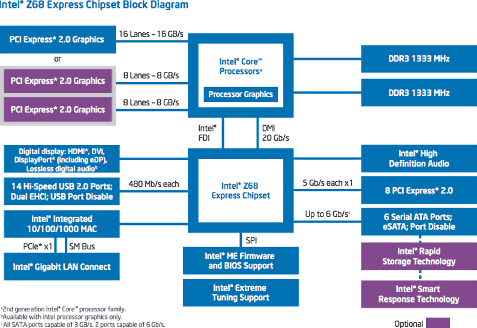 Intel Z68 Express Chipset-based platforms provide support
for third-party switchable graphics solutions, allowing end users to
take advantage of the world-class media features delivered by 2nd
generation Intel Core processors along with the gaming capabilities of
discrete graphics products for the most demanding games.
Intel Z68 Express Chipset-based platforms provide support
for third-party switchable graphics solutions, allowing end users to
take advantage of the world-class media features delivered by 2nd
generation Intel Core processors along with the gaming capabilities of
discrete graphics products for the most demanding games.
The Intel Z68 Express Chipset delivers the latest platform features
for the best in socket, LGA 1155, system performance The latest Intel
Rapid Storage Technology 10.5 enables Intel Smart Response Technology
and full Serial ATA (SATA) interface speed up to 6 Gb/s to support
next-generation Solid State Drives (SSDs) or traditional Hard Disk
Drives (HDDs). Intel Rapid Storage Technology 10.5 also adds support
for greater than 2.2 TB HDDs in a RAID configuration.
Intel Rapid Recover Technology (part of the Intel Rapid Storage
Technology suite) provides a fast, easy-to-use method for the end user
to recover their data and return their system to an operational
status.
Intel Z68 Express Chipset Features and benefits:
- Support for 2nd generation Intel Core processor family Supports the
2nd generation Intel Core processor family with Intel Turbo Boost
Technology 2.01, Intel Pentium processor, and Intel Celeron
processor.
- The Intel Z68 Express Chipset also enables overclocking features of
Unlocked 2nd Generation Intel Core processor family.
- Intel Rapid Storage Technology (Intel RST) 10.52 With additional
hard drives added, provides quicker access to digital photo, video and
data files with RAID 0, 5, and 10, and greater data protection against
a hard disk drive failure with RAID 1, 5, and 10.
- Support for greater than 2.2 TB HDD RAID configurations Support for
external SATA (eSATA) enables the full SATA interface speed outside the
chassis, up to 3 Gb/s.
- Intel Smart Response Technology - Implements storage I/O caching to
provide users with faster response times for things like system boot
and application startup.
- Intel Rapid Recover Technology (Intel RRT) - Intel's latest data
protection technology provides a recovery point that can be used to
quickly recover a system should a hard drive fail or if there is data
corruption. The clone can also be mounted as a read-only volume to
allow a user to recover individual files.
- Support for HDMI, DisplayPort, eDP and DVI High Definition
Multimedia Interface (HDMI) delivers uncompressed HD video and
uncompressed multichannel audio in a single cable, supporting all HD
formats including 720p, 1080i and 1080p. Dual Independent Display
expands the viewable workspace to two monitors.
- Multi-Monitor support Multi-Monitor support with Windows 7
- Intel High Definition Audio (Intel HD Audio)3 Integrated audio
support enables premium digital surround sound and delivers advanced
features such as multiple audio streams and jack re-tasking.
- Serial ATA (SATA) 6 Gb/s: Next generation high-speed storage
interface supporting up to 6 Gb/s transfer rates for optimal data
access with up to two SATA ports.
A Product and Performance Data abstract is available here in PDF
format.
Link: Intel Z68
Express Chipset
Consumer PC Market Weakness Isn't Because of the
iPad
PR: The consumer PC market isn't floundering because of the
iPad; in fact, the rate of cannibalization is actually declining among
more recent purchasers, according to market research company The NPD
Group's new Apple iPad Owner Study II report.
According to the report, only 14% of early iPad adopters (iPad
owners of six months or more) abandoned a PC purchase for an iPad, and
that dropped to just 12% of iPad owners who purchased over the past
holiday season. In fact, cannibalization of netbooks is actually down
by 50% among more recent iPad buyers, when compared to early adopter
buyers.
"The explosion of computer sales when Windows 7 launched, as well as
the huge increase in netbook sales at that time, are much more to blame
for weak consumer PC sales growth than the iPad," says Stephen Baker,
vice president of industry analysis at NPD. "Overall it appears that
the vast majority of iPad purchases to-date have been incremental to
the consumer technology industry."
According to NPD's Retail Tracking Service, the under $500 segment
of the Windows consumer notebook market grew by 21% for the 6 months
ending March 2011 to become the largest segment of the consumer
notebook market.
"The conventional wisdom that says tablet sales are eating into low-
priced notebooks is most assuredly incorrect," continues Baker. "The
over $500 Windows consumer notebooks market is where PC sales have been
impacted the most, with a 25% decline from October 2010 to March 2011."
(Editor's note: that would be with the major exception of Apple, whose
MacBook families of notebooks go for at minimum twice that $500
arbitrary threshold, and have been setting all-time sales records over
the past eight months or so).
It's more than likely that iPad sales added billions of dollars to
the industry's coffers after years of ASP declines draining the market.
According to the report, nearly 75% of consumers who bought an iPad for
themselves said they had no intentions of buying anything else, making
all of those iPad purchases incremental sales volume.
That additional volume has spurred the development of new
accessories opportunities that also serve to direct more money into the
retail market. Approximately 83% of iPad owners have purchased an
accessory for their iPad, with cases being the most popular. The sales
opportunities are being spread across all manufacturers and retailers,
not just Apple. Approximately 50% of all cases are non-Apple branded,
and according to the report about 50% of cases and more than 60% of
screen protectors were purchased at a different store than where the
consumer purchased their iPad.
While consumers looked far and away to find the right product to
accessorize their iPad, the expansion of distribution in the fourth
quarter for the device itself had little impact on sales shares. Best
Buy and Apple sold 3/4 of all devices during the holiday period.
Comparatively speaking the carrier stores had much weaker results,
accounting for just 3% of sales. Clearly, consumers' indifference to 3G
connectivity was a driving factor as sales for the basic $499 WiFi only
iPad increased by almost 33% during the holiday period to nearly
one-in-three sales.
"Consumers just do not see the utility in 3G connectivity," says
Baker. "There's an added expense for the device and for the service,
something a majority of iPad owners aren't willing to pay. Since most
iPads rarely venture away from home the value of a 3G connection is
likely to diminish, especially as other tablets enter the market and
pricing starts to fall. When every penny counts, features that aren't
core to the user becoming increasingly marginalized as manufacturers
fight for every sale."
The survey, completed in March, was fielded to an online US
representative sample of adults (18+) to measure trends from NPD
Group's Apple iPad: Consumers' Perceptions and Attitudes Report (March
2010), and Apple iPad Owners Study (August 2010). Additionally, a
pre-identified sample of Apple iPad owners from NPD's Proprietary
Online Registered Panel was augmented.
Link: iPad Owner
Study II: Attitudes & Applications One Year Later
EFI Update Turns 2009 Mac Pro into 2010 Model
Hardmac's Lionel notes that the 2009 and 2010 models of Mac Pro are
nearly identical with the only visible difference being inside the
computer, on the CPU racks - but there are also invisible differences
as well (e.g. the 2010 model
supports 6-core Westmere processors that will not work on a 2009 model).
Lionel reports that a member of the Netkas forum has developed
software that can transform a 2009 Mac Pro model into a 2010 model (or
the other way around), by forcing an EFI update. With the update, your
Mac Pro will now default to booting in 64-bit mode in OS X 10.6
Snow Leopard.
Link: Turn Your 2009 Mac
Pro into a 2010 Mac Pro
Reviews
Macworld Reviews 21.5" and 27" Mid 2011 iMacs
Macworld's James Galbraith reports that the latest iMac models
introduced by Apple benefit greatly from new Intel processors and
greater device connectivity, and both changes offer users unprecedented
speed from the iMac lineup.
Link: 21.5-
and 27-inch iMacs (Mid 2011)
Primate Labs Posts 2011 iMac Geekbench
Results
Primate Labs says:
"To see how well the Sandy Bridge iMacs perform I've collected
Geekbench 2 results from the Geekbench Result Browser for these new
iMacs and compared them against the previous Wolfdale (Core 2 Duo) and
Lynnfield (Core ix) iMacs. While results aren't available for all the
Sandy Bridge iMac configurations (in particular I don't have results
for the 21.5-inch Core i7 iMac) there are enough results here to
examine the performance of the new iMacs."
Link: iMac
Benchmarks (Early 2011)
iFixit Tears Down 21.5" Mid 2011 iMac
iFixit's Director of Technical Communication, Miroslav Djuric, says
that once the iFixit team heard the news that the new iMacs were out,
they knew what they had to do: start sharpening their suction cups!
 The suction cup gamble paid off, says
Djuric, since they discovered very early on that this latest iMac model
opens the same way previous generations did. All you have to do is pull
off the magnetically-held display glass with two medium-size suction
cups and then remove the screws holding the LCD in place.
The suction cup gamble paid off, says
Djuric, since they discovered very early on that this latest iMac model
opens the same way previous generations did. All you have to do is pull
off the magnetically-held display glass with two medium-size suction
cups and then remove the screws holding the LCD in place.
But what lay inside?
Djuric reports that the 21.5" iMac scored a very respectable 7 out
of 10 Repairability Score, with most of the disassembly pretty
straightforward and accomplished using just a T10 Torx screwdriver and
the aforementioned suction cups. The verdict is that a casual user can
easily replace or add RAM, although it's moderately difficult to access
the hard drive and optical drive. [Publisher's note: Be sure you read
OWC's warning about removing the hard drive before
you attempt it! dk] However, he says that more adventurous users
(those wanting to upgrade the CPU/GPU) will be obliged to remove the
logic board, which is a tricky process, and will also in the process
void their warranty if they replace the CPU. Another caveat: it's also
quite difficult to reassemble the LCD and glass without a dust mite
getting stuck in between the two.
iFixit teardown highlights:
- The LED display is manufactured by LG and is denoted by its model
number LM215WF3. This is the same display used in the previous
generation 21.5" iMac.
- Similar (but not exactly the same) to the Thunderbolt IC we found
in the latest MacBook Pro 15", the new iMac features the Intel L102IA84
EFL Thunderbolt port IC.
- The optional SSD appears to reside beneath the optical drive - or
at least that's the only space the iFixit investigators could find
where something was clearly missing. There's three mounting points
under the optical drive that have nothing attached to them in the
teardown machine, since this option is only available on 2.7 GHz 21.5"
iMacs.
 If you want to remove the logic board, you have to snake
it out from the rest of the iMac - a combination of pulling up, as well
as away from the casing. However, after a little bit of jiggling, it
comes right out.
If you want to remove the logic board, you have to snake
it out from the rest of the iMac - a combination of pulling up, as well
as away from the casing. However, after a little bit of jiggling, it
comes right out.- In usual Apple fashion, one heat sink is reserved for the CPU,
while the other oversees the GPU. And, in usual Apple fashion, you have
to void the warranty in order to get a peep at the CPU processing power
underneath. "Of course," says, Miroslav Djuric, we'll do *almost
anything* in the name of science: http://bit.ly/for_science
- After popping off the CPU heat sink, you can get a good look at the
Core i5 processor. The teardown machine is powered by a quad-core 2.5
GHz Core i5-2800S CPU with 6 MB of Intel Smart Cache.
- With a bit of magic, the GPU heat sink detaches from the logic
board, exposing the AMD GPU daughtercard board, which means you don't
have to replace the entire logic board if your GPU explodes from too
much l33t gaming or somesuch. You can just swap out the GPU board for
another one.
- The main chips on the GPU board include the AMD Radeon HD 6750M
GPU, as well as four Hynix H5GQ1H24AFR T2L 1 Gb GDDR SDRAM chips
(totaling a cumulative 512 MB).
- Thankfully, Djuric observes, both the CPU and GPU on this machine
have proper amounts of thermal paste applied, a happy departure from
the gobs applied to the MacBook Pro iFixit recently took apart.
- The big winner in the wireless communication area this time around
is Atheros. At the heart of the Wi-Fi card is an Atheros AR9388-AL1A
802.11n wireless LAN chip.
 At the
heart of the Bluetooth board lies a Broadcom BCM2046 Bluetooth IC, as
well as 256 KB of SST 39VF200A CMOS Multi-Purpose Flash (MPF). iFixit
found this same Broadcom chip a long time ago in the first MacBook Air,
but If it ain't broke, why fix it?
At the
heart of the Bluetooth board lies a Broadcom BCM2046 Bluetooth IC, as
well as 256 KB of SST 39VF200A CMOS Multi-Purpose Flash (MPF). iFixit
found this same Broadcom chip a long time ago in the first MacBook Air,
but If it ain't broke, why fix it?- Key players on the logic board include:
- 2.5 GHz quad-core Intel Core i5-2800S CPU with 6 MB of Intel Smart
Cache.
- Intel BD82Z68 Platform Controller Hub
- Broadcom BCM57765B0KMLG Integrated Gigabit Ethernet and Memory Card
Reader Controller
- Cirrus 4206BCNZ audio controller
- SMSC USX2061 (we believe this a USB 2.0 Hub Controller Family)
- Intersil ISL6364 CRZ Single-Phase Synchronous-Buck PWM voltage
regulator for GPU core power applications
- Intel L102IA84 EFL Thunderbolt port IC
Link: iMac Intel 21.5"
EMC 2428 Teardown
Software
Drive Genius 3.1.1
PR: Is your Mac running slower? Is your hard drive filling up
and you don't know why? Are you seeing the beach ball more or having
other issues with your hard drive?
Try Drive Genius 3, a hard drive utility on the Mac platform
DrivePulse, Enhanced Defrag, DriveSlim, Enhanced Repartition are a few
of the award-winning features of Drive Genius 3.
Drive Genius 3 is used by Apple at the Genius Bar as part of the
ProCare Yearly Tune Up.
Drive Genius 3 now runs as a 64-bit application and includes new
features such as DrivePulse that monitors the overall health of your
drive, alerting you to possible issues before they become major
problems, RAID Support, Email Notifications, and has enhanced previous
features including Defrag, Repartition and Scan from version 2.
New in version 3.1.1:
- Live defrag can now be canceled (on some machines this may require
a wired keyboard).
- DrivePulse is now installed on a per-user basis instead of for all
users.
- The Information tool now displays use-based statistics for drives
in the Details tab.
- DrivePulse will open a Finder window for mounted volumes with a
click on the disk icon in the DrivePulse menu.
- Initial support for Mac OS X 10.7 Lion.
- Bug Fix: Defrag and Repartition now work with native "large block"
(4 KB) drives.
- Bug Fix: Minor Duplicate issues with native "large block" (4 KB)
drives.
- Bug Fix: Stability improvements to DriveSlim while searching for
files.
- Bug Fix: Stability issue if a drive was removed from the system
while a defrag was in progress.
- Bug Fix: The overview information for unmounted volumes was
displaying free space as used space.
System Requirements:
- Intel
- Mac OS X 10.5.3 or later
$99
Publisher's note: Also see Charles W. Moore's recent review of Drive Genius 3.1 on
MacPrices.net.
Link: Drive Genius
(currently available from Amazon.com
for $89.99 with free Super Saver shipping)
Typinator 4.4 TextMacro Utility Gains 35
Enhancements
PR: Ergonis Software releases Typinator 4.4, an update to
their text expander application. Typinator is a powerful, yet elegantly
simple solution that boosts your productivity by automating the process
of inserting frequently used text and autocorrecting typing errors.
Version 4.4 comes with a list of 35 enhancements, including a new
preference setting to control the volume of the expansion sounds,
several fine-tuned enhancements of Typinator's Quick Search and Quick
Define feature and more.
The new version also offers improved compatibility with FileMaker,
Photoshop, Illustrator, InDesign, Safari, Google Chrome, and many other
third-party applications.
New in version 4.4:
- On Mac OS X 10.5 or newer, Typinator has a new preference setting
that controls the volume of the expansion sounds.
- After creating a new auto-correction from the selection or
clipboard, Typinator puts the correction on the clipboard, so it can be
pasted over a misspelled word.
- The Cmd-F shortcut now enters the search field when the set list or
abbreviation list is selected.
- Smarter relevance ranking for items that were previously selected
in a Quick Search.
- Typinator now shows the total number of abbreviations in the header
of the set table.
- Starting a Quick Search with (*)(*) searches all items, ignoring
search keywords.
- Entering a set keyword in the Quick Search field now shows all
items in this set when no other search terms follow.
- Typinator now comes with large (512x512) Finder icons.
- Abbreviations and expansions that contain numbers are now sorted
numerically in the abbreviation list.
- Typinator no longer warns about a deprecated method.
- Works around a problem with long expansions in Coda.
- Solves an issue where Espresso showed a 'Failed to get keycode'
error message upon certain Typinator expansions.
- Fixes a problem with multiline expansions in Sparrow 1.0beta7 and
newer.
- Adds a new logging mechanism for remote debugging.
- Fixes an expansion issue with MessengerPro.
- Works around a problem where FileMaker Pro's
Get(ActiveModifierKeys) function incorrectly reported pressed modifier
keys after certain expansions.
- Works around a problem in InDesign that caused expansions with
cursor position to fail.
- Fixes an issue with expansions consisted of quoted strings in
Script Debugger.
- Works around a cursor positioning problem in LaTeXiT.
- Works around an issue in Google Chrome that caused terminators of
whole word expansions to appear before the expansion.
- The quick define function now recognizes a selected word as
potential autocorrection even when it is surrounded with whitespace
(notably in InDesign, which adds return characters to copied
text).
- Works around an expansion issue in RStudio.
- Works around a problem with expansion of 'whole word' abbreviations
in InDesign.
- Solves a problem where abbreviations added with the quick define
function did not become available immediately.
- Works around an issue with expansions inside Google Spreadsheet
cells in Safari.
- Works around an expansion problem with RubyMine 3.1.
- Works around a cursor positioning problem in MacVIm.
- Fixes an issue with multiline expansions in iCab.
- Works around a cursor positioning problem in MarsEdit.
- Fixes am expansion issue in Photoshop.
- Works around a problem with 'quick expansions' in Editra and
Unitron.
- Importing text files with empty lines no longer creates empty
abbreviation items.
- Solves a problem when abbreviations containing space characters
were created with the 'quick define' function.
- Works around a problem with incorrect clipboard data produced by
Adobe Illustrator.
- Works around an expansion issue in MacGiro.
See the product page for further details.
System Requirements: Typinator 4.4 requires Mac OS X 10.4 or newer.
Mac OS X 10.6 or newer is recommended. Typinator 4.4 is a recommended
update for everyone running on Mac OS X 10.6 (Snow Leopard).
Typinator can be purchased securely on the Ergonis Software website.
The upgrade to Typinator 4.4 is free for all customers who purchased
Typinator in the last two years. For information about purchases,
including enterprise licenses, volume discounts, and upgrade pricing
offers, see the company's web site. Visit Ergonis Software's website to
learn more about the changes in this release and to download and try
the new version.
Publisher's note: See Charles W. Moore's full review of Typinator (version 3.6).
Link: Typinator
BlueGriffon Open Source HTML5, CSS3, SVG, and
MathML WYSIWYG Editor
PR: BlueGriffon 1.0, a new WYSIWYG (What You See Is What You
Get) content editor for the World Wide Web, has been released for
Macintosh, Linux, and Microsoft Windows. Powered by Gecko, the
rendering engine of Firefox 4, it's a modern and robust solution to
edit Web pages in conformance to the latest Web Standards, including
HTML5, CSS 3, SVG and MathML. Easy to use, BlueGriffon is the perfect
editing environment for both nontechnical and advanced computer users
to create and publish professional and attractive Web sites without
requiring coding skills. It is available for download free of
charge.
 BlueGriffon 1.0 can create and edit all HTML 4, XHTML 1, and
HTML 5 documents offering full support for the HTML 5 forms, the HTML 5
video and audio elements, and more.
BlueGriffon 1.0 can create and edit all HTML 4, XHTML 1, and
HTML 5 documents offering full support for the HTML 5 forms, the HTML 5
video and audio elements, and more.
BlueGriffon 1.0 also has an advanced CSS support. The built-in Style
Properties panel offers controls for all the CSS properties and values
Gecko implements. The usual suspects from CSS 2 but also a lot from CSS
3: 2D Transforms, Transitions, Shadows, Linear/Radial Gradients and
Repeating Gradients, Border Images, Columns, Flex Box Model, and more.
This panel automates as far as possible the insertion of styles into
the document, meaning it will always find a way to apply the requested
styles.
 BlueGriffon embedding the popular 'SVG Edit' add-on for
Firefox, it is then easy even for nontechnical users to add SVG-based
vectorial graphics to any Web page. Accessibility is also an important
axis for BlueGriffon, the editor offering a simple user interface to
manipulate the most important ARIA attributes.
BlueGriffon embedding the popular 'SVG Edit' add-on for
Firefox, it is then easy even for nontechnical users to add SVG-based
vectorial graphics to any Web page. Accessibility is also an important
axis for BlueGriffon, the editor offering a simple user interface to
manipulate the most important ARIA attributes.
Add-ons are available for BlueGriffon from bluegriffon.com as part of a
"Freemium Model". Already available add-ons include a Table Layout
manager, a MathML mathematical formula editor, and a Toolkit manager. A
professional CSS Editor with features unprecedented on the market will
be released soon.
BlueGriffon is a WYSIWYG Web editor, meaning that Web pages will
render in BlueGriffon exactly as they render in Firefox 4 and that all
the user's editing work can be done in that view instead of directly
typing HTML or CSS code. Of course, more advanced users can toggle
between the WYSIWYG editing view and the HTML code view.
"The Authoring community needed a cross-platform Open Source content
editor for the Web matching the modernity, speed and power of the most
recent Web browsers, an easily extensible editor allowing efficient Web
designs. That editor is BlueGriffon", says Daniel Glazman, CEO of
Disruptive Innovations SAS.
"I'm just loving BlueGriffon Editor! XML, HTML5, CSS, ARIA, SVGEdit
all built in. Easy interface, win/mac/lin", said Molly Holzschlag, Web
Evangelist at Opera Software and Web Design guru.
"The HTML Editor I'm using today? BlueGriffon: The next-generation
Web Editor based on the rendering engine of Firefox", said Nick Longo,
founder and original author of the popular CoffeeCup editor.
Disruptive Innovations SAS, original author in 2005 of the Open
Source Web editor Nvu under the
leadership of Linspire Inc., started BlueGriffon to give a more modern
editing companion to Firefox, Mozilla's wildly successful Web browser.
Disruptive Innovations SAS contributed most resources for this
project.
BlueGriffon 1.0 is available in Czech, English, French, German,
Hebrew, Italian, Japanese, Simplified Chinese, and Spanish. The
cross-platform Web editor works on Microsoft Windows (XP, Vista, 7),
Mac OS X (10.5 and later, Intel only), and many Linux-based
systems.
Disruptive
Innovations SAS is a French software company founded in October
2003 by Daniel Glazman, a longtime advocate for standards of the Web
with more than 20 years of technical expertise in markup languages and
software, including three years at Netscape and fourteen years in W3C's
Working Groups. Daniel Glazman was appointed cochairman of the W3C CSS
Working Group in April 2008. Based in Saint-Germain en Laye, France,
Disruptive Innovations SAS delivered in the past premium products like
the popular editor Nvu to Linspire Inc. or the XML editor Etna to the
Connexions Project.
Publisher's note: I have been using Claris Home Page 3.0, a WYSIWYG
HTML editor and site manager, since 1997. Over the years I have
supplemented it with Nvu and KompoZer, which was vastly superior to Nvu
but still had some bugs and did some things I didn't like. I have spent
a few minutes with BlueGriffon and been impressed. For the most part,
it works as I want to work, and it will probably displace KompoZer in
my current workflow. With a few improvements, it's possible this will
replace Claris Home Page, but it's not quite feature complete enough
for that yet. dk
Link: BlueGriffon
Parallels Server Mac mini Edition Lets Businesses
Run OS X, Windows, and Linux Side-by-Side
PR: Parallels has announced the launch of Parallels Server
for Mac 4.0 Mac mini Edition, a new edition of its one-of-a-kind Mac
server virtualization solution optimized for Mac minis running Mac OS X
server software.
Parallels Server for Mac 4.0 Mac mini Edition lets businesses turn
an Apple Mac mini server running Mac OS X Server into a multipurpose
platform capable of running Mac OS X, Microsoft Windows and Linux
operating systems and their applications side by side. Tailored
specifically for small businesses that need to consolidate a few
servers, Parallels makes it simple to provide mission-critical software
on a cost-effective Mac mini.
Businesses can reduce their need for different hardware platforms,
saving space, power and administration time, while easily adding new
services without the need to increase the budget for additional
hardware purchases.
"Smart organizations can get even more performance and savings from
their Mac mini server by using Parallels Server for Mac 4.0 Mac mini
Edition to run multiple operating systems and applications on the same
box," says Kim Johnston, Vice President of Marketing at Parallels.
"Businesses can reduce their need for different hardware platforms,
saving space, power and administration time, while easily adding new
services without the need to increase the budget for additional
hardware purchases."
"Our business has used a Mac mini as a primary server for a few
years, but we also had to run a separate Windows server for
applications such as Microsoft Exchange and SharePoint. Thanks to
Parallels Server for Mac 4.0 Mac mini Edition, we consolidated
everything onto our Mac mini and saved money, space and time. One of
our favorite features is remote administration of the Parallels
Management Console for easy deployment and backing up of virtual
machines," comments Bruce Rubin, owner and developer of Radical Design
Software and Oribus.
Features
Parallels Server 4.0 Mac mini Edition is the only server
virtualization solution optimized for Apple server hardware. Its
features, capabilities and benefits include:
- Virtual machine provisioning up to 2 virtual machines with 2
virtual CPUs and 4 GB of RAM
- Support for 32-bit and 64-bit platforms
- Smart installation technology for the host and express installation
capabilities for both Windows and Linux guests speeds time to
deployment
- Configuration capabilities for USB devices via host or virtual
machine
- Shared folders for Windows, Linux and Mac OS guest OSs
- Integrated snapshots, incremental and full backups of virtual
machines streamlines the ability to protect the virtual environments
without the need for 3rd party software
- Consolidate Microsoft Exchange, SharePoint, SQL Server and other
Windows Server applications directly on your Mac mini
- Extend your Mac OS X server capabilities with Linux applications
like Moodle, Wordpress, and MySQL providing new capabilities to your
small business
Parallels Server for Mac 4.0 Mac mini Edition requires Mac OS X or
OS X Server 10.5.2 or later. 2 GB of RAM is required, and 4 GB is
recommended. 64-bit operation is supported by all 2007 and later
models.
Parallels Server for Mac 4.0 Mac mini Edition is available now for
$299. It can be purchased from Parallels.
Link: Parallels for
Mac
Desktop Mac
Deals
Low End Mac updates the following price trackers monthly:
For deals on current and discontinued 'Books, see our 13" MacBook and MacBook Pro,
MacBook Air, 13" MacBook Pro, 15" MacBook Pro, 17" MacBook Pro, 12" PowerBook G4, 15" PowerBook G4, 17" PowerBook G4, titanium PowerBook G4,
iBook G4, PowerBook G3, and iBook G3 deals.
We also track iPad,
iPhone, iPod touch, iPod classic, iPod nano, and iPod shuffle deals.

 The Intel Z68 Express Chipset is
the first product to enable performance tuning with access to the
built-in visual features of 2nd generation Intel Core processor
family.
The Intel Z68 Express Chipset is
the first product to enable performance tuning with access to the
built-in visual features of 2nd generation Intel Core processor
family.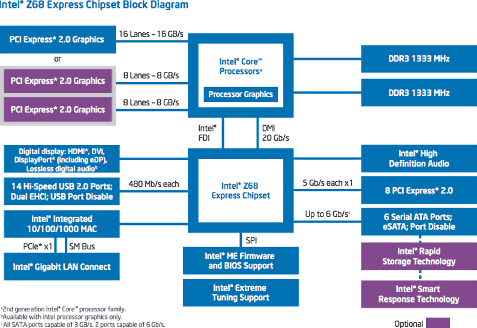 Intel Z68 Express Chipset-based platforms provide support
for third-party switchable graphics solutions, allowing end users to
take advantage of the world-class media features delivered by 2nd
generation Intel Core processors along with the gaming capabilities of
discrete graphics products for the most demanding games.
Intel Z68 Express Chipset-based platforms provide support
for third-party switchable graphics solutions, allowing end users to
take advantage of the world-class media features delivered by 2nd
generation Intel Core processors along with the gaming capabilities of
discrete graphics products for the most demanding games. The suction cup gamble paid off, says
Djuric, since they discovered very early on that this latest iMac model
opens the same way previous generations did. All you have to do is pull
off the magnetically-held display glass with two medium-size suction
cups and then remove the screws holding the LCD in place.
The suction cup gamble paid off, says
Djuric, since they discovered very early on that this latest iMac model
opens the same way previous generations did. All you have to do is pull
off the magnetically-held display glass with two medium-size suction
cups and then remove the screws holding the LCD in place. If you want to remove the logic board, you have to snake
it out from the rest of the iMac - a combination of pulling up, as well
as away from the casing. However, after a little bit of jiggling, it
comes right out.
If you want to remove the logic board, you have to snake
it out from the rest of the iMac - a combination of pulling up, as well
as away from the casing. However, after a little bit of jiggling, it
comes right out. At the
heart of the Bluetooth board lies a Broadcom BCM2046 Bluetooth IC, as
well as 256 KB of SST 39VF200A CMOS Multi-Purpose Flash (MPF). iFixit
found this same Broadcom chip a long time ago in the first MacBook Air,
but If it ain't broke, why fix it?
At the
heart of the Bluetooth board lies a Broadcom BCM2046 Bluetooth IC, as
well as 256 KB of SST 39VF200A CMOS Multi-Purpose Flash (MPF). iFixit
found this same Broadcom chip a long time ago in the first MacBook Air,
but If it ain't broke, why fix it? BlueGriffon 1.0 can create and edit all HTML 4, XHTML 1, and
HTML 5 documents offering full support for the HTML 5 forms, the HTML 5
video and audio elements, and more.
BlueGriffon 1.0 can create and edit all HTML 4, XHTML 1, and
HTML 5 documents offering full support for the HTML 5 forms, the HTML 5
video and audio elements, and more. BlueGriffon embedding the popular 'SVG Edit' add-on for
Firefox, it is then easy even for nontechnical users to add SVG-based
vectorial graphics to any Web page. Accessibility is also an important
axis for BlueGriffon, the editor offering a simple user interface to
manipulate the most important ARIA attributes.
BlueGriffon embedding the popular 'SVG Edit' add-on for
Firefox, it is then easy even for nontechnical users to add SVG-based
vectorial graphics to any Web page. Accessibility is also an important
axis for BlueGriffon, the editor offering a simple user interface to
manipulate the most important ARIA attributes.
