Mac notebook and other portable computing is covered in The 'Book Review. iPad, iPod, iPhone, and
Apple TV news is covered in iOS News
Review. All prices are in US dollars unless otherwise noted.
News & Opinion
Tech Trends
Software
News & Opinion
Apple Explains How to Avoid and Remove MacDefender
Malware
Publisher's note: No matter what you may have heard from uninformed
sources, MacDefender is not a Mac virus. By definition, a computer
virus is a program that can copy itself to other computers and infect
them. MacDefender is malware, but it has to be installed manually by
the user. If, while accessing the Web, you receive a message warning
that your Mac is infected and offering to install antivirus software,
don't do it - and warn other Mac users as well. dk
Apple Support says:
"A recent phishing scam has targeted Mac users by redirecting them
from legitimate websites to fake websites which tell them that their
computer is infected with a virus. The user is then offered Mac
Defender 'anti-virus' software to solve the issue.
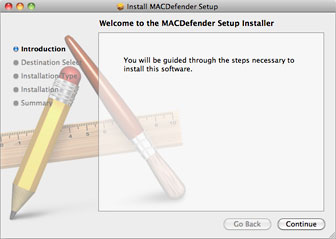 "This
anti-virus software is malware (i.e. malicious software). Its ultimate
goal is to get the user's credit card information which may be used for
fraudulent purposes.
"This
anti-virus software is malware (i.e. malicious software). Its ultimate
goal is to get the user's credit card information which may be used for
fraudulent purposes.
"The most common names for this malware are MacDefender,
MacProtector and MacSecurity.
"In the coming days, Apple will deliver a Mac OS X software update
that will automatically find and remove Mac Defender malware and its
known variants. The update will also help protect users by providing an
explicit warning if they download this malware.
"In the meantime, the Resolution section below provides step-by-step
instructions on how to avoid or manually remove this malware."
Products Affected: Mac OS X 10.4, Mac OS X 10.5, Mac OS X 10.6
Link: How
to Avoid or Remove Mac Defender Malware
Making Old Mac Apps Work with Lion May Take Some
Tinkering
Writing for MarcoNews, Jerry King, president of the Naples
MacFriends User Group (NMUG), notes that Apple's new Lion (OS X
10.7) operating system, expected this summer, may not support Rosetta
PowerPC emulation, but that there is an easy method to determine the
legacy applications this elimination would put at risk.
King observes that longtime Mac users who've migrated from OS 9 into
OS X 10.6 will probably find
four kinds of software on their hard drives - Classic, PowerPC,
Universal, and Intel - and that Classic applications only run in Macs
using early versions of OS X (up to and including OS X 10.4 on PowerPC Macs), and
that PowerPC applications need Rosetta and probably won't work under
Lion. Universal and Intel applications will be fine.
Options?
You could choose not upgrade to OS X 10.7, but if you buy a new Mac
after Lion is released, it will have Lion installed as the base
operating system and probably will not be capable of running earlier,
Rosetta-supporting versions of OS X.
King suggests that you could keep an older Mac in service running
OS X 10.6 Snow Leopard for the PowerPC applications, or even
OS X 10.4 Tiger on a PowerPC Mac if you still want Classic
support. While this is cumbersome, he often wishes he'd kept a computer
at Tiger (10.4) level so some Classic applications' critical data files
would still be accessible. That's been your editor's strategy, and I'm
planning to keep a couple of G4 upgraded Pismo PowerBooks running
OS X 10.4 in service for as long as they'll continue running.
If you're running an Intel-based Mac that supports OS X 10.6 or
earlier, it's possible to partition your internal hard drive with
multiple volumes and install two or more versions of OS X that can
be booted respectively using the Startup Disk Preferences panel.
King also profiles strategies going forward for several specific
PowerPC applications.
Publisher's note: Our current solution at Low End Mac uses three
Macs: a Power Mac G4 running OS X 10.4 Tiger with Classic Mode, another
one running OS X 10.5
Leopard and set up as a server, and a 2007 Mac mini with OS X
10.6 Snow Leopard. This allows us to run Classic apps with the last
version of OS X to support them and run Intel-only apps on our
only Intel-based Mac. The Leopard machine is also configured with
Teleport so the mouse
and keyboard attached to it can control the other two Macs. (There's a
problem with the current version of Teleport that prevents a Tiger
Mac from seeing modifier keys - Shift, Command, Option, etc. - sent
from a Snow Leopard machine.) It's a bit of a kludge and requires a
very big desk for three monitors, but it works. I'm sure we'll adapt
this a bit when we go Lion. dk
Link: Making Old Macs
Work with Lion Takes Some Tinkering
Rosetta and Lion: I Won't 'Just Get Over It'
TidBITS' Michael E. Cohen laments the rumored impending demise of
Rosetta support for PowerPC Mac application software coming with
OS X 10.7 Lion, noting that a friend says he should just "Get over
it," a glib dismissal of his concerns that he says rankled at the time
and still does, but unfortunately he hears the same sentiment popping
up a lot, and not just regarding Apple's rumored abandonment of
Rosetta, but in all sorts of contexts, about all sorts of transitions.
He says that every time he hears it, even when he understands and even
when he agrees with the necessity of moving on, he gets angry,
concluding "change happens, but no, I won't just get over it."
Link: Rosetta and Lion: Get Over
It?
Can Macs Beat PCs in the Corporate World?
The Week notes that Apple computers are making big gains with
business customers, helped by a "halo effect" from the company's
ubiquitous iPhones and iPads, with sales of Apple computers having
outstripped sales of Windows PCs for the last five years, according to
a new report by analyst Charles Wolf of Needham & Co., and with
businesses, in particular, buying more "premium priced" Macs.
Enterprise sales are up a whopping 66% in the last quarter, compared
with 4.5% growth for the industry overall, begging the questions of
whether the decades-old the Mac vs. PC rivalry is heating up in the
corporate world, and could Macs possibly win?
Link: Can Macs Beat PCs
in the Corporate World?
Mac Sales Growing Faster than PC Sales for Five
Years
The Guardian's Charles Arthur observes that for the past five years,
sales of Macs have grown faster than the PC market, and he puzzles over
why consumers, businesses, and government want them. What it is that
Apple is doing right in the PC market? "And what, exactly, did it do
wrong in the first quarter of 2006?"
The article cites metrics calculated by by Needham analyst Charles
Wolf who's posted an investment note on Apple which points out that Mac
shipments have grown faster than the PC market for the past 20 quarters
(five years), noting that in Q1 2011 Mac shipments grew by 27.7% while
the PC market shrank by 1.2% year-on-year (IDC data; competing Gartner
shows a 0.94% decline) and Mac shipment growth occurring in "every
single regional market" - up a mind-boggling 69.4% in Asia vs. 8.8
percent for PCs according to IDC data, and and shipments to businesses
up 66% (with the overall market growing just 4.5%), and to governments
by 155.6% (v 2.3% PC industry overall).
And while some observers argue that Apple is starting from a small
base, so any increase will look dramatic, Arthur says his own analysis
of Apple's sales figures and metrics from Gartner and IDC indicates
that in Q2 of 2010, Apple took 4% of the entire PC market for the first
time since 1998, and if not for for a stumble in Q1 2006, it would be
26 quarters - 6-1/2 years - of improved performance dating back Q4
2004.
But why?
Editor's note: It's probably more than coincidental that Apple's
half-decade steady sales advance began when Intel based Macs, which can
also run Windows natively, began shipping in 2006. cm
Publisher's note: What happened in late 2004 that could explain this
change? In 2003, Apple added USB to the iPod, making it far more
accessible to Windows users. It also released iTunes for Windows and
opened the iTunes Store in 2003. All of these gave PC users the
opportunity to experience AppleDesign. Further, with the release of
Microsoft Office 2004, Mac users achieved parity with Windows users in
Word, Excel, and PowerPoint, making it easier than ever to transfer
files between platforms. Add in the Mac mini, introduced at the start
of 2005 as the first $499 Mac ever, and you can see where the momentum
came from. And things only escalated in 2006 with the release of the
first Intel-based Macs. dk
Link: Apple Computer
Sales Grow Faster than PC Sales for Five Years - But Why?
USB 3.0 Popularity Growing
Hardmac's Lionel reports that while most of the high-speed I/O
excitement lately in the Mac sphere has been focused on the new
Thunderbolt interface, a scan of peripherals available on the market
confirms that that the popularity of USB 3.0 is expanding rapidly, with
most external hard drives and flash drives sold today compatible with
this relatively new interface, which comes closer to matching the
throughput speed of hard drives than ancient and painfully slow USB
2.0.
However, Lionel notes that on the Mac, we'll have to wait, as
current Intel chipsets don't yet support USB 3.0, although it is
promised for 2012.
Link: USB
3.0 Is Very Popular
Word 5.1 Nostalgia: Pundit Doesn't Get It
Betalogue's Pierre Igot notes that there are multiple examples of
Microsoft Word 5.1 nostalgia on the Web, and that for various reasons,
many Mac users have come to believe that Microsoft Word 5.1 was
the last
great word processor for the Mac, that it was a near-perfect
product, and that it's been all downhill from there.
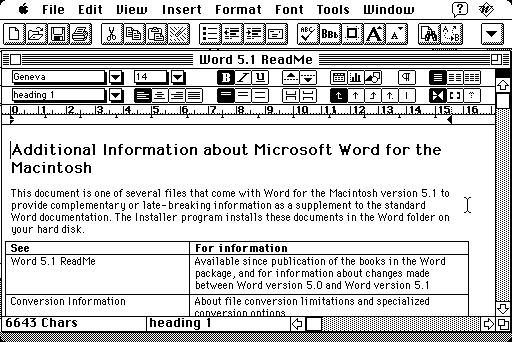
Microsoft Word 5.1 fit perfectly on the 9" display of early Macs.
Igot begs to differ, presenting an eloquently-stated case against
Word 5.1 nostalgia.
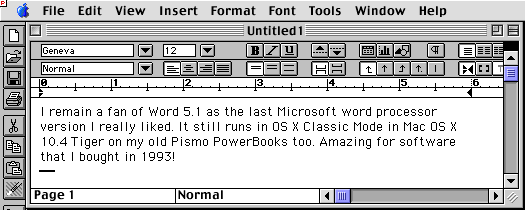
Microsoft Word 5.1 runs just fine in Classic Mode with Mac OS X 10.4
Tiger.
Editor's note: I remain a fan of Word 5.1 as the last Microsoft word
processor version I really liked. It still runs in OS X Classic
Mode in Mac OS X 10.4 Tiger on my old Pismo PowerBooks too. Amazing
for software that I bought in 1993! cm
Publisher's note: Word 5.1 ran decently on 8 MHz Macs with 9"
black-and-white displays, and it had great support for style sheets.
When I worked in publishing (1992-2001), it was our go-to word
processor when preparing an author's manuscript before it went to the
design stage. Although I no longer use Word, I have fond memories of
this version, which loaded quickly and wasn't bloated with featuritis.
dk
Link: Word 5.1
Nostalgia: I Don't Get It
Need a Specific Mac OS 9 Build for an Old PPC Mac?
Apple Might Send It
Fairer Platform's Ron Carlsen says that during the last year, he's
set up exactly one Mac with Mac OS 9.2.2 for a customer who wanted to
play legacy games. He notes that if you can convince them that you
really need copies of OS 9 Restore CDs, AppleCare just might help
you out by burning a copy of the original system from the vault and
sending it free of charge, except for the cost of postage, as Adam
Rosen suggests in Mac
OS 9 Isn't Dead Yet.
You can still download OS 9 updates from Apple's support site (see
below), even though its been nearly a decade since the last OS 9
update shipped - and just over nine years since Steve Jobs staged a
mock
funeral for the Classic Mac OS - albeit with the qualifier that
"Mac OS 9 was a great operating system years ago, but there's so much
you can do in Mac OS X that you can't do in Mac OS 9."
Link: Need a Specific
Mac OS 9 Build for an Old PPC Mac?
Mac OS 9 Updates Still Available
Updates available for Mac OS 9, and the order in which they must be
installed.
Products Affected:
- Mac OS 9.2, Mac OS 9.1, Mac OS 9.0
- Mac OS 9.2.2
- Mac OS 9.2.1
- Mac OS 9.1
- Mac OS 9.0.4
Upgrade Order
You must install all prerequisite software before installing any
update. To update Mac OS 9.0 to Mac OS 9.2.2, install updates in this
order:
- Mac OS 9.1 Update
- Mac OS 9.2.1 Update
- Mac OS 9.2.2 Update
Also note that you cannot upgrade any version of System 7 or Mac OS
8 to Mac OS 9 through a downloadable software update. You'll need to
purchase a later version in order to upgrade.
Link: Mac
OS 9: Available Updates
3D Fad Fading?
The Register's Tony Smith reports the excellent news that Americans
may be turning their backs on the 3D movie fad, based on box office
performance of Disney's latest Pirates of the Caribbean flick,
On Stranger Tides, whose 3D version has taken less money than
other recent releases, accounting for only 38% of Pirates' total
ticket sales, down sharply from previous 3D releases, and citing expert
opinion that if a strong 3D contender like Pirates is performing
less well than movies with a built-in barrier to 3D ticket sales, it's
a clear sign that the novelty is wearing off.
Editor's note: Music to the ears of this 3D skeptic and curmudgeon,
who remains convinced that 3D is an annoying gimmick and that the
medium should not be more of a focus than the message. cm
Link: 3D Fad Fades
for Yanks
Tech Trends
World's First ChromiumPC Modular Desktop
Computer
PR: Xi3 Corporation has announced its ChromiumPC modular
computer, the world's first desktop computer designed to run Google's
Chrome operating system.
 First disclosed
by Xi3 Corp. in 2009, the ChromiumPC is a version of the company's Xi3
Modular Computer, which was formally unveiled in 2010 and named by the
Consumer Electronics Association as an Innovations Award Winner in the
Computer Hardware category for the 2011 International CES trade
show.
First disclosed
by Xi3 Corp. in 2009, the ChromiumPC is a version of the company's Xi3
Modular Computer, which was formally unveiled in 2010 and named by the
Consumer Electronics Association as an Innovations Award Winner in the
Computer Hardware category for the 2011 International CES trade
show.
Based upon the patented Xi3 Computer Architecture, the ChromiumPC
computer is a cube-like, small form factor, low-power (20 Watts)
dual-core modular computer that can be adapted to run other operating
systems or to perform specialized functions. Xi3 Corp. has been
developing the ChromiumPC since 2009.
"The Xi3 Computer Architecture is designed to support any x86-based
operating system, including Windows, Linux, Unix, and other open
source-based operating systems," says Jason A. Sullivan, president and
CEO of Xi3 Corp. "Although we've been promoting, discussing, and
working on modular computers for some time, we feel the market is now
ready for a desktop computer with a cloud-based operating system like
the one offered by Google. If someone chooses to switch their
ChromiumPC to run a different operating system, it's as easy as
swapping out one of the three boards inside the computer."
Historically, the vast majority of operating systems have been
installed and run locally on computers. But as technology has advanced
and people have become more and more comfortable with using Web-based
applications and storing data away from their computer, specifically in
the cloud, it only makes sense that operating systems will become
cloud-based. In fact, we expect that over time well see many operating
systems that are wire-bound and require the computer to be connected to
the Internet to run, and we will likely support these new operating
systems as well.
Modularity Explained for the ChromiumPC and Xi3 Modular
Computer
Each Xi3 Modular Computer, including the ChromiumPC, is housed in an
aluminum chassis that holds three small but interconnected boards (or
modules), namely
- The Processor Module,
- The Primary I/O Module, and
- The Secondary I/O Module.
Taken in concert, these three modules form the basis of what has
been the classic motherboard, with the Processor Module housing the
microprocessor and RAM, the Primary I/O Module typically housing the
majority of the external communications ports, and the Secondary I/O
Module typically housing Ethernet, video and power connections.
Unlike traditional computers, however, the Xi3 Computer Architecture
makes it possible to change the so-called personality and/or
functionality of an Xi3 Modular Computer, including the ChromiumPC.
This is done in eight easy steps:
- Power down and disconnect the Modular Computer from all external
connections
- Remove the four screws from one of the honeycomb-shaped and
chrome-plated sideplates
- Remove the sideplate from the Modular Computer chassis
- Slide the three interconnected modules out of the chassis
- Remove one of the I/O Modules and replace it with a new I/O
Module
- Reinsert the three interconnected modules back inside the
chassis
- Reattach the sideplate to the chassis
- Reconnect all external connections and power-up the Modular
Computer
Based upon feedback and interest from our initial proof-of-concept
and evaluation customers, we have already begun developing new Primary
and Secondary I/O Modules, Sullivan explained. We also have partners
beginning to develop their own proprietary I/O Modules as well. We
expect to have the first of our new I/O Modules available during this
summer, each of which will work with the ChromiumPC, as well as Xi3
Modular Computers that run other operating systems.
The ChromiumPC will be powered by a dual- or single-core 64-bit,
x86-based processor, housed in a chassis measuring 4.0" x 3.656" x
3.656" and available in multiple colors, including a chrome-plated
chassis. ChromiumPC pricing will be announced later this year, with
additional specifications announced at that time. General availability
for the ChromiumPC is expected in the second half of 2011.
General Availability of the Xi3 Modular Computer Slated for the 4th
of July
"Given today's announcement about our plans for the ChromiumPC, we
felt it important to also let our friends know that formal sales of the
Xi3 Modular Computer will begin on July 4, 2011," Sullivan explains.
"Since the Xi3 Computer Architecture allows owners of the Xi3 Modular
Computer to declare their independence from the built-in obsolescence
of other computers, we felt that American Independence Day would be a
great day to begin selling the 5 Series model of the Xi3 Modular
Computer."
More details about the General Availability of the Xi3 Modular
Computer (5 Series model) will be available before the 4th of July.
For more information on Xi3 Corporation (an ISYS
TechnologiesSM company), visit:
Link: Xi3
Software
 HDR Photo Software: HDRtist Pro for Mac OS X
HDR Photo Software: HDRtist Pro for Mac OS X
PR: Ohanaware, a family team specializing in intuitive photo
editing software, have announced the immediate release of an update to
their award-winning HDRtist Pro software for the Mac. HDRtist Pro is
the more advanced version of Ohanaware's free HDR software, HDRtist.
It's been designed to provide more creativity with HDR images, while
continuing to be easy to use.
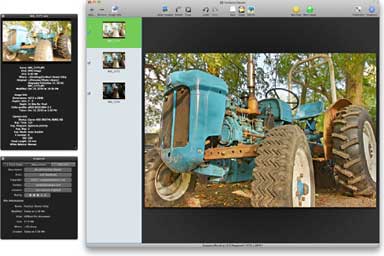 High Dynamic
Range (HDR) & Exposure Blending make it possible to create highly
detailed and ultra-realistic photographs with your digital camera. HDR
works by combining exposure information using complex mathematics,
while Exposure Blending works by simply selecting and cutting out the
best parts of each photo. These two different techniques can generate
different results. One technique might work for one image but may not
work for another. This is why Ohanaware thinks it's best to have both
techniques to use.
High Dynamic
Range (HDR) & Exposure Blending make it possible to create highly
detailed and ultra-realistic photographs with your digital camera. HDR
works by combining exposure information using complex mathematics,
while Exposure Blending works by simply selecting and cutting out the
best parts of each photo. These two different techniques can generate
different results. One technique might work for one image but may not
work for another. This is why Ohanaware thinks it's best to have both
techniques to use.
 HDRtist Pro has
been designed to create and edit HDR or Exposure Blended images.
Utilizing the Apple ImageIO Kit to read RAW images. A live interface
lets you view changes happening in real time as the options are
adjusted. The OS X Core Engine processes HDR images using 128-bit
floating point data (16,843,009 times more precise than a JPEG) into
beautiful works of art or super-realistic photos. The engine's been
designed to work with multiple exposures, single RAW images, and can
make single JPEG images look like HDR. 1-Click Styles, editable HDRs,
straight forward interface and the innovative drop-N-click system are
all featured in HDRtist Pro.
HDRtist Pro has
been designed to create and edit HDR or Exposure Blended images.
Utilizing the Apple ImageIO Kit to read RAW images. A live interface
lets you view changes happening in real time as the options are
adjusted. The OS X Core Engine processes HDR images using 128-bit
floating point data (16,843,009 times more precise than a JPEG) into
beautiful works of art or super-realistic photos. The engine's been
designed to work with multiple exposures, single RAW images, and can
make single JPEG images look like HDR. 1-Click Styles, editable HDRs,
straight forward interface and the innovative drop-N-click system are
all featured in HDRtist Pro.
The unique file format also allows HDRs to be saved and re-edited at
a later date. Even JPEG files generated by HDRtist Pro can be reopened
and edited. With HDRtist Pro, it's possible to create an HDR effect
from a single RAW or JPEG image.
 Things you'll
love about HDRtist Pro
Things you'll
love about HDRtist Pro
- 128-Bit floating point precision: HDRtist Pro processes at
the highest precision available to us to get the best results we can,
giving you awesome HDRs.
- Made for Mac: This isn't a Windows or Linux App, it's a bona
fide Mac only App. It's been lovingly crafted by Mac Users who love the
Mac, just like you.
- Tale of 2 loves: Ohanaware loves HDR and love Exposure
Blending. They couldn't decide which one was better so they built both
into HDRtist Pro.
- 1-Click Editing for HDR: As easy as it sounds, 1-Click will
apply different styles to your HDR right in front of your eyes. You can
even make your own 1-Click Styles.
- Intuitive by Design: The developers spent months making
HDRtist Pro easy enough to use that you shouldn't need any help. We've
done things like make all the options clearly visible and reduced
hidden controls.
- The safer way to save: Introducing HDRtist Pro documents
where your original source images and all your settings are stored,
enabling you to re-edit your HDR without having to start from the
beginning.
- iPhoto & Aperture are my friends: Not only is it easy to
get images from iPhoto or Aperture in HDRtist Pro, but there's an
option that'll save an editable HDR directly into your favorite photo
organizer.
- Drop-N-Click: Drag-N-Drop, but simplified... Simply drop
your images into a HDRtist Pro document window and your options will be
presented for you. Forgotten key combos are a thing of the past.
 Singles
Club: It doesn't matter if you only shoot single JPEGs or RAWs, you
can still get the HDR look quickly and easily using HDRtist Pro.
Singles
Club: It doesn't matter if you only shoot single JPEGs or RAWs, you
can still get the HDR look quickly and easily using HDRtist Pro.- Value for Money: HDRtist Pro was built for everyone to use,
not just for professionals, which is why it sells for $29.99.
- So sharp it hurts: How sharp do you like your HDRs, nice and
soft or so sharp you feel like it could cut through glass? Either way
HDRtist Pro has options.
- Enhance dark or dull photos easily: HDR processing was
originally designed to compensate the limitations of digital
photography, which enables it to enhance dark or dull photos.
- Easily & Quickly create beautiful results: With all the
technology HDRtist Pro uses, it's simple to create great looking HDR
images.
Help is on Hand
 Included is a
"How to take HDR Photos" guide, along with a video tutorial and bunch
of mini-tutorials, all to help you enjoy the world of HDR
Photography.
Included is a
"How to take HDR Photos" guide, along with a video tutorial and bunch
of mini-tutorials, all to help you enjoy the world of HDR
Photography.
UK Mac Magazine MacFormat recently awarded HDRtist Pro 5 out of 5
stars.
New in version 1.0.2:
- InstallEasy has been improved for Snow Leopard users. • Fixed
two display issues that some customers were having. ]
- Added support for 16-Bit Photoshop files.
- Fixed a bug with dragging in HDRP files.
- The save dialog now respects the last selected format's extension
on reopen.
HDRtist Pro 1.0.2 is a free update for all registered customers. For
new customers HDRtist Pro is $29.99/£19.99.
Existing customers can use the "Software Update" or "Check for
Update" function from the HDRtist Pro menu within HDRtist Pro to
update, or simply download the new version from the Ohanaware website.
A free unlimited 14-Day trial can also be downloaded from the Ohanaware
website. HDRtist Pro can be purchased from the Ohanaware website and
Apple's Mac App Store.
System requirements:
- Mac OS X 10.5 (Leopard) or 10.6 (Snow Leopard)
- Intel Processor
- 1 GB of RAM
- A 256 MB graphics card is recommended for hardware
acceleration.
- 200 MB of Hard Disk space.
- 1024 x 768 or larger display.
Link: HDRtist Pro (Mac
App Store link)
Link: HDRtist
Desktop Mac
Deals
Low End Mac updates the following price trackers monthly:
For deals on current and discontinued 'Books, see our 13" MacBook and MacBook Pro,
MacBook Air, 13" MacBook Pro, 15" MacBook Pro, 17" MacBook Pro, 12" PowerBook G4, 15" PowerBook G4, 17" PowerBook G4, titanium PowerBook G4,
iBook G4, PowerBook G3, and iBook G3 deals.
We also track iPad,
iPhone, iPod touch, iPod classic, iPod nano, and iPod shuffle deals.

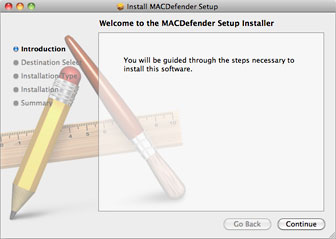 "This
anti-virus software is malware (i.e. malicious software). Its ultimate
goal is to get the user's credit card information which may be used for
fraudulent purposes.
"This
anti-virus software is malware (i.e. malicious software). Its ultimate
goal is to get the user's credit card information which may be used for
fraudulent purposes.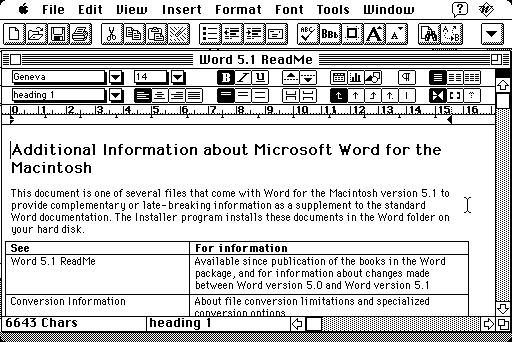
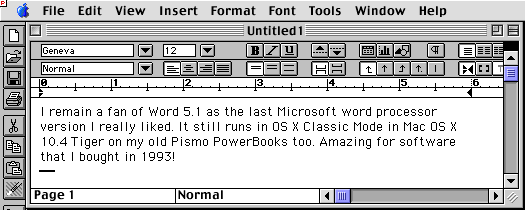
 First disclosed
by Xi3 Corp. in 2009, the ChromiumPC is a version of the company's Xi3
Modular Computer, which was formally unveiled in 2010 and named by the
Consumer Electronics Association as an Innovations Award Winner in the
Computer Hardware category for the 2011 International CES trade
show.
First disclosed
by Xi3 Corp. in 2009, the ChromiumPC is a version of the company's Xi3
Modular Computer, which was formally unveiled in 2010 and named by the
Consumer Electronics Association as an Innovations Award Winner in the
Computer Hardware category for the 2011 International CES trade
show.
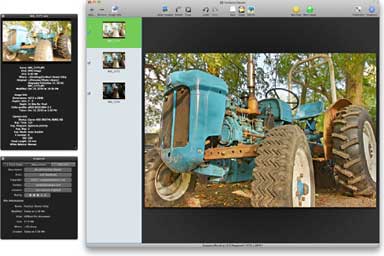 High Dynamic
Range (HDR) & Exposure Blending make it possible to create highly
detailed and ultra-realistic photographs with your digital camera. HDR
works by combining exposure information using complex mathematics,
while Exposure Blending works by simply selecting and cutting out the
best parts of each photo. These two different techniques can generate
different results. One technique might work for one image but may not
work for another. This is why Ohanaware thinks it's best to have both
techniques to use.
High Dynamic
Range (HDR) & Exposure Blending make it possible to create highly
detailed and ultra-realistic photographs with your digital camera. HDR
works by combining exposure information using complex mathematics,
while Exposure Blending works by simply selecting and cutting out the
best parts of each photo. These two different techniques can generate
different results. One technique might work for one image but may not
work for another. This is why Ohanaware thinks it's best to have both
techniques to use. HDRtist Pro has
been designed to create and edit HDR or Exposure Blended images.
Utilizing the Apple ImageIO Kit to read RAW images. A live interface
lets you view changes happening in real time as the options are
adjusted. The OS X Core Engine processes HDR images using 128-bit
floating point data (16,843,009 times more precise than a JPEG) into
beautiful works of art or super-realistic photos. The engine's been
designed to work with multiple exposures, single RAW images, and can
make single JPEG images look like HDR. 1-Click Styles, editable HDRs,
straight forward interface and the innovative drop-N-click system are
all featured in HDRtist Pro.
HDRtist Pro has
been designed to create and edit HDR or Exposure Blended images.
Utilizing the Apple ImageIO Kit to read RAW images. A live interface
lets you view changes happening in real time as the options are
adjusted. The OS X Core Engine processes HDR images using 128-bit
floating point data (16,843,009 times more precise than a JPEG) into
beautiful works of art or super-realistic photos. The engine's been
designed to work with multiple exposures, single RAW images, and can
make single JPEG images look like HDR. 1-Click Styles, editable HDRs,
straight forward interface and the innovative drop-N-click system are
all featured in HDRtist Pro. Things you'll
love about HDRtist Pro
Things you'll
love about HDRtist Pro Singles
Club: It doesn't matter if you only shoot single JPEGs or RAWs, you
can still get the HDR look quickly and easily using HDRtist Pro.
Singles
Club: It doesn't matter if you only shoot single JPEGs or RAWs, you
can still get the HDR look quickly and easily using HDRtist Pro. Included is a
"How to take HDR Photos" guide, along with a video tutorial and bunch
of mini-tutorials, all to help you enjoy the world of HDR
Photography.
Included is a
"How to take HDR Photos" guide, along with a video tutorial and bunch
of mini-tutorials, all to help you enjoy the world of HDR
Photography.
