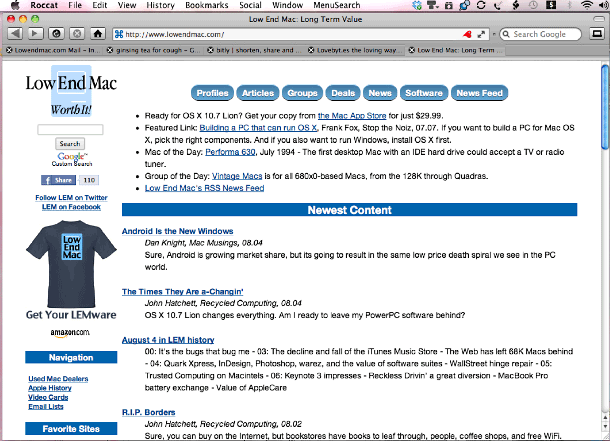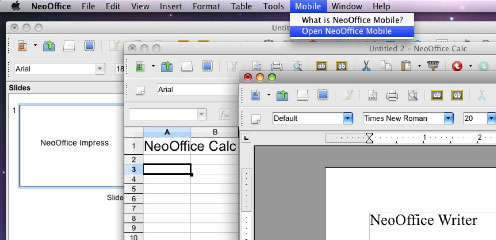Mac notebook and other portable computing is covered in The 'Book Review. iPad, iPod, iPhone, and
Apple TV news is covered in iOS News
Review. All prices are in US dollars unless otherwise noted.
News & Opinion
Reviews
Apple Updates
Products & Services
Software
News & Opinion
Lion 'Nothing but Win' for Most Mac Users
InfoWorld's Tom Yager has posted a full review of OS X 10.7 Lion, noting that it's been
at least five years since Apple rolled so many user-relevant
modifications into one OS release, and that Lion takes several bold
steps toward defining a new Mac experience, taking its inspiration from
iOS.
Yager observes that Lion shifts responsibility for protection and
continuity from users and their human support systems to the platform
by making key best practices automatic and transparent, laying on
"fierce defenses arrayed to protect your data from thieves, vandals,
and accidental loss," and enthuses that Lion is "nothing but win for
nearly all Mac users," with the only users who won't benefit from Lion
are those who remain dependent on PowerPC applications, since Rosetta,
the PowerPC instruction translator that allowed pre-Intel apps to run
on OS X 10.6 Snow
Leopard, is history in Lion.
Apple, says Yager, is no longer afraid to tell users who don't
upgrade, "You're going to be left behind," predicting that by this time
next year a preponderance of apps on Mac App Store will require
Lion.
Editor's note: Lion also leaves behind those who need to use a
dial-up modem and send or receive faxes, as Apple's USB Modem is not
supported. cm
Link: Lion 'Nothing but
Win' for Mac Users
Lion: Should You Make the Switch?
NewsFactor's Mark W. Smith asks rhetorically, "Should you take the
Lion plunge or sit this one out?", noting that OS X 10.7 Lion is not
for old or slow computers, and that Apple has unleashed its most
complete rethinking in a decade of what it means to use a computer
.
Smith cites five pluses (reasons to take the Lion plunge) and two
minuses (reasons to sit this one out).
Plus
- Full-screen apps
- Multitouch gestures
- Fast Web browsing
- Launchpad
- Autosave
Minus
- No physical install media
- Not for old or slow computers
Editor's note: Not all of us would agree that Smith's plusses
necessarily amount to positives. For example, fullscreen apps are
anathema for multitaskers and the shift to multitouch gestures in place
of traditional navigation and manipulation. The jury is still out on
Launchpad.
We can concur with him on the lack of physical install/restore media
and Lion's requiring a fairly recent computer with a high-powered
processor being negatives for computers bought in 2007, which Lion may
very likely be incompatible or slow the computer enough to make the
upgrade a bad idea. cm
Link: Apple's New Lion
OS: Should You Make the Switch?
Installing Lion on a 2006 Mac mini Upgraded with a
Core 2 Duo CPU
Hardmac's Lionel says:
"Many of us purchased the first
Mac mini that featured a Core Duo CPU (publisher's note - the
Late 2006 Mac mini also
used a Core Duo CPU), and many of us also decided to upgrade that
processor by a Core 2 Duo.
"Theoretically, it should be possible to install Lion on these
computers since they now run on Core 2 Duo. In reality, the
installation cannot go through as the installer looks as the reference
of the motherboard and not the one of the CPU. It is however possible
to force the installation."
Link: If You Want to
Install Lion on a Mac mini Core Duo Upgraded with a Core 2 Duo
OWC 6G SSD More than Twice as Fast as Apple's in
2011 Mac mini
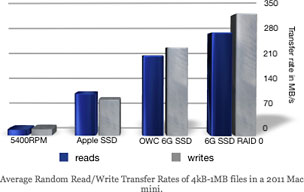 PR: OWC Blogger Michael says the OWC Lab's
benchmarking has been completed on the latest round of Mac mini machines
from Apple, and that with the factory stock 5400 rpm hard drive - which
is what most people are used to computing with - the Mac mini goes
pretty fast, achieving read/write speeds around 86 MB/s, which is
consistently above the rated 80 MB/s maximum of an external FireWire
800 connection. that's plenty of speed for your average email,
web-surfing, and social media computer.
PR: OWC Blogger Michael says the OWC Lab's
benchmarking has been completed on the latest round of Mac mini machines
from Apple, and that with the factory stock 5400 rpm hard drive - which
is what most people are used to computing with - the Mac mini goes
pretty fast, achieving read/write speeds around 86 MB/s, which is
consistently above the rated 80 MB/s maximum of an external FireWire
800 connection. that's plenty of speed for your average email,
web-surfing, and social media computer.
Michael notes that while Apple offers its own 256 GB SSD option (a
$600 add-on that isn't available on the 2.3 GHz base model), if you're
into audio editing, video editing, or doing anything else that reads
and writes large amounts (or several small amounts) of data, there's
just no substitute for a SATA Revision 3.0 capable SSD such as OWC's
Mercury Extreme 6G SSD, which offers speeds well over twice as fast as
the optional Apple SSD, the OWC product boasting 506 MB/s read speeds
and 432 MB/s write speeds from a single drive.
Link: By the Numbers:
What Can an OWC 6G SSD Do for Your 2011 Mac mini?
Apple's Tech Support Quality Lead Slipping
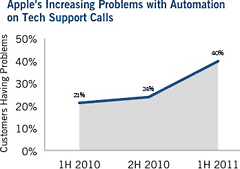 PR: Apple continues to
lead Dell and HP in customer service quality for phone-based technical
support, but customers are reporting more problems with the automated
part of the call, according to a new study conducted by Vocal
Laboratories Inc. (Vocalabs). In telephone interviews immediately
following a support call, 58% of Apple customers were Very Satisfied
with the experience during the first six months of 2011, compared to
47% of Dell customers and 53% of HP customers. However, Apple's
satisfaction score is down a whopping 15 points from a year ago, while
HP has improved nine points over the past two years.
PR: Apple continues to
lead Dell and HP in customer service quality for phone-based technical
support, but customers are reporting more problems with the automated
part of the call, according to a new study conducted by Vocal
Laboratories Inc. (Vocalabs). In telephone interviews immediately
following a support call, 58% of Apple customers were Very Satisfied
with the experience during the first six months of 2011, compared to
47% of Dell customers and 53% of HP customers. However, Apple's
satisfaction score is down a whopping 15 points from a year ago, while
HP has improved nine points over the past two years.
"Apple used to be well ahead of the pack in tech support," says
Vocalabs CEO Peter Leppik. "Now it would be fair to say that they are
merely at the front of the pack. Apple used to lead on nearly every
metric for support quality. Now there are several metrics where Apple
is tied with its competition, or even trails."
Nevertheless, customers remain highly satisfied with Apple's support
agents, with 77% of customers in the first six months of this year
being Very Satisfied with the technician; as compared to 56% of Dell
customers and 61% of HP customers. The automated part of the call is a
different story, however, with only 24% of Apple customers being Very
Satisfied with that part of the experience, trailing Dells 36% and HPs
40%. In this survey period, 40% of Apple customers reported a problem
with the automated part of the call, nearly double the 21% rate from a
year ago.
Statistics in this report are based on 4,161 surveys completed by
Vocalabs between May 2008 and June 2011. You can download the Executive
Summary.
To subscribe to the full data set, contact Vocalabs at
inquiry@vocalabs.com, 952-941-6580, ext. 201.
Link:
Apple's Lead in Tech Support Quality Slipping in Consumer Survey, HP
Steadily Improving
Last Call for AppleWorks Fans
Macworld's Christopher Breen says that if you're a die-hard
AppleWorks users, if you want to use a Mac running Lion, your time has
run out because AppleWorks won't work. So what to do with those
AppleWorks documents?
Publisher's note: This is a big deal for me, as I have been using
AppleWorks since version 1.0 came out. I love how fast and
user-friendly it is, and its spreadsheets have become second nature to
me. Excel feels foreign, and Numbers, which can open AppleWorks
spreadsheets, has a completely different feel. I'm going to keep using
it on one of my older Macs when I get around to trying Lion. A real
shame Apple let this program languish, as it puts semi-integrated
office suites (Microsoft Office, iWork, OpenOffice, NeoOffice, and the
like) to shame. dk
Link: Last Call for
AppleWorks Fans
Don't Let Your Digital Photos Fall by the
Wayside
The Star-Ledger's Allan Hoffman notes that a strong point of digital
photography is that it delivers instant gratification, but that for a
lot of users, the experience ends there, or close to it, without much
effort to print photos, organize them, or otherwise preserve them for
posterity.
This, says Hoffman, amounts to a disaster waiting to happen, and
with many people using smartphones as their de facto cameras of
choice, much of the visual record of our era is going to be lost
forever because of the ephemeral nature of digital storage, archiving,
and retrieval.
Hoffman suggests that the no-brainer minimum remedial step should be
use of photo organization software like iPhoto (if you're on a Mac) or
Google's Picasa (Windows, Mac,
Linux), be sure to back up your computer, or even better, consider an
online backup service like Backblaze, Carbonite, or Mozy to ensure against your computer being
stolen or data being lost in a natural disaster.
Publisher's note: Always copy your digital photos to your computer
before deleting them or erasing them from the memory card. Most new
Macs have built-in SD card readers, and all Macs since 1999 have USB
and will work with card readers. And if you use Migration Assistant
when you move to a new Mac, it will copy all your photos (along with
your apps, preferences, iTunes library, user settings, etc.) to the new
Mac. Backing up with Time
Machine is always a good idea, and
Dropbox
is another great service for backing
up important files - and it lets you sync them between multiple
computers. dk
Link: Don't Let Your
Photos Fall by the Digital Wayside
UK Applies Some Common Sense to Copyright Laws
The Globe and Mail's Adrian Croft reports that the UK government
announced that it will introduce a digital exchange where licences for
copyright works may be bought and sold, as part of a revamp of its
300-year-old copyright laws, while scrapping proposals to block
websites that publish copyright-infringing material after a regulator
found the plan was unworkable.
Croft quotes Business Secretary Vince Cable commenting at a news
conference that, "By freeing up the intellectual property copyright
system . . . we help consumers, we help business and we help
the pursuit of knowledge. But at the same time we do it in a
proportionate and balanced way that protects genuine creative artists,"
and that the government planned to "bring the law in line with common
sense" by legalizing the copying of CDs or DVDs onto digital music
players or computers for personal use as well as allowing commercial
and cultural use of so-called "orphan works" - works in instances when
the copyright owner can't be contacted.
The coalition government accepted the "broad findings" of an
independent review which found that reform of Britain's intellectual
property framework could add up to 8 billion pounds ($13 billion US) to
the economy.
Editor's note; It's about time some common sense was applied to
copyright legislation in the digital arena. Bravo. cm
Link: UK Shakes Up
Copyright Laws, Scraps Plan to Block Websites
Reviews
2.5 GHz Core i5 Mac mini 'a Very Welcome
Update'
T3's Ian Osborne notes that Apple's small form factor Mac mini has
lost its DVD drive and replaced its Mini DisplayPort with a Thunderbolt
port, and he thinks it's a fair swap, since Thunderbolt can handle both
video and data, and you can daisy chain up to six devices on a single
port. Mini DisplayPort monitors can be plugged directly into
Thunderbolt, adapters for other types of displays are available, and as
a data port to an external optical or hard drive, Thunderbolt has 12
times the bandwidth of FireWire 800 and 20 times that of USB 2.0.
Link: Apple Mac mini 2.5
GHz Core i5 Review
Macworld: Mid 2011 Mac minis
Deliver Serious Performance and Value
Macworld's Dan Frakes reports that the latest version of the Mac
mini, officially called the Mac mini (Mid 2011) and released along with
Mac OS X 10.7 Lion, sticks with last year's design, but it gets a
price cut, a major power boost, and a Thunderbolt port. Frakes observes
that, like most Apple products, the new mini is compelling, but it
won't appeal to everyone.
The new base Mac mini at $599 comes with a 2.3 GHz Intel Core i5
processor, 2 GB of RAM (easily upgradable on a mini), a 500 GB 5400 rpm
hard drive, and an integrated Intel HD Graphics 3000 graphics processor
that uses 288 MB of main system memory. There's also a $799 upmarket
model with a 2.5 GHz Core i5 and a more realistic 4 GB of RAM plus
a discrete AMD Radeon HD 6630M GPU with 256 MB of dedicated memory, and
there's also a server
version starting at $999.
Gone in the 2011 edition is the slot-loading SuperDrive optical
drive, with Apple evidently bound and determined to push us into the
Cloud. However, that's one reason for the price cut, and external
optical drives are available, with Apple's $79 MacBook Air SuperDrive
being only one (relatively expensive) option. Leaving out the
SuperDrive made room for the discrete GPU on the $799 model while
providing room for a second hard drive. Frakes notes that even with the
external SuperDrive, the $599 model is still $21 cheaper than last
year's mini - and it has a lot more get up and go.
Go hog wild with the options list, and you can configure a Mac mini
up to $1,849, and you'll still need a keyboard, mouse, or display on
top of that, but the stock $799 mini sounds like the sweet spot to me,
and you can upgrade it more cheaply using third-party RAM, hard drives,
optical drives, etc.
Editor's note: It's gratifying to see the Mac mini, which has been
my favorite desktop Mac since it was introduced, getting due attention
from Apple. I'm mostly a laptop guy, but were I to switch to a desktop,
the mini would be at the top of my short list, and the latest Sandy
Bridge Core "i" powered iteration sounds like the best mini yet,
according to Macworld's review. cm
Link: New Mac minis
Deliver Serious Performance
Apple Updates
Apple Declares Earliest Intel Macs Obsolete as of
September 13
Hardmac's Lionel reports that as of September 13th, Apple will
consider the Macs and iPods on the list below as obsolete, and no
longer accepted for service or repair by Apple Authorized Service
Providers.
This marks the first instance of Apple pronouncing Macs powered by
Intel processors obsolete (2006 iMac and Mac mini), soon after it was
announced that they would not be compatible with OS X 10.7
Lion.
Link: The List of
Obsolete Macs as of September
Products & Services
Iomega Mac Companion Hard Drive with FireWire 800,
USB 2.0 Hub, and Port for iDevices
 PR: Iomega's new Mac Companion Hard Drive includes two
FireWire 800 interfaces, a USB 2.0 hub, plus a FireWire 400 to 800
adapter cable. Styled to match Apple's latest Mac computers, it also
includes a convenient USB charging/syncing port for your iPad, iPod, or
iPhone.
PR: Iomega's new Mac Companion Hard Drive includes two
FireWire 800 interfaces, a USB 2.0 hub, plus a FireWire 400 to 800
adapter cable. Styled to match Apple's latest Mac computers, it also
includes a convenient USB charging/syncing port for your iPad, iPod, or
iPhone.
The Mac Companion's space saving design fits perfectly on the Apple
iMac base or on your Apple monitor's base. With multiple interfaces,
you can easily add other peripherals like a printer or other external
storage. It also includes a handy capacity gauge on the front and a
fast 7200 rpm drive mechanism. Shipping formatted HFS+ for Mac computer
users, the included Iomega Protection Suite Mac Edition software
includes Trend Smart Surfing for Mac and several backup software
solutions. A three year limited warranty is activated when you register
your product.
Mac Companion Features
- Fast: Fast transfer speeds available including FireWire 800 and USB
2.0 connections; 7200 rpm drive speed
- Multiple Connections: One USB 2.0 port, two FireWire 800 ports, and
a 2-port integrated USB 2.0 hub lets you connect multiple devices (the
Mac Companion must be connected to the computer via USB in order to use
the USB hub or the charge/sync port)
- Feature-rich: Styled to match the latest Mac computers; Stacks on
the iMac base or Mac monitor; HFS+ for ease of use right out of the
box; USB port (2.1 Amp) to charge/sync your iPad, iPod, or iPhone
- Capacity Gauge: Capacity gauge on front lets you know how much
storage is available on the hard drive (requires software utility
install to enable capacity gauge feature)
- Warranty: Three year limited warranty with product
registration
In the Box
- Iomega Mac Companion Hard Drive
- USB 2.0 Cable
- FireWire 800 Cable
- FireWire 400 to 800 Cable (for 1394b to 1394a conversion)
- Power Supply
- Quick Start Guide
- Iomega Protection Suite Software via Download
- Trend Micro Smart Surfing software for Mac - 1 year free
subscription via download - $59.99 value
- Iomega QuikProtect
- MozyHome Online Backup service (2 GB Free)
- Three year limited warranty with product registration within 90
days of purchase
Specs
- One USB 2.0 port
- Two FireWire 800 ports
- Two port integrated USB 2.0 hub (The Mac Companion must be
connected to the computer via USB in order to use the USB hub or the
charge/sync port)
- Preformatted in HFS+
- Compatible with PC and Mac
- Transfer rates of 480 Mbits/s when connected to a USB 2.0
controller; up to 800 Mbits when connected to a FireWire 800
controller
- Memory cache of 8 MB or better
- Three year limited warranty with product registration within 90
days of purchase
- Dimensions: 1.75" H x 5.82" W x 7.77" L
- Weight: 4.54 pounds
System Requirements
Mac:
- Power Mac G3 or greater
- FireWire 800 (1394a)/USB 1.1: Mac OS X 10.5 - 10.7 (drive
performance will be reduced using a USB 1.1 connection)
- USB 2.0: Mac OS 10.5 or higher
- 128 MB RAM or higher as required by operating system
PC:
- Pentium II-class or equivalent processor (300 MHz) or higher
- Built-in USB connection/FireWire 800/400 (1394a) depending on drive
connectivity
- Microsoft Windows Vista (all versions: Home Basic, Home Premium,
Business, and Ultimate), Windows 7
- Drive must be reformatted to work with PC
To View User's Manual:
- Microsoft Internet Explorer 7.0, Firefox 3.0, Apple Safari 3, or
higher browser
Pricing
- 3 TB FireWire 800 / USB 2.0 - $369.99
- 2 TB FireWire 800 / USB 2.0 - $239.99
Link: Iomega Mac
Companion Hard Drive
Purchase Links: Iomega Store,
Amazon.com
Software
Roccat 1.8 Fast Web Browser Adds Lion
Features
PR: Roccat Browser is an interesting and somewhat quirky new
Apple WebKit-based browser from the fludium family with a focus on
speed and some interesting features, such as:
- VisiTabs which give a preview of the website in the tab.
- Navigate Launchers- assign letters or words to navigate to
webpages, there are already many preloaded ones
- Ad-Remover built within the engine
- Internal engine effects, orange glows on inputs, hold down on text
field for 5 seconds for them to enlarge.
- Email-Previewer; tells you when a link is an email link and tells
you the link
- Change User Agents- View sites which need other browser, view
apples videos which require safari etc...
- A choice of VisiTabs or normal tabs or both, a bookmarks bar which
fully supports bookmarklets
- Downloads files and programs really easily and fast
- Gets 100/100 in the Acid3 test
- New Download Manager and now has FullScreen Mode
- Lovebyt.es integration for instant URL shortening
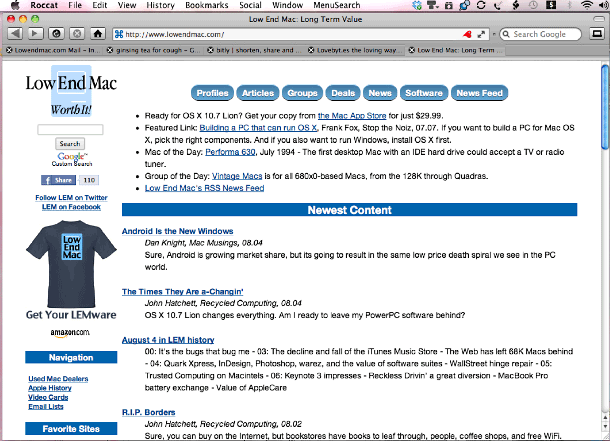
Low End Mac as viewed using the Roccat browser.
New in version 1.8:
- Various bug fixes
- Many cosmetic changes throughout the app (including bookmarks bar
and tab bar)
- Mail Link to This Page... feature added to the social menu
- New three finger gesture to switch between tabs
System Requirements:
- Intel
- Mac OS X 10.4.5 or later
Roccat's developers note: We have spent a lot of money on the Roccat
Project (this version in particular), so if anyone can help support
future development please do donate! Thank you!
Runecats Recommended Add-ons
- Click to Flash:
Automatically blocks Flash content and offers features which allow you
to never block certain Flash content and always block others. To
activate Flash simply click on the settings icon in the left hand
corner of the flash and choose "Show Flash Content".
Link: Roccat
Lion-Compatible Carbon Copy Cloner Upgrade
PR: Lion is finally ready, but are you ready for Lion? OS
upgrades offer the thrill of new features, better performance and bug
fixes, but they come at a price your time and potentially your
productivity. If you upgrade your OS only to discover that a critical
third-party application or peripheral doesn't work right, you could be
really lost trying to downgrade your Mac. Unless, that is, you have a
complete, bootable backup of your Mac, pre-Lion.
To make your bootable backup with Bombich Software's Carbon Copy
Cloner:
- Get a backup disk. If you need advice, some can be found in CCC's
documentation
- Prepare your backup volume for an installation Mac OS X
- Download CCC and fire it up
- Choose your startup disk in the Source menu
- Choose your backup volume in the Destination menu
- Click the Clone button
- Sit back and watch the fastest cloning tool on Earth. When you're
bored after about three minutes, check out the new features in CCC
3.4.
The key to a successful backup plan is to actually do the backups
regularly. When left to a human, the task often gets tacked on to the
end of a very long list of other things to do. When you eventually have
a catastrophe, the data is simply gone. You know that feeling you just
lost six years of family photos. Your kids being born, their first
birthdays, their first everything. The answer to this is consistent and
regular backups, placed on a schedule and handled automatically by your
computer.
Carbon Copy Cloner offers fast, incremental backups that copy only
items that differ from the last backup, as well as checksum analysis of
your backed up files, archiving and archive management, and backup task
scheduling. With CCC, you can back up to a locally-attached hard drive,
to a network volume, or to another Macintosh across your network or
across the Internet.
A Better Bootable Backup
- Your data, the operating system's data, all preserved impeccably on
a bootable volume, ready for production at a moment's notice
- Simplest method to migrate to a new, larger hard drive, especially
if you have lost your original Mac OS X Installation DVD
- Support for block-level disk-to-disk clones for super-fast
upgrades
- Smarter & faster
- Subsequent backups copy only the items that have changed since the
last backup
- Archive past versions of your files and items that have been
deleted
- Back up to hard drives, network shares or to disk images
- Schedule backup tasks on an hourly, daily, weekly, or monthly
basis
- Configure a backup task to run when the backup device is
(re)attached to your Mac
- Convenient "Defer or Skip" features allow you to dynamically
reschedule or skip a backup that occurs at an inopportune time
- Email notifications keep you on top of your backups
- Back up to another Macintosh on your home network or across the
Internet
- Back up to a disk image with optional encryption
- Back up to and from network shares
- Simple interface for indicating exactly what to back up
- Restore using the same process used for backup
- Backups are nonproprietary, so you can browse them or use them with
Migration Assistant
- "Cloning Coach" offers proactive configuration advice and expert
troubleshooting guidance when hardware or filesystem errors occur
Update your Mac
Download Lion from the App Store and let it do its magic.
Play! And make sure everything is working.
Take some time to run the applications that are most important to
you. Remember that Lion no longer supports PowerPC applications, so
fire up the Apple System Profiler and see if any of your applications
won't work.
If things look pretty good, detach your backup disk from your Mac
and set it aside for a couple days. If, after a week or so you decide
that everything is copacetic, fire up CCC and rerun the backup task
with the same settings CCC will update your backup volume with only the
items that have changed since your last backup.
If you have to downgrade, here's what you need to do:
- Attach your CCC backup disk to your Mac
- Open the Startup Disk preference pane in the System Preferences
application
- Choose your backup volume as the startup disk, then click on the
Restart button
- Ah yes, there's your old Mac, everything in order! If you need to
get real work done, go right ahead. Anything you modify on the backup
disk will be restored later.
- Launch CCC
- Select your backup volume from the source menu
- Select your Lion volume from the destination menu
- Stick with the default preset, "Maintain a backup (Archive modified
& deleted items)"
- Click the Clone button
When the restore process has completed, reset your startup disk in
the System Preferences application and restart your Mac. You'll be back
to Snow Leopard in no time. It'll be like putting on an old,
comfortable pair of shoes that were just sitting there in the back of
your closet, waiting for you to come home.
Are you expecting some sticker shock now that you've seen that list
of features? Not with CCC. Bombich's philosophy is that you should try
the full-featured product until you trust it, then consider a donation
to support the development of Carbon Copy Cloner.
Link: Carbon Copy
Cloner
NeoOffice Beta Adds Support for New Lion
Features
PR: NeoOffice's new 3.2.1 Beta adds Apple's new Versions,
Full-Screen mode, and Resume feature for Mac OS X 10.7 Lion users.
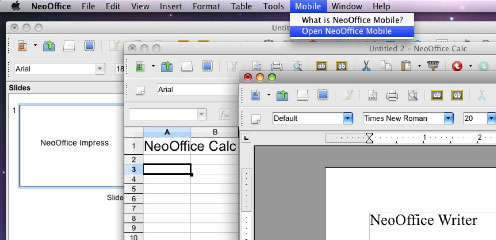
NeoOffice is a full-featured set of office applications for Mac OS
X. Created in 2003 when there was no Mac OS X version of OpenOffice.org
available, Patrick Luby and Ed Peterlin have devoted their decades of
Mac software engineering experience to create an office suite that is
adapted to the unique needs of Mac users.
While OpenOffice.org and LibreOffice now have their own Mac OS X
versions, Patrick and Ed continually add improvements to NeoOffice that
Mac OS X users will not find in OpenOffice.org or LibreOffice such
as:
- Extremely stable Mac OS X code that has been in daily use by
hundreds of thousands of NeoOffice users since 2003
- Significant speed improvements to the OpenOffice.org text layout,
rendering, and printing code
- Native Mac OS X text highlighting
- Native file locking support for local and networked volumes
- Mac OS X Services support
- Native floating tool windows
NeoOffice 3.2.1 beta updates the free Mac OS X-native version of the
OpenOffice.org office suite, which includes Mac-like features such as
Services support, floating tool windows, trackpad gestures, and Mac OS
X grammar checking support.
This beta release offers support for the Versions, Resume, and Full
Screen mode features of Mac OS X 10.7. NeoOffice is $10 for Mac OS X
10.5 through 10.7 (Intel). Older versions are still available free of
charge.
Link: NeoOffice
Free Open Source LibreOffice 3.4.2 Office
Suite
PR: The Document Foundation (TDF) has announced LibreOffice
3.4.2, the third version of its 3.4 family, targeting both private
individuals and enterprises. LibreOffice 3.4.2 fixes the majority of
the most-important bugs identified by users in the previous version,
and TDF says it can be deployed for production needs by most
enterprises.
The Document Foundation encourages large organizations deploying
LibreOffice to do so in conjunction with a support partner, who can
carefully assess specific requirements, help manage migration and
provide bespoke fixes for identified issues. Purchasing LibreOffice
support from a TDF partner also provides enterprises with an indirect
means to contribute financially to the project, thereby funding its
development, improving its stability, and accelerating its growth.
Users should always refer to the release notes before deploying the new
version.
LibreOffice is a comprehensive, professional-quality productivity
suite that you can download and install for free. There is a large base
of satisfied LibreOffice users worldwide, and it is available in more
than 30 languages and for all major operating systems, including
Microsoft Windows, Mac OS X, and Linux (Debian, Ubuntu, Fedora,
Mandriva, Suse, ...). You can download, install and distribute
LibreOffice freely, with no fear of copyright infringement.
LibreOffice is a feature-packed and mature desktop productivity
package with some really great advantages:
- It's free - no worry about license costs or annual fees.
- No language barriers - it's available in a large number of
languages, with more being added continually.
- LGPL public license - you can use it, customize it, hack it and
copy it with free user support and developer support from our active
worldwide community and our large and experienced developer team.
- LibreOffice is an Open Source community-driven project: development
is open to new talent and new ideas, and our software is tested and
used daily by a large and devoted user community; you, too, can get
involved and influence its future development.
LibreOffice gives you high quality:
- The roots of LibreOffice go back 20 years. This long history means
it's a stable and functional product.
- Thousands of users worldwide regularly take part in beta testing of
new LibreOffice versions.
- Because the development process is completely open, LibreOffice has
been extensively tested by security experts, giving you security and
peace of mind.
- LibreOffice is user-friendly:
- You get a simple-to-use yet powerful interface that is easy to
personalize - Microsoft Office users will find the switch easy and
painless, with a familiar look and feel.
- Compatible with all major competitors' file formats. You can easily
import files from Microsoft Word, Excel and PowerPoint and many other
formats, and can easily save to Microsoft Office and other formats when
needed.
- LibreOffice is supported by a big worldwide community: volunteers
help newcomers, and advanced users and developers can collaborate with
you to find solutions to complex issues.
LibreOffice Application Modules
Writer is the word processor inside LibreOffice. Use it for
everything, from dashing off a quick letter to producing an entire book
with tables of contents, embedded illustrations, bibliographies and
diagrams. The while-you-type auto-completion, auto-formatting and
automatic spelling checking make difficult tasks easy (but are easy to
disable if you prefer). Writer is powerful enough to tackle desktop
publishing tasks such as creating multicolumn newsletters and
brochures.
Calc tames your numbers and helps with difficult decisions when
you're weighing the alternatives. Analyze your data with Calc and then
use it to present your final output. Charts and analysis tools help
bring transparency to your conclusions. A fully-integrated help system
makes easier work of entering complex formulas. Add data from external
databases such as SQL or Oracle, then sort and filter them to produce
statistical analyses. Use the graphing functions to display large
number of 2D and 3D graphics from 13 categories, including line, area,
bar, pie, X-Y, and net - with the dozens of variations available,
you're sure to find one that suits your project.
Impress is the fastest and easiest way to create effective
multimedia presentations. Stunning animation and sensational special
effects help you convince your audience. Create presentations that look
even more professional than the standard presentations you commonly see
at work. Get your colleagues' and bosses' attention by creating
something a little bit different.
Draw lets you build diagrams and sketches from scratch. A picture is
worth a thousand words, so why not try something simple with box and
line diagrams? Or else go further and easily build dynamic 3D
illustrations and special effects. It's as simple or as powerful as you
want it to be.
Base is the database front-end of the LibreOffice suite. With Base,
you can seamlessly integrate your existing database structures into the
other components of LibreOffice, or create an interface to use and
administer your data as a stand-alone application. You can use imported
and linked tables and queries from MySQL, PostgreSQL or Microsoft
Access and many other data sources, or design your own with Base, to
build powerful front-ends with sophisticated forms, reports and views.
Support is built-in or easily addable for a very wide range of database
products, notably the standardly-provided HSQL, MySQL, Adabas D,
Microsoft Access and PostgreSQL.
Math is a simple equation editor that lets you layout and display
your mathematical, chemical, electrical or scientific equations quickly
in standard written notation. Even the most-complex calculations can be
understandable when displayed correctly. E=mc2.
LibreOffice also comes configured with a PDF file creator, meaning
you can distribute documents that you're sure can be opened and read by
users of almost any computing device or operating system.
LibreOffice 3.4.2 is the result of the combined activity of 300
contributors having made more than 23,000 commits, with the addition,
deletion or modification of around five million lines of code. The
developer community is well balanced between company-sponsored
contributors and independent community volunteers: Oracle and SuSE have
each provided around 25% of the commits, with a further 25% coming from
community volunteers new to the project since our inception, and with a
further 20% from RedHat. The remaining commits came from a combination
of pre-TDF contributors, Canonical developers, and organizations like
Bobiciel, CodeThink, Lanedo, SIL, and Tata Consultancy Services.
Link: LibreOffice
Desktop Mac
Deals
Low End Mac updates the following price trackers monthly:
For deals on current and discontinued 'Books, see our 13" MacBook and MacBook Pro,
MacBook Air, 13" MacBook Pro, 15" MacBook Pro, 17" MacBook Pro, 12" PowerBook G4, 15" PowerBook G4, 17" PowerBook G4, titanium PowerBook G4,
iBook G4, PowerBook G3, and iBook G3 deals.
We also track iPad,
iPhone, iPod touch, iPod classic, iPod nano, and iPod shuffle deals.

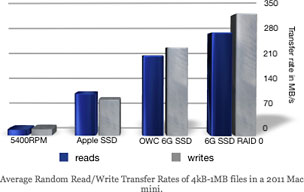 PR: OWC Blogger Michael says the OWC Lab's
benchmarking has been completed on the
PR: OWC Blogger Michael says the OWC Lab's
benchmarking has been completed on the 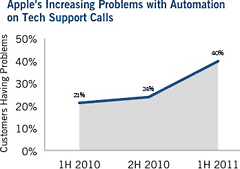 PR: Apple continues to
lead Dell and HP in customer service quality for phone-based technical
support, but customers are reporting more problems with the automated
part of the call, according to a new study conducted by Vocal
Laboratories Inc. (Vocalabs). In telephone interviews immediately
following a support call, 58% of Apple customers were Very Satisfied
with the experience during the first six months of 2011, compared to
47% of Dell customers and 53% of HP customers. However, Apple's
satisfaction score is down a whopping 15 points from a year ago, while
HP has improved nine points over the past two years.
PR: Apple continues to
lead Dell and HP in customer service quality for phone-based technical
support, but customers are reporting more problems with the automated
part of the call, according to a new study conducted by Vocal
Laboratories Inc. (Vocalabs). In telephone interviews immediately
following a support call, 58% of Apple customers were Very Satisfied
with the experience during the first six months of 2011, compared to
47% of Dell customers and 53% of HP customers. However, Apple's
satisfaction score is down a whopping 15 points from a year ago, while
HP has improved nine points over the past two years. PR: Iomega's new Mac Companion Hard Drive includes two
FireWire 800 interfaces, a USB 2.0 hub, plus a FireWire 400 to 800
adapter cable. Styled to match Apple's latest Mac computers, it also
includes a convenient USB charging/syncing port for your iPad, iPod, or
iPhone.
PR: Iomega's new Mac Companion Hard Drive includes two
FireWire 800 interfaces, a USB 2.0 hub, plus a FireWire 400 to 800
adapter cable. Styled to match Apple's latest Mac computers, it also
includes a convenient USB charging/syncing port for your iPad, iPod, or
iPhone.