Mac notebook and other portable computing is covered in The 'Book Review. iPad, iPod, iPhone, and
Apple TV news is covered in iOS News
Review. All prices are in US dollars unless otherwise noted.
News & Opinion
Apple Updates
Products & Services
Software
News & Opinion
Apple's Unstoppable Customer Satisfaction Winning
Streak
As a writer covering the Apple orbit for the past 15 years, I might
as well long since have created a text macro with the headline "Apple
Aces Consumer Satisfaction Survey Again."
PR: Customer satisfaction across three durable goods
industries stalled in 2011, with the majority of companies staying
almost exactly where they were in 2010, according to a report released
Tuesday by the 16-year-old American Customer Satisfaction Index (ACSI)
survey. The report by the Ann Arbor, Michigan-based research
organization covers customer satisfaction with personal computers,
major appliances, and electronics (televisions and BD/DVD players).
Apple Sets the Bar High
One year after climbing 4% to a record-high score of 78 on ACSI's 0
to 100-point scale, customer satisfaction with personal computers is
flattening out, the report notes, making 2011 the first year since 2008
that overall PC satisfaction didn't rise. Except for Apple. The
industry itself is in a state of rapid change, with technology advances
accelerating amid shifts in consumer preference. However, as demand for
traditional desktop PCs weakens, the tablet computer market is
skyrocketing, led by Apple's iPad.
Apple is unique among PC makers in having the iPad's long coattails
pulling its Mac PC systems higher with it, and the company's stellar
record of customer satisfaction preeminence in the personal computer
industry continues unabated in 2011, as the company adds another point
to its already exceptional score. At 87 (+1%), Apple outdistances its
nearest competitor by 9 points, which is reflected in that the Mac now
commands just under 11% of the U.S. Domestic PC market.
"In the eight years that Apple has led the PC industry in customer
satisfaction, its stock price has increased by 2,300%," remarks Claes
Fornell, founder of the ACSI and author of The Satisfied Customer:
Winners and Losers in the Battle for Buyer Preference. "Apple's
winning combination of innovation and product diversification,
including spinning off technologies into entirely new directions, has
kept the company consistently at the leading edge."
Indeed, Apple has outscored its PC rivals in the ACSI survey
consistently since 2004, the year it became the first manufacturer to
cross the 80 score threshold with an 81 rating that year. Apple's
poorest showing score of 69 in 1998, the year after Steve Jobs returned
to the company after a 12-year interregnum.
Among Windows-based PC makers, not much has changed over the past
year. The two Hewlett-Packard brands - Compaq and HP - seeing only
incremental gains (+1%) in 2011. At 78, HP outperforms last-place
Compaq at 75, and customer satisfaction for both brands is higher now
than at any time since the HP-Compaq merger in 2002. However, HP's
market share is increasingly threatened by tablet computers, and the
company may soon abandon the PC market altogether. Dell, Acer, and the
aggregate of all other brands (such as Toshiba, Lenovo, and Sony) are
sandwiched in between the two HP product lines, with no progress this
year, as evidenced by unchanged ACSI scores of 77.
High Scores for Electronics Continue
In other categories, Whirlpool led in major appliances, while
customer satisfaction with televisions and Blu-ray Disc (BD) and DVD
players was unchanged at 85 - the highest score among 47 industries
covered by the ACSI. The industry is a longtime leader in customer
satisfaction and this is the second straight year that electronics has
led the Index.
"Consumer perceptions of high quality, with price cuts on flat-panel
TVs and BD players, contribute to strong and stable customer
satisfaction for the industry. Customers are upgrading to TVs that
provide better picture quality, more features, and save space, while
the BD format is becoming more widely available and affordable.
Clearly, customers are pleased with what this industry has to offer
them," says Fornell.
The American Customer Satisfaction Index is a national economic
indicator of customer evaluations of the quality of products and
services available to household consumers in the United States. Data
from interviews with approximately 70,000 customers annually are used
as inputs into an econometric model to measure satisfaction with more
than 225 companies in 47 industries and 10 economic sectors, along with
over 200 services, programs, and websites of approximately 130 federal
government agencies. Results are released on a monthly basis with all
measures reported using a 0 to 100 scale. ACSI data have proven to be
strongly related to a number of essential indicators of micro and
macroeconomic performance. For example, firms with higher levels of
customer satisfaction tend to have higher earnings and stock returns
relative to competitors. Stock portfolios based on companies that show
strong performance in ACSI deliver excess returns in up markets as well
as down markets. And, at the macro level, customer satisfaction has
been shown to be predictive of both consumer spending and gross
domestic product growth.
The Index was founded at the University of Michigan's Ross School of
Business and is produced by ACSI LLC.
Link: The American
Customer Satisfaction Index
Lenovo World's Third Largest PC Maker, Apple and
Samsung Coming On Strong
PR: Capitalizing on strong sales in China and the United
States - as well as on a weak performance by close rival Acer Inc. -
Lenovo Group Ltd. in 2011's second quarter rose one rank to became the
world's third largest PC brand, according to the new IHS iSuppli
Compute Platforms Q3 2011 Market Tracker from information and analysis
provider IHS.
Lenovo posted the strongest percentage growth among the world's Top
5 PC makers in the second quarter, on both a sequential and annual
basis. The Chinese company's 10.2 million shipments in the second
quarter were up 25.6% from 8.2 million units in the first quarter, and
also represented an increase of 23% from 8.3 million in the second
quarter of 2010.
On the other end of the spectrum, Taiwan's Acer in the second
quarter suffered the only sales decline among the Top 5. Acer's 8.9
million shipments declined 4% from 9.2 million in the first quarter,
and fell 20% from 11.1 million in the second quarter of 2010, as
presented in the table below.
The two companies' diverging fortunes caused Lenovo to rise to third
place in the global PC business, up from fourth in the first quarter -
while Acer dropped one rank to fourth.
"Beyond the continuing strength in its home market of China - where
the both the economy and PC demand continued to expand vigorously -
Lenovo's performance in the second quarter was boosted by rising sales
in other regions," says Matthew Wilkins, principal analyst, compute
platforms for IHS. "These regions included the broader Asia-Pacific
area, as well as the United States, with Lenovo performing well in
those places because of demand from the enterprise segment. Meanwhile,
Acer suffered from inventory problems, particularly in Western Europe,
which lowered its shipments and resulted in lost market share."
Acer began a process in the second quarter to improve its channel
inventory management. However, because of weaker PC consumer demand,
channel inventories did not deplete as quickly as hoped, resulting in
reduced need for restocking by the company.
Lenovo's rise to third place ties its highest ranking ever, with the
company previously having ascended to that position for a few quarters
in 2005, 2006, and 2007.
Acer's drop to fourth place represents a stunning reversal of
fortune for a company that was the No. 2 PC brand in the world during a
three-quarter period in 2009 and 2010.
Apple's Growth Ripens in Q2
Besides Lenovo, only two other PC brands achieved double-digit
year-over-year growth in the second quarter: No. 7 Apple Inc. of the
United States and No. 8 Samsung Electronics Co. Ltd. of South
Korea.
Propelled by strong growth in its desktop and notebook business,
Apple's PC shipments amounted to 3.8 million, up 13.6% from 3.3 million
in the second quarter of 2010. Apple recorded the third-highest
year-over growth in desktop shipments among the Top 10 PC original
equipment manufacturers, with only Lenovo and another Chinese company,
Haier, experiencing larger expansions. Apple also posted the
third-largest growth in notebook shipments, bested only by Lenovo and
Samsung.
"Apple's growth is attributable to its products being highly
desirable and continuing to appeal to consumers, despite the weaker
consumer demand environment," Wilkins comments. "The company's
performance was so strong that Apple now is less than 1 percentage
point away from having sufficient market share to enter the Top 5
rankings."
Meanwhile, Samsung posted the highest growth of any Top 10 PC brand
in the second quarter, with its shipments rising by a stunning 31.3% to
3.1 million units, up from 2.4 million during the same period in
2010.
Asus Enters the Top 5
Taiwanese PC brand Asustek Computer Inc. (Asus) shipped 4.6 million
PCs in the second quarter, up 5.3% from 4.3 million in the first
quarter and an 8.4% increase from 4.2 million during the second quarter
of 2010. This impressive growth allowed Asus to overtake Japan's
Toshiba Corp. and become the No. 5 brand.
"Asus delivered strong growth in emerging markets - including
Eastern Europe and Asia-Pacific - allowing the company to rise one rank
and enter the Top 5," Wilkins said.
The PC Market Returns to Growth
After contracting on a sequential and annual basis during the first
three months of the year, the global PC market returned to growth in
the second quarter, with total shipments of 85.6 million units, up 3.7%
from 82.6 million during 2010, and increasing 6% from 80.8 million in
the first quarter of 2011.
The PC industry at present is enjoying strong demand driven by
efforts among information technology (IT) departments of corporate
entities to refresh their hardware. Healthy corporate demand allowed
the Top 2 PC vendors - Hewlett-Packard Co. and Dell Inc. - to maintain
their leadership positions.
Link: IHS iSuppli
Use Dropbox to Sync Documents Between Macs for
Free
TheNextWeb says:
"When we took a look at the five most
powerful apps on the Mac,
Dropbox
made it on to our list. We also
briefly mentioned in the article how you could use a free third-party
app called MacDropAny to keep your default Documents folder in sync
with Dropbox. Here, we give you an in-depth tutorial on how to use
Dropbox with MacDropAny to keep the Documents folder on various Macs in
sync."
Publisher's note: Dropbox is an invaluable service, and you start
out with 2 GB of storage space for free. If you need a lot more than
that, Dropbox will sell you 50 GB for $10/mo. or $99/yr., but if you
don't need nearly that much, there are several options for getting more
space for free. Three helpful guides:
I'm past the 6 GB mark, and you should have no trouble getting to at
least 3 GB in short order. dk
Link: How to Use Dropbox
to Sync Your Documents Folder Between Macs for Free
Importing Images from Your iPad or iPhone to Your
Mac Without iPhoto
Macworld's Christopher Breen has posted a helpful tutorial on
transferring images from an iPad to a Mac that doesn't have a copy of
iPhoto installed using the OS X bundled utility Image Capture, a
program that many Mac users may be unaware of.
Publisher's note: Image Capture has been bundled with OS X at least
since version 10.1. dk
Link: Importing Images
from iPad to Mac Without iPhoto
Apple Updates
Thunderbolt Software Update for OS X 10.7.1
The latest Thunderbolt Software Update provides support for the
Apple Thunderbolt Display and bug fixes for Thunderbolt device
compatibility.
File Size: 60.30 MB
System Requirements: OS X Lion 10.7.1 or later
Link: Thunderbolt
Software Update
EFI Firmware Update for Mid 2011 Mac mini
Mac mini EFI Firmware Update 1.3 includes fixes that enhance the
stability of Lion
Recovery from an Internet connection, and resolve issues with Apple
Thunderbolt Display compatibility and Thunderbolt Target Disk Mode
performance on Mac mini (mid 2011) models.
The Mac mini EFI Update will update the EFI firmware on your Mac
mini computer. When your Mac mini restarts, a gray screen will appear
with a status bar to indicate the progress of the update. It will take
several minutes for the update to complete. Do not disturb or shut off
the power on your Mac mini during this update.
Boot ROM or SMC Version Information: After this update has
successfully completed, your Boot ROM Version will be:
MM51.0077.B0A
File Size: 4.26 MB
System Requirements: OS X Lion 10.7 and later
Link: Mac
mini EFI Firmware Update 1.3
Products & Services
iTwin Reinvents the USB Drive for Mac Users
PR: iTwin, creator of the iTwin USB device that enables users
to privately access, share and edit their files and media from anywhere
in the world, has announced compatibility with Mac OS X (Lion and Snow
Leopard). Now both PC and Mac users can easily share files via iTwin, a
device that fits into the palm of a hand.
iTwin is a plug-n-play USB device that allows two online computers
to share military-grade encrypted data from anywhere in the world.
Comprising two identical parts, iTwin can be activated on any computer
with an Internet connection, and files from that computer can be shared
anywhere the matching half, or twin goes.
Other iTwin benefits include:
- State of the Art Security iTwin uses hardware-based two-factor
authentication and military grade Advanced Encryption Standard (AES)
256 bit encryption to protect all data communication. When two halves
of the iTwin are paired, the owner is sent a Remote Disable Code via
email, which can be used in the event one half of the iTwin is lost or
stolen.
- No Storage Limit Files reside on the shared computers, not the
iTwin device itself, so capacity is only limited to the size of each
shared computers hard drive (and any connected drives). There are also
no monthly storage fees, as compared with cloud storage and remote
access software.
- Ease of Use Simply plug-n-play, no setup or configuration is
necessary. Just connect two computers (Mac or PC) with Internet access
and iTwin enables file transfer anywhere in the world. As new features
and enhancements are rolled out, free updates are installed
automatically.
"We are excited to be able to offer iTwin to both OS X and Windows
customers," says Lux Anantharaman, cofounder and CEO of iTwin. We are
confident that Mac users will be satisfied with the features iTwin
offers, and which both consumers and small businesses have come to
enjoy. Now both Macs and PCs will have full, cross-platform
capabilities with this revolutionary device that is perfect for their
sensitive file sharing needs."
 Small businesses are especially
finding iTwin useful for sharing information. Tom Overton is a U.S.
based lawyer handling a sensitive matter for a client in Asia, and
notes that "By using the iTwin we can easily and securely transfer
files and share information. Without the iTwin, securely transmitting
confidential information was cumbersome and time consuming. With the
iTwin, the process is fast and easy. Personally, I am thrilled with the
new OS X support - this is the flexibility needed for both my business
and personal use. iTwin is a perfect solution for people like me who
don't want to deal with the storage-size limits and security concerns
of a cloud service or of a standard USB flash drive."
Small businesses are especially
finding iTwin useful for sharing information. Tom Overton is a U.S.
based lawyer handling a sensitive matter for a client in Asia, and
notes that "By using the iTwin we can easily and securely transfer
files and share information. Without the iTwin, securely transmitting
confidential information was cumbersome and time consuming. With the
iTwin, the process is fast and easy. Personally, I am thrilled with the
new OS X support - this is the flexibility needed for both my business
and personal use. iTwin is a perfect solution for people like me who
don't want to deal with the storage-size limits and security concerns
of a cloud service or of a standard USB flash drive."
iTwin is currently available for $99 at iTwin.com/buy_iTwin and at
Amazon.com. Existing Customers can get the free Mac OS X
compatibility upgrade from iTwin.com/Mac. Every time there is a
new version of the iTwin software, users will be automatically upgraded
when plugging the device into a computer.
iTwin enables users to securely access, share, and edit all their
files and media from anywhere in the world, simply and safely. Only
iTwin offers a plug-and-play USB device that lets users remotely access
all their files and media from any online computer. Unlike other
offerings which have space limitations, ongoing fees and security
risks, iTwin's compact design offers limitless capacity for a one-time
fee and also secures data via two-factor authentication, military-grade
end-to-end encryption and remote disable functionality. iTwin enhances
productivity by enabling people to privately and painlessly access,
share and edit files on-the-go. For a one-time fee, iTwin eliminates
security concerns and gives mobile users peace of mind and full control
of their digital life.
Link: iTwin
Software
Adobe Photoshop Elements 10
PR: Adobe Systems Incorporated has announced Adobe Photoshop
Elements 10 software for Windows and Mac. The newest version of Adobe's
No. 1 selling consumer photo-editing software, Photoshop Elements 10
provides a complete solution with powerful yet easy-to-use features
that continue to expand the possibilities for organizing, editing and
sharing photo creations.
"Celebrating a 10-year history as well as a landmark 10th release,
Photoshop Elements 10 is a showcase for innovation and expands the
incredible things our customers can do with their photos," says Winston
Hendrickson, vice president of Digital Imaging Products, Adobe. "The
new intelligent feature set and automated functionality in Photoshop
Elements allow photo enthusiasts to elevate everyday photos from good
to great."
Making Photos Pop with Innovative Tools
Powered by the same engine as Adobe Photoshop, the undisputed
industry standard for digital imaging, Photoshop Elements 10 utilizes
"intelligent technology" that makes it easy to give everyday photos a
boost. Photoshop technology is brought to life through easy to follow
steps for achieving stunning photo effects in an approachable way with
new Guided Edits, which are very popular and successful. These include
innovations such as creating a shallow depth of field or designing a
fun layout of snapshots with Picture Stack, or even adding a dreamlike
diffused glow with the Orton effect.
New text functionality, which scrapbookers will especially love,
allows users to add curving, flowing text to a photo that automatically
follows the outline of a subject, custom path or shape. In addition,
special crop guides now help users at any level easily achieve
interesting, visually appealing compositions. Also, the Smart Brush
lets users paint unique effects onto specific areas of photos and now
features 30 new effects like Pencil Sketch and Oil Pastel.
New Organization Features
With Photoshop Elements 10, users not only have access to many
editing and creation features, but also the ability to organize photos.
Object Search automatically finds objects within photos, such as a
landmark, flower or pet. The Elements Organizer can even automatically
detect duplicate or near-duplicate photos so users can clean up and
delete the photos they don't need and quickly group similar collections
of photos. Also, photo enthusiasts who shoot video can now upload their
clips directly to Facebook or YouTube.
Photoshop Elements 10 users can purchase Adobe's integrated online
service, Photoshop Elements Plus, which includes 20 GB of storage for
automatic online backup and sharing (up to 15,000 photos or four hours
of DVD-quality video), as well as access to an extensive library of
how-to's, artwork and Online Album templates for sharing online.
Sharing Made Seamless
Whether users are social networking or using sharing sites like
Facebook, Flickr, YouTube or Photoshop.com, Photoshop Elements 10 lets
customers share their photos directly from within the Elements
Organizer and view them from virtually anywhere on the go, offering a
comprehensive set of sharing capabilities for today's increasingly
social and mobile worlds. For Facebook lovers, Photoshop Elements
integrates users Facebook Friend Lists for easily tagging photos that
can then be shared directly to Facebook.
For a comprehensive overview of Photoshop Elements 10's feature set,
visit http://www.adobe.com/products/photoshop-elements/features.html
On top of all these new features and capabilities, Photoshop
Elements 10 enables developers to create tablet and mobile applications
that interact with the software via the included API. This opens
Photoshop Elements 10 to a new world where the convenience and
interactivity of touch devices and Photoshop Elements intersect.
System requirements Mac OS:
- Multicore Intel processor
- Mac OS X v10.5.8 through v10.7
- 1 GB of RAM (2 GB for HD video functions)
- 4 GB of available hard-disk space (additional free space required
during installation)
- 1024 x 768 display resolution
- DVD-ROM drive
- QuickTime 7 software required for multimedia features
- Internet connection required for Internet-based services. Note that
Adobe online services and other third-party online services are
available only to users 13 and older and require agreement to
additional terms and Adobe's online privacy policy. Online services are
not available in all countries or languages, may require user
registration and may be subject to change or discontinuation without
notice. See http://www.adobe.com/go/terms
Adobe Photoshop Elements 10 for Windows and Mac is available now at
adobe.com
and will also be available soon at retail outlets such as Adorama,
Amazon.com, Apple, B & H, Best Buy, Buy.com, Costco, Dell, Frys,
New Egg, Office Depot, Office Max, Staples, and Walmart. Photoshop
Elements 10 Windows and Mac is available for a suggested retail price
of $99.99. New upgrade pricing allows past Photoshop Elements users of
any version to purchase Photoshop Elements 10 for $79.99. Users can
also purchase Plus, available in the U.S. only, from within the product
for $49.99/year. (Prices listed are the Adobe direct store prices in
the U.S.; reseller prices may vary. Prices do not include tax or
shipping and handling.)
Information about other language versions, as well as pricing,
upgrade and support policies for other countries is available at
http://www.adobe.com/go/photoshopelements
For free training videos on Photoshop Elements, visit Adobe TV at
http://tv.adobe.com
Education pricing for students, faculty, and staff in K-12 and
higher education is available from Adobe Authorized Education Resellers
and the Adobe
Education Store.
Link: Photoshop Elements
10
Upgrading to OS X Lion? Upgrade to Bento 4 for Mac
for $9
 PR: If you've upgraded
to OS X Lion or are considering it, check out this opportunity to
upgrade to Bento 4 for Mac at the limited-time offer price of $9.
PR: If you've upgraded
to OS X Lion or are considering it, check out this opportunity to
upgrade to Bento 4 for Mac at the limited-time offer price of $9.
Bento 4 for Mac is the only version of Bento that is compatible with
OS X Lion.
Bento 4 Is Faster and Easier to Use
Even if you're not ready to upgrade to OS X Lion just yet, Bento 4
includes loads of new features that make it faster and easier to
use.
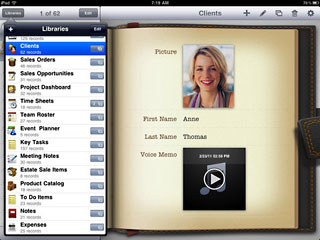 Numerous
enhancements to Table view and Form view help you get things done
faster and easier.
Numerous
enhancements to Table view and Form view help you get things done
faster and easier.
Performance has also been improved when launching Bento, importing
data, and deleting libraries. Results will vary depending on file size,
number of fields, and field contents.
Bento 4 Prints Labels
You can now print mailing labels, inventory tags, name badges, and
more - right from Bento 4.
It supports more than 250 Avery and Dymo labels, including Standard
and A4 formats.
You can also create your own custom labels that include pictures
from your database or your company logo.
More New Bento 4 Features
- New - Spreadsheet-Like Simple Lists - Assign field types to data
stored in Simple Lists, including time, date, duration, currency, text,
number, rating, and more. Add calculations to add, subtract, multiply,
and divide columns. Turn on the Summary Row to automatically display
sums, counts, average, minimum and maximum values.
- New - Locking Forms - Click the lock in the bottom right hand of
corner of the form toolbar to prevent unwanted changes. Click it again
to unlock the form.
 New -
Location Field Type - Track the GPS location where information was
entered or modified with the new location field type.
New -
Location Field Type - Track the GPS location where information was
entered or modified with the new location field type.- New - Export with Data - Now you can export your actual data along
with your Bento templates to share pre-populated databases with other
Bento users.
- New - Direct Connection to the Bento Template Exchange - Upload
your favorite templates to the Bento Template Exchange directly from
within Bento with a few simple clicks.
- New - Easy Date Searching - Use the new date searching options to
create Smart Collections for time-sensitive information
automatically.
- New - Form Printing Options - Get more control over your output
with new printing options that make invoices, sales orders, and other
forms look much more attractive.
Plus, Bento for iPhone and Bento for iPad have been updated to
support iOS 5. Free updates are available from the App Store or by
tapping the Update button on your iPhone or iPad.
The $9 upgrade offer expires November 18, 2011
Links:
Bento for Mac,
Bento for iPhone,
Bento for iPad
New Version of Clipboard History and Free CPU
LED
PR: Agile Route tells us they've had a crazy quarter with a
major upgrade to their award winning Clipboard History app, and with
preparing the release of a new free tool - CPU LED.
First to the Clipboard History update, where they've added some new
features:
- Favorites: Now you can mark copied items as favorites and they will
became accessible with a new hotkey, and shown in a different list for
easier management. Also you can clean your history keeping only your
favorite items.
- Ignored Apps: With this option you can select any app to be ignored
by Clipboard History. Very useful for sensitive apps like password
managers.
- Paste as Plain Text: This is the end for TextEdit as a plain text
transformer :) You can now paste any copied item as plain text directly
from the menu bar menu or the context menu by pressing the Shift
key.
- Better storage, more capacity: Now you are able to store up to 500
items in your history.
"We develop apps that we need in our daily work. It's an acid test
for a new idea, but it's also our mantra," say the developers. "That
was the origin of Clipboard History, and that's the origin of a new
suite of small utilities combined into CPU LED. We found annoying that
our Mac missed a simple way of knowing what's going on inside it. You
need to open activity monitor to look for a very detailed list of
process, memory, or whatever accounting info you need. Even with all
that information you can't see the disk activity. So we decided to
create a very simple suite of apps that show your computer's activity
with LEDs. Just simple colors: green, yellow, orange, red. You know
them, you understand them."
 CPU LED is a lightweight,
unobtrusive app that adds a led in your status bar indicating your CPU
activity (coded as disabled, light, medium, or hard). You can have only
one light for all your processors or one for each core (your
choice).
CPU LED is a lightweight,
unobtrusive app that adds a led in your status bar indicating your CPU
activity (coded as disabled, light, medium, or hard). You can have only
one light for all your processors or one for each core (your
choice).
Sometimes, opening a complex activity monitor while your computer is
heavily loaded is too late (or too much).
CPU LED has two in-app purchase add-ons: Disk LED and Memory LED.
Both share the same philosophy: simple, unobtrusive, and clean LEDs
that indicate what's going on with your Mac.
- CPU LED Price: free, with two in-app purchases (Disk LED $1.99 and
Memory LED 99¢)
- Clipboard History Price: $4.99 or
Link:
CPU LED
Link:
Clipboard History
River Bible: Read the King James Version on Your
Mac
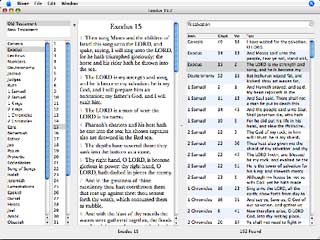 PR:
Jolon Faichney's River is a Bible viewer, Strong's Concordance, and
Journaling Tool. that offers a variety of features and is designed to
let you live with your Bible. River is based on an SQLite backend
accessed through Core Data allowing for fast searching and retrieval. A
simple table-based interface is provided to browse and search the
Bible.
PR:
Jolon Faichney's River is a Bible viewer, Strong's Concordance, and
Journaling Tool. that offers a variety of features and is designed to
let you live with your Bible. River is based on an SQLite backend
accessed through Core Data allowing for fast searching and retrieval. A
simple table-based interface is provided to browse and search the
Bible.
River Bible Viewer includes two great translations; the King James
Authorized Version (with Strong's Concordance), and the World English
Bible
River Features
Powerful Search And Verse Look Up
- Search is provided by a fast Core Data backend.
- Search terms can be excluded by preceding with a minus sign
(-).
- Verse references can be entered into the search field, e.g. Matt
13:9
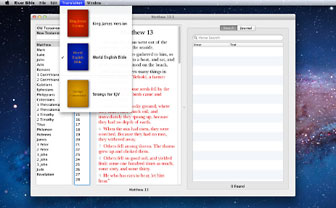 Daily
Journaling Tool
Daily
Journaling Tool
- Keep a daily Journal with the built in journaling tool.
- Custom fonts and colours supported.
Typesetting And Layout
- Christ's Words in red.
- Click a word in the KJV to view the Strong's definition in a
popover.
- Beautiful typesetting.
- Clean simple user interface.
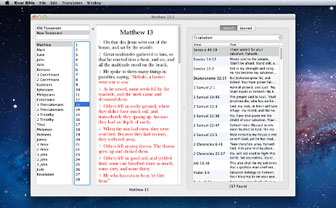 New in version
Version 1.4.1:
New in version
Version 1.4.1:
- Christ's Words in Red can now be toggled from the Edit menu.
System requirements:
- Intel
- Mac OS X 10.7 or later
$4.99
Link:
River Bible
Desktop Mac
Deals
Low End Mac updates the following price trackers monthly:
For deals on current and discontinued 'Books, see our 13" MacBook and MacBook Pro,
MacBook Air, 13" MacBook Pro, 15" MacBook Pro, 17" MacBook Pro, 12" PowerBook G4, 15" PowerBook G4, 17" PowerBook G4, titanium PowerBook G4,
iBook G4, PowerBook G3, and iBook G3 deals.
We also track iPad,
iPhone, iPod touch, iPod classic, iPod nano, and iPod shuffle deals.

 Small businesses are especially
finding iTwin useful for sharing information. Tom Overton is a U.S.
based lawyer handling a sensitive matter for a client in Asia, and
notes that "By using the iTwin we can easily and securely transfer
files and share information. Without the iTwin, securely transmitting
confidential information was cumbersome and time consuming. With the
iTwin, the process is fast and easy. Personally, I am thrilled with the
new OS X support - this is the flexibility needed for both my business
and personal use. iTwin is a perfect solution for people like me who
don't want to deal with the storage-size limits and security concerns
of a cloud service or of a standard USB flash drive."
Small businesses are especially
finding iTwin useful for sharing information. Tom Overton is a U.S.
based lawyer handling a sensitive matter for a client in Asia, and
notes that "By using the iTwin we can easily and securely transfer
files and share information. Without the iTwin, securely transmitting
confidential information was cumbersome and time consuming. With the
iTwin, the process is fast and easy. Personally, I am thrilled with the
new OS X support - this is the flexibility needed for both my business
and personal use. iTwin is a perfect solution for people like me who
don't want to deal with the storage-size limits and security concerns
of a cloud service or of a standard USB flash drive." PR: If you've upgraded
to OS X Lion or are considering it, check out this opportunity to
upgrade to Bento 4 for Mac at the limited-time offer price of $9.
PR: If you've upgraded
to OS X Lion or are considering it, check out this opportunity to
upgrade to Bento 4 for Mac at the limited-time offer price of $9.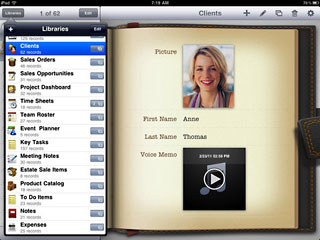 Numerous
enhancements to Table view and Form view help you get things done
faster and easier.
Numerous
enhancements to Table view and Form view help you get things done
faster and easier. New -
Location Field Type - Track the GPS location where information was
entered or modified with the new location field type.
New -
Location Field Type - Track the GPS location where information was
entered or modified with the new location field type. CPU LED is a lightweight,
unobtrusive app that adds a led in your status bar indicating your CPU
activity (coded as disabled, light, medium, or hard). You can have only
one light for all your processors or one for each core (your
choice).
CPU LED is a lightweight,
unobtrusive app that adds a led in your status bar indicating your CPU
activity (coded as disabled, light, medium, or hard). You can have only
one light for all your processors or one for each core (your
choice).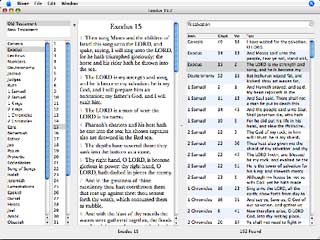 PR:
Jolon Faichney's River is a Bible viewer, Strong's Concordance, and
Journaling Tool. that offers a variety of features and is designed to
let you live with your Bible. River is based on an SQLite backend
accessed through Core Data allowing for fast searching and retrieval. A
simple table-based interface is provided to browse and search the
Bible.
PR:
Jolon Faichney's River is a Bible viewer, Strong's Concordance, and
Journaling Tool. that offers a variety of features and is designed to
let you live with your Bible. River is based on an SQLite backend
accessed through Core Data allowing for fast searching and retrieval. A
simple table-based interface is provided to browse and search the
Bible.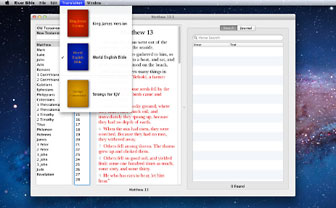 Daily
Journaling Tool
Daily
Journaling Tool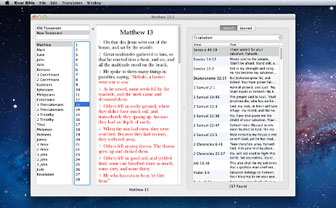 New in version
Version 1.4.1:
New in version
Version 1.4.1:
