Mac notebook and other portable computing is covered in The 'Book Review. iPad, iPod, iPhone, and
Apple TV news is covered in iOS News
Review. All prices are in US dollars unless otherwise noted.
News & Opinion
Apple Updates
Products & Services
Software
News & Opinion
Apple Is Killing the Desktop PC Faster Than You
Think
NeoWin's Brad Sams suggests taking a good long look at your desktop
- whether it be Windows, Linux, or OS X - because it's going away,
or at least that's where Apple is headed, and it is happening faster
than you might think, underway since the day the iPad was first released.
The problem for traditional PC users, Sams observes, is that while
the tablet is great for consuming content, it is not so great for
creating it.
Nevertheless, Apple's new OS X
Lion has an application launcher that imports the familiar iOS
icon-based layout to OS X, while its App Stores are creating a
unified platform that can go anywhere and do anything as long as Apple
says its okay. Sams predicts that in the not-so-distant future direct
download of applications to OS X will be gone and replaced with an
iOS-style App Store only environment.
Sams also predicts that Siri is the
future for Apple, with the iPhone 4S rollout only the start of its
grand plans, and that Apple will kill the keyboard and mouse for most
tasks, replacing them with your voice.
Link: Apple Is Killing
the Traditional PC Faster Than You Think
iCloud: Apple's Way or the Highway
The Sydney Morning Herald's Adam Turner notes that Apple's iCloud is
an all or nothing proposition for users choosing to hold off installing
OS X 10.7 Lion and iOS 5.
Turner looks at the challenges facing iUsers who are losing access
to MobileMe next year but can't (or don't want to) upgrade all their
gear to Lion and iOS 5.
The iOS 5 upgrade doesn't support the original iPhone or the
3G, and Turner says he knows people who've encountered overheating
troubles running iOS 5 on 3GS iPhones. You can't upgrade to Lion
if you're running a pre-Intel Mac - or even some of the earliest Intel
Macs - so if you're not running iOS 5 and Lion, it looks like
you'll lose access to many of your old MobileMe features next year.
Turner says he understands why people satisfied with their present
hardware would resent being forced to replace something that still
works just because Apple has chosen to discontinue features, noting
that in today's throwaway society, people are all too quick to throw
away perfectly good gear just because a newer model comes along.
He also notes that some users simply don't want to upgrade to Lion
because their old Mac is working just fine, and he reports that his own
Mid 2009 MacBook Pro isn't as happy running Lion as it was running Snow
Leopard.
Turner reports that there's a rumor Apple that might bring iCloud to
Snow Leopard after letting people sweat for a while and encouraging
them to upgrade, but he suggests that crunch time has arrived for Apple
users, to wit: either hand your life over to iCloud or turn your back
on Apple and look for other ways to sync your data - Google being the
obvious choice for those looking for device-agnostic cloud services. He
says that even if he were prepared to jump through Apple's hoops, who's
to say he won't get burned again the next time Apple feels like
introducing a new service and killing off an old one, concluding, "it's
time to cut the cord," bridling at Apple's habit of forcing users to
play by its rules, and declaring that he doesn't intend to hand his
entire digital life over to iCloud and forever lock himself into
Apple's way of doing things.
Link: Apple's iCloud -
iWay or the Highway
PlayStation Vita's Browser Won't Support Flash
Gamasutra's Frank Cifaldi reports:
"Sony's upcoming PlayStation Vita [it's next generation portable
gaming system] will not support Adobe's Flash platform in its web
browser . . . at least, not at launch.
"According to an article published in this week's issue of Weekly
Famitsu in Japan, the Vita's web browser will support cookies,
JavaScript 1.7, and part of the HTML5 standard when it launches in
Japan next month."
"Sony's previous portable, the PSP, also launched without Flash
support."
"Support for Adobe's now 15-year-old platform has fallen by the
wayside in recent years. Most famously, Apple's iOS-compatible devices
do not run Flash content in their native browsers, with late former CEO
Steve Jobs blaming its occlusion on 'technology issues.'
"Additionally, Microsoft announced that a future version of its
Internet Explorer browser will drop support for all plug-ins, including
Flash."
Link:
Report: PlayStation Vita Browser Supports HTML5, but Not Flash
Apple Updates
EFI Firmware Update for Mid 2011 Mac mini
Mac mini EFI Firmware Update 1.4 fixes several issues to improve the
stability of Mid 2011 Mac
mini computers and is recommended for all users.
This update includes fixes delivered in Mac mini EFI Firmware Update
1.3 that enhance the stability of Lion Recovery from an Internet
connection and resolve issues with Apple Thunderbolt Display
compatibility and Thunderbolt Target Disk Mode performance on Mid 2011
Mac mini models.
Boot ROM or SMC Version Information: After Mac mini update has
successfully completed, your Boot ROM Version will be:
MM51.88Z.0077.B0E.1110141154
System Requirements: OS X Lion 10.7 and later
Link: About Mac mini EFI Firmware Update
1.4
EFI Update for Early 2011 iMac
iMac EFI Update 1.7 enables Lion Recovery from an Internet
connection and includes fixes that resolve issues with Apple
Thunderbolt Display compatibility and Thunderbolt Target Disk Mode
performance on Early 2011 iMac
models.
For more information about Lion Recovery, visit http://www.apple.com/macosx/recovery/
Boot ROM or SMC Version Information: After iMac EFI update has
successfully completed, your Boot ROM Version will be:
IM121.88Z.0047.B1D.1110171110
System Requirements:
- Mac OS X 10.6.8
- OS X Lion 10.7 or later
Link: iMac
EFI Update 1.7
Products & Services
Walter Isaacson's Steve Jobs Biography Discounted
to $17.88 at Amazon.com
PR: Based on more than forty interviews with Jobs conducted
over two years, as well as interviews with more than a hundred family
members, friends, adversaries, competitors, and colleagues, Walter
Isaacson documents the roller-coaster life and searingly intense
personality of the creative entrepreneur whose passion for perfection
and ferocious drive revolutionized six industries: personal computers,
animated movies, music, phones, tablet computing, and digital
publishing.
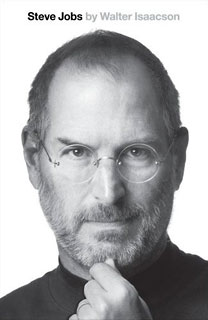
Jacket photograph by Albert Watson.
With America is seeking ways to sustain its innovative edge in a
world transitioning to digital-age economies, Jobs epitomized
inventiveness and applied imagination. He knew that the best way to
create value in the twenty-first century was to connect creativity with
technology, building a company where leaps of the imagination were
combined with remarkable feats of engineering.
Although Jobs cooperated with this book, he asked for no control
over what was written nor even the right to read it before it was
published. He put nothing off-limits, and encouraged people he knew to
speak honestly. Jobs himself speaks candidly, sometimes brutally so,
about people he worked with and competed against. His friends, foes,
and colleagues provide an unvarnished view of the passions,
perfectionism, obsessions, artistry, devilry, and compulsion for
control that shaped his approach to business and the innovative
products that resulted.
Jobs could drive those around him to fury and despair, but his
personality and products were interrelated, just as Apple's hardware
and software tended to be as part of an integrated system. His tale is
instructive and cautionary, filled with lessons about innovation,
character, leadership, and values.
Author Walter Isaacson, CEO of the Aspen Institute, has been
chairman of CNN and the managing editor of Time magazine. He is
the author of Benjamin Franklin: An American Life and of
Kissinger: A Biography, and the coauthor of The Wise Men: Six
Friends and the World They Made.
- Steve Jobs
- by Walter Isaacson
- Hardcover: 656 pages
- Publisher: Simon & Schuster (October 24, 2011)
- ISBN-10: 1451648537
- ISBN-13: 978-1451648539
- List Price: $35
Links: Amazon
hardcover, $17.88; Kindle
edition, $16.99; audio
CD, $29.24; Audible
edition, $29.95;
Apple iBook, $16.99
Samsung 830 SSD Series: 64 GB to 512 GB at 6
Gb/s
PR: Samsung Electronics America, Inc. has announced that its
new line of advanced internal solid state drives (SSDs), the Samsung
SSD 830 series, is available for purchase. These drives, which Samsung
says set a new standard for SATA 6 Gb/s SSDs, are available in
capacities of 64 GB ($129.99), 128 GB ($229.99), 256 GB ($429.99) and
512 GB ($849.99).
Samsung claims that system boot, game launch, and saved game loads
are all noticeably quicker. This means gamers can jump into their games
faster then ever before. On some titles, they report a more fluid
experience, likely because of how quickly the game assets were
streaming in.
Norton Ghost installation software and Batman: Arkham City
for PC, published by Warner Bros. Interactive Entertainment and
developed by Rocksteady Studios, will be included for a limited time
with all 128 GB or higher models. A code provided in the box will
enable a download of the full PC version of the game.
 The
Samsung SSD 830 Series incorporates a high-performance Serial ATA
Revision 3.0 interface, doubling the data bandwidth of Samsung's
previous SSD product, the SSD 470 series. As a result, the drives boast
superior random read speeds (up to 80,000 IOPS) and faster sequential
read and write speeds (up to 520 MB/s & 400 MB/s respectively).
The
Samsung SSD 830 Series incorporates a high-performance Serial ATA
Revision 3.0 interface, doubling the data bandwidth of Samsung's
previous SSD product, the SSD 470 series. As a result, the drives boast
superior random read speeds (up to 80,000 IOPS) and faster sequential
read and write speeds (up to 520 MB/s & 400 MB/s respectively).
Further, the drives utilize 20-nanometer-class toggle DDR
(double-data rate) NAND chips which enable data transfer rates up to
133 megabits per second (Mbps)more than three times faster than
conventional (66 Mbps) single-data-rate (SDR) NAND chips. Samsung's
unique triple-core MCX controller, which excels in multitasking,
provides superior throughput under heavy input/output (IO) loads,
allowing for more consistent performance on a wider variety of
tasks.
"Since Samsung manufactures all components of the 830 SSD, we are
able to deliver amazing performance and enhanced reliability," explains
Reid Sullivan, Senior Vice President of Mobile Entertainment, Samsung
Electronics America. "In addition, the drives feature an absolutely
beautiful design that anyone will want to show off."
To verify that Samsung's 830 SSD delivers claimed benefits to the
key audience of PC gamers, Samsung arranged for the research firm Hit
Detection, led by former Newsweek senior writer NGai Croal, to test the
830 SSD side by side with HDDs on 30 different games.
"I expected a speed boost on systems utilizing the 830 SSD, but I
was stunned at just how much of a benefit Samsung was able to achieve,"
Croal reports. "System boot, game launch and saved game loads are all
noticeably quicker. This means gamers can jump into their games faster
then ever before. On some titles, we even noticed a more fluid
experience, likely because of how quickly the game assets were
streaming in. Detailed findings will be available in a white paper to
be released shortly."
 In
addition to the high performance, the Samsung SSD 830 series features a
stylish brushed metal enclosure, highlighted by a deep black tone.
In
addition to the high performance, the Samsung SSD 830 series features a
stylish brushed metal enclosure, highlighted by a deep black tone.
Samsung also provides a full upgrade kit along with each 830 series
model, for a superior user experience and a safe and easy upgrade
solution. The included Norton Ghost software eliminates the need to
reinstall applications, manually move data, and reconfigure user
settings, reducing the time it takes to upgrade to an SSD by up to 75
percent according to Samsung. The desktop bundle also includes a
bracket for installing the 2.5" drive in a 3.5" bay, all required
cables, and detailed instructions. Notebook upgrade kits include a USB
to SATA adapter cable and a drive spacer to ensure a perfect fit.
The new SSD series builds on the success of the acclaimed 470 Series
SSD. Samsung, a leading memory manufacturer, has created proprietary
firmware the brains of the drive to deliver exceptional performance.
Samsung also engineers all of its components in-house, unique among SSD
manufacturers. This allows it to meticulously fine-tune its hardware
and software for enhanced reliability. In addition, the included
Samsung Magician software helps keeps the SSD running at its peak.
SSDs utilize flash memory for data storage rather than the spinning
platters found in conventional hard disk drives. This yields faster
performance, lower energy consumption, reduced heat output and improved
reliability.
Link: Samsung
SSD 830 Series (available
through Amazon.com)
Magic FrogPad Transforms Apple's Magic Trackpad
from Mouse to Keyboard
PR: On September 20th, Magic FrogPad became available to Mac
users worldwide under the leadership of FrogPad president Linda
Marroquin, who has stewarded the company for over ten years from the
FrogPad offices in Houston, Texas. The Magic FrogPad transforms Apple's
Magic Trackpad into a keyboard and numeric keypad and keeps the
functionality of the mouse.
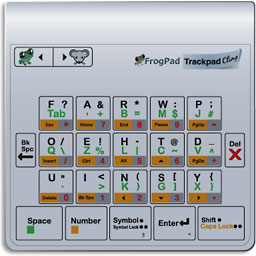 "What if you
had a new way to interface with your Mac, your tablet or any multitouch
surface? FrogPad is transforming the way you think about interacting
with your latest multitouch technologies," says Ms. Marroquin.
"FrogPad's one-handed user interface is easy to use, lets mobile
workers be more flexible, and improves efficiencies and safety in many
environments.
"What if you
had a new way to interface with your Mac, your tablet or any multitouch
surface? FrogPad is transforming the way you think about interacting
with your latest multitouch technologies," says Ms. Marroquin.
"FrogPad's one-handed user interface is easy to use, lets mobile
workers be more flexible, and improves efficiencies and safety in many
environments.
FrogPad's move into the tablet space is nothing new. FrogPad
interface is a first mover in the tablet space, and since its
inception, the inherently one-handed keyboard interface designed to
make mobile easier, has been squarely focused on the mobility space.
Its unique keyboard design takes less space and requires only one
handed use. Tutorials can be found on YouTube, its website, and through
games FrogPad has developed to make learning the new interface fun.
"I want people to imagine a world without the QWERTY keyboard, which
was developed long before mobile computers were even imagined," says
Ms. Marroquin. "The multitouch capabilities we are releasing with Magic
FrogPad transforms the way people develop information. Try it. Talk
about it. Challenge it. And tell us what you think. We offer an Apple
Magic Trackpad as our gift."
"The phone calls and emails that I receive from people around the
world are truly inspirational," Linda Marroquin continues. Whether it
is a technology enthusiast who raves about the ease of using the
FrogPad interface with their tablets or veterans who have lost the use
of a hand, our base of users are passionate and dedicated to our
platform, the stories users share move Marroquin to make sure FrogPad
continues to be available to everyone.
The Magic FrogPad is easy to "install" and fits the Apple Magic
Trackpad like a glove. FrogPad has redesigned its revolutionary iFrog
architecture to fit on a single, clear, repositionable cling. The touch
sensitivity is powered by a simple software that turns your Magic
Trackpad into a Magic FrogPad. Functionality can easily be interchanged
between Mouse & Keyboard by simply sliding your finger across the
FrogMouse Key. You don't need your QWERTY keyboard at all. Magic
FrogPad can take over the functionality of both keyboard and mouse with
one simple cling.
Just like the flagship FrogPad, the Magic FrogPad is also available
in both left and right-handed versions. It connects via Bluetooth
wireless technology. You can still use a mouse or work in conjunction
with one. Magic FrogPad gives you a smaller footprint to control what's
on your computer's desktop while leaving plenty of room on your
physical desktop.
Features
- FrogPad's gift to you: an Apple Magic Trackpad (limited time offer
- $69 value)
- Mouse and One Handed FrogPadKeyboard in one Device
- Every function of a standard Qwerty Keyboard including numbers
- Find your best fit, either a Lefty or a Righty, by the way we sell
50% Lefties
- Easy to learn follow choice of tutorials
System requirements:
- Bluetooth enabled Mac computer
- Two AA batteries (included)
- Mac OS X 10.6.4 Snow Leopard and latest software update
$129
Link: Magic FrogPad
Software
Fetch 5.7 for Mac Delivers Greater Control Over
File Transfers
PR: Fetch Softworks has announced the latest release of
Fetch, the original Mac file transfer app. With new features designed
to provide greater control over the user's file transfer tasks, this
release continues the Fetch tradition of steady, relentless
improvement.

Fetch now offers users better control over files. A simple but very
useful way Fetch does this is by preserving the modification dates of
uploaded files, making it easier to tell when a file on a server
matches the local copy. Further, Fetch's new Find field enables users
to zero in on just the files they are working with.
Fetch also helps users better monitor the progress of file
transfers. While previous versions reported the transfer progress of
each individual file, Fetch now displays the progress of the overall
transfer, making it easier to see when the entire operation will be
complete.
Finally, Fetch now makes it easier to use Fetch on multiple
computers without having to manually update shortcuts on each one.
Fetch introduces support for syncing Fetch shortcuts using Dropbox,
enabling individuals and groups to access an up-to-date collection of
shortcuts no matter which Mac they use.
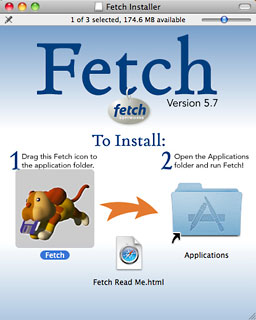 The major
new features in Fetch 5.7 are:
The major
new features in Fetch 5.7 are:
- Improved Edit command you can now edit any kind of file using any
application and the changes will automatically be saved back to the
server
- Added automatic resume of stalled or failed uploads
- Added automatic resume of stalled or failed downloads
- Added support for displaying the overall progress and time
remaining of multi-file transfers
- Added support for syncing shortcuts using Dropbox or a shared file
server
- Added Quick Look support for previewing files on servers (Mac OS X
10.5 and later only)
- Added support for preserving the modification date of uploaded
files
- Made Get Info quicker by not calculating folder sizes until you ask
for them
- Redesigned Recent Folders menu to improve readability and display
of folder hierarchy
- Added find field for filtering transfer window file lists
- Added support for gestures on laptop trackpads: in the transfer
window, swipe left to go back to previously viewed folder, swipe up to
go to the parent folder, and swipe down to open the selected
folder
Other fixes and improvements in Fetch 5.7 can be reviewed here.
System Requirements: Fetch 5.7 is compatible with Intel Macs running
Mac OS X 10.5 or later, including Mac OS X 10.6 Snow Leopard and Mac OS
X 10.7 Lion.
Fetch is free to try for 15 days, and a single-user license is
$29.
Fetch can be downloaded from the company's website or from the Mac
App Store. Upgrades are free for Fetch 5.5 and Fetch 5.6 users and
customers who purchased Fetch after January 28, 2009; otherwise,
upgrades are $10. Free licenses and upgrades are available for
educational and charitable use.
Link: Fetch
5.7
Quicksilver Upgraded: Mac OS X at Your
Fingertips
PR: Quicksilver, your editor's favorite launcher utility
(much more elegant than that monstrosity in OS X 10.7 Lion) is a light,
fast, and free Mac application that gives you the power to control your
Mac with keystrokes alone.
Want to start the Mail application? Just type mail and hit return.
Too much typing? Just type 'm and select Mail from the list of results.
Quicksilver learns what you mean by certain abbreviations as you use
them. Do this a couple of times and Mail will become the top
result.
This isn't limited to applications. It applies to anything in
Quicksilver's catalog.
Launching Is Just The Beginning
Saying that Quicksilver is an application launcher is like saying a
car is a drink holder. You can do almost anything with Quicksilver. A
list of specific features would probably make you say So what? I can do
all of that now. You can, but it takes work. Quicksilver blurs the line
between thinking about something and simply having it done.
Find it fast
Quicksilver gives you quick access to the stuff that's important to
you. With only a few keystrokes, you can get to your applications,
files, contacts, bookmarks, music, etc. But don't get distracted.
Quicksilver is about doing, not finding. Finding things is simply a
necessary prerequisite (that it happens to handle extremely well).
Type it like you think it
Using something like Spotlight to find an Address Book entry for
John Smith would require you to search for part of the name, like john.
What if you want to find it just by typing js? Quicksilver lets you
abbreviate using letters from anywhere in the name. And that means
anywhere, not just the beginning of words. Use ps to find Photoshop or
tun to find iTunes. Use abbreviations that make sense to you.
Stay where you are
There's no need to stop what you're doing and switch applications
for simple tasks. Move the file you just downloaded to your Documents
folder without ever leaving your web browser. Paste a URL into an
e-mail message without switching to your web browser and without
copying and pasting. Add something to your To Do List as soon as you
think of it and get right back to what you're doing.
Grab and go
Select files or text and do something with them immediately.
Quicksilver can grab the current selection from almost any application.
Use text to search the web or append it to a file. Grab files and
delete them, move them or send them.
Do it backwards
Many actions are reversible. You can select a search engine then
enter some text to find. But if you already have the text selected (or
copied to the clipboard), you can do the reverse: grab the text then
select a search engine to send it to.
You can select a contact and email them a file, or you can select a
file and e-mail it to a contact. No thinking. No planning. No
adjusting. Just doing.
Keep Finder at arms length
Quicksilver allows you to do all sorts of things with files,
including moving, copying, renaming and deleting. It also allows you to
navigate your entire file system (including hidden files) whether the
files are in its catalog or not. Just add a few important top-level
folders to the catalog and you can drill down from there as needed.
Still not fast enough?
If you find yourself doing something frequently, you can speed up
the task even more by assigning a trigger to it. Triggers can be
activated by keyboard shortcuts or mouse movements.
Do more
There are many plug-ins that extend the functionality even further.
Change the interface appearance. Access information from web-based
services. Access your browsers bookmarks and history.
What about Spotlight?
- Spotlight is fantastic and it certainly has its place, but its no
substitute for Quicksilver.
- Spotlight knows about everything. Quicksilver concentrates on just
the things you care about.
Spotlight is about finding things. Quicksilver is about finding
things (faster) and then doing something with what you've found.
- Spotlight only deals with files. Quicksilver gives you access to
things that don't necessarily exist as a file.
- Spotlight can show your dad's entry in the Address Book.
Quicksilver can show your dad's work phone number.
- Spotlight forces you to think when you search. Quicksilver allows
you to just start typing and get what you want. Maybe not the first
time you type it, but the third or fourth time for sure.
Free
Link: Quicksilver
Desktop Mac
Deals
Low End Mac updates the following price trackers monthly:
For deals on current and discontinued 'Books, see our 13" MacBook and MacBook Pro,
MacBook Air, 13" MacBook Pro, 15" MacBook Pro, 17" MacBook Pro, 12" PowerBook G4, 15" PowerBook G4, 17" PowerBook G4, titanium PowerBook G4,
iBook G4, PowerBook G3, and iBook G3 deals.
We also track iPad,
iPhone, iPod touch, iPod classic, iPod nano, and iPod shuffle deals.

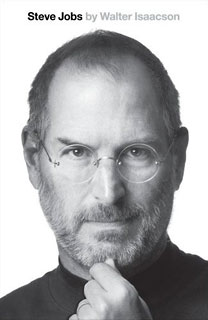
 The
Samsung SSD 830 Series incorporates a high-performance Serial ATA
Revision 3.0 interface, doubling the data bandwidth of Samsung's
previous SSD product, the SSD 470 series. As a result, the drives boast
superior random read speeds (up to 80,000 IOPS) and faster sequential
read and write speeds (up to 520 MB/s & 400 MB/s respectively).
The
Samsung SSD 830 Series incorporates a high-performance Serial ATA
Revision 3.0 interface, doubling the data bandwidth of Samsung's
previous SSD product, the SSD 470 series. As a result, the drives boast
superior random read speeds (up to 80,000 IOPS) and faster sequential
read and write speeds (up to 520 MB/s & 400 MB/s respectively). In
addition to the high performance, the Samsung SSD 830 series features a
stylish brushed metal enclosure, highlighted by a deep black tone.
In
addition to the high performance, the Samsung SSD 830 series features a
stylish brushed metal enclosure, highlighted by a deep black tone.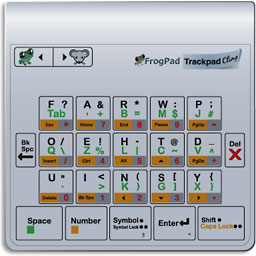 "What if you
had a new way to interface with your Mac, your tablet or any multitouch
surface? FrogPad is transforming the way you think about interacting
with your latest multitouch technologies," says Ms. Marroquin.
"FrogPad's one-handed user interface is easy to use, lets mobile
workers be more flexible, and improves efficiencies and safety in many
environments.
"What if you
had a new way to interface with your Mac, your tablet or any multitouch
surface? FrogPad is transforming the way you think about interacting
with your latest multitouch technologies," says Ms. Marroquin.
"FrogPad's one-handed user interface is easy to use, lets mobile
workers be more flexible, and improves efficiencies and safety in many
environments.
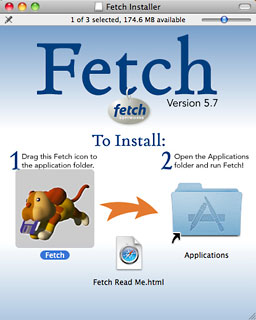 The major
new features in Fetch 5.7 are:
The major
new features in Fetch 5.7 are:
