Mac notebook and other portable computing is covered in The 'Book Review. iPad, iPod, iPhone, and
Apple TV news is covered in iOS News
Review. All prices are in US dollars unless otherwise noted.
News & Opinion
Steve Jobs' Spirituality
Products & Services
Software
News & Opinion
'Lion Really Has Made Me More Productive'
AppStorm's Matt Reich says he's always looking for ways to be more
efficient with his work and had decided to make a conscious effort from
the beginning to try to utilize OS
X 10.7 Lion's new features.
Reich likes Lion's Mission Control replacement for the erstwhile
Exposé and Spaces and says that while he had grown quite
attached to Exposé, there were times when he found its
usefulness questionable, and he had never been able to get himself used
to Spaces - it always seemed to him more cumbersome than helpful to
deal with multiple Spaces.
Reich notes that Mission Control combines the functionality of
Exposé and Spaces while completely rethinking the problems those
features were trying to solve, noting that being able to easily see
groups of application windows, intelligently grouped based on the
application, helps greatly in staying organized making it much easier
to find the window you're looking for, while the new Desktops feature
in Lion is the closest equivalent to Spaces - and one that he thinks
makes the concept much more usable, noting that managing applications
on multiple Desktops is very simple, such as setting applications used
regularly to only open on certain Desktops.
Reich has also embraced Lion's expanded repertoire of gestures and
says that while this has required a major rethinking. After three
months' use, they've become second nature.
He also likes being able to use full screen mode with Lion, which he
thinks has taken a big step towards becoming more of a human extension
and less of a tool.
Editor's note: Reich's view of Exposé and Spaces is the
diametrical opposite of my experience. I use Exposé a bit, but
have used Spaces intensively since it was first offered in OS X 10.5 Leopard.
Reich's report underscores the perceptual rift that has opened
between Mac OS traditionalists - who mourn the loss of real scroll bars
and the file-centric Save As function, prefer traditional
keyboard and mouse input conventions, and consider having multiple
applications visible simultaneously key to their productive efficiency
- and those who are happy with the iOS-style modes that have been
grafted on to Lion. cm
Link: Lion Really Has
Made Me More Productive: Here's How
The Problem with Lion's Duplicate Command
TidBITS' Jeff Carlson notes that Mac OS X Lion's new Auto Save
feature is one of the highlights of Apple's latest OS X revision,
especially for inexperienced users, obviating the need to remember to
manually save documents in progress. Instead, Lion automatically and
continuously saves every change to disk, and Auto Save works alongside
the new Versions feature that facilitates restoring part or all of an
earlier draft of a document.
Unhappily, a casualty of Auto Save has been the traditional Save
As command, which Mac users have employed to create and work on new
file versions beginning with the same contents as the original. Carlson
observes that Save As has been replaced by a cumbersome
duplicate-and-then-save behavior, and he's not happy with the change,
venting on Twitter: "Apple, really, Save As worked perfectly well. This
whole Lion make-a-duplicate-and-then-save model is a pain in the
ass."
Carlson says that other Mac veterans have told him that Auto Save is
one reason they're not yet upgrading to Lion, but that others have
taken him to task because he's a power user and not in touch with
regular Mac users who don't know the difference between Save and
Save As.
There's that digital divide that's opened up between power-user
traditionalists and "consumer" Mac users with the advent of OS X Lion
asserting itself again.
Carlson elucidates in detail how Auto Save works, and why he misses
Save As, noting that Lion's replacement Save, Duplicate,
and then Save again requires a more cumbersome two steps, where
Save As was just one, constituting annoying extra work, and noting that
there are times when the new regime can result in lost data.
He suggests that this points to a future in the Mac OS where
filenames will be afterthoughts, single-application mode becomes the
norm, possibly with no Finder at all and no user access to the
filesystem organization level at all. Not a happy prospect for a lot of
Mac users.
Publisher's note: Save As has been part of the Mac OS for as
long as I can recall, and I know it was part of System 6, the version that came with my
Mac Plus 20 years ago. I use
it all the time when I want to duplicate a template file and give it a
new name, take a Photoshop project in a new direction, etc. I would
feel lost without it. dk
Link: The
Problem with Lion's Duplicate Command
Forrester Research: Time to Repeal Mac Prohibition
in the Enterprise
PR: People are bringing Macs to work, whether IT departments
like it or not, and it's time to end corporate anti-Mac discrimination.
That's the finding of a new survey of more than 500 US and European
companies by Forrester Research, which found that end-user computing
professionals steeped in two decades of Microsoft management traditions
are either prohibiting Macs on company networks or limiting their
support to executives only, despite the fact that they typically report
evidence of a significant increase in use of employee-owned Apple
notebooks.
"Mac users are drinking furniture polish in back hallways, getting
their fix from fellow bootleggers who have blazed the trails around
IT's prohibition," says survey team leader David K. Johnson in an
executive summary of the $499 report, who recommends "an empowered,
laissez -faire approach" in order to forestall insurrection.
"It's time to repeal prohibition and take decisive action," says
Johnson, a Forrester senior analyst, whose report is the first in a
collection in which Forrester Research will introduce a new class of
Mac users, explain why they matter to the business, and share how firms
that are successfully managing Macs are doing it. Later installments
will explain the management tools available and drill into the specific
technology approaches for managing Macs in a PC environment.
Link: It's Time to
Repeal Mac Prohibition in the Enterprise
iCloud: An IT Nightmare?
InfoWorld's Bob Lewis says that if Apple's iCloud has anything to
offer IT, it's that iOS 5 works just fine without it, and that while
Apple's iTunes has won Advice Line's prestigious "Software Most Likely
to Crash My Computer Award" for five years running, its worst offense
is forcing him to reboot when it gets in a bad mood.
However, he allows that iCloud is nowhere near that benign, noting
that if you install it on your Windows/Outlook system, it takes your
carefully organized contacts, moves them into a single iCloud contacts
folder, and leaves your old Outlook Contacts folder empty - with
you wondering how to reverse what it has done - all without asking your
permission once you check the sync contacts and calendars checkboxes in
the iCloud control panel and press Apply.
Lewis is an iPad user but criticizes the iOS's lack of file
management access, noting that Google's Android by contrast offers
plenty of configurations that work the way you need them to if you're
willing to put in a bit of effort. If you're running an enterprise and
want to maximize user capabilities, you'll find the best collection of
core technologies still come from Microsoft, and that Apple's "It just
works" doesn't work well enough for business, observing that while
iCloud might rely on 21st-Century technologies, it caters to a
20th-Century attitude.
Publisher's note: It's not only Windows users who have issues with
iCloud. Apple has put Mac users between a rock and a hard place as
well. In the past, services such as .Mac and MobileMe supported
multiple versions of Mac OS X, so you could use OS X 10.4 Tiger on one Mac, 10.5
Leopard on another, and 10.6
Snow Leopard on a third and have some ability to sync contacts,
calendars, bookmarks, and the like. With the advent of OS X 10.7
Lion and iCloud, those with older versions of OS X are left in the
cold. dk
Link: Apple's iCloud:
An IT Nightmare
Apple Again Dominates PCMag Readers' Choice Awards
2011
PCMag has posted results of its yearly survey of readers' product
preferences, and as has been customary for going on two decades, Apple
products once again score a blowout in user satisfaction ratings.
Category: Laptops & Netbooks
Overall/Work/Home/Less Than a Year Old: Apple Inc.
PCMag notes that Apple once again has incredibly high overall
satisfaction and likelihood to recommend ratings in every category it
competed in, notwithstanding a high number of units needing
repairs.
Category: Desktops
All Categories: Apple Inc.
"No other company's satisfaction ratings come close to Apple," says
PCMag. "Even its satisfaction with repair rating is unmatched, despite
a big drop this year."
Category: Mobile Platform Awards
iOS
"There's little question that Apple's time tested iOS, paired with
an unparalleled selection of apps, a great music player, gaming, and
overall reliability is the favorite among PCMag readers."
Category: Mobile Phones, AT&T
Actually, Apple's iPhone finished in a rare runner-up spot in this
category behind Samsung's Focus smartphone using the brand new Windows
Phone 7, but PCMag says longtime leader iPhone is far from out, and
people still love their iPhones, even if they don't like AT&T.
Category: Mobile Phones, Verizon Wireless
Still on top at Verizon, the editors note that the iPhone is a hit
with Verizon smartphone users, leaping ahead of Android phones in the
ratings.
Category: Network Routers
Apple again, racking up satisfaction ratings that can't be touched
by any router company.
Publisher's note: This category includes Apple's AirPort Extreme Hub
and its Time Capsule backup hardware, which includes an AirPort Extreme
Hub. dk
Category: Tablets
Apple is on top again in tablet computers, but interestingly not by
the wide margins it enjoys in other product categories. Nevertheless,
the Apple iPad 2 is rated the cream of current tablet products by both
PCMag editors and readers alike.
PCMag does note a decline in satisfaction with Apple repairs, with a
7.6 rating this year down significantly from last year's 8.3. However,
they observe that Apple's repair rating is still better than those of
any other vendor, as are all of its other major ratings, and once
again, Apple receives their Readers' Choice award.
Link: Readers' Choice
Awards 2011
Steve Jobs' Spirituality
Steve Jobs' Last Words: 'Oh wow. Oh wow. Oh
wow.'
A eulogy for Steve Jobs by his sister, novelist and English
Professor Mona Simpson, and published by The New York Times,
says that as he died surrounded by his family at home on October 5,
Jobs' final words were: "OH WOW. OH WOW. OH WOW" (rendered in upper
case in Simpson's article).
Simpson relates that when she first met her brother, who had been
given up for adoption, as a 25-year-old woman, she didn't know much
about computers and was still working on a manual Olivetti typewriter.
Jobs told her it was a good thing she'd waited, because he was making
something that was going to be insanely beautiful.
Publisher's note: That would be the Macintosh, which was
introduced in January 1984. dk
Link: Steve Jobs' Last
Words: 'Oh wow. Oh wow. Oh wow'
What Do Steve Jobs' Last Words Mean?
WSJ blogger Christopher John Farley suggests that "Oh wow" could
have many meanings, noting that people are fascinated by last words,
both as summing up of a life by a person who has nothing left to gain,
and imbued with a mystical question of whether the person uttering them
can convey insight or information about what's really on the other
side.
Farley cites several examples of other famous last words, including
Beethoven's "I shall hear in heaven!", and Inventor Thomas Edison's "It
is very beautiful over there."
Farley notes that in a recent 60 Minutes interview, Jobs
biographer Walter Isaacson related that in his final encounters with
his subject, Jobs had began to talk more about his thoughts on God and
an afterlife. So, he asks, was Jobs' final "wow" somehow connected to
that?
Editor's note: An Apple Web editor friend of mine who is Catholic
says he's heard that as Jobs neared death, he confided to others that
he was beginning to believe more and more in God and the afterlife,
although he doesn't don't know how far Jobs took that, while another
Apple enthusiast friend, also a devout Catholic, thinks "It's a happy
death for Steve. He had time to say his sorries and repent. 'Oh wow,' -
it's really a thing to say if you're seeing paradise. He made the world
a better place anyway, such love for mankind from an imperfect
instrument of God." cm
Link: 'Oh Wow': What
Do Steve Jobs's Last Words Really Mean?
Steve Jobs' Private Spirituality Now an Open
Book
Writing for USA Today, Religion News Service's Daniel Burke
observes that another irony in the legacy of Apple cofounder Steve Jobs
is that since his death on Oct. 5, the famously private man's spiritual
side has become an open book, with his sister reporting his last words
for The New York Times, a new biography tracing his early quest
for enlightenment and lifelong appreciation for Zen Buddhism, to
everyone from ABC News to India Today pondering the link between Jobs'
religious interests and business acumen.
Link: Steve Jobs'
Private Spirituality Now an Open Book
Products & Services
Gmail Launches New Look
Google User Experience Designer Jason Cornwell blogs that Gmail
users are being offered an in-depth look at the Webmail interface's new
design. If you like what you see, over the next few days you'll be able
to switch to the new look by clicking on Switch to the new look in the
bottom-right of Gmail. Personally, I like it.
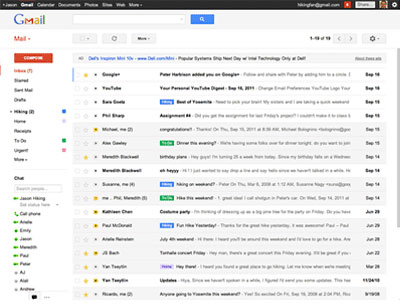
Streamlined conversations
Conversation view has been redesigned to help you read through email
threads. You'll now see profile pictures for your contacts, so its
easier to keep track of who said what. Google also stripped out as much
extraneous clutter as possible so you can focus better on communicating
with friends and colleagues.
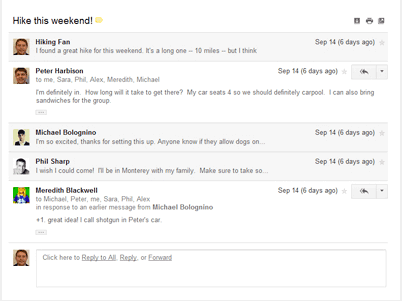
Elastic density
Google's engineers know that people use Gmail from a variety of
screen sizes and devices, so now the spacing between elements on the
screen will automatically change based on the kind of display you're
using. If you prefer a denser view all the time, you can change your
density manually in the Settings menu.
New HD themes
Themes have been completely rebuilt to enable Gmail to bring you a
new set of high resolution themes with imagery provided by iStockphoto.
They've updated most of the old favorites as well and your theme will
be automatically carried over to the new look. You can go to the
Settings menu to look at alternate themes and choose one that suits you
best.
Smarter navigation
The navigation panel on the left keeps your labels and chat contacts
in view at all times. It's also more customizable: you can resize the
labels and chat areas if you want to see more, or hide the chat area
entirely via the chat icon in the lower left. You can also use the
arrow keys to navigate around the interface.
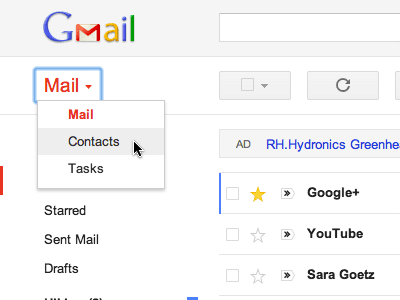
Better search
Click the dropdown in the search box to see a new advanced search
panel, which makes it easier and faster to find exactly what you're
looking for. You can use the same panel to create a filter from any
search in just a few clicks.
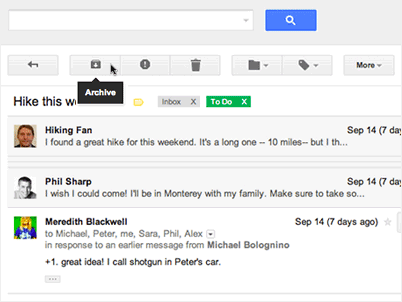
Cornwell says Gmail will be bringing these changes to everyone soon,
but if you'd like to make the switch right away, they're rolling out a
"Switch To The New Look" link in the bottom-right of Gmail, now
available to everyone. Refresh Gmail if you don't see the link to
switch.
Link: Gmail's
New Look
Make Lion Roar with 2 New Books from O'Reilly
Media - Mac OS X Lion: The Missing Manual and MacRuby: The
Definitive Guide
PR: "The Lion upgrade . . . is classic Apple: innovative to
some, gimmicky to others, big leaps forward, a few stumbles back,"
wrote New York Times columnist David Pogue in a July 20, 2011,
review of the new OS. As an Apple expert, Pogue should know. Now Pogue
returns to his highly popular Missing Manual series with the book that
"should have been in the box."
Once you've got your Lion settled, move on to create great new apps
with MacRuby by using Matt Aimonetti's new Definitive Guide.
Mac OS X Lion: The Missing Manual by David Pogue
With Lion, Apple has unleashed the most innovative version of Mac OS
X yet, and once again, David Pogue brings his humor and expertise to
the #1 best-selling Mac book.
Mac OS X 10.7 completely transforms the Mac user interface with
multitouch gestures borrowed from the iPhone and iPad, and includes
more 250 brand-new features. This book reveals them all with a wealth
of insight and detail - and even does a deep dive into iCloud, Apple's
wireless, free syncing service for Macs, PCs, iPhones, and iPads.
Ideal for newcomers, the book provides crystal-clear, jargon-free
introduction to the Dock, the Mac OS X folder structure, Safari, Mail,
and iCloud.
Go in-depth. Learn how use key new features such as fullscreen apps,
Mission Control, the new Mac App Store, Launchpad, Resume, Auto Save,
Versions, AirDrop, and more.
Are you even more of a power user? Learn to set up a network, make a
Lion flash drive, and even learn the basics of Lion's underlying
Unix.
MacRuby: The Definitive Guide by Matt Aimonetti
Want to build native Mac OS X applications with a sleek,
developer-friendly alternative to Objective-C? MacRuby is an ideal
choice. This in-depth guide shows you how Apple's implementation of
Ruby gives you access to all the features available to Objective-C
programmers. You'll get clear, detailed explanations of MacRuby,
including quick programming techniques such as prototyping.
Perfect for programmers at any level, this book is packed with code
samples and complete project examples. If you use Ruby, you can tap
your skills to take advantage of Interface Builder, Cocoa libraries,
the Objective-C runtime, and more. If you're a Cocoa developer, you'll
learn how to improve your productivity with MacRuby.
Link: Mac OS X Lion: The
Missing Manual ($23.05
at Amazon.com in paperback, $15.39
for Kindle edition,
$16.99 for iBook from iTunes Store)
Link: MacRuby: The Definitive Guide
($21.85
at Amazon.com, $17.59
for Kindle edition,
$19.99 for iBook from iTunes Store)
MCE Bundles Mac Blu-ray Player Software with
Blu-ray Recordable Drives
PR: MCE Technologies, LLC (MCE) has announced that, effective
immediately, all internal and external models of its currently shipping
12x Blu-ray recordable drives will include Mac Blu-ray Player software.
Mac Blu-ray Player playback software, claimed to be the first of its
kind on the Mac, allows for playback of commercial and noncommercial
Blu-ray movie discs on the Mac under Mac X OS 10.5.2 or later,
including Mac X OS 10.7 Lion. Previously, the only method for watching
a Blu-ray movie on the Mac was to reboot the Mac into a Windows
operating system partition installed using Boot Camp and then use PC
Blu-ray playback software. The MCE 12x Blu-ray Internal Recordable
Drive for Mac Pro and Power Mac starts at $149, and the MCE 12x USB 2.0
and eSATA Recordable Drive for Mac is $199. All models include the Mac
Blu-ray Player playback software and are available for immediate
shipment.
 "We're thrilled to finally have a Mac
Blu-ray Player software that runs natively on the Mac and to be able to
bundle it with our 12x Blu-ray recordable drives," says MCE president
Arnold Ramirez. "This software completes our Blu-ray recordable drive
solutions and, in addition to now being able to watch commercial
Blu-ray movies on the Mac, enables those who author Blu-ray movies to
stay within the Mac environment from start to finish."
"We're thrilled to finally have a Mac
Blu-ray Player software that runs natively on the Mac and to be able to
bundle it with our 12x Blu-ray recordable drives," says MCE president
Arnold Ramirez. "This software completes our Blu-ray recordable drive
solutions and, in addition to now being able to watch commercial
Blu-ray movies on the Mac, enables those who author Blu-ray movies to
stay within the Mac environment from start to finish."
Mac Blu-ray Player playback software, bundled with MCE Internal and
External 12x Blu-ray recordable drives, can playback commercial and
private Blu-ray movies in high definition and stereo sound directly on
the Mac simply by loading a Blu-ray movie into the drive and launching
the application. Subtitles and language options as given can be
selected as well as the ability to watch any bonus material present on
the Blu-ray disc.
System requirements for playback of Blu-ray movie discs using Mac
Blu-ray Player playback software are: Mac X OS 10.5 or later, an Intel
2.4 GHz Core 2 Duo or faster processor, and minimum 4 GB of RAM.
Bundled Mac Blu-ray Player software consists of the software and a One
Year License that permits use of the full version of the software for
one full year. After one year a lifetime version of the software may be
purchased at a substantial discount from the retail price of
$59.95.
Publisher's note: MCE has been making Mac accessories and upgrades
since 1996.
Link: MCE 12x
Blu-ray Internal Recordable Drive
Link:
MCE 12x USB 2.0 and eSATA Recordable Drive
Link: Mac Blu-ray
Player
Software
Sleipnir 3 Mac Browser
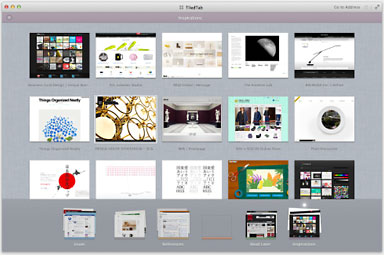 PR: Sleipnir 3 for Mac, an "alternative" Web browser,
lets you glide from tab to tab smoothly with Swipe and Pinch-In
gestures. It was designed from scratch and purely dedicated for the
Mac, offering both a simple interface design and gestures, so you can
focus in pursuing your primary purposes in Web browsing.
PR: Sleipnir 3 for Mac, an "alternative" Web browser,
lets you glide from tab to tab smoothly with Swipe and Pinch-In
gestures. It was designed from scratch and purely dedicated for the
Mac, offering both a simple interface design and gestures, so you can
focus in pursuing your primary purposes in Web browsing.
Sleipnir Features
Easy Tab Switches
- TiledTab - Pinch-In on the trackpad to view all tabs (TiledTab).
You can easily spot a webpage you want. Swipe right to left in TiledTab
mode to switch 6 tab groups.
- Tab Switch - Swipe right to left to switch tabs. If you want to go
Back / Forward, please Swipe while command key is pressed.
Minimal Design
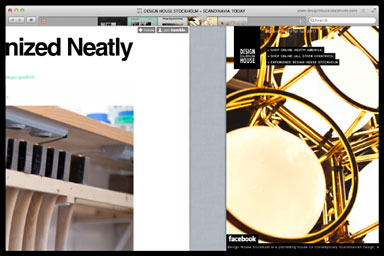 Hide
and Appear Address - Address is usually shown small in the upper right.
You can enter and edit either by clicking or command + L.
Hide
and Appear Address - Address is usually shown small in the upper right.
You can enter and edit either by clicking or command + L.- Download Progress Bar - A small progress bar appears in the upper
right only when downloading files. The shown progress is sum of all
files but you can confirm progress for each file by clicking the
progress bar.
- Open Bookmark from New Tab. Pull down a new tab button right side
of a tab, and you can open bookmarks.
- You can gain more browsing space by hiding bookmark bar.
- Colored/Monochrome Bookmark Bar - Bookmark Bar is usually shown
monochrome but colored only when approached by cursor for you to
concentrate on web contents.
- Lion Full Screen Mode for spacious web browsing.
Bookmark Sync
With a free cloud service, FenrirPass, Sleipnir bookmarks are synced
among Mac/iPhone/iPad/Windows/Android.
Publisher's note: Sleipnir is an 8-legged
horse from Norse mythology (four front legs and four rear legs)
described as the best of all horses. By extension, perhaps Fenrir is
trying to position Sleipnir as the best of all browsers. dk
Link: Sleipnir for
Mac
Link:
Sleipnir for iPhone/iPad
Link:
Sleipnir for Windows (98 to 7)
Link:
Sleipnir Mobile for Android
Pixelmator 2.0 Launches
 PR:
The Pixelmator Team has released Pixelmator 2.0, the latest version of
its image editing tool featuring new drawing and retouching tools,
Content-Aware Fill, a Healing Tool, a Smudge Tool, and more. Designed
from the ground up for OS X Lion, Pixelmator 2.0 now supports Full
Screen, Versions, and Auto Save, and is available from the Mac App
Store for $29.99.
PR:
The Pixelmator Team has released Pixelmator 2.0, the latest version of
its image editing tool featuring new drawing and retouching tools,
Content-Aware Fill, a Healing Tool, a Smudge Tool, and more. Designed
from the ground up for OS X Lion, Pixelmator 2.0 now supports Full
Screen, Versions, and Auto Save, and is available from the Mac App
Store for $29.99.
"With tons of exciting new features and support for OS X Lion, this
new version of Pixelmator is the easiest, most enjoyable way to
experience the best of image editing," says Saulius Dailide of the
Pixelmator Team. "Pixelmator 2.0 gives everyone the tools they need to
unlock their creativity and boost their productivity, all for just
$29.99."
The new drawing tools in Pixelmator allow users to add, create,
combine and edit vector shapes easily. In addition to Pen and Freeform
Pen tools, Pixelmator now also includes pre-drawn shape tools for
quickly adding triangles, lines, circles or rectangles into
compositions. Fill and stroke settings for created shapes, as well as
shadows, can be easily adjusted in the new Shape Settings palette.
Drawing tools in Pixelmator are useful for creating buttons, icons, web
page elements, illustrations or any other items for use in image
compositions.
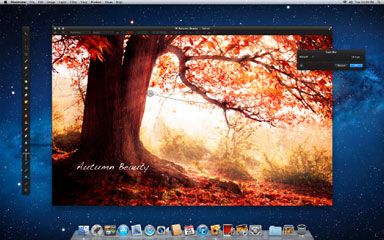 A
breakthrough new Content-Aware Fill technology in Pixelmator allows
users to "magically" get rid of unwanted elements in images, as if they
never existed. By choosing either the new Healing Tool or the selection
tools, a user can select wrinkles, blemishes, image damage or any other
details present in images, and with just one click let Pixelmator
seamlessly fill the selected area with similar nearby image
content.
A
breakthrough new Content-Aware Fill technology in Pixelmator allows
users to "magically" get rid of unwanted elements in images, as if they
never existed. By choosing either the new Healing Tool or the selection
tools, a user can select wrinkles, blemishes, image damage or any other
details present in images, and with just one click let Pixelmator
seamlessly fill the selected area with similar nearby image
content.
The new retouching tools in Pixelmator 2.0 include a Sponge Tool for
adding more color or taking color away from areas of an image by
painting on them; Burn and Dodge tools for naturally darkening or
lightening areas of an image; a Red Eye Tool for easily either
automatically or manually fixing the redeye effect in images; and a new
Smudge Tool for smearing paint or rubbing out blemishes or any other
details in images, as realistically as using one's fingers.
 Other new
features of Pixelmator 2.0 include an easier-to-use interface, a new
Eyedropper Tool, a new info bar, a convenient tool options bar, a fully
customizable Tools palette, a new Type Tool, a Pixel Tool, and a number
of other minor improvements.
Other new
features of Pixelmator 2.0 include an easier-to-use interface, a new
Eyedropper Tool, a new info bar, a convenient tool options bar, a fully
customizable Tools palette, a new Type Tool, a Pixel Tool, and a number
of other minor improvements.
System Requirements:
- Mac OS X 10.6
- 17.3 MB Free Space
Pixelmator 2.0 is available from the Mac App Store for an
introductory price of $29.99 (or equivalent amount in other currencies)
and available worldwide through the Mac App Store in the Graphics &
Design category. For existing Pixelmator users who purchased the app
from the Mac App Store, the new version is available as a free upgrade.
Full system requirements and more information can be found at
Pixelmator online.
Link:
Pixelmator
Bible App: The Bible Reader for the Rest of
Us
PR: Surgeworks, Inc.'s Bible App is easy to navigate, and you
don't need to be a scholar to use it. It's the Bible reader for the
rest of us. The beautiful, elegant user interface allows you to dive
into the Holy Scriptures without the clutter of Websites.
From the Divine Office Catholic Ministry, developers of the
About.com "2011 Best iPhone, iPod and iPad Catholic Apps," this
beautifully crafted, simple to use Bible App is a perfect companion for
daily inspiration and spiritual nourishment. Use it to keyword search
and compare specific verses from 20 editions in 6 languages.
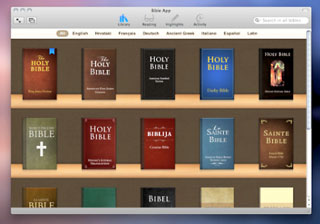 Features:
Features:
Access twenty English, Latin, and Greek versions:
- New American Bible, Revised Edition (NAB-RE)(*)
- Douay-Rheims Bible, Challoner Revision (DRC)(*)
- American Standard Version (ASV)
- American King James Version (AKJV)
- Darby Bible (DBY)
- King James Version (KJV)
- World English Bible (WEB)
- Young's Literal Translation (YLT)
- (Latin) Biblia Sacra Vulgata (Latin Vulgate)(*)
- (Greek) New Testament 1550
- (Greek) New Testament 1894
Read passages in five other languages:
- German: Luther 1545 (Letzte Hand), Elberfelder 1871
- Italian: Giovanni Diodati 1649, Riveduta 1927, La Bibbia CEI
74(*)
- French: Martin 1744, Bovet Bonnet 1900, Traduction del Louis Segond
1910
- Spanish: Reina-Valera 1569
- Croatian
Compare multiple translations of the Bible by using the contextual
menu and selecting Open same passage in another bible, or immerse
yourself completely in the Word of God using the Fullscreen mode.
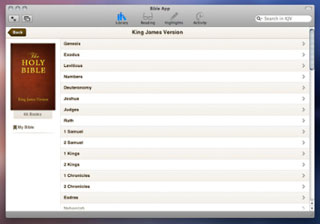 Use the internal search engine to
look inside all the versions. Drill down to bibles in a specific
language or a particular selection of your choice. You can search for a
specific keyword, an exact phrase or a passage using a standard
notation (such as John 1:1-18).
Use the internal search engine to
look inside all the versions. Drill down to bibles in a specific
language or a particular selection of your choice. You can search for a
specific keyword, an exact phrase or a passage using a standard
notation (such as John 1:1-18).
Highlight verses and access all selections from a convenient,
dedicated screen where all your selections are organized by bible
version and date.
"For the Word of God is Living and Active. Sharper than any
double-edged sword, it penetrates even to dividing soul and spirit,
joints and marrow; it judges the thoughts and attitudes of the heart.
(Hebrews 4:12)
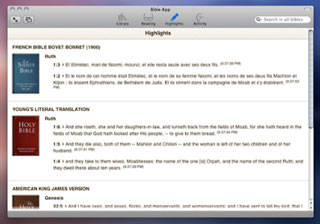 New in version 1.2:
New in version 1.2:
- Now Includes The Official New American Bible, Revised Edition
- Enjoy the full English translation of the United States Conference
of Catholic Bishops, with all the latest 2011 corrections and
improvements
- Navigation improvements:
- You can now select a chapter clicking on the current chapter number
in the top right of the reading screen
- You can now select a different book clicking on the book title in
the reading screen
- You can switch bible from the bible title in the reading
screen
- You can now set a default bible which will be preselected for
searches and be shown as the first bible in your collection
- The commands for each verse are now grouped in a menu that stays
out of the way until you need it
- You can now select a single word and look it up in the Dictionary
or on Google
- Search engine improvements:
- You can now search for multiple keywords, separated by spaces or
comma (such as Jesus, Mary);
- You can now search for an exact phrase enclosing it in quotes (such
as "Let there be light");
- You can now get an entire chapter using standard notation (such as
John 1);
All footnotes and introductions will be visible in the next 2.0
version of the Bible App.
System requirements: Intel, Mac OS X 10.6 or later
The Divine Office Catholic Ministry, in partnership with Surgeworks,
Inc., is the developer of several apps including Divine Office -
Liturgy of the Hours, an iPhone, iPod and iPad app for the universal
prayer of the Roman Catholic Church. Divine Office was selected as the
recipient of The NY Times Company's About.com Readers Choice Award 2011
for The Best Catholic Website, The Best Catholic iPhone App, The Best
Catholic iPad App and The Best Catholic Podcast.
$14.99
Link:
Bible App for Mac
Desktop Mac
Deals
Low End Mac updates the following price trackers monthly:
For deals on current and discontinued 'Books, see our 13" MacBook and MacBook Pro,
MacBook Air, 13" MacBook Pro, 15" MacBook Pro, 17" MacBook Pro, 12" PowerBook G4, 15" PowerBook G4, 17" PowerBook G4, titanium PowerBook G4,
iBook G4, PowerBook G3, and iBook G3 deals.
We also track iPad,
iPhone, iPod touch, iPod classic, iPod nano, and iPod shuffle deals.

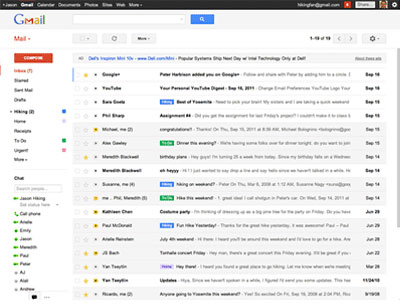
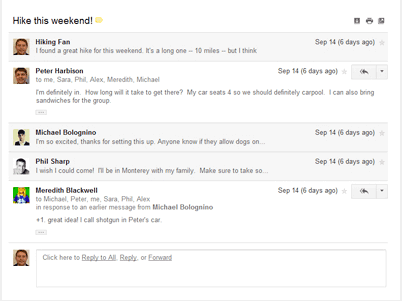
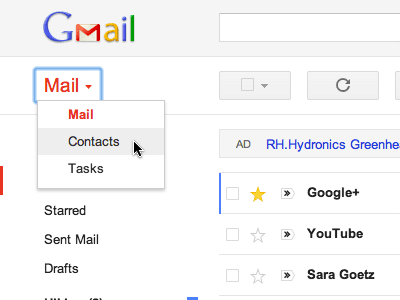
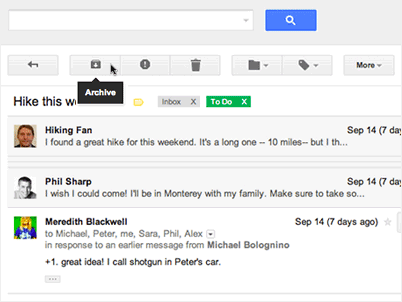
 "We're thrilled to finally have a Mac
Blu-ray Player software that runs natively on the Mac and to be able to
bundle it with our 12x Blu-ray recordable drives," says MCE president
Arnold Ramirez. "This software completes our Blu-ray recordable drive
solutions and, in addition to now being able to watch commercial
Blu-ray movies on the Mac, enables those who author Blu-ray movies to
stay within the Mac environment from start to finish."
"We're thrilled to finally have a Mac
Blu-ray Player software that runs natively on the Mac and to be able to
bundle it with our 12x Blu-ray recordable drives," says MCE president
Arnold Ramirez. "This software completes our Blu-ray recordable drive
solutions and, in addition to now being able to watch commercial
Blu-ray movies on the Mac, enables those who author Blu-ray movies to
stay within the Mac environment from start to finish."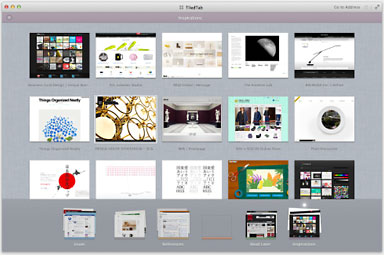 PR: Sleipnir 3 for Mac, an "alternative" Web browser,
lets you glide from tab to tab smoothly with Swipe and Pinch-In
gestures. It was designed from scratch and purely dedicated for the
Mac, offering both a simple interface design and gestures, so you can
focus in pursuing your primary purposes in Web browsing.
PR: Sleipnir 3 for Mac, an "alternative" Web browser,
lets you glide from tab to tab smoothly with Swipe and Pinch-In
gestures. It was designed from scratch and purely dedicated for the
Mac, offering both a simple interface design and gestures, so you can
focus in pursuing your primary purposes in Web browsing.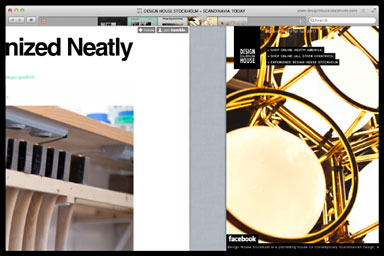 Hide
and Appear Address - Address is usually shown small in the upper right.
You can enter and edit either by clicking or command + L.
Hide
and Appear Address - Address is usually shown small in the upper right.
You can enter and edit either by clicking or command + L.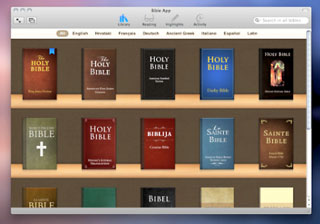 Features:
Features: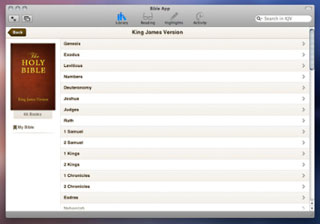 Use the internal search engine to
look inside all the versions. Drill down to bibles in a specific
language or a particular selection of your choice. You can search for a
specific keyword, an exact phrase or a passage using a standard
notation (such as John 1:1-18).
Use the internal search engine to
look inside all the versions. Drill down to bibles in a specific
language or a particular selection of your choice. You can search for a
specific keyword, an exact phrase or a passage using a standard
notation (such as John 1:1-18).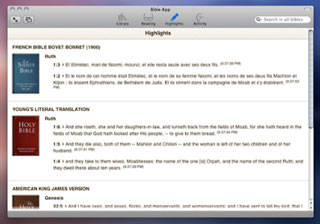 New in version 1.2:
New in version 1.2:
