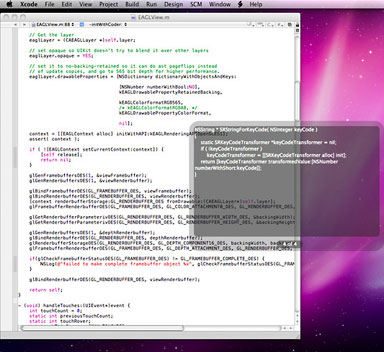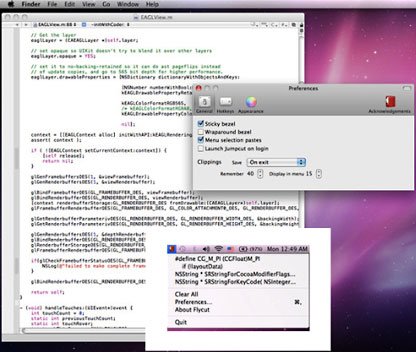Mac notebook and other portable computing is covered in The 'Book Review. iPad, iPod, iPhone, and
Apple TV news is covered in iOS News
Review. All prices are in US dollars unless otherwise noted.
News & Opinion
Apple Updates
Products & Services
Software
News & Opinion
Windows 8 Earning Raves, OS X Mountain Lion Hearing
Rants
DigitalTrends' Rob Enderle, an outspoken Apple nay-sayer, notes that
in a single week both Apple and Microsoft previewed their new PC
operating systems, observing that folks are raving about Windows 8 and
ranting at OS X 10.8 Mountain
Lion. Of the two, Mountain Lion has far fewer changes, Enderle
allowing that since most folks typically don't embrace change, that
would normally be welcomed. But instead he says it seems they are
comparing Mountain Lion to iOS and the last version of the Mac OS, and
finding it either doesn't change enough or changes too much.
And with beta products, he says, since very few people actually ever
touch them, it's all about perceptions: If influential folks praise
them, the public think they're wonderful, while if pundits pound on
them, everyone thinks they are crap.
Enderle further observes that Steve Jobs seemed to understand better
than most the need to manage perceptions, so as Apple's most
influential advocate, when he said a product was wonderful, it was
wonderful. Enderle argues that without Steve Jobs, the magic is
gone.
Meanwhile, Microsoft has built Windows 8 to bridge into tablets and
optimized it for that experience, and Enderle says people love Windows
8 because it is an iPad experience without the compromises - and
because Microsoft is assuring that early reviewers get a positive
experience by making sure they get the right hardware, software, and
services, while with Mountain Lion, Apple is taking the the more
traditional route of just tossing the product out there - and without
Steve Jobs selling the magic, folks are having a WTF moment, looking at
the product critically and finding it lacking.
Link: Windows 8 vs. OS
X Mountain Lion - Why Apple Suddenly Sucks
Julie Bort Hates Her Brand New MacBook Pro
Business Insider's Julie Bort says when she Business Insider a few
months ago, she was pretty excited to get a MacBook Pro, noting that
she's mostly used Windows and Linux (Ubuntu), and had love/hate
relationships with both, but based on Mac owners raving about their
PCs, she was primed for a computer I she could love.
However, she says she's still waiting, and that with one exception,
all the things she hated about Windows are still there in her Mac.
Bort's peeves include:
 Slow startup times, noting that it can take her Mac up to two
minutes before the beach ball stops and she can work, compared to
10-ish seconds for Ubuntu even on an old machine with a lot of files
and apps left open.
Slow startup times, noting that it can take her Mac up to two
minutes before the beach ball stops and she can work, compared to
10-ish seconds for Ubuntu even on an old machine with a lot of files
and apps left open.- The dreaded spinning beach ball, which she says shows up in
mid-work at least five times a day.
- The spinning beach ball of death
- Software updates that can take up to 15 minutes to download,
although she conceded that you can choose to update later - and the
worst offender here is Linux.
- The App Store - Apple refused to let her download even free
software from the App Store until it had her credit card on file,
noting that she had downloaded plenty of free stuff from Microsoft's
Download Center and Windows Live with no questions asked or credit card
required, and that free really means free with Linux.
The one exception is the lack of threat from viruses on the Mac -
plus she does look cooler at Starbucks when she's not tearing her hair
out.
Link: Why I Hate My
Brand New Mac
Millennials Will Benefit and Suffer Due to Their
Hyperconnected Lives
Pew Internet's Janna Anderson and Lee Rainie report that teens and
young adults brought up from childhood with a continuous connection to
each other and to information - the so-called "always-on" (AO)
generation - will be nimble, quick-acting multitaskers who count on the
Internet as their external brain and who approach problems in a
different way from their elders, according to a new survey of
technology experts.
Anderson and Rainie say many of the experts surveyed by Elon
University's Imagining the Internet Center and the Pew Internet Project
said the effects of hyperconnectivity and the always-on lifestyles of
young people will be mostly positive between now and 2020, but also
predict that this generation will exhibit a thirst for instant
gratification and quick fixes, a loss of patience, and a lack of
deep-thinking ability due to what one referred to as fast-twitch
wiring.
The survey results are based on a nonrandom, opt-in, online sample
of 1,021 internet experts and other internet users, recruited via email
invitation, Twitter, or Facebook from the Pew Research Centers Internet
& American Life Project and the Imagining the Internet Center at
Elon University.
Link: Millennials
Will Benefit and Suffer Due to Their Hyperconnected Lives
OS X License Agreement Allows Installation of Lion
on All of Your Macs
MacFixIt's Topher Kessler says if you've wondered about whether you
can install your one purchase of OS
X 10.7 Lion on all of your Macs, you can.
He notes that while Apple's End User License Agreement traditionally
limited users to one installation of the operating system on one
Apple-branded machine and later introduced extra cost family pack
licenses with installations for up to five systems, with OS X Lion
normally being a download from the Mac App Store instead of being
distributed on DVD, the new stipulation is that "Apps from the Mac App
Store may be used on any Macs that you own or control for your personal
use." This means the license for use revolves around your Apple ID, the
upshot being that whether you own one Mac or 20, you can use your Apple
ID to purchase OS X Lion once and then install it on any Apple-branded
Mac currently running OS X
10.6 Snow Leopard or Snow Leopard Server, and the same licensing
applies to OS X Lion distributed on USB media.
However, OS X installations that ship with a new Mac are restricted
to use on the system on which it was shipped.
For those who want to or need to be able to run OS X 10.7 Lion and
either 10.6 Snow Leopard or the 10.8 Mountain Lion Developer Preview,
the license agreement also allows up to two OS X virtual machines
on a single Mac via Parallels or Fusion.
Link: OS X EULA Changes
Allow Installation on All of Your Macs
How Sandboxing and Gatekeeper Will Impact
AppleScript and Automator
Macworld's Lex Friedman says two new security technologies coming to
OS X this year - sandboxing and Gatekeeper - should be virtually
invisible to the "average user," but they could be all too visible to
more advanced users, particularly those who use AppleScript and
Automator, with both of these new security technologies to have an
impact on scripting and automation.
Friedman notes that while if you run a script by hand from
AppleScript Editor, from within Automator, or as a standalone app or
droplet, it should be able to do whatever its scripted to do, just as
it can today. However, if a sandboxed app wants to use AppleScript to
interact with another app or with other parts of your system, then the
new restrictions will come into play. A sandboxed app won't be able to
use AppleScript to communicate with another app on your Mac, unless the
developer specifically requests (and receives) an entitlement to do
just that, and such entitlements will have to be awarded before a
sandboxed app can be approved for the Mac App Store.
Link: How New Mac
Security Measures Will Impact AppleScript
Apple Updates
OS X 10.7.3 Supplemental Update Fixes Time Machine
Problem
The Mac OS X 10.7.3 Supplemental Update resolves an issue when
restoring a Mac from a Time Machine backup.
The update is recommended for users running 10.7.3 with Time Machine
backups.
System Requirements: OS X Lion 10.7.3
Link: Mac
OS X 10.7.3 Supplemental Update
iMac Graphic Firmware Update 3.0
The iMac Graphic FW Update 3.0 fixes a graphics issue that may cause
an iMac to hang under certain conditions.
System Requirements: OS X Lion (OS X 10.7 or later)
Publisher's note: Apple does not indicate which iMac models this
applies to, so users may need to run Software Update to see if their
iMacs are compatible. dk
Link: iMac
Graphic FW Update 3.0
Products & Services
Dual Internal Hard Drive Kit for Mid 2011
iMacs
PR: If you're the owner of a late model iMac, you understand
that bigger is not always better. Your 21.5" iMac can do nearly
everything its 27" big-brother can, and you've got at least five extra
Benjamins still in your wallet. If you want your iMac to really fly,
the biggest bang for your buck is to boot using a blazing-fast SSD.
Since a 1 TB SSD might cost more than your iMac, iFixit has a
solution for those who lack unlimited budgets.
iFixit's Director of Technical Communication Miro notes that
iFixit.com has developed a kit that lets you install a second drive
into your Mid 2011 iMac.
Miro notes that iFixit's most-recent iMac 21.5" teardown revealed an
interesting tidbit: unused mounting points that were curiously in the
shape of a 2.5" hard drive. After a bit of investigating, they found
that all Mid 2011 21.5" and 27"
iMacs can accept an additional hard drive, regardless of whether or
not Apple will let you order your machine with a second internal
drive.
It will work with all processor speeds, regardless of whether Apple
offers the additional SSD option for your machine. And, unlike other
kits, iFixit's product does not require permanently removing your
optical drive. You'll have two drives as well as a functioning optical
drive. All you need is an extra 2.5" SATA drive (not included). iFixit
recommends installing an SSD and using it as your boot drive, but you
could instead install a 1 TB hard drive for more storage
space.
However, Miro observes that it is not all peaches and roses. They
also found that although some iMacs may have mounting holes for hard
drive brackets, others don't, which Miro thinks is unacceptable,
contending that users should be able to upgrade their iMacs to dual
drives if the functionality is there.
Enter the 21.5" iMac and 27" iMac Dual Hard Drive kits. These
self-install kits work on all Mid 2011 21.5" and 27" iMacs. (If you're
unsure of which model you have, definitely ID your Mac before
purchasing a kit.) You'll be able to install OS X on an SSD for
lightning fast startup times, while still being able to use your
original hard drive for mass storage (and your optical drive for
spinning those CDs).
 Each kit comes with:
Each kit comes with:
- SATA power cable
- SATA data cable
- Custom-cut 3M VHB double-sided mounting tape
- Two Heavy-duty Suction Cups
- 26 Piece Bit Driver Kit
- Spudger
iFixit has combined all the components you need and set the price at
$69.95. And you'll be able to use the clearest, bestest instructions on
the planet to perform this install for free. Check out iFixit's
illustrated online 21.5" iMac and 27" iMac dual hard drive installation
manuals to get a feel for the install process; the instructions are as
clear as can be, but the procedure is still pretty involved since you
have remove the LCD to get inside.
Note: This kit will only work in Mid 2011 21.5" iMacs. iFixit also
offers an equivalent dual hard drive kit for the Mid 2011 27" iMac.
$69.95
6 month warranty
Link: 21.5"
iMac and 27" iMac Dual Hard Drive Kits
Software
Free Flycut Clipboard Manager
PR: Flycut is a clean and simple clipboard manager for
developers based on open source app called Jumpcut. Flycut is also open
source.
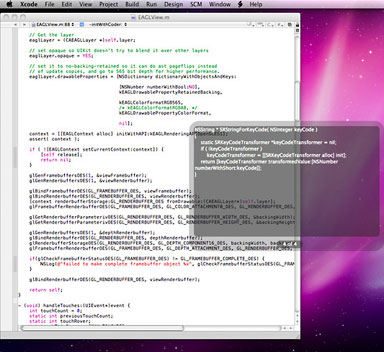
Every time you copy code pieces Flycut stores it in history. Later
you can paste it using Shift-Cmd-V even if you have something different
in your current clipboard. You can change hotkey and other settings in
the preferences.
Developed by developers for developers
List of
contributors
New in Version 1.5
- Sticky mode by default disabled
- clips and settings sync with Dropbox
- navigate in sticky mode through clips using J, K keys (vi style)-
bezel popup animation (Preferences -> Appearance)- remove clips with
Delete key
- option to change size of bezel (Preferences -> Appearance)-
option to skip password protection fields (Preferences ->
General)
- option to skip duplicated clips
- bug fixes
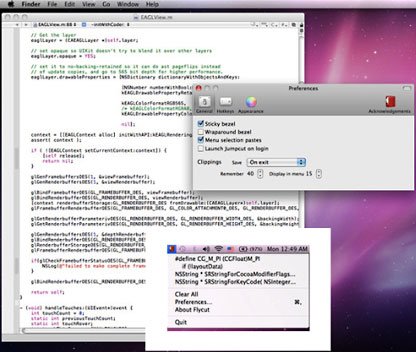
System requirements: Mac OS X 10.6.6 or later
Free
Link:
Flycut
Parallels Desktop Adds Experimental Support for
Windows 8 and OS X Mountain Lion Previews
PR: Parallels Desktop 7 for Mac has been updated to provide
experimental support for Windows 8 Consumer Preview, including simple
download and automatic installation of Windows 8 via the Parallels New
Virtual Machine Wizard. The update also adds experimental support for
OS X Mountain Lion Developer Preview as both a host and guest. Mac
enthusiasts and developers can safely try Windows 8 Consumer Preview
and OS X Mountain Lion Developer Preview in Parallels Desktop 7 virtual
machines to protect their Mac from potential mishaps or corruption of
important files that can occur with preview versions of software.

Parallels for Mac now supports the Windows 8 Consumer Preview.
Additionally, Parallels Mobile users can remotely access and control
their Mac and its Windows 8 virtual machine, applications and files,
via their iPad, iPhone and iPod touch.
A free trial of the No. 1-selling Parallels Desktop 7 for Mac
software is available for download. Current Parallels Desktop 7 users
can get the update by selecting the Parallels Desktop menu and clicking
Check for Updates. Parallels makes it simple to get and automatically
install the free Windows 8 Consumer Preview by going to the Parallels
Desktop menu and selecting File, New and Windows 8 Consumer Preview in
the Parallels New Virtual Machine Wizard. In just a few clicks,
Parallels Desktop 7 downloads and automatically installs Windows 8
Consumer Preview (English, German, French, Japanese or Chinese
simplified) in a new virtual machine so you can safely discover and
play with the dramatically redesigned Windows operating system and use
your Mac OS X applications and files at the same time without
rebooting. Microsoft released Windows 8 Consumer Preview last week at
the Mobile World Conference in Barcelona. Windows 8 draws inspiration
from the new Windows Phone software through a new mobile-inspired
tile-based user interface called Metro. Windows 8 is built to run on
both PCs and mobile devices. People who prefer a traditional desktop
experience without tiles will be glad to know Windows 8 offers that
type of user experience as well. Windows 8 features include the Windows
app store, integration of touch, Internet Explorer 10, cloud services
to link PCs and Windows Phones and new hardware capabilities.
Microsoft recommends that users don't install Windows 8 Consumer
Preview on their primary machine given that is not a final version and
could crash, causing the loss or corruption of important files. (See
Windows 8 FAQ, click Are there risks to installing Windows 8 Consumer
Preview?). If Windows 8 crashes or corrupts files when it is running in
a Parallels Desktop 7, you can simply delete the Windows 8 virtual
machine and start over without any damage to your Mac.
Link: Parallels Desktop for
Mac
Link: Windows 8 Consumer Preview
Desktop Mac
Deals
Low End Mac updates the following price trackers monthly:
For deals on current and discontinued 'Books, see our 13" MacBook and MacBook Pro,
MacBook Air, 13" MacBook Pro, 15" MacBook Pro, 17" MacBook Pro, 12" PowerBook G4, 15" PowerBook G4, 17" PowerBook G4, titanium PowerBook G4,
iBook G4, PowerBook G3, and iBook G3 deals.
We also track iPad,
iPhone, iPod touch, iPod classic, iPod nano, and iPod shuffle deals.

 Slow startup times, noting that it can take her Mac up to two
minutes before the beach ball stops and she can work, compared to
10-ish seconds for Ubuntu even on an old machine with a lot of files
and apps left open.
Slow startup times, noting that it can take her Mac up to two
minutes before the beach ball stops and she can work, compared to
10-ish seconds for Ubuntu even on an old machine with a lot of files
and apps left open. Each kit comes with:
Each kit comes with: