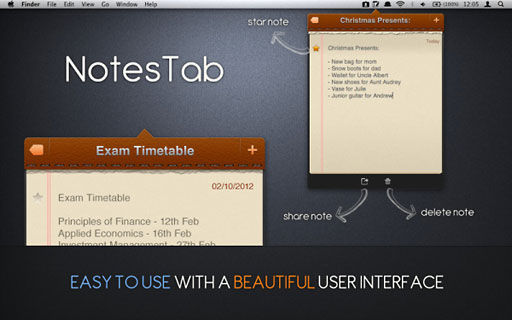Mac notebook and other portable computing is covered in The 'Book Review. iPad, iPod, iPhone, and
Apple TV news is covered in iOS News
Review. All prices are in US dollars unless otherwise noted.
News & Opinion
Software
News & Opinion
Mac Pro Users Jonesing for Overdue Upgrade
IDG News Service's Agam Shah notes that Apple has not upgraded its
Mac Pro since July 2010, and
customers are getting antsy for the latest Sandy Bridge Xeon E5 server
chips, clamoring for quick Mac Pro upgrades, while Apple's unstable
high-end desktop hardware upgrade timetable is raising concern about
the company's commitment to professional users as it gravitates more
and more to the consumer market and the iOS infrastructure.
Link: Apple's Mac Pro
Users Clamor for Hardware Upgrade
Gartner: Personal Cloud Will Replace Personal
Computer as the Center of Users' Digital Lives
PR: The reign of the personal computer as the sole corporate
access device is coming to a close according to Gartner, Inc., which
predicts that by 2014, the personal cloud will replace the personal
computer at the center of users' digital lives.
Personal Cloud and the $2T Consumer Market
Gartner analysts say the personal cloud will begin a new era that
will provide users with a new level of flexibility with the devices
they use for daily activities, while leveraging the strengths of each
device, ultimately enabling new levels of user satisfaction and
productivity. However, it will require enterprises to fundamentally
rethink how they deliver applications and services to users.
"Major trends in client computing have shifted the market away from
a focus on personal computers to a broader device perspective that
includes smartphones, tablets, and other consumer devices," says
Gartner research vice president Steve Kleynhans. "Emerging cloud
services will become the glue that connects the web of devices that
users choose to access during the different aspects of their daily
life."
The past two years have been a whirlwind in the client computing
space, leaving many enterprises asking what comes next and what the
environment will look like in five years.
"Many call this era the post-PC era, but it isn't really about being
'after' the PC, but rather about a new style of personal computing that
frees individuals to use computing in fundamentally new ways to improve
multiple aspects of their work and personal lives," Mr. Kleynhans
observes.
Several driving forces are combining to create this new era. These
megatrends have roots that extend back through the past decade but are
aligning in a new way.
Megatrend No. 1: Consumerization: You Ain't Seen Nothing Yet
Gartner has discussed the consumerization of IT for the better part
of a decade, and has seen the impact of it across various aspects of
the corporate IT world. However, much of this has simply been a
precursor to the major wave that is starting to take hold across all
aspects of information technology as several key factors come
together:
- Users are more technologically savvy and have very different
expectations of technology.
- The Internet and social media have empowered and emboldened
users.
- The rise of powerful, affordable mobile devices changes the
equation for users.
- Users have become innovators.
- Through the democratization of technology, users of all types and
status within organizations can now have similar technology available
to them.
Megatrend No. 2: Virtualization Changing How the Game Is
Played
Virtualization has improved flexibility and increased the options
for how IT organizations can implement client environments.
Virtualization has, to some extent, freed applications from the
peculiarities of individual devices, operating systems or even
processor architectures. Virtualization provides a way to move the
legacy of applications and processes developed in the PC era forward
into the new emerging world. This provides low-power devices access to
much-greater processing power, thus expanding their utility and
increasing the reach of processor-intensive applications.
Megatrend No. 3: "App-ification" From Applications to Apps
When the way that applications are designed, delivered and consumed
by users changes, it has a dramatic impact on all other aspects of the
market. These changes will have a profound impact on how applications
are written and managed in corporate environments. They also raise the
prospect of greater cross-platform portability as small user experience
(UX) apps are used to adjust a server- or cloud-resident application to
the unique characteristics of a specific device or scenario. One
application can now be exposed in multiple ways and used in varying
situations by the user.
Megatrend No. 4: The Ever-Available Self-Service Cloud
The advent of the cloud for servicing individual users opens a whole
new level of opportunity. Every user can now have a scalable and nearly
infinite set of resources available for whatever they need to do. The
impacts for IT infrastructures are stunning, but when this is applied
to the individual, there are some specific benefits that emerge. Users'
digital activities are far more self-directed than ever before. Users
demand to make their own choices about applications, services and
content, selecting from a nearly limitless collection on the Internet.
This encourages a culture of self-service that users expect in all
aspects of their digital experience. Users can now store their virtual
workspace or digital personality online.
Megatrend No. 5: The Mobility Shift Wherever and Whenever You
Want
Today, mobile devices combined with the cloud can fulfill most
computing tasks, and any tradeoffs are outweighed in the minds of the
user by the convenience and flexibility provided by the mobile devices.
The emergence of more-natural user interface experiences is making
mobility practical. Touch- and gesture-based user experiences, coupled
with speech and contextual awareness, are enabling rich interaction
with devices and a much greater level of freedom. At any point in time,
and depending on the scenario, any given device will take on the role
of the user's primary device the one at the center of the user's
constellation of devices.
"The combination of these megatrends, coupled with advances in new
enabling technologies, is ushering in the era of the personal cloud,"
said Mr. Kleynhans. "In this new world, the specifics of devices will
become less important for the organization to worry about. Users will
use a collection of devices, with the PC remaining one of many options,
but no one device will be the primary hub. Rather, the personal cloud
will take on that role. Access to the cloud and the content stored or
shared in the cloud will be managed and secured, rather than solely
focusing on the device itself."
Additional information is available in the Gartner report "The New
PC Era: The Personal Cloud". The report is available on Gartner's
website. The research is part of the Gartner Special Report, "Consumer
Research: Personal Cloud".
The special report includes links to reports examine the impact of
the personal cloud on enterprises, as well as video commentary.
Gartner analysts will provide additional analysis during the Gartner
webinar, "Personal Cloud and the $2T Consumer Market" on March 27 at 11
a.m. EDT. To register for this complimentary webinar, visit here.
Link: The New PC Era: The Personal
Cloud
Link: Consumer
Research: Personal Cloud
Opera on the Successes and Challenges of HTML5
PCWorld's Mark Sullivan recently spent an evening with Opera, noting
that the only major browser player based outside the US says it's doing
well in global markets despite present and anticipated future
challenges.
The latest big Opera news is its new Opera 12 browser, which
contains some HTML5 functionality that is expected to eventually allow
a browser to do pretty much anything freestanding mobile apps currently
do.
However, Sullivan reports that one of the most problematical
obstacles to HTML5 technology implementation is paranoiac Hollywood
copyright bullies and hegemonists, who are demanding that Opera and
other browsers' HTML5 implementation support a full range of DRM
controls, which is at cross-purposes to Opera's vision of making a
browser that operates on the open Internet and can display or play any
content the user decides to consume.
Editor's note: The ongoing obstructionism to technological progress
asserted by the big music and entertainment biz cartels puts me in mind
of reactionary established horse and carriage interests influencing
government passage of England's Red Flag Act, in effect
from 1836 to 1895, that required that any self-propelled vehicle be
preceded on the road by a man carrying a red flag by day and a red
lantern by night. cm
Link: Opera on HTML5,
Successes, and Challenges
WD Acquires Hitachi GST: Three Hard Drive Makers
Left Standing
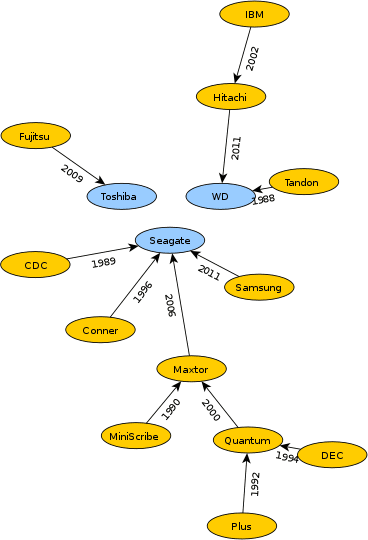
Consolidation of hard drive manufacturers.
The Register's Chris Mellor reports that one year after Western
Digital announced it was going to acquire Hitachi GST, the deal is
done, the company having bought Viviti Technologies (formerly Hitachi
GST) for $3.9 billion in cash and 25 million WD shares worth $0.9
billion; a total price of $4.8 billion. Hitachi Ltd. now owns about 10%
of WD's outstanding shares and can designate two people to WD's board
of directors.
That means there are now just three players in the computer hard
drive industry: WD, Seagate, and Toshiba. Seagate acquired Samsung's
hard drive operations, and Toshiba is getting two legs up into the 3.5"
drive business by getting Hitachi GST's disk production and some
off-loaded WD production too, while the dominant players, Seagate and
Western Digital, split about 80% of the market, and the consolidation
putting the industry on a sustainably profitable footing
notwithstanding competition from SSDs in the PC sector.
Publisher's note: Wikipedia has an extensive list of defunct
hard disk manufacturers, including whether they simply went out of
business or were acquired. The chart (above right), adapted from that
article, illustrates how the industry went from over a dozen players to
just three via consolidation between 1989 and 2012. dk
Link: WD
Acquires Hitachi GST for $4.8Bn
Software
Free MiniUsage System Load Monitor
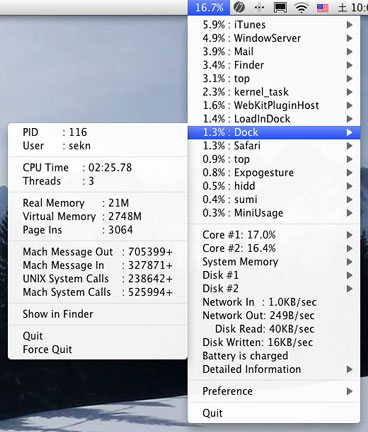 PR: MiniUsage displays
various data like CPU usage, amount of network flow, battery status,
and process names which uses much CPU time in a menubar. It takes
little space and can display various data, so it's suitable for
notebooks.
PR: MiniUsage displays
various data like CPU usage, amount of network flow, battery status,
and process names which uses much CPU time in a menubar. It takes
little space and can display various data, so it's suitable for
notebooks.
While the application is running, this information can be referred
to via AppleScript.
New in version 1.5.0:
- Added function to display multiple data on menubar
- Added function to set MiniUsage as launch item
New in version 1.4.0
- Added function to display the average/Max/Minimum CPU Usage of each
running process for last 1 minute.
- Added function to display the average/Max/Minimum network
input/output data amount for last 1 minute.
- Added function to display the icon of each process.
- Added function to show MiniUsage icon of menu bar.
System Requirement: Mac OS X 10.5.8 or later. PowerPC
compatible.
This software is donationware. If you want to continue using it,
it's requested that you make small donation to help relief efforts for
the Japan earthquake and tsunami disaster. (For example, American Red
Cross.) It doesn't imply any donation to the developer.
Link: MiniUsage
Free NotesTab Menu Bar Notes Utility
 PR: NotesTab sits on your
Mac's menu bar and is available at the click of a button - perfect for
jotting down a few lines as well as drafting that essay you've been
pushing aside.
PR: NotesTab sits on your
Mac's menu bar and is available at the click of a button - perfect for
jotting down a few lines as well as drafting that essay you've been
pushing aside.
NotesTab is freeware. Whilst developing NotesTab, the developers say
they found themselves using it a lot more than expected. Soon after,
they were convinced that this would be an app that literally everyone
would find useful - so they thought, why charge for something that
everyone should have the pleasure of using?
Unlike other note taking apps, NotesTab's developers are focused on
making a streamlined, practical and beautiful app that you will find
yourself using each and every day. They avoided unnecessary features
that may sound cool, but in reality, never get used as they are way too
overcomplicated.
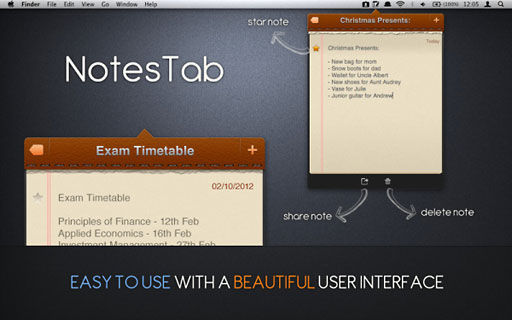
- How It Works: Write down your thoughts and important pieces of
information into NotesTab and have them saved instantly,
character-by-character, ensuring you never need to click save.
- Multitasking: Via the Settings panel, you can set NotesTab to
remain visible above other apps. This means you can easily copy/paste
useful tidbits of information from other apps faster than ever.
- Share Notes Via Email: By clicking the 'Share Note' button at the
bottom bar of an open note, you can instantly transport its contents to
your e-mail client, with the body of the note becoming the body of your
drafted e-mail. Pretty cool, huh?
- Time Stamps: Each note you write features a time stamp by its side
which lets you view at a glance when that particular note was jotted
down.
- Search For Notes: Are you an obsessive notes taker? No problem, our
high powered dynamic search allows you to find the particular note
you're looking for in seconds.
- Customizable Hotkey: The Settings panel in the app lets you assign
your own hotkey for making NotesTab readily available with with just a
click of your keyboard.
- Beautiful Design: The developers claim that they've made NotesTab
the slickest, simplest and best looking note taking app that you will
use, with a user interface, menu transitions and app icon that are
pixel perfect and a joy to use and look at.
Not convinced? Well, here's how you can use NotesTab for all your
every day needs:
- Take notes without opening a new app - NotesTab simply rests on
your menu bar at all times
- Particularly useful for students during lectures/classes,
professionals in a meeting, etc.
- You can easily copy and paste in text that you may later
require
- Got that million dollar idea? Make sure you take a note of it using
this ever present app!
- A great tool to help manage your passwords
- Names, numbers, email addresses can all be jotted down in a
jiffy
- Take your MacBook to your kitchen and use NotesTab as a recipe
manager
- Birthdays and presents - make a list of both to always keep at
hand.
And much, much more.
In summary, NotesTab's developers say they've spent a great deal of
time thinking about the details, and after using this app for a few
days, you'll begin to notice small yet creative touches. They plan on a
very active development cycle. Within a day of its launch, this app was
virtually Top 10 in every country, and they plan to add a host of new
syncing and styling features for it in the very near future.
New in version 1.3:
- Full screen editing mode added for OS X Lion users.
- Added ability to backup and export notes (right click on menubar
icon to do a full export, or right click on an note in the list view to
export a single note).
- General Bug Fixes and Tweaks.
System requirements: Intel, Mac OS X 10.6.8 or later
Free
Link:
NotesTab
Quicken 2007 Reengineered for OS X 10.7 Lion
PR: Quicken Mac 2007 OS X Lion compatible is a reengineered
version of Quicken Mac 2007 that will work on OS X 10.7 (Lion).
This version is ideal for Quicken for Mac customers who use Apple's
latest operating system OS X Lion.
New Quicken customers should choose Quicken Essentials for Mac to
get started.
Data migration is easy
Quicken Mac 2005 2007 data files will automatically convert into the
Lion compatible version. If you're currently running Quicken Essentials
for Mac on OS X 10.7 Lion, and have previously converted from Quicken
2005, 2006 or 2007 for Mac, you'll be able to migrate your Quicken
Essentials transaction data to Quicken Mac 2007 OS X Lion
compatible.
Organize all your accounts in one place
With Quicken Mac 2007, you'll be able to see all of your checking,
savings, credit card, loan, investments, and retirement accounts in one
place, so you'll know exactly where you're spending your money. All
without looking at multiple sites and statements: Quicken downloads
your income and expenses from your bank(s), so you don't have to enter
transactions manually.
See exactly where your money's going
Budgeting and organizing your personal finances is easy: Quicken Mac
2007 brings your accounts together, all in one place. You'll be able to
see instantly how much money is left until your next paycheck and know
how much you have available to spend.
Makes tax time less painful
Use Quicken Mac 2007 to organize your tax information, so you can
easily find the tax deductions you deserve.
Helps you optimize your investments
Watch your investments and monitor your portfolio with ease. Plus,
track your 401(k) investments within Quicken Mac 2007 electronically by
downloading information from your brokerage or financial
institution.
Backs up easily to MobileMe
Keep your files safe and secure. Added security and encryption make
it easy for you to back up your Quicken data files to MobileMe.
New in version 16.1.0:
- Mac OS X 10.7 Lion compatible
System requirements:
- Intel
- Mac OS X 10.7 or later
$14.99
Quicken Mac 2007 OS X Lion Compatible is available as a download or
on CD-ROM.
Publisher's note: It's curious that this software supports MobileMe,
which Apple has deprecated in favor of iCloud and will discontinue on
June 30, 2012, instead of Apple's newer iCloud service. dk
Link: Quicken Mac 2007
OS X Lion Compatible
Desktop Mac
Deals
Low End Mac updates the following price trackers monthly:
For deals on current and discontinued 'Books, see our 13" MacBook and MacBook Pro,
MacBook Air, 13" MacBook Pro, 15" MacBook Pro, 17" MacBook Pro, 12" PowerBook G4, 15" PowerBook G4, 17" PowerBook G4, titanium PowerBook G4,
iBook G4, PowerBook G3, and iBook G3 deals.
We also track iPad,
iPhone, iPod touch, iPod classic, iPod nano, and iPod shuffle deals.

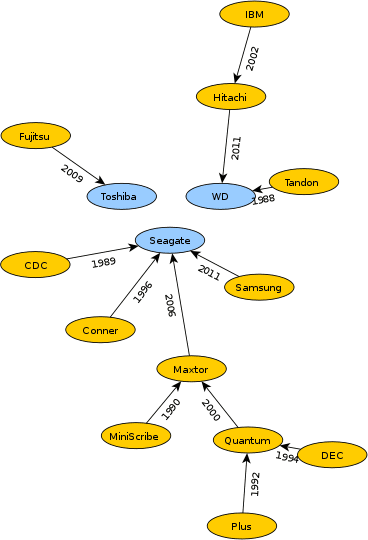
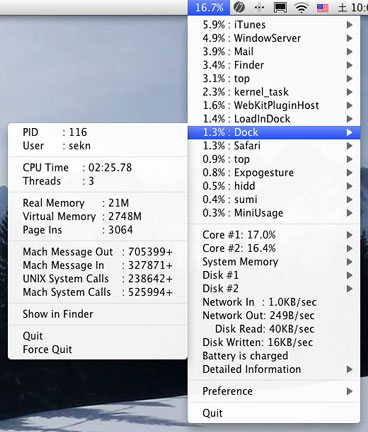 PR: MiniUsage displays
various data like CPU usage, amount of network flow, battery status,
and process names which uses much CPU time in a menubar. It takes
little space and can display various data, so it's suitable for
notebooks.
PR: MiniUsage displays
various data like CPU usage, amount of network flow, battery status,
and process names which uses much CPU time in a menubar. It takes
little space and can display various data, so it's suitable for
notebooks. PR: NotesTab sits on your
Mac's menu bar and is available at the click of a button - perfect for
jotting down a few lines as well as drafting that essay you've been
pushing aside.
PR: NotesTab sits on your
Mac's menu bar and is available at the click of a button - perfect for
jotting down a few lines as well as drafting that essay you've been
pushing aside.