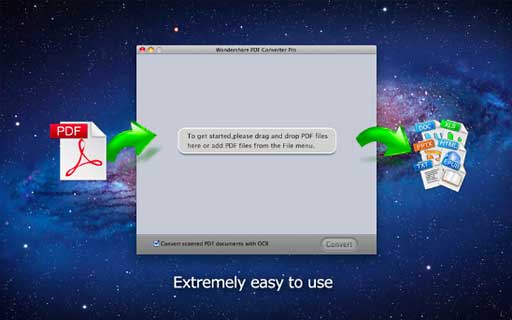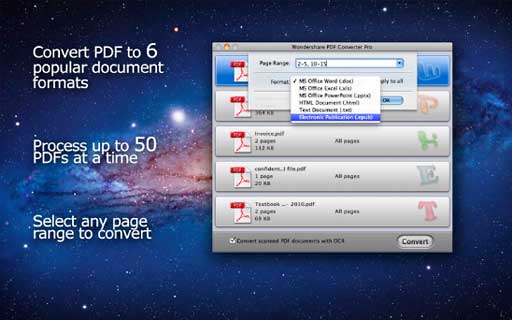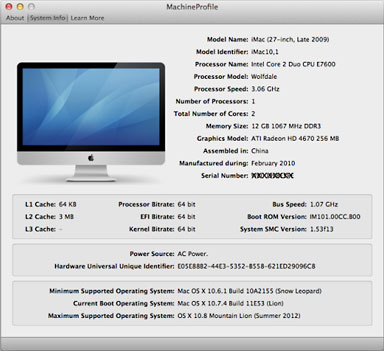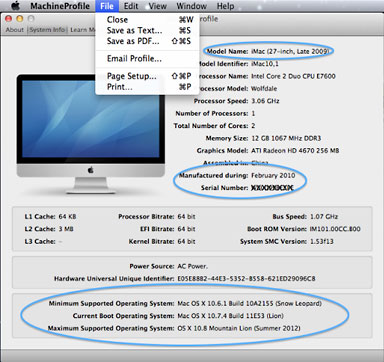Mac notebook and other portable computing is covered in The 'Book Review. iPad, iPod, iPhone, and
Apple TV news is covered in iOS News
Review. All prices are in US dollars unless otherwise noted.
News
News
SanDisk: Fastest, Thinnest, and Highest-Capacity
USB 3 Flash Drives
PR: SanDisk Corporation has announced a suite of USB flash
drives that includes the company's fastest, thinnest and
highest-capacity USB products ever. The drives offer consumers the
storage they need to carry libraries of digital content with them
wherever they go, transfer their files quickly and do so with
style.
"Whether consumers are seeking super-fast transfer speeds, maximum
storage capacity or a stylish fashion statement, we offer a drive to
meet their needs," says Bob O'Keefe, vice president, retail marketing,
SanDisk. "SanDisk pioneered the USB drive and now offers one of the
broadest lineups in the industry, with a wide range of form factors and
reliability that consumers can count on to store their important
files."
 SanDisk Extreme USB Flash Drive
SanDisk Extreme USB Flash Drive
The USB 3-enabled SanDisk Extreme USB flash drive can transfer,
store and share large files up to 10 times faster with speeds of up to
190 MB/s. USB 3-enabled device shipments will surpass one billion in
2014, up from 70 million in 2011, according to NPD In-Stat1.
The SanDisk Extreme USB flash drive provides the fast performance that
these next-generation computing devices demand.
The drive dramatically reduces wait times for consumers. It can
transfer smaller files almost instantaneously and larger files such as
a 3 GB file in 20 seconds or a 40 GB file in four
minutes2. The SanDisk Extreme USB flash drive is backed by a
lifetime limited warranty3 and available worldwide now in 16
GB to 64 GB capacities carrying MSRPs of $64.99 to $159.99.
Available
from Amazon.com.
Cruzer Glide USB Flash Drive
 The 128 GB Cruzer Glide USB flash drive is SanDisk's
highest-capacity USB drive ever, and features reliable, secure and
portable storage for photos, videos, music and other files. The drive
is an ideal companion for anyone using ultrathin notebooks, which are
often limited to 128 GB of storage. In such a configuration, the Cruzer
Glide USB allows consumers to double their available storage with a
convenient portable solution.
The 128 GB Cruzer Glide USB flash drive is SanDisk's
highest-capacity USB drive ever, and features reliable, secure and
portable storage for photos, videos, music and other files. The drive
is an ideal companion for anyone using ultrathin notebooks, which are
often limited to 128 GB of storage. In such a configuration, the Cruzer
Glide USB allows consumers to double their available storage with a
convenient portable solution.
Backed by a two year limited warranty4, the Cruzer Glide
USB flash drive is available worldwide now in 4 GB to 64 GB
capacities with MSRPs starting at $19.99. The 128 GB capacity will be
available worldwide in Q3 2012 carrying an MSRP of $249.99.
Available
from Amazon.com.
 Cruzer Facet USB Flash Drive
Cruzer Facet USB Flash Drive
For users whose style is reflected in everything they do, the Cruzer
Facet USB flash drive is a durable drive with stainless-steel casing
designed with a variety of rich vibrant colors and a faceted texture.
The Cruzer Facet drive combines function and personality, making it a
fashionable way to store digital files.
It is available worldwide now in 8 GB to 32 GB capacities
carrying MSRPs of $32.99 to $84.99.
Cruzer Pop USB Flash Drive
 The Cruzer Pop USB flash drive is designed for young urban
users looking for unique designs that complement their personality. The
fun custom USB flash drive features rich colors and patterns plus a
unique design that opens with a pop and conceals and protects the
connector when not in use.
The Cruzer Pop USB flash drive is designed for young urban
users looking for unique designs that complement their personality. The
fun custom USB flash drive features rich colors and patterns plus a
unique design that opens with a pop and conceals and protects the
connector when not in use.
This new drive is SanDisk's thinnest and is available worldwide now
in 8 GB to 32 GB capacities carrying MSRPs of $32.99 to
$84.99.
Virtually every SanDisk USB drive and all drives in the new suite
include secure file encryption and password protection. SanDisk
SecureAccess software provides 128-bit AES file encryption and password
protection5 for private files while leaving the rest of the
drive available for worry-free sharing. For added protection and
convenience, two GB of secure online storage6 is offered for
easy file backup and access from any web browser.
SanDisk also offers downloadable Cloud Catcher software, which
allows users to backup and organize personal data from some of their
favorite social media and online sites, hassle free on a SanDisk USB
drive.
Notes:
- NPD In-Stat, USB by Device, Q1'12 Forecast
- Based on internal testing using USB 3 compatible host; performance
will vary based on host device.
- 30 years in Germany, Canada and regions not recognizing lifetime
warranty.
- Five year warranty in regions not recognizing two year
warranty.
- Password protection uses 128-bit AES encryption and is supported by
Windows XP, Windows Vista, Windows 7, and Mac OS X v10.5+ (Software
download required for Mac, see www.SanDisk.com/SecureAccess)
- Offered by Yuwaa. Terms and conditions apply. Internet access
required.
Link: SanDisk
Pixelmator 2.0.5 Released, Price Cut to $14.99
PR: Pixelmator 2.0.5 is a prosumer grade bitmap image editing
and drawing program with with selection, painting, retouching,
navigation, color correction, vector drawing, and healing tools, and
supporting layers-based image editing.

Drawing Tools
Pixelmator's full-featured drawing tools allow you to easily create
and edit any vector shapes using the Rectangle, Rounded Rectangle,
Ellipse, Polygon, Star, Line or Custom Shape tools to quickly add shape
layers to your compositions.
In addition to Pen and Freeform Pen tools, Pixelmator also includes
pre-drawn shape tools for quickly adding lines, circles or rectangles.
Fill and stroke settings for shapes you've created, as well as shadows,
can be easily adjusted.
Painting Tools
 Pixelmator's
painting tools come built with the ability to use different brush
sizes, shapes, hardness, and even blending modes as you paint. The
Colorize tool allows you to change or add any color to your document.
Use the Color Balance tool to change the overall mixture of colors in
an image for color correction. Use the Channel Mixer to create sepia
tones (or other tinted images) or to come up with creative color
adjustments by mixing color channels.
Pixelmator's
painting tools come built with the ability to use different brush
sizes, shapes, hardness, and even blending modes as you paint. The
Colorize tool allows you to change or add any color to your document.
Use the Color Balance tool to change the overall mixture of colors in
an image for color correction. Use the Channel Mixer to create sepia
tones (or other tinted images) or to come up with creative color
adjustments by mixing color channels.
Color Correction
Pixelmator features a simple but powerful collection of intuitive,
professional-grade color correction tools. Using these tools, you can
fine-tune hue, saturation, and luminance; adjust exposure, color
levels, brightness, and contrast; replace colors; use Auto Enhance to
dramatically improve less-than-perfect images with one click; tailor
Curves, Color Balance, Channel Mixer, Shadows and Highlights, and use
the Hue and Saturation tool to adjust the hue, saturation and lightness
of a specific color in an image, or all colors in an image. Use Curves
to adjust the entire tonal range of an image. Use Levels to set the
tonal values of shadows, mid-tones, and highlights in an image,
selection or layer. The Brightness and Contrast tool makes simple
adjustments to the tonal range of an image. Use the Exposure command to
adjust the exposure setting for an image in a similar manner as you use
to control exposure when using a camera.
Retouching Tools
Perfect your aging or buggy photos with Pixelmator's advanced
retouching tools. Easily blur hard edges or sharpen fuzzy areas of your
image; naturally darken or lighten areas of your image; paint with a
sample of an image to remove wrinkles from faces or scratches in your
photos; paint using any brush tip to add color or take away color;
quickly get rid of the red eye effect or any other unwanted elements in
images automatically, as if they never existed, with just one
click.
Healing Tool
A new Healing Tool remove unwanted elements and imperfections as if
they never existed.
Content-Aware Fill
Another technology that helps get rid of unwanted elements in
images.
Smudge Tool
Use the new Smudge Tool to smear paint in your images.
Sponge Tool
Paint using any brush tip, either to add more color to or to take
color away from objects, small details or any other areas of an
image.
Burn Tool
Use the Burn Tool to naturally darken specific areas of an
image-whether in the highlights, midtones or shadows range for a given
area.
Dodge Tool
Use the Dodge Tool to naturally lighten specific areas of an
image-whether in the highlights, midtones or shadows range for a given
area.
Red Eye Tool
Use the Red Eye Tool to easily - either automatically or manually -
get rid of the red eye effect in your images.
Pixel Tool
Edit images at the pixel level by taking advantage of the
hard-edged, pixel-precise, pixel-art-type Pixel Tool.
New Eyedropper Tool
Use the new magnifying Eyedropper Tool to efficiently snap colors
from an image to use as needed.
The new Info Bar provides you with the most useful information
required at a specific moment, depending on the tool in use. Tools
Customization
New Type Tool
In addition to easily placing and formatting text in your images,
now also enjoy advanced typography features.
Slice Tool
The powerful Slice tool can be used to slice an image into sections,
allowing each section of an image to be optimized and saved using its
own optimization settings. Saving an optimized part of an image is as
easy as dragging and dropping it onto the Desktop.
Auto Save
OS X Lion Auto Save technology support in Pixelmator lets you
completely skip manual saving of your documents.
Versions
Versions support allows you to browse through, compare, copy, take
snapshots, and share any version of your work, whether current or
previous.
Full Screen
Use every inch of your Mac's display by taking advantage of
Pixelmator's built-in support for the systemwide OS X Lion Full Screen
feature. OS X Lion Goodies
Pixelmator takes advantage of many other OS X Lion features, and
makes it simple to send your images directly to your photo libraries,
whether iPhoto or Aperture, or to quickly publish your images to online
photo management and sharing applications like Flickr, Picasa, and
Facebook.
64-Bit Architecture
With its 64-bit architecture, Pixelmator is built to take full
advantage of the power that comes bundled with today's Macs.
Pixelmator supports all popular image file formats. You can open and
export in PSD, TIFF, JPEG, PNG, PDF, WebP. Pixelmator can also open and
save Photoshop files with layers.
Pixelmator 2.0.5 brings a list of other enhancements and
modernizations throughout the whole app.
System requirements: OS X 10.6 or 10.7
Pixelmator, which originally sold for $59.95, is available from the
Mac App Store for an regular price of $29.99, and is currently on sale
for $14.99, which represents an incredible value. Pixelmator 2.0.5 is a
free upgrade for everyone who already purchased any version of
Pixelmator via the Mac App Store.
GPU-powered image processing, and other features. This release
includes improved support for Intel graphics cards, support for use as
an external editor in iPhoto and Aperture, improved stability, and
other changes. Pixelmator 2 is currently $14.99 for Mac OS X 10.6 and
10.7 and is available only in the Mac App Store.
Link:
Pixelmator
CameraBag 2.0.5 Update Released, 50% Discount at
App Store
 PR: The CameraBag photo app
for Mac and PC with a whole new approach to editing was recently
redesigned from the ground up with Version 2, and a new incremental
update was released this week.
PR: The CameraBag photo app
for Mac and PC with a whole new approach to editing was recently
redesigned from the ground up with Version 2, and a new incremental
update was released this week.
New in CameraBag 2.0.5 are:
- Support for OS X 10.7 Lion's Full Screen mode
- Ability to adjust JPEG quality when saving
- A Color Balance method in the Color Corrector tile
CameraBag 2's Analog Engine pairs a full suite of photographic tools
with the high quality filters and vintage simulations we're known for.
Its key innovation is a stunningly straightforward approach to
layering, rearranging, and endlessly tweaking all of these effects in
realtime. The 100+ fully adjustable filters and 25+ professional
controls CameraBag 2 ships with are only the beginning, forming the
palette from which you can find, and create, your own styles.

With CameraBag 2, you don't have to know what look you want to get
started. CameraBag 2 lets you see all the possibilities at once:
old-school instant film or modern high-contrast portrait, subtle color
adjustment or complete artistic overhaul. Choose from side-by-side
comparisons with the fullscreen Quicklooks, or get large, instant
previews on mouseover; the emphasis is on creative exploration. Once
you've chosen a filter, its components are all in the tray to tweak and
adjust nondestructively with large, interactive sliders. The Remix
slider in particular brings back the "happy accidents" of analog film,
smoothly transitioning between infinite natural variations for each
style.
Advanced Control
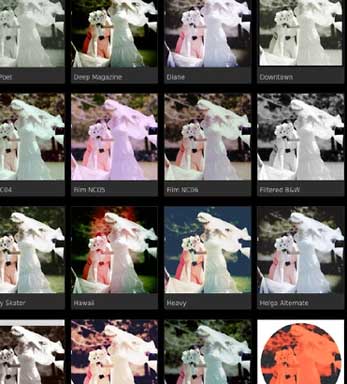 The new CameraBag features a
full suite of photographic tools, from simple exposure and cropping to
advanced vignetting, color correction, and curves. The built-in styles
also now have full control over their strength and variation. Since
every adjustment appears as a tile in the tray, it's easy to see
everything affecting the image at once, as well as rearrange tiles or
edit amounts without compromising image quality. Adjustments and styles
can be freely layered to create new looks, which can be saved right
into the interface as new filters. When you load a filter, you again
have full control of its tiles. You can batch process a folder, or use
arrow keys to browse with the current look.
The new CameraBag features a
full suite of photographic tools, from simple exposure and cropping to
advanced vignetting, color correction, and curves. The built-in styles
also now have full control over their strength and variation. Since
every adjustment appears as a tile in the tray, it's easy to see
everything affecting the image at once, as well as rearrange tiles or
edit amounts without compromising image quality. Adjustments and styles
can be freely layered to create new looks, which can be saved right
into the interface as new filters. When you load a filter, you again
have full control of its tiles. You can batch process a folder, or use
arrow keys to browse with the current look.
The Analog Engine
At CameraBag 2's core is the brand new Analog Engine: high-fidelity,
32 bits-per-channel, nondestructive, multithreaded image processing. In
other words, it's fast and smooth. CameraBag 2 matches the power of
high-priced software, yet it's light on its feet and starts up
instantly. Its old-school looks are particularly high tech: recreating
the natural blemishes and random variations of the analog world is one
of the hardest digital challenges, and that's where we've devoted much
of our research. Even the most heavily modified photos retain smooth,
film-like colors (especially with the extra color information in RAW
files).
Key Features
- Use the 100+ built-in styles and filters or create and share your
own.
- Full suite of 25+ photographic tools including advanced curve
editors.
- Attractive new interface.
- Fast image processing via the all-new Analog Engine.
- Add any look to the toolset as a fully adjustable filter.
- 32-bits-per-component color depth.
- Nondestructive editing (active history).
- Easy layering of styles and adjustments.
- Quicklooks and previews for visual decision-making.
- Large, precise controls.
- Laptop- and touch-friendly design.
- Batch saving.
- The Remix slider, which smoothly transitions between endless
variations.
- RAW format and metadata support.
In-Depth: Selected Features
CameraBag always works in 32-bits-per-component color depth. This is
higher than the default in Photoshop, for example, and matches the
highest precision you can work with in Photoshop.
 There are actually many ways
to adjust the color of an image, each with different and useful
results, but most image editors force you to use just one. CameraBag
includes many and puts them side-by-side, including Tint, Color
Balance, Colorize, Color Filter, and Dye.
There are actually many ways
to adjust the color of an image, each with different and useful
results, but most image editors force you to use just one. CameraBag
includes many and puts them side-by-side, including Tint, Color
Balance, Colorize, Color Filter, and Dye.
The unique Color Corrector tool offers targeted color adjustment, a
brand new approach to precise color corrections and modifications. It's
curve-based, so you can target different brightness ranges using all of
our built-in color adjustments.
The adjustment sliders in CameraBag are big, but it's not just for
style: big controls give you precision unmatched in other apps. The
developers have carefully thought out what each slider range should be,
and what should happen at the end of each slider's range. It can be
frustrating in some photo editors when adjusting exposure, for example,
and the software doesn't let you make your photo as dark or as light as
you want it.
Arrow key navigation makes it easy to quickly view lots of photos
with different filters. Use left and right to go between files, and up
and down to switch filters.
There are three ways to browse possible looks for your photo in
CameraBag: you can use the fullscreen Quicklooks, mouse over each
filter in the side panel to get a hover preview, or you can use the up
and down arrow keys on your keyboard to view each filter in the main
window. Each is best in different situations.
You can also get inspiration when you don't know what look you want
by pressing the spacebar, which calls the Random Remixed Filter command
from the Edit menu. This will choose a random filter from the built-in
styles or from your saved favorites and randomly set the Remix value
for any tile that has a Remix slider. Keep pressing it until you find
something you like.
Filters are easy to export as files to share online. Just drag and
drop a filter file to apply it in CameraBag. Once applied, its tiles
are fully editable.
System requirements: OS X 10.6.6 up
CameraBag 2 sells for $29.95 and is currently offered on the Mac App
Store for $14.99.
Also see Charles W. Moore's full review at MacPrices, CameraBag 2 Image Editor and Special Effects
App.
Link:
CameraBag 2
Wondershare PDF Converter for Mac
 PR: Convert PDF files to most popular document formats
on Mac with this high quality yet affordable PDF Converter.
PR: Convert PDF files to most popular document formats
on Mac with this high quality yet affordable PDF Converter.
PDF Converter
PDF Converter solves a very common problem among frequent PDF users
how to convert the PDF to an editable format. PDF Converter is an
affordable, easy-to-use tool that allows a PDF document to be converted
to a fully editable MS Word, Excel, or PowerPoint Mac 2008/2011 file;
or even an HTML, EPUB, or plain text file preserving the original
layout of the document complete with original fonts and embedded
images, graphs/charts. Users with lots of PDFs to convert will
appreciate the batch file conversion feature.
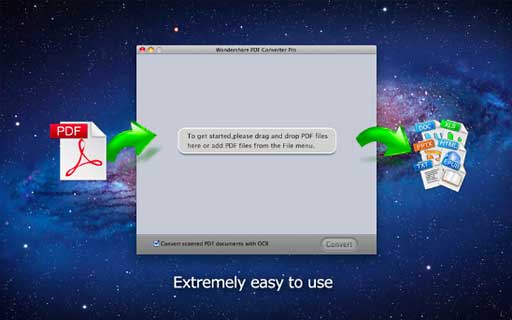
Top Features
- Convert PDF files to fully editable MS Word, Excel, PowerPoint Mac
2008/2011 files, or HTML, EPUB, text documents, allowing full editing
and publishing capabilities
- Conversion from PDF to supported export formats preserves original
presentation layout, fonts, and embedded images/charts/graphs
- Works FAST - convert a 100 page PDF in about 1 minute
- Converts encrypted PDF documents to supported export formats
without printing and copying restrictions hassle free! However, if the
PDF file require open password, you need to enter the password
first.
- Batch conversion of up to 50 PDF documents to supported export
formats at a time saves time!
- Stand-alone application, does not require Adobe Acrobat to be
installed on the system
- Works with Lion
New in Version 2.1.0
- Adds the traditional Chinese and French version to interface
- Fixes for various documents that did not open successfully
- Other minor fixes and improvements
System Requirements
- OS X 10.6.6 or later
- 64-bit processor
$59.99
Link:
PDF Converter for Mac
Wondershare PDF Converter Pro for Mac
Wondershare PDF Converter Pro for Mac adds new OCR (Optical
character recognition) and can convert both normal and scanned PDF to
most text-based document formats without hassles. So you can quickly
extract text from scanned PDF to make the content searchable and
editable. Reusing PDF content can't be easier and smarter.
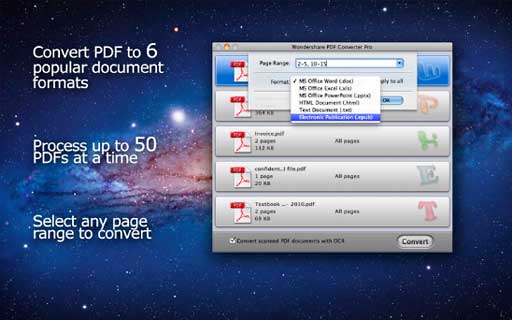
PDF Converter Pro Key Features
- Convert normal/scanned PDF to text-based Word / Excel/ PPT/ EPUB/
HTML/ Text formats;
- Preserve original text, images, graphics, etc.
- Convert multiple PDFs to multi-format documents
- Fast conversion: Convert a 100-page PDF within 1 minute
- Convert encrypted PDF files without hassles,However, if the PDF
file require open password, you need to enter the password first.
New in Version 2.1.0
- Adds new function that convert PDF to HTML
- Fixes for various documents that did not open successfully
- Other minor fixes and improvements
Requirements: OS X 10.6.6 or later
$79.99
Link:
PDF Converter Pro for Mac
MachineProfile 1.0.3 Free Mac Hardware Monitor
Utility
PR: MicroMat's MachineProfile collects key technical hardware
information about your Mac that's not easily found elsewhere or by
clicking through the tabs in "About this Mac". Get that information now
with MachineProfile, before you need to use it.
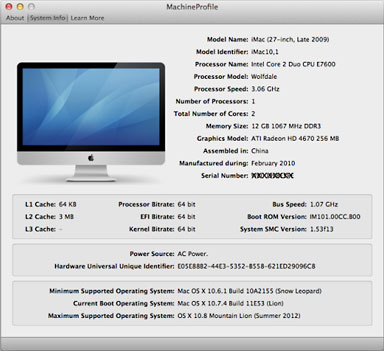
Originally released under the name "MacProfile" in May 2012, Apple
"requested" that the software be renamed to be compliant and made
available through the Mac App Store.
MachineProfile is especially valuable when reviewing system
compatibility or when sharing your Mac's system information with
others, because it displays the technical profile of a Mac within a
single window, which can then be saved as text or PDF or emailed to
others. Using MachineProfile, it's easier to find your Mac's serial
number, processor speed, if you're running in 64 bit or 32 bit mode,
whether you can run the next version of the Mac OS and more.
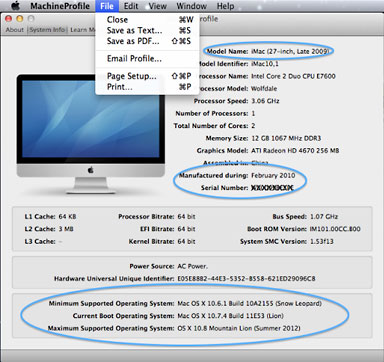
While geared for all users who want quick access to the technical
aspects of their Mac, first-time users can use MachineProfile to easily
learn more about their system hardware, and Macintosh consultants will
find it advantageous when assisting Mac users with maintaining or
troubleshooting their systems.
MachineProfile includes:
- Model Name, Identifier, when Manufactured.
- Processor Name, Model, Speed.
- Processor Cache, Bitrates, Bus Speed, Boot ROM Version.
- Firmware Version.
- Graphics Card Model.
- Mac Serial Number.
- Active Power Source.
- Active Boot OS.
- Maximum Supported OS.
- Hardware Hardware Unique Identifier.
- Plus other specifications.
System Requirements:
- Intel-based Macs.
- Mac OS X 10.6 or greater, including Mac OS X 10.7 Lion
Link:
MachineProfile
Desktop Mac
Deals
Low End Mac updates the following price trackers monthly:
For deals on current and discontinued 'Books, see our 13" MacBook and MacBook Pro,
MacBook Air, 13" MacBook Pro, 15" MacBook Pro, 17" MacBook Pro, 12" PowerBook G4, 15" PowerBook G4, 17" PowerBook G4, titanium PowerBook G4,
iBook G4, PowerBook G3, and iBook G3 deals.
We also track iPad,
iPhone, iPod touch, iPod classic, iPod nano, and iPod shuffle deals.

 SanDisk Extreme USB Flash Drive
SanDisk Extreme USB Flash Drive The 128 GB Cruzer Glide USB flash drive is SanDisk's
highest-capacity USB drive ever, and features reliable, secure and
portable storage for photos, videos, music and other files. The drive
is an ideal companion for anyone using ultrathin notebooks, which are
often limited to 128 GB of storage. In such a configuration, the Cruzer
Glide USB allows consumers to double their available storage with a
convenient portable solution.
The 128 GB Cruzer Glide USB flash drive is SanDisk's
highest-capacity USB drive ever, and features reliable, secure and
portable storage for photos, videos, music and other files. The drive
is an ideal companion for anyone using ultrathin notebooks, which are
often limited to 128 GB of storage. In such a configuration, the Cruzer
Glide USB allows consumers to double their available storage with a
convenient portable solution. Cruzer Facet USB Flash Drive
Cruzer Facet USB Flash Drive The Cruzer Pop USB flash drive is designed for young urban
users looking for unique designs that complement their personality. The
fun custom USB flash drive features rich colors and patterns plus a
unique design that opens with a pop and conceals and protects the
connector when not in use.
The Cruzer Pop USB flash drive is designed for young urban
users looking for unique designs that complement their personality. The
fun custom USB flash drive features rich colors and patterns plus a
unique design that opens with a pop and conceals and protects the
connector when not in use. PR: The CameraBag photo app
for Mac and PC with a whole new approach to editing was recently
redesigned from the ground up with Version 2, and a new incremental
update was released this week.
PR: The CameraBag photo app
for Mac and PC with a whole new approach to editing was recently
redesigned from the ground up with Version 2, and a new incremental
update was released this week.
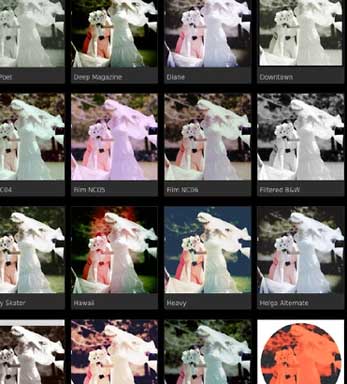 The new CameraBag features a
full suite of photographic tools, from simple exposure and cropping to
advanced vignetting, color correction, and curves. The built-in styles
also now have full control over their strength and variation. Since
every adjustment appears as a tile in the tray, it's easy to see
everything affecting the image at once, as well as rearrange tiles or
edit amounts without compromising image quality. Adjustments and styles
can be freely layered to create new looks, which can be saved right
into the interface as new filters. When you load a filter, you again
have full control of its tiles. You can batch process a folder, or use
arrow keys to browse with the current look.
The new CameraBag features a
full suite of photographic tools, from simple exposure and cropping to
advanced vignetting, color correction, and curves. The built-in styles
also now have full control over their strength and variation. Since
every adjustment appears as a tile in the tray, it's easy to see
everything affecting the image at once, as well as rearrange tiles or
edit amounts without compromising image quality. Adjustments and styles
can be freely layered to create new looks, which can be saved right
into the interface as new filters. When you load a filter, you again
have full control of its tiles. You can batch process a folder, or use
arrow keys to browse with the current look. There are actually many ways
to adjust the color of an image, each with different and useful
results, but most image editors force you to use just one. CameraBag
includes many and puts them side-by-side, including Tint, Color
Balance, Colorize, Color Filter, and Dye.
There are actually many ways
to adjust the color of an image, each with different and useful
results, but most image editors force you to use just one. CameraBag
includes many and puts them side-by-side, including Tint, Color
Balance, Colorize, Color Filter, and Dye. PR: Convert PDF files to most popular document formats
on Mac with this high quality yet affordable PDF Converter.
PR: Convert PDF files to most popular document formats
on Mac with this high quality yet affordable PDF Converter.