Mac notebook and other portable computing is covered in The 'Book Review. iPad, iPod, iPhone, and
Apple TV news is covered in iOS News
Review. All prices are in US dollars unless otherwise noted.
Purchases made through links to Amazon.com and
Apple's iTunes/iBook/App/Mac App Store support Low End Mac.
News & Opinion
Products & Services
Software
News & Opinion
How to Use Mountain Lion's Built-in 'Substitution'
Text Expansion Feature
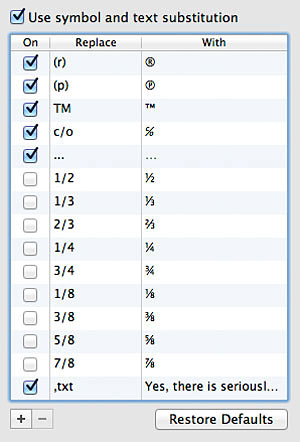 One of the best features brought over to
OS X 10.8 Mountain
Lion from the iOS is basic text expansion, what we used to call
text macros in the old days. There are a variety of third party text
expansion solutions - including TypeIt4Me, Typinator, and TextExpander
- but the iOS has the basic function built into the OS itself, and now
so does Mountain Lion, with Apple calling it Substitution.
One of the best features brought over to
OS X 10.8 Mountain
Lion from the iOS is basic text expansion, what we used to call
text macros in the old days. There are a variety of third party text
expansion solutions - including TypeIt4Me, Typinator, and TextExpander
- but the iOS has the basic function built into the OS itself, and now
so does Mountain Lion, with Apple calling it Substitution.
Lifehacker's Adam Dachis has posted a handy tutorial on how to how
to set it up and and get you started.
Link: Do Yourself a
Favor: Set Up Mountain Lion's Built-in Text Expansion with These
Shortcuts
Restore Classic Exposé Behavior in Mountain
Lion
MacFixIt's Topher Kessler notes that the option to view all windows
onscreen in Exposé is back as a
system preferences option in OS X Mountain Lion's Mission Control
feature that succeeded the Exposé and Spaces features introduced
in OS X 10.5 Leopard.
Unfortunately, Mission Control left out some of the simple approaches
to Spaces that users had become accustomed to, such as the ability to
view every open window in one Exposé view, regardless of what
application it uses. With OS X
10.7 Lion Mission Control, Apple only allowed windows of a single
program to be presented in Exposé view, showing windows for
separate applications in groups, supposedly offering a more intuitive
approach for viewing all windows, but many users disagreed.
Anyway, in Mountain Lion, Apple has restored the ability to view all
windows in Exposé view, although default Exposé behavior
is still as it was in OS X 10.7.
Publisher's note: Pet peeve as a writer and as a one-time book
designer - the final e in Exposé is accented. If you
don't include the accent, the word is expose - even if you
capitalize it as a proper noun. It's easy to type on the Mac: press
Opt-e followed by e (much
easier on Macs
and iDevices
than in Windows
or Linux - an oft forgotten Mac
advantage). We should expect better from Cnet or any professional
website. dk
Link: Restore Classic
Expose Behavior in Mountain Lion
Apple's Modern Document Model with Auto Save
Frustrates Some
TidBITS' Matt Neuburg says that in Mountain Lion, Apple has done
something he thought they'd never do - backtrack. At least sort of, in
listening to and acting on objections expressed by users to a major
feature of OS X 10.7 Lion. Not completely backing down, of course,
but changing the interface and providing an increased range of user
choices and capabilities.
Neuburg, author of the book, Take Control of Using Mountain
Lion, says he likes Mountain Lion much more than Lion, and that the
feature in question, which Apple calls the Modern Document Model, is
the way documents are saved and handled by applications that have been
rewritten to adopt certain technologies introduced in Lion, notably
Auto Save, the heart of the Modern Document Model, means that documents
open in these applications save themselves automatically as you edit
them, with Mac OS X clearly trying to imitate iOS behavior,
constituting a revolution in how users had to work with documents
through applications. Neuburg notes that for many users, it wasn't a
revolution they liked.
For example, the "Save Changes?" dialog upon quitting an application
with unsaved open documents was no more, so if you had altered a
document by mistake due to a copypaste error or your cat stepping on
the keyboard (which happens to my wife all the time) or some such, the
dialog could be a lifesaver, letting you correct any unintended
changes. Under Lion, there is no dialog and no warning; with any
accidental changes saved without your knowledge and possibly contrary
to your desires, as I've found to be the case too many times when
composing and editing on my iPad. (Technically with Lion you might be
able to retrieve your lost work via the Versions database, but that is
a kludgy and frustrating solution. cm)
Neuburg also cites the matter of experimentation; deliberately
playing with a document experimentally, knowing you could close
without saving to restore the document's previous state unaltered,
perhaps incorporating unsaved changes into a different document with
Save As. Lion, like the iOS saves your experimental changes
behind your back and against your will, although there's another clumsy
workaround in the File > Duplicate command, should you remember to
use it. However, happily Mountain Lion adds two checkboxes in the
General system preference pane that let you opt to keep changes when
closing documents with the warning dialog appearing when you close an
unsaved document, although Auto Save is still lurking behind the scenes
even though the interface gives the illusion that it isn't, and the
second checkbox activating close windows when quitting an
application.
He concludes that for him, these changes have made Mountain Lion
usable and acceptable in a way that Lion was not, at least simulating
pre-Lion document behavior, although he says he's still not entirely
happy with the Modern Document Model and thinks Auto Save is itself a
massive mistake that he would still prefer a way to turn off
altogether, and that the changes might even entice users who never
really updated from OS X
10.6 Snow Leopard to Lion (in which number I include myself -
cm) to make the switch to Mountain Lion more or less
full-time.
Link: The
Very Model of a Modern Mountain Lion Document
Steve Wozniak Perceives Darkness in the Cloud
A report by AFP's Robert MacPherson says that Apple cofounder Steve
Wozniak is predicting "horrible problems" in coming years as
cloud-based computing's ascendency to data storage dominance
continues.
MacPherson cites Wozniak commenting with regard to the shift away
from hard disks and towards uploading data into remote servers:
"I really worry about everything going to the Cloud. I think it's
going to be horrendous. I think there are going to be a lot of horrible
problems in the next five years."
Wozniak is further quoted adding:
"With the cloud, you don't own anything. You already signed it away"
through the legalistic terms of service with a cloud provider that
computer users must agree to. "I want to feel that I own things. A lot
of people feel, 'Oh, everything is really on my computer,' but I say
the more we transfer everything onto the Web, onto the Cloud, the less
we're going to have control over it."
Link: Apple Co-founder
Wozniak Sees Trouble in the Cloud
Products & Services
Wiley Announces 7 New OS X Mountain Lion
Books
PR: To support Apple's announcement of the release of their
latest operating system, OS X Mountain Lion, John Wiley and Sons, Inc.
is bringing to market a series of new instructional books covering the
topic for every level of user.
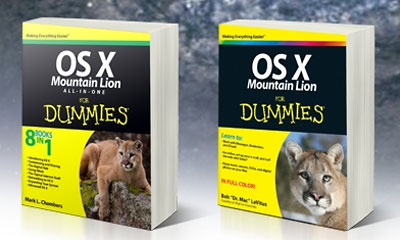 Seven titles are
publishing from Wiley on the topic of OS X Mountain Lion including:
Seven titles are
publishing from Wiley on the topic of OS X Mountain Lion including:
- OS X Mountain Lion For Dummies (ISBN: 978-1-1183-9418-2, August
2012) by Bob LeVitus
- Teach Yourself Visually OS X Mountain Lion ISBN: 978-1-1184-0140-8,
August 2012) by Paul McFedries
- OS X Mountain Lion Bible (ISBN: 978-1-1184-0143-9, September 2012)
by Galen Gruman
- OS X Mountain Lion Portable Genius (ISBN: 978-1-1184-0142-2,
September 2012) by Dwight Spivey
- OS X Mountain Lion All-in-One For Dummies (ISBN: 978-1-1183-9416-8,
September 2012) by Mark L. Chambers
- OS X Mountain Lion Server For Dummies (ISBN: 978-1-1184-0829-2,
September 2012) by John Rizzo
- OS X Mountain Lion Simplified (ISBN: 978-1-1184-0141-5, October
2012) by Paul McFedries
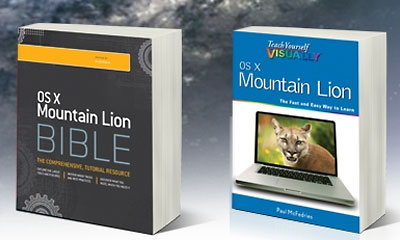 "With over 200 new features in OS X
Mountain Lion, users will be able to quickly gain knowledge on
everything the new operating software has to offer through Wiley's
latest books," says Bob "Dr. Mac" LeVitus, author of OS X Mountain Lion
For Dummies, "From For Dummies guides to the OS X Mountain Lion Bible,
Wiley is one of the first publishers to market with their extensive
list of books on Mountain Lion, offering something for every level of
end user."
"With over 200 new features in OS X
Mountain Lion, users will be able to quickly gain knowledge on
everything the new operating software has to offer through Wiley's
latest books," says Bob "Dr. Mac" LeVitus, author of OS X Mountain Lion
For Dummies, "From For Dummies guides to the OS X Mountain Lion Bible,
Wiley is one of the first publishers to market with their extensive
list of books on Mountain Lion, offering something for every level of
end user."
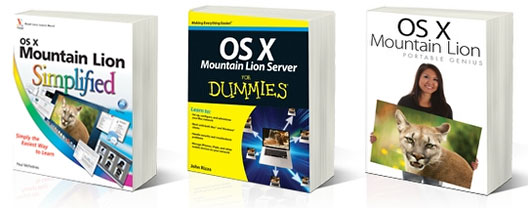 Wiley's new OS X Mountain Lion books
will be available for purchase online and at retailers nationwide in
both print and all ebook formats.
Wiley's new OS X Mountain Lion books
will be available for purchase online and at retailers nationwide in
both print and all ebook formats.
Available from Amazon.com and eligible for Super Saver shipping if
order totals $25 or more:
- OS X
Mountain Lion For Dummies, currently $14.73 (Kindle
version, $13.99,
iBook version, $16.99)
- preorder Teach
Yourself Visually OS X Mountain Lion, currently $19 (preorder
iBook version, $19.99)
- preorder OS X
Mountain Lion Bible, currently $23.84 (preorder
iBook version, $25.99)
- preorder OS X
Mountain Lion Portable Genius, currently $19.01 (preorder
iBook version, $19.99)
- preorder OS X
Mountain Lion All-in-One For Dummies, currently $20.23 (preorder
iBook version, $22.99)
- preorder OS X
Mountain Lion Server For Dummies, currently $20.23 (preorder
iBook version, $22.99)
- preorder
OS X Mountain Lion Simplified, currently $15.83 (preorder
iBook version, $19.99)
Link: Mountain Lion books from John
Wiley and Sons
Software
Carbon Copy Cloner 3.5.1 Released
PR: Carbon Copy Cloner is an easy-to-use backup/cloning
utility that has recently made the transition from donationware to
$39.95 commercial demoware. It remains to be seen whether the market
will justify pricing a one-trick-pony backup utility (however
excellent) at twice the price of Apple's OS X 10.8 Mountain Lion
upgrade.
With Carbon Copy Cloner, your data and the operating system's data
are all preserved impeccably on a bootable volume, ready for production
at a moment's notice. Should disaster strike, you can simply boot from
your backup and get back to using your Mac, replacing your failed hard
drive or whatever at your convenience and then letting CCC restore your
contents to the new drive.
Subsequent backups copy only the items that have changed since the
last backup. Merciful default settings protect against accidental loss
of files on the destination. You can schedule backup tasks on an
hourly, daily, weekly, or monthly basis, and configure a backup task to
run when the backup device is (re)attached to your Mac.
New in version 3.5.1:
- Fixed an issue in which CCC was unable to save scheduled tasks
after being updated.
- Resolved a permissions issue related to accessing some files on
source when the destination was a network volume.
- Made some minor UI adjustments in the Documentation window.
- Fixed an intermittent exception at the end of a scheduled task that
would result in the "Task finished" window disappearing early and
failure of email notifications.
- Fixed an exception that would cause a hang during the creation of a
Recovery HD volume.
- Non-admin users will no longer be prompted to authenticate when
launching CCC on Lion or Mountain Lion. This authentication was
leveraged to collect information about the Recovery HD volumes attached
to your Mac, but CCC was unable to give that indication prior to the
authentication dialog being presented. To avoid unnecessary concern, we
chose to not collect that information when a user is logged in to a
non-admin account.
- When LateNite Software's "Clusters" software makes changes to
.DS_Store files on the source volume, those changes can lead to errors
during the backup. These errors are now suppressed.
System requirements: Mac OS X 10.6 or later
Publisher's note: We've been using SuperDuper
to clone our production hard drives and update those clones since 2004,
a feature Carbon Copy Cloner (CCC) didn't have back then. At $27.95,
it's 30% less than CCC, and I've been very happy with it. (See our
review, SuperDuper: Quick, Easy,
Efficient Backup for $20 - and it's only improved since then.)
Older versions of CCC for earlier versions of OS X remain
available, although it's not clear from the website whether these are
commercial demoware or donationware. dk
Link: Carbon Copy Cloner
Desktop Mac
Deals
Low End Mac updates the following price trackers monthly:
For deals on current and discontinued 'Books, see our 13" MacBook and MacBook Pro,
MacBook Air, 13" MacBook Pro, 15" MacBook Pro, 17" MacBook Pro, 12" PowerBook G4, 15" PowerBook G4, 17" PowerBook G4, titanium PowerBook G4,
iBook G4, PowerBook G3, and iBook G3 deals.
We also track iPad,
iPhone, iPod touch, iPod classic, iPod nano, and iPod shuffle deals.

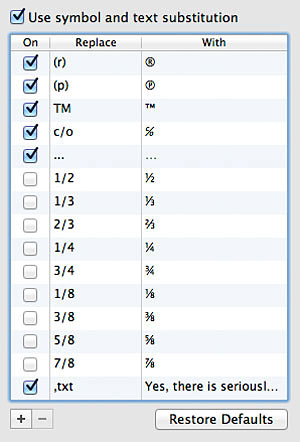 One of the best features brought over to
One of the best features brought over to
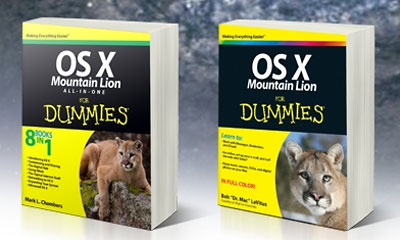 Seven titles are
publishing from Wiley on the topic of OS X Mountain Lion including:
Seven titles are
publishing from Wiley on the topic of OS X Mountain Lion including: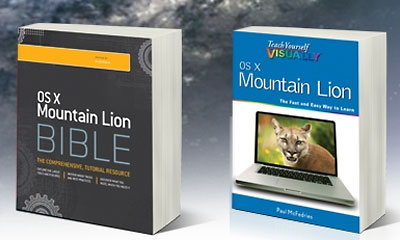 "With over 200 new features in OS X
Mountain Lion, users will be able to quickly gain knowledge on
everything the new operating software has to offer through Wiley's
latest books," says Bob "Dr. Mac" LeVitus, author of OS X Mountain Lion
For Dummies, "From For Dummies guides to the OS X Mountain Lion Bible,
Wiley is one of the first publishers to market with their extensive
list of books on Mountain Lion, offering something for every level of
end user."
"With over 200 new features in OS X
Mountain Lion, users will be able to quickly gain knowledge on
everything the new operating software has to offer through Wiley's
latest books," says Bob "Dr. Mac" LeVitus, author of OS X Mountain Lion
For Dummies, "From For Dummies guides to the OS X Mountain Lion Bible,
Wiley is one of the first publishers to market with their extensive
list of books on Mountain Lion, offering something for every level of
end user."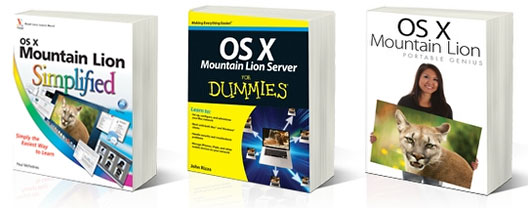 Wiley's new OS X Mountain Lion books
will be available for purchase online and at retailers nationwide in
both print and all ebook formats.
Wiley's new OS X Mountain Lion books
will be available for purchase online and at retailers nationwide in
both print and all ebook formats.
