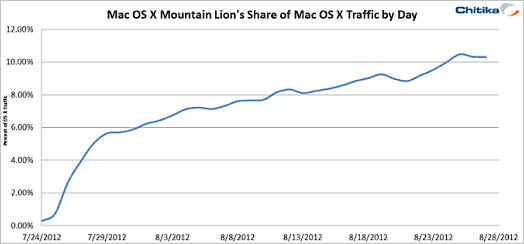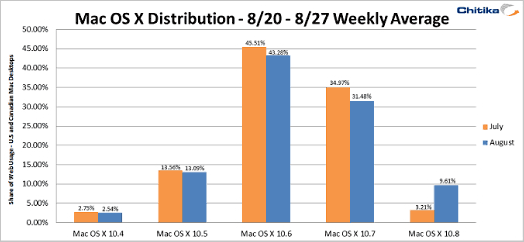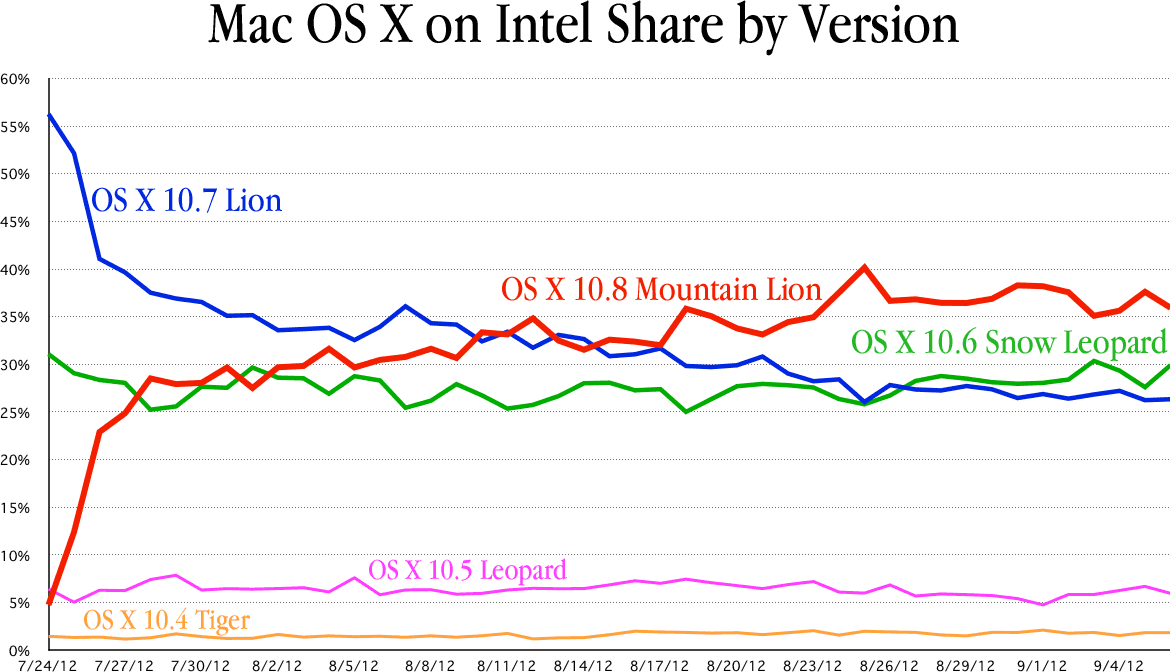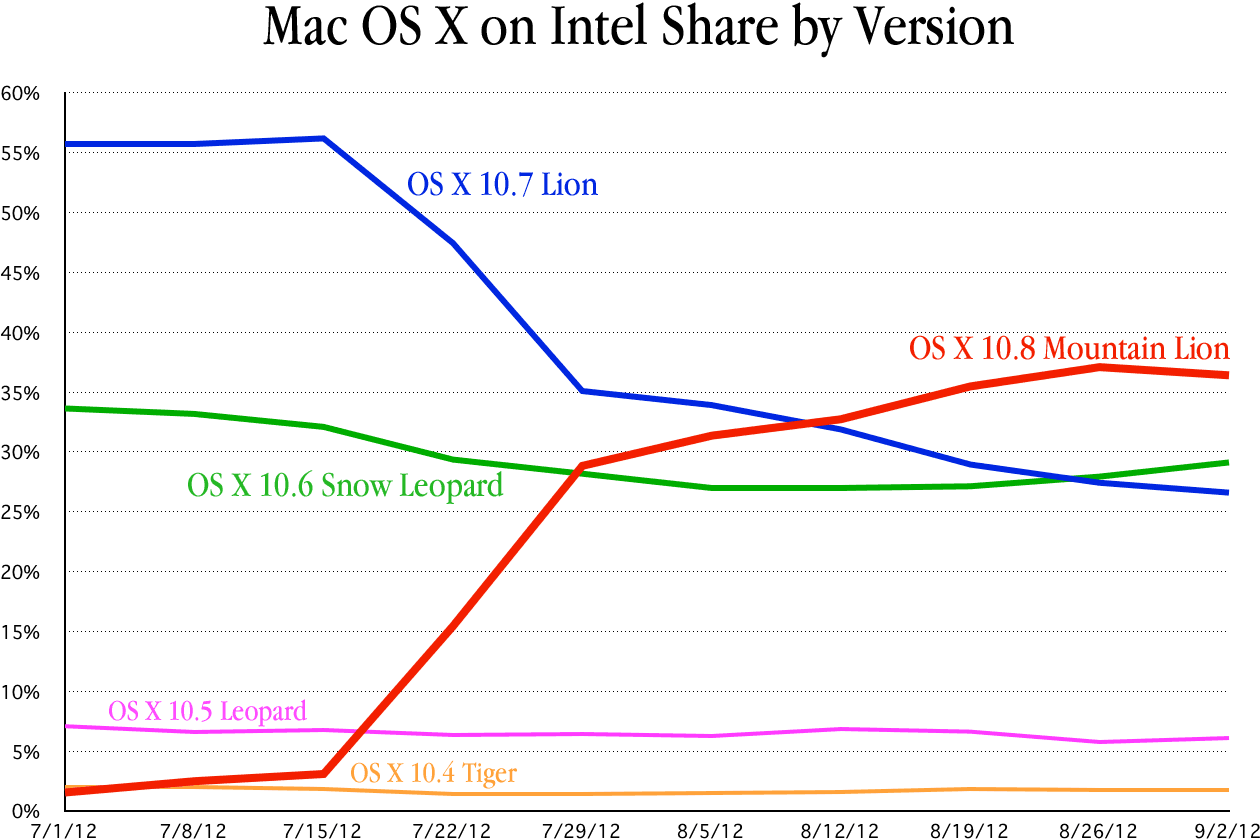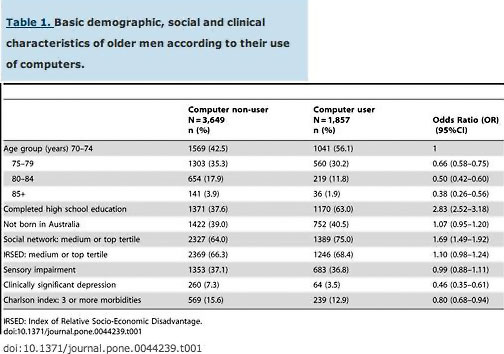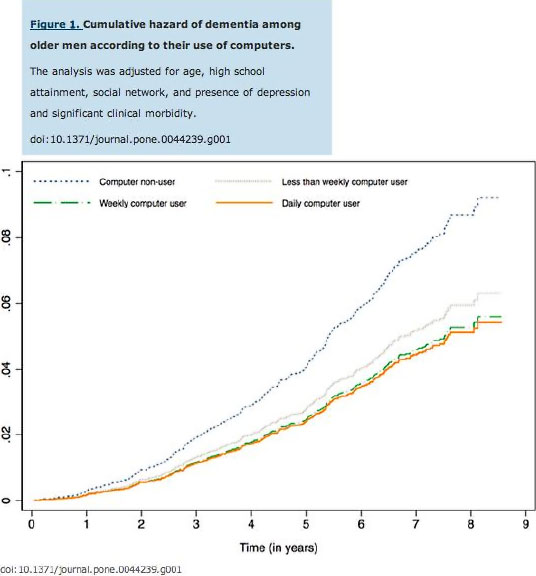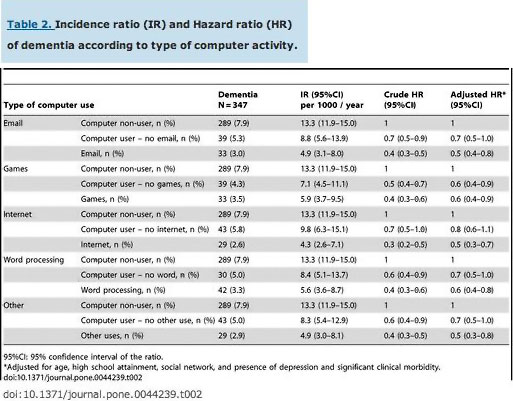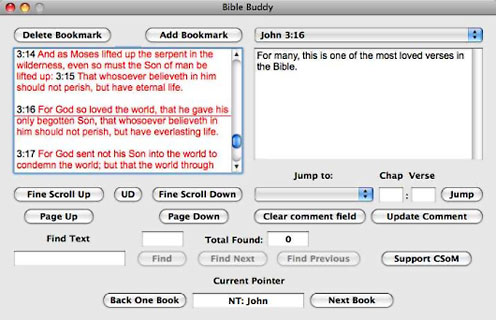Mac notebook and other portable computing is covered in The 'Book Review. iPad, iPod, iPhone, and
Apple TV news is covered in iOS News
Review. Older Macs are covered in Vintage Mac News. All prices are in US
dollars unless otherwise noted.
Purchases made through links to Amazon.com and
Apple's iTunes/iBook/App/Mac App Store support Low End Mac.
News & Opinion
Apple Updates
Software
News & Opinion
Time to Give Java the Boot?
PCWorld's Andrew Brandt writes:
"Is it time to give Java the boot? Experts say yes.
"Java, the programming language designed to make the web fun and
interactive, has become one of the weakest links in a PC's and Mac's
defenses against external threats. Consider the most recent Java
vulnerability, a weakness currently being exploited by malware
distributors: When Oracle, Java's maker, released an emergency update
to fix the software, security analysts reported that even the
hot-off-the-presses code contains additional vulnerabilities.
"But the most recent security problems with Java are far from
unique. Security firm Sophos, for example, blames underlying Java
vulnerability for attacks by the Flashback malware last April that
infected one out of five Macs.
"The risks don't outweigh the rewards, security experts say."
The proposed solution: Uninstall Java unless you absolutely need
it.
Publisher's note: For tips on doing that, see Topher Kessler's
How to Check for and Disable Java in OS X on MacFixIt. I'm giving
it a try on my Macs and want to warn you that the Java Preferences app
can take a long time to launch - and the version in OS X 10.4
Tiger will not let you disable Java, but newer versions will. If you
don't plan to disable Java, be sure to see the Java
updates for Mac OS X 10.6, 10.7, and 10.8 released by Apple
this week. (There are no updates for older versions of OS X.)
dk
Update: I just tried to launch Cyberduck, my favorite FTP client,
and it refuses to run without Java. That helps explain why it's so slow
to launch! Time to look for a good free alternative.
Link:
Time to Give Java the Boot?
Chitika: Mountain Lion Adoption Passes 10% Mark
First Month
PR: A Chitika Insights says a month ago, the
advertising-oriented market research firm reported that Apple desktops
running Mountain Lion (OS X
10.8) generated 3.2% of all Mac-based Web traffic. Since Mountain
Lion officially turned one month old last Saturday, Chitika Insights
revisited this study to see how quickly Mac users were adopting the
latest operating system now that the novelty has begun to wear.
To quantify this study, Chitika Insights compiled a month's worth of
Mac OS X Web traffic, which sampled hundreds of millions of desktop ad
impressions. The team then calculated market share distribution between
all versions of Mac OS X both as a weekly average and a daily
tally from the date of release until now.
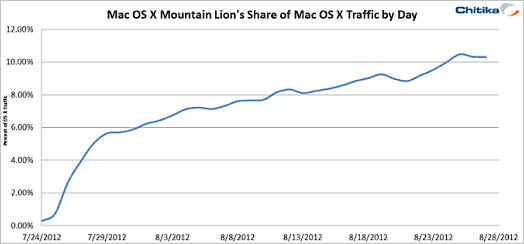
Chitika Insights notes that since the unprecedented traffic increase
that occurred within the first two days post-release, OS X
Mountain Lion has been steadily clawing its way upwards. The spike seen
in their previous Mountain Lion study actually continued past the first
48 hours, plateauing at 5.65% on July 29th, a full four days post
release. Mountain Lion users represented an average of 9.61% of all Mac
OS X traffic from August 20th through August 27th, and the adoption
rate has shown no signs of letting up. By August 27th, Mountain Lion
usage constituted 10.3% of all Mac-based desktop impressions seen over
the extensive Chitika ad network.
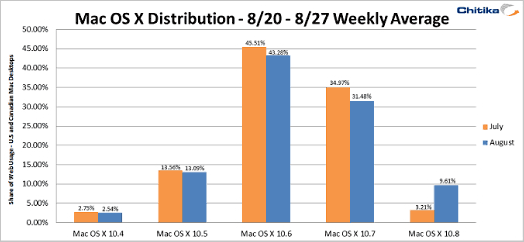
The data show that Mountain Lion's adoption rate is on track to
outperform its predecessor, OS X
Lion, which took three months to reach 14% of total Mac OS X
traffic. Mountain Lion has already surpassed the 10% mark after only a
single month. It's possible that Mountain Lions growth will stall
slightly once the post-launch excitement dies down, but should its rate
of growth continue, the new OS will exceed Lion's mark within three
weeks.
Chitika Insights suggests that there are numerous potential reasons
as to why Mountain Lion's adoption rate has fared better than its
predecessor thus far; it received widely positive reviews by critics
upon release for its vast array of new features which made it feel like
a genuine upgrade, while Lion was criticized by many prominent bloggers
for its lack of innovation and behaving too much like iOS. They also
speculate that Mountain Lion's success may even be a testament to the
notion that users are adopting the newest software at a faster rate
than ever, thanks to better distribution options, but any case, they'll
soon be able to confirm whether or not OS X Mountain Lion truly
outperforms its immediate predecessor.
Publisher's note: Low End Mac site stats aren't based on millions of
impressions, but on hundreds of thousands of visits by Mac users. Our
data shows that OS X 10.7 Lion rose to 35% share of Intel Mac users in
August 2011, peaked at 55% in June 2012, and declined to 31% in August
2012. OS X 10.8 Mountain Lion has grew to 33% in August and
continues to climb, while OS X 10.6 Snow Leopard settled
in at 27% in June.
This is in stark contrast to Chitika's data, which has OS X 10.6 in
the top spot, 10.7 Lion a strong second, and 10.8 just catching up to
10.5 (they seem to lump together PowerPC and Intel versions), while we
see Leopard in a distant 4th place among Intel Mac users. Different
methodologies....
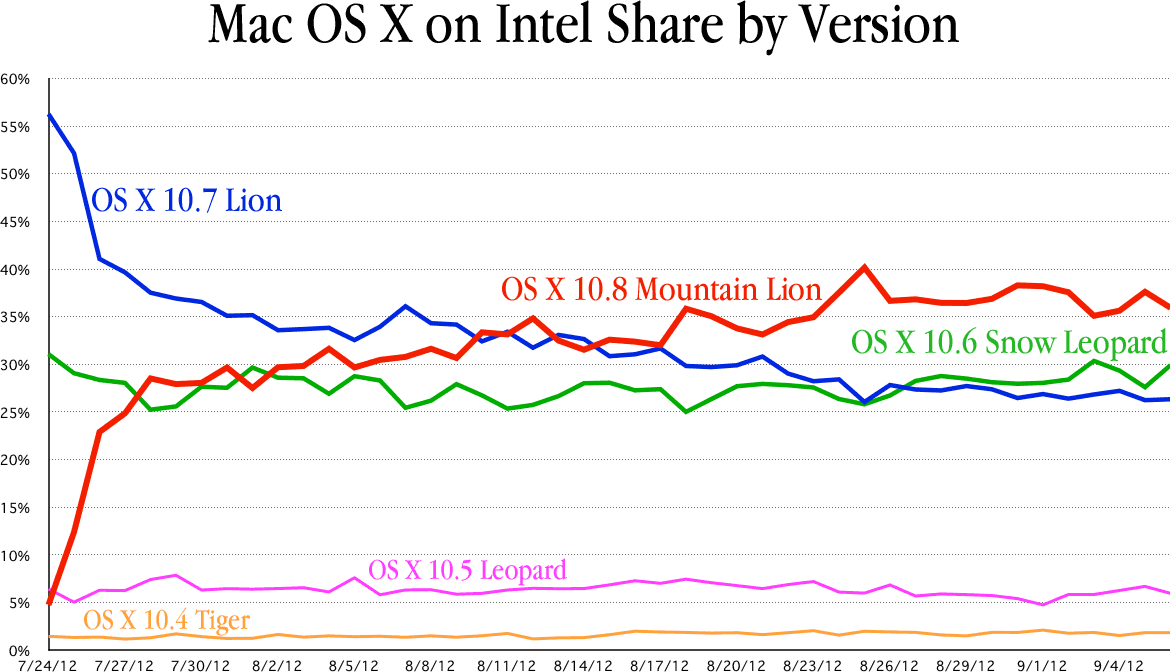
Daily share of Intel-based versions of OS X among Low End Mac
visitors.
Looking at daily traffic since June 24, 2012, Mountain Lion averages
37% over the past few days, Lion 26%, and Snow Leopard 29%. The
week-by-week data shows even more clearly what is happening.
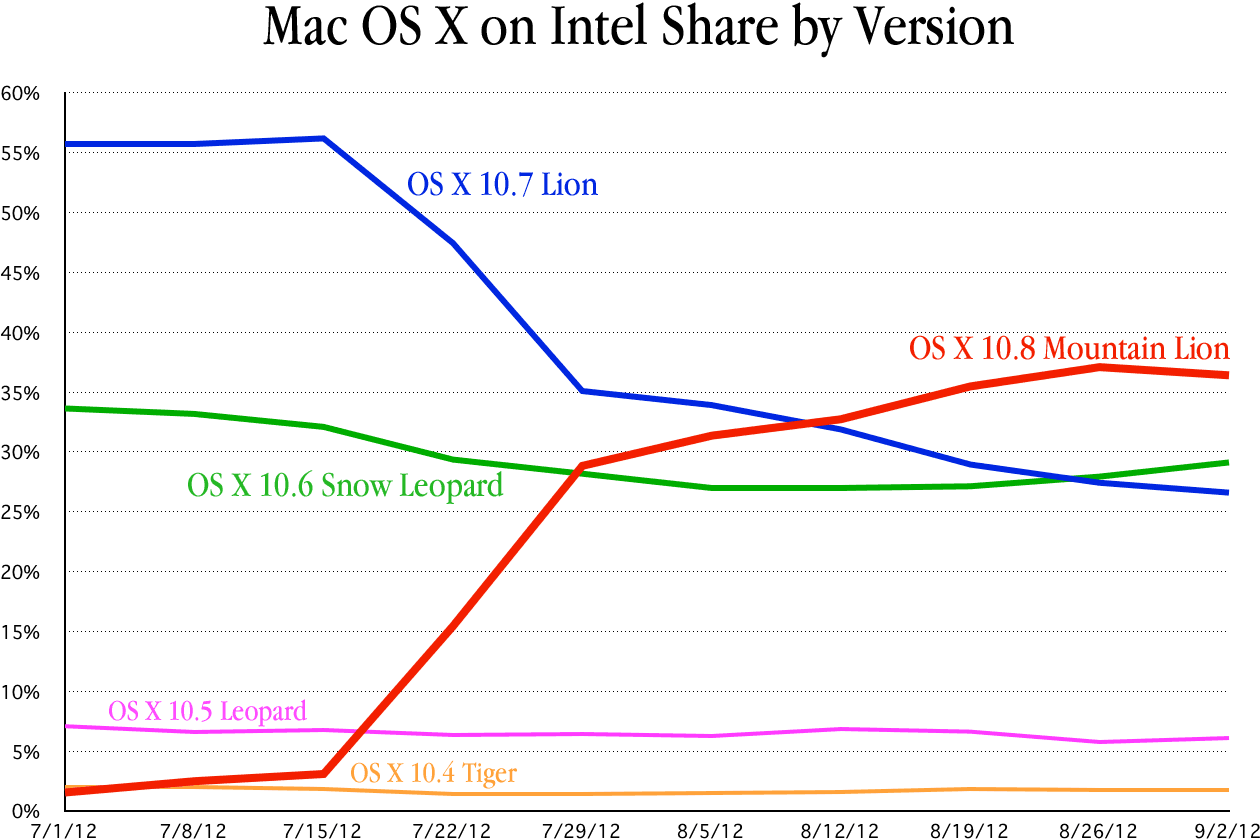
Weekly share of Intel-based versions of OS X among Low End Mac
visitors.
Looking at weekly statistics, Lion peaked at 56% and has since
declined to 27%. Mountain Lion was about 2% of traffic prior to its
official release, peaked at 37% last week, and is at 36% this week. The
surprise is Snow Leopard's comeback - it was at 32% before Mountain
Lion shipped, dropped to a low of 27%, and has since risen to 29%,
which makes it more popular than Lion.
For the record, 86% of Mac users visiting Low End Mac are doing so
on Intel-based Macs, with just 14% still using PowerPC hardware to read
our content. Three years ago, PowerPC still had 33%. That dropped to
20% two years ago and 14% one year ago, where it remains pretty
constant.
Looking at August 2012 numbers, OS X 10.4 Tiger on PowerPC is the #4
Mac OS at 6.2% and 10.5 Leopard on PowerPC is #5 with 5.9%, leaving
10.5 for Intel in 6th place and 5.55%, and Intel 10.4 well behind that
at 1.4%. You can see why developers who are leaving PowerPC behind are
also dropping support for 10.4 and 10.5, as never versions have the
lion's share (92% according to our stats) of the Intel market. For
those who choose to still support PowerPC, Tiger remains remarkably
resilient, at least among Low End Mac readers. dk
Link: Mountain
Lion Adoption Eclipses 10% Mark after First Month
Older Men Who Use Computers Have Lower Risk of
Dementia
PR: A study funded by the National Health and Medical
Research Council of Australia at the University of Western Australia in
Perth to determine if older men who use computers have lower risk of
developing dementia followed 5,506 community-dwelling men aged 69 to 87
years for up to 8.5 years. Use of computers was measured as daily,
weekly, less than weekly, and never. Participants also reported their
use of email, Internet, word processors, games, or other computer
activities.
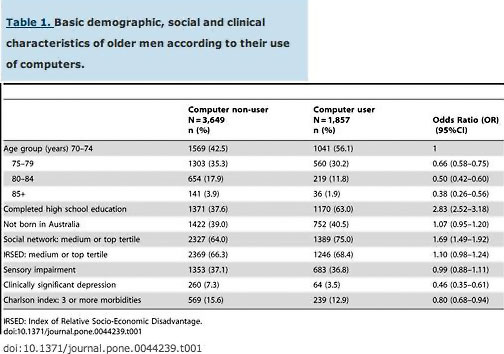
The researchers noted that 33.7% of the subjects reported using
computers and 347 (6.3%) received a diagnosis of dementia during an
average follow-up of 6.0 years. The hazard ratio (HR) of dementia was
substantially lower among computer users than nonusers (HR = 0.62, 95%
CI = 0.470.81, after adjustment for age, educational attainment, size
of social network, and presence of depression or of significant
clinical morbidity). The HR of dementia appeared to decrease with
increasing frequency of computer use, with older men who use computers
having a significantly lower risk of receiving a diagnosis of dementia
up to 8.5 years later. Randomised trials are required to determine if
the observed associations are causal.
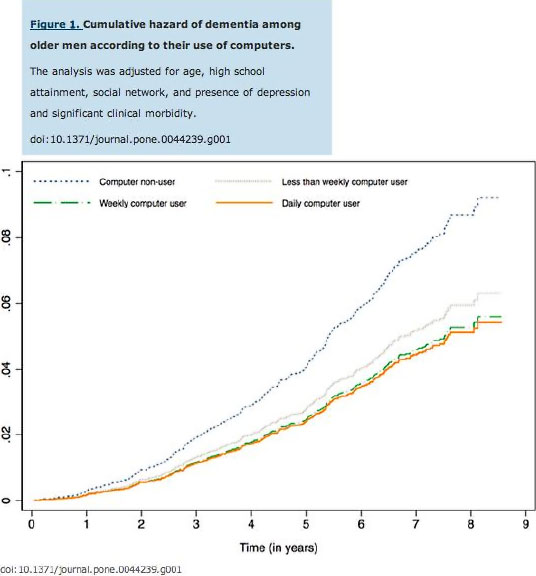
The study notes that with an aging world population demographic, the
number of people experiencing cognitive decline and dementia will
continue to increase. Currently available estimates suggest that over
24 million people worldwide had dementia in 2005, with this number
expected to reach 50 million by 2025. Direct and indirect costs
associated with dementia will also continue to rise, and conditions
such as Alzheimer's disease are expected to become leading causes of
health expenditure in developed and developing countries, and such
considerations have stimulated the search for factors that might delay
or prevent the progression of cognitive decline in older adults at
risk, with promising results being reported for physical activity,
adequate management of diabetes and hypertension, and participation in
cognitively stimulating activities. Data from the Bronx Aging
Study showed that the hazard of dementia over five years was
decreased amongst older adults involved in cognitively stimulating
activities, with the lowest risk observed for the most active
participants.
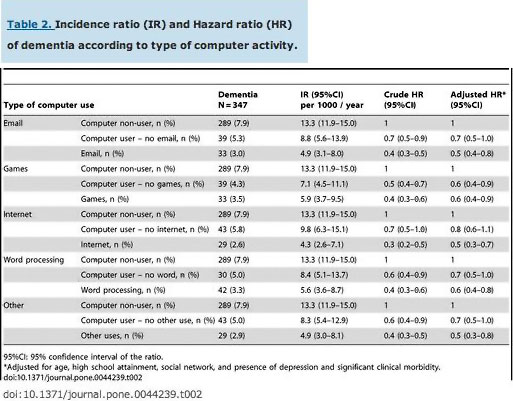
In this context, the authors say increasing ease of access to
personal computers that has occurred over the past 20 years offers hope
that the growing exposure of older adults to this technology will
enhance their participation in mentally stimulating activities and
contribute to maintain cognitive function and reduce the prevalence of
dementia in the community.
The results of this study indicate that risk of incident dementia is
about 30% to 40% lower among older computer users than nonusers, and
show that these findings cannot be attributed to age, education, social
isolation, depression, poor physical health, or prevalent cognitive
impairment.
Publisher's note: It remains to be seen whether cognitively
stimulating activities are reducing the rate of dementia or if predementia
results in reduced participation in cognitively stimulating
activities.
Link: Older Men Who Use
Computers Have Lower Risk of Dementia
Half of Americans Stressed Out by Their
Computers
PR: New research commissioned by memory upgrade online
reseller Crucial.com provides greater insight into frustration
experienced by Americans when it comes to the overall performance of
their computers. The nationwide survey, conducted online by Harris
Interactive on behalf of Crucial.com, revealed that more than half
(52%) of US adults who own a computer have been unhappy with the
performance of their computer in the past six months, with an
overwhelming majority (94%) of those who have experienced performance
problems indicating that their computer performance issues have caused
them to experience stress.
When those who have experienced stress as a result of their
computers performance issues were asked to compare computer-induced
stress with other forms of stress, they indicated that their computer
performance issues - such as slow loading programs, unresponsiveness,
and crashes - were more stressful than choosing what to wear (47%),
traffic jams (27%), going through airport security (21%), dealing with
finances (19%), filing taxes (18%), managing their overall health
(14%), and arguing with their spouse (13%).
"Computers are supposed to make our lives easier, but as we depend
on our computers more and more for both professional and personal use,
performance issues such as slow loading programs, unresponsiveness,
memory warnings, and system crashes often result in a computer becoming
a significant source of unneeded stress and frustration for users,"
says Roddy McLean, marketing director of Crucial.com. "Still, despite
the high level of computer-induced stress and frustration among
Americans, nearly two-thirds (63%) of computer owners have never
attempted to install memory into their computer themselves.
"A simple memory upgrade could resolve their computers problems. It
is stunning to see that although computers have become such a part of
the fabric of our everyday lives, most computer users are seemingly
still unaware that a simple do-it-yourself memory upgrade can
oftentimes resolve performance issues and renew the life of an existing
computer," adds McLean.
Publisher's note: No breakdown of Mac vs. Windows users, but too
little RAM is a problem either way. With modern operating systems, more
memory always means improved performance, and older PCs (Macs included)
tend to have less system memory than newer models. This can generally
be upgraded quite easily, and the difference can be astounding,
particularly if the user has upgraded to a newer version of Windows,
Mac OS X, or Linux than shipped with the computer. A faster,
higher capacity hard drive can also improve performance noticeably,
particularly if the current drive is nearly full, and SSDs offer even
better performance than hard drives. But bang for the buck, it's RAM
that makes the biggest difference. (At Low End Mac headquarters, we
always upgrade system memory and install 7200 rpm hard drives to get
the most out of our 5-to-12-year-old Macs.) dk
Link:
Americans Are Stressed Out by Their Computers
Link: Crucial.com
Availability of 27" iMac Dwindles Ahead of Expected
Upgrade
AppleInsider Staff report that with Apple's long-in-the-tooth iMac
lineup due for an upgrade to Intel's Ivy Bridge processors, stock of
the larger 27-inch all-in-one
desktop has become even more depleted ahead of a possible
refresh.
Link: Dwindling
Availability of 27" iMac Ahead of Expected Ivy Bridge Upgrade
Apple Instrumental in White Becoming the Hot Color
for New Cars - and for the Resurgence of Brown
Motoramic's Brett Berk notes that silver was the most popular
exterior car color in America for nearly a decade, but has been
displaced this year by white, and reports that according to BMW
Designworks' lead designer in color, materials, and finish Sandy
McGill, this shift in color preference is Steve Jobs' doing, McGill
quoted observing that: "Prior to Apple, white was associated with
things like refrigerators or the tiles in your bathroom. Apple made
white valuable."
"Valuable, yet boring," Berk contends, but fortunately, white's
displacement of silver as top color has more enticing colors emerging
on its coattails. Berk notes light blue's association with
environmental well-being, oranges migrating from the world of high-end
outdoor equipment, new paint technology possibly soon to make
fluorescents a practical option, and gold: as its price and profile
have skyrocketed, also in demand as a coating color alternative.
However, he maintains that the most enticing automotive color trend is
the return of brown, given that as recently as 2008 articles and
experts were prognosticating brown's "extinction" as an automotive
exterior color.
Berk cites major automotive paint purveyor PPG's Global Color
Manager, Jane Harrington, explaining that brown's popularity redivivus
is based in its quality of conveying stability and comfort, as well as
the kind of authenticity experienced in good coffee, good chocolate,
and great pieces of wood.
He reports that high end automakers like Mercedes, BMW (includes
Mini and Rolls-Royce), and Volkswagen (with 11 brands including
Porsche, Bentley, Audi, Lamborghini, Bugatti, and more) have all begun
offering at least two shades of brown; a full half-dozen in the case of
Bentley, and the trend has begun trickling down into mainstream the
automotive marketplace, and that Alex Nuez, Senior Automotive Editor at
Consumer Search, and Weekend Editor at Autoblog, has launched a
Facebook Brown Car Appreciation Society that now includes nearly 600
members, mainly automotive writers, analysts, and pundits.
You can read Brett Berk's report with lots of great photos of brown
cars.
Link: How Brown Became
the Red-Hot Color for New Cars and Trucks
Apple Updates
Java Update 10 for Mac OS X 10.6 Snow Leopard
Java for Mac OS X 10.6 Update 10 delivers improved security,
reliability, and compatibility by updating Java SE 6 to 1.6.0_35.
This update configures web browsers to not automatically run Java
applets. Java applets may be re-enabled by clicking the region labeled
"Inactive plug-in" on a web page. If no applets have been run for an
extended period of time, the Java web plug-in will deactivate.
See https://support.apple.com/kb/HT5368
for more details about this update.
See https://support.apple.com/kb/HT1222
for information about the security content of this update.
Version: 1.6.0_35
File Size: 81.9 MB
System Requirements: Mac OS X v10.6.8 Snow Leopard
Link: Java
for Mac OS X 10.6 Update 10
Java Update for OS X 10.7 Lion and 10.8 Mountain
Lion
Java for OS X 2012-005 delivers improved security, reliability, and
compatibility by updating Java SE 6 to 1.6.0_35.
This update configures the Java plug-in to deactivate when no
applets are run for an extended period of time. If the prior update
named "Java for OS X 2012-004" was not installed, this update will
disable the Java web plug-in immediately. Java applets may be
re-enabled by clicking the region labeled "Inactive plug-in" on a web
page.
See https://support.apple.com/kb/HT5367
for more details about this update.
See https://support.apple.com/kb/HT1222
for information about the security content of this update.
Version: 1.6.0_35
File Size: 67.2 MB
System Requirements: OS X Lion v10.7 or OS X Mountain Lion v10.8
Link: Java
for OS X 2012-005
Software
Bible Buddy for Intel Macs: Free Bible Study Aid
with Navigation and Bookmarks
PR: Bible Buddy provides a way to study the Bible with focus
on two powerful features - easy navigation and using bookmarks with
comments.
Bible Buddy includes the full text of the King James Version of the
Bible. There are multiple ways to navigate through the Bible (including
jumping directly to any verse), and you can bookmark passages with
ease. Bookmarks are added to a dropdown menu for easy use. Bookmarks
can include freeform comments of any size. Bookmarks and comments are
saved for use in future sessions.
This screenshot of Bible Buddy displaying John 3:16 shows one of the
bookmarks. Notice that the name of the book is displayed at the bottom
of the window under the "Current Pointer" label.
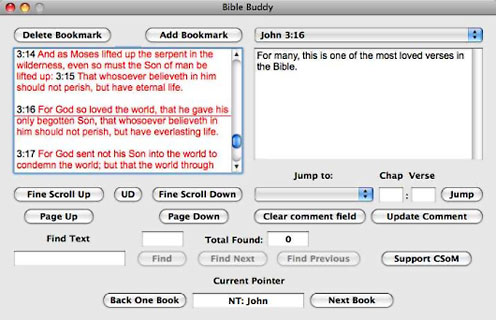
Navigation: The Bible is displayed in the large box on the left,
eleven lines at a time. The entire Bible has 126,846 lines with this
display.
You can navigate using the scrollbar. With the scrollbar at the top
you can see the first line of the Bible. With the scrollbar at the
bottom you can see the last line of the Bible. Clicking on arrows at
the top or bottom of the scrollbar moves the display up or down by 32
lines. When you use the scrollbar to navigate through the Bible, you
can click on the "UD" (Update) button to see the Book being displayed
under the "Current Pointer" label. All other ways of navigating
automatically update this information.
You can use the "Page Up" and "Page Down" buttons to scroll ten
lines at a time.
You can use the "Fine Scroll Up" and "Fine Scroll Down" buttons to
scroll one line at a time.
You can use the "Jump to:" dropdown menu to select a Book,
optionally enter the chapter and verse numbers and click on the "Jump"
button to jump immediately to that line. If you do not enter the
chapter and verse numbers, you will jump to the title line of the
selected Book.
You can use the "Back One Book" and "Next Book" buttons to jump
backwards and forwards, one Book at a time.
You can use the Search feature. Type any word or phrase (the search
is case sensitive; "Book" is different from "book") into the "Find
Text" field and click on the "Find" button to search through the entire
Bible and see how many times that word or phrase was found. The Bible
will scroll to and highlight the first occurrence. Use the "Find Next"
and "Find Previous" buttons to jump between occurrences.
Bookmarks: You can add as many bookmarks as you like; each bookmark
can include a comment of any size.
A Bookmark may be set to a View, with or without comments. Enter a
comment in the box at the right of the View, then click on the "Add
Bookmark" button. Enter a Bookmark name and click on the "OK"
button.
To jump to a bookmark, select the bookmark from the dropdown
"Bookmarks" menu. If the bookmark has a comment, this will be displayed
automatically.
To delete a bookmark, select the bookmark from the "Bookmarks"
dropdown menu and click on the "Delete Bookmark" button. You will be
asked to confirm that you really want to delete that bookmark.
When you close Bible Buddy, bookmarks and comments are saved for use
in future sessions displayed above but all
New in version 2.2.0:
- Compatible with Mountain Lion's default security
- Compatible with Tiger (10.4) or later
- Intel only
- Uses a new icon
- Windows Version 2.1.3 has minor improvements, uses an installer and
is compatible with Win 7
System requirements:
- Intel
- Mac OS X 10.4.7 or later
Bible Buddy is freeware.
Link: Bible
Buddy
MailForge 3.1.2 Eudora-Like Email Client Released
for Intel Macs
PR: Macsimize Software claims that MailForge 3 can open
mailboxes containing 100,000+ emails in under 2 seconds, manually edit
every facet of an email, manually change the status of emails, use
return receipts, perform powerful searches, and more
Designed from the ground up to run on the latest versions of Mac OS
X and Windows, MailForge is crafted to offer users a wide range of
powerful features that make managing email easier and more
efficient.
MailForge 3 Features
- POP3 Edit all parts of an incoming email
- IMAP Easily redirect emails
- Multiwindow or tabbed interface
- Signatures
- Powerful, fast searching
- Stationery
- Junk mail filtering
- Manual filtering
- Full UTF-8 support
- Scheduled email sending
- View plain or HTML emails
- Ability to sort by email address
- Send text or formatted emails
- Import from Eudora
- Advanced attachment saving
System Requirements: Intel-based Mac
A new license for MailForge version 3 is $19.95
An upgrade from any prior version of MailForge to MailForge version
3 is $9.95.
Free 30-day trial for evaluation purposes.
Link: MailForge
Dropbox Experimental Edition
downloadcrew.com blogger Mark Wilson notes that Dropbox Experimental
edition 1.5.28 has been released for testing and advises testing with
caution.
This Experimental Edition ships with new features including security
enhancements (an attacker will not be able to steal your computer's
account credentials just by copying configuration files to another
machine) and a new encrypted database format to prevent unauthorized
access to local Dropbox client database.
Experimental edition 1.5.27 includes these fixes/features:
- New icons (Retina support!)
- Improved performance through use of Python 2.7
- New Mac installer (just double click)
- Mountain Lion Notification Center support
- Improved web login from client
- Fixed context menu delay on Mac
Experimental edition 1.5.28 includes these fixes/features:
- Fixed Snow Leopard icon overlays in bottom half of Cover Flow
mode
- Fixed rendering of right-click tray icon menu in OS X
- Reduced startup time on Mac
- Fixed Windows camera uploads sometimes ignoring 'Never for this
device'
- Fixed a bug when using multiple monitors, some Retina and some
non-Retina
- Fixed a bug that allowed multiple instances of Dropbox
- Fixed incorrect cropping of Mac dmg background Freeware (Dropbox
also offers 2 GB Cloud storage free)
Operating Systems: Linux, Mac OS X, Windows 7 (32-bit), Windows 7
(64-bit), Windows 8, Windows Vista (32-bit), Windows Vista (64-bit),
Windows XP
Link: Dropbox
Experimental Edition
Link: Dropbox
Desktop Mac
Deals
Low End Mac updates the following price trackers monthly:
For deals on current and discontinued 'Books, see our 13" MacBook and MacBook Pro,
MacBook Air, 13" MacBook Pro, 15" MacBook Pro, 17" MacBook Pro, 12" PowerBook G4, 15" PowerBook G4, 17" PowerBook G4, titanium PowerBook G4,
iBook G4, PowerBook G3, and iBook G3 deals.
We also track iPad,
iPhone, iPod touch, iPod classic, iPod nano, and iPod shuffle deals.