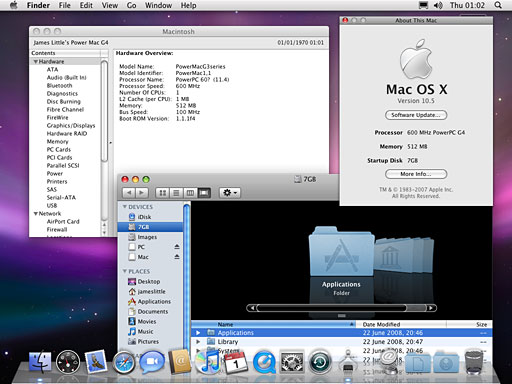It's been a busy time of year with my birthday, first anniversary, a
long weekend away, Independence day, yard work, replacing kitchen
countertops, and such. Something had to give, and that was the Mailbag.
We'll try to catch up by early next week - our apologies for delays in
responding. - Tip Jar
Slow Performance with Flash Memory
From Clae:
Dear Dan,
In regards to the slow speeds in OS X experienced by your
correspondent Carl Saltarelli with his Pismo running on a Compact Flash
card; I have heard several times that OS X uses its swap file
(virtual memory) constantly, as do most Unix-like OSes. I've also heard
that write speeds to CF are substantially slower than read speeds. This
may have something to do with the effects Carl is noticing.
Unfortunately I can't offer a solution; perhaps another reader can.
Cheers,
Clae
Clae,
Thanks for the info. I'll post it to the Mailbag.
Dan
Slow Running OS X from Compact Flash
From Al Pawlowski:
Had the same experience running an A-Data 16 GB CF card (with IDE
adapter) as the hard disk. In addition to the Pismo, I installed this
card in a Duo 2300c and a
ThinkPad 500 MHz P3 (XP Pro), and they ran slower (overall) than I
expected as compared to with 5400 rpm hard drives. The problem seems to
be the write speed of the CF. App launches are pretty good (I would say
a little faster than with hard drive), but whenever you do something
that involves a write, things bog down.
I think the reason OS 9 runs better than OS X is the way the system
handles cache/virtual memory. OS 9 was fastest in both my Duo and
Pismo with VM turned off. Turning it back on and set for 2x real memory
also seemed slower than the normal "real + 1 MB" setting. Restricting
the VM size in XP seemed to make the IBM system faster too.
I now use my CF card in a USB adapter as a pen drive. There seems to
be a reason why the faster SS drives cost much more than normal CF/USB
type drives.
Al,
Thanks for sharing your findings. I think the key is
maximum RAM for OS X and disabling virtual memory in the Classic Mac
OS.
Dan
Leopard on a Blue & White G3: Success with
CoreImage
From James Little:
Hi Dan and LEM Readers,
After my previous couple of
posts about nearly getting Leopard to load on a Beige G3/Blue & White G3 I can
confirm that I have had success with it booting fully to the graphical
user interface after quite a few tries of different techniques.
There are some functions which currently need attention, like
FireWire and power management, but this is related to the way I've got
it working:
- G3 B&W upgraded
to run a 600 MHz G4 CPU
- Used the B&W to installed 10.4 and upgrade to 10.4.11.
- Used a Digital Audio
G4 to install Leopard as an upgrade over existing Tiger
installation
- Tried to boot this on B&W G4. Got previous error or crash with
IOGraphicsFamily
- Noted that AppleCuda and AppleLynx (FireWire) kexts didn't load
correctly during boot either.
- Extracted all kernel extensions from 10.5 WWDC 2006 edition, using
Digital Audio - as this booted on G3 and G4 systems, and has all the
missing kernel extensions not included in the Leopard final
release.
- Deleted 'newer versions' of the kexts 'IOGraphicsFamily.kext',
'AppleCuda.kext', 'IOFirewireFamily.kext' and installed the relevant
ones from WWDC 2006.
- Boot was then successful.
I attach a screenshot of the about this Mac and an Apple System
Profiler report as proof. Currently, AppleCuda.kext doesn't load, and
this results in a shutdown powering down everything, but not turning
off the fans. IOFirewiewFamily.kext doesn't load, so FireWire port
don't yet work.
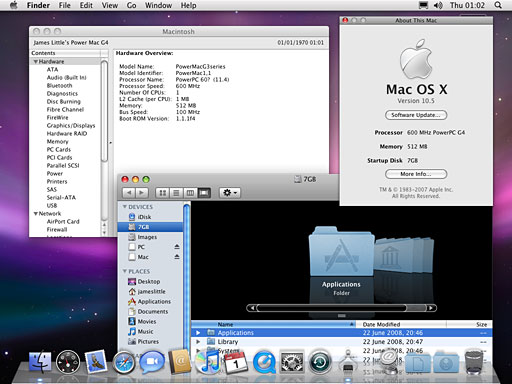
I've also flashed a Nvidia GeForce PCI 5200 card, which support
CoreImage as hardware accelerated, not too slowly,
Next I'll try on my Beige G3 to see what
happens!
Hope someone else finds this information useful.
James Little
James,
I admire your tenacity. Keep us posted!
Dan
Success: Leopard on a Beige G3
Hi - Just an update: have now also managed to get it to boot on a G4
upgraded Beige G3 with Radeon
9200.
- Booted into Mac OS 9, which was installed on same partition as
10.5
- Used XPostFacto
to install startup item and BootX, to enable booting on Old World
Macs.
- Disabled onboard video using setenv pci-probe-list
fffbffff in Open Firmware (Apple-Alt-O-F at startup)
- Restarted, and bootup occurred as per the B&W G3 (G4 Upgraded)
to full GUI.
Now going to experiment with updates!
Regards,
James Little
James,
Amazing! Keep up the good work!
Dan
Snow Leopard Cleanup Would Benefit PowerPC
Owners, Too
From Joseph Burke:
After reading some of the preliminary reviews of Snow Leopard
floating around, it seems that it is primarily a cleanup of older
OS X technologies first and an introduction of new features
second. A cleanup of the code to make processes run faster and leaner
would work on the PowerPC just as well as on Intel. Apple should think
twice about discontinuing PowerPC support with this release and leave
the system requirements the same as for Leopard. There is still a lot
of profit to be made selling Snow Leopard to PowerPC users. By the time
10.7 rolls around, those numbers will have declined and Intel numbers
will have increased to the point where it makes more sense to make the
switch, but without anything revolutionary being added, it makes no
sense to drop PowerPC support at this time.
Joseph,
I suspect we're going to see Apple do something
they've done a few times in the past - continue to update an old OS
after releasing a new one. They did it with System 6 after introducing
System 7, and they kept development work going on Mac OS 9 during the
early OS X era. I have a feeling that 10.6 development will
continue for some time after the release of 10.7, but that's just a
guess (and maybe wishful thinking).
By only supporting Intel in Snow Leopard, Apple will
be able to include technologies that simply don't exist in PowerPC
Macs, and I think those with PPC Macs would be very upset with Apple if
they were to buy 10.7 and discover that many of the new capabilities
were not available to them.
I think Apple is doing the right thing here, improving
Leopard for both platforms while preparing for Snow Leopard just for
the Macs sold in the three years or so prior to its eventual
release.
Dan
Moving Files Between a Mac and an eMate
From Brian Platts:
Hi Dan . . . I wonder if you can help.
I recently acquired an eMate
300 for my collection and have hooked it up to my network via a
Dayna Etherprint-T that I had lying around. My Panther OS'd Macs can
see the new arrival on occasion but not talk to it. I need to download
some drivers so the eMate can be more useful in today's environment and
don't want to go to the expense of a serial-to-USB adapter. Any
suggestion for the setup via the Dayna?
Thanks
Brian
Brian,
I have an eMate, but I've never really done anything
with it. Tommy Thomas, one of our writers, loves his eMac and calls it
a great writing machine. I need to rebuild the battery in mine
someday....
Some possibilities that come to mind are a WiFi card
(assuming your network has WiFi) or using a PC Card Compact Flash
reader along with a USB card reader on one of your Macs.
Dan
Hard Drive Replacement, OS Install
From Linda Croke:
Mr. Knight,
I am very new to Mac and have bought an older Mac G3 Series 350 MHz
running OS 9. It did not come with discs of any kind either.
Now before you tell me it's old, I know - that's why I bought it.
After reading many of your articles and discovering that this machine
is capable of upgrading, I was intrigued and decided to give it my best
shot. I repair computers (PCs) but am a little stumped by this little
beauty.
Here's my problem: I have another drive (20 gig), but there is only
one power hookup (I thought about buying a power splitter but am
concerned that supporting two drives may overload the system) and the
cabling doesn't support another IDE hard drive connection. Plus this
cabling is very different from anything I've ever seen. I don't have
access to another Mac. This version doesn't have FireWire either. I
thought of using a USB flash drive to transfer the OS 9 system,
since it does read it. But everyone still tells me I need FireWire
support, and it wouldn't work.
I would appreciate any suggestions you might have on the
subject.
Thanks
Linda Croke
Linda,
Based on your description, I'm assuming you have a
350 MHz blueberry
or indigo iMac, as
they were the only 350 MHz Macs ever built without FireWire - and they
don't have room for a second internal hard drive without pulling the
CD-ROM, which probably isn't a sensible thing to do.
I'd suggest you pick up a Mac OS 9.1 or 9.2 disc and
install that on the hard drive. See our Best Classic Mac OS Deals
for several options starting at about $20.
You can boot many older Macs from USB, but the G3 Macs
all use USB 1.1, and that's a terribly slow way to go. It's a real
shame Apple didn't include FireWire on the 350 MHz iMacs.
Dan
Smelly MacBook Pro Keyboards?
From Matthew Wright:
Heya Dan,
Wondering if anyone else has noticed an odor from their MacBook Pro
keyboards- similar if not identical to the dreaded iBook G3 keyboard odor issue.
I've noticed one on mine, and it's otherwise in pristine shape. Not all
the time, just when it gets good and hot (ripping DVDs or charging the
battery).
With the iBooks, if I remember correctly, it was the adhesive they
used in the keyboard. You heard anything along those lines?
Thanks amigo,
Matthew
Matthew,
This is the first I've heard of it. We'll post this to
the Mailbag and see if we get any more information.
Dan
Using a Connectix ADB/Serial Webcam with a G4
PowerBook
From Mark Arelt:
Dan,
I'm not sure which list to send this to, so I'll run it by you
first.
I have gone through quite a bit of hassle modifying an older
Logitech/Connectix webcam (removed the IR filter, etc.) to use to image
the moon and planets through a telescope, using my trusty PB 5300 in the field.
The PB 5300 has finally croaked, and I have purchased a used
Titanium G4 PowerBook on
which I am running both OS 9.2.2 and OS X 10.3.9.
The webcam used to connect to the 5300 via (2) plugs at both the
serial/printer port and the ADB port.
I can find ADB-USB adapters aplenty, but I haven't seen any that are
both ADB/Serial-USB. Does such a gizmo exist? Is there any other
way of using this webcam on my G4? Should I just bite the bullet and
buy a new webcam to tear apart and make the above alluded to
modifications?
Please let me know which group the List Mom can send this question
to.
Thank you.
Mark Arelt
Mark,
I seriously doubt that any of the lists would have the
answer to this one. I know of no device that provides both ADB and
Apple Serial via USB. My suggestion would be to bite the bullet and
pick up a used PowerBook with ADB and Apple Serial ports - maybe a
PowerBook 1400 or a WallStreet.
BTW, I have a couple of old B&W QuickCams that I
hope to try using for stereo imaging with a Quadra AV someday. One of
those back burner projects that never seems to get done....
Good luck with your project.
Dan
Partitioner Problems in Ubuntu 8.04 PPC
From Claudio Miranda:
Hi Dan. Just thought I would drop a note on the continuing topic of
Linux/PPC.
I noticed in your recent LEM Mailbag that you were having problems
partitioning in 8.04. I've come across this myself, and there seems to
be a problem in "partman" (the partition manager that launches during
the installation) where it cannot overwrite existing partitions with
the new ones created during the installation. It says that it finds
operating system files that cannot be removed and thus cannot continue.
Apparently on the x86 version of Ubuntu this problem was fixed in the
beta releases, but I guess it wasn't fixed on the PPC version.
There is a workaround: initialize the partition map using another
disk partitioning tool. I imagine you could possible do this with Disk
Utility in OS X, especially if you're dual-booting OS X and
Linux/PPC, but I can't confirm this from experience. I've reinitialized
the partition map using fdisk (gparted can also be used) located on
another CD-based GNU/Linux distribution. The one I've used and prefer
the most is called Finnix. They
have a version for PowerPC, and the ISO supports both 32-bit and 64-bit
PPC processors. Mind you, this is strictly command line, so familiarity
with the bash shell is required, but it's very light and comes with a
lot of tools built-in. However, you can use any other preferred
CD-based distribution that supports the PowerPC platform.
Once you initialize the partition map on your hard drive and write
the changes (assuming this is going to be a GNU/Linux-only
installation), then you can reboot from the Ubuntu installation.
Partman will then be able to create the new partitions on the empty
space without any problems.
While it's not the simplest of solutions and may well keep you
running an older version of OS X to save the hassle, it is a
working solution for 8.04. As for other distributions, I'm not quite
sure if they also exhibit the same problem during the partitioning
process. For the record, Debian/PPC does not suffer from this
problem.
Regards,
-Claudio Miranda
Caludio,
Thanks for the information. I've been taking a break
from Linux and the Mailbag to spend some time in the real world -
celebrating my anniversary, taking a break for Independence day,
cleaning gutters, cutting grass, assisting my brother in replacing
kitchen countertops, etc. Sometimes it's nice to take a break from the
tech stuff - other times it's nice to escape to it.
I'm in the process of downloading the Kubuntu 8.04
Live CD, and I've just partitioned the iMac's hard drive as "Mac OS
Extended" in Disk Utility. We'll see how things go....
Dan
VHS to Mac
From Dave Stein:
Dan,
Any way to play a VHS machine into a computer. Folks are giving away
the tapes these days and we don't have - or really want - a TV.
Thanks
Dave Stein
Dave,
Daystar makes a device for just that, the
XLR8 ProView USB Full Screen Video Capture Package for USB 2.0,
which retails for US$99.
I can tell you from personal experience that it works.
I've imported a few videos and burned them to DVD, but I have to warn
you that the documentation is extensive, comprehensive, and probably a
bit overwhelming. There's no simple "use these settings as a starting
point", so unless you really understand all of the issues involved with
interlacing and so forth, you may end up frustrated.
Dan
Dan Knight has been publishing Low
End Mac since April 1997. Mailbag columns come from email responses to his Mac Musings, Mac Daniel, Online Tech Journal, and other columns on the site.