Best Version of OS X for Pismo
From Jon March
Hi Charles
Now that it's been a while, I wonder if you've formed a final
opinion on what version of OS X works best on a 500 MHz 768
RAM Pismo?
You, and several people were debating on Panther vs. Tiger -
then you had modem problems, etc. What's the latest?
Jon March
REPLY
Hi Jon,
My Pismo is still running OS X 10.3.9 ("Panther"), and I haven't
had a whisper of problems since downgrading from the troublesome
OS X 10.4 ("Tiger") install that gave me modem (and other)
troubles. I haven't even restarted the machine (daily use) for so
long that I can't recall how long it has been. Months.
The only thing I miss is Spotlight, and I miss it a lot - enough
that I am seriously tempted to try another Tiger upgrade. But it's
working so well that I'm loathe to mess with it.
If it were still a 500 MHz G3 instead of a 550 MHz G4, I think I
would settle for 10.3.9 without any second-guessing. It's faster
and more responsive.
Charles
Mixing RAM Speeds
Hi Charles,
I've been checking the Internet and have gotten all kinds of
mixed information, so I decided to turn to you ;-).
Is there anything wrong or harmful in mixing RAM speeds in one
single Mac? I have one requiring PC100 (and having two sticks of
PC100 installed), for which I can get two PC133 sticks very
inexpensively.
Would this work? The machine is a G4
Gigabit Ethernet Dual 450 MHz Power Mac.
Thanks and God Bless,
Tom Gabriel
REPLY
Hi Tom
Mac RAM Direct
says: "Most modern Macs allow most mixing. The notable exception
being the G5 Power Macs, these machines require the memory modules
be installed in pairs, one module to be installed in each of it's 2
memory banks simultaneously. As for mixing speeds, you can never
install modules with a slower speed than your memory bus is rated.
Faster RAM however will give you no problems."
This forum says don't do it:
http://www.macintouch.com/readerreports/badram/topic2125.html
I think I may have a PC100 stick in one of the slots of my 233
MHz WallStreet (66 MHz system bus). The computer is very stable,
but I'm suspicious that the mismatched RAM may be a reason why I've
never been able to get an OS X installer to run on that
machine.
One thing you definitely don't want to do is to mismatch RAM
voltages. My son burned out a Power Mac
9500 motherboard some years back by installing scrounged RAM of
the incorrect voltage.
Charles
One Way to Transfer LPs to MP3
From Tom Gabriel
Hey Charles,
Great article on the coming of the iPod and its impact on both
the music industry and Apple's fortunes (see Reflections on the iPod Revolution on Its 5th
Birthday). It's very true that sometimes one visionary product,
well-designed and executed, can have impact far beyond just itself,
and I think the iPod will be seen as one such product in the
"digital industry".
I have a suggestion for transferring your vinyl collection to
MP3. There are several ways to get analog to digital these days,
but one of the most user-friendly (always important to us Mac
people) is contained in Roxio
Toast version 6 and later. It is their sub-application CD Spin Doctor,
which allows you to input analog signals such as those from LPs and
tapes onto your computer and convert them to digital files. It also
includes options for minimizing hiss and the "clicks and pops" that
come from old, well-played LPs.
Once files are converted to your liking, they can then be turned
into MP3s and put on your iPod. If you're especially ambitious (or
just like fooling around with audio), you can try putting the
personal touch on them through the use of a program like Audacity,
which has equalization, volume adjust, and other capabilities.
One of the things that your personal experience shows is that
with the iPod you can tailor your musical listening choices to your
preferred lifestyle. You're confined neither to a particular place
nor to a particular activity; you have a huge musical library
available to you when you want it - and easily stored away when you
don't.
Keep up the Good Work and God Bless,
Tom Gabriel
REPLY
Hi Tom,
Thanks for the comment and for the tip about CD Spin Doctor, of
which I wasn't previously aware. Sounds like the ticket, all
right.
Charles
Reducing MacBook Temperatures in Windows
From Chris Turpin
Hello, Charles:
I would like to thank you for posting that (see Russell Beattie's Underhanded Criticisms of
Mac OS X). It certainly makes me feel better about getting a
MacBook, knowing I can use a fan hack that was tried and true
(well, not the same exact one, but) with my old Toshiba (which had
a Pentium M in it, which the Core is based off of).
And that is the point of my letter. I wanted to point out that
said fan hack (it may not be a hack, really) was a program called
SpeedFan, and it may work with the MacBook/Pro models. It would be
worth a try to those who run Windows on their MacBooks. The problem
is that the fan drivers would have to be installed (I think they
might be on that custom MacBook CD that you make in Boot Camp,
installed by default).
The link to the program is: http://www.almico.com/speedfan.php
Cheers,
Chris
REPLY
Thanks for the tip and link, Chris.
Charles
Lombard Still Rocks!
From Charles Broderick
Hi Charles,
I am still using my PowerBook
Lombard today, about five-and-a-half years after I bought it
used from the original owner. It was manufactured in 1999, in the
37th week (according to my serial number), so it is already over
seven years old!
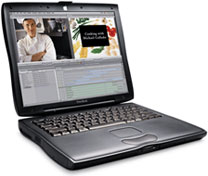 And I am
currently running Tiger! Installed via XPostFacto.
And I am
currently running Tiger! Installed via XPostFacto.
I find that over 90% of my computer usage is web surfing, email,
and word processing. This old G3 processor is more than adequate to
handle all my needs for these applications. I also installed 512 MB
of memory, which is definitely a help . . . and with the
60 gig hard drive I installed, I don't think I will be upgrading
anytime soon.
I was thinking of upgrading, just because it is "cool" to have
the latest and greatest, and I actually did buy a 12" iBook G3/800 back in 2003, (with the
idea of selling the Lombard), but after a year, I sold the iBook to
my brother-in-law when he needed a laptop! Even in 2004, when my
in-laws bought a new iBook 14" model, base RAM was 512 MB and the
base HD was 30 gig - which I already had in my Lombard, so there
was no real need to upgrade.
The 14" screen, relatively light weight, cool design, and easy
upgradeability (easy to install RAM, HD, and FireWire and USB 2.0
via the CardBus slot) make the Lombard an exceptional laptop, even
today. I liked it so much that when my father was complaining about
his Dell and his fear of getting a virus, I bought him an old
Lombard I fixed up, and he has been using it over three months now.
We even did an audio iChat with our Lombards! Sadly, video iChat,
via the iSight, is one thing the Lombard cannot do (but I have
thought about hooking up an iSight to my Lombard via a powered
FireWire hub, my miniStack, just to see if it would work....)
When will I buy a new computer? Again, leaping into the MacBook
Intel-age seems tempting, but with the prices the way they are, I
can buy a G4 upgrade for under $300. That will probably be my "new"
computer, until prices come down, or the Lombard passes on....
Great column!
- Charles Broderick
REPLY
Hi Charles,
Thanks. My son liked his Lombard a lot, and it went through
three more owners after him before I lost track of it.
My own (G4-upgraded with a SuperDrive) Pismo is just rolling over its sixth
birthday in a week or so, and still going strong.
Charles
PowerLogix CPU Upgrade for WallStreet
From R W Potter
Charles,
I have been running a PowerLogix G4 500 MHz updated
WallStreet with Mac OS X for the past five years - still
waiting for the Santa Rosa/Merom II MacBook Pro in 2007 - and I may
have an idea for Mark Lowery trying to run older WallStreets with a
PowerLogix 466 (see Problem with
Wallstreet CPU Upgrade): It is necessary to update the Apple
ROM chip to work with the upgraded CPU. PowerLogix issued this
firmware update on a CD with their new CPU card. If the ROM update
has not been run, this may explain his problems.
Regards
REPLY
Thanks for the tip, R.W.
Worth a shot, I imagine.
Charles
PowerBook WallStreet CardBus Question
From Marc Rising Star
Charles,
When researching, I found your article "Apple's WallStreet PowerBook G3 at 8 Years
Old" on Low End Mac.
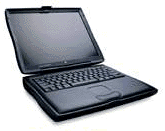 Have G3 WallStreet 300
PB - Is this unit CardBus compatible? (Planning to purchase a
USB card that asks for it.)
Have G3 WallStreet 300
PB - Is this unit CardBus compatible? (Planning to purchase a
USB card that asks for it.)
And what limitations can I expect from a USB upgrade? (You
mention this briefly without going into details.)
Thank you for your help!
Marc
REPLY
Hi Marc,
Your WallStreet is indeed CardBus compatible. I've been using a
USB card in our WallStreet for six years.
The main limitation is that bus-powered USB devices aren't
supported (not an issue for most USB stuff). Input devices, hubs
(self-powered), digital cameras, etc. work great.
Charles
RESPONSE
From Marc Rising Star
Charles,
Thank you for taking the time to answer! I greatly appreciate
that - very helpful!
Any recommendations on what recordable CD drive to get?
(Currently have a DVD that works even reading DVD data disks, but
it won't play movies.)
Marc
REPLY
Hi Marc,
If you're looking for an internal (expansion bay) unit, they're
pretty thin on the ground for the WallStreet. MCE used to make Combo drive modules
for the WallStreet, but they've been discontinued. You might try
eBay.
SCSI external CD-RW drives are a thing of the past as well, as
far as I know.
We've successfully used a Que Fire! CD-RW FireWire drive with
the WallStreet and Lombard via a CardBus FireWire adapter.
Charles
Old Macs Still Perform Admirably
From DFS,
"I installed some HP Printer software drivers months ago and the
control panel starts up automatically every day and sits in the
Dock, despite my best efforts to track down where the HELL it's
started from." (from A Flameless
Response to Russell Beattie's 33 Criticisms of Mac
OS X)
I think the user has to at least once go through the protocol
with the printer actually connected and on. I had the same thing
with a Brother multifunction machine. When I boot on a particular
machine, the software keeps looking for the machine, because I
installed the drivers but had never connected the machine to that
computer.
 I have nothing to compare
with, but it amazes me how long-lived Mac products are. In a jam,
my PowerBook 180 still performs
admirably. I keep an old Tsunami drive ready with HFS Standard
formatting, and I still can boot the PowerBook from that drive and
then transfer files to any of my G3-G4 generation computers, all of
which have 50-pin SCSI at a minimum. I have no doubt I could fire
up my LC II with Daystar 50/50 and go
right to work with it. The interface is all familiar. It is
essentially impossible to defeat my Beige
G3, and it has every upgrade imaginable: RAM, processor, video
card, USB, FireWire, high speed ATA or SCSI, etc. I use many of the
same utilities in Classic that I have used for years. In many
cases, nothing better or more elegant has arrived on the scene.
I have nothing to compare
with, but it amazes me how long-lived Mac products are. In a jam,
my PowerBook 180 still performs
admirably. I keep an old Tsunami drive ready with HFS Standard
formatting, and I still can boot the PowerBook from that drive and
then transfer files to any of my G3-G4 generation computers, all of
which have 50-pin SCSI at a minimum. I have no doubt I could fire
up my LC II with Daystar 50/50 and go
right to work with it. The interface is all familiar. It is
essentially impossible to defeat my Beige
G3, and it has every upgrade imaginable: RAM, processor, video
card, USB, FireWire, high speed ATA or SCSI, etc. I use many of the
same utilities in Classic that I have used for years. In many
cases, nothing better or more elegant has arrived on the scene.
Best,
DFS
REPLY
Hi DFS,
Thanks for the interesting comments. Yes indeed, those old Macs
just seem to go on forever.
I've had no problems with my Canon Pixma printer and my several
laptops running OS X 10.3 and 10.4.
Charles
64 GB USB Flash Drive
From Ryan
Charles:
FYI, there exists a 64 GB USB Flash drive (pen drive). It is dog
slow, but it is available.
http://digg.com/hardware/Kanguru_s_64GB_King_Kong_Flash_Drive
Tigerdirect.ca frequently has them in stock.
Regards,
Ryan J. Vetter
REPLY
Thanks, Ryan.
Charles
Clever BT600 Mouse Design
From Dan Knight
I use a wireless mouse and love the fact that I don't have to
snake a USB cable from my mouse to the Power Mac on the floor. But
I hate the fact that I have to keep a USB mouse plugged in all the
time for when my wireless mouse's batteries run down. The RadTech BT600 sounds like a perfect
solution - except that my older Power
Mac G4 doesn't have Bluetooth.
REPLY
Hi Dan,
Good point.
Possible workaround:
D-Link Bluetooth USB Adapter. Supports OS X 10.2 up and
installs quickly and easily to a desktop or notebook computer with
an available USB port.
Charles
Go to Charles Moore's Mailbag index.

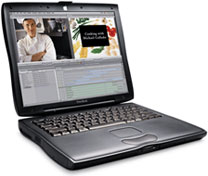 And I am
currently running Tiger! Installed via
And I am
currently running Tiger! Installed via 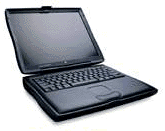 Have
Have  I have nothing to compare
with, but it amazes me how long-lived Mac products are. In a jam,
my
I have nothing to compare
with, but it amazes me how long-lived Mac products are. In a jam,
my 
