UPS for Mac mini, IMAP Not Great on Dialup
From Dan Knight in response to a
recent mailbag column:
Charles,
It's surprising and a shame that nobody has ever developed a UPS
specifically for the Mac mini.
Where a regular UPS converts AC to DC for storage, and then from DC to
AC to power a computer, it could eliminate that second conversion by
using an 18V battery to power the mini. (People who put the mini in a
car routinely use 12V-to-18V DC converters.) This should result in a
smaller, less costly UPS - perhaps one charged by the mini's AC
adapter, which would further reduce its price.
You'd still need to provide display power....
As you may recall, from February 2001 through July 2003, I used a
400 MHz PowerBook G4
as my only computer, only buying a refurbished 700 MHz eMac so the TiBook
could go in for repair. My setup included a Logitech Cordless Elite Duo keyboard and mouse
(long since discontinued, but still working very nicely) and a stand to
raise the TiBook's screen to a better working height. With RAM and hard
drive upgrades, that PowerBook served me well for nearly 5 years,
although the faster eMac quickly became my primary computer.
Today I use a Power Mac
G4 with two 1 GHz CPUs, 2 GB of RAM, two 400 GB hard drives
(one dedicated to backup), two USB 2.0 cards, and a 1280 x 1024
display. I would probably be happy replacing this with the hi-res
version of the 15" PowerBook G4, which ran at 1.67 GHz. And if I could
eliminate my dependence on Claris Home Page and Classic Mode (getting
closer!), I would undoubtedly be totally thrilled with the performance
of a 15" MacBook Pro.
Thanks for sharing the tip about PseudoAnacron. The only
drawback I see is that it only checks when the program is launched, so
if your Mac sleeps through scheduled maintenance routines, it's not
going to help much. On the other hand, if you turn your Mac on every
morning, it's probably a great tool.
Finally, I doubt you'd be happy with IMAP email for one simple
reason: It works to synchronize your email collection between your
computer(s) and the mail server. That's mildly annoying with broadband,
but I suspect it would drive you to distraction over your slow dialup
connection. (Have you ever been able to achieve better than 28.8
throughput from home?)
Dan
Hi Dan,
Excellent idea about a mini UPS. I suppose that the
mini itself could run happily off a laptop battery, but as you note,
powering a desktop display would be another matter. Perhaps a smaller,
laptop-display sized desktop display as well for the mini?
Unfortunately, Apple seems to have lost interest in
the mini.
Yes, I remember your TiBook era.
Thanks for the heads-up about IMAP synchronization
bogging things down. As I noted in my recent comments about Time
Machine, I'm not a happy camper with stuff going on in the background,
especially if I haven't manually initiated it.
As for throughput, I can only recall seeing 28.8 here
probably fewer times than I can count on the fingers of one hand, and
only with a good, old US Robotics modem that I long since gave to my
daughter. I get 26,400 bps on good days - sometimes 24,000. When I need
speed, so to speak, I log onto the WiFi hotspot at the local library
(12 mile drive) where I get a maximum of about ten times that or a bit
better. Took me nearly an hour-and-a-half to download the humongous 601
MB OS X 10.5.5 Combo updater.
Last week I was talking to the company that has the
contract to supply wireless broadband in this neck of the woods and was
given the depressing prognostication that it could well be late 2009
before they get it going here. Satellite Internet is looking more
tempting all the time, but sooooo expensive, and I have almost phobic
resistance to long-term contracts (which I define as anything longer
than month-to-month) for anything, which is one reason I don't have a
cellphone. I don't have to enter into a contract for my land line
phone, my dialup Internet, my electric power, and even my car
insurance is on a six-month term with one month retained premium on a
policy cancellation, so I fail to see why I should have to enter into a
contract for cell or high-speed Internet.
Charles
Computing Chair/Car Seat
From Marion Delahan in response to Converting a Car's Front Seat
for Use Around the House:
Maybe the best way to go is to try to acquire compatible fabric and
make an upholstered/padded "skirt." It might make the whole thing more
acceptable to your "better half" as well.
Marion
Hi Marion,
Thanks for the suggestion. I hadn't thought of that.
It's a great idea!
Charles
Car Seat Computer Chair
From Brian:
Great idea, but for me, American car seats are too cushy, European
car seats are much nicer. My VW has a height adjuster like an old-style
barber chair and would make a great computer chair. Also, I'd go with
five wheels on a circular base, it's more stable.
Brian
Hi Brian,
Yes, absolutely. You're right on all counts.
I remember the first time I drove a Mercedes-Benz.
"What is this upholstered with - concrete?" was my initial reaction,
but those hard M-B seats stay with you. I had a Dodge pickup that had
pretty hard seats and found it somewhat the same, even for 500 mile
legs on road trips.
That VW height adjuster would be ideal, and ditto for
the five-wheel base (which is what my store-bought computer chair
has.
Charles
Converting a Car Seat for Use Around the House
From Ken:
Charles,
That was definitely the strangest article I've read on Low End Mac -
at least the strangest one I can remember. :)
It must be that time of year when you are running low on ideas for
Mac or Apple-related articles. I did "repurpose" an old car stereo for
use in my computer room a long time ago . . . so I suppose I
understand your "project." :)
Thanks
- Ken
Hi Ken,
Actually, I have no shortage of "conventional" article
ideas for Low End Mac, but this was a sort of whimsical piece I'd been
thinking of for some time, and the Car & Driver magazine "10
Best Car Parts for Interior Home Decor" entry deadline coming up in
early October served as a catalyst to get going on it.
I converted a tape deck pulled from a Nissan owned by
a friend for home use some years back - and before that a really nice
old Delco radio from a '65 Chevy I had.
I also have used door pulls from early-to-mid '60s
British Austin and Morris sedans (I owned 17 assorted Austin Cambridges
and Morris Oxfords over a period of 30 years) as drawer pulls on
cabinets I built. They look and work great!
Charles
ThinkPads and Such
From Andrew:
Charles,
Very interesting exchange you had regarding ThinkPads, their design, and
comparison with Apple 'Books. As a longtime user of both Apple and
IBM/Lenovo laptops, I'd like to offer some additional information.
The ThinkPad keyboard is justly famous, and despite my strong
preference for OS X, when it's time for a heavy typing session, I
always grab my ThinkPad. Knowing a bit about your preferences in
keyboards, I can easily see why you would prefer the keyboard on a
Pismo to that of a
ThinkPad, but from the perspective of someone who does not share your
particular disabilities, I can honestly say that (most) ThinkPad
keyboards come close to perfection. ThinkPads (purposely) have longer
key travel and more resistance than typical laptop keyboards, precisely
the qualities you've mentioned a need to avoid.
ThinkPads also tend to be far more ruggedly built than recent Apple
laptops. I too had a Pismo, numerous 12" and 15" PowerBooks, and a
current Black
MacBook, and my cheapest ThinkPad - a budget model R60 that shares
most dimensions with the Pismo - is better built than any of them. The
high-end T Series are better still, as are the ultraportable X Series.
I've heard bad things about the new consumer SL-series, however.
What makes a ThinkPad so great is not performance, which in current
models use pretty-much the exact same hardware components as the
current MacBook and MacBook Pro models, and thus should perform
identically under OS X. For that matter, there is an entire
section of the ThinkPads
forum dedicated to running OS X on ThinkPads, and while they share
the same issues as other generic PCs running OS X, performance is
not a complaint.
Your reader was also quite correct when mentioning that any ThinkPad
that did not have a touchpad (except for the tiny X Series) would
either be very old or a bargain-basement model. Either way, Windows
performance is not a fair indicator, as it may have very low installed
RAM, have a lot of resource-hungry IBM applications (need more than
stock RAM), or be infested with crapware as Windows machines frequently
are.
I briefly ran OS X Tiger on a 2005-vintage ThinkPad T42p. This was
essentially equivalent to a first-generation MacBook Pro, only with
better graphics and a slightly slower single-core processor. Tiger was
an absolute speed-demon on that system, though I never got the sound to
work through the built-in speakers (worked fine through the output or
dock). What did work, however, was my docking station, which gave me
one-touch docking. I also was able to combine a massive 9-cell battery
and an ultrabay battery for 10 hour runtime (in Windows, no power
management in OS X = 7 hours).
While the T42p was not reliable enough as an early Hackintosh, it
did show that a ThinkPad could possibly make a better Mac than a real
Mac. I strongly favor the ThinkPad keyboard and actually view the new
MacBook style as being better than the Pismo keyboard. I also am a huge
fan of the TrackPoint
and despise touchpads, though Apple's are barely tolerable. Add the
docking, dual PC or ExpressCard (54, not 36) slows and swappable drive
bay in a system the same size and weight as a 15" MacBook Pro with
better build-quality and the same components and you have a real winner
if adapted to OS X.
I would buy one immediately.
Andrew
Hi Andrew,
Thanks for sharing your thoughts on ThinkPads.
We'll have to agree to disagree about keyboards and
trackpads. My preference for the Pismo keyboard isn't just due to my
struggles with neuritis. I just love the feel of the Pismo 'board and
just don't get it, I guess, about why some folks are equally passionate
about the "IBM-style" keyboards - laptop or freestanding, although it's
not a bad keyboard - definitely better than average. I just like the
feel and action of the Pismo 'board better. I'm not smitten with the
MacBook and aluminum desktop Mac keyboards either, although I haven't
spent enough time on them yet for a really thorough evaluation.
I'm not really a fan of trackpads except as an
alternative to the TrackPoint (which I find uncomfortably stiff and
counterintuitive and would absolutely not want to put up with it on a
day-to-day basis) and trackballs, which are somewhat less annoying but
not a whole lot. I prefer a good mouse, but IMHO the trackpad is the
best of a bad lot in built-in laptop pointing devices. Some are better
than others, and in my estimation the one in the WallStreet was the best Apple
unit I've used, but my freestanding Cirque Easy Cat Touchpad is
vastly better. [Editor's note: See
Charles Moore Reviews the Cirque Easy Cat Touchpad on
Applelinks.]
The ThinkPad I had here was an A20m, which will mean
more to you than me as my ignorance of the ThinkPad model timeline is
voluminous. My inference is that it was roughly contemporaneous with
the Pismo. This ThinkPad as constituted and configured with Windows XP
was really, really slow and sluggish. I suspected that the
Windows XP Home installation was not in good shape, but being totally
ignorant of Windows system maintenance procedures, and since it wasn't
my problem (it was was a gift from a family friend to my daughter who
is a computer tech with lots of Windows experience), I was disinclined
to mess with it. She subsequently reinitialized the hard drive and did
a fresh install of XP Pro and says that performance is now tolerable,
albeit far from scintillating. She also says she would take a Mac by
preference any day, but the ThinkPad "isn't really a bad PC as they
go."
If there is any equivalent to Apple's Mac OS System
Profiler or even the "About This Computer" panel, I was unable to
sleuth it out. Apparently, the A20m variously shipped with Intel
Celeron 500 MHz and 550 MHz chips, and also 700 MHz Pentium III chips
(perhaps others as well). I'm guessing this one has a Celeron, which
corresponds fairly with the Pismo's 500 MHz G3 750 CPU.
The A20m also was apparently sold with a variety of
different displays, including 12.1", 14.1", and 15" sizes. This one has
the small screen - with 800 x 600 resolution - and is no more
satisfactory in the ThinkPad than it is in a low-end WallStreet
PowerBook G3 Series or a Clamshell
iBook. The 800 x 600 display is tolerable in OS 9 but feels
exceedingly cramped running OS X. While the Pismo's 14.1" 1024 x
768 screen is not huge by current notebook display standards, it looks
and feels expansive comparatively.
The two laptops are almost identical in footprint, but
the Pismo is substantially thinner than the ThinkPad, and its slim
profile and rounded contours make it much nicer to handle and carry,
not to mention look at. The A20m is to my eyes not one of the most
fetching ThinkPads aesthetically, with its sort of techno-utilitarian
look, but it's not plug-ugly. It's just that the Pismo is so tastefully
attractive by comparison.
This ThinkPad was heavier than the PowerBook, but not
by as much as one would think based on perceived heft - 3.05 kg vs.,
2.8 kg respectively. I would definitely give the Mexico-built ThinkPad
the nod over the Taiwan-built PowerBook in look and feel of solidity
and ruggedness. The Pismo has a good reputation for durability, so this
impression could be more subjective than substantive, but the IBM unit
did impress with its build quality, making the PowerBook feel a bit
flexible and flimsy in contrast.
Both the A20m and the Pismo have removable optical
drives, but I give the nod to the Pismo for versatility and slickness
of drive (or battery) swapping.
I can easily get 10 hours runtime in OS X (10.4) with
two FastMac or NewerTech extended life Pismo batteries. The A20m had
PC-type Serial ports, VGA out, a single USB 1.1 port, and ethernet, but
no FireWire or S-video out, so the Pismo had it beat there too on
several counts.
However, different strokes, and it's partly a matter
of taste and preference I guess. I was just surprised by how
underwhelmed I was with a real, live ThinkPad after hearing so much
praise being heaped on them for years.
Charles
Charles,
The ThinkPad A20, being A Series, was considered a budget desktop
replacement model that is actually contemporary with the Lombard PowerBook. A Series models
were made between 1999 and 2002, with the A20 series being first
generation. Also, if it had a Celeron and a 12" display, then you had
the low-end model, which also only came with 64 MB or 128 MB of RAM.
RAM is probably the reason why Windows performance was slow, though
even maxed out at 512 MB the early Celeron processors were extremely
slow. They had level 2 cache by this time (the original 300 MHz and 400
MHz Celerons didn't), but lacked most of the extended instructions of
the Pentium II and Pentium III models. The 700 MHz Pentium III was
about equivalent to a 400 or 500 MHz G3, while the 500 MHz Celeron was
more like a 240 MHz 603e performance-wise - think somewhere between a
PowerBook 3400c and a 300 MHz
Lombard with low RAM.
Also as a model designed for desktop replacement use, the A20m was
comparatively huge. It was a three-spindle machine having both a floppy
and optical drive, and it weighed about 7 or 8 lb. I never owned an A
Series for precisely that reason.
The ThinkPads that most people look at as the high-end are the T
Series, which are a smidge over an inch thick, typically weigh about 5
lb. - even for 14" models - and are far more rigidly built than your
A20m. T Series have titanium lids and bottoms, very high-grade
plastics, and started at a 650 MHz Pentium III in 1999 and today have
the same fast Penryn chips and even higher-end graphics chips than the
MacBook Pros. They now come in both 14" and 15" sizes, have options for
glossy or matte screens (MacBook screens are typically better than
ThinkPad screens), and have multiple screen resolution options. The new
ones (since the T40 of 2003) are in every way premium machines, and
even the slowest T20, with sufficient memory, will run Windows XP very
quickly.
I totally respect your opinion on the keyboards, but as ThinkPads
go, the A20m is nowhere near representative of the best. It's like
someone today taking a clamshell iBook with 128 MB of RAM running
Panther and complaining that Mac laptops are slow and bulky. There are
far faster Mac systems of even the same vintage, and running any OS
with insufficient RAM is just asking for underwhelming performance and
a poor impression of the machine. Run that same A20m with either 512 MB
of RAM or with the then-contemporary Windows 98 or Windows 2000 (Me was
horrible no what you do), and you will find that even with 128 MB
(Win2K) or 64 MB of RAM (Win98) that the machine is quite speedy and
pleasant to use, kind of like running that Clamshell iBook or Lombard
PowerBook in OS 9 instead of OS X.
Cheers,
Andrew
Hi Andrew,
Thanks for the ThinkPad tutorial. I'm now much more
educated in TP distinctions.
As I said, I haven't a clue as to what this A20m had
in it for RAM, and don't know whether it was a Celeron or a Pentium.
The previous owner had been using it to run his real estate business,
and it had a nice WiFi card with it. :-)
Charles
Time Machine and Drive Failure
From David:
Here's
a thread I posted on Apple's support forums.
Since posting this, I have not had a single problem with the network
drive. I use Time Machine occasionally on an external USB drive
dedicated only to backups.
I'm convinced it's a Time Machine data problem, not a problem with
wear and tear on hard drives due to frequent activity.
Hi David,
Thanks for the update. Glad your problem is solved, or
at least in abeyance.
Charles
Power Outages and Early Portables
From Henry following up on Lessons Learned from the Macintosh
Portable:
Charles W. Moore wrote:
"Oh yes. A 10 hour power outage is not especially
unusual here."
You all are rather exposed. It's the price of living in a naturally
beautiful area.
I lived in the mountains of San Francisco's east bay for many years.
There were power outages with every storm. After a couple of years I
went out and bought a generator, which solved the problem. The week
after, PG&E came out and trimmed trees along their power lines, and
the power never went off again. I keep that pristine yellow Suzuki
generator to ward off outages, and it works in Texas too. We haven't
lost power for more than an hour or so, which we can ride out with
battery powered gadgets.
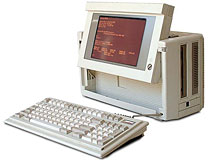 My memory is faulty - the
lunchpail I was thinking of was a Compaq Portable III. I
thought GRiD had also built one in this style. But you were right to
show the GRiD Compass, since it's the original clamshell design which
Apple copied. The PowerBook 100 set the final form of clamshell
portables with the recessed keyboard making a palm rest at the
front.
My memory is faulty - the
lunchpail I was thinking of was a Compaq Portable III. I
thought GRiD had also built one in this style. But you were right to
show the GRiD Compass, since it's the original clamshell design which
Apple copied. The PowerBook 100 set the final form of clamshell
portables with the recessed keyboard making a palm rest at the
front.
Hi Henry,
Thanks. It is pretty here.
I also have a generator - a small one that I bought on
sale recently for a price I found irresistible. It hasn't been used
yet, but it's there for the next long one. I still prefer being able to
ride things out in silence with the laptops and some extended life
batteries.
Charles
Thanks Much
From Spin
Thanks much for your Installing OS X
10.4 'Tiger' on DVD-Challenged Macs Using FireWire Target Disk
Mode. It has been very useful.
Best regards,
Spin
Hi Spin,
Delighted to hear that you found it helpful.
Charles
Hi, Charles,
Well, I've just appointed you as my official Mac Guru, which means I
added to my reader your RSS feed (from macopinion.com - pity your page at Low End
Mac doesn't have an RSS feed of its own, but I set it as start page in
one of my browsers). I saw the list of your of Macs at your page in Low
End Mac and made me think of my own: Mac Classic, PowerBook 165c,
PowerBook 1400c, the blue clamshell iBook, and our current iBook G3
12", which is the family's laptop, plus the PowerBook G4 12", which
I've borrowed sort of permanently from my employer. I think that after
the Classic - which was my first own Mac and an improvement regarding
the Mac Plus I used at work at that time - I haven't bought a desktop
Mac anymore. It is already 21 years of Mac-life... :o)
Thanks for the good reading and better advice!
Spin
Hi Spin,
Thanks for the kind words and for the browser homepage
configuration. I'm humbled.
Perhaps Dan will get back to you about LEM and RSS
feeds. [Editor's note: That may be possible once we switch to a Content
Management System. Joomla looks very promising. dk]
The list of my currently owned Macs needs a bit of
updating. My ancient PowerBook 5300 is back, but the WallStreet has
been handed off at least temporarily to my daughter. I now have two
(actually 2-1/2) Pismos, and my main production machine these days is a
17" 1.33 GHz PowerBook. My wife has taken over the iBook G3, and it's
still running just great.
Charles
Go to Charles Moore's Mailbag index.

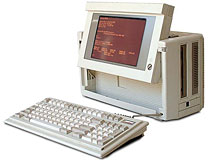 My memory is faulty - the
lunchpail I was thinking of was a
My memory is faulty - the
lunchpail I was thinking of was a 
