Lessons Learned from the Macintosh Portable
From Henry:
Having collected most of the machines mentioned in the article
(Bring Back the
Macintosh Portable) after they became obsolete and cheap
enough....
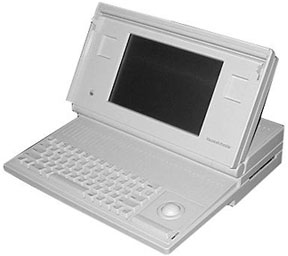
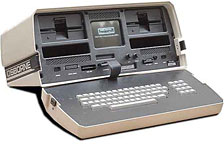 The Mac Portable was a first shot -
nobody really knew what a portable computer looked like in the '80s.
When you said portable, people thought of a transportable fold-up
plug-in suitcase, like a Compaq Portable, an
Osborne One, or a
Grid "lunch
pail". Apple figured a portable Mac needed to do everything a
desktop Mac did, run all day on a battery charge, and generally be
capable of serving a scientific expedition in the wilderness. A
lot was dictated by available components. The 6V lead-acid battery held
more amp-hours than the new NiCads.
The Mac Portable was a first shot -
nobody really knew what a portable computer looked like in the '80s.
When you said portable, people thought of a transportable fold-up
plug-in suitcase, like a Compaq Portable, an
Osborne One, or a
Grid "lunch
pail". Apple figured a portable Mac needed to do everything a
desktop Mac did, run all day on a battery charge, and generally be
capable of serving a scientific expedition in the wilderness. A
lot was dictated by available components. The 6V lead-acid battery held
more amp-hours than the new NiCads. 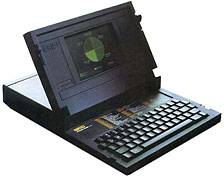 The 9V transistor battery was there to power
the Mac for a few minutes while the main battery was changed. It wasn't
a PRAM battery. A portable off or sleeping requires the main battery
and draws power from it to keep RAM alive.
The 9V transistor battery was there to power
the Mac for a few minutes while the main battery was changed. It wasn't
a PRAM battery. A portable off or sleeping requires the main battery
and draws power from it to keep RAM alive.
The Conner 40 MB 3.5" drive was in 1988 the lowest power, smallest
ruggedized drive on the market. There were no 2.5" drives, though there
were rumors of such from Areal and Conner. The 640 x 400 active-matrix
LCD was the first active-matrix LCD on the market, and it accounted for
most of the $7,200 (with the hard drive option) price. At that price,
this was a toy for executives and well-funded researchers. Remember,
back then a McD's meal combo cost a buck.
What Apple learned from the Portable: most users would trade
run time for size & weight. The buyers were traveling corporate
execs, and something that would fit into a briefcase would sell big. A
16 lb. computer was a real drag running from one gate at O'Hare to
another. A couple of hours run time was okay. So they went to the
masters of small, Sony, who had been making Apple's disk drives and
Walkman portable
gadgets, and Sony built a miniaturized version, the PowerBook 100 (right, next to a Mac
Portable). Later PowerBooks were introduced at lower prices by using
PC-style passive LCDs, which suffered from slow response time and poor
contrast but were much cheaper.
Duos are small and very portable,
but crippled as portables. My 2300c is slow due to the narrow
data bus, runs for 50 minutes on a charge if you're careful not to use
the disk much, and has only a serial port and a modem jack unless it's
docked. Docked, it's got better connectivity, but it's still slow. Not
up to desktop performance. When docked, it can't use its battery as a
UPS.
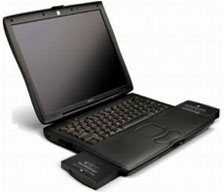 The G3 PowerBooks (WallStreet, Lombard, and Pismo) were Apple's closest
approach to a portable desktop replacement. The option bays allowed
swapping drives, batteries, etc. to match the system to almost any
task. They are still usable, and I run OS X Tiger on my
WallStreet.
The G3 PowerBooks (WallStreet, Lombard, and Pismo) were Apple's closest
approach to a portable desktop replacement. The option bays allowed
swapping drives, batteries, etc. to match the system to almost any
task. They are still usable, and I run OS X Tiger on my
WallStreet.
That said, I have everything built into my MacBook that I have plug-in
cards for for Wally. Wally needs a WiFi card, a DVD
module, a FireWire card, a USB card, and two batteries to match the
functionality of the MacBook. Conversely, the MacBook has no way to
hook up a SCSI drive and needs a USB dongle for serial port or ADB
devices, but I never seem to need those.
If you're looking for a modular Mac which can ride out power
interruptions, a mini with a
small UPS fits the bill. It's also easy to carry around if you don't
need to move the keyboard and monitor along with it. For what it would
cost to build a modular, upgradable Mac with desktop display &
portable display, you can buy a MacBook and an iMac. Remember, these old
portables cost a ton of money. Still, your point is taken, Macs are
more focussed and less adaptable than they once were, except maybe
the Pro towers.
Henry
Hi Henry,
Thanks for the detailed description and history of
these old Macs. I mostly agree with your analysis too.
I used a PowerBook
5300 with a passive matrix grayscale display for three years and
found it reasonably satisfactory until I got the Internet. I also used
an early edition WallStreet with a color passive matrix display for
several months in late 1998 and found it no hardship, but the
active-matrix TFT display in the WallStreet I eventually bought was
definitely superior.
The Duo 2300c is kneecapped by internal engineering
inherited from the original 68030 Duo 230. Apple could have reengineered
it and made it a better performer, but by that time had lost interest
in the Duo concept.
I've thought of a Mac mini as a possible solution, but
two things hold me back. First, by the time you price it out with a
decent display, you're in the same price ballpark as a MacBook, which,
as you say, is a pretty versatile portable, although I've gotten kind
of addicted to the 17" display in this PowerBook. Secondly, you would
have to get a really gonzo big and expensive UPS to provide the hours
of runtime off the grid that a laptop with a couple of extended life
batteries can provide. My G4 upgraded Pismos give me roughly 10 hours
on two batteries with a bit of conservation implemented.
I would be happy - no ecstatic - with a machine that
offered as much upgradability and versatility as those old G3 Series
PowerBooks.
Charles
My understanding is that a mini is essentially a headless MacBook.
It won't need a huge UPS for itself, so the display's draw will be very
important. Desktop displays aren't as stingy (2 lamps vs. laptops' 1)
with power. Do you really lose grid power for 10 hours at a time? A
mini doesn't quite tickle my fancy either. Maybe as an "upgrade"
replacement guts to some old Mac?
"I would be happy - no ecstatic - with a machine that
offered as much upgradability and versatility as those old G3 Series
PowerBooks."
Yeah, I hear that. They'd be expensive, though. Right now, there's
not many accessories I'd want a bay for, but there's always the future.
Will I need 8 cores in my CPU? Blu-ray? It's already good enough for
audio and video. Hard drive and RAM are easy to upgrade. What am I
going to want to do with my laptop? Or has innovation moved to the
pocket gadget?
I've generally had a top-line desktop as my main "developer's"
system and a laptop selected for easy carry. I'm finding the MacBook
does most everything now that I'm retired from programming
professionally, but the G4
tower with its terabytes of storage and 2 studio displays is still
important. Latest toy is a Cube, which I've spent more on
than it's worth, but with upgrades to CPU, RAM, hard drive, and video
card, it's fast as well as pretty.
Henry
Hi again Henry,
Oh yes. A 10 hour power outage is not especially
unusual here. We had one last fall that lasted 19 hours. I live in a
part of the world that is routinely affected by both the remnants (and
sometimes more than remnants) of Atlantic hurricanes, plus ice storms
in the winter. However fairly lengthy one last summer (2007) started on
a nice warm sunny afternoon with no wind to speak of.
Upgradability case in point: my 500 MHz PowerBook
Pismo was a pretty formidable and capable laptop back in 2000, but if
it had not been upgradable, I would have long since retired it.
However, thanks to a processor upgrade to G4, an 8x dual-layer
SuperDrive expansion bay module, and WiFi and FireWire 400 PC Card
adapters, it's still in daily service along with a second Pismo.
I don't gainsay that some folks need the raw power and
expandability of a desktop machine, but I haven't really used a desktop
for much more than a backup since 1996, although I did have a 450 MHz
Cube for a few months in mid-2001 (I traded it even for my first
Pismo).
Charles
Portable as Primary or Secondary Computer?
From Jeffrey:
Charles,
As usual, you raise an interesting point. Where is the best balance
between portability and capability, where capability includes such
things as upgradeability and expandability? Today, I would never choose
a MacBook, "Pro" or otherwise, as my sole computer because I'd find it
too limiting with regards to expansion options. However, a modern
incarnation of a WallStreet or Duo might be just what I'd need to make
a portable my one and only Mac. Given a choice of only one, I'd take my
Quicksilver over a
TiBook any day.
I own, and still regularly use, a PowerBook Duo today. Once upon a
time, it was quite capable as my only Mac. Today it has 56 MB of RAM
and a 1 GB CF in an internal IDE/CF adapter. It runs OS 7.6 when
on the road (undocked), quite briskly I might add, when it functions as
a lightweight/compact electronic organizer and notebook (via ACTA
Classic). Bring it home and dock it, and it runs OS 8.6 from a SCSI
drive in the dock while providing a larger display, access to more
storage, more ports, and two NuBus card slots. Too ancient to be a
primary machine, it still functions quite well as a mobile supplement
to my Quicksilver, while several more recent laptops have come and
gone.
If there as a choice between taking all of my capability everywhere
(the Mac Portable approach) or taking some of my capability everywhere
but retaining full capability at home (the Duo approach), I'd be
inclined to lean towards the modular solution. I can imagine something
like an iPod touch or something with a keyboard like an NEC MobilePro for portable
use that could be docked to a base with USB, FireWire, dedicated GPU,
ExpressCard/34 slots, and such for use at home or at one's desk. With
OpenCL, I wonder whether it will be possible to incrementally expand
the processing capability of the system when docked?
Regards,
Jeffrey
Hi Jeffrey,
Thanks for the comment and interesting observations.
For reasons I've elucidated many times over the years, I'm not likely
to ever go back to a true desktop computer, but I have no quarrel with
folks who prefer them. Different strokes.
For me, a 17" MacBook Pro would
exceed my actual needs by many magnitudes, but it would be a much
higher consumer value machine, especially over the long haul, if it was
more expandable and upgradable - like the old G3 Series PowerBooks
were.
FireWire and USB 2.0 along with the ExpressCard slot
have mitigated the lack of internal upgrade potential somewhat, but
there is still the matter of processor obsolescence and the lack of an
upgrade path for video support (the latter afflicts the G3 PowerBooks
as well, of course).
The modular motif still appeals to me as the ideal
compromise.
Charles
Look at the Design of the ThinkPad
From Peter:
I agree, though they don't need to make a 15 pound monster to do it.
If they got together with IBM . . . I mean Lenovo
. . . again and brought out a Mac laptop based on the
ThinkPad T-series that would just about do it:
- Two PC-Card slots.
- Easily swappable hard drive.
- Swappable optical drive bay that can take an extra battery or hard
drive.
- Docking port . . . and you could get PCI expansion
slots in the biggest dock.
And the ThinkPad has a much better keyboard than the current Apple
laptops. I notice the Mac Portable had a ridge around the lid to keep
foreign objects away from the screen when the lid is closed. That's
another feature I miss from my ThinkPad.
I think you have a typo there . . . "the WallStreet G3
Series PowerBook back in 1978" 1998, surely?
PS: I did use my original 128K Mac as a
portable for many years. :)
Hi Peter,
Yes, ugly typo. :-b [Editor's note: Already
fixed!]
Addressing your list, Apple actually had all those
points covered except for the docking port in the 1998 WallStreet
without any need to reference IBM/Lenovo technology.
I know some folks are really smitten with the
ThinkPads, but the attraction eludes me. I had an early '00s vintage
ThinkPad running Windows XP here for a while last year, and I was
surprised how pedestrian it seemed to me compared with my slightly
older Pismos. I'll give it credit for robust build quality and solid
feel. The Pismo is a flexible flyer by comparison. The ThinkPad is a
brick (and heavy as one too). However, I much prefer the Pismo
keyboard (or, for that matter, the one in my 17" PowerBook G4 - which is
still used in the MacBook Pros), and I absolutely detest the trackstick. The Pismo
(albeit with a G4 processor upgrade) running OS X 10.4 " Tiger"
was a lot livelier too. I couldn't believe how long it took the
ThinkPad to boot.
To each his own, and whatever floats your boat, but
the ThinkPad mystique evaporated for me upon exposure and
comparison.
Thank you for your comment.
Charles
Apple's worked with the ThinkPad people before, for one of the
earlier PowerBooks. And I'm sure any "ThinkBook" would have a touchpad
. . . most ThinkPads do. You don't need to use the
TrackPoint.
Some ThinkPads are bricks; others aren't. If the one you were using
was heavy and didn't have a trackpad, you haven't been able to give it
a fair comparison . . . and how long it took Windows to
boot would hardly be relevant. :)
The WallStreet had a standard optical bay you could swap out a
second hard drive or battery in? That's a killer capability.
Hi Peter,
I'll have to defer to your greater knowledge and frame
of reference with ThinkPads. Windows (including Vista on a 2.6 GHz Core
2 Duo tower) always underwhelms me for a variety of reasons.
;-)
IBM Japan built the subcompact PowerBook 2400c for Apple in the late
1996/97.
Yes, you could put batteries or a variety of 3.5"
devices in the WallStreet's left expansion bay. The left-hand bay could
accommodate a battery, a 3.5" floppy disk drive, a third-party Iomega
Zip drive, or a third-party add-on hard drive. The right hand bay was
larger and could accommodate all of the above plus a 5-1/4" optical
drive (CD-ROM or DVD-ROM). Unfortunately, this level of versatility was
lost with the introduction of the Lombard in 1999. The Lombard and
Pismo can accommodate batteries in either or both bays, but drives only
work in the right-hand bay on those models.
There's an excellent resource on what will work with
what in older PowerBooks: The Complete and
Utter Guide to PC Cards and Expansion Bays on the PowerBook.
Charles
Well, yes, but what does Windows have to do with a hypothetical
ThinkPad running OS X? :) :)
Sorry for the slow response, I have no power at home since the
hurricane.
Hi Peter,
Well, not a whole lot I guess, but my point was that
the crappy performance of the ThinkPad running XP made me wonder how it
ever developed the loyal following it has.
Hope you get your power back soon and that you didn't
suffer a lot of damage. Ike missed us here. Thankfully, all we got from
it was a breeze and a light drizzle that hardly wet the ground.
Charles
Upgrading a PowerBook 5300
From
John:
Yes, Charles, I noticed your "Great
'Books" article on PBcentral.com omitted the 5300. I see though
that Dan Knight on Low End Mac says that OS 8.1 makes the 5300 "rock
solid."
I got these two really cheap and untested, figuring that I could
revive them and sell them later. Both look and work great, though one
has the common loose power port. I found that DMS Electronics is
selling the Focus Enhancements 16MV-EN combo 16-bit video/ethernet card
for $2 each! I ordered several of those to make the 5300s more
attractive machines. I've sold a number of computers and components on
eBay over the years, so we'll see how these do.
John
Hi John,
It's not my intention to disparage the 5300. Mine
served as my main workhorse for nearly three years, and then another
three as my daughter's high school and freshman year university
computer. It's been back here for several years now and still boots,
although the hard drive makes ominous noises.
However, it took a lot of stroking to keep it working.
All OS upgrades from the original, execrable, System 7.5.2 that it
shipped with was an improvement. I preferred System 7.5.5 as the best
compromise, but 8.1 was also reasonably stable (by standards of the
day). The 5300 will actually boot OS 9, but you wouldn't want
to.
A lot of folks really loved their 5300s, and it could
still be a useful laptop today for (very) basic computing chores, but
the 1400 was a vastly better
machine.
Charles
Another Free Tool to Assure that Routine
Maintenance Is Run
From Sumeth Chaochuti:
Hi Charles,
I haven't seen anyone mention PseudoAnacron, which is
the app I find quite useful and hassle-free. You just install and
forget about those routine. It's a startup item which will quit itself
once it's done performing its task.
Regards,
Sumeth
Hi Sumeth,
Thanks for the tip. I hadn't heard of
PseudoAnacron. Sounds like it might be the ideal solution.
Charles
Another Vote for fastmail.fm
From Michael:
I'm with Jonathan.
I also use fastmail.fm, as you can see, and have since 2004. During
that time their server(s) have been down only one time for a very brief
period. The service is exceptionally fast and secure. I've never lost a
mail message.
I use email client, not the web based interface others may prefer. I
download all mail messages to my computers (3) as well as leave copies
on the server. This makes searching much faster and long-term security
more certain.
The magic of IMAP and the reliability of fastmail.fm make for a near
perfect email solution - no matter which computer I am using.
Thanks,
Michael
Hi Michael,
You make a forceful case. Perhaps I'll get around
to experimenting with IMAP one of these days and become a convert
too.
Charles
Go to Charles Moore's Mailbag index.

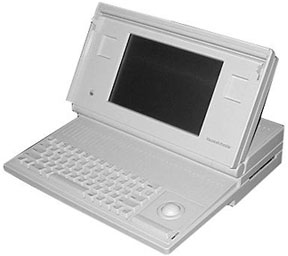
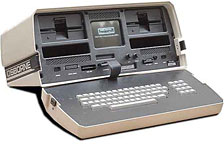 The
The 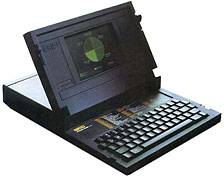 The 9V transistor battery was there to power
the Mac for a few minutes while the main battery was changed. It wasn't
a PRAM battery. A portable off or sleeping requires the main battery
and draws power from it to keep RAM alive.
The 9V transistor battery was there to power
the Mac for a few minutes while the main battery was changed. It wasn't
a PRAM battery. A portable off or sleeping requires the main battery
and draws power from it to keep RAM alive.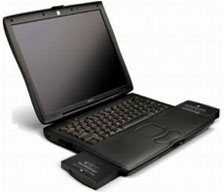 The G3 PowerBooks (
The G3 PowerBooks (
