MacBook, PowerBook, iBook, and other portable computing is covered
in The 'Book Review. iPod, iPhone,
and Apple TV news is covered in The iOS News
Review.
All prices are in US dollars unless otherwise noted.
News & Opinion
Products & Services
Software
News & Opinion
Best Buy's Service to 'Optimize' Macs Is a
Waste
Slate's Heidi N. Moore (via thebigmoney.com) reports:
"My mother's Mac had been commandeered by Best Buy's Geek Squad,
which scared her into believing that new Mac computers are often
faulty. The Geek Squad then 'optimized' it for $40 and sold her a $300
warranty to boot. My mother, like many new Mac buyers, paid an extra
$340 to insure a computer that would have worked just fine if she had
simply taken it home and plugged it in....
"...consumers should take note of one retail practice that will only
intensify as strapped stores search for ways into the wallet: the
upsell, in which consumers are pressed to buy services they don't need,
usually out of fear.
"The best example of the dishonest upsell is the way that Best Buy
tries to peddle Apple's Macintosh computers by implying to new buyers
that Macs need to be 'optimized' to work....
"As even a computer novice might expect, 'Mac optimization' is
useless."
Link:
Best Buy: No Way to Sell Apples
Best Buy Computer Optimization a Big Waste of
Money
Consumerist's Meg Marco reports:
"Over the past year, a number of you have been telling us that, due
to 'pre-optimization' of computers, it's difficult - sometimes
impossible - to walk into a Best Buy and leave with the advertised deal
(in effect, you would be paying a $39.99 surcharge over the computer's
advertised price). We decided to look into your complaints. We sent the
Consumer Reports secret shoppers to 18 different Best Buys in 11
states, and one of our shoppers was denied the price advertised for a
specific model because only pre-optimized computers were available.
When the Consumer Reports engineers compared three 'optimized'
computers to ones with default factory settings, there was no
performance improvement. In one case, an optimized laptop actually
performed 32% worse than the factory model."
Link:
Best Buy Optimization Is a Big Stupid Annoying Waste of Money
Working with Multiple Browsers
Macworld's Joe Kissell says that thanks to a lively market of
third-party Web browsers, it's not at all uncommon for Mac users to
move back and forth between different browsers. For example, he
regularly switches between Apple's Safari and Mozilla Firefox over the course of the
day, using each for different tasks - and occasionally open any of 10
or so other browsers when he wants to use one of the features that
browser excels at.
Read Joe Kissell's full commentary for tips on synching passwords,
bookmarks, and downloads between multiple browsers.
Editor's note: I agree entirely and rarely have fewer
than three browsers up and running at any time - on my Intel MacBook
that would be Opera 10.10, the
latest Google Chrome beta
(Intel only), and either Firefox or Camino. On my PowerPC G4 laptops, it's
Opera 10.10, Netscape
Navigator 9, or a PowerPC optimized build of Camino,
SeaMonkey, or
Firefox, and either Safari
4 or iCab. cm
Editor's note: I concur and almost always have
G4-optimized versions of Firefox (currently the 3.6b6 Namoroka build)
and Camino. I also use Opera regularly and Safari on occasion. On my
WallStreet PowerBook, which seems happiest running the Classic Mac OS,
my first choice is Classilla, a
version of Mozilla adapted for the Classic Mac OS. dk
Link:
Working with Multiple Browsers
How to Share an Internet Connection in OS X
Tech Radar's Hollin Jones says:
"Getting your Mac online is generally quite straightforward,
especially if you run your own AirPort network or connect through a USB
or ethernet cable directly to a router or cable modem....
"What you may not know is that OS X has for some time offered the
ability to share a Mac's Internet connection to other computers across
a variety of connection formats. The Sharing tab in System Preferences
is home to an option to turn on Internet Sharing."
Link:
How to Share an Internet Connection in OS X
FireWire vs. USB: Which Is Faster?
Macworld's James Galbraith reports:
"Most modern Macs - except for the MacBook Air and some MacBook
models - offer both FireWire and USB connections. When shopping for an
external hard drive, then, you have many options for something that
will work with your Mac. Today, USB hard drives are more common and
less expensive than FireWire or even FireWire/USB combo drives....
"To get a sense of real-world performance.... we ran drive tests on
both a 2.4 GHz 17-inch MacBook Pro with a 160 GB, 5400 RPM internal
hard drive and a Mac Pro 3 GHz 8-core system with a 250 GB, 7200
RPM internal drive (each with OS X 10.6.2 and 2 GB of RAM
installed)."
Editor's note: FireWire 400 has an overall edge over
USB 2.0, and FireWire 800 offers a significant improvement over both of
those protocols. This is even more true on PowerPC Macs, which has less
optimized USB drivers. dk
Link: FireWire
vs. USB: Which Is Faster?
Operating System and Browser Market Shares for
December
Not much movement in OS market share in December. Five months ago
NetApplications revised the methodology it uses to tally its HitsLink
Market Share statistics to a new system of weighting the data which now
gives more prominence to page views globally based on the estimated
size of each country's Internet population, rather than focusing mostly
on the US and other Western markets as had previously been the
case.
So here's the Operating System Total Market Share rundown of the
significant players for December 2009, based on the new calculating
methodology (November figures in parentheses) showing little change
during the past month, with the the Mac OS slipping a tiny bit, but
Windows likewise. JavaME has nudged the iPhone OS out of fourth place,
and Android's share is up 66% over the month.
- Windows: 92.21% (92.52%)
- Mac: 5.11% (5.12%)
- Linux: 1.02% (1.00%)
- JavaME: 0.53% (0.46%)
- iPhone: 0.44% (0.36%)
- Symbian: 0.23% (0.19%)
- iPod touch: 0.09% (0.07%)
- Windows Mobile: 0.06% (0.04%)
- Android: 0.05% (0.03% )
- Playstation: 0.04% (0.03%)
- BlackBerry: 0.03% (0.03%)
- Palm: 0.01% (0.01%)
- FreeBSD: 0.01% (0.01% )
- SunOS: 0.01% (0.01%)
In terms of OS specific versions, Windows 7 continues to gain ground
on Windows XP and Vista, and Snow Leopard has now doubled Tiger's
share:
- Windows:
- Windows XP 67.77% (69.05%)
- Windows Vista 17.87% (18.55%)
- Windows 7 5.71% (4.00%)
- Windows 2000 0.62% (0.69)
- Windows NT 0.10% (0.09)
- Windows 98 0.09% (0.09%)
- Windows ME 0.05% (0.04%)
- Macintosh:
- Mac OS X 10.5 2.47% (2.65%)
- MacOS X 10.6 1.60% (1.38%)
- Mac OS X 10.4 0.80% (0.84%)
- iPhone 0.53% (0.36%)
- Mac OS X (no version reported) 0.19% (0.22)
- iPod 0.09% (0.07%)
- Mac OS X Mach-O 0.06% (0.06%)
- Linux: 1.02% (1.00%)
Browser Share
Turning to browsers, Internet Explorer is still losing ground, but
somewhat slower, presumably due to Windows 7 growth. Firefox browser
slipped a bit and remains just shy of one-quarter of the browser
market, while Safari gained a tenth of a point in December - but still
got bumped to fourth place behind surging Chrome, which now has a Mac
public beta out. Opera is hanging in at fifth and gained some ground,
and Opera Mini remains the 6th place browser.
Browser Total Market Share (August figures in parentheses)
- Microsoft Internet Explorer - 62.69% (63.62%)
- Firefox - 24.61% (24.72)
- Chrome - 4.63% (3.93%)
- Safari 4.46% (4.36%)
- Opera - 2.40% (2.31%)
- Opera Mini - 0.53% (0.46%)
- Netscape - 0.32% (0.30)
- Mozilla - 0.13% (0.10%)
- Konqueror - 0.04% (0.05%)
Link:
Operating System Market Share
Link:
Operating System Market Share by OS Version
Link: Browser
Market Share
iMac CS Coffee Maker Mod
 Klaus Diebel has done a cool hardware hack transforming a
teardrop iMac into a coffee maker - but not just a coffee maker
transplanted into an empty iMac enclosure, but remaining a fully
functional Mac thanks to incorporating a Mac mini inside as well, and as a
bonus, a working, subwoofer-amped stereo system too. The Mac mini's
optical drive slot lines up perfectly with the gumdrop iMac's, with no
other alteration necessary. To use the iMac CS as a desktop computer,
just hook up an external display, mouse, and keyboard, since the iMac's
built-in screen now squirts out java. A JBR subwoofer amps up the audio
output of the Mac mini, and can also channel iPod output through the
iMac CS's speakers.
Klaus Diebel has done a cool hardware hack transforming a
teardrop iMac into a coffee maker - but not just a coffee maker
transplanted into an empty iMac enclosure, but remaining a fully
functional Mac thanks to incorporating a Mac mini inside as well, and as a
bonus, a working, subwoofer-amped stereo system too. The Mac mini's
optical drive slot lines up perfectly with the gumdrop iMac's, with no
other alteration necessary. To use the iMac CS as a desktop computer,
just hook up an external display, mouse, and keyboard, since the iMac's
built-in screen now squirts out java. A JBR subwoofer amps up the audio
output of the Mac mini, and can also channel iPod output through the
iMac CS's speakers.
If this all seems too much and a DIY project, Diebel will custom-build
you one.
Needed components
- Fully functional Mac mini
- JBL Subwoofer
- Integrated WMF1 Pad-Coffeemaker
This iMac mod is not just a gadget. The high quality JBL subwoofer
the system provides impressive audio quality. Main volume is adjustable
via touch control on the front panel of the iMac.
The WMF1 is a high quality
pad-coffeemaker for standard pads (7cm). Heating up and brewing in
barely one minute. Handling is very easy.
The Mac mini requires absolutely no modifications and switches on
with the iMac's front-button. The ports of the lateral board of the
iMac are connected to the corresponding ones of the Mac mini.
The iMac CS mod makes an ideal wireless Coffee & Sound system
for kitchen, bath, garden, or bedroom, or an ultracompact media system
for small fair stands and point of sale purposes, or for locations
without enough space for separate computer, coffee maker, and sound
system accommodation. Three units in one housing also minimizes cable
mess, while the "screen" of the iMac can be imprinted with a picture of
your choice. An optional configuration can be made without Mac mini and
including a Bluetooth-audio receiver.
Link: iMac CS
 iMac RMS (Real Mail
Server) Mod
iMac RMS (Real Mail
Server) Mod
 Another variant is the iMac as a
mailbox - literally. It can handle letters and packages up to 28 x 21 x
20 cm (approximately 11" x 8.25" x 7.9").
Another variant is the iMac as a
mailbox - literally. It can handle letters and packages up to 28 x 21 x
20 cm (approximately 11" x 8.25" x 7.9").
All upper air vents are sealed, and the Fiberglas hatch has a
magnetic closure. Screws and hinge are made of stainless steel for
weather tolerance.
The "screen" of the iMac RMS can be imprinted with a picture of your
choice, and an "Extended Version" is possible with
bell/intercom/video.
Link: iMac RMS
The Mac mini That Wouldn't Boot
Macworld's Dan Frakes says he took advantage of some vacation time
to catch up on around-the-house tech maintenance, including moving a
Mac mini from his data closet to his desk so he could use it for
hands-on testing. The mini hadn't been restarted in a couple of months
and refused to boot, with a long delay followed by an image of a folder
with a flashing question mark, meaning it couldn't find a startup
volume, even though it had been working perfectly as a media server
just half an hour earlier.
Frakes tried the usual things (and even some quite unusual ones),
even resetting the parameter PRAM, but nada....
He eventually did find the problem, after spending what must have
been the better part of a day sleuthing it out, and it's an issue - not
a hardware problem - you probably should be aware of.
Link: The
Unbootable Mac mini
Mac mini: Apple's New Entry-level Server
ZD Net's David Morgenstern says:
"Apple keeps upping the specs on its Mac mini. Last spring, it gave
it near parity with the iMac
desktop. With its fall update, the hardware combined with Snow Leopard
Server sounds just right for small businesses and workgroups, according
to a recent review."
Link: Mac mini: Apple's New
Entry-level Server Platform?
Magic Mouse Helps Apple Double Share of Mouse
Market
AppleInsider's Neil Hughes and Kasper Jade report:
"Apple's new Magic Mouse helped Apple see a twofold increase in its
share of domestic mice sales last month, AppleInsider has learned,
garnering the Mac maker a double-digit slice of the market for the
first time ever....
"'Sales in November were through the roof,' Stephen Baker, analyst
with the market research firm, told AppleInsider. '[The Magic Mouse]
had the best month for a mouse product from Apple that we've ever
seen.'"
Link:
Magic Mouse Helps Apple Double Share of Market in 8 Weeks
Bible.com Reports Spike in Web Traffic During
Holiday Season
PR: Christian Worldwide Marketing, d.b.a. Bible.com, the top
Bible resource on the Web - reports a spike in traffic to its website
during this holiday season. The site, which attracts over 2.5 million
visitors a month, has seen a 20% increase in the number of visits to
Bible.com over last month.
Company CEO Stacy Fornara says this change in volume is to be
expected this time of year. "The holiday season in particular is a time
when present day stresses, uncertainty about what the New Year will
bring, or feelings of isolation from loved ones drive people to seek
solace somewhere," says Fornara. "Bible.com provides them with the
resources they need to find words of comfort and affirmation." She has
witnessed similar spikes in activity on the site during momentous
national events such as Hurricane Katrina and the 2008 US presidential
election. "People always search for answers during tumultuous times,"
adds Fornara.
The uptick in clicks to Bible.com has also driven up the number of
requests for a free copy of the book, Tortured for Christ, from
The Voice of the Martyrs, a nonprofit organization that assists
persecuted Christians worldwide. "Bible.com is a valuable platform for
promoting our organization's mission," states VOM spokesman, Steve
Cleary. "We are thankful for its partnership." Tortured for Christ is
the true-life account of the underground church in communist-era
Romania and the 14-year imprisonment suffered by Pastor Richard
Wurmbrand. The Voice of the Martyrs is currently offering the free book
through banner ads on the website.
Bible.com offers its visitors a non-denominational online search
engine that encompasses various translations, languages, scriptures,
studies, and dynamic Biblically-based content. Its online Christian
Community provides an open forum to gather, learn, interact, and share
the Bible's teachings. Website users can also access a host of tools,
news, articles, and areas dedicated to kids, family, culture, and more
based upon Biblical principles.
Bible.com is the #1 online Bible resource that facilitates access to
and education about the Bible. The website offers the Old and New
Testaments in numerous translations and languages, as well as tools,
Christian news/articles, communications, and Interactive media to
engage kids, adults, families, and diverse peoples and cultures on the
values that prevail within the Christian heritage of the Bible.
Link: Bible.com
Products & Services
24-Port USB 2.0 Hub
PR: How many USB Gadgets do you have? 4, 5, 7 or more? Now,
no matter how many USB Gadgets you have, this Super USB Hub could help
you
How many USB Gadgets do you have? 4, 5, 7 or more? Now, no matter
how many USB Gadgets you have, this Super USB Hub could help you.
It has 24 ports, you can connect up 24 USB Gadgets, you may even use
it to charge as it comes with a AC Adaptor of 4A (100~240 VAC).
 Features:
Features:
- Super USB Hub - 24 Ports (1 Upstream to 24 Downstream USB
Ports)
- with Super AC Adapter - 4 A (100~240V AC)
- USB 2.0 and back compliance with USB 1.1
- Plug and Play
Package Contents:
- Super USB 24-Port Hub x 1
- AC Adapter (US Style) x 1
- USB Cable x 1
$69.99
Editor's note: I don't know about you, but I have no
less than three 4-port USB hubs connected to my MacBook at its office
workstation. This looks like a much more elegant solution, although not
a cheap one. cm
Editor's note: The most ports I'd run across prior to
this was a 13-port
Synchrotech USB 2.0 hub, which we reviewed in 2008. That hub is
available for $35 directly from Synchrotech. Because Apple never
provides enough built-in USB ports, it makes sense to look into a USB
hub that you won't outgrow. dk
Link: USB
Fever Super USB 24-Port Hub
LaCie WhizKey USB Flash Drive
 PR: With the LaCie WhizKey, you can carry all the data
you need on your keychain. The triangular design helps it stand out
from other USB keys, and with up to 32 GB of storage available, it's
easy to fit an enormous amount of data in a small flash drive.
PR: With the LaCie WhizKey, you can carry all the data
you need on your keychain. The triangular design helps it stand out
from other USB keys, and with up to 32 GB of storage available, it's
easy to fit an enormous amount of data in a small flash drive.
- Sturdy metal ultra-thin design; fits on a key ring
- Fast transfer rates (up to 30 MB/s)
- 4 GB of online storage on Wuala for 2 years
- Gold SIP technology, water- and scratch-resistant
With the universal Hi-Speed USB 2.0 interface, the WhizKey can be
used with both PC and Mac. Hi-Speed USB 2.0 not only offers universal
compatibility and cross-platform convenience, but features a
hot-pluggable connection and fast transfer rates, and is Windows
ReadyBoost!™ compatible. With its fun, playful design, the
WhizKey is sure to get noticed, but its gold SIP connector is both
water- and scratch-resistant, making it one of the most functional
choices on the market. Protective edges on the connectors ensure that
you ll always insert the LaCie WhizKey properly, every time you use it.
In addition, the LaCie WhizKey comes with two years and 4 GB of online
storage from Wuala, which helps you easily back up, store your files,
and share them with friends.
Price: 4 GB, $19.99
Other Capacities
- 8 GB, $29.99
- 16 GB, $54.99
- 32 GB, $99.99
Link: LaCie WhizKey
USB Flash Drive
Belkin Washable USB Mouse
PR: A hand-washable design that lets you keep your mouse dirt
and germs free. With all the functionality and performance you'd expect
of your mouse - including optical technology and a versatile one-touch
scroll pad - this one-of-a-kind mouse can be washed with warm soap and
water, ensuring that you can stay comfortable and sanitary while you
work or play.
 We all know what it's like to return to the same mouse day in
and day out. Yesterday's sandwich and this morning's donut have created
a sticky, unsanitary sheen that makes working messy business.
We all know what it's like to return to the same mouse day in
and day out. Yesterday's sandwich and this morning's donut have created
a sticky, unsanitary sheen that makes working messy business.
This is where the Belkin F5L007-SCROLL Washable Mouse comes in. With
all the functionality and performance you'd expect of your mouse -
including optical technology and a versatile one-touch scroll pad -
this one-of-a-kind mouse can be washed with warm soap and water,
ensuring that you can stay comfortable and sanitary while you work or
play. With a water-resistant design, the washable mouse can endure
spills and you can hand-wash it right under a running faucet. Dirt,
food, liquids, germs, bacteria - all wash right off with some soap and
water.
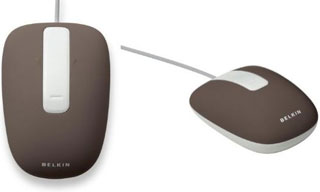 Of course, this washability doesn't come at the cost of
features: the mouse employs an optical engine with 1200 dpi for high
sensitivity that works on many household surfaces, including
upholstery, glass, and wood. A scroll pad allows both vertical and
horizontal scrolling with one easy touch. (Horizontal scrolling is only
available when used with Windows Vista.)
Of course, this washability doesn't come at the cost of
features: the mouse employs an optical engine with 1200 dpi for high
sensitivity that works on many household surfaces, including
upholstery, glass, and wood. A scroll pad allows both vertical and
horizontal scrolling with one easy touch. (Horizontal scrolling is only
available when used with Windows Vista.)
The mouse features an ergonomic design that works for both righties
and lefties.
System Requirements:
- The Belkin Washable Mouse is compatible with Windows 2000, Windows
XP, Windows Vista, and Mac OS X v10.4, and it connects via USB.
Technical Details
- USB mouse is hand-washable with soap and water
- Optical engine features precise 1200 dpi resolution
- Scroll pad allows vertical and horizontal scrolling at touch of
button
- Works on variety of surfaces, including glass, tile, upholstery,
and wood
- Device measures 6.5 x 3.5 x 9 inches (WxHxD)
- Weight: 8 ounces
Backed by a 3-year warranty.
List Price: $29.99
Link: Belkin
Washable Mouse, currently $8.55 from Amazon.com
Road Mice Wireless Mice
PR: Cruise the Web in Style! with Road Mice's Wireless
Optical Mouse with USB receiver utilizing the latest RF and optical
technology. These unique mice are high performance accessories with
800-dpi resolution for enhanced accuracy and precision movement. PC and
Mac compatible. Road Mice's car mouse designs have the look of a
replica automobile and the functionality of the best pointing devices
on the market. The functioning headlights and smooth lines give the car
a realistic look and feel.

Camaro, Mustang, and Corvette Road Mice
Technical Details
- IBM and Mac Compatible for Desktops and Notebooks
- Accurate 800 DPI Optical Wireless Mouse
- Suitable for Desktops and Laptops
- Six Month Limited Warranty
- On / Off Switch for LED Headlights
- Batteries: 2 AAA batteries required. (included)
Price: $44.99
Software
cocoAspell: Open Source Spell Checker for OS
X
PR: Anton Leuski writes:
"Aspell is an Open Source spell checker designed [by Kevin Atkinson]
to eventually replace Ispell. Its main feature is that it does a much
better job of coming up with possible suggestions than Ispell does. In
fact recent tests shows that it even does better than Microsoft Word
97's spell checker or just about any other spell checker I have seen.
It also has support for checking (La)TeX and HTML files, and run time
support for other non English languages."
Leuski has compiled Kevin's code for the Mac OS X platform. There
are two major improvements over the original Unix project:
- cocoAspell is created as a service provider for the systemwide
spelling services on Mac OS X. It means that any Mac OS X application
that uses system's spell checking APIs can take advantage of Aspell's
features. For example, Mail, OmniWeb, Project Builder, and TextEdit can
use Aspell's ability to check spelling in different languages.
- A preference panel named Spelling is provided with cocoAspell as an
interface for dictionary selection and setup. Multiple Aspell options
are available through this panel and allow the user to tune up the
dictionary properties to his or her needs.
New in version 2.1:
- Updated for Snow Leopard (10.6). There is a single distribution
that includes both 64- and 32-bit binaries. This release updates Aspell
engine to version 0.60.5.
System requirements:
- cocoAspell 2.1 and higher requires Mac OS X 10.5 or higher
- cocoAspell 2.0 supports Mac OS X 10.3.9 and higher
- Both PowerPC and Intel architectures are supported.
There are dictionaries for more than 90 languages. The dictionaries
can be downloaded from ftp://ftp.gnu.org/gnu/aspell/dict
System Support: PPC/Intel
Freeware
Link: cocoAspell
PaintDS: A Paint/Graphics Program for Mac OS
X
PR: I'veBeenThinking Software releases PaintDS - an
inexpensive yet powerful bitmap/image editor for Macintosh
computers
PaintDS is a full-featured bitmap/image editor for the Mac that is
easy to use, but sufficiently powerful to handle most of your basic
graphics needs. PaintDS is the perfect tool for creating simple images,
cropping photographs, and other tasks similar to MSPaint for Microsoft
Windows, or the now missing MacPaint program.
PaintDS can handle graphics in PNG, JPG, or BMP formats
The current version 0.25 of PaintDS is for Intel-based Macs
only.
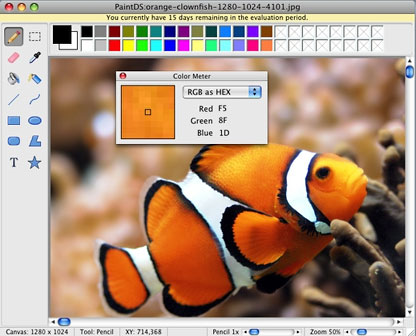 Features:
Features:
*NEW* in v0.25!
- Support for Transparent PNG
- Freeform Drawing
- Select/Cut/Paste
- Eraser/Color Eraser
- Fill with Color
- Choose Any Color [up to 16 Million]
- Zoom from 25% to 1600%
- Built in Text Editor
- Built in Shape Gallery
- Airbrush
- Lines
- Curves
- Rectangle
- Oval/Circles
- Polygons
- Resize or Rescale Images
- On Screen Color Meter
- Adjust RGB levels
- Control Brightness
- Convert to Grayscale
- Convert to Sepia Tones
- Convert to Black & White
- Crop Photographs/Graphics
- Built in Thumbnail Navigation
System Requirements: The PaintDS Programmers Editor requires Mac OS
X v10.5 or greater.
Registered users of the PaintDS Graphics Editor are eligible to
receive this [and all future upgrades] for free.
Price: $15
Link: PaintDS
Car Maintenance 1.4
PR: Car Maintenance helps you keep track of all of your car's
maintenance services.
The following are the features included in the current version of
Car Maintenance:
- Record your car's year, make, model and vin number.
- Display a current picture of your car.
- Record when the next service is due by mileage and date.
- Keep a history of your service mileage by service type.
- Alerts you when you are overdue for a particular service.
New in Version 1.4
- Integration with iCal for next scheduled service
- New Help Features
Minimum Requirements
- Mac OS X 10.5
- Intel or PowerPC
- 1 MB RAM
New in version 1.4:
- Integration with iCal for next scheduled service
- New Help Features
System requirements:
- Mac OS X 10.5 or later
- 1 GB of RAM.
System Support: PPC/Intel
$10 shareware
Link: Car
Maintenance
myRichTexts Word Processor with Built-in Smart
Document Management
PR: Whatever you need to write, myRichTexts offers an
intuitive way to just focus on writing without to worry about your
documents, text files, backups, or how to regain them myRichTexts takes
care of it all for you! All of this is done in a self-explanatory and
user-friendly way. myRichTexts saves your documents in the background
and creates a backup at every startup if you wish.
All of your documents are just one click away at the left-hand side
menu and are completely searchable. For your convenience, myRichTexts
allows you to add tags to your documents, which, in turn, can be added
to your Spotlight searches and grouped into 'Smart Folders' as well;
thus, you will never again lose or misplace another text document.
Best of all you can easily sync all your documents/entries/writings
across multiple Macs. myRichTexts supports iDisk/Dropbox sync, will
automatically save and backup all your documents/entries in the
background and even supports the use of OpenMeta tags.
Work on multiple documents with ease, open them in a second and
independent view, store individual notes to each entry and
merge/combine documents/entries for printing and export them with a
single click. Self-evident that myRichTexts offers all comforts you
know from other mature word-processors like rich text formatting, word-
and character count, statistics, fullscreen, customizable defaults and
even printouts with footer.
Additionally myRichTexts has some nifty goodies on board to help you
get all your writings better done even perhaps with a smile. To name
some: Document/Layout preview, Define words, Word frequency statistics
, Highlight text, Mark text spots as inline comment and lots more.
Features:
- You've much better to do than to study a manual. Just start working
the second you've opened the app
- Never worry again about scattered files, folders, backups and
missing texts. Just select one and write
- Advanced writing tools - Sophisticated features that are very easy
to use. myRichTexts gives you all the tools you need to write
- iDisk/Dropbox sync
Working with multiple Macs? From multiple locations? Not a problem!
Always have your latest writings with you
Key Features
- rich text formatting
- built-in document management
- smart folders for grouping
- combine/merge entries for print/export
- export/print single/arranged/all
- export/print with date/title/notes
- footer for page numbers/title/date/author
- statistics | preview | word frequency | etc.
- customize colors | font | size | margins | etc.
- inline comments | highlight text spots
- fullscreen mode
- zoom to easily change the view scale
- autosave
- auto-backup
- iDisk | Dropbox sync
- tag your texts
- OpenMeta | Spotlight support
- iTunes-like search
- all your texts at your fingertips
- apply notes to each text | entry
- word/character count
- supports .txt, .rtf, .doc, .docx, .xml, .html
- lots of more nifty features
New in version 1.0.1:
Bug fix update
- resize bug in fullscreen mode
- inspector (first responder) bug
- bug in 'define word' action
- bug when backup volume is unavailable
- typos
- some other bugs
Legacy Versions
- myRichTexts_lite (Tiger, English)
- myWords (Tiger, English)
- Editor (Jaguar, English)
System Requirements: Mac OS X 10.5.8+
Price: $21, EUR 15
Link: myRichTexts
MiniUsage Displays Various System Stats on Menu
Bar
PR: MiniUsage displays various data like CPU usage, amount of
network flow, battery status and process names which uses much CPU time
in a menu bar. It takes little space and can display various data, so
it's suitable for notebook.
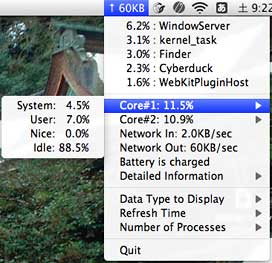 While the
application is running, this information can be referred via
AppleScript.
While the
application is running, this information can be referred via
AppleScript.
When it's launched, it displays CPU usage, amount of network flow or
battery status on menu bar.
When it's clicked, it shows a menu and displays more detailed
data.
CPU usage, amount of network flow or battery status is chosen via
menu, the selected data will be displayed on menu bar. If any
application name is selected, the selected application is be
activated.
The data type which should be displayed on menu bar can be selected
via "Data Type to Display" item. If "Toggle" is selected, selected data
will be displayed on menu bar by turns.
The interval to refresh each data can be determined via "Refresh
Time" menu.
Number of processes to be displayed in menu can be determined via
"Number of Processes" menu.
While the application is running, this information can be referred
via AppleScript.
System requirements: Mac OS X 10.5.8 or later
This software is "Donationware". If you want to continue using it,
please make a donation to a charity like the Red Cross, UNICEF, or any
organization you are interested in. It doesn't imply any donation to
me.
Please note that the author takes no responsibility for any damage
caused by the use of this software.
Link:
MiniUsage
Desktop Mac
Deals
Low End Mac updates the following price trackers monthly:
For deals on current and discontinued 'Books, see our 13" MacBook and MacBook Pro,
MacBook Air, 13" MacBook Pro, 15" MacBook Pro, 17" MacBook Pro, 12" PowerBook G4, 15" PowerBook G4, 17" PowerBook G4, titanium PowerBook G4,
iBook G4, PowerBook G3, and iBook G3 deals.
We also track iPad,
iPhone, iPod touch, iPod classic, iPod nano, and iPod shuffle deals.

 Klaus Diebel has done a cool hardware hack transforming a
teardrop iMac into a coffee maker - but not just a coffee maker
transplanted into an empty iMac enclosure, but remaining a fully
functional Mac thanks to incorporating a
Klaus Diebel has done a cool hardware hack transforming a
teardrop iMac into a coffee maker - but not just a coffee maker
transplanted into an empty iMac enclosure, but remaining a fully
functional Mac thanks to incorporating a 
 Another variant is the iMac as a
mailbox - literally. It can handle letters and packages up to 28 x 21 x
20 cm (approximately 11" x 8.25" x 7.9").
Another variant is the iMac as a
mailbox - literally. It can handle letters and packages up to 28 x 21 x
20 cm (approximately 11" x 8.25" x 7.9"). Features:
Features: PR: With the LaCie WhizKey, you can carry all the data
you need on your keychain. The triangular design helps it stand out
from other USB keys, and with up to 32 GB of storage available, it's
easy to fit an enormous amount of data in a small flash drive.
PR: With the LaCie WhizKey, you can carry all the data
you need on your keychain. The triangular design helps it stand out
from other USB keys, and with up to 32 GB of storage available, it's
easy to fit an enormous amount of data in a small flash drive. We all know what it's like to return to the same mouse day in
and day out. Yesterday's sandwich and this morning's donut have created
a sticky, unsanitary sheen that makes working messy business.
We all know what it's like to return to the same mouse day in
and day out. Yesterday's sandwich and this morning's donut have created
a sticky, unsanitary sheen that makes working messy business.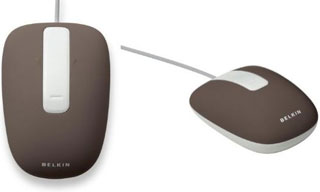 Of course, this washability doesn't come at the cost of
features: the mouse employs an optical engine with 1200 dpi for high
sensitivity that works on many household surfaces, including
upholstery, glass, and wood. A scroll pad allows both vertical and
horizontal scrolling with one easy touch. (Horizontal scrolling is only
available when used with Windows Vista.)
Of course, this washability doesn't come at the cost of
features: the mouse employs an optical engine with 1200 dpi for high
sensitivity that works on many household surfaces, including
upholstery, glass, and wood. A scroll pad allows both vertical and
horizontal scrolling with one easy touch. (Horizontal scrolling is only
available when used with Windows Vista.)
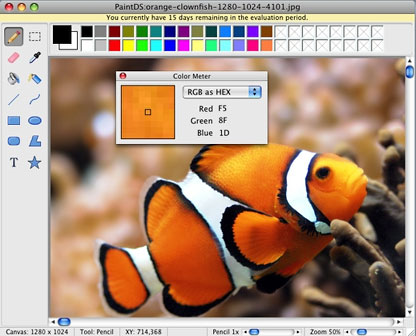 Features:
Features: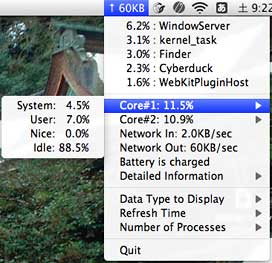 While the
application is running, this information can be referred via
AppleScript.
While the
application is running, this information can be referred via
AppleScript.
