MacBook, PowerBook, iBook, and other portable computing is covered
in The 'Book Review. iPad, iPod,
iPhone, and Apple TV news is covered in The
iNews Review.
All prices are in US dollars unless otherwise noted.
News & Opinion
Tech Trends
Products & Services
Software
News & Opinion
Apple Gives Sneak Peek of Mac OS X Lion
PR: Apple on Wednesday gave a sneak peek of Mac OS X Lion,
the eighth major release of the world's most advanced operating system.
Shipping next summer, Lion is inspired by many of iPad's software
innovations. This week's sneak peek highlighted just a few of Lion's
features, including the Mac App Store, a new way to discover, install
and automatically update desktop apps; Launchpad, a new home for all of
your Mac apps; systemwide support for full screen apps; and Mission
Control, which unifies Exposé, Dashboard, Spaces, and full
screen apps into an innovative new view of everything running on your
Mac and allows you to instantly navigate anywhere.

Mac OS X Lion on the 2010 MacBook Air
"Lion brings many of the best ideas from iPad back to the Mac, plus
some fresh new ones like Mission Control that Mac users will really
like," said Steve Jobs, Apple's CEO. "Lion has a ton of new features,
and we hope the few we had time to preview today will give users a good
idea of where we are headed."
The Mac App Store brings the revolutionary App Store experience to
OS X, making discovering, installing, and updating Mac apps easier than
ever. Like on iPad, you purchase apps using your iTunes account, and
they download and install in just one step. App updates are delivered
directly through the Mac App Store, so it's easy to keep all of your
apps up to date. The Mac App Store will be available for Snow Leopard
within 90 days and will be included in Lion when it ships next
summer.
Launchpad makes it easier than ever to find and launch any app.
Similar to the Home screen on iPad, you can see all the apps on your
Mac elegantly displayed just by clicking the Launchpad icon in the
dock. Apps can be organized in any order or grouped into folders, and
you can swipe through multiple pages of apps to find the one you
want.
Lion includes systemwide support for full screen applications. With
Lion, you can enter full screen mode with just one click, switch from
one full screen app to another with just a swipe of the trackpad, and
swipe back to the desktop to access your multiwindow applications.
Mission Control presents you with a unified view of every app and
window running on your Mac, so you can instantly navigate anywhere.
Mission Control also incorporates the next generation of Exposé,
presenting all the windows running on your Mac grouped by application,
alongside thumbnails of full screen apps, Dashboard and other
Spaces.
Link: Mac
OS X Lion
Apple Reports Fourth Quarter Results: Record Sales,
Highest Revenue & Earnings Ever
PR: Apple on October 18 announced financial results for its
fiscal 2010 fourth quarter ended September 25, 2010. The Company posted
record revenue of $20.34 billion and net quarterly profit of $4.31
billion, or $4.64 per diluted share. These results compare to revenue
of $12.21 billion and net quarterly profit of $2.53 billion, or $2.77
per diluted share, in the year-ago quarter. Gross margin was 36.9%
compared to 41.8% in the year-ago quarter. International sales
accounted for 57% of the quarter's revenue.
Apple sold 3.89 million Macs during the quarter, a 27% unit increase
over the year-ago quarter. The Company sold 14.1 million iPhones in the
quarter, representing 91% unit growth over the year-ago quarter. Apple
sold 9.05 million iPods during the quarter, representing an 11% unit
decline from the year-ago quarter. The Company also sold 4.19 million
iPads during the quarter.
"We are blown away to report over $20 billion in revenue and over $4
billion in after-tax earnings - both all-time records for Apple," said
Steve Jobs, Apple's CEO. "iPhone sales of 14.1 million were up 91%
year-over-year, handily beating the 12.1 million phones RIM sold in
their most recent quarter. We still have a few surprises left for the
remainder of this calendar year."
"We're thrilled with the performance and strength of our business,
generating almost $5.7 billion in cash flow from operations during the
quarter," said Peter Oppenheimer, Apple's CFO. "Looking ahead to the
first fiscal quarter of 2011, we expect revenue of about $23 billion
and we expect diluted earnings per share of about $4.80."
IDC: Apple Now Number 3 in US PC Market Share
According to the International Data Corporation (IDC) Worldwide
Quarterly PC Tracker, while Apple has still failed to crack the top six
PC makers in sales globally, it's now number three in the US, slipping
past Acer with a 10.6% share as opposed to Acer's 10.3% in the last
quarter and now behind only HP and Dell.
However, perhaps the bigger news is Apple's astronomical
year-over-year growth rate of 24.1%, far outstripping the 3.8%
year-on-year industry average and more than doubling second fastest
grower Toshiba's 11.6% increase. This stellar performance confounds
predictions that the runaway success of Apple's iPad tablet device
(iPads are not included in the PC sales and market share metrics) would
cannibalize Apple's MacBook Pro sales. It hasn't happened, and it
appears that the opposite effect obtains, with a halo from the iPad's
market tour de force enhancing MacBook and MacBook Pro sales
performance.
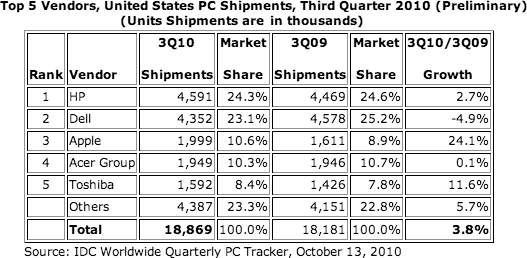
"Apple's influence on the PC market continues to grow, particularly
in the US, as the company's iPad has had some negative impact on the
mininotebook market. But, the halo effect of the device also helped
propel Mac sales and moved the company into the number three position
in the US market," commented Bob O'Donnell, IDC vice president for
Clients and Displays.
"Continuing from trends seen in recent quarters, Desktop volume was
supported by commercial purchases while consumer fatigue was evident on
the Notebook side, with Mininotebook PC shipments continuing the recent
trend of slowing growth." But not for Apple.
IDC's Worldwide Quarterly PC Tracker gathers PC market data in 85
countries by vendor, form factor, brand, processor brand and speed,
sales channel and user segment. The research includes historical and
forecast trend analysis as well as price band and installed base
data.
Link: Global
PC Market Maintains Double-Digit Growth in Third Quarter Despite Weak
Results in Some Segments, According to IDC
Gartner: Apple Number 4 in US PC Market Share
Competing market research firm Gartner Inc. still has Apple ranked
fourth (by a hair) behind Acer, with 10.5% and 10.4% shares
respectively. Gartner attributes Apple's amazing performance to
increased prominence in consumer consciousness and more shopper traffic
associated with the iPad's successful launch, as well as iMac and Mac
Pro refreshes, contributing to the growth.
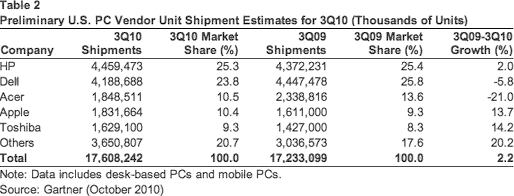
"Media tablet hype around devices such as the iPad has also affected
consumer notebook growth by delaying some PC purchases, especially in
the US consumer market. Media tablets don't replace primary PCs, but
they affect PC purchases in many ways," commented Mikako Kitagawa,
principal analyst at Gartner. "At this stage, hype around media tablets
has led consumers and the channels to take a 'wait and see' approach to
buying a new device."
The Gartner report "Market Share Alert: Preliminary PC Market
Results, Worldwide, 3Q10," is available on Gartner's
website.
Link: Gartner Says Worldwide
PC Shipments Grew 7.6 Percent in Third Quarter of 2010
Mac Market Share in Enterprise to Increase by 57%;
2011 Mac Growth in Double Digits
A survey of IT administrators conducted by the Enterprise Desktop
Alliance reveals that Macs will be the fastest growing systems in the
enterprise through 2011. End users are seeing the value of the
increased productivity of the Mac, and IT administrators are finding
the tools to integrate them into their current management environment.
Macs will climb from 3.3% of all systems in 2009 to 5.2% in 2011. In
that same period, more than 25% of all net new systems to be added in
the enterprise will be Macs.
Much of the growth in Macs will happen in organizations that already
have Macs installed. The median percentage of Macs in those
organizations will double from 5% to 10%. In addition 65% of the
respondents had at least some Macs in their organization, and the
number of organizations with a measurable proportion of Macs will grow
to 70% by the end of 2011. While growth in computers overall is
softening from 6.1% in 2010 to 2.9% in 2011, Macs will show 40% and 23%
growth in those same years.
"Many organizations are considering more formal plans around device
flexibility, responding to continued user pressure to supply and
support a broader variety of hardware and software," comments to VP
Distinguished Analyst, Michael Silver, of Gartner.
In a related survey conducted in
January of 2010 by the Enterprise Desktop Alliance, IT administrators
in sites that had Macs identified their major issues. 81% said that
parity in integration and management between Macs and PCs is important
to their organization. In looking more closely, file sharing among
systems and security emerged as the leading concerns.
Among the issues that ranked as "very" or "extremely" important to
the respondents were:
- File Sharing between Operating Systems 79%
- Security 79%
- Client management (inventory, patches, compliance) 72%
- Active Directory integration 66%
- Cross-platform help desk and knowledge base support 60%
"With increased numbers of Macs, IT management is finding ways to
get control," says T. Reid Lewis, president of Group Logic, a founding
member of the Enterprise Desktop Alliance. "Solutions that extend
Windows management to the Mac let organizations leverage their current
administration to accommodate the Mac."
In other results from the same survey conducted in January 2010, IT
administrators who had both Macs and PCs asserted that Macs are less
expensive to manage, agreeing that they are easier to configure,
require less time training and troubleshooting, and generate fewer help
desk support calls than Windows systems.
Link:
Survey Says! Macs Will Be 26% of New Systems in the Enterprise
Apple Obsoletes Another Batch of Macs
Hardmac's Lionel reports:
"Here is the list of Apple products that will be considered as
obsolete on December 14th.
"After that date, Apple will not provide support or spare parts for
those devices."
Link: Apple Obsoletes
Another Batch of Products
How to Install OS X 10.5 Leopard on a PowerPC Mac
from an External USB Drive
OS X Hints' contributor Ruth Gaudi reports:
"After doing a lot of research and trying out some hints, finally I
could install Mac OS X 10.5
Leopard on an iMac G5 1.8 GHz, and I would like to share with you
the solution that I got.
"This works for PowerPC Macs that don't have a Dual Layer DVD, and
you wish to install Leopard using an external USB Drive instead."
Editor's note: Another solution (assuming you have another Mac that
can run the Leopard installer): Using Disk Utility, make sure that your
USB drive is formatted as an APM drive or format is as one, as PowerPC
Macs cannot boot from the GPM volumes that Intel Macs create by
default. Install Leopard on your USB drive. Insert that drive in a
built-in USB port on your PowerPC Mac. Start up or restart that Mac
while holding down the Option key. Select the USB drive as your
boot drive, and then use Carbon Copy Cloner or SuperDuper to clone it
to your Mac's hard drive. dk
Link: OS X
10.5 Leopard: Install on a PPC Mac from an External USB Drive
Mac Text Expander Software Compared
AppStorm's Julia Altermann says:
"No matter if you are coding web pages, writing lots of text, or
typing out the same replies to emails constantly, I bet you've wished
more than once for a faster way to accomplish the task of typing the
same content over and over. Believe it or not, there is!
"With the help of a text expander application, all you need to do is
memorise a couple of quick abbreviations, and all this repetitive
typing can be a thing of the past. Although TextExpander itself
arguably holds the crown in this department, we wanted to put it to the
test against some other competing software today.
"Read on for our head-to-head comparison of four popular text
expanding applications for OS X!"
The article also looks at Presto,
Typinator, and
Snippets.
Editor's note: Ms. Altermann's article provides an excellent
comparison of the four text expander apps covered, but why did she not
include the grandaddy of all Mac OS text expanders, Ricardo Ettore's
TypeIt4Me?
cm
Link: Head to Head: Text
Expander Mac Software Compared

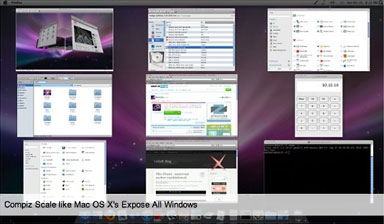
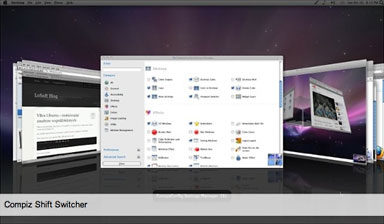


Tech Trends
Make Linux Look Like OS X with Macbuntu
If you're a Linux fan but love the look of Apple's OS X user
interface, free Open Source Macbuntu can graft an OS X theme onto your
Ubuntu 10.04 Lucid Lynx or 10.10 Maverick Meerkat desktop, making it
look just like OS X (note: it's not compatible with Ubuntu Netbook
Edition).
Check out the screen shots on the right to see how much it looks
like Mac OS X.
Macbuntu v2.3 Changelog:
Added
- Separate service scripts for 10.04 and 10.10
- Dedicated Compiz animations for x32 & x64
- Sound theme, Macbuntu & purple
- Activating Docky Helpers
- Default theme background image
Changed
- Top panel entries, Global Menu & Application Menu versions
- Theme and gtk icons rebuild, filling icons gaps
- Normalizing distributor logos
- Macbuntu-Cursors base changed to Shere Khan X
- Disabling inactive window titlebar transparency
- Removing dedicated fonts from the theme files (Spoils the
appearance but gives the possibility to change the fonts)
- Changing the theme name
Fixed
- Service scripts
- Panel background
- Fatal error - Compiz animation for x64
Link: Macbuntu
Products & Services
Iomega Brings External SSD Flash Drives to
Consumer and SMB Markets
PR: Iomega Corporation, an EMC company, has announced new
host-powered Iomega External USB 3.0 SSD Flash Drives, rugged solid
state drives utilizing the blazing fast speed of the USB 3.0 interface
and the security of built-in encryption the perfect portable storage
device for high-end users, creative professionals and others who demand
the best in performance, security and portability.
Leveraging EMC's world class solid state expertise and
implementation in enterprise network storage solutions, Iomega's new
pocket-sized 1.8" external USB 3.0 SSD Flash drives will be available
in early November in 64 GB, 128 GB, and 256 GB capacities.
Encased in a sleek metal enclosure that not only looks great but
delivers added protection from drops up to 10 feet, Iomega's new SSD
Drives feature 256-bit hardware encryption for security, bundled
antivirus and backup software, a three-year warranty and the superior
performance of solid state drives that users expect in state-of-the-art
storage from Iomega.
"When time is money and you need the latest technology in portable
storage, Iomega's new high performance external solid state drives are
the ideal solution, says Jonathan Huberman, Iomega Corporation
president. "Iomega's new external USB 3.0 SSD drives are compact,
rugged portable storage devices that deliver data transfer speeds
considerably faster than any standard rotating disk drives, as well as
the confidence that comes with a solid industrial design, hardware
encryption and the complete Iomega Protection Suite to protect users
important files, all of which makes Iomega's new SSD Drives the storage
of choice for high-end users who demand the ultimate in performance and
portability."
Anatomy of the New Iomega USB 3.0 External SSD Flash Drive
The Iomega USB 3.0 External SSD Flash Drive is a solid state drive
that has no moving parts, resulting in a more durable drive with fast
application loading and top transfer speeds for high definition video,
digital images, graphics and music. Professional videographers,
photographers and other creative professionals will find the Iomega USB
3.0 SSD Drive a perfect match for their deadlines and digital storage
needs.
Utilizing the SuperSpeed USB 3.0 interface, the Iomega External SSD
Flash Drive boasts up to 10 times the speed of USB 2.0 drives. Iomega's
new external SSD Drive also performs twice as fast as a 7200 RPM SATA
hard drives utilizing the same USB 3.0 interface.
Cool-to-the-touch, the new Iomega SSD drives require no external
power supply and are completely backward compatible with personal
computers and other devices that only have USB 2.0 ports. Iomega also
offers USB 3.0 adapter cards (sold separately) to insert into USB 2.0
laptop and desktop computers so users of the new Iomega SSD Drive can
experience native USB 3.0 transfer speeds of up to 5 gigabits per
second.
Value Add Software Package That Saves Money and Protects Your
Files
Included free of charge with Iomega's new External SSD Flash Drives
is the Iomega Protection Suite, a one-stop portfolio of backup and
antivirus software giving users added protection for their photos,
videos, music and other files.
The Iomega Protection Suite includes:
- v.Clone™ software, an Iomega exclusive, captures a complete
virtual image of your PC including the operating system, all
applications, your settings, and all your files to your Iomega hard
drive. Access the cloned copy and use it seamlessly on another
computer, just as if you're working from your own PC. When you
reconnect, automatically sync your data to your primary PC, so that
files are always up to date(*)(*).
- A complementary 1-year subscription to Trend Micro™ Internet
Security for the PC, or Trend Micro™ Smart Surfing software for
Mac.
- Iomega QuikProtect: backup software for simple scheduled file-level
backup of data to hard drives and network-attached storage devices (for
Windows and Mac desktops and notebooks).
- Roxio Retrospect Express software: backup all of your data plus
applications and settings (for Windows and Mac desktops and
notebooks).
- MozyHome™ Online Backup service: Convenient online backup
service with 2 GB of online capacity for free (unlimited online storage
for $4.95/month).
- MozyHome Online service allows Windows and Mac users to restore
their most important data from any computer with Internet access, at
any location in the world.
All of the software elements in the Iomega Protection Suite are
accessible via easy download to owners of the Iomega External SSD Flash
Drive.
The new Iomega External SSD Flash Drive USB 3.0 will be available
worldwide in early November in three capacities: 64 GB for $229, 128 GB
for $399, and 256 GB for $749. (All pricing is US suggested retail.)
Iomega's new External SSD Flash Drives will be available in the channel
from distributors, systems integrators and others, as well as etailers
and at iomega.com.
All Iomega products include a 3-year limited warranty (with
registration).
Link:
Iomega External SSD Flash Drive USB 3.0
Contour Introduces RollerMouse Pro2 Ergonomic
Pointing Device
 PR: Contour's new
RollerMouse Pro2 combines ergonomics with efficiency, precision, and a
modern design that reduce hand, wrist, elbow, and shoulder pain due to
clicking, gripping, and reaching.
PR: Contour's new
RollerMouse Pro2 combines ergonomics with efficiency, precision, and a
modern design that reduce hand, wrist, elbow, and shoulder pain due to
clicking, gripping, and reaching.
Improvements of the new Pro2 are:
- Keyboard lifters allow the user to adjust height and tilt of
keyboard to a desired setting.
- Leatherette wrist supports make Pro2 more comfortable and easier to
clean.
- Increased productivity with one touch copy, paste, and double click
supported.
RollerMouse Pro2 is available for purchase or a 30 day free trial on
Contour's website. Where available, Contour local representatives can
come in and demo RollerMouse to corporate and institutional prospective
buyers. More info at 1-800-462-6678.
Price: $199.95
Link: Contour
RollerMouse Pro2
Also see
Charles W. Moore's RollerMouse review on Applelinks.
WD Announces Caviar Green 3 TB Internal Hard
Drives
PR: WD has announced that the company is shipping the world's
largest capacity SATA hard drive. As the latest addition to its WD
Caviar Green family of SATA hard drives, the new hard drives deliver up
to a massive 3 terabytes (TB) of storage capacity on a single drive. WD
is leading the industry in capacity for SATA hard drives by utilizing
750 GB-per-platter areal density and Advanced Format (AF)
technology.
 WD Caviar
Green drives are an eco-friendly storage solution with WD GreenPower
Technology, which reduces power consumption by enabling lower operating
temperatures for increased reliability and decreases acoustical noise
for quiet operation. The WD Caviar Green 2.5 TB and 3 TB hard drives
are designed for use as secondary external storage and next-generation
PC storage in 64-bit based systems.
WD Caviar
Green drives are an eco-friendly storage solution with WD GreenPower
Technology, which reduces power consumption by enabling lower operating
temperatures for increased reliability and decreases acoustical noise
for quiet operation. The WD Caviar Green 2.5 TB and 3 TB hard drives
are designed for use as secondary external storage and next-generation
PC storage in 64-bit based systems.
Drives with capacities in excess of 2.19 TB currently present
barriers for some PC hardware, firmware, and software. To satisfy the
new set of requirements, of which users must be aware to successfully
integrate larger capacity drives, WD is bundling its WD Caviar Green
2.5 and 3 TB hard drives with an Advanced Host Controller Interface
(AHCI)-compliant Host Bus Adapter (HBA), which will enable the
operating system to use a known driver with correct support for large
capacity drives. For more information on solving the 2.19 TB drive
barrier, see the WD information sheet at http://products.wdc.com/largecapacitydrives.
"WD remains a leader of hard drive capacity and low power
innovation. With our WD Caviar Green drives, we enable energy-conscious
customers to build systems with the highest capacities that deliver the
optimal balance of system performance, ensured reliability and energy
conservation," says Jim Morris, executive vice president and general
manager of WD's client systems storage group. "Customers will be able
to take advantage of this breakthrough capacity point now for secondary
external storage in legacy 32-bit systems that run on Microsoft Vista
or Windows 7 platforms."
WD Caviar Green 2.5 TB hard drives (model number WD25EZRSDTL) and 3
TB hard drives (model number WD30EZRSDTL) are available now in the US
at select resellers and distributors. MSRP for the WD Caviar Green 2.5
TB hard drive is $189 and the 3 TB hard drive is $239. WD Caviar Green
hard drives are covered by a three-year limited warranty.
Editor's note: The 2.1 TB limit is imposed by the standard drive
addressing scheme, which was developed long before drives ever got this
large. BIOS-based PCs and Windows XP cannot boot from such large
drives. 64-bit operating systems have built-in support for drives
larger than 2.1 TB. Intel-based Macs with Core 2 or newer CPUs and Snow
Leopard should have no problems. dk
Link: WD Caviar
Green Hard Drives
Software
Stellar Phoenix Data Recovery Software Provides
Complete Recovery from Inaccessible Mac Hard Drives, iPods, Memory
Sticks, and Flash Cards
 PR:
Stellar Phoenix Macintosh Data Recovery v 4.1 Mac data recovery
software recovers deleted, formatted, or corrupt data from Mac
OS X based hard drive, USB drive, memory card, digital camera,
FireWire drive, and Apple iPod. With advanced scanning techniques to
recover Mac data, the software is designed for Mac OS X 10.6 Snow
Leopard, 10.5 Leopard, 10.4 Tiger, and 10.3.9 Panther. Now recover Mac
data from formatted MacBook, MacBook Pro, MacBook Air, iMac, Mac mini,
Mac Pro.
PR:
Stellar Phoenix Macintosh Data Recovery v 4.1 Mac data recovery
software recovers deleted, formatted, or corrupt data from Mac
OS X based hard drive, USB drive, memory card, digital camera,
FireWire drive, and Apple iPod. With advanced scanning techniques to
recover Mac data, the software is designed for Mac OS X 10.6 Snow
Leopard, 10.5 Leopard, 10.4 Tiger, and 10.3.9 Panther. Now recover Mac
data from formatted MacBook, MacBook Pro, MacBook Air, iMac, Mac mini,
Mac Pro.
- Deleted File Recovery: In case you want to recover your
deleted files, select the option "Deleted File Recovery" listed on the
software interface, this option enables you To recover your important
data in case of accidental or intentional deletion.
- Raw Recovery: if you are not aware of location of the files
that have been lost/deleted or have been lost for a long period of
time, use the Raw Recovery feature to recovery your lost files. Also
the "Raw Recovery" feature in Mac data recovery software allows you
signature based scan to recover lost files as per their file type.
- Data Lost Due to Formatted Volume or Media: Use the
Formatted Media/Lost File Recovery' option to recover data using the
Mac Drive Recovery software
- Lost data due to lost/deleted Mac Volume: Use the Mac
recovery software feature 'Search Lost/Deleted Volumes' to search or
locate any deleted or lost Mac volume.
Stellar Phoenix Macintosh Data Recovery software also offers
signature based recovery to retrieve data from RAW Mac OS X hard drives
after file system corruption.
It successfully extracts all types of lost files, including
pictures, videos, songs, graphic files, application files, and more.
This data recovery Mac software handles all data loss problems,
including accidental deletion, hard drive formatting, file system
corruption, and catalog file corruption.
The software has a simple user friendly interface which is
compatible with Snow leopard and older Mac OS like Mac OS X 10.3.9
Panther, 10.4 Tiger, 10.5 Leopard, etc.
Key Features of Mac Data Recovery Do It-Yourself Software:
- Recovers deleted documents, files, folders, music, videos,
photos.
- Supports recovery of data from lost/formatted/deleted HFS, HFS+,
HFSX, HFS Wrapper, and FAT volumes
- Mac Recovery of lost/deleted data from any internal or external
storage media like hard drive, USB, Flash Drive, SATA, IDE, SCSI
- Recovers Digital Media - Stellar Phoenix Mac Recovery Software
recovers photos, audio-video files from SD, XD, MMC and other flash
memory storages
- 100% risk-free Mac file recovery: - The read only Mac data recovery
software is available as free download and allows you to run scan on
the media you have lost/deleted data and provides you with preview of
the files/data that can be recovered.
- Recovers data with filenames and extensions intact: Data recovery
Mac tool successfully recovers files and maintains the original files
names and extensions in most of the cases. In case of extreme
corruption the files may be recovered in RAW format whereby the files
will not have their original filenames and extensions
- Boot DVD Support: Mac Drive Recovery Software from Stellar comes
with a Boot DVD, which helps you recover your data even from a
PC/Laptop whose drive may not mount or partial mount. By using the Boot
DVD, you can boot your system
- Universal Mac application compatible with both Intel and
PowerPC
Note: Do not install Stellar Phoenix Macintosh Data Recovery
software or save any recovered files on the drive or volume which
contains deleted or lost data, as this may lead to overwriting on the
deleted/lost data - and in that scenario you will lose your data
permanently
Stellar Phoenix is a Universal Mac application compatible with both
Intel and PowerPC.
System Requirements :
- Processor: Intel PowerPC (G4 or later)
- Operating System: OS X 10.6 Snow Leopard, 10.5 Leopard, 10.4 Tiger,
and 10.3.9 Panther
- Memory: 256 MB
- Hard Disk: 40 MB
- File System Supported :
- HFS, HFS+, HFSX, HFS Wrapper and FAT
Link: Stellar Phoenix
Free Paintbrush Program Similar to Microsoft Paint
and MacPaint
PR: Paintbrush is a simple paint program for Mac OS X,
reminiscent of Microsoft Paint and Apple's own now-defunct MacPaint. It
provides users with a means to make simple images quickly, something
that has been noticeably absent from the Mac for years.
When Apple released the original Macintosh in 1984, they included
two applications: MacWrite and MacPaint. Twenty-five years later, every
Mac still includes a basic text editor in TextEdit, but a simple paint
program is a thing of the past.
Enter Paintbrush
Paintbrush can open and save to most major image formats, including
BMP, PNG, JPEG, TIFF, and GIF. Full support for transparency is
available for image formats that support an alpha channel (currently
PNGs and GIFs). You can also paste images copied from many common Mac
applications, including Microsoft Office and Apple iWork.
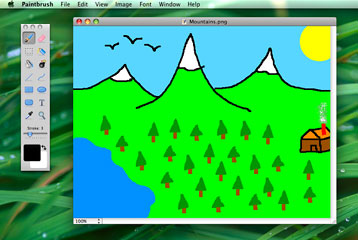 Last updated in October of
2010, Paintbrush 2 brings with it a multitude of new features.
Last updated in October of
2010, Paintbrush 2 brings with it a multitude of new features.
Paintbrush is not intended to replace Adobe Photoshop or other
high-end image editors. Instead, it aims to fill the need for a basic,
streamlined, and Mac-native image editor. Whether you need to quickly
crop a photo, add some text to an image, or just have fun doodling,
Paintbrush has you covered. Sporting a simple and intuitive UI,
Paintbrush will have you discovering your inner van Gogh in no time.
Just pick a tool, pick a color, and go!
Paintbrush has always been, and will always be, completely free
(That's both free as in gratis and free as in libre: the full source is
distributed under an open-source license.) This makes it simple for
anyone to contribute a patch for a desired feature or their pet bug.
Just make sure you've already let us know before you put too much time
into it: there's always a chance that we're already working on it.
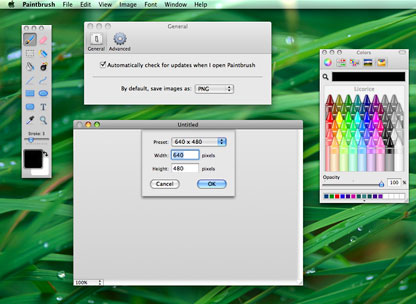 New in version 2.1.0:
New in version 2.1.0:
- An updated and streamlined new UI
- Transparent selection and marching ants for the selection tool -
Automatically remove the background color in selections for
pixel-perfect positioning
- A completely rewritten Text tool for pinpoint-accurate
insertion
- Four all-new tools: Airbrush, Rounded Rectangle, Eyedropper, and
Zoom
Image resizing, canvas resizing, and cropping
- Color accuracy: All-new internal image storage means far better
color accuracy
- Transparent selection:
- Speed: In addition to full 64-bit support, various tools have
gotten speed boosts, including the massively improved Fill tool
- Many bug fixes
System requirements: Mac OS X 10.5 or later (version 1.2 works with
OS X 10.4 Tiger)
System Support: PPC/Intel
Freeware
Link: Paintbrush
Panda Security Launches Panda Antivirus for
Mac
PR: Panda Security, The Cloud Security Company, has announced
the launch of Panda Antivirus for Mac. This new solution delivers
comprehensive protection against malware affecting Mac OS and Mac
OS X; it also prevents Mac users from transmitting malware to
other users of Windows and Linux operating systems.
Panda Antivirus for Mac scans files and email, detecting and
eliminating or blocking many types of threats, including viruses,
Trojans, spyware, keyloggers, adware, hacking tools, botnets, dialers,
scareware, and other threats that have traditionally targeted Windows
users.
"We are approaching a tipping point where it will soon be
financially viable for cybercriminals to target their efforts at Mac
users," says Ivan Fermon, senior vice president of product management,
Panda Security. "When Apple reaches 15 percent marketshare worldwide,
which Panda expects will happen very soon, we predict that hackers will
begin to aggressively target attacks against this platform. The rapid
increase in use of Apple-powered devices - iPhones, iPods, iPads - is
also making the Mac platform a much more attractive target."
The solution includes two scan engines: an on-access scanner, or
resident protection, that protects the computer at all times and alerts
the user to any security incident; and an on-demand scanner that lets
users scan the complete system or specific components at any time.
Panda Antivirus for Mac can also scan Apple iPhone, iPad and iPod
devices, ensuring that those devices are not used to transmit
infections between other similar devices or Mac computers.
Immediate Need for Mac Security
"We receive an average of 55,000 new threats every day at PandaLabs.
Hackers are always looking to profit from their activity, which is why
there are so many different examples of malware," said Luis Corrons,
technical director, PandaLabs. "Until recently, Apple users were not an
attractive target for hackers because the number of potential victims
was so small compared to Windows. But now the market is changing and
with Apple's global reach, the numbers are becoming more financially
appealing for cybercriminals."
Currently, Panda is aware of approximately 5,000 strains of malware
that specifically affect Apple systems, with around 500 new samples
appearing every month. In addition, PandaLabs has catalogued
approximately 170,000 cross-platform macro viruses, which are
additional sources of vulnerability for Mac users. Many web and e-mail
based threats, such as phishing scams and scareware, are
platform-neutral, relying on human trust rather than malicious code to
achieve their criminal ends. More vulnerabilities in Mac operating
systems are also emerging; in 2009, 34 vulnerabilities were reported in
the Mac OS, a figure which as risen to 175 so far this year.
Panda Antivirus for Macintosh is available for download from Panda
Security's website at $49.95 for a one-year license, including updates,
upgrades, and online technical support. The software will be available
in six languages at launch: English, Spanish, French, Italian, German,
and Japanese.
A free trial version is available for
download.
Founded in 1990, Panda Security is a provider of cloud-based
security solutions, with products available in more than 23 languages
and millions of users located in 195 countries around the World. Panda
Security was the first IT security company to harness the power of
cloud computing with its Collective Intelligence technology. This
innovative security model can automatically analyze and classify
thousands of new malware samples every day, guaranteeing corporate
customers and home users the most effective protection against Internet
threats with minimum impact on system performance. Panda Security has
56 offices throughout the globe with US headquarters in Florida and
European headquarters in Spain.
Panda Security collaborates with Special Olympics, WWF and Invest
for Children as part of its Corporate Social Responsibility policy.
Editor's note: For the current state of malware, see these Wikipedia
articles covering Windows, Linux, and Macintosh. The
Register notes,
"The vast majority of malware - more than 99 per cent - targets
Windows PCs, according to a new survey by German antivirus firm
G-Data." (emphasis added)
From Wikipedia: "There has not yet been a widespread Linux malware
threat of the type that Microsoft Windows software faces" and "Mac
OS X enjoys a near-absence of the types of malware and spyware
that affect Microsoft Windows users." If you share your Mac's hard
drive or iPod with a Windows PC or run Windows on your Mac, you
definitely want protection from Windows malware. dk
Link:
Panda Antivirus for Mac
Desktop Mac Deals
For deals on current and discontinued 'Books, see our 13" MacBook and MacBook Pro,
MacBook Air, 13" MacBook Pro, 15" MacBook Pro, 17" MacBook Pro, 12" PowerBook G4, 15" PowerBook G4, 17" PowerBook G4, titanium PowerBook G4,
iBook G4, PowerBook G3, and iBook G3 deals.
We also track iPad,
iPhone, iPod touch, iPod classic, iPod nano, and iPod shuffle deals.


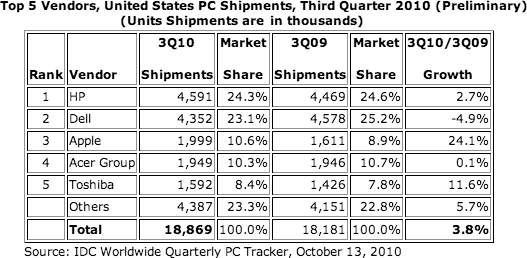
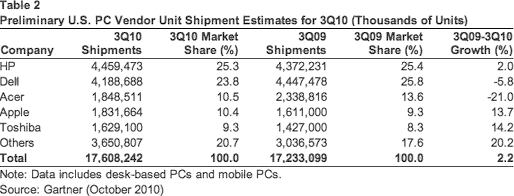

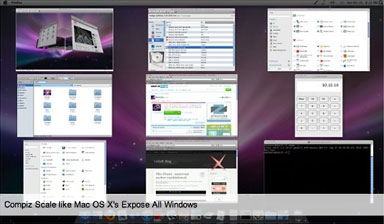
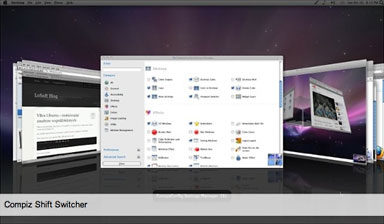


 PR: Contour's new
RollerMouse Pro2 combines ergonomics with efficiency, precision, and a
modern design that reduce hand, wrist, elbow, and shoulder pain due to
clicking, gripping, and reaching.
PR: Contour's new
RollerMouse Pro2 combines ergonomics with efficiency, precision, and a
modern design that reduce hand, wrist, elbow, and shoulder pain due to
clicking, gripping, and reaching. WD Caviar
Green drives are an eco-friendly storage solution with WD GreenPower
Technology, which reduces power consumption by enabling lower operating
temperatures for increased reliability and decreases acoustical noise
for quiet operation. The WD Caviar Green 2.5 TB and 3 TB hard drives
are designed for use as secondary external storage and next-generation
PC storage in 64-bit based systems.
WD Caviar
Green drives are an eco-friendly storage solution with WD GreenPower
Technology, which reduces power consumption by enabling lower operating
temperatures for increased reliability and decreases acoustical noise
for quiet operation. The WD Caviar Green 2.5 TB and 3 TB hard drives
are designed for use as secondary external storage and next-generation
PC storage in 64-bit based systems. PR:
Stellar Phoenix Macintosh Data Recovery v 4.1 Mac data recovery
software recovers deleted, formatted, or corrupt data from Mac
OS X based hard drive, USB drive, memory card, digital camera,
FireWire drive, and Apple iPod. With advanced scanning techniques to
recover Mac data, the software is designed for Mac OS X 10.6 Snow
Leopard, 10.5 Leopard, 10.4 Tiger, and 10.3.9 Panther. Now recover Mac
data from formatted MacBook, MacBook Pro, MacBook Air, iMac, Mac mini,
Mac Pro.
PR:
Stellar Phoenix Macintosh Data Recovery v 4.1 Mac data recovery
software recovers deleted, formatted, or corrupt data from Mac
OS X based hard drive, USB drive, memory card, digital camera,
FireWire drive, and Apple iPod. With advanced scanning techniques to
recover Mac data, the software is designed for Mac OS X 10.6 Snow
Leopard, 10.5 Leopard, 10.4 Tiger, and 10.3.9 Panther. Now recover Mac
data from formatted MacBook, MacBook Pro, MacBook Air, iMac, Mac mini,
Mac Pro.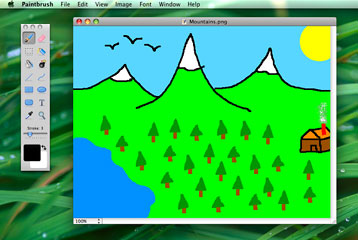 Last updated in October of
2010, Paintbrush 2 brings with it a multitude of new features.
Last updated in October of
2010, Paintbrush 2 brings with it a multitude of new features.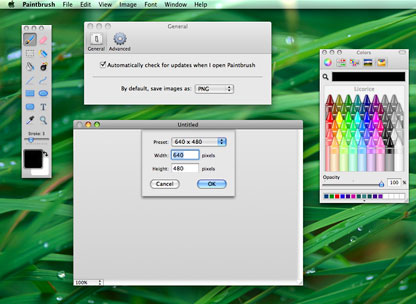 New in version 2.1.0:
New in version 2.1.0:
