Favorite Keyboards
From
Richard Lindsey
Hi Charles -
Just a quick note to mention my favorite keyboard, which is an
Adesso
Tru-Form. I used an ADB version of this keyboard with
several subsequent Macs, starting with my IIsi, then later a Quadra 610, followed by a 6100, and now a G4 iMac. I only replaced
it when I found a USB version, which let me dispense with the ADB
to USB adapter. While it makes soft clicking sounds, I'm pretty
sure (from reading the various letters in your column) that it is
still a membrane type keyboard.
Enjoy your work!
Richard Lindsey
"Hi Richard,
"It is a membrane 'board.
"I have a Tru-Form, and I like it quite well except for the
humongous amount of desktop real estate it requires. The key action
is a bit stiffer than I like, but it's better than average.
"Charles
Keyboard Design Flaw
From Andrew Main
Charles,
Interesting to read all the comments about
keyboards. One question I've never seen addressed: Am I the
only computer user who's annoyed by the standard keyboard design,
which makes me (or any right-hander) reach way around the right
third of the keyboard to use a mouse?
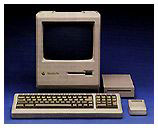 My first Mac, purchased in May 1988,
was a Plus, with which I
intentionally bought a 128/512-style keyboard; I'd never used a
computer before, but this keyboard clearly fit my primary design
criterion, that a useful device should be no larger than it has to
be. (Years before I'd purchased a Sony TCD-5M portable cassette
deck, on the same principle; I never used it as a portable, but its
elegance and compact size were worth the extra price.) Of course,
the original Mac keyboard had no number pad - which I never used
anyway - but Apple offered it as a separate option which could be
connected to the keyboard and placed wherever the user desired
rather than permanently attached to the right side of the alpha
keyboard, always in the way. (The original keyboard also lacked
arrow keys, which I've missed on occasions when I've returned to
it.)
My first Mac, purchased in May 1988,
was a Plus, with which I
intentionally bought a 128/512-style keyboard; I'd never used a
computer before, but this keyboard clearly fit my primary design
criterion, that a useful device should be no larger than it has to
be. (Years before I'd purchased a Sony TCD-5M portable cassette
deck, on the same principle; I never used it as a portable, but its
elegance and compact size were worth the extra price.) Of course,
the original Mac keyboard had no number pad - which I never used
anyway - but Apple offered it as a separate option which could be
connected to the keyboard and placed wherever the user desired
rather than permanently attached to the right side of the alpha
keyboard, always in the way. (The original keyboard also lacked
arrow keys, which I've missed on occasions when I've returned to
it.)
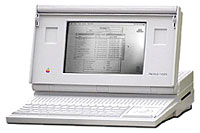 I moved from the Plus to an
SE, which required the new ADB
keyboard with a number pad, but at least they kept it fairly small.
My next Mac was a Portable,
as soon as those were remaindered and thus affordable, and it's
been PowerBooks since then, so I've never had to deal with the
battleship-size keyboards that apparently all desktop computer
users consider normal and take in stride. I did have a desktop
machine for a while in the mid-90s for page-layout work (a IIsi with a DayStar 33 MHz '040
accelerator and Radius Pivot monitor); fortunately the Apple
Keyboard II was fairly small like the original SE keyboard - and I
managed to train myself, somewhat clumsily, to use the mouse with
my left hand.
I moved from the Plus to an
SE, which required the new ADB
keyboard with a number pad, but at least they kept it fairly small.
My next Mac was a Portable,
as soon as those were remaindered and thus affordable, and it's
been PowerBooks since then, so I've never had to deal with the
battleship-size keyboards that apparently all desktop computer
users consider normal and take in stride. I did have a desktop
machine for a while in the mid-90s for page-layout work (a IIsi with a DayStar 33 MHz '040
accelerator and Radius Pivot monitor); fortunately the Apple
Keyboard II was fairly small like the original SE keyboard - and I
managed to train myself, somewhat clumsily, to use the mouse with
my left hand.
Recently I had occasion to set up a new iMac G4 and found the
ergonomics of keyboard & mouse design and use most annoying. If
I located the part of the keyboard I (and most users, I'd guess)
use 95-98% of the time, the alpha keys, right in front of me, in
line between my eyes and the display, then I had to consciously
stretch to the right to reach the other input device I constantly
use, the mouse. If I moved the mouse to a comfortable position,
then the keyboard was way to the left of the line between eyes and
display, with the unused part of the keyboard right in the middle,
between eyes and display. Either way, an ergonomic disaster. The
only solution was to put the mouse on the left, which was sort of
workable, but it prevented fine cursor control for this
right-hander.
Even the Mac Portable suffered somewhat from this problem, as it
was impossible to center the keyboard in front of the display; it
was offset either to the left or the right. I tried putting the
trackball on the left, which seemed a little better actually, as
the eye seems to like to look up+left more easily than up+right -
which I assume is why the standard alpha keyboard's vertical rows
move that way? But of course my left hand was not nearly as
dexterous
(check the etymology of that word) with the trackball as my
right.
Are computer keyboards designed by a secret cabal of
left-handers who are gleefully exacting revenge for all the
inconvenience (not to mention persecution) they've endured over the
centuries? If anything, the trend seems to be toward ever-vaster
keyboards, all (that I've seen) with a seldom-used block of numeric
keys and other miscellany occupying the right third (or more). I
don't think I've ever seen a plain alphanumeric keyboard with a
separate number pad (that can be placed somewhere out of the way
unless needed) since the original Mac ones.
Only the Apple portables offer keyboards that naturally sit
right in front of the display; even Windoze portables that I've
seen crowd the alpha keys to the left (one of many reasons I've
never seen a Windoze portable I'd want to live with even visually).
The only alpha-only keyboards I've seen are "innovative" ergonomic
designs with all the keys in entirely different positions; some of
these look interesting but require learning a completely new way of
entering text.
Truly, is nobody else bothered by this grossly unergonomic
device that's now become a universal artifact of
"civilization"?
"Hi Andrew,
"To be honest, I'd never really focused on this issue before. I tend
to like small keyboards, too, although I'm more concerned with the
key action (light/smooth/soft-bottoming/short-travel being my
priorities).
"I use both left and right hand mice simultaneously as well as a
foot operated mouse for clicking, so I guess I don't really notice
the right hand reach a whole lot. I do use the keypad a bit, but
for the most part am perfectly happy with a PowerBook or iBook
keyboard as well.
"Charles
Small Note Regarding Apple Laptop Hinges
 From Mat Schulte
From Mat Schulte
After reading this week's
'Book review, I just thought I'd mention in case no one else
does: The hinge(s) of my clamshell iBook SE have never given me even a
hint of trouble. They feel as if they could withstand all kinds of
abuse. Despite its other design flaws, the clamshell sure is
rugged!
Cheers!
Mat Schulte
"Hi Mat,
"Yes, the clamshell iBook may well be the exception that proves the
rule, and save for the keyboard perhaps, could be the most rugged
Apple laptop ever.
"Charles
Bluetooth Mouse and Panther Upgrades
From Jonn
I have Panther (OS X 10.3.5) loaded on my G4 iMac and iBook.
Trying to load my new Apple Bluetooth mouse into my iBook, I got
the response that 10.3.6 or higher was needed! What do I need now
to load the mouse. I'm currently downloading the Mac OS Update
Combined, version 10.3.7 (97.4 MB), so sometime next week I'm
hoping to have my mouse in operation. Will this download do it, or
is there still something else for me to buy to get it going? I
enjoy your site.
Thanks
jtw
"Hi JTW,
"The 10.3.7 updater should do the trick.
"Charles
Memory Speed, OS X, and iBooks
From Mike
Charles,
Read your columns all the time. I am a recent switcher, after
buying a friends iBook SE
(366) last January, I used my experience with that machine and
OS X to purchase my now main machine: the 17" 1.5 GHz PowerBook. I ordered it the
day after it came out. *grins* I cannot claim to have ever used a
finer machine. I have always admired Macs from afar, but until now,
I have finally been able to afford one.
On to my two responses from your
column:
"Re: Recalcitrant B&W
"From Gahanna
"Both hard disks I have are at least OS 9, although both are HFS
(not +).
"Now, I'm not too sure about the memory speed. It's Kingston, so I
know it's good. Also, how would this Mac take to 133 memory? A
local store has 133 cheaper than 100. Any problems you know
of?
"Hi G.
"To the best of my knowledge (although I make no claim to being an
expert) it won't work.
"Best to stick with PC100.
It works. It works quite well, actually. My iBook has used both
a 256 MB PC100 chip and a 256 MB PC133 chip. Both worked just fine.
I need to lay hands on a 512 M PC133 chip to give that machine a
tiny boost. Even though a 512 M chip is not supported by Apple,
there are many, many people out there that have done it with
success. Buying quality memory is a big key in that. Gahanna is
looking at Kingston, so no problems should be evident.
Just FYI, I mix memory speeds in PCs all day long and have had
no problems from the memory. Remember that memory speed on the PC
66/100/133 front is the max it's rated for, not unlike the
ATA-x ratings. If your machine is rated for or requires PC133 and
you install PC100, it may not work, or at a minimum it will run
degraded. If your machine requires PC66, in almost all cases it
will work with PC100 or PC133 up to the limit that the system can
address per chip.
From what I understand, the same is not always true on the DDR
front, but I do not have any experience with mixing DDR memory
right now, since there is very little cost difference between the
"right" and "wrong" modules. The days of proprietary memory are
long behind us.
Though this departs a bit from that ATA-x ratings, since a
machine that supports ATA-6 will work fine with a drive that only
supports ATA-3 speeds. It will only run at that slower speed that
the drive knows how to talk. However, a machine that has an IDE
controller that is capable of ATA-3 speeds will be happy to talk to
an ATA-6 drive at the slower controller speed. It works, but you
will not enjoy any performance benefit from the higher data
transfer speeds that ATA-6 would offer. However, many of the ATA-6
drives have higher spindle speeds and faster seek times, so those
benefits would be somewhat tangible.
On to my next point:
"From Jamie Saunders
"I have an original iBook (no FW) with 364 MB RAM. Will it run
OS X at a decent speed? I didn't know who else to ask and I
did a search.
"Jamie Saunders
"Hi Jamie,
"It will run, but "decent speed" is a value judgment. It will be a
lot slower than OS 9 on that machine. My son ran OS X on
a 333 MHz Lombard PowerBook
for a couple of years, and the current owner of that machine
continues to do so.
"My personal view is that I wouldn't want to use OS X on anything
less than a 500 MHz G3 or 400 MHz G4 with 640 MB of RAM, and
consequently I run OS 9 on my 233 MHz WallStreet. Many would
disagree with me.
"Charles
Editor's note: I've used OS X on an overclocked beige G3, iMac 333, iBook 333, my 400 MHz PowerBook G4, and some faster
Macs. "Decent speed" is a personal call, but even with lots of
memory, the G3/333 machines feel slow. The 400 MHz G4 is
comfortably fast. dkNote my above comment: I used an original iBook with OS X
10.3 as my deciding factor for switching. *grin* I don't know what
model she has or what the original iBook's clock speeds were, but
if she has a 366 or or the SE model, I can say from very personal
experience that it works, albeit a bit lethargically. The
only problem I have is with fast user switching turned on, the menu
bar does some funny stuff where refreshing the data on the right
side is concerned. Otherwise, everything that should work on that
architecture does. The lack of a CD-R drive kind of annoyed me, so
I finally took the dive and bought a USB key drive to handle file
transfer duty.
My only real complaint about using the iBook was the 800 x 600
resolution of the display. I found that to be quite painful. The
machine that I sorta switched from is a 1 GHz IBM ThinkPad T22
with a display resolution of 1400 x 1050. Ouch. Just a tiny bit
cramped. What added insult to injury is that particular ThinkPad is
my work laptop, so I still use it for work every day!
Now that I have my PowerBook, my wife uses the iBook as her
personal/home computer. We are now looking at a 17" iMac this
spring. I'm trying to delay a desktop purchase until there is a
firm release date for Tiger.
Anyways, take care, and keep up the good work.
Mike
"Hi Mike,
"Thanks for the tips, information, comments and correction of my
mistaken surmise about RAM compatibility.
"I agree with you about the 800 x 600 screen. My WallStreet has one,
and while I find it satisfactorily fast running OS 9.2.2, the
low-res display is a pain.
"The original iBook was 300 MHz, with a 3.2 GB hard drive.
"Charles
PC 100 vs. PC133 Memory
From Ryan Smith
Hi Charles,
Just to let you know, most PC133 will work fine in a B&W G3,
so long as it supports operation in PC100 mode. Most modules can do
this just fine, although some newer modules (especially cheap ones)
only operate in PC133 mode and will not work.
Best regards,
Ryan Smith
"Thanks for the clarification, Ryan.
"Charles
NewerTech Pismo Battery
From Bob Russo
I want to second the recommendation of the NewerTech Pismo
replacement battery. Over a year ago I bought the only replacement
battery they had. I suspect it was a 5400 mAh.
Honestly I had problems with the first two batteries NewerTech
sent. One of the contacts bent when I tried to insert the battery
in my Pismo. OWC was happy to replace the battery, but I had to pay
to send the first battery back.
The third battery has been working very well ever since. Much
better then what I had become used to with my old battery. This
week I bought a 7200 mAh battery and now travel using two
batteries.
Bob Russo
"Thanks for the report, Bob.
"Charles
Classic II Mail Server
From Dan Cheng
Hi Charles,
Thanks for your columns - lots of good stuff to be found there!
Hope this contributes to the pot.
Regarding Jeff Hewitt's
question, years ago I used to run a mailing list server off my
6100/66 using Macjordomo. The
author pointed to Eudora's
EIMS (Eudora Internet Mail Server) mail server software,
which I used in conjunction with it (but it can be run w/o
Macjordomo, of course). EIMS seems to say it's good for System 7
and above. I used it with 7.5-8.5 with no problems.
Cheers,
Dan
"Thanks, Dan
"Charles
iTunes Glitch?
From Philip Croff
Hello there Mr. Moore.
I have been a regular visitor to Low End Mac for a long while
and enjoy your writings.
From the iTunes Music Store, I purchased one of my personal
favorite songs, "Every Breath You Take" by The Police. With about
1:27 left of the song (right after Sting says "make" in "every move
you make") there is a definite sound that doesn't sound normal.
This sound closely resembles "Funk," the standard OS X system
tone. I was wondering if any of your readers (or even you) have
noticed this and if it is audible in other versions from sources
other than the iTunes Music Store. I realize it's somewhat off
topic, but seems to be a Mac related subject.
Thank you,
Philip Croff
"Hi Philip;
"I haven't experienced this glitch, but perhaps someone in
readerland will be able to answer your question.
"Thanks for reading.
"Charles
Letters sent may be published at our discretion. Email addresses
will not be published unless requested. If you prefer that your
message not be published, mark it "not for publication." Letters
may be edited for length, context, and to match house style.
Go to Charles Moore's Mailbag index.

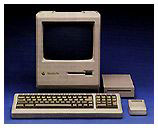 My first Mac, purchased in May 1988,
was a
My first Mac, purchased in May 1988,
was a 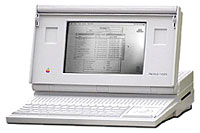 I moved from the Plus to an
I moved from the Plus to an
 From Mat Schulte
From Mat Schulte
