Pismo Goes Up in Smoke
From
Laurie Russo
Hi!
I was in the market for a replacement for my beloved iBook SE 366 Graphite, which has seen
better days. I had to stick with G3, as I didn't want to replace my
AirPort base station or cards in my laptop or desktop.
I figured I had to stay with iBooks, so I started watching a
bunch of them (Snow) on eBay and bid on a
few. Most were going for well over $500, and I became increasingly
concerned about laying out that much money for a computer that may
die on me any day (the logic board fiasco). I just didn't want to
spend that much, either.
I always do my Mac research at Low End Mac for specs and such. I
came across your recent Pismo
article (the one you got for your mom), and it opened up a whole
new world. I had never considered a PowerBook, especially as the
newest G3 would be as old as my current iBook, and I thought for
sure they'd be out of my lowly price range anyway.
Right after reading your piece, I changed direction. Within 5
minutes I found this shining beacon of Mac beauty, a souped-up baby
that made my heart skip several beats. I wanted to share it with
you, and thank you for your advice. Please tell me I did good...
All the best,
Laurie Russo
Hi Laurie,
Glad you found my scribblings helpful.
While any used computer is a bit of a roll of the dice, the
Pismo is as good a bet as you'll find, and that one looks like a
honey. Six hundred bucks is a bit steep for a used Pismo these
days, but if the description of its condition is accurate, and with
the maxed out RAM, wireless, combo drive, and case, I would say
that it represents good value.
I still love mine, which I've had since October, 2001, and which
is still giving me great service.
Charles
Pismo Goes Up in Smoke
When I compared it with the risky-logic-board iBooks going for
close to the same amount ($500-$550), this one looked like a prize.
If I'm going G3, I want something I can count on. The only thing
that concerns me is that infernal yo-yo. I'm on my fifth one in six
years.
As a fellow journalist, I know how sometimes it feels like
you're just talking to no one . . . so I always make a
point of complimenting a writer's work when I get something out of
it.
I will let you know how this baby rides when I get her. In the
meantime, thanks again!
Laurie
Hi again Laurie,
I think you definitely made the right decision. My Pismo has a
550 MHz G4 upgrade, which I also recommend, but the 500 MHz G3 was
a tolerable performer in OS X 10.3 Panther.
The yo-yo adapter was not one of Apple's better ideas. Maybe it
would be worth trying a third-party replacement, such as the ones
from Madsonline.
Collegially,
Charles
Pismo Goes Up in Smoke
Hi again Charles!
She's a beauty. Absolutely pristine, looks brand new. My only
complaint is that the screen is a little wobbly. And the computer
heats up pretty fast. But other than that, so far, so good! Running
OS X 10.3.9 now, having no problems at all.
Thanks again for your wonderful advice . . . I'm a
happy camper!
Laurie
Hi Laurie,
The wobbly screen might indicate that the hinge clutches are
getting knackered. As a precaution, try to remember to open the lid
from a central point rather than off-center.
I'm a bit concerned about the heat. My Pismo has never run
especially hot, except for after installing Tiger, and Daystar's
copper-backed processor heat-sink seems to have cured that. The fan
has never come on since I installed it.
Charles
Pismo Goes Up in Smoke
A side note: After three days, the "perfect" computer quite
literally went up in smoke. The hard drive (or something in there)
burned a hole straight through bottom of the case, and the machine
died an undignified death, bellowing smoke like a chimney.
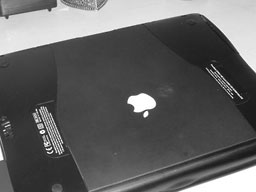

In a nutshell, here's what happened:
I woke it up, and within about 15 minutes the screen went black
and the computer died. I tried several times to restart it with no
luck. I smelled something bad and turned it over . . .
there was a melted, buckling spot on the bottom which was actually
smoking.
The fan had been going on constantly. Whenever I felt the bottom
of the machine, it was crazy hot. Very different from my clamshell
iBook, which you can happily leave running on the bed for 12 hours
if you want. This one I had to use strictly on a table because it
ran so hot.
I was honestly afraid it was going to go up in flames. There was
smoke rising from the blistered spot on the bottom of the case even
after the computer was off for a few minutes.
Unbelievable.
Hi Laurie,
Oh dear. :-( My condolences. This is not typical Pismo
behavior; indeed I can't recall ever hearing of an incident like
this with one before. As I said in earlier correspondence, "any
used computer is a bit of a roll of the dice," and this time it
looks like you rolled snake eyes.
And as I noted in my last missive, I was concerned about the
heat you mentioned.
Any hope of getting a return/refund from the seller?
Charles
Pismo Goes Up in Smoke
He had me send it back to him today and promises a fully
repaired computer. He thinks it has something to do with a circuit
board, but he won't know until he takes it apart.
You should have seen it. Burned straight through, and I just sat
there like a right pillock, watching it smoke. I was waiting for it
to burst into flames.
I'm still shaking my head. Can you believe it? It's a nice
computer, though. Made me quite happy for three days, before it
blew up....
Laurie
Laurie will be keeping us posted.
Macintel Spells the End of Virus-free Macs -
and Maybe Apple
From Robert Crane
Just some random worry thoughts that with the coming of all
Intel Macs, that the days of Apple Macs being virus and worm free
will be coming to an end. The thought of possible dual boot option
allowing Windows will surely bring this to and end.
If Windows is kept penned in a kind of virtual space, then there
can be some sort of last layer protection. If Windows is not being
kept penned and if people start running Windows instead of
OS X, then the end has come for OS X.
If software developers chose only to develop for Intel Macs and
not do universal binaries, the millions of useful G3, G4, and G5
machines will be orphaned. Microsoft will win anyway. At that point
Apple will have no leverage at all, and Apple computing as we have
come to know it all these years will disappear, and the whole
evolution will have been for nothing.
Robert Crane
Hi Robert,
I think perhaps you worry overmuch. Unless Mac OS market share
really takes off, I don't anticipate any major malware onslaught.
As I understand it, there is no technical obstacle preventing the
development of malware for Mac OS X PPC, but nobody has
bothered because of the Mac's low market penetration.
I also don't anticipate a big stampede to install Windows on x86
Macs. The Mac OS is so vastly superior to Windows in so many ways,
I see the only substantial demand for Windows on Macintel coming
from people who have to use Windows for work-related
software compatibility reasons, and the facility to do that on a
Mac with dual-booting should be something favorable to Mac sales
rather than vice-versa.
My 2¢ anyway.
Charles
MacBook, PowerBook, Old Mac, and Windows Mobile
Ramblings
From John Cheseldine
Hello Sir,
Hope this email finds you well. I believe I've written you
before, albeit briefly, and possibly rambling slightly!! A side
effect of my stimulant-based migraine medication perhaps! I love
the UK - you can get quite very nice painkillers on the National
Health Service, and I've been prescribed amphetamines for migraine
before today! But I digress....
I understand that Steve Jobs chose the name "MacBook" so that
the phrase "Mac" is in all products in the Macintosh product line.
This seems to make a certain amount of sense; I can understand the
term "Power Mac" being used to describe "PowerPC based Macs", but
the PowerBook brand has been around longer than the PowerPC chip
itself (at least, in Apple products). [Editor's note: The first
PowerBooks were announced in October 1991. The first PowerPC Macs
were announced in March 1994.]
One wonders what the replacement for the "iBook" will be called?
Possibly the "MacBook Home" to contrast with the "MacBook Pro",
which maintains the consumer/professional distinction that clearly
existed (and was well defined in my opinion) with the G3 and G4
models? That would fit with Microsoft's nomenclature for their
operating system products....
If all Macs are to have "Mac" in their name, I can't suggest a
good replacement for "iBook". I thought that was some very clever
branding on Apple's part. Maybe it will just be the "MacBook", and
the Pro suffix will be exclusive to the G4 PowerBook replacement
line....
My 15" aluminium PowerBook G4 is still giving me fine service
and has functioned as a replacement for my G5 iMac (which I bought about a month
prior to the release of the new
iSight versions) while it is in for repair - a known problem
with faulty power supplies. If I'd known the new Intel iMacs were just around the corner,
I might have waited. After all, it doesn't matter whether it's
68030, PowerPC, or Intel inside - it still runs the Mac OS, which
in my opinion is what makes it a Macintosh. I like to replace my
computers after 3-4 years, and my iMac G4 (17" Flat Panel) was
getting a bit long in the tooth for all the Photoshoppery and music
I make with "Reason".
I predict that my PowerBook will hold out until 4 years are up
(two to go), by which time there will be enough universal/Intel
versions of my favourite applications that compatibility shouldn't
be an issue.
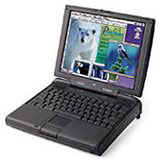 That
said, I still use a PowerBook 3400C
and Power Macintosh 8600 for video
capture, music, and lightweight tasks (the 3400 is an excellent
Road Warrior companion, especially with a wireless LAN card) and
was a little upset that Microsoft have/are about to stop offering
Internet Explorer as a download for older/unsupported Macs. It's a
good job I have a copy of IE 5 for Mac OS 9 archived on a
Zip disc!
That
said, I still use a PowerBook 3400C
and Power Macintosh 8600 for video
capture, music, and lightweight tasks (the 3400 is an excellent
Road Warrior companion, especially with a wireless LAN card) and
was a little upset that Microsoft have/are about to stop offering
Internet Explorer as a download for older/unsupported Macs. It's a
good job I have a copy of IE 5 for Mac OS 9 archived on a
Zip disc!
I like to own and use the very latest pieces of kit, but I also
enjoy getting the most performance out of older equipment where
possible, mostly for the challenge. I still read ebooks on my
Newton 120 and eMate, and I recently made a record on my Atari
computers, just to prove it still could be done.
I recently gave a renovated Power Mac
6100 to a total computer-phobe, and within a few minutes of her
first instructions in computing, she was making letter-headed
templates and printing them on the LaserWriter I had given her. She
was overjoyed, partly because she had no idea how simple it could
be. Try that on a 12-year-old Windows PC, and I'm sure anyone would
struggle. She's already saving up for an iMac, an iPod, and a
colour printer.
It's nice to be able to extend the "Low End Mac" philosophy to
new people, and I'm a firm believer in using computers for their
relative strengths even when measured against what we consider the
"bleeding edge". I still record drum tracks to songs using a
Commodore 64; I think the SID analogue synthesizer chip in that
machine is one of the most powerful pieces of music equipment ever
created, and there's a reason why companies are selling PCI sound
cards - and even entire synthesizers - utilising the original SID
hardware pulled from old C64 units.
A side note of possible interest - I'm an engineer at a major UK
university, and I predominantly support the Wintel platform. I
recently got a new cellphone which is an integrated Windows Mobile
5.0 PDA as well (It's sold by the O2 network as the "O2 XDA Mini
S", but it is made by HTC corporation and is also known as the HTC
Wizard). It has a built-in slide-out keyboard, which is wonderful
for me, because I get a large number of text messages as part of my
airtime agreement.
As an experiment, I paired my new phone with my Apple Bluetooth
keyboard. At first, the phone asked me to supply a passkey, which I
gave it, and was dubious, because in the past my Mac has given me a
passcode which I must input at the Bluetooth keyboard. But I was
pleasantly surprised that I could simply enter the same passcode
using the Apple keyboard and press Return, and the two devices
paired up straight away. I was asked if I wanted to use the "input
device profile" supplied by the keyboard, to which I said yes - and
the two devices worked together immediately! I can use my Apple
Bluetooth Keyboard with my new cellphone!!
My previous PDA is also Windows Mobile (2003 SE) based, and it
doesn't support the keyboard at all, so I was very pleased! It's
not exactly portable, but I can use my phone for instant messaging,
browsing and document editing while my partner is tying up my
PowerBook! Here's to open standards...
I've rambled too much, sorry! I just wanted to share some of my
thoughts, and you seemed like the right person to send them to at
the time!!
Best Regards,
John Cheseldine
Hi John,
Thanks for the entertaining ramble. Good on you for still
getting useful service out of all those great old Macs, and I hope
the migraine subsides.
My guess is that it will be just "MacBook" for the iBook
replacement. I'm getting used to the idea, and in fact I prefer
MacBook to iBook, although I lament the passing of the PowerBook
nameplate.
I expect that your G4 PowerBook will serve you satisfactorily
for another couple of years.
Cheers!
Charles
G3 iBook a Risk Due to Logic Board
Problems?
From Derek Parker
Hi Charles,
Hoping you could give your opinion on something, since you have
a G3 iBook yourself.
I am aware of the faulty logic board on G3 iBooks.
Was going to get a 14" iBook G3/800, but now I'm not so sure.
It's had it's logic board replaced already, so I thought I wouldn't
have to worry. A G3 is all I really need, plus it would run cooler
than a G4, much better for the lap. : )
Just searching the Internet, I'm hearing many cases where people
had to send back their iBooks 2, 3, or 4 times for this same
repair. Some have even been given new computers because it's
happened so often. I have even heard some cases of logic board
failures in early G4 iBooks. Not sure if it's the same specific
issue though.
When your iBook's logic board is replaced by Apple, is the
problem actually solved on the new board, or do they just give you
another logic board of the same faulty design. Meaning it will go
out again eventually?
Has your iBook experienced any problems yet?
So is it safe to buy one? Should I get an older G4 instead. Or
am I just hearing the worse case scenarios?
Thank you for your time.
Derek
Hi Derek.
The iBook logic board issue is shrouded in deep, dark mystery.
Indeed, I've had readers tell me they've gone through up to four
logic board replacements.
OTOH, my 700 MHz iBook has
given me 37 months of virtually flawless service with no sign of
any trouble so far. I figure it owes me nothing now.
That said, I would encourage you to go G4 rather than G3.
Recently logic board issues have been cropping up with G4 models,
but my perception so far is that it's less of a problem than with
the G3s. Another alternative to consider is an early 12" PowerBook,
a machine that has proved generally reliable, with 867 MHz and 1
GHz models now selling for around US$700.
Charles
Re: G3 iBook a Risk Due to Logic Board Problems?
Thanks for the advice, Charles.
I think I still might chance it with a G3. I prefer the look of
the G3 over the G4's plain styling. I guess if I start to have
problems, I can always go for an Intel iBook when they come
out.
Oh, one more thing: Do these logic board issues render your
computer totally useless? Can you lose all your data. Or are there
issues like scrambled video just making your display useless? If
it's just the display, then technically you could plug your
computer into an external monitor and use it that way right?
Thanks again,
Derek
Hi Derek,
If the G3 has enough power to satisfy you, go for it. It's a lot
cheaper. Note however, that the late-model G3 iBooks had the
"Opaque White" cases as well (mine does).
It the logic board failure is the common video-related one, you
should be able to connect to another Mac or backup media device and
salvage your files, but circumstances probably vary.
Charles
Re: G3 iBook a Risk Due to Logic Board Problems?
Hi Charles,
Thanks a lot for all your help, appreciate your time.
Okay, last question and I'll be out of your hair. Is there any
chance there might be some new G3 iBooks leftover somewhere? Any
suggestions on where I might look. I've seen some new WallStreet
and Lombard PowerBooks on eBay
from time to time, but that's it. I've tried searching the Web with
no luck.
Sorry for all the questions.
Thanks again,
Derek
Hi Derek,
No apology necessary. Answering questions, if I can, is what
this column is about.
There are tons of refurbished G3 iBooks available (ExperCom.com seems to have the
widest selection, and Wegener
Media has a bunch as well), but I would be extremely doubtful
of there being any new ones left., although if there are, eBay is
the likeliest place they would turn up.
Charles
Can WallStreet Boot into OS X from a SCSI CD
Drive?
From Mat Schulte
Hi! Thanks for the column, as always....
I have a WallStreet G3/300
that has been abused. At some point it must have been reassembled
incorrectly, because the CD drive module will not go into the bay
(also the top CardBus slot won't hold a card in place). Everything
else works, but I would like to be able to boot from the Mac
OS X Install CD in order to run Disk Utility (I'm using 10.3.9
via XPostFacto).
I don't know much about SCSI - I assume an external SCSI CD drive
would boot OS 9, but would it boot into OS X that way,
too?
Cheers,
Mat
Hi Mat,
I can't give you a definitive answer. I've never been able to
get my WallStreet to boot from an OS X install CD from its
internal drive. I did try an external one with the same result, but
that's not conclusive.
The best course is probably to give it a try.
An external SCSI drive will certainly boot OS 9, and SCSI
works well once you get a stable hookup.
However, you would not be able to boot a WallStreet from a Mac
OS X system installed on an external drive. With OS X on
"Old World" ROM Macs, the boot system has to be installed at the
top of the internal drive, on a volume of less than 8 GB.
Charles
Refurbished 20" iMac G5 a Great Value
From JR Zeigler
Hello,
After reading about the price drop ($200) on the last 20" G5
iMacs, I just had to check the Apple website for refurbs on 20"
iMac models.
The refurbs are still listed with the same $200 price drop (so
new savings there), however, the last 20" iMac before the built-in
iSight are listed at only $1,299.
To me this is the best deal in town (unless you need Front Row
and the built in iSight), and you also get Apple's built-in modem
(from reviews I have read, the new external modem has issues).
Thanks
JR
Hi JR,
Those refurb deals from Apple are becoming more attractive all
the time, and I don't think the price erosion is over yet by a long
shot, especially for laptops. You really can't go wrong with the
present prices.
Charles
Go to Charles Moore's Mailbag index.

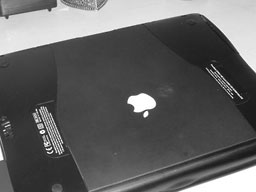

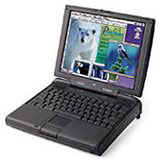 That
said, I still use a
That
said, I still use a 
