Downgrading to a G4 iMac with Tiger
From Ryan in response to Alltime Favorite Macs: Nostalgia
Confronts Realistic Pragmatism:
Charles,
I just finished reading your article on Vintage Macs vs. Current
Macs, and I have to say I agree completely with your assessment. The
sad thing is the older PowerPC Macs are really starting to show age as
the newest models using Intel processors keeping arising and the cycle
continues over and over. I myself just sold a really great Unibody 2 GHz MacBook a
few months back to buy . . . a 17" iMac G4. It pretty much goes
against everything that you said yourself in the article, but I just
couldn't help it. Speed be damned: This iMac is by far the most
gorgeous thing I've ever had on a desk, and I've been the owner of 10
different Macs, including this one. It's not fast at all
. . . it's quite slow actually, but then again I didn't
expect too much out of it with an 800 MHz G4 and 256 MB RAM.
When I sold the MacBook, I was getting quite bored with Mac OS X to
be honest, having used it continuously for 3-1/2 years with not too
many different changes. When I sold the MacBook, I went out and
purchased an HP laptop with Windows 7 . . . a nice change of
pace. I still wanted to own a Mac, and since this wasn't going to be my
main machine, I immediately knew the iMac G4 was the one vintage
computer I always wanted - and for the right price would be the one to
own. I purchased it off
eBay for $100, and it really has been a workhorse. Even with
OS X Tiger, it still
feels modern to enough to browse the Web, check email, play music under
iTunes, and even do some light photo editing with iPhoto.
Another sad thing I realized is how slow my last MacBook felt
compared to Apple's latest offerings, even with the Core 2 Duo and
2 GB of RAM. My situation would have most likely been helped with
upgraded RAM, but compared to the 11.6" MacBook Air I used a few
weeks ago, my old MacBook just feels sluggish. It was sped up a little
bit when I reinstalled Snow
Leopard, but it's amazing how fast technology is moving these days,
and pretty soon those original Intel machines and the very first Core 2
Duo machines are going to be just as outdated as their PowerPC
counterparts. You can imagine the shock I feel when going to my local
Best Buy and using a new 27" Core
i5 iMac and then come back and log on to my old G4....
Ryan
Hi Ryan,
Hey, if the G4 iMac does what you need it to do, rock
on. It's one of the most interesting Macs - and one of the few desktop
models that I've really liked aesthetically. It's faster than my
G4-upgraded Pismos,
which remain in daily production service.
Still loving my 2.0 GHz Unibody MacBook and OS X,
however, and I noticed a significant increase in performance after
upgrading to 4 GB of RAM. I aim to get another year out of it as
my number one Mac, after which its successor will probably be a
13" MacBook
Pro or Air.
Charles
Vintage and Current Macs
From Alex:
I got to experience Intel Macs too, and unless today's world in tech
is downshifted to the day of any given vintage Mac, complete with
lowered expectations in every area, then the vintage machines just
can't hold their own. With that said, would I love to set the clock
back to 1999 or 2000? You bet I would. But pre-Intel Macs save the
aluminum PowerBook G4 and your Pismo. Me, I am clumsy, so I went for
the seemingly indestructible (until some internal something messes up)
iBook G3 Revision B Tokyo
SE 366 MHz graphite clamshell and love it - have it running
OS 9 for envelope printing to a 1997-vintage HP LaserJet 4000N,
well outfitted, called and AppleTalk named "Lucky VII" in fact - are
just being forced obsolete, and unless you bring their heydays back,
they just can't be justified unless semiretired.
Writing this on a Early
2008 MacBook White MB403LL/A 2.4 GHz pre-unibody (with [gasp!]
Intel GMA X3100 graphics) that has seen thorough use but so far still
works, and I have a Spring 2010 MacBook Pro
aluminum unibody 2.4 GHz 13.3" to go with my iMac Early 2008 aluminum and
glass pre-unibody 24" 2.8 GHz that dual-boots Snow Leopard and Windows
7 Ultimate when necessary-and love it too. I love the built-in optical
drive, the more substantial feel versus the Air, and the
better-than-standard-fare Nvidia GeForce 320M graphics. I knew Apple
could do better than 9400M, and the old White MacBook and iMac
(metaphorically speaking) tided me over until they did.
If Apple makes the Pro into an Air with differences like I keep
hearing, my advice is to pick up a Spring 2010 13.3" 2.4 GHz MacBook
Pro (i.e., go with your head). I find it everything I desire in a
portable iMac, and between the afore-rumored Air lookalike redesign and
the fact you at least sort of like what you have, but with
modifications, my .00002 cents is to go Spring 2010 MacBook Pro 13.3"
2.4 GHz.
I love the way they do things at Low End Mac, but as a college
student living on financial aid, I don't have money to contribute. (I
apologize sincerely for that, but look forward to Dan Knight getting an
Intel Mac.)
Most kind regards,
Alex
Hi Alex,
You're certainly well equipped with Mac hardware!
Makes me a bit envious. ;-)
I'm inclined to agree that the Spring 2010 revision of
the 13" MacBook Pro is going to be one of the all-time high water marks
in Apple laptops. As you say, it's almost identical in form factor to
my Late 2008 Unibody MacBook, which I'm extremely fond of, only even
better, with the faster processor, the Nvidia 320M IGPU, FireWire, the
SD Card slot, and larger standard HDDs.
I hope that the 13" MacBook Pro will continue to be a
compact but full-featured professional laptop and few-compromises work
tool, and I'm not going to commit myself yet even provisionally until I
know what will be available when I'm ready to upgrade, but ultimately
my inclination is to go with my head. The ideal is when your head and
your heart can zero in on the same object.
Thanks for reading.
Charles
Publisher's note: It looks like I'll have that 20"
white Intel iMac by early May at the latest. Turns out my son has just
the model I'm looking for and wants to upgrade. Very much looking
forward to it - and to having two 1680 x 1050 displays side-by-side
(the 22" Apple Cinema Display on my G4 Power Mac and the 20" iMac).
dk
Pragmatism Means Intel Core 2 Duo as a Realistic
Starting Point
From Kent:
The premise of your article really hits home when I am asked to help
friends and relatives get into the Apple world on the cheap. I really
can't bring myself to go back further than an Intel Core 2, usually in
the form of a MacBook.
Generally these can be picked up for relatively good prices and should
serve them well for at least a couple of years.
I don't even give away my older technology to friends and
relatives, because it's not worth the headache. I know I will be called
on to answer the questions of why it won't do or run the latest
browser, etc. I just find you trip up on too many gotchas with the
older computers in today's world - even for users who do the most
simple of browsing, and e-mail.
Keep up the good writing, sir.
Kent
Hello Kent,
Thank you for the compliment.
I tend to keep my Macs beyond the cutoff most people
would find short of their arbitrary threshold of acceptable performance
and compatibility with current Web standards and software support. I
still have almost every Mac I've ever owned, and they all still work,
except for the dead G3 iBook.
For first line duty, I agree that Core 2 Duo is the
minimum spec I would want to use in production work, and that MacBooks
are the usual best choice for budget conscious used hardware
purchasers.
Charles
My Favorite Macs
From Lloyd:
Hello, Charles:
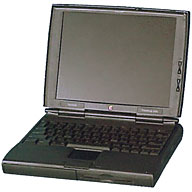 As usual,
your latest was a thought-provoking piece of writing. The question of
what constitutes a favorite Mac really has to be split, in my opinion,
between what one does online and offline. My PowerBook 1400, maxed out at 64 MB RAM
and sporting a Sonnet G3 333 MHz processor, is as fast at handling
basic tasks as my MacBook is, although the latter is only nine months
old. If it were a matter of just writing something, WordPerfect 3.5a or
Word 5.1 can handle it as well as NeoOffice or Microsoft Office 2008.
Email on the 1400 is fast, too, so there's no advantage there. The 1400
also wins on its peerless keyboard and for ease of maintenance.
OS 9 is still fast, stable, and transparent to use and
customize.
As usual,
your latest was a thought-provoking piece of writing. The question of
what constitutes a favorite Mac really has to be split, in my opinion,
between what one does online and offline. My PowerBook 1400, maxed out at 64 MB RAM
and sporting a Sonnet G3 333 MHz processor, is as fast at handling
basic tasks as my MacBook is, although the latter is only nine months
old. If it were a matter of just writing something, WordPerfect 3.5a or
Word 5.1 can handle it as well as NeoOffice or Microsoft Office 2008.
Email on the 1400 is fast, too, so there's no advantage there. The 1400
also wins on its peerless keyboard and for ease of maintenance.
OS 9 is still fast, stable, and transparent to use and
customize.
That said, if I had to choose, the MacBook wins, no question. It's
modern, has more life left in it, has a working battery, can handle any
task I throw at it, is upgradable, plays nice with other hardware from
the USB era, can dual-boot Windows, run Ubuntu Linux as a virtual
machine, sync with my iPod touch, and, most importantly, go on-line,
anywhere I want to go with ease. The screen resolution also leaves the
1400's passive matrix display in the dust. It even works with some of
my legacy hardware, such as my Newton, thanks to a Keyspan serial-USB
adapter.
Online computing tasks seal the 1400's fate as a daily driver. (Mine
was just that until 2008.) With Classilla, one can go online, but not every
page loads correctly, and encryption is not realistic. It can be done,
and Microsoft Office 2001 will read anything not in .docx format, but
the percentage of things I get in .docx is only going up.
 The same applies to the Mac IIci my wife still uses regularly for
word processing. System 7.6 is rock-solid and fast, and the IIci has
had one crash in 11,000+ hours of use. It's a fine machine for what she
uses it for, but it hasn't been online since early 2009 (and text-only
then via WannaBe). The
ImageWriter II it's connected to is bulletproof, prints very cheaply
(ribbons last a year and cost a fraction of what ink cartridges do),
but the output, on computer paper, is really only good for use as a
template for copying and other basic tasks.
The same applies to the Mac IIci my wife still uses regularly for
word processing. System 7.6 is rock-solid and fast, and the IIci has
had one crash in 11,000+ hours of use. It's a fine machine for what she
uses it for, but it hasn't been online since early 2009 (and text-only
then via WannaBe). The
ImageWriter II it's connected to is bulletproof, prints very cheaply
(ribbons last a year and cost a fraction of what ink cartridges do),
but the output, on computer paper, is really only good for use as a
template for copying and other basic tasks.
In sum, if it's the ease and pleasure of use that determine a
favorite Mac, the vintage ones hold up well. If it comes to range of
abilities, connectivity, and raw computing power, then it's no contest:
Our Mac stuff is getting better all the time.
Regards,
-Lloyd
Hi Lloyd,
Your observations regarding your hot-rodded PowerBook
1400 mirror to a great extent my ongoing experience with my hot-rodded
Pismos, with a notable distinction being that the Pismo can run
OS X up to version 10.4
Tiger, which radically diminishes the Web compatibility problems,
although the writing is on the wall in that department as well.
Fascinating to hear that your wife is still getting
useful service of a Mac IIci, but as you say, it's not a tool for the
Web. I have an ImageWriter as well, although it hasn't actually been
used to print anything for years. I still can't bear the thought of
throwing it out.
I still use Mac OS 9.2.2 for regular production duty
running under Mac OS X Classic Mode on the Pismos. I find it amazingly
stable, and the old Pismo is immensely lively when booted directly into
OS 9 - it's like turbocharger boost compared with the relatively
lackadaisical performance running OS X 10.4.11. However, it's been
years since I booted directly into OS 9 to actually do any
work.
I agree about the stability of Mac OS Classic when
it's properly set up and well version-matched to the hardware you're
using. I one time got more than three months of daily production use
out of my WallStreet without rebooting, and the old OS has proved very
stable a and reliable in Classic Mode as well.
However, Mac hardware is indeed getting better all the
time.
Charles
Hello, Charles:
Your observations mirror mine. I sold my Pismo (G4 upgraded, 1 GB of
RAM) because one of my jobs required a more modern browser, and, as you
note, Tiger's days are numbered in that arena. I really didn't want to
part with it, but the proceeds went toward the MacBook I have now, and
that came courtesy of an Apple educational promotion, with an iPod
touch. (While I prefer my Newton 2000 for the amount of screen real
estate it has, handwriting via a stylus, a greyscale screen that is
easy on the eyes and readable in direct sunlight, as well as being
powered on AA batteries, one of the courses I teach comes with a text
that includes sections on 'apps for work' and the like, so I'm being
led steadily away from what works for me to what interacts with others
in this arena as well.)
Mac products are getting better, and they are progressively more
elegant, which, as a principle of design, I admire, whether it be in
cars, computers, or anything else. They are also, however, becoming
more 'magical' in the sense of loss of user control. Maintenance on the
new stuff is almost beyond the average user, whereas our ImageWriter
II's manual, written in plain English and basically jargon-free, takes
an owner down into the weeds - settings for dip switches, etc. - that
are beyond the user experience one has today. By way of comparison, the
Mac IIci is easy to get inside of, but the Mac mini, with a similar
form factor, requires a special tool if one wants to pry the top off
and, say, upgrade the RAM.
The gifts of advanced technology and beautiful design come with a
price: Progressive loss of control. The App Store is another step in
this direction. Perhaps the tradeoff is inevitable; nonetheless, I miss
the simplicity and ease of OS 9 and the older hardware as much as
I appreciate the power and quality of the new Macs, iPods, etc.
Regards,
-Lloyd
Hi Lloyd,
Excellent point about design elegance being somewhat
antagonistic to hands-on control. That's actually quite closely
analogized by what's happened to cars over the past 25 years.
For example, electronic fuel injection is a far better
and more elegant solution to metering fuel and throttle application
than carburetors were even at their best, let alone after emissions
control leaned them out. However, while I can field strip a carburetor
and rebuild it, I haven't the faintest clue how to troubleshoot and
repair a fuel injection malfunction. Loss of control.
The upshot is that in the old days, I could hit the
road with a toolbox and some key spare parts aboard feeling confident
that I could address any problem that cropped up - and was pretty well
always able to. I've stripped and repaired a SU electric fuel pump at
the side of and isolated stretch of the Trans-Canada
Highway late at night by flashlight. These days I just hope nothing
breaks, and happily it almost never does.
More or less the same with OS X. It's inscrutable to
fix for most of us, but it rarely needs fixing.
Charles
Alltime Favorite Macs
From Tom:
Charles,
Glad to see that you are back to Macintosh again in your ramblings.
Actually, I have favorite cars, too. The most beautiful one I have ever
owned is what I have now, a 2002 Ford Focus station wagon with which I
can take my mother-in-law out to dinner, or haul five bails of straw
for my garden. And, it's paid for . . . beautiful, isn't
it?
I feel much the same way about Macs. The first one I actually owned
was a humble Color
Classic that I purchased from my son when he went into the Peace
Corps. As a Special Education teacher, I used ClarisWorks to make
classroom materials, keep student records, and create templates of my
IEPs, turning them into computer documents long before it was the
fashionable thing to do. Eventually, I slipped a motherboard from an
LC 550 into it making it a more
capable Color
Classic II. You might have seen some of those in Canada, where
Apple actually sold it. Since then, I have owned a PowerBook 1400, a
Pismo, and a G4 Titanium.
My Mac philosophy is use what you have, upgrade, improvise, buy
parts cheap on eBay, recycle, break down and buy a new machine only if
you absolutely have to. I do video and graphic design now with a
2008 Mac Pro. 10 GB of RAM,
disk space, multiprocessor speed . . . I'd be a fool not to
use the tool that actually did the job. My heart is still with the old
Macs, though.
Cheers,
Tom
Hi Tom,
One of my neighbors who has been our rural mail driver
for nearly three decades (since standing in for her late mother, who
had the job for about 40 years), got excellent service from two
successive Ford Focus wagons.
I always thought the Mac Classic was kind of cool.
They were outrageously expensive here in Canada, but I did consider
buying one to replace my Mac
Plus. In the end I bought an LC
520 instead, which probably wasn't that much different in
performance (25 MHz 68030) from your upgraded Color Classic.
We seem to have fairly similar taste in computers.
I've had a PowerBook 1400, three Pismos, and a PowerBook G4.
Your Mac philosophy is very sensible. I advocate using
older machinery until it becomes compromised for what you want to do
with it. My Pismos are still completely adequate for a lot of the
things I do with computers. Even Web surfing is pretty good, although
up to date Mac OS X 10.4 compatible browsers are getting thinner
on the ground.
That Mac Pro must be a treat to use, even though I'm
not much of a desktop computer fan.
Charles
All Time Favorite Mac: My Unibody MacBook
From Alan Zisman:
Charles:
I've also got a 13" aluminum MacBook, which I bought Boxing Day
2008. I've tended to upgrade my notebooks every two years but see no
need to upgrade right now - which is frustrating to my daughter, who's
using my hand-me-down 12" PowerBook and
was hoping to get her hands on the MacBook about now. (In fact, the
only reason I might replace the MacBook would be to pass it on to
her.)
I replaced the hard drive with a 500 GB model and appreciate the
storage - even with 180 GB free. I like the 11" Air - and currently
have one on loan from Apple for review - but the limited storage would
stand in the way of my wanting to actually purchase one as a MacBook
replacement.
Alan
http://www.zisman.ca
Hi Alan,
My main axe is also a late 2008 revision 2.0 GHz
Unibody MacBook, and it's so far one of the best Macs I've ever owned.
It's still got the OEM 160 GB hard drive with some breathing room yet
and will probably last out its targeted three year tenure with the 160
GB unit, which is still delightfully quiet-running.
It's good that my wife loves the 17" PowerBook that was the
MacBook's predecessor, because the MacBook is likely going to become my
"road" laptop when I upgrade.
Storage capacity is my main caveat regarding a MacBook
Air becoming that replacement. The optional 256 MB SSD available with
the 13" model would probably be ample, but it's stratospherically
expensive compared with a 13" MacBook Pro.
Charles
Professionals Often Have Good Reasons to Stick with
Vintage Macs
From Scott:
Charles,
A lot of people using 10+ year old Macs are professionals who don't
want to repurchase thousands of dollars worth of expensive software
that still works great. I know studios that are still running OS 9
for this reason. I'm in this situation myself. I'll never purchase an
Intel Mac, because I'd have to buy all my software again. On top of
that, I'd probably have to buy all my software over again when Apple
dumps Intel in favor of Apple's own chips. I'll just hold out until the
Apple chips arrive. Maybe then I'll upgrade, but only if I have an
actual reason to do so.
In contrast to the professional Mac user is the average Mac user,
who buys a new Mac every few years to have a smooth Internet surfing
experience on today's multimedia rich websites. The average Mac user
doesn't have any expensive software to replace. Most of the average Mac
users I know never buy any software at all. A computer is a toy to
them. They basically just use it to talk to their friends. These are
the people Apple is currently pursuing with the iPod, iPhone, iPad.
This is why the Mac desktop tower computers don't get much attention
anymore. You can still walk into an excellent studio and see a Power
Mac running OS 9 with expensive but obsolete software though.
Scott
Hi Scott,
Excellent point about professionals and the issue of
having to repurchase key and expensive software applications.
I still use OS 9 every day in OS X Classic mode on my
Pismos, not for reasons of software replacement expense, but because I
like the OS 9 versions of certain software I still use regularly,
and one or two for which no OS X native versions were ever
released.
However, OS 9 is now horribly compromised in terms of
Internet applications. I know there's Classilla, but I simply couldn't
be happy not being able to use the latest browsers, which are so great.
Even OS X 10.4's days are numbered as regards availability of
up-to-date Web browsers.
As for Apple switching to its own processor silicon in
the Mac, I can't imagine that they would abandon x86, which is one the
biggest factors behind the Mac's roughly 4x market share advance over
the past five years. Dropping x86 compatibility would be suicidal.
Charles
Sentiment for Older Macs
From Anonymous By Request:
What do I consider a reasonable service life for my Macs?
A secondhand iMac Core
2 Duo 2.16 GHz, 24" is servicing as our stereo and television in
the living room. It is not a speed demon, mainly because of the
original, slow hard drive. I want it to last at least a year, and I
don't plan to upgrade the drive. The FireWire 800 port is not
functioning without glitches. Our media library is backed up on a
FireWire 400 drive. The computer is useable for editing home videos
with iMovie HD.
The iMac G5 (iSight)
20" we had as a stereo and television 2006 - 2008 was handed to our
daughter for her university studies. It developed occasional kernel
panics, then the hard drive crashed in 2010.
My personal computer is a iMac G4 20", which was bought
in the end of 2004. It was a display unit at a Mac reseller. The audio
connectors have failed. Logitech USB speakers do fine. Internet is
reached via WLAN (IEEE 802.11g). iMac G4 got a new hard drive and more
RAM in 2009. It was easier to open than the iMac G5! Still not a piece
of cake.
Mac OS X 10.4 was reinstalled on it this year, because of occasional
kernel panics. I believe for the last time. Before kernel panics, I had
for years used USB to ADB adapter eMate and Apple Extended Keyboard II. There were
problems with some keys, and I retired the keyboard at the same.
Reading, writing, editing some audio files are fine, Web 2.0 style
sites are too slow, and some Flash content is too much for my computer.
I use Safari and Camino equally. NeoOffice is too slow. I prepare
presentations and references as text and continue with Microsoft
PowerPoint at work.
Some day I'll give a MORE 3 presentation at work, having prepared a
USB flash memory with System 6 and vMac for Windows!
I have a Power Mac
6100/60 connected to my iMac via ethernet. It needs a new PRAM
battery every five years, and hard drive has been upgraded at some
point. It services as a print server for LocalTalk printer HP LaserJet
5MP. File sharing between Mac OS 9.1 and OS X 10.4 is easy.
Occasionally I do MIDI editing and scanning with a SCSI scanner, and
children play games on it. The MIDI keyboard is from 1995, too. The
futuristic looking
Apple AudioVision 14 display looks so 90's.
My wife has the only computer bought new in our house, a MacBook Air 1.83 GHz SSD. She is
dependent on her work email.
The list must be too long for you. Low End Mac readers have
sentiment for this old equipment. The paradigm of personal computing
extends to Net apps, and these old computers won't cut it, despite
lasting long. The iMac G4 has its place in design museum, but when
nonfunctional, my desk cannot bear it. Thank you for your article!
Anonymous By Request
A long time LEM reader
Hi Anonymous,
Not too long at all. I'm always interested in hearing
about others' experiences using their Macs - old or new. Thanks for
sharing yours.
Incidentally, OS X kernel panics are very often
associated with USB peripherals, at least with some Mac models. My old
G3 iBook was somewhat prone to them when connected to my office setup
connected to a constellation of USB peripherals.
I've not had the kernel panic issue with either the
17" PowerBook G4 or the Core 2 Duo MacBook that succeeded the iBook as
my main production Mac. The MacBook in desktop substitute mode is
routinely connected to three 4-port USB hubs, and usually the ports are
pretty well fully occupied, so whatever the kernel panic issue was with
the old G3 machine, it seems to have been addressed in either the later
hardware or the software.
The iMac G4 is one of my all-time favorite desktop
Macs - and a high water mark in terms of industrial design. The
subsequent G5 and Intel iMacs are nice, but comparatively unexciting
from a form factor design perspective.
Charles
Go to Charles Moore's Mailbag index.

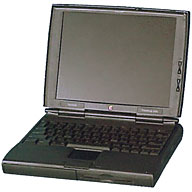 As usual,
your latest was a thought-provoking piece of writing. The question of
what constitutes a favorite Mac really has to be split, in my opinion,
between what one does online and offline. My
As usual,
your latest was a thought-provoking piece of writing. The question of
what constitutes a favorite Mac really has to be split, in my opinion,
between what one does online and offline. My  The same applies to the
The same applies to the 
