Compiled by Charles Moore
and edited by
Dan Knight
- 2007.06.22
You can't keep good tech down, whether it's Apple taking top
honors in a tech support trial, Nancy Drew and her iPod nano, or
Newton owners wanting to sync with OS X Macs.
And it looks like the iPhone has some competition in the
Interweb department, as Opera is pushing its mobile browser, Opera
Mini, as a browser that works on existing smartphones.
PowerBook, iBook, MacBook, and other portable computing is
covered in The 'Book Review.
All prices are in US dollars unless otherwise noted.
News & Opinion
Products
iPod News
Software
News & Opinion
Apple Aces Super-secret Laptop Magazine Tech
Support Trial
Macworld UK's Jonny Evans reports:
"Apple US has excelled once again in Laptop Magazine's annual
tech support showdown.
"The title ran a similar test last year, when it secretly put
tech support desks to the test.
"This year the magazine approached the support desks at nine
major firms, asking two support questions: 'How do I clean up the
icons on my desktop' and 'how to I defragment my hard drive'.
"Apple received an 'A' grade in the Web, Phone, and Overall
categories to go along with its overall 'A' from last year's
test."
Link: Apple
Scores Straight As in Super-secret Laptop Magazine Tech Support
Trial
Laptop Magazine: Apple 'One of the Best PC
Support Sites We've Seen'
Laptop Magazine says:
"All computer vendors have become quite strict about providing
tech support only to registered owners during the first year of
service. Apple is decidedly different: Free tech support is
available for just the first 90 days from the date of provable
purchase. On our first call, answered within 30 seconds, Val in
Ontario, Canada, told us that based on our serial number the system
was manufactured in November 2006, so unless we had a receipt we
could fax in, no support could be provided. But she answered our
questions anyway as a courtesy, and delivered a perfect solution in
a minute.
"Apple's Web support is excellent, and we found the answer to
our second question on the site with a simple search. The site's
search engine is one of the best PC support sites we've seen.
"Our second call was answered with an automated warning that the
estimated wait time was eight minutes or less. Apple stands alone
with this helpful phone support feature. John in Ontario picked up
in 7.5 minutes and had us off the phone a minute later with the
right answer. And like Val, he gave us a pass on the 90-day
limit."
Link:
Tech Support Showdown 2007 - Apple 'One of the Best PC Support
Sites We've Seen'
Emma Roberts and Nancy Drew Are Big iPod nano
Fans
Sixrteen-year-old actress Emma Roberts (daughter of Eric; niece
of Julia) and her fictional screen persona Nancy Drew are both big
iPod fans.
In an interview with the Los Angeles Daily News' Glenn Whipp,
Roberts was asked:
Q: Best gadget in your purse?
A: My black iPod nano. I couldn't go on this tour
without it. And, of course, my Blackberry, so I can talk with my
friends.
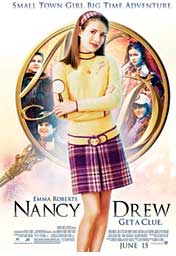 As
for Nancy, while her style-sense id retro-conservative, her
crime-fighting toolkit is completely up-to-date, and she carries an
iPod, a laptop, and a digital camera. "Her character is essentially
the same as she was in the book, but they updated the story around
her and it's set in modern times," Roberts told Suite 101,"So she
does have her iPod and her digital camera and the Internet and
everything."
As
for Nancy, while her style-sense id retro-conservative, her
crime-fighting toolkit is completely up-to-date, and she carries an
iPod, a laptop, and a digital camera. "Her character is essentially
the same as she was in the book, but they updated the story around
her and it's set in modern times," Roberts told Suite 101,"So she
does have her iPod and her digital camera and the Internet and
everything."
Several Nancy Drew online contest promotions are offering iPods
as prizes.
Warner Bros is hoping to cultivate new generation of Nancy Drew
fans with a giveaway.
One grand prize winner will be selected at random to receive a
"Nancy Drew" iPod nano (2 GB Silver) and iPod cover, a makeup
bag, a "Nancy Drew Guide to Life" mini-book, a clue ball, a
notepad, a lipstick pen and pink T-shirt and a CD single of the
Rooney single "When Did Your Heart Go Missing" as heard in "Nancy
Drew".
In addition, the grand prize winner will receive a Her
Interactive "Nancy Drew: The White Wolf of Icicle Creek" PC game,
and one set of Papercutz "Nancy Drew" Graphic Novels, volumes 1-9
(subtitles include #1: "The Demon of River Heights," #2: "Writ in
Stone," #3: "The Haunted House," #4: "The Girl Who Wasn't There,"
#5: "The Fake Heir," #6: "Mr. Cheeters is Missing," #7: "The
Charmed Bracelet," #8: "Global Warning" and #9: "Ghost In the
Machinery")
The contest runs June 8 through June 27. The contest is open to
US residents only. For a complete set of contest rules, follow the
link below.
MyJellyBean.com is also giving away a Nancy Drew iPod nano in a
contest that is open to both US and Canadian residents.
One (1) lucky Grand Prize winner will receive an iPod nano
(2 GB) and special Nancy Drew gifts, including makeup, a set
of Nancy Drew graphic novels, an interactive CD game, and a cute
tee shirt!
Contest is open to US & Canadian residents, ages 13 and
older.
You may enter this contest once per day. Contest ends June 30,
2007 @ Midnight EDT.
1 TB 3.5" Hitachi Hard Drive in a Mac Pro
Hardmac's Lionel reports:
"Over the last week-end we have installed a Hitachi 1 TB
3.5" HD in a Mac Pro.
"Installing this drive is of course not an issue, and once
formatted the true storage capacity is 931 GB.
"We performed some reading and writing test on this drive from a
RAID 0 composed of two Raptors 150 in order to ensure a fast and
continuous data flaw rate."
Link: Hitachi 1 TB 3.5" HD
in a Mac Pro
Do You Turn Your Mac Off at Night?
Macsimum News' Dennis Sellers says:
"Do you turn off your Mac at night? I don't; after all, that's
when the good gremlins do the under-the-hood maintenance. But,
according to a new survey, maybe I should put 'me on a different
schedule and power down my Mac.
"According to a survey released this week by 1E (a provider of
power management software) and the Alliance to Save Energy (a
coalition of businesses, government, environmental and consumer
leaders), nearly half of all corporate computers in the US are not
regularly switched off at night. This means a conservative estimate
of 31.2 million work computers are being left on overnight; wasting
energy, spewing carbon emissions into the air, and costing US
businesses $1.72 billion to supply power to machines that aren't
even in use.
"The folks at 1E and the Alliance to Save Energy say that all
these computers being left on overnight are also needlessly pumping
14.4 million tons of carbon dioxide (CO2) into the atmosphere. According to recently
released PC Energy Awareness report, preventing that amount
of CO2 from reaching the
atmosphere would have roughly the same impact as taking 2.58
million passenger cars entirely off the road - more cars than exist
in the entire state of Maryland (2.48 million cars)."
Editor's note: My four Mac laptops and my wife's
PowerBook almost never get shut down, and if they do, it's only
momentarily for maintenance or upgrades. However, they are always
put to sleep when not in use. Of course, even when sleeping their
AC adapters are drawing power from the grid, although not a lot,
and to really minimize their power-sucking footprint it would be
necessary to unplug the power adapters, which would be tedious, as
would waiting for them to boot every morning.
However, back in the days when I worked with
desktop machines, I shut them down both at night - and if I was
going to be away from the keyboard for more than half an hour or
so.
In general, using a notebook for general
computing, aside from its many other advantages, is certainly more
environmentally responsible, given the high priority that low power
consumption is given in notebook engineering. cm
Link:
Do You Turn Off Your Mac at Night?
Opera Tries to Out-do the iPhone
The Register's Bill Ray reports:
"Opera has launched a beta of its mobile browser, Opera Mini:
version 4 supports smooth zooming around web pages and server-based
page optimisation, giving Opera claim to deliver the whole internet
ahead of Apple's much-anticipated iPhone....
"Opera has produced a, slightly arrogant, video comparing its
product with the iPhone. It highlights cross-phone compatibility
and low cost compared to Apple's baby.
"It might seem odd to compare a downloadable web browser to a
phone handset, but if the iPhone is being sold on the premise that
it's the first time the web has been truly navigable then it's fair
for Opera to compare when it believes its product achieves the same
thing."
Link: Opera
Tries to Out-do the iPhone
New iMac Expected between mid-July and
mid-August
Hardmac's Lionel comments:
"It is of course difficult to avoid talking about the last rumor
floating around....
"The new rumor predicts that the new iMac will come during
summer time, some day between July 15th and August 15th. As
previously reported, the 17" iMac should disappear and iMac models
should only be based on 20" and 24" LCD display. But that's not
all. The new iMac enclosure should also be redesigned and feature a
brushed metal look.
"To have disassembled an iMac Core 2 Duo, we confirm that one can
not really save a lot of space in the current design...."
Link: New iMac: Is It
Summer Time?
Apple GPS System Rumored to Debut in Mercedes
Cars
The Register's Jan Libbenga reports:
"Apple is secretly working on a GPS unit for cars with Mercedes
owners likely to get hold the technology long before lesser
drivers, a German magazine has claimed.
"The car navigation system for Mercedes-Benz, which would
deliver 'maintenance, communication and navigation', is set to
debut in early 2009, according to Focus, a rival of Der
Spiegel.
"The magazine claims the unit will be available exclusively for
Mercedes Benz during the first six months of production. Later the
system would be introduced by other car manufacturers as well."
Link: Apple
GPS System Rumoured to Debut in Mercedes Cars
Products
Moshi Celesta Titanium Silver Keyboard
 PR: Moshi's celesta is not slim just because
it must look nice on your desktop; it is slim because it needs to
be. keyboards are one of the most used input devices on your
computer and are a leading causes of repetitive stress
injuries.
PR: Moshi's celesta is not slim just because
it must look nice on your desktop; it is slim because it needs to
be. keyboards are one of the most used input devices on your
computer and are a leading causes of repetitive stress
injuries.
 By constantly bending your
hands at a steeper angle than your forearms while typing, you run
the risk of compressing the median nerve in your wrists and
restricting blood flow to your hands. both of these conditions may
cause a variety of repetitive stress injuries.
By constantly bending your
hands at a steeper angle than your forearms while typing, you run
the risk of compressing the median nerve in your wrists and
restricting blood flow to your hands. both of these conditions may
cause a variety of repetitive stress injuries.
 celesta was designed to be slim and simple to
ensure that it is inherently ergonomic. adopting a minimalist
approach, celesta does not come with any special wrist pads to aid
in achieving an ergonomic design; nor does it arrange its keys in
some fancy ergonomic fashion, which often times makes typing more
strenuous. instead, attention was given on the tactile
responsiveness of the keys to ensure no excessive force is required
to register a keystroke (because there is no real benefit in
weight-training your fingers).
celesta was designed to be slim and simple to
ensure that it is inherently ergonomic. adopting a minimalist
approach, celesta does not come with any special wrist pads to aid
in achieving an ergonomic design; nor does it arrange its keys in
some fancy ergonomic fashion, which often times makes typing more
strenuous. instead, attention was given on the tactile
responsiveness of the keys to ensure no excessive force is required
to register a keystroke (because there is no real benefit in
weight-training your fingers).
 From day one, celesta's
dimensions and profiles have been carefully calculated to eliminate
the need for your wrist to bend upward during typing. depending on
how your keyboard is aligned relative to your desk's edge, there
are two tilt angle selections in which to configure celesta. this
is to ensure that your wrists remain comfortably flat with respect
to your forearms while typing.
From day one, celesta's
dimensions and profiles have been carefully calculated to eliminate
the need for your wrist to bend upward during typing. depending on
how your keyboard is aligned relative to your desk's edge, there
are two tilt angle selections in which to configure celesta. this
is to ensure that your wrists remain comfortably flat with respect
to your forearms while typing.
 By combining both style and ergonomics, celesta
is here to make your daily computing more enjoyable and healthy.
finally comfort meets design.
By combining both style and ergonomics, celesta
is here to make your daily computing more enjoyable and healthy.
finally comfort meets design.
$120
Link: Moshi Celesta Titanium
Silver Keyboard
I/OMagic Introduces 'Executive Style' 2.5" High
Capacity Hard Drive
PR: I/OMagic Corporation has expanded its mobile storage
lineup with the release and shipment of its 160 GB, 200 GB and 250
GB executive style 'GigaBank' 2.5" portable hard disk drives
featuring a single-touch back-up button. This new line of 2.5"
'GigaBanks' are enclosed in an elegant aluminum and dark leather
enclosure, with an appealing leather flap that snaps covering the
connected USB cable. The added leather brings an executive high
quality appearance to the drives which resembles a digital
wallet.
 "We are proud to provide high capacity
quality products to accommodate every customer's needs," says Don
Wallis (VP of Sales and Marketing). "Our new line of 'GigaBank'
hard disk drives do just that, by offering customers portability
with a chic executive look."
"We are proud to provide high capacity
quality products to accommodate every customer's needs," says Don
Wallis (VP of Sales and Marketing). "Our new line of 'GigaBank'
hard disk drives do just that, by offering customers portability
with a chic executive look."
The 160 GB, 200 GB and 250 GB 'GigaBanks' are powered through a
high speed USB 2.0 connection (which is also USB 1.1 backwards
compatible) and requires no external power supply. Its features
also include a fast maximum transfer rate of up to 480 MB per
second, plug-and-play compatibility and support of Windows
XP/2000/ME.
The I/OMagic 160 GB, 200 GB and 250 GB 'GigaBanks' comes with a
one-year warranty and will soon ship to national retailers with an
introductory MSRP of 160 GB ($139.99), 200 GB (169.99) and 250 GB
($199.99).
Link: I/OMagic
Introduces the Only Executive Style 2.5'' High Capacity Hard
Drive
Software
TabMeister 2.0 Manages Files in Popup
Windows
PR: TabMeister is a desktop utility that allows the user
to organize applications, files, and folders into "Tabs" which act
like popup windows sitting on the edge of the screen.
 Remember
popup folders in OS 9?
Remember
popup folders in OS 9?
TabMeister is a great little desktop utility that helps you
quickly get to applications, files, and folders without having to
always search for them on your hard drive. The Dock in Mac OS X is
a great place to put a few of your basic things that you use often,
but the Dock is just too small to fit all the stuff you'd like to
have easy access to, and there's not much organization to the
Dock.
So, what TabMeister does is allow you to add Tabs to your
desktop that act like popup folders containing icons of all of the
things you want to have access to. For example, you can create a
Tab named "Graphics", and in that Tab you can store links to all of
your graphics applications that you use. Normally, you'll just see
a small Tab at the edge of the screen, but when you roll the mouse
over it, it automatically pops up:
You can also put tabs on the sides of the screen:
One of the cool features of TabMeister is that when the cursor
moves over an icon in a Tab, that icon along with the name of the
file is displayed large in the middle of the screen:
New in version 2.0:
In version 2.0 of TabMeister there is now a special "Bling" Tab
that contains some fun little extras to add a little pizzazz to
your desktop
The "Bling" Tab contains fun little utilities that add a little
bling to your desktop. There are currently 5 different Bling items,
and more will be added in the future as we come up with new ways to
just have a a little fun.
The items in the Bling Tab cannot be deleted, edited, or moved.
The Bling Tab itself acts like any other Tab, and it can be moved
and deleted. To show or hide the Bling Tab, select the Show Bling
Tab menu item in the Tabs menu.
To activate a Bling item, just click on it like you would any
other Tab item. Some Bling items act like a toggle, so clicking it
the first time turns it on, and then clicking it again will turn it
off. Additionally, some Bling items have special options which you
can access by right-clicking on the icon to invoke the item's
contextual menu.
System requirements:
- PowerPC Mac 400 MHz, or any Intel Mac.
- Mac OS 10.4 or later.
- 256 MB RAM
- 64 MB VRAM
$14.95 shareware
Link: TabMeister
Newton Connection 1.1 for Mac OS X
PR: Newton Connection allows you to backup your Newton
data to your Mac desktop, import and export Dates, Names, Notes and
NewtonWorks, install packages and use your Mac desktop keyboard to
enter text on your Newton device.
Newton Connection (NCX) allows you to backup your Newton data to
your Mac desktop, import and export Dates, Names, Notes and
NewtonWorks, install packages and use your Mac desktop keyboard to
enter text on your Newton device. In fact, most of the functions
provided by the Newton Connection Utilities (NCU), but without the
need for the Classic environment.
Newton Connection is work in progress, and the version available
here is incomplete. In particular, it does not sync yet! Please
report all bugs and feature requests using the Report Bugs
application menu item within Newton Connection.
New in version 1.1:
This version of the application is self-contained and does not
require an installer - simply move the NCX application wherever you
like. The frameworks installed separately as part of version 1.0
(build 21) are no longer needed and can be removed by
double-clicking the UnInstall21 script. The script runs in the
Terminal application which you should close when it has completed.
If the script fails, open UnInstalltext editor to view the files
that should be deleted and do it manually in the Finder.
System requirements: Mac OS X 10.4 or later.
Update! The latest build (29) corrects a problem that caused
Intel-equipped Macs to crash shortly after launching.
System support: PPC/Intel
Free
Link: Newton Connection
for Mac OS X
ScreenRecycler Uses a Spare Computer as
an Extra Screen
PR: Most Mac users have a spare computer sitting right
next to their main computer on their desk including a nice display.
ScreenRecycler now enables you to use this spare computer as second
display for your Mac. You can even use an idle machine for that
purpose.
It's like a dual monitor setup without the need to buy an
additional monitor.
Just start ScreenRecycler on your Mac then connect to
ScreenRecycler via VNC from your old machine.
Use any machine as additional monitor on your Mac
New in version 1.02:
- added support for pixel depth change encoding.
- optimized screenchange lookup, network performance.
- driver supports now 1680x1050 and 1024x1280 (portrait)
resolutions.
- fixed some typos.
- JollysFastVNC 0.70 added, which by default connects
automatically.
- added uninstaller for driver.
System requirements:
- Mac OS X 10.4 on the ScreenRecycler machine.
- A VNC client program on the client machine.
System support: PPC/Intel
Free
Link: ScreenRecycler
Hardware Monitor 4.2
PR: Hardware Monitor is an application to read out all
accessible hardware sensors in Macintosh computers. Currently more
than 100 different Macintosh hardware sensors and more than 200
hard drive temperature sensors are supported. The program can
visualize the history graphs of the readings, display measured
values in a large variety of fashions, or announce readings by
speech output. It can also store and export readings. Depending on
what sensors are built into your Macintosh system, the following
data can be accessed:
- Temperarature readings at different locations
- Battery data of portable computers
- Voltage sensors
- Current (amperage) sensors
- Fan speed sensors
- Sensors for pulse-width controlled fans
- Power and load sensors
- Ambient light sensors
- User-defined artificial sensors to monitor the operating
system
New in version 4.2:
- Added support for the new MacBook Pro series introduced in June
2007.
- Added support for a variety of internal temperature sensors of
new hard drive models. This affects old Macintosh computers not
supporting the AHCI standard.
- Users can now create a new artificial sensor type which
monitors the current number of running processes.
- Users can now create several new artificial sensor types to
monitor the network interfaces present in the system. It is
possible to monitor the current number of incoming and outgoing
packets, the current number of incoming and outgoing bytes, the
current number of incoming and outgoing network errors, the current
number of network collisions, and the total cumulative number of
incoming and outgoing bytes. Sensors can be defined for each
interface (requires Mac OS X 10.4 or later).
- Alert panels now display the exact time when the alert
situation was detected.
- Selected display preferences for the Dock icon can now be set
directly via the context menu of the Dock icon.
- By user request, the Lite version has a new menu item to
immediately refresh the display of readings independent of the
regular update interval.
- By user request, the Lite version has now support for sensor
alerts. The actions to display alert panels, to play the warning
sound, and to run external applications are supported.
- The handling of repaired or refurbished Macintosh systems which
don't have a valid serial number has been enhanced.
- Modified preference values are now committed to stable storage
immediately when the preferences window is closed. This can reduce
the likelihood that changes are lost when the application is used
to diagnose problems on a computer with defective hardware.
- The application now correctly suppresses the display of
electrical sensors for NVIDIA 7600 GT MXM cards in the 24-inch
iMac. In that special configuration, the power supply of the GPU
cannot be monitored.
- A problem was corrected where artificial sensors for monitoring
RAID status could only be defined for one subset of a RAID 10
configuration. It is now possible to monitor all 3 RAID subsets of
a RAID 10 with three artificial sensors.
- Corrected a problem where the application could crash when an
artificial power sensor was created but one of the dependent
voltage or amperage sensors was removed.
- Corrected a problem where the preferences to control an
external LCD box could not be deleted.
System requirements: Mac OS X 10.2 or later.
System support: PPC/Intel
Price: $10 shareware
Link: Hardware
Monitor
Temperature Monitor 4.2
PR: Temperature Monitor is an application to read out all
available temperature sensors in Macintosh computers. The program
can display and visualize measured values in a large variety of
fashions. The application supports the following operations on the
measured readings:
- display in a default window
- output in a screen display in front or in the background of the
screen
- tabular display in an overview window
- display in the menu-bar
- display of a maximum of two readings in the Dock
- graphical display of short-term and long-term history
curves
- speech output of readings
- display of minimum and maximum values
- export to text files
Moreover, the application can display additional technical
information about your computer. Among other information this
includes:
- Processor type
- Processor and bus frequencies
- Manufacturing information
Of course the application can read out the data only if your
computer is equipped with the necessary sensors, and if Mac OS X
can access them without needing third-party device drivers.
Beginning in summer 2002, Apple has begun to massively drive
forward the use of monitoring probes in the PowerMac series, the
Xserve series, and in portable computers. Some models are equipped
with 38 and more sensors. But Temperature and Hardware Monitor can
detect sensors on many older systems as well if they are
available.
Apple has restricted the use of monitoring applications on
Intel-based Macintosh systems. Thermal management of those
computers is no longer done by the operating system, but controlled
by an undocumented hardware device, the Apple System Management
Controller. Only a few sensors are accessible by application
programs.
We try to detect all sensors on as many Macintosh computer types
as possible. However, a prediction which sensors are available in
which models is not possible, because Apple very often releases
"silent product updates", where the hardware equipments of some
models are changed but the names are not (specifications
are"subject to change without notice"). The particular graphics
card and hard disk configuration used is also important because
these parts can include independent sensors, too.
Please note that Apple does not support an official or
standardized way of reading out sensor data in Mac OS X (the only
exception is the Server Monitor application for the Xserve series).
Moreover, there is no documentation or other technical note about
the individual function of the sensors. For this reason, the
development of Temperature Monitor and Hardware Monitor is very
costly because the necessary data has to be determined by reverse
engineering and tests run on a variety of computer models. Please
support the development of the applications by purchasing a
registration key for Hardware Monitor.
New in version 4.2:
- Added support for the new MacBook Pro series introduced in June
2007.
- Added support for a variety of internal temperature sensors of
new hard drive models. This affects old Macintosh computers not
supporting the AHCI standard.
- Alert panels now display the exact time when the alert
situation was detected.
- Selected display preferences for the Dock icon can now be set
directly via the context menu of the Dock icon.
- By user request, the Lite version has a new menu item to
immediately refresh the display of readings independent of the
regular update interval.
- By user request, the Lite version has now support for sensor
alerts. The actions to display alert panels, to play the warning
sound, and to run external applications are supported.
- The handling of repaired or refurbished Macintosh systems which
don't have a valid serial number has been enhanced.
- Modified preference values are now committed to stable storage
immediately when the preferences window is closed. This can reduce
the likelihood that changes are lost when the application is used
to diagnose problems on a computer with defective hardware.
System requirements: Mac OS X 10.2.5 or later.
System support: PPC/Intel
Free
Link: Temperature
Monitor
Desktop Mac
Deals
Low End Mac updates the following price trackers monthly:
For deals on current and discontinued 'Books, see our 13" MacBook and MacBook Pro,
MacBook Air, 13" MacBook Pro, 15" MacBook Pro, 17" MacBook Pro, 12" PowerBook G4, 15" PowerBook G4, 17" PowerBook G4, titanium PowerBook G4,
iBook G4, PowerBook G3, and iBook G3 deals.
We also track iPad,
iPhone, iPod touch, iPod classic, iPod nano, and iPod shuffle deals.

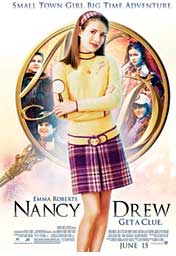 As
for Nancy, while her style-sense id retro-conservative, her
crime-fighting toolkit is completely up-to-date, and she carries an
iPod, a laptop, and a digital camera. "Her character is essentially
the same as she was in the book, but they updated the story around
her and it's set in modern times," Roberts told Suite 101,"So she
does have her iPod and her digital camera and the Internet and
everything."
As
for Nancy, while her style-sense id retro-conservative, her
crime-fighting toolkit is completely up-to-date, and she carries an
iPod, a laptop, and a digital camera. "Her character is essentially
the same as she was in the book, but they updated the story around
her and it's set in modern times," Roberts told Suite 101,"So she
does have her iPod and her digital camera and the Internet and
everything." PR: Moshi's celesta is not slim just because
it must look nice on your desktop; it is slim because it needs to
be. keyboards are one of the most used input devices on your
computer and are a leading causes of repetitive stress
injuries.
PR: Moshi's celesta is not slim just because
it must look nice on your desktop; it is slim because it needs to
be. keyboards are one of the most used input devices on your
computer and are a leading causes of repetitive stress
injuries. By constantly bending your
hands at a steeper angle than your forearms while typing, you run
the risk of compressing the median nerve in your wrists and
restricting blood flow to your hands. both of these conditions may
cause a variety of repetitive stress injuries.
By constantly bending your
hands at a steeper angle than your forearms while typing, you run
the risk of compressing the median nerve in your wrists and
restricting blood flow to your hands. both of these conditions may
cause a variety of repetitive stress injuries. celesta was designed to be slim and simple to
ensure that it is inherently ergonomic. adopting a minimalist
approach, celesta does not come with any special wrist pads to aid
in achieving an ergonomic design; nor does it arrange its keys in
some fancy ergonomic fashion, which often times makes typing more
strenuous. instead, attention was given on the tactile
responsiveness of the keys to ensure no excessive force is required
to register a keystroke (because there is no real benefit in
weight-training your fingers).
celesta was designed to be slim and simple to
ensure that it is inherently ergonomic. adopting a minimalist
approach, celesta does not come with any special wrist pads to aid
in achieving an ergonomic design; nor does it arrange its keys in
some fancy ergonomic fashion, which often times makes typing more
strenuous. instead, attention was given on the tactile
responsiveness of the keys to ensure no excessive force is required
to register a keystroke (because there is no real benefit in
weight-training your fingers). From day one, celesta's
dimensions and profiles have been carefully calculated to eliminate
the need for your wrist to bend upward during typing. depending on
how your keyboard is aligned relative to your desk's edge, there
are two tilt angle selections in which to configure celesta. this
is to ensure that your wrists remain comfortably flat with respect
to your forearms while typing.
From day one, celesta's
dimensions and profiles have been carefully calculated to eliminate
the need for your wrist to bend upward during typing. depending on
how your keyboard is aligned relative to your desk's edge, there
are two tilt angle selections in which to configure celesta. this
is to ensure that your wrists remain comfortably flat with respect
to your forearms while typing. By combining both style and ergonomics, celesta
is here to make your daily computing more enjoyable and healthy.
finally comfort meets design.
By combining both style and ergonomics, celesta
is here to make your daily computing more enjoyable and healthy.
finally comfort meets design. "We are proud to provide high capacity
quality products to accommodate every customer's needs," says Don
Wallis (VP of Sales and Marketing). "Our new line of 'GigaBank'
hard disk drives do just that, by offering customers portability
with a chic executive look."
"We are proud to provide high capacity
quality products to accommodate every customer's needs," says Don
Wallis (VP of Sales and Marketing). "Our new line of 'GigaBank'
hard disk drives do just that, by offering customers portability
with a chic executive look." Remember
popup folders in OS 9?
Remember
popup folders in OS 9?
