MacBook, PowerBook, iBook, and other portable computing is covered
in The 'Book Review. iPod, iPhone,
and Apple TV news is covered in The iNews
Review.
All prices are in US dollars unless otherwise noted.
Apple Updates
News & Opinion
Products
Software
Apple Updates
Apple Releases Mac OS X 10.5.7 Update
On Wednesday, Apple released
the OS 10.5.7 Leopard Update.
The Mac OS X 10.5.7 Update is recommended for all prior versions of
Mac OS X Leopard, and according to Apple includes includes general
operating system fixes that enhance the stability, compatibility, and
security of your Mac.
To update to Mac OS X 10.5.7, you have the option of using Software
Update or a standalone installer - the latter being my recommendation.
The standalone installer is available in incremental "Delta" version,
which lets you update from Mac OS X 10.5.6 to 10.5.7, and a
comprehensive "Combo" version that lets you update from any prior
version of 10.5.x to 10.5.7. I recommend using the combo updater even
if you're only moving up one notch from 10.5.6 to 10.5.7 if
practical.
Note that the Combo updaters are now too large to burn to a CD
(well, you might squeeze the client version on - I haven't tried it)
and will require DVD media if you want to make a backup or transfer
copy.
To Use a Standalone Installer
Download the update installer and run it manually. This is also a
useful option when you need to update multiple computers but only want
to download the update once. These versions of the standalone
installers are available from Apple Support Downloads.
What's included in the 10.5.7 Update:
General
- Includes latest security fixes.
- Includes additional RAW image support for several third-party
cameras.
- Improves performance of video playback and cursor movements for
recent Macs with Nvidia graphics.
- Resolves an issue with Dvorak keyboard layout in Mac OS X
10.5.6.
- Improves the reliability and accuracy of Unit Converter, Stocks,
Weather and Movies Dashboard widgets.
- Addresses a situation that may cause issues when logging into
Gmail.
- Improves reliability when synching contacts with Yahoo!.
- Expansion Slot Utility for Mac Pro now reports the correct PCIe
slot configuration.
- Improves network performance when connected to certain Ethernet
switches that have Flow Control enabled.
- Improves stability for network home directories hosted by Mac OS X
Server v10.4.
- Improves Finder search results for network volumes that may not
support Spotlight searching, such as Mac OS X Server v10.4, Time
Capsule, and third-party AFP servers.
- Includes several improvements to Directory Service and Client
Management.
iCal
- Improves overall reliability with CalDav.
- Improves reliability when automatically synching with
MobileMe.
Mail
- Addresses reliability and sync issues with Notes.
- Addresses an issue that may cause the BCC field to populate
incorrectly when redirecting a message from the Sent mailbox.
Parental Controls
- Improves consistency with Parental Controls and application
restrictions.
- Addresses an issue in which time limits may not work properly with
full-screen games and Fast User Switching.
Printing
- Resolves an issue that may cause certain third-party printers to
print to the incorrect paper tray.
- Non-admin user accounts can now be allowed to add and remove
printers by enabling Parental Controls and selecting "Can administer
printers".
- Includes other printing reliability and stability
improvements.
I'm certain there far is more than that, and I'm hoping for some
more general refinement as well.
Security Update 2009-002 for Tiger PPC
Security Update 2009-002 is
recommended for all users and improves the security of Mac OS X.
Previous security updates have been incorporated into this security
update.
For information on the security content of this update, see https://support.apple.com/kb/HT1222
File Size: 75 MB
System Requirements: Mac OS X 10.4.11
Link:
Security Update 2009-002 (Tiger PPC)
Safari 3.2.3 for Tiger
This update is recommended for
all Safari users and includes the latest security updates.
For information on the security content of this update, see https://support.apple.com/kb/HT1222
File Size: 26.29 MB
System Requirements: Mac OS X 10.4.11
Link: Safari
3.2.3 for Tiger
Security Update 2009-002 for OS X 10.5.7
About the security content of
Security Update 2009-002 / Mac OS X v10.5.7
This document describes the security content of Security Update
2009-002 / Mac OS X v10.5.7, which can be downloaded and installed via
Software Update preferences, or from Apple Downloads.
System Requirements : Mac OS X 10.5.7
Link: About the Security Content of
Security Update 2009-002 / Mac OS X v10.5.7
Safari 3.2.3 for Leopard
This update is recommended for
all Safari users and includes the latest security updates.
For information on the security content of this update, see https://support.apple.com/kb/HT1222
File Size: 40 MB
System Requirements: Mac OS X 10.5.7
Link: Safari
3.2.3 for Leopard
News & Opinion
A Boatload of Changes in OS X 10.5.7
Macworld's Rob
Griffiths has posted an analysis of what's under the hood in Apple's
Mac OS X 10.5.7 Update, noting that there is nothing visually
different in this build and Apple affirms only a few changes that may
be noticeable at a glance such as more RAW image support, better video
playback and cursor movement on recent Nvidia-powered Macs, and the
ability to grant non-admin users to add and remove printers via the
Parental Controls System Preferences panel.
Most of the changes, he reports, are beneath the GUI's surface, and
to suss out what Apple has modified, Griffiths dug into the update's
BOM file, to discover that the list of programs touched by this updater
is huge, but very little of this is mentioned in Apple's 10.5.7 notes
page, with only Dashboard, Time Machine, iCal, and Mail directly
referenced.
Griffiths says he's been tracking OS X updates for quite a while,
and this one is among the largest ever, with 16,915 changed files on
his MacBook Pro.
Link: Digging
Deeper into OS X 10.5.7
How Fast Is OS X 10.5.7?
Macs Only!'s
Bill Fox has posted a commentary and some benchmarking on the OS X
10.5.7 update. Bill says he always recommends using the standalone
combo updater, and reports that he had no problem installing Mac
OS X 10.5.7, including the Server edition, on his Macs: MacBook
Air, Mac Pro, PowerMac G4 Cube, iMac Core 2 Duo and PowerBook G4, then
to find out if there are any performance improvements, ran a
graphics-related subset of my speed tests on his dual quad-core 2.8 GHz
Mac Pro with 6 GB of RAM running Mac OS X 10.5.7.
Editor's note: In benchmarking Mac OS X 10.5.6 and 10.5.7 on our
dual 1 GHz Mirror Drive
Door Power Mac G4 with 2 GB of RAM, its original Radeon 9000
video card, and a 400 GB Deskstar hard drive in an external FireWire
enclosure, Xbench 1.31 jumps from 28.30 to 45.47 - that's huge. Here's
a quick breakdown:
- CPU: 13.0% faster
- Threads: 0.4% faster
- Memory: 20.7% faster
- Quartz Graphics: 31.0% faster
- OpenGL: 35.4% faster
- User Interface: 189% faster - wow!
- Hard Drive: 12.1% faster
Your results will vary depending on your hardware, but with
significant improvements in 6 of 7 test areas (at least on our
7-year-old Power Mac), I suspect most users will see snappier
performance. dk
Link: Mac OS X 10.5.7 - How Fast Is
It?
Screen Sharing in Leopard: How It Works and How It
Doesn't
Ted Landau and
the MacFixIt Staff have posted an updated tutorial on screen sharing
with OS X 10.5 Leopard, getting down to the nitty-gritty of how screen
sharing works, how it sometimes doesn't work, and when it may even pose
a significant security risk.
Link: Tutorial:
Screen Sharing in Leopard (Mac OS X 10.5): How It Works and How It
Doesn't
Share Your Internet Connection Using AirPort
MacFixIt
says:
"Using Mac OS X 10.5.6 Leopard users with Internet access can share
their connection via AirPort to other users that may not be able to
connect. A common example is when your work computer is tethered via
ethernet and a WiFi signal does not exist for your laptop. Simple steps
are explained to create a personal AirPort signal to connect to the
Internet."
Link: Share
Your Internet Connection Using AirPort
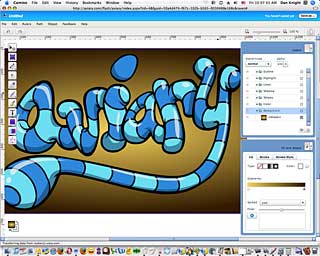
Aviary should look familiar to Photoshop users.
A Powerful Way to Edit Images Online
Technology
Review's Kate Greene reports on an advanced Web-based editing tool is
connecting to sites across the Internet called Aviary offering digital artists an online
image-editing tool with features that could normally only be found in
expensive software, and has now released software that lets anyone
integrate these tools into their website.
Link: A Powerful Way to Edit
Images Online
Intel Optimized Build of Firefox 3.5 Beta
Chris Latko's Shiretoko 3.5b5pre optimized build of Firefox 3.5
beta is now available, some new numbers and a slightly updated
FAQ.
Chris says he's been using WebKit, Minefield, and increasingly
Opera as his main browsers for a
while now (and Bon Echo (Firefox 2)) and has recently been running
Shiretoko (Firefox 3.1) to take advantage of TraceMonkey. But
he's been longing for an Intel optimized build and hadn't found one, so
he made one.
He says Shiretoko 3.1b3pre had a SunSpider JavaScript Benchmark of
1333 and Shiretoko 3.1b4pre clocks in at 1449. The regex engine is
vastly improved, while 3D/access/math took a hit. He thinks he can
optimize further with the browser config, but doesn't have time at the
moment, also being a bit under the weather with what he hopes is not
the H1N1 flu virus.
Chris has also made a few adjustments to the default config, namely
turning on TraceMonkey and other minor tweaks to eek some additional
speed out. Whatever he did, I've been using it, and it works!
Link: Shiretoko 3.5b5pre
Apple Drops Five Points in E-Commerce Satisfaction
Survey
Internet News'
Michelle Megna reports that in ForeSee Results' latest e-commerce
satisfaction study, Apple dropped five points to trail both
HPShopping.com and Dell.com, while Newegg.com and TigerDirect.com led
the computers and electronics category with the highest online customer
satisfaction scores.
Link:
Apple Drops Five Points in E-Commerce Satisfaction Survey
Ubuntu 9.04 vs. Mac OS X 10.5.6 Benchmarks
Phoronix' Michael Larabel reports:
"Last year we provided benchmarks looking at Ubuntu versus Mac OS X
when it came to using the latest releases for both software platforms
at the time. Both operating systems had performed competitively - in
some tests, the Apple OS wound up on top while in other areas Canonical
had the advantage. Since that article back in November, Apple has
released a minor update to Leopard (v10.5.6) and Canonical last month
released Ubuntu 9.04. We have already looked at the performance of
Ubuntu's Jaunty Jackalope, and even found it to perform with old
hardware, but how does it now compete with Mac OS X? We have more
benchmarks this morning to continue this performance
investigation."
Summary: OS X wins most comparisons, but Ubuntu has a real edge with
Java.
Link:
Ubuntu 9.04 vs. Mac OS X 10.5.6 Benchmarks
Products
Free Mac Tips & Troubleshooting Booklet from
Tekserve
PR: My computer won't wake from sleep; what do I do? I just
spilled beer on my keyboard. My Mac froze up; now what? My computer was
just repaired, and now I can't play the stuff I purchased on iTunes.
What back-up strategy should I choose?
Mac users now have a free, easy-access resource to help them resolve
scores of these kinds of questions and situations - with the
publication this week of the Ninth Edition of the "Tekserve Mac FAQ," a
clearly written, 58-page pocket book. It's available free at Tekserve,
the premiere New York City Apple reseller and service provider. Those
who can't make it to Tekserve (119 West 23rd Street in Manhattan) can
find the content at www.tekserve.com/faq or order the
pocket version (for $4.95 shipping and handling) by calling
212-381-6300.
Said David Lerner, Chief Executive Officer and Cofounder of
Tekserve, "We published the first 'Tekserve Mac FAQ' in 1998. Since
then, technology has changed, but our commitment to Mac users and to
helping them keep their Macs running smoothly and trouble-free
hasn't."
 The Ninth
Edition of the "Tekserve Mac FAQ" offers tricks and troubleshooting
tips on how to...
The Ninth
Edition of the "Tekserve Mac FAQ" offers tricks and troubleshooting
tips on how to...
- Handle crashes, freezes and kernel panics: Frozen mouse? Keyboard
not working properly? Is the screen getting all wonky with messages in
English, German, French and Japanese?
- Deal with computer slowdowns: Have iTunes tracks stopped working?
Perhaps a DVD has gotten stuck in a laptop? Does the operating system
start at a snail's pace?
- Back up data with or without Time Machine: All hard drives are
prone to failure. The book walks users through setting up a back-up
plan, whether it's with Apple's Time Machine, an external hard drive,
or with a stack of DVDs.
- Avoid spam, viruses and other bad stuff: Although less common than
PCs, Mac OS X is vulnerable to viruses and worms, and it's smart to
take the appropriate precautions. The "Tekserve Mac FAQ" also shows
users how to set up a spam filter.
- Share files with Windows PCs: Whether one must run Windows on a Mac
or maybe just be able to easily share files and printers with PCs in a
network, the book guides users through a flawless setup.
- Get the most out of an iPod/iPhone: The guide teaches users how to
maximize battery power, use the iPod as an external hard drive and
more.
Tekserve is New York's largest independent Apple store and service
facility. Tekserve has been servicing the local New York City community
for over 20 years offering Mac sales, service and repair, iPods and
accessories, Mac accessories, pro audio and video solutions, rentals,
on-site service, and data recovery.
VillageTronic ViBook Connects Up to 6 Monitors to
Your MacBook via USB 2
PR: ViBook, a new USB-DVI graphic cable from VillageTronic,
allows you to connect simultaneously up to 6 screens to your computer,
whether PCs or Intel-based Macs, portable or home computers. ViBook
cable is suitable for all kinds of projectors or screens - both digital
and analog. It offers you a new way to work by taking advantage of
having 6 monitors connected at the same time.
 ViBook
offers you the possibility to connect and manage all different screens,
increasing your working area on which you can organize different
documents and programs. Thanks to its small size, you can easily
connect or fix ViBook directly to the monitor. In this way you can save
space and eliminate annoying cables; your working area will be tidy and
without obstacles. With ViBook you can read your emails, support a
video conference, work on a Excel document and check your profile on
Facebook, all at the same time. Simply connect different monitors with
one or more ViBook and you can concentrate on your projects without
effort. With the USB-DVI graphic cable ViBook you decide what to do and
when to do it. You can save time and optimize your productivity.
ViBook
offers you the possibility to connect and manage all different screens,
increasing your working area on which you can organize different
documents and programs. Thanks to its small size, you can easily
connect or fix ViBook directly to the monitor. In this way you can save
space and eliminate annoying cables; your working area will be tidy and
without obstacles. With ViBook you can read your emails, support a
video conference, work on a Excel document and check your profile on
Facebook, all at the same time. Simply connect different monitors with
one or more ViBook and you can concentrate on your projects without
effort. With the USB-DVI graphic cable ViBook you decide what to do and
when to do it. You can save time and optimize your productivity.
ViBook is also useful for people that want to manage at the same
time mails, documents or connecting programs at home. ViBook offers you
the possibility to connect different "videos" to your computer,
allowing you to work on different activities simultaneously with
satisfaction. You don't need to be a software developer, a student, an
operator of the financial sector nor a creative person, with ViBook you
can always manage your tasks in the best way, optimizing your time,
your works, and the space on the working area.
Thanks to its ergonomic design and small dimension, you can choose
to connect ViBook directly to the display, by using a small supplied
adapter, or fix it to the monitor through a fastening bracket
positioned on the back of the screen, with screws (VESA) or
double-sided tape, supplied in the packaging.
The ViBook cable, connected through USB, has a higher compatibility
compared to the other devices sold on the market. Its internal
structure, in fact, develops a maximum consumption of 450 milliamps,
for this reason it complies with USB specifications, unlike other
solutions that require a bulky mains adapter plug. This characteristic,
both with the heat sink, ensures a lower operational temperature and,
consequently, a lower energy consumption and a longer life of the
product. Also for this reason, ViBook has a 3 years warranty.
Features:
- Support for sleep or suspension mode.
- Complete support for HotPlug&Play.
- Rotation support, vertical screens.
- Prestigious software supplied.
- Corresponding with maximum USB (500mA) consumer specifications
- Maximum quality with the highest resolutions (DVI and VGA)
- Specific software driver for business installations.
Besides ViBook, you have a large range of accessories created to
simplify your life and to give you a better solution in every
moment.
 Supplied in the package:
Supplied in the package:
- Conversion cable VGA-DVI supplying maximum quality of the analog
signal
- "Complete" License with an important software, VTMultidisplay, with
a value of $49
- Adapter for direct connection to the screen.
- Support VESA for screen fastening, through screws or double-sided
tape
- Bands to keep the cables tidy (two pieces)
- High quality USB cable (1.5 m)
Optional accessories not included:
- Longer USB cable expressly conceived to ensure the best functioning
with ViBook (3 m)
- High quality VGA-DVI longer cable (1.5 m)
- Additional VESA supports, to fix more screens to ViBook
Technical specifications
- In addition to the specific graphics control panels and
functionalities, VillageTronic is bundling with ViBook its innovative,
comprehensive multi display utilities: VT MultiDisplay and VT
Voilá, two incredible Windows utilities that extends the
operating system's multi display support with a wide range of features:
Window management, Desktop wallpaper, Smart Taskbar Application
positioning, Display profiles, Screen savers, MirroringTechnical
specifications
- Input: USB 2.0
- Output: Single Link DVI-I
- Memory: DDR High performance
- Supported video connectors: single Link DVI VGA (using DVI VGA
cable) HDMI (HDMI adapter not supplied).
- Maximum resolution: 22" 1680 x 1050 (wide) - 20" 1600 x 1200
(4/3)
- Maximum number of ViBook's devices: Windows up to 6 ViBooks -
Macintosh up to 4 ViBooks
- Operative systems supported: Windows Vista (32/64 bit) - Windows XP
(32 bit) - Windows 2000 - Mac OS X 10.4 Intel - Mac OS X
10.05 Intel
Special characteristics
- Small sizes: 4.3x7 cm (1.7"x2.8")
- Distinctive concepts: Plug to Display - Display Cradle
- Heat Sink: it keeps low the internal temperature.
- Low consumption: < 450 mA @ 5 V (as for USB
specifications).
- 3 Years Warranty
- VGA quality: improved thanks to quality components.
- Additional software: VTMultidisplay (Windows) - VTVoilá
(Macintosh)
Link: ViBook
Drive Genius 2 Disk Utility for as Little as $25
with OWC & NewerTech FireWire/USB 2.0 Drives
PR: Other World Computing (OWC), announced today nearly 200
OWC and NewerTech brand external storage solutions, enclosure kits, and
docking stations now offer the opportunity to purchase Drive Genius
2.1.1, the newest and latest version of ProSoft Engineering's
best-selling disk utility, for as low as $25 - a savings of $74 off the
retail price.
Purchase any qualifying OWC or NewerTech desktop, portable,
rackmount, RAID, or docking station solution offering FireWire 800,
FireWire 400, USB 2.0, and/or eSATA interfaces and:
- pay only $50 for Drive Genius 2.1.1 (save $49) on orders with
qualifying items up to $99.99
- pay only $32.50 for Drive Genius 2.1.1 (save $66.50) on orders with
qualifying items of $100-$199.99
- pay only $25 for Drive Genius 2.1.1 (save $74) on orders with
qualifying items of $200 or more
OWC and NewerTech products qualifying for the Drive Genius 2
promotion include:
- OWC Mercury Elite-AL Pro Single and Dual Bay storage solutions
- OWC Mercury Elite-AL Pro Mirror RAID storage solutions
- OWC Mercury Rack Pro Rackmount storage solutions
- OWC Mercury Elite Pro Classic FireWire storage solutions
- OWC Mercury On-The-Go Pro portable bus-powered storage
solutions
- OWC NASPerform - Network Attached/USB 2.0 storage solutions
- NewerTech miniStack powered hub storage solutions
- NewerTech Guardian MAXimus RAID-1 storage solutions
- NewerTech Voyager Q and S2 hard drive docking solutions
"We're pleased to offer Mac users an incredible purchase value on
what is widely recognized as the best disk utility available," said
Larry O'Connor, CEO, Other World Computing. "With its comprehensive
functionality controlled by an intuitive user interface, Drive Genius
2.1.1 is a natural choice to complement our high performance, high
value storage lines."
Drive Genius 2.1.1 - A Proven History With New Improvements
Drive Genius 2.1.1 is built upon the same award-winning platform
that earned the utility numerous industry honors including Editor's
Choice from MacLife Magazine, "Best in Show 2009" at iCreate UK, and
daily use by Apple at the Genius Bar as part of the ProCare Yearly Tune
Up. The utility removes hard drive bloat by maintaining, managing,
optimizing, and repairing drives. Improvements to the latest version
include updated speed/performance, defragmentation functionality, and
Apple boot disk technology. An all-new user interface makes hard drive
maintenance tasks painless, fast, and easy.
Promotion Complements Existing Software Bundle Value
Certain OWC and NewerTech storage solutions also include a $200
retail value utility software bundle consisting of ProSoft
Engineering® Data Backup 3, Intech® SpeedTools
Utilities™, NovaStor NovaBACKUP® and Carbon Copy Cloner. OWC
and NewerTech storage solutions offer further value added features
including all interface connecting cables for Plug and Play operation
straight from the box, free lifetime US-based technical support, and
industry leading warranty terms.
Link: ProSoft
Engineering Drive Genius 2 Special Offer
Software
BurnAgain FS - Use Your Optical Drive Like a Hard
Drive
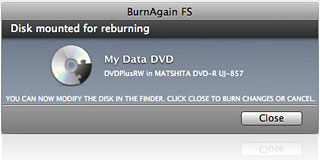 PR:
Freeridecoding announces BurnAgain FS 1.3, a free update of the CD/DVD
multisession burning utility for Mac OS X. BurnAgain FS remounts a
data CD or DVD in a writable way on the desktop just like a hard drive
volume, making it possible to change the content of the media directly
in the Finder. Files can be added, removed or edited several times and
the changes can repeatedly be burned to the disk until the media is
full.
PR:
Freeridecoding announces BurnAgain FS 1.3, a free update of the CD/DVD
multisession burning utility for Mac OS X. BurnAgain FS remounts a
data CD or DVD in a writable way on the desktop just like a hard drive
volume, making it possible to change the content of the media directly
in the Finder. Files can be added, removed or edited several times and
the changes can repeatedly be burned to the disk until the media is
full.
Since BurnAgain FS doesn't erase the disk each time, changing the
content of the media is much faster than burning a new disk. The title
of the disk can be changed prior to each burn. Without any additional
software, disks burned with BurnAgain FS are readable on all platforms,
automatically preserving special Mac file attributes. BurnAgain FS
supports CD-R, CD-RW, DVD+RW, and DVD-RW disks.
The update to 1.3 adds the option to erase RW media and improves the
integration with the Mac OS X desktop. Opened disks are now always
visible in the sidebar and on the desktop. The update also includes
several minor bugfixes and is free for all BurnAgain FS users.
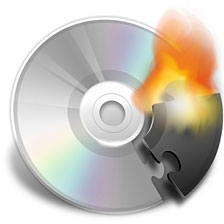 BurnAgain FS
Feature highlights include:
BurnAgain FS
Feature highlights include:
- Change the content of a CD/DVD like using a hard disk
- Burn multiple times without creating multiple volumes
- Add additional content to a disk quickly
- Change disk title at each burn
- Preserve Mac file attributes
- Platform independent format
- Usable with CD-R
- Usable with CD-RW, DVD RW, DVD-RW
- Easily erase RW media
Minimum Requirements:
- Mac OS X Version 10.4 Tiger or later
- Intel or PPC Mac (Universal Binary)
- 2.2 MB Hard Drive space
- Apple supported CD/DVD Writer (internal or FireWire)
- Although not officially supported, DVD burning will work with most
USB burners
Languages: BurnAgain FS is available in English and German
A home single license is priced at $22. A FamilyPack option (5
installations) is available for only $48. Business licenses start from
$32. Site licenses and educational discounts are available. A
full-featured demo (20 trial burns) is available.
Link: BurnAgain FS
The New York Times Launches Enhanced Version of
Times Reader
PR: The New York Times and Adobe Systems Incorporated have
launched Times Reader 2.0, an enhanced version of the digital newspaper
reader with online/offline reading capabilities, powered by Adobe AIR
software, a key component of the Adobe Flash Platform. Times Reader 2.0
is now available on any computer running Windows, Mac OS, or Linux
operating systems. Times Reader 2.0 more closely mirrors the printed
newspaper through improved navigation and functionality.
 "We are
excited to release this enhanced version of Times Reader on Adobe AIR,"
said Robert Larson, vice president, digital production, The New York
Times. "The Times is committed to developing innovative products to
meet the needs and demands of our readers on whichever platform they
choose. Times Reader 2.0 brings together the rich narrative of reading
the print version with the benefits of online media such as integrated
search, news updates and video journalism."
"We are
excited to release this enhanced version of Times Reader on Adobe AIR,"
said Robert Larson, vice president, digital production, The New York
Times. "The Times is committed to developing innovative products to
meet the needs and demands of our readers on whichever platform they
choose. Times Reader 2.0 brings together the rich narrative of reading
the print version with the benefits of online media such as integrated
search, news updates and video journalism."
"The new Times Reader on Adobe AIR provides a highly readable,
engaging mix of The New York Times print and Web editions," said
Michele Turner, vice president, product marketing for the Platform
Business Unit at Adobe. "By leveraging the Flash Platform, using Adobe
Flex Builder to create the application and deploying it on Adobe AIR,
The New York Times is showcasing what is possible today with digital
publishing, by delivering a branded Rich Internet Application (RIA)
outside the browser that provides a closer, consistent connection to
readers."
New features of Times Reader 2.0 on Adobe AIR:
- Blends the best of the print and Web: parallels printed news with
columns of high-quality text, combined with the dynamic flexibility of
the Web, including search, links and up-to-the minute headlines.
- Enhances online/offline reading capabilities, allowing readers to
sync content via WiFi and read synched content offline.
- Downloads the Latest News section every five minutes from
NYTimes.com. Users can customize how often the Latest News is
updated.
- Provides the latest videos from NYTimes.com.
- Allows readers to use the Browse mode to zoom out and view the
visual overlay of New York Times articles, similar to browsing the
print edition.
- Includes full text search.
- Integrates interactive version of The New York Times premium
crossword puzzle.
Times Reader users will also enjoy the standard features available
in previous versions, such as access to a seven-day article archive,
the premium crossword puzzles and the News in Pictures.
Times Reader 2.0 is available for $3.45 per week; it is free for New
York Times home delivery subscribers. For a limited time, readers can
try a free trial of four sections of Times Reader, which include Latest
News, the Front Page, Business Day and the Most E-mailed List.
For those who do not have Adobe AIR installed already, Adobe AIR
will automatically download and install along with the Times Reader
application.
Link: Times Reader 2.0
Intego Releases Update to VirusBarrier X5
PR: Intego VirusBarrier X5 10.5.8 provides more detailed log
information and other enhancements.
Intego, the Macintosh security specialist, announced the release of
VirusBarrier X5 10.5.8, an update to its acclaimed antivirus software
that has garnered excellent reviews from the Mac press.
 This new version offers enhancements to the
program's logs, and improves performance for several of the program's
functions. This update includes the following changes:
This new version offers enhancements to the
program's logs, and improves performance for several of the program's
functions. This update includes the following changes:
- Logs now record more events: start and stop of real-time scanner,
virus definition updates, and canceled archive scans
- Log entries can be copied to the clipboard, and can be deleted
individually
- A toolbar button in the log window allows users to reveal item
logged
- Logs can be filtered by type: Information, Warnings, and
Threats
- Malware are now logged in four classes: Virus, Backdoor, Trojan and
Exploit
- Large increase in number of Windows malware detected
- Improvements in behavioral analysis for Microsoft Word and Excel
macro viruses
Bug fixes and performance enhancements
- VirusBarrier X5 is the only antivirus program that can scan files
and applications on the iPhone and iPod touch in search of malware or
files that indicate that exploits have compromised the devices.
New features of VirusBarrier X5
- Real-time and on-demand virus scanning
- New proactive and behavioral analyses
- Quarantine Zone to isolate infected files
- Trusted Zone to disable Real-Time scanning on selected files or
folders
- Improved logging for better scan analysis
- Scans can be scheduled at multiple times
- Scans can be launched automatically when volumes are mounted or
when virus definitions are updated
- Command-line control for remote scans
- Archive scanning can be activated by archive type
- Scanning for Windows viruses can be deactivated
- Scans for malware on the iPhone and the iPod touch
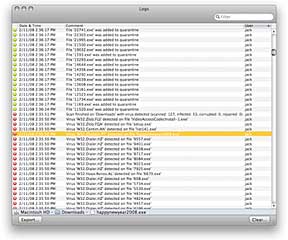 Other
features of VirusBarrier X5
Other
features of VirusBarrier X5
- Detects and eliminates all known Mac viruses and malware
- Repairs infected files
- Heuristic and behavioral analysis
- Blocks virus execution
- Scans e-mails on receipt and sending
- Scans files for Windows viruses
- File analysis by the Intego Virus Monitoring Center
- Easy integration with other Intego programs
- Manages compressed files
- Contextual menu for quick scans
- Full logs can be saved and exported
- Intego widgets for program and update status
- Turbo Mode technology for faster scans
- Choice of alerts (voice, dialog or e-mail)
- File analysis from the Dock
- Runs in the background
- User manual in the Help menu
- Downloadable virus definitions and updates via NetUpdate
System Requirements:
- Mac OS X 10.4 or higher (Tiger and Leopard)
- 40 MB free hard disk space
VirusBarrier X5 10.5.8 is available now and sells for $69.95
This version is a free upgrade for all users of VirusBarrier X5, and
is available for download via NetUpdate, Intego s automatic update
tool.
Link: VirusBarrier X5
ProtectMac AntiVirus 1.0.6 for Mac OS X
PR: ProtectMac AntiVirus has been designed by security
experts to keep you protected from today's computer threats. It
utilizes the best in Mac technology to deliver a security solution that
is both easy to install and easy to use.
 ProtectMac AntiVirus allows you to scan any area of your Mac or
network for both Macintosh and Non-Macintosh malware. The
user-friendly, graphical interface enables you to perform user scans,
set up scheduled scans to run in the background, monitor status
information and manage any threats that are discovered.
ProtectMac AntiVirus allows you to scan any area of your Mac or
network for both Macintosh and Non-Macintosh malware. The
user-friendly, graphical interface enables you to perform user scans,
set up scheduled scans to run in the background, monitor status
information and manage any threats that are discovered.
ProtectMac AntiVirus automatically checks for updates daily,
downloading new threat identities and product updates and installing
them without user intervention or the need to restart your Mac.
A single-user license covers individuals for up to 3 Macs and gives
you free updates and free technical support for 12 months.
Real-time file-access scans, scheduled background scans, user scans,
Finder scans and automatic scans of volumes when they are mounted are
all implemented to to keep you safe from viruses and spyware. Software
update checks are performed daily by default or as frequently as you
choose. Whether at home or mobile, ProtectMac AntiVirus is continually
working to safeguard your Mac at all times. Learn more...
ProtectMac AntiVirus supports Adaptive Intelligent Scanning (AIS).
It learns which files and applications are important to you, ensuring
that access to these 'hot' files is as quick as possible without
compromising computer security.
New in version 1.0.6:
- Scheduled scans now wake the computer if it is sleeping when they
are due to run.
- Removing and editing scheduled scans has been made more
reliable.
- The next scan time for scheduled scans is now calculated correctly
when the computer sleeps.
System Requirements:
- Mac OS X 10.4.7 or later
- 256 MB RAM
- 100 MB Disk space
Platform Support: PPC/Intel
$44.99 - Free 30-Day trial
Link: ProtectMac
AntiVirus
Desktop Mac
Deals
Low End Mac updates the following price trackers monthly:
For deals on current and discontinued 'Books, see our 13" MacBook and MacBook Pro,
MacBook Air, 13" MacBook Pro, 15" MacBook Pro, 17" MacBook Pro, 12" PowerBook G4, 15" PowerBook G4, 17" PowerBook G4, titanium PowerBook G4,
iBook G4, PowerBook G3, and iBook G3 deals.
We also track iPad,
iPhone, iPod touch, iPod classic, iPod nano, and iPod shuffle deals.

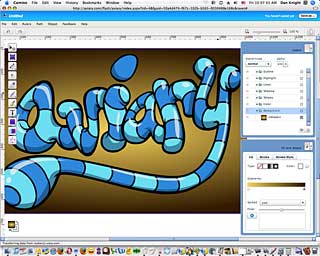
 The Ninth
Edition of the "Tekserve Mac FAQ" offers tricks and troubleshooting
tips on how to...
The Ninth
Edition of the "Tekserve Mac FAQ" offers tricks and troubleshooting
tips on how to... ViBook
offers you the possibility to connect and manage all different screens,
increasing your working area on which you can organize different
documents and programs. Thanks to its small size, you can easily
connect or fix ViBook directly to the monitor. In this way you can save
space and eliminate annoying cables; your working area will be tidy and
without obstacles. With ViBook you can read your emails, support a
video conference, work on a Excel document and check your profile on
Facebook, all at the same time. Simply connect different monitors with
one or more ViBook and you can concentrate on your projects without
effort. With the USB-DVI graphic cable ViBook you decide what to do and
when to do it. You can save time and optimize your productivity.
ViBook
offers you the possibility to connect and manage all different screens,
increasing your working area on which you can organize different
documents and programs. Thanks to its small size, you can easily
connect or fix ViBook directly to the monitor. In this way you can save
space and eliminate annoying cables; your working area will be tidy and
without obstacles. With ViBook you can read your emails, support a
video conference, work on a Excel document and check your profile on
Facebook, all at the same time. Simply connect different monitors with
one or more ViBook and you can concentrate on your projects without
effort. With the USB-DVI graphic cable ViBook you decide what to do and
when to do it. You can save time and optimize your productivity. Supplied in the package:
Supplied in the package: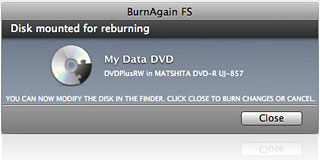 PR:
Freeridecoding announces BurnAgain FS 1.3, a free update of the CD/DVD
multisession burning utility for Mac OS X. BurnAgain FS remounts a
data CD or DVD in a writable way on the desktop just like a hard drive
volume, making it possible to change the content of the media directly
in the Finder. Files can be added, removed or edited several times and
the changes can repeatedly be burned to the disk until the media is
full.
PR:
Freeridecoding announces BurnAgain FS 1.3, a free update of the CD/DVD
multisession burning utility for Mac OS X. BurnAgain FS remounts a
data CD or DVD in a writable way on the desktop just like a hard drive
volume, making it possible to change the content of the media directly
in the Finder. Files can be added, removed or edited several times and
the changes can repeatedly be burned to the disk until the media is
full. "We are
excited to release this enhanced version of Times Reader on Adobe AIR,"
said Robert Larson, vice president, digital production, The New York
Times. "The Times is committed to developing innovative products to
meet the needs and demands of our readers on whichever platform they
choose. Times Reader 2.0 brings together the rich narrative of reading
the print version with the benefits of online media such as integrated
search, news updates and video journalism."
"We are
excited to release this enhanced version of Times Reader on Adobe AIR,"
said Robert Larson, vice president, digital production, The New York
Times. "The Times is committed to developing innovative products to
meet the needs and demands of our readers on whichever platform they
choose. Times Reader 2.0 brings together the rich narrative of reading
the print version with the benefits of online media such as integrated
search, news updates and video journalism." This new version offers enhancements to the
program's logs, and improves performance for several of the program's
functions. This update includes the following changes:
This new version offers enhancements to the
program's logs, and improves performance for several of the program's
functions. This update includes the following changes: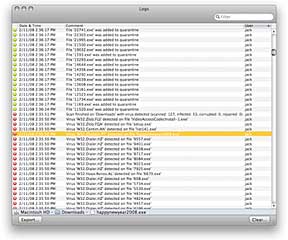 Other
features of VirusBarrier X5
Other
features of VirusBarrier X5 ProtectMac AntiVirus allows you to scan any area of your Mac or
network for both Macintosh and Non-Macintosh malware. The
user-friendly, graphical interface enables you to perform user scans,
set up scheduled scans to run in the background, monitor status
information and manage any threats that are discovered.
ProtectMac AntiVirus allows you to scan any area of your Mac or
network for both Macintosh and Non-Macintosh malware. The
user-friendly, graphical interface enables you to perform user scans,
set up scheduled scans to run in the background, monitor status
information and manage any threats that are discovered.
