MacBook, PowerBook, iBook, and other portable computing is covered
in The 'Book Review. iPod, iPhone,
and Apple TV news is covered in The iNews
Review.
All prices are in US dollars unless otherwise noted.
News & Opinion
Troubleshooting
Apple Updates
Products & Services
Software
News & Opinion
Intel-Only Mac OS X 10.6 'Snow Leopard' to Be
a $29 Upgrade in September
PR: At WWDC Apple
unveiled Mac OS X 10.6 'Snow Leopard', a more powerful and refined
version of the world's most advanced operating system and the
foundation for future Mac innovation. Snow Leopard builds on a decade
of OS X innovation and success with hundreds of refinements, new
core technologies, out of the box support for Microsoft Exchange, and
new accessibility features. Snow Leopard will ship as an upgrade for
Mac OS X Leopard users in September 2009 for $29.
"We've built on the success of Leopard and created an even better
experience for our users from installation to shutdown," said Bertrand
Serlet, Apple's senior vice president of Software Engineering. "Apple
engineers have made hundreds of improvements so with Snow Leopard your
system is going to feel faster, more responsive, and even more reliable
than before."
To create Snow Leopard, Apple engineers focused on perfecting the
world's most advanced operating system, refining 90% of the more than
1,000 projects in Mac OS X. Users will notice a more responsive
Finder; Mail that loads messages 85% faster and conducts searches up to
90% faster;* Time Machine with up to 50% faster initial backup;* a Dock
with Exposé integration; a 64-bit version of Safari 4 (covered below) that boosts the performance of the Nitro
JavaScript engine by up to 50%** and is resistant to crashes caused by
plugins. Snow Leopard also includes an all new QuickTime X, with a
redesigned player that allows users to easily view, record, trim and
share video to YouTube, MobileMe or iTunes. Snow Leopard is half the
size of the previous version and frees up to 6 GB of drive space
once installed.
For the first time, system applications including Finder, Mail,
iCal, iChat, and Safari are 64-bit and Snow Leopard's support for
64-bit processors makes use of large amounts of RAM, increases
performance, and improves security while remaining compatible with
32-bit applications.
Grand Central Dispatch (GCD) provides a revolutionary new way for
software to take advantage of multicore processors. GCD is integrated
throughout Snow Leopard, from new systemwide APIs to high-level
frameworks and programming language extensions, improving
responsiveness across the system.
OpenCL, a C-based open standard, allows developers to tap the
incredible power of the graphics processing unit for tasks that go
beyond graphics.
Exchange Server 2007 Support
Snow Leopard builds support for Microsoft Exchange Server 2007 right
into Mac OS X Mail, Address Book, and iCal so you can use these
applications to send and receive email, create and respond to meeting
invitations, and search and manage your contacts with global address
lists. Exchange information works seamlessly within Snow Leopard so
users can take advantage of OS X-only features such as fast
Spotlight searches and Quick Look previews. Snow Leopard is the only
desktop operating system with out-of-the-box support for Exchange 2007,
and businesses of any size will find it easier to integrate Macs into
their organization.
Every Mac includes innovative features and technologies for users
with special needs, and Snow Leopard adds groundbreaking new features
that make the Mac experience even more accessible to those with a
vision impairment. Apple's Multi-Touch trackpad is now integrated with
the VoiceOver screen reader so users can hear and navigate different
parts of a window or the desktop by moving a single finger around the
trackpad as if it were the screen. Snow Leopard also introduces
built-in support for wireless Bluetooth Braille displays and the
connection of multiple Braille displays simultaneously to one Mac.
Availability & Pricing
Mac OS X version 10.6 Snow Leopard will be available as an
upgrade to Mac OS X version 10.5 Leopard in September 2009 through
the online Apple
Store, Apple's retail stores, and Apple Authorized Resellers. The
Snow Leopard single user license will be available for a suggested
retail price of $29, and the Snow Leopard Family Pack - a single
household, five-user license - will be available for a suggested price
of $49.
For Tiger users with an Intel-based Mac, the Mac Box Set includes
Mac OS X Snow Leopard, iLife '09, and iWork '09 and will be
available for a suggested price of $169 - a Family Pack is available
for a suggested price of $229.
The Mac OS X Snow Leopard Up-To-Date upgrade package is
available to all customers who purchased a qualifying new Mac system
from Apple or an Apple Authorized Reseller between June 8, 2009 and the
end of the program on December 26, 2009, for a product plus shipping
and handling fee of $9.95. Users must request their Up-To-Date upgrade
within 90 days of purchase or by December 26, 2009, whichever comes
first. For more information please visit www.apple.com/macosx/uptodate.
Snow Leopard requires a minimum of 1 GB of RAM and is designed to
run on any Mac computer with an Intel processor. Full system
requirements can be found at www.apple.com/macosx/techspecs.
Apple's Most Intriguing Computer Designs
Computerworld's Ashley Laurel Wilson has posted a
profile of her picks as Apple's 11 most intriguing computer designs,
noting:
From the first Apple to the MacBook Air, Macs have been regarded
as technologically innovative, beautiful in product design, and, over
time, become just plain cool.
Link:
Apple's 11 Most Intriguing Computer Designs
How to Reformat an External Hard Drive
TidBITS' Matt
Neuburg has posted a tutorial on reformatting hard drives, noting that
you probably wouldn't think this would constitute any challenge, but
that there can be unforeseen pitfalls with formatting the latest
storage drives, and explains how to proceed successfully.
"...there are three possible partition schemes, and many disks come
with Master Boot Record, which is absolutely wrong for a Mac. You must
choose between GUID Partition Table and Apple Partition Map."
Link: How to Reformat
a New External Hard Disk
OS News' Legal Hackintosh Tutorial
OS News' Tom
Holwerda says:
"Yes, it's been one busy week here at OS News. We published a guide
on how to build a computer that can run Mac OS X using an
unaltered retail disc, and this guide became one of the most
often-visited stories in a matter of days....
"The biggest article of the week was definitely the one I wrote
about
building a computer that can run Mac OS X in a fully legal
way. Using boot-132, which employs an altered open source Darwin
kernel to boot a regular, vanilla Mac OS X disc, we were able to
build a fully-functional Macintosh for quite a low price. Obviously, it
being an dual-core Atom 330 machine, it won't hold a candle to even a
current Mac Mini, but what do you expect for the pricetag? The article
itself probably broke all popularity records on OS News, as it
skyrocketed into our top ten of most popular articles in a matter of
days."
Link: Hackintosh,
Questions, Mono
Columnist Says 'My Macs Hate Me'
Internet
News's Don Reisinger says that despite the fact that Macs top the
charts in reliability testing, he finds himself fighting the urge to
switch to Windows, albeit first disclaiming his concession that Macs
are fine computers offering unparalleled beauty and running a generally
outstanding operating system.
Reisinger says he currently uses two Macs on a daily basis - a 24"
aluminum iMac and a 13" white MacBook, and they're both testing his
patience, although he's starting to think he's alone, since according
to a recent Consumer Reports survey Apple finished at, or near, the top
in computer reliability with the new MacBook rated first in the
13-inch-display category, the MacBook Pro sweeping the larger-sized
screen categories, and Mac desktops also placing near the top of the
heap.
Link:
Help! My Macs Hate Me
Troubleshooting
Mac Slower, Running Its Fans More After Updating
iTunes
iLounge's
Jeremy Horwitz reports that in recent months, post-installation blues
with Apple software have created problems on his Macs, especially the
recent "screwy" Mac OS X 10.5.7 update with which two iLounge
editors saw their aluminum
MacBooks stuck in blue screen loops after trying to upgrade from
10.5.6 using Software Update. Now with iTunes 8.2, QuickTime, and Front
Row updates Horwitz says that based on empirical observation, users
installing them may notice their Macs running slower, fans are
constantly spinning, and batteries are draining faster than they did
before.
Link:
Mac Slower & Running Its Fans After Updating iTunes?
Apple Updates
Apple AirPort Utility 5.4.2
PR: AirPort Utility
v5.4.2 is the simple to use, setup and management utility for the
AirPort Express Base Station, the AirPort Extreme Base Station, and
Time Capsule.
Use AirPort Utility to setup and manage the following products:
- AirPort Express Base Station
- AirPort Extreme Base Station
- Time Capsule
In addition, AirPort Utility 5.4.2 provides several fixes,
including:
- An issue causing AirPort Utility to be unable to read certain
AirPort wireless device configurations.
- An issue causing AirPort Utility to sometimes be unable to discover
an AirPort wireless device when Back To My Mac is enabled.
- An issue causing AirPort Utility to sometimes be unable to download
firmware.
- An issue causing AirPort Utility to not correctly import Access
Control Lists created in AirPort Admin Utility 4.x
Added the ability in AirPort Utility to show all wireless passwords
in the "Equivalent Network Password" sheet.
For the latest information on AirPort software, check Software
Update in System Preferences or the following Apple website: Apple
Support Downloads
Learn more about Apple
Wi-Fi.
For more information on using Apple AirPort products with your
Internet account, contact your ISP or go to the AppleCare Knowledge Base.
System Requirements: Mac OS X 10.4 or later.
Platform Support: PPC/Intel
Link: AirPort
Utility 5.4.2 for Mac
Products & Services
2 New Ebooks from TidBITS on How to Keep Your Mac
Running Well
PR: There's no lack of advice available for how to run a Mac
efficiently and solve pesky problems, but it's scattered all over the
Internet. A pair of new ebooks from TidBITS Publishing Inc. - Take
Control of Maintaining Your Mac, Second Edition (ISBN
9781933671109, $10.00) and Take Control of Troubleshooting Your
Mac (ISBN 9781933671291, $10.00) - help Mac users achieve peak
performance from their Macs and handle any problems that might
occur.
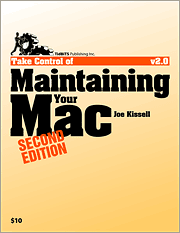 The ebooks, both written by award-winning
author Joe Kissell, are available individually for $10 or in a bundle
for $16.
The ebooks, both written by award-winning
author Joe Kissell, are available individually for $10 or in a bundle
for $16.
Take Control of Maintaining Your Mac, Second Edition looks at
how to start on the right foot with keeping your Mac running smoothly,
and then it explains weekly, monthly, and yearly tasks that help
readers enjoy peak performance and avoid pesky problems. Along with
telling reader what to do, it includes a section about what not to do,
explaining several time-consuming tasks that don't provide any real
benefits.
Particular questions answered in this ebook include:
- How can I tell if my Mac is likely to have trouble?
- How can I find out which unnecessary files are taking up space on
my disk?
- Should I defragment my hard disk and repair permissions
regularly?
- What are the safest ways to clean dust and crud from my Mac?
- What is the best way to keep my software up to date?
Take Control of Troubleshooting Your Mac helps readers go
beyond regular maintenance to dealing with computer-related troubles.
It helps readers prevent problems, prepare for problems, complete 17
specific problem-solving tasks, fix 9 common problems, and diagnose and
fix novel problems.
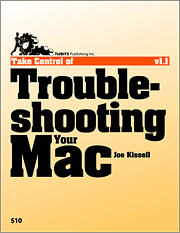 Among the problems that readers will learn how to handle
are:
Among the problems that readers will learn how to handle
are:
- A Mac that won't turn on
- Repeated kernel panics
- Abnormal slowdowns
- Emptying the Trash when the Finder balks
- An application grinds to a halt
- An application crashes
- Recalcitrant keyboards and mice
- A dead Internet connection
- A printer won't print
Joe Kissell has written numerous books about the Macintosh,
including many popular Take Control ebooks. He's also Senior Editor of
TidBITS, contributes frequently to Macworld, and previously spent ten
years in the Mac software industry. Joe Kissell joined the TidBITS
staff in 2006 as Senior Editor and currently lives in Paris. He has
written more than a dozen Take Control ebooks, including the best-
selling Take Control of Mac OS X Backups. He's also the author of
numerous print books about Mac OS X and a frequent contributor to
Macworld magazine. Joe runs a business called alt concepts, which
publishes such Web sites as Interesting Thing of the Day and Truffles
for Breakfast.
For more information about the Take Control of Maintaining Your
Mac, Second Edition, including table of contents, index, author
bios, and cover graphic, see <http://www.oreilly.com/catalog/9781933671659>
For more information about the Take Control of Troubleshooting
Your Mac, including table of contents, index, author bios, and
cover graphic, see <http://www.oreilly.com/catalog/9781933671291>
- Publisher: TidBITS
- Joe Kissell
- PDF format, 95 pages, free 30-page sample available
- PDF Price: $10.00
- ISBN: 9781933671659
- Publisher: TidBITS
- Joe Kissell
- PDF format, 90 pages, free 30-page sample available
- PDF Price: $10.00
- ISBN: 9781933671291
Computer History Museum Makes Historic Apple
Documents Available
PR: The Computer
History Museum (CHM) has announced that it has, with permission
from Apple Inc., posted two historic Apple corporate documents for
public access. Apple's Preliminary Macintosh Business Plan and
Preliminary Confidential Offering Memorandum - its initial public
offering (IPO) plan - are now available on the Museum's website in PDF
format.
The documents provide rare insight into Apple as an early company
and offer perspective on the technology industry at the time. The
Preliminary Macintosh Business Plan and the Preliminary Confidential
Offering Memorandum were generously donated to the Museum's collection
by Apple's First Employee Dan Kottke and by original Apple Investor and
Former Chairman Mike Markkula, respectively. The plans have been added
to the Museum's searchable online Catalog database, which currently
contains more than 65,000 artifacts.
"These two documents provide a rare glimpse into Apple's history as
a company," said John Hollar, the Computer History Museum's President
and CEO. "Apple has grown into such a corporate icon that it's a
special treat for us to see its dawn as a business - right down to the
handmade corrections on the first financial projections in the offering
document. We're delighted to have the opportunity to provide this
fascinating insight into Apple's early history and tell a small part of
the company's historic story."
The 30-page Preliminary Macintosh Business Plan, released internally
within Apple Computer in 1982, describes the market position the Apple
Macintosh could fill between home computers, such as the TRS-80, and
business machines, like the Xerox 820. The Macintosh was announced in
1984, two years after the date of the plan.
Apple's Preliminary Confidential Offering Memorandum, issued ca.
1977, is a 38-page comprehensive competitor analysis and product
roadmap. This document describes and provides early insight on Apple's
"computer ecosystem" strategy for product development, which still
exists within the company today.
The Computer History Museum (CHM) in Mountain View, Calif. is a
nonprofit organization with a four-decade history. The Museum is
dedicated to the preservation and celebration of computer history, and
is home to the largest international collection of computing artifacts
in the world, encompassing computer hardware, software, documentation,
ephemera, photographs and moving images.
CHM brings computer history to life through an acclaimed speaker
series, dynamic website, onsite tours, as well as physical and online
exhibits. Current exhibits include "Charles Babbage's Difference Engine
No. 2," "Mastering the Game: A History of Computer Chess," "Innovation
in the Valley" - a look at Silicon Valley startups - and the unique
"Visible Storage Gallery," featuring over 600 key objects from the
collection.
The signature "Computer History: The First 2,000 Years" exhibit will
open in late 2010.
Link: Early Apple
Business Document
Razer Launches Ultrathin Gaming Grade Mousing
Surface
PR: Razer, a leading manufacturer of high-end precision
gaming and lifestyle peripherals, has announced the release of the
Razer Sphex, touted as the first Gaming Grade Desktop Skin with a
distinctive ultrathin form factor.
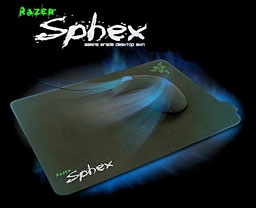 "The Razer Sphex is a gaming surface that doesn't compromise
tracking ability or durability even with its slim figure," says Robert
"Razerguy" Krakoff, President of Razer. "We wanted to offer gamers a
simpler and less expensive gaming-grade mouse mat alternative, while
retaining extreme precision and a smooth consistent glide comparable to
traditional gaming mouse mats."
"The Razer Sphex is a gaming surface that doesn't compromise
tracking ability or durability even with its slim figure," says Robert
"Razerguy" Krakoff, President of Razer. "We wanted to offer gamers a
simpler and less expensive gaming-grade mouse mat alternative, while
retaining extreme precision and a smooth consistent glide comparable to
traditional gaming mouse mats."
Razer Sphex Overview
The Razer Sphex is claimed to be currently the world's thinnest
gaming-grade mousing surface which boasts of an ultrathin profile. It
is specifically engineered to perform at the highest precision for both
Optical and Laser mice. Made of high-grade durable material, the Razer
Sphex allows gamers to wipe or wash the product repeatedly without
compromising its quality or tracking performance. The Razer Sphex can
adhere and detach from any desk surface without any extra effort making
it fully reusable.
Razer Sphex Features:
- Adhesive bottom to stick to any surface
- Midsized mouse mat suited for most gaming environments at 320mm by
230mm
- Extra thin to avoid any restrictions to your gaming experience
- Excellent tracking quality for both Laser and Optical mice
- Worldwide availability
Prices: US: $14.99, Europe €14.99
Link: Razer
Sphex Gaming Grade Desktop Skin
Software
Apple Releases Safari 4 Final
PR: Apple has released
Safari 4, the world's fastest and most innovative web browser.
Available for Mac and Windows PCs and introduced as a beta in February
of this year, Safari 4 features the Nitro engine, which runs JavaScript
up to 4.5 times faster than Safari 3.* Safari 4 makes browsing more
intuitive and enjoyable with innovative features, such as Top Sites,
Full History Search and Cover Flow, and support for modern web
standards like HTML 5 and advanced CSS Effects.
 "The successful beta release helped us fine tune Safari 4 into
an even better, faster version that customers are going to love," said
Philip Schiller, Apple's senior vice president of Worldwide Product
Marketing. "Safari is enjoyed by 70 million users worldwide and with
its blazing fast speed, innovative features and support for modern web
standards, it's the best browser on any platform."
"The successful beta release helped us fine tune Safari 4 into
an even better, faster version that customers are going to love," said
Philip Schiller, Apple's senior vice president of Worldwide Product
Marketing. "Safari is enjoyed by 70 million users worldwide and with
its blazing fast speed, innovative features and support for modern web
standards, it's the best browser on any platform."
Safari 4 is built on the world's most advanced browser technologies
including the new Nitro JavaScript engine that executes JavaScript
nearly eight times faster than IE 8 and more than four times faster
than Firefox 3. Safari quickly loads HTML web pages - more than three
times faster than IE 8 and three times faster than Firefox 3.*
Starting with the development of the open source WebKit browser
engine, Apple has been leading the industry in defining and
implementing innovative web standards. Safari 4 includes HTML 5 support
for offline technologies and support for advanced CSS Effects, enabling
an entirely new class of web applications that feature rich media,
graphics and fonts. Safari 4 is the first browser to pass the Web
Standards Project's Acid3 test, which examines how well a browser
adheres to CSS, JavaScript, XML, and SVG standards that are
specifically designed for dynamic web applications.
 Safari 4 includes Top Sites, for an incredible visual preview
of frequently visited and favorite pages; Full History Search, to
search through titles, web addresses and the complete text of recently
viewed pages; and Cover Flow, to easily flip through web history or
bookmarks. Other innovative features include Smart Address Fields for
automatically completing web addresses from an easy to read list of
suggestions; Search Fields, to fine tune searches with recommendations
from Google Suggest or a list of recent searches; and Full Page Zoom,
for a closer look at any website without degrading the quality of the
site's layout and text.
Safari 4 includes Top Sites, for an incredible visual preview
of frequently visited and favorite pages; Full History Search, to
search through titles, web addresses and the complete text of recently
viewed pages; and Cover Flow, to easily flip through web history or
bookmarks. Other innovative features include Smart Address Fields for
automatically completing web addresses from an easy to read list of
suggestions; Search Fields, to fine tune searches with recommendations
from Google Suggest or a list of recent searches; and Full Page Zoom,
for a closer look at any website without degrading the quality of the
site's layout and text.
In Mac OS X Snow Leopard™, available later this year, Safari
runs as a 64-bit application, boosting the performance of the Nitro
JavaScript engine by up to 50%.** Snow Leopard makes Safari more
resistant to crashes by running plugins in a separate process, so even
if a plugin crashes, Safari continues to run and the user simply has to
reload the affected page.
Pricing & Availability
Safari 4 is available for both Mac OS X and Windows as a free
download at www.apple.com/safari. Safari 4 for
Mac OS X requires Mac OS X Leopard v10.5.7 or Mac OS X
Tiger v10.4.11 and Security Update 2009-002, a minimum 256 MB of memory
and is designed to run on any Intel-based Mac or a Mac with a PowerPC
G5, G4, or G3 processor and built-in FireWire. Safari 4 for Windows
requires Windows XP SP2 or Windows Vista, a minimum 256 MB of memory
and a system with at least a 500 MHz Intel Pentium processor. Full
system requirements and more information on Safari 4 can be found at
<http://www.apple.com/safari>
Opera Releases Version 10 Beta 1 Turbo
 Opera has
released Opera Version 10 Beta 1 with their new Turbo feature,
described as a server-side optimization and compression technology that
speeds up data transfer by reducing the amount of data that needs to be
downloaded in order to view Web pages by up to 80%, providing
significant improvement in browsing speeds over limited-bandwidth
connections such as a crowded Wi-Fi in a cafe or browsing through your
mobile phone while commuting, or dial-up.
Opera has
released Opera Version 10 Beta 1 with their new Turbo feature,
described as a server-side optimization and compression technology that
speeds up data transfer by reducing the amount of data that needs to be
downloaded in order to view Web pages by up to 80%, providing
significant improvement in browsing speeds over limited-bandwidth
connections such as a crowded Wi-Fi in a cafe or browsing through your
mobile phone while commuting, or dial-up.
I've been using an Alpha build of Opera 10 Turbo for a couple of
months, and can confirm empirically that it's a whole bunch faster than
any other browser over my poky rural dialup Internet connection.
 Opera
10 beta (code named Peregrine) also includes an array of new features,
a fresh look by designer Jon Hicks, a more refined feel, enhanced speed
and performance, and is available for Mac, Windows, and Linux
systems.
Opera
10 beta (code named Peregrine) also includes an array of new features,
a fresh look by designer Jon Hicks, a more refined feel, enhanced speed
and performance, and is available for Mac, Windows, and Linux
systems.
New in Opera 10 is a resizable tab bar. Just drag the handle
underneath the tabs to reveal thumbnails of your open Web pages. You
can now also customize Opera's Speed Dial feature to suit your taste by
using the Configure button to choose from 4 to 25 favorite Web sites
for quick access every time you open a new tab. You can also add a
custom background so you feel right at home (some downloadable
alternate Opera skins also include Speed Dial backgrounds).
Two installer options:
- Intel, English - 10.0 MB
- Universal Binary, English - 15.5 MB
Link: Opera 10
Beta
Desktop Mac
Deals
Low End Mac updates the following price trackers monthly:
For deals on current and discontinued 'Books, see our 13" MacBook and MacBook Pro,
MacBook Air, 13" MacBook Pro, 15" MacBook Pro, 17" MacBook Pro, 12" PowerBook G4, 15" PowerBook G4, 17" PowerBook G4, titanium PowerBook G4,
iBook G4, PowerBook G3, and iBook G3 deals.
We also track iPad,
iPhone, iPod touch, iPod classic, iPod nano, and iPod shuffle deals.

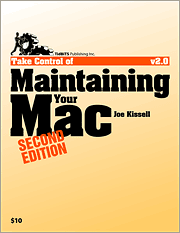 The ebooks, both written by award-winning
author Joe Kissell, are available individually for $10 or in a bundle
for $16.
The ebooks, both written by award-winning
author Joe Kissell, are available individually for $10 or in a bundle
for $16.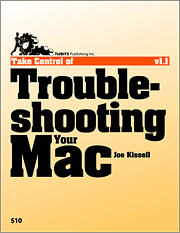 Among the problems that readers will learn how to handle
are:
Among the problems that readers will learn how to handle
are: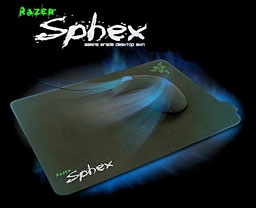 "The Razer Sphex is a gaming surface that doesn't compromise
tracking ability or durability even with its slim figure," says Robert
"Razerguy" Krakoff, President of Razer. "We wanted to offer gamers a
simpler and less expensive gaming-grade mouse mat alternative, while
retaining extreme precision and a smooth consistent glide comparable to
traditional gaming mouse mats."
"The Razer Sphex is a gaming surface that doesn't compromise
tracking ability or durability even with its slim figure," says Robert
"Razerguy" Krakoff, President of Razer. "We wanted to offer gamers a
simpler and less expensive gaming-grade mouse mat alternative, while
retaining extreme precision and a smooth consistent glide comparable to
traditional gaming mouse mats." "The successful beta release helped us fine tune Safari 4 into
an even better, faster version that customers are going to love," said
Philip Schiller, Apple's senior vice president of Worldwide Product
Marketing. "Safari is enjoyed by 70 million users worldwide and with
its blazing fast speed, innovative features and support for modern web
standards, it's the best browser on any platform."
"The successful beta release helped us fine tune Safari 4 into
an even better, faster version that customers are going to love," said
Philip Schiller, Apple's senior vice president of Worldwide Product
Marketing. "Safari is enjoyed by 70 million users worldwide and with
its blazing fast speed, innovative features and support for modern web
standards, it's the best browser on any platform." Safari 4 includes Top Sites, for an incredible visual preview
of frequently visited and favorite pages; Full History Search, to
search through titles, web addresses and the complete text of recently
viewed pages; and Cover Flow, to easily flip through web history or
bookmarks. Other innovative features include Smart Address Fields for
automatically completing web addresses from an easy to read list of
suggestions; Search Fields, to fine tune searches with recommendations
from Google Suggest or a list of recent searches; and Full Page Zoom,
for a closer look at any website without degrading the quality of the
site's layout and text.
Safari 4 includes Top Sites, for an incredible visual preview
of frequently visited and favorite pages; Full History Search, to
search through titles, web addresses and the complete text of recently
viewed pages; and Cover Flow, to easily flip through web history or
bookmarks. Other innovative features include Smart Address Fields for
automatically completing web addresses from an easy to read list of
suggestions; Search Fields, to fine tune searches with recommendations
from Google Suggest or a list of recent searches; and Full Page Zoom,
for a closer look at any website without degrading the quality of the
site's layout and text. Opera has
released Opera Version 10 Beta 1 with their new Turbo feature,
described as a server-side optimization and compression technology that
speeds up data transfer by reducing the amount of data that needs to be
downloaded in order to view Web pages by up to 80%, providing
significant improvement in browsing speeds over limited-bandwidth
connections such as a crowded Wi-Fi in a cafe or browsing through your
mobile phone while commuting, or dial-up.
Opera has
released Opera Version 10 Beta 1 with their new Turbo feature,
described as a server-side optimization and compression technology that
speeds up data transfer by reducing the amount of data that needs to be
downloaded in order to view Web pages by up to 80%, providing
significant improvement in browsing speeds over limited-bandwidth
connections such as a crowded Wi-Fi in a cafe or browsing through your
mobile phone while commuting, or dial-up. Opera
10 beta (code named Peregrine) also includes an array of new features,
a fresh look by designer Jon Hicks, a more refined feel, enhanced speed
and performance, and is available for Mac, Windows, and Linux
systems.
Opera
10 beta (code named Peregrine) also includes an array of new features,
a fresh look by designer Jon Hicks, a more refined feel, enhanced speed
and performance, and is available for Mac, Windows, and Linux
systems.
