Mac notebook and other portable computing is covered in The 'Book Review. iPad, iPod, iPhone, and
Apple TV news is covered in iOS News
Review. All prices are in US dollars unless otherwise noted.
News & Opinion
Products & Services
Software
News & Opinion
How to Downgrade from OS X Lion to Snow
Leopard
Redmond Pie's Goncalo Ribeiro notes that OS X 10.7 Lion includes many
improvements, such as support for fullscreen apps and reliability
additions such as Auto Save. Yet if you're finding it hard to cope with
such a radical change, or if some apps that are essential to you aren't
compatible with the new system, it might be a good idea to move back to
OS X 10.6 Snow
Leopard.
If you're wondering how, Ribeiro has posted a guide for downgrading
to Snow Leopard, at least provided you don't have a Mid 2011 Mac mini or Mid 2011 MacBook Air, neither of
which supports Snow Leopard.
Publisher's note: Some users have managed to get Snow Leopard
running on Mid 2011 Macs, but with mixed results. See
iFixit for details. dk
Link: How to Downgrade
OS X Lion to Snow Leopard: The Complete Tutorial
Apple May Bring iCloud to Snow Leopard
AppleInsider Staff reports that for Mac users who have not yet
upgraded to Lion, new evidence suggests that Apple will add iCloud
support to its predecessor, Snow Leopard, in the form of an update, and
that that iCloud will require a computer running Mac OS X 10.6.9 or
later.
Editor's note: If so, that'll keep a lot of us using
Dropbox
, which felicitously supports OS X
versions back to OS X 10.4
Tiger inclusive, and out of the iCloud. cm
Link: Evidence Suggests
Apple Will Bring iCloud to Snow Leopard
Dropbox: Cloud Computing As It Should Be
NoodleMac says:
"Some things in life are meant to be. Macs are beautiful. PCs are
not. iPhones are beautiful. Android phones? Not so much. And with the
world moving quickly to the cloud, and Apple's iCloud service set to
rule the digital cumulus, stratus, cirrus, and nimbus of Macs and PCs,
a demonstration of why its going to be a worthwhile revolution can be
summarized in one word. '
Dropbox
.'
"Dropbox can be loaded on multiple Macs, iPhones, and PCs. And all
the information you store on one gets updated on the others, all via
that Big Dropbox In The Cloud. That means you have access to what's
important whenever you have a decent Internet connection. Just don't
plan to store your music and movie collection online."
Publisher's note: Dropbox has improved workflow at Low End Mac
headquarters. I do the bulk of my work (writing, editing, image work,
and other site work) on a Power Mac G4 running OS X 10.4
Tiger, but I use a 2007 Mac
mini with OS X 10.6 Snow Leopard for Mail, NetNewsWire,
iPhoto, iTunes, Google's Chrome
browser (Intel-only), and BlueGriffon, a free WYSIWYG webpage
editor that I am growing increasingly fond of. Because the Mini has
only 1 GB of memory, it's much more efficient to run Photoshop
Elements 3 on the old Power Mac, which has 2 GB of RAM. I can copy
files from email to Dropbox and have them auto-magically appear on the
Power Mac, edit files in BlueGriffon on the Mini or on Claris Home Page
on the Power Mac and have them go to the other machine, etc.
BTW, there is nothing hard and fast about the 2 GB limit on free
Dropbox space. I currently have over 4 GB of free space on my account.
Some helpful resources for learning how to accumulate more free
space:
Link: Why I Love Dropbox
on My Mac
How Did I Ever Get Along Without Dropbox?
In an AppleTell blog, Charles W. Moore says:
"How much do I love Dropbox? A lot. For someone like me, who uses
three laptop computers plus an iPad on a regular basis for production
work, Dropbox is the best thing that's come down the pike in a very
long time.
"Dropbox is the practical quintessence of what cloud computing has
to offer, while keeping synchronized (at least to the last time you
logged onto the Internet) copies of files contained on all
machines."
Link: Dropbox - How Did
I Ever Get Along Without It?
Mac/iOS User Loses Passion for Apple
BetaNews' Joe Wilcox reports that earlier this month he sold his
11.6" MacBook Air,
replacing it with a Samsung Series 5 Chromebook, and also divested his
iPhone 4, switching to a Google Nexus S, and says he doesn't miss
either Apple product even a little bit.
Wilcox says that without Apple Chairman Steve Jobs driving
innovation or inspiring passion - the legendary Jobsian "Reality
Distortion Field" - his Apple enthusiasm is gone, musing that "perhaps
it's return to sanity."
More objectively, Wilcox observes that while elegant simplicity has
been a marquee attribute of Apple products during the Jobs era, he sees
that now giving way to "complication creep," with Mac OS X 10.7 Lion
and iTunes 9 and 10 being prima facie examples of increased
complexity, as were iOS 4 (and soon iOS 5), Safari 5.1, iLife
11, and most other Apple software.
"Apple feels quite different to me now in 2011 than it did in 2008,"
Wilcox summarizes. "It's all corporate now. Just dollars and cents on a
ledger." What Jobs imbued already is gone, at least for him, and he
predicts it will fade for many technophiles, albeit not so much for
mass market consumer buyers, who have always been more influenced by
what their friends and family use than by the aura of Steve Jobs.
Publisher's note: Rather than migrate to the most different version
of the Mac OS ever (Lion), a lot of us have drawn a line in the sand
and are sticking with the traditional versions of OS X, whether
10.4 Tiger, 10.5 Leopard, or 10.6 Snow Leopard. Between all the changes
in the way Lion works and losing compatibility with old, time-tested
apps that are part of our workflow, we're sticking with what works. New
touch-based paradigms are fine for touch-based hardware, and while it
may be nice for new Mac users to have an OS that's familiar from the
iPhone or iPad, for longtime Mac users Lion is more of an obstacle than
an opportunity. dk
Link: I Lost My
Passion for Apple
Windows 8 vs. OS X Lion & iOS: User Interfaces
Take Opposite Directions
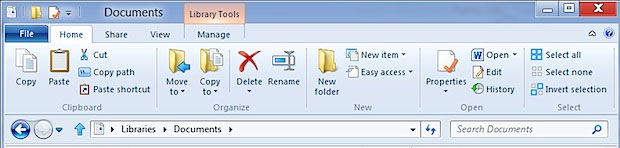
The default interface for Windows 8 Explorer.
OS X Daily's Paul Horowitz says he would be convinced that the new
Windows 8 Explorer default interface was an April Fools joke were it
not August, noting that while Apple is busy reducing clutter and
creating minimalist interfaces, streamlining the OS X and iOS
interfaces, Microsoft is moving in the distinctly opposite direction
with its Windows 8 user interface and file system, adding even more
buttons, icons, actions, tabs, and whatever else they could stuff into
Windows Explorer's brand new window toolbar.
Editor's note: While the Windows 8 "Ribbon" motif UI indeed does
seem unnecessarily busy to my eyes, IMHO Apple has gone off the deep
end in the opposite direction with OS X 10.7 Lion, deviating from the
happy medium that's characterized previous versions of OS X.
cm
Link: Windows
8 vs. Mac OS X & iOS - Visions of User Interfaces Collide
Freedom from IT Mismanagement
Forrester Research Senior Analyst David Johnson says we're learning
once again that what people want most is to be free, and that we're in
the midst of a revolution in personal computing, the extent of which
we'll only fully comprehend once it's over.
"It's not about Microsoft vs. Apple or Google vs. Apple," says
Johnson, "It's about freedom. Freedom from control. Freedom from
establishments. Freedom of identity. Freedom from IT departments too
understaffed and ill-equipped to help. Freedom from layers of
management agents and miscellaneous junk that sap minutes to hours of
productive time from our lives every day."
To those who insist all that's the price of compliance and security
you say, Johnson says "Hogwash!"
Johnson thinks the personal computer end-user experience has
deteriorated to the point that we are relegated to twiddling our thumbs
while the hourglass spins, remote bots take inventory, and software
updates install unbidden, slowing down the works often at critical
moments when we're frantically rushing to meet a business schedule or
submission deadline, locking up the cursor while we try to to write
email, or interrupting presentations with embarrassing popup reminders
to update our software.
The needs of high performers and power users are being sacrificed to
accommodate the technologically inept and/or lazy, Johnson observes.
"Our workspaces don't belong to us any more, so more and more of us are
choosing to go it alone," thereby risking the wrath of IT departments
for violating corporate security policy by using their own personal
computer in the office rather than one IT provides.
How to fight back? "New technologies must be allowed to unleash new
levels of productivity and value," Johnston allows, offering some
practical suggestions.
Publisher's note: As someone who once was the corporate IT
department for an all-Mac publishing house, I always did my best to run
backup and perform software updates outside of business hours, and to
avoid any unnecessary updates of servers until the weekend. You'd think
IT departments would realize they are about enabling end user
productivity and have an obligation to schedule updates for down times
- before and after work hours, during breaks, etc. It's about making
thing easier for the end user, which is not necessarily easier for IT.
dk
Link: It's Not About
Apple vs. Microsoft, or Apple vs. Google. It's About Freedom
Steve Jobs' Biological Father Waits for Son to
Call
The New York Post's Georgina Dickinson reports that Steve Jobs'
biological father, 80 year old Syrian emigré Abdulfattah John
Jandali, who is now an executive vice president at a Reno casino,
shares with his offspring a common workaholism, a determination to
avoid retirement at all costs, and an unwillingness to speak with the
other, "even if either of us was on our deathbeds."
Jandali explains that Jobs would have to take the initiative,
because his Syrian pride prevents him from giving Jobs any reason to
"ever to think I am after his fortune," he said, adding that he is
"overcome with guilt" over his treatment of Jobs, and fears time is
running out, saying that "even to have just one coffee with him just
once would make me a very happy man."
Jandali learned only in recent years that the son his
then-girlfriend gave up for adoption in 1955 grew up to be "the Edison
of his age."
Link: Dad Waits for Jobs
to iPhone
Products & Services
Mobee Magic Numpad Turns Magic Trackpad into
Powerful, Customizable Numpad
 PR: Apply any of the Magic films to your Apple Magic
Trackpad, install the free App and you'll instantaneously get both a
Trackpad and a Numpad combined in a single device.
PR: Apply any of the Magic films to your Apple Magic
Trackpad, install the free App and you'll instantaneously get both a
Trackpad and a Numpad combined in a single device.
The Main Features:
- Works Exclusively with the Apple Magic Trackpad : Apply any of the
Magic films on your Apple Magic Trackpad, install the free App and you
will instantaneously get both a Trackpad and a Numpad built into one
single device.
- 3 Custom Layouts : available and delivered in the pack to let you
customize the way you want to use your Numpad. These Magic Films are
high-technology films, each of them built on an exclusive 3-layer
technology, having a bubble-proof reusable material for the bottom
layer, an ultra-soft antiglare material for the top and high-quality
printing in the middle for full protection.
- Calculator Mode : A special feature allows the Magic Numpad to
display a calculator on your screen to allow simple calculations
without typing formulas into Excel.
- Free Software : Thanks to the Software Serial Card included, you
will be able to activate the free software (Compatibility OS X Snow
Leopard & Lion).
- Green Technology : Adding a Numpad to your Apple universe without
adding a piece of hardware is a green way to achieve Mobee's customers'
needs.
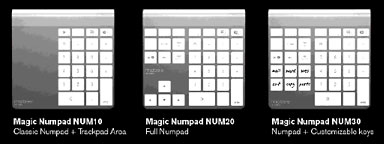 Custom
Layout Numpad Films
Custom
Layout Numpad Films
Three different layouts are available and delivered in the pack to
let you customize the way you want to use your Numpad :
- Have a full Numeric Calculator Keyboard at your fingertips or,
- Have a full-function Numeric Calculator Keyboard plus a tactile
area on the Magic Trackpad or,
- Have a full-function Numeric Calculator Keyboard with configurable
shortcut buttons for use with programs of your choice.
Installation is claimed to take only one minute.
- Clean your Apple Magic Trackpad with the included textile
- Install your chosen Magic Numpad Film thanks to the application
Card
- Download the Free Mobee Magic Numpad Software
Included in the pack are:
- NUM10, NUM20, NUM30 High Quality Films
- Permanent Pen
- Application Card
- Textile
- Software Serial Card
System requirements: Compatible with OS X Snow Leopard &
Lion.
$29.90 (preorder, availability October 2011)
Link: Mobee Magic Numpad - link removed due to malware links on site
Software
PhotoStudio 6, Powerful Image Editing Application
Comes to Macs
 PR:
PhotoStudio 6 For Mac provides powerful photo editing functions for all
levels of users, fully supporting Raw photo, 48-bit imaging and large
photos, and can automatically remove photo "noise" as well as offering
various image manipulation tools and a convenient photo management and
browser
PR:
PhotoStudio 6 For Mac provides powerful photo editing functions for all
levels of users, fully supporting Raw photo, 48-bit imaging and large
photos, and can automatically remove photo "noise" as well as offering
various image manipulation tools and a convenient photo management and
browser
PhotoStudio 6 for Mac's array of advanced editing tools, includes
more than 40 photo filters and 3 convenient ways for you to capture
images on your computer screen.
 The program's
Face Beautify feature can help make your subjects look younger and
flawless, reducing blemishes on the face such as wrinkles, moles,
spots, and freckles. It also adjusts face color, brightens eyes,
removes redeye, whitens and repairs teeth, adds color to lips, and so
forth.
The program's
Face Beautify feature can help make your subjects look younger and
flawless, reducing blemishes on the face such as wrinkles, moles,
spots, and freckles. It also adjusts face color, brightens eyes,
removes redeye, whitens and repairs teeth, adds color to lips, and so
forth.
 A Magic-Film
feature applies professional film effects to your photos, while
Magic-Cut allows you to quickly extract an object from a photo's
background to paste into any background with only three easy steps
required,
A Magic-Film
feature applies professional film effects to your photos, while
Magic-Cut allows you to quickly extract an object from a photo's
background to paste into any background with only three easy steps
required,
Toy Camera makes the photo appear as if it had been captured by a
LOMO Camera.
 PhotoStudio
for Mac 6's file browser helps you conveniently review, search, and
organize thousands of files with the use of tags, ratings, or through a
convenient calendar view using imported and captured dates.
PhotoStudio
for Mac 6's file browser helps you conveniently review, search, and
organize thousands of files with the use of tags, ratings, or through a
convenient calendar view using imported and captured dates.
System requirements:
- Mac OS X 10.7, 10.6, 10.5, 10.4
- PowerPC G4 and up
- 256 MB
- 400 MB disk space
MSRP: $79.99
Link: PhotoStudio 6 for Mac
Lion-Compatible Dragon Dictate 2.5 with iPhone Mic
App: Upgrade for $100
PR: Nuance's latest release of Dragon Dictate 2.5 for Mac
includes several new features to help you get more done faster.
Registered users who are Nuance customers can upgrade at the special
price of only $99.99 (a $100 saving off the everyday price of
$199.99).
Nuance also notes you plan to upgrade to OS X Lion and wish to
continue working with Nuance speech recognition products on your Mac,
you will need to upgrade to Dragon Dictate 2.5, since earlier versions
of MacSpeech Dictate are not supported on the latest Mac operating
system.
New in Dictate 2.5
One of Dictate 2.5's marquee new features is the ability to combine
talking and typing in Microsoft Word. In previous versions of Dragon
Dictate, users were forced to complete their documents entirely by
voice. Dictate 2.5 gives users the freedom to interact with their
computers using the method that works best at any given moment -
dictation plus mouse or keyboard entry.
The result is more flexibility and improved efficiency for document
creation and editing within Microsoft Word 2011. Additional flexibility
is delivered with new Auto Formatting capabilities so that you can be
sure Dragon Dictate works the way that you work.
Dictate 2.5 also works with the new Dragon Remote Microphone App
(free from iTunes) so that you can turn your iPhone or iPod touch into
a wireless microphone. Same great accurate recognition, but no headset
wires!
Additional new features included with Dictate 2.5, as well as some
of the features that were introduced in Dictate 2.0 include the
following:
- [NEW] Numbers Mode: Dictate numbers with ease. With Numbers Mode
Dictate more accurately recognizes strings of numbers - perfect for
entering figures in a database or dictating lengthy product codes.
- [NEW] Auto Sleep Microphone: Practice effective microphone control
even when you forget to turn off your mic! Dictate 2.5 automatically
puts your microphone in Sleep mode after a period of silence.
- Improved Speed and Accuracy: Powered by the latest version of
Nuance's renowned speech recognition engine, Dragon 11. Faster speech
recognition and better speech accuracy than MacSpeech Dictate.
- Editing Commands: Dragon Dictate makes light work of document
editing with a new suite of built-in editing commands. Now it's easier
than ever to perform tasks such as selecting and deleting text,
inserting text, capitalizing text, choosing text for recognition
training and much more.
- Proofreading: Taking advantage of Mac OS X's powerful
Text-to-Speech capabilities, simply select text and Dragon Dictate
reads it back to you.
- Voice Navigation: Dragon Dictate lets you quickly control your
Mac's cursor and mouse actions with your voice using Nuance's MouseGrid
technology.
- Dragon Voice Shortcuts for Search: With just your voice, Dragon
Dictate dramatically accelerates the way you find information on the
web and on your Mac. Simple voice commands let you do things like,
"Search Google for Italian restaurants" or "Search Mac for 'lecture
notes'" and so much more.
- Flexible Microphones: Switching between microphones is easy to
manage with Dragon Dictate. You can even designate multiple microphones
for a single voice profile, such as a wired microphone headset and a
wireless microphone.
To upgrade, call Nuance at 1-888-781-1189 to place your order.
They're offering a 30-Day Return Policy.
Link: Dragon Dictate for
Mac
Primate Labs Releases Geekbench 2.2
PR: Primate Labs has released Geekbench 2.2, an update to
their popular cross-platform benchmark. Available for Mac OS X, Linux,
and Windows, Geekbench 2.2 features an improved interface and hardware
stress tests.
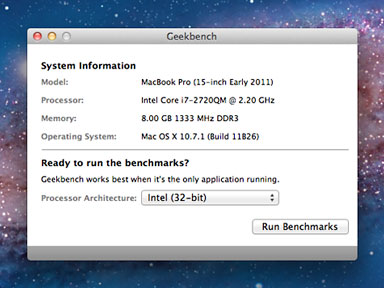 "This new
release is a huge step forward in usability" says John Poole, founder
of Primate Labs, "With a simplified interface and users will find it
easier than ever to discover if their computer is up to speed"
"This new
release is a huge step forward in usability" says John Poole, founder
of Primate Labs, "With a simplified interface and users will find it
easier than ever to discover if their computer is up to speed"
Geekbench 2.2 also includes a new hardware stress test which helps
users determine if their computer is experiencing hardware problems.
The stress test fully loads all of the processors and cores in a system
to uncover hardware problems.
"Most users only notice when things go horribly wrong with their
computers. Smaller problems, like an underperforming fan, can go
undetected for weeks or months.", says Poole. "Geekbench's new stress
tests will help users detect these problems sooner, ensuring their
computer is working as expected."
Geekbench 2.2 also includes a new command-line interface on Mac OS X
and Windows. The command-line interface provides enterprise users,
system administrators, and power users with a way to automate
Geekbench, making it a valuable addition to diagnostic toolkits
everywhere.
Geekbench is a cross-platform processor and memory benchmark.
Engineered to quickly and accurately measure processor and memory
performance, Geekbench takes the guesswork out of producing robust and
reliable benchmark results.
Geekbench 2.2 is a free update for existing Geekbench users. New
users can purchase a single-platform license for $12.99 from the Mac
App Store or the Primate Labs Store, or a cross-platform license for
$19.99 from the Primate Labs Store.
Link: Geekbench, Mac
Download (Mac
App Store link)
Download, Tweet, and Win with MacScan 2.9.1
Release
PR: SecureMac is celebrating the release of MacScan 2.9.1,
the latest version of its award-winning anti-malware privacy and
security software for Mac OS X. The Download, Tweet and Win! Campaign
allows Mac users the opportunity to download MacScan and audit their
computer for security threats and privacy issues, such as tracking
cookies, and tweet their results for a chance to win great prizes such
as a MacBook Air, MacScan licenses, and gift cards to favorite
retailers.
No purchase is necessary. Mac users should simply download, install,
and run the latest version of MacScan (2.9.1) to scan their system for
malware, then use the handy link within the program to tweet
(twitter.com account required - free) their results for a chance to
win.
The new version of MacScan enhances protection against the latest
threats for Mac OS X, adding usability enhancements, scan engine
updates, scheduler fixes as well as user interface changes and
updates.
MacScan 2.9.1 is immediately available for download to try for 30
days or purchase for $29.99. Upgrades from previous versions of MacScan
2 are free and can be obtained by either selecting "Check for Updates"
under the "MacScan" menu, or by downloading the demo version and
entering your serial number.
MacScan Family Pack lets you install the popular MacScan
anti-spyware software on up to three computers for only $49.99.
Existing single-license owners of MacScan can upgrade to the MacScan
Family Pack allowing installation on up to three computers for the
difference of the original price and the Family Pack price.
MacScan quickly detects, isolates, and removes spyware from Apple
Macintosh computers as well as enhances Internet privacy and security
by cleaning up Internet clutter. It is designed for Mac OS X version
10.2.4 and higher, including Apple's latest, Lion (10.7).
Link: Download,
Tweet, and Win with MacScan
Desktop Mac
Deals
Low End Mac updates the following price trackers monthly:
For deals on current and discontinued 'Books, see our 13" MacBook and MacBook Pro,
MacBook Air, 13" MacBook Pro, 15" MacBook Pro, 17" MacBook Pro, 12" PowerBook G4, 15" PowerBook G4, 17" PowerBook G4, titanium PowerBook G4,
iBook G4, PowerBook G3, and iBook G3 deals.
We also track iPad,
iPhone, iPod touch, iPod classic, iPod nano, and iPod shuffle deals.

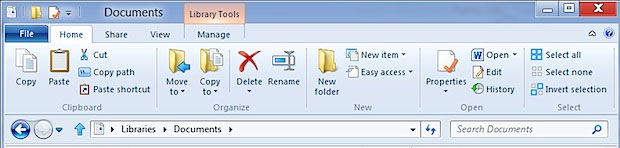
 PR: Apply any of the Magic films to your Apple Magic
Trackpad, install the free App and you'll instantaneously get both a
Trackpad and a Numpad combined in a single device.
PR: Apply any of the Magic films to your Apple Magic
Trackpad, install the free App and you'll instantaneously get both a
Trackpad and a Numpad combined in a single device.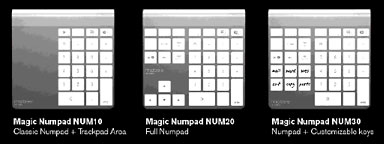 Custom
Layout Numpad Films
Custom
Layout Numpad Films PR:
PhotoStudio 6 For Mac provides powerful photo editing functions for all
levels of users, fully supporting Raw photo, 48-bit imaging and large
photos, and can automatically remove photo "noise" as well as offering
various image manipulation tools and a convenient photo management and
browser
PR:
PhotoStudio 6 For Mac provides powerful photo editing functions for all
levels of users, fully supporting Raw photo, 48-bit imaging and large
photos, and can automatically remove photo "noise" as well as offering
various image manipulation tools and a convenient photo management and
browser The program's
Face Beautify feature can help make your subjects look younger and
flawless, reducing blemishes on the face such as wrinkles, moles,
spots, and freckles. It also adjusts face color, brightens eyes,
removes redeye, whitens and repairs teeth, adds color to lips, and so
forth.
The program's
Face Beautify feature can help make your subjects look younger and
flawless, reducing blemishes on the face such as wrinkles, moles,
spots, and freckles. It also adjusts face color, brightens eyes,
removes redeye, whitens and repairs teeth, adds color to lips, and so
forth. A Magic-Film
feature applies professional film effects to your photos, while
Magic-Cut allows you to quickly extract an object from a photo's
background to paste into any background with only three easy steps
required,
A Magic-Film
feature applies professional film effects to your photos, while
Magic-Cut allows you to quickly extract an object from a photo's
background to paste into any background with only three easy steps
required, PhotoStudio
for Mac 6's file browser helps you conveniently review, search, and
organize thousands of files with the use of tags, ratings, or through a
convenient calendar view using imported and captured dates.
PhotoStudio
for Mac 6's file browser helps you conveniently review, search, and
organize thousands of files with the use of tags, ratings, or through a
convenient calendar view using imported and captured dates.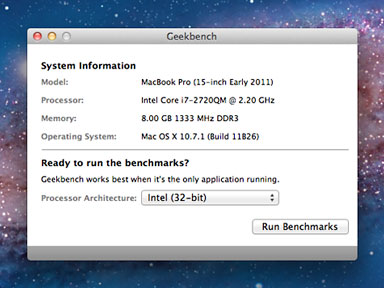 "This new
release is a huge step forward in usability" says John Poole, founder
of Primate Labs, "With a simplified interface and users will find it
easier than ever to discover if their computer is up to speed"
"This new
release is a huge step forward in usability" says John Poole, founder
of Primate Labs, "With a simplified interface and users will find it
easier than ever to discover if their computer is up to speed"
