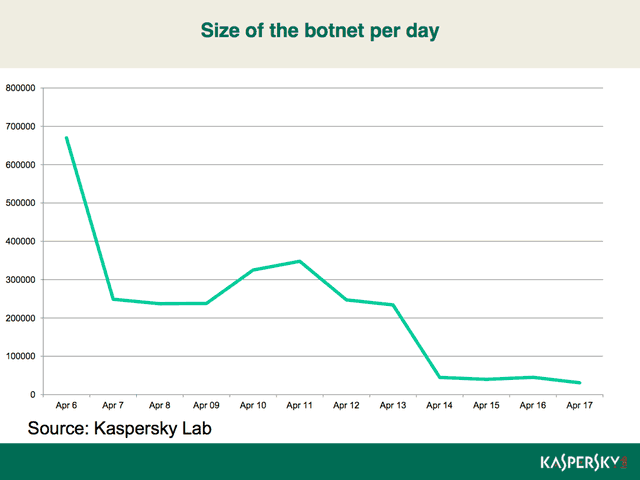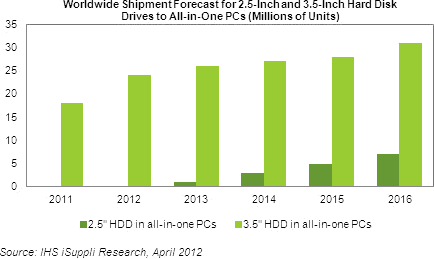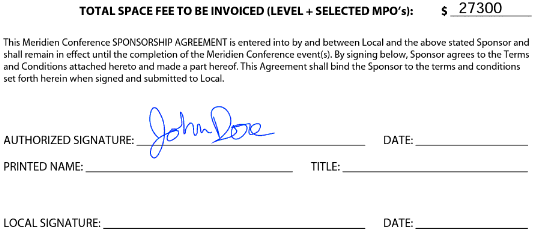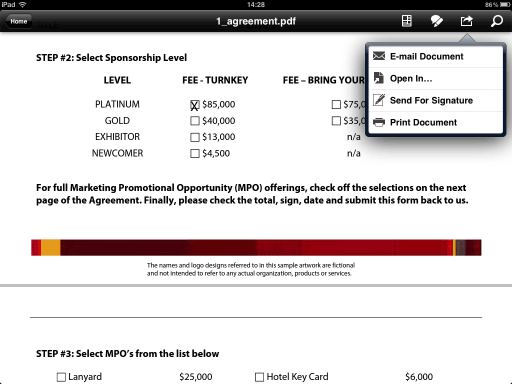Mac notebook and other portable computing is covered in The 'Book Review. iPad, iPod, iPhone, and
Apple TV news is covered in iOS News
Review. All prices are in US dollars unless otherwise noted.
Flashback News
News & Opinion
Tech Trends
Software
Flashback News
How Serious Is the Mac Malware Threat?
The Guardian's Charles Arthur notes that the Flashback Java exploit
may have infected up to 1% of the Mac OS installed base, but wonders if
risks for Mac owners in general is really growing?
Arthur observes that "even with the latest infection, amounting to
1% of the estimated installed base of Macs, there aren't so far signs
of a deluge of attacks against Macs. Between MacDefender in May of
2011, and Flashback between September and the present day, the amount
of Mac-targeting malware remains remarkably low."
He cites Graham Cluley of Sophos pointing out in "a
short history of Mac malware" that the amount of malware targeting
the Mac platform has tripled in the past three years, which sounds
ominous, but in fact still only amounts to a couple of new attacks per
year, also noting that one piece of software identified as "malware",
from PremierOpinion, is arguably no such thing, but a user-sanctioned
tracking system for web use.
Link: Apple Readies
Flashback Malware Removal Tool: But How Big Is the Risk?
'Mac OS X Invulnerability to Malware Is a
Myth'
Ars Technica's Jacqui Cheng reports:
"Mac users can expect more OS X botnets, drive-by downloads, and
mass malware from here on out. That's according to security researchers
from Kaspersky Lab, who said during a press conference on Thursday
morning that anti-malware software is now a necessity for Mac users,
and that 'Mac OS X invulnerability is a myth.'
Kaspersky acknowledged that Mac malware has existed for years but
only recently started gaining more momentum thanks to an increase in
Mac market share. "In the case of Flashback (also known as Flashfake),
the malware morphed from a socially engineered installation app to an
attack that targeted an unpatched Java vulnerability."
"...Kaspersky says the latest Flashback infection was spread via
hijacked WordPress sites thanks to a vulnerability in the blog
software. This means that trusted blogs visited by Mac users could have
been used to spread the infection, debunking the myth that infections
only happen by visiting shady websites...."
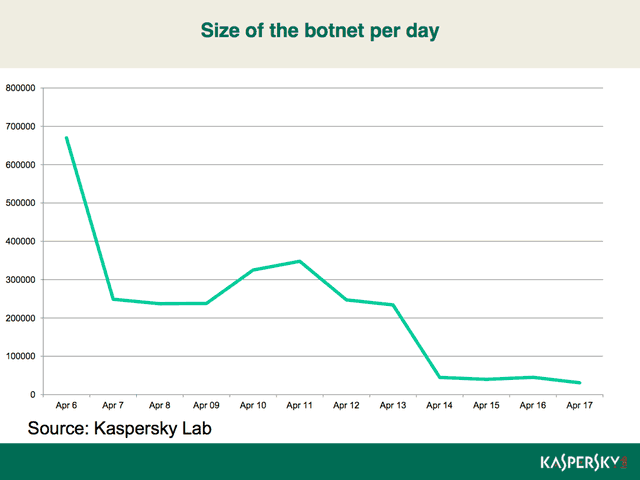
Kaspersky reports Flashback infections have dropped from almost 700,000
to 30,000.
Image courtesy of Kaspersky Lab
..."Kaspersky warns that Mac users can no longer rest easy on the
belief that they are (or were ever) immune to these kinds of
attacks."
Link:
Invulnerability to Malware Is a Myth, Says Security Firm
Firefox Blocks Vulnerable Versions of Java for OS X
10.5
A Mozilla.org blog says that the Firefox developer began blocking
vulnerable versions of the Java plugin on Windows and some Linux
distributions two weeks ago, but hadn't followed up with the Mac
OS X operating system for a couple of reasons - one being that
Apple has already patched its Java software and the Software Update
application is very effective doing its job.
The other reason is that there's a bug in Firefox that prevents it
from reloading plugin metadata after an update, meaning that even if
someone updates Java on Mac, Firefox will continue to say an old and
vulnerable version is installed. This bug will be fixed in Firefox 12,
and the blog says Mozilla.org will complete the block on Mac OS X after
that version is released on April 24th.
However, people still using Mac OS X 10.5 and older won't get the
Java update, which means they will remain vulnerable unless they update
their operating system or upgrade their hardware. For these users,
there's no point in waiting, so Mozilla has blocked the Java plugin for
them. This is a soft block, meaning that they are free to continue
using the plugin if they choose to, at their own risk.
Publisher's note: The current version of Firefox requires OS X 10.5
or newer on an Intel-based Mac, so the "and older" in the blog's title
is meaningless. According to the TenFourFox team, the current
version of Flashback has not been compiled for PowerPC Macs, making
them currently safe - but if Flashback were recompiled for PPC, those
Macs could also become infected. By default, TenFourFox disables Java,
so unless you've enabled Java in TenFourFox, it is secure.
dk
Link: Vulnerable
Versions of Java Plugin Blocked for OS X 10.5 and Older
News & Opinion
Intel Ivy Bridge CPUs to Be Unveiled on Monday
Hardmac's Lionel notes that it appears Intel will officially unveil
its new mobile Ivy Bridge CPUS on April 23rd, enabling computer
manufacturers to launch their new Ivy Bridge powered models. He
observes that April 23rd being a Monday, Apple could release new
MacBook Pros as well as new iMacs the day after.
Link: Intel Ivy Bridge
CPUs to Be Unveiled on April 23rd
Is Dropbox Good Enough to Be Called 'Good
Enough'?
The Register's Chris Mellor notes that the indie Cloud service
Dropbox is popular for syncing and
sharing files across smartphones, tablets, notebooks, and desktop PCs,
used by him in his all-Apple computing universe of iMac, MacBook Air,
iPad, and iPhone by preference over Apple's proprietary iCloud.
Mellor says Dropbox's "killer aspect" for him is that it's a device
icon that acts like a folder of files, while "God knows what iCloud
is," noting that it screws up calendar sync and iTunes music and film
sync - and that kills it stone dead for him, even if it's him doing
something wrong. He observes that with Dropbox, there's no wrong to do,
since file drag 'n drop is about as basic as it gets, and arguing that
aspirations towards "good" can get in the way of achieving "good
enough".
Editor's note: Like Chris Mellor, I am using Dropbox by preference
over iCloud to keep current files on my various OS X and iOS
devices in sync. It's hard to imagine how I ever got along without it.
iCloud is a non-starter for me, because it won't support three-quarters
of the systems I have in daily use, while Dropbox supports all of them
and is slicker to use for my purposes. cm
Publisher's note: Exactly what Charles said! iCloud is not a low-end
solution; Dropbox works with PowerPC Macs and as far back as OS X 10.4 Tiger. dk
Link: Is Dropbox
Good Enough to Be Called 'Good Enough'?
Souping Up a Mac Pro with a MCE 12x Blu-ray
Drive
BareFeats' rob-ART morgan says:
"Like many Mac Pro owners, I wish Apple offered a Blu-ray optical
drive CTO option. Many Mac Pro owners have taken things into their own
hands and installed Blu-ray reader/burners. Then they must scrounge
around for some software that makes it useful under OS X. That can
be a challenge.
"MCE has decided to make the Blu-ray experience easier for owners of
the Mac Pro (and Power Mac). They are bundling the MCE 12x Blu-ray
Recordable Drive with software that enables you to play Blu-ray movies
on your Mac Pro's screen. And it gets better...."
Link: Souping Up the Mac Pro: MCE 12x
Blu-ray Recordable Drive
Tech Trends
Desktops to Adopt 2.5" Hard Drives as All-in-One
PCs Gain Favor
PR: Demand from all-in-one PCs, combined with requirements
for lower power consumption and a thinner, smaller storage alternative
to existing 3.5" hard drives, will help create a viable market for 2.5"
hard drives in desktops beginning next year, says a new report from IHS
iSuppli.
Worldwide shipments of 2.5" hard drives to all-in-one PCs are
forecast to reach approximately 1 million units in 2013, up from
virtually zero this year, according to an IHS iSuppli Storage Space
Market Brief from information and analytics provider IHS. Shipments
then will increase to 3 million units the following year and rise
steadily until they hit some 7 million units in 2016, as shown in the
figure below. The hard drive market for all-in-one PCs will continue to
be dominated by 3.5" discs, with shipments by 2016 estimated at 31
million units, but growth will be much slower for the segment during
the same period than for 2.5" drives.
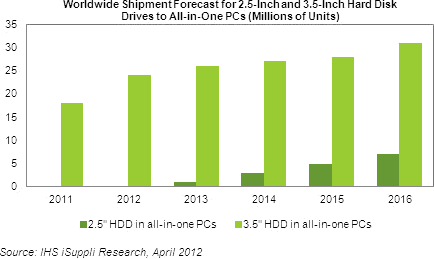
The 2.5" hard drive is used widely today in a variety of products,
including mobile or notebook PCs, external hard disk drives, and in
enterprise applications such as servers and storage systems. Their
advantages over conventional 3.5" hard drives include a smaller form
factor, lower power consumption, and higher endurance.
Of late, however, the 2.5" drives have also become attractive and
desirable for desktop PCs, especially among all-in-one computers.
"With a maximum capacity of 1 terabyte (TB), 2.5" hard drives are
proving very attractive to PC makers for use in their next-generation
all-in-one designs," says Fang Zhang, analyst for storage systems at
IHS. "Multiple all-in-one PCs have the potential to adopt 2.5" hard
drives, including the iMac from Apple Inc., TouchSmart from
Hewlett-Packard, Series 7 from Samsung Electronics, IdeaCentre from
Lenovo, Top Touchscreen from Asus Eee, and all-in-one desktops from
Vizio and Acer."
All-in-One PCs for All
With demand for all-in-one desktop PCs expected to grow, future
market prospects for the 2.5" hard drive appear encouraging, IHS
believes. Compared to conventional desktop PCs, all-in-ones possess
superior features and performance, brought about by advances in
microprocessors and the thinner hard drive size. As such, all-in-one
desktop PCs can extend the markets for 2.5" hard drives beyond their
current areas in notebooks, external hard drives and the enterprise,
allowing the thinner and smaller drives to penetrate the desktop
space.
Speed and Pricing Challenges
Two disadvantages of the 2.5" hard drive are speed and price. Most
2.5" drives typically run at 5,400 revolutions per minute (rpm),
compared to 7,200 rpm for the 3.5". The 2.5" also sells at slightly
higher prices than the 3.5" of the same cpacity as a whole, although
the gap in price can be narrowed if 2.5" volumes become
significant.
Nonetheless, enough positive factors are present to push growth
overall for 2.5" drives. As a result, the 2.5" will represent
approximately 4% of the all-in-one desktop PC market by next year, and
then go on to account for 18% of the all-in-one market by 2016. And as
capacity and speed continue to improve and costs go down, the 2.5" hard
drive is expected to take share away from 3.5" hard drives in the
traditional desktop PC market, IHS predicts.
"The 2.5" hard drive market may enjoy about four to five years of
uninterrupted growth before low-priced, high-density solid state drives
become more competitive," Zhang said.
Publisher's note: Apple has used 2.5" hard drives in the Mac mini
since the compact desktop model was introduced in January 2005, but
it has not yet adopted 2.5" drives in it all-in-one iMacs.
dk
Link:
Desktops Set to Adopt 2.5-Inch Hard Drives as All-in-One PC Form Factor
Gains Favor
Software
Adobe Reader Adds Free eSignatures Capability
PR: Adobe Systems Incorporated has announced it is making
eSignatures available to hundreds of millions of Adobe Reader users,
adding greater flexibility for signing, sending, and managing important
documents, whether from a desktop, iOS, or Android mobile device.
Through integration between Adobe Reader and Adobe EchoSign eSignature
service, users can gain real-time visibility into the signature process
and status of contracts, giving end users the assurance that their
signed documents have been received, can be easily organized and
managed.
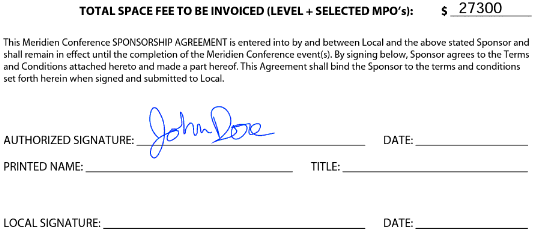
Available immediately, Adobe Reader X (version 10.1.3) for desktop
offers new signature functionality with Adobe EchoSign that lets users
choose how they want to electronically sign a document, either by
drawing their signature or by adding a typed or cursive signature. Also
available today is the latest version of Adobe Reader for mobile, which
now lets users electronically sign a document by simply drawing their
signature, making it easy to conduct business while on the go. The new
capabilities for smartphones, tablets and desktops include:
Ink Signature Tool
Users can electronically sign a document by hand-drawing their
signature with their finger on a touchscreen.
Send for Signature Users can connect to Adobe EchoSign to get others
to sign documents electronically, enabling senders to track and manage
the status of documents online. In addition, signed contracts are
archived in the cloud, making it easy for users to retrieve documents
from anywhere, at any time, via a Web browser.
Adobe Reader for mobile also adds new features that let people
interact with PDF documents directly from their iOS or Android devices.
These include:
Annotate
Users can choose the Highlight, Strikethrough or Underline
annotation tools, and drag over any text to easily markup text.
Comment Users can add Sticky Notes anywhere on a PDF document. Just
choose the Note tool, tap, and add the comment.
Forms Fill Users can fill out simple PDF forms, save them, and
forward them on to the recipient.
These new capabilities complement the wide range of features already
available in Adobe Reader for mobile including viewing PDF Portfolios,
password-protected PDF documents and Adobe LiveCycle rights-managed PDF
files; and opening and viewing PDF files from email, on the Web or from
any application that supports the Open In function. The highly
intuitive user interface provides an efficient PDF viewing experience
regardless of the device.
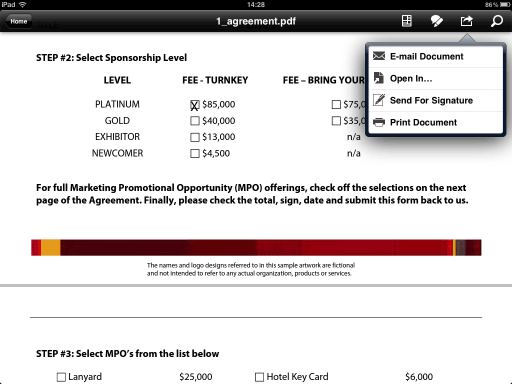
"The days of printing, signing and faxing back signed documents are
numbered. With Adobe Reader and EchoSign, were making it easy for
anyone to send important contracts to customers so that they can
quickly and easily sign and send them electronically and get the deal
done faster," says Kevin M. Lynch, SVP and GM, Acrobat and Document
Services, Adobe.
Adobe Mobile Reader 10.2 is available free on the iOS app store and
Google Play. Adobe Reader X (version 10.1.3) is also available for
desktop download.
Desktop Mac
Deals
Low End Mac updates the following price trackers monthly:
For deals on current and discontinued 'Books, see our 13" MacBook and MacBook Pro,
MacBook Air, 13" MacBook Pro, 15" MacBook Pro, 17" MacBook Pro, 12" PowerBook G4, 15" PowerBook G4, 17" PowerBook G4, titanium PowerBook G4,
iBook G4, PowerBook G3, and iBook G3 deals.
We also track iPad,
iPhone, iPod touch, iPod classic, iPod nano, and iPod shuffle deals.