Desktop Dinosaurs and the Greening of Apple
From David Walker:
Dan:
I'm writing to commend you on your recent column. It's so well
thought out that only someone like Steve Jobs could fail to see why a
midrange desktop Mac would be a good idea. If he needs solid real world
evidence that a well designed and properly positioned 4th desktop would
be good for Apple, he needs look no further than the MacBook Air, which by all accounts
is not cannibalizing sales of other MacBooks to any great extent.
Of course you and I already know there will never be a prosumer
desktop Mac as long as His Steveness lives. We can blog from now until
the day of his memorial service, promise to buy entire offices full of
them, and it won't make a shred of difference because Steve honestly
believes he knows what we want better than we do.
Despite wanting a midrange tower myself (maybe two), I can think of
two reasons for Apple to reject building another desktop Mac:
- Traditional desktop computers are larger and draw more electricity
than notebook based designs like the iMac, so introducing a new one
would go against Apple's current fight to be seen as a green company.
After all, there's just no way you can promote multiple internal
drives, desktop processors, and SLI or Crossfire support for the top
performing video cards without also admitting that it takes a 650W
power supply to ensure your customers can safely install two GeForce
9800s. Besides, Steve's disdain for those who merely consume and do not
also create is legendary. Gamers are only one step above TV couch
potatoes in his worldview, so the likelihood of seeing a Steve approved
Apple computer with true gaming appeal is less than zero.
- Apple believes that desktop computers are dinosaurs just waiting
for the asteroid to strike. The world is going mobile, and those of us
clinging to our towers will eventually see the light. I'm sure many
there believe that someday the definition of desktop computer will be a
notebook with a second display and ergonomically placed input
device.
I'm a typical prosumer: I use my Macs mainly for consumer
activities, but I still like to tinker. When I was young and foolish it
was board level soldering a new clock crystal into my Mac IIsi, today it's mostly swapping hard
drives and other things that don't void warranties. The lack of a
midrange tower or desktop keeps me buying used equipment and praying it
doesn't fail in a spectacular manner.
David
David,
I think Jobs is still chaffing at the Cube's failure, even though
the Cube's even more limited successor (the Mac mini) has been successful
enough to remain in the product line for over 3 years now. Were Apple
to build a midrange Mac, I'm sure it would be as distinctive and
beautiful as anything Apple has ever produced.
The green argument could be a good argument for
a midrange Mac, and there's no reason many of the components couldn't
be low power consuming parts. The green argument is this: Part of the
customer base needs more expansion/performance options than the Mac
mini offers, but the Mac Pro's power supply draws 171W while idling, up
to 250W under demand - and the Xserve is even worse, at 204-300W idling
vs. 247-409W while working (range is for 2.8 GHz 4-core and 3.0 GHz
8-core models). By way of comparison, the G5 Xserve was a power miser,
drawing 130-190W at idle and up to 170-290W under load, while the Power
Mac G5 used 120-140W at idle and could provide 450-600W when necessary.
In short, the pro Macintel models are less green than their
predecessors!
The Mac mini's external power supply sips a mere 23W
at idle and provides up to 110W under load, and the current iMac draws
up to 200W (20") or 280W (24"). The MacBook and MacBook Pro models get
by with an 85W power supply, and the MacBook Air draws just 10W when
idling. Apple knows power - and power management.
The more PCIe slots, the more drive bays, the more RAM
slots, and the faster the CPU, the greater the power draw - even at
idle. We could argue that a midrange Mac with less drive bays, PCIe
slots, and RAM sockets than the Mac Pro would have to draw less power.
And by using lessons learned from the MacBooks, Mac mini, and iMacs,
the midrange Mac would also draw substantially less power than those
old G4 and G5 Power Macs many of us are still using. (Aside: My office
is the warmest room in the house, thanks to my dual 1 GHz MDD Power Mac
G4, which draws 150W at idle and up to 400W while working. That's 1,365
BTU/h of heat and a nice plus in the winter.)
Apple already realizes that desktops will remain
important, even if they remain under half of the Mac market, because
they provide more power, more drive bays, more room for RAM, support
for more and more powerful graphics cards, and support for multiple
displays. Need to run two or three matching displays? The Mac mini and
MacBook Pro can't do that. Need 8 GB of RAM? The Mac Pro is the only
current choice. Need a server with 2-3 fast hard drives and a small
energy footprint? Apple doesn't make it.
All things considered, the green argument could be the
best course to take in promoting a midrange Mac: half the Mac Pro's
expandability with half the energy footprint.
Dan
Lid Closed Video Mode
From Ken Watanabe:
Dan,
I have also used "Lid Closed Video Mode" on my Pismo, except I didn't know the
feature had a name. I just assumed it would work when I tried it, since
it made sense and it's a Mac. I wouldn't be surprised if earlier
monitor spanning PowerBooks also had a similar mode with lid closed.
Like Eli, I also got 1600 x 1200 at 75 Hz and millions of colors on a
21" CRT.
One additional note: Once it starts or wakes up in this mode, you
can (and probably should) open the lid. The Pismo's LCD screen will
stay dark and the display mode will not change. I was concerned about
operating my Pismo with the screen down, because the CPU heat sink is
right under the keyboard and dissipates heat up through the keyboard.
Since my Pismo has a G4 in it, the heat somewhat higher. I didn't want
to damage the LCD or cause unnecessary use of the fan. A possible
warning for your readers....
Is it WallStreet Week at Low End Mac? :)
- Ken
Ken,
Sunday was the WallStreet's 10th birthday, so we've
been throwing it a party.
I'll add a note about heat in our Pismo profile.
Thanks for the tip.
Dan
The Benefits of Using AirPort Drivers
From Chris Kilner:
Dan:
I'm still using an original Graphite AirPort base station that I
picked up in 2000 (as a refurb!) - it has been on 24/7 since then. Most
of my network sharing is streamed music and documents (backups are to
local FireWire drives), so the 802.11b speed has been adequate. I
always expected the capacitor to fail on it and planned to upgrade when
it bit the dust . . . but it keeps going, and going, and
going....
Our home network connects to 8 machines wirelessly - of which only 2
(an eMac and a Wii) officially support 802.11g speeds (the G3 iMac, 2
G3 iBooks, 2 PowerMac G4s, and the Cube all have slots for original
AirPort cards), so I'll probably wait until I replace more of the
machines before I upgrade to a faster wireless router. For the moment,
the WEP encryption of the Graphite ABS is probably okay, since I can
pick up 4 unprotected routers from my house (i.e., a war driver has
easier choices!).
After using an Apple base station with my home network and helping
neighbors and friends set up other brands (D-Link, Linksys, Netgear), I
can truly say that Apple's products offer the most seamless integration
- not only with setting up the Internet, but with printer sharing, file
sharing, iTunes music sharing, screen sharing, etc.
I have a wireless-g ethernet adapter I could have used with the
Power Mac, but it is a total pain to use with printer sharing, music
sharing, etc. I really really like that the Linksys PCI card is
treated as an AirPort card.
Regards,
Chris
Chris,
For sharing an Internet connection, printing, music
sharing, and light file sharing 802.11b wireless is plenty good enough.
With 802.11g you can better security options (WAP, not just the older,
more easily hacked WEP) and faster transfer for larger files. 802.11n
goes well beyond that, providing a lot more range in addition to even
higher speeds. But for light sharing, 802.11b and 10Base-T ethernet is
perfectly adequate.
I can't talk to Apple's AirPort base stations, as I
have always used third-party, but it's definitely a plus to use a WiFi
card that works with Apple's drivers.
Dan
Deleting Files from a Performa 6300
From Charles Jobe:
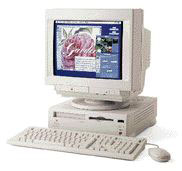 I have a working Performa 6300 series that I need to give
away and/or recycle, but it has some applications/files with personal
info (e.g., old version of Quicken) that I need to delete. What is the
best/easiest/most secure way to do this? (When I drag the application
to the trash bin, it says "locked.")
I have a working Performa 6300 series that I need to give
away and/or recycle, but it has some applications/files with personal
info (e.g., old version of Quicken) that I need to delete. What is the
best/easiest/most secure way to do this? (When I drag the application
to the trash bin, it says "locked.")
Thanks,
Charles
Charles,
I'm a bit rusty with the Classic Mac OS, but as long
as the program isn't running, you should be able to drag the
application folder or icon to the Trash. Here are some things to
try:
- Click once on the locked application icon and Get Info (Cmd-I). If
the "locked" box is checked, uncheck it. Now you should be able to
Trash the file.
- If you can put a file or folder in the Trash but can't delete it,
hold down the Opt key while emptying the Trash. That works most of the
time.
Another option is to boot with extensions off (hold
down the Shift key during startup), which may let you delete or
option-delete files that otherwise won't go.
If all that fails, get out your original System CD,
erase the hard drive, and install a clean OS for the next person.
Dan
Dan,
Thanks for taking the time to respond to my question. The last
option sounds like a plan - that way I don't have to worry about
overlooking/forgetting to delete anything.
Charles
G4 Upgrade Advice
Hi Dan, just writing for some advice.
I own a Power Mac G4
Digital Audio (533 MHz), which I was running Leopard on until I had
two kernel panics that left the machine unbootable. Before that I had
upgraded to 1.5 GB of RAM, USB 2.0/FireWire 400 combo card, USB 7 port
hub, Keyspan Front Row remote, Zoom USB Bluetooth adapter, and a
Radeon 9800 Pro video card.
Since then I switched back to Tiger with a Front Row hack installed.
Now . . . on to my question.
I've been looking into getting a G4 processor upgrade. Is there any
reason to get a dual processor? I've heard that software has to have
special code written into it just take advantage of it. Would I notice
better performance. Would I see better performance from the Newer
Technology MAXPower G4/7448 2.0 GHz single or the Sonnet Encore/ST Duet
Dual G4/1.8 GHz?
Also, I have recently installed Leopard onto a friends iMac G4 1 GHz with 1 GB of
RAM. Leopard runs a little stuttery on that machine. What kind of
performance can I expect with an upgraded tower?
Lastly, I have recently been using video encoded to h.264 680 x 480
for easy use between Front Row and my iPhone. It plays poorly on my
setup, my friends iMac, but great on my iPhone and my father's Intel
iMac. I've heard h.264 requires a lot of processing power. Would either
the processor upgrades I described earlier fix this problem? It would
be a shame to have to buy a new Mac to play these files that play
flawlessly on my iPhone.
BTW, Love the site! I check it out everyday! Keep up the great
work!
Paul Lewis
Paul,
Apple is pretty vague about hardware
requirements for H.264, stating: "While H.264 is a computationally
advanced codec, it runs on today's shipping computers with no
additional hardware required. For example, a full HD movie (1920 x
1080, 8 Mbps, 24 fps) encoded with H.264 plays back beautifully on a
dual Power Mac G5." No info on the page when "today" was, but the
dual-processor G5s started at 1.8 GHz.
As far as dual processors go, it was true back in the
era of the Classic Mac OS that only applications specifically written
for multiple processors could use more than one CPU. Mac OS X
itself and most apps written for Mac OS X are multiprocessor
aware, and even if a particular program isn't, OS X will work to
balance things by using more of one CPU for that program, more of the
other(s) for any multiprocessor aware apps.
The NewerTech MAXPower
G4 uses a 7448 CPU, which has a 1 GB onboard cache running at the
same 2.0 GHz as the CPU. The Sonnet Encore/ST G4
Duet 1.8 GHz uses two 1.8 GHz 7447A CPUs, each of which has a 512
MB onboard cache. I can't find any hard benchmarks, but here's what I'd
expect: The 7448 will be about 5% faster on average than a 7447A at the
same clock speed. That gives a 2.0 GHz 7448 about a 15% advantage over
a single 1.8 GHz 7447A. Our rule of thumb is that dual processors under
OS X average in the ballpark of 2/3 more power than one processor,
which puts that dual 1.8 GHz 7447A at approximately 167% of single.
Overall, the dual 1.8 GHz 7447A should be 40-50% more powerful than the
single 2.0 GHz 7448.
The 2.0 GHz processor will be faster when booted into
Mac OS 9.x and it will run cooler, but I believe the benefit of the
second CPU is worth more than a slightly slower CPU with a somewhat
smaller cache.
Dan
Hard Drive Enclosure Advice
From Troy Phillips:
Hi Dan,
Since I upgraded to a new iMac last December, I have two extra hard
drives from my previous systems - one being a 250 GB IDE drive from my
old Sawtooth and the
other a 250 GB SATA drive coming from an old PC. I am in the market for
hard drive enclosures so I can put these drives to better use but am
getting flustered by the reviews I have been reading for FireWire
drives I could connect to my unused FireWire ports (my USB ports are
all maxed out and, yes, I know I could use a hub - but all those
wires!). I am reading ones from Macally are barely useable and if the
case doesn't fall apart, the power brick is poor. I read those from
iRocks will not keep the hard drive cool enough. I have also thought of
NAS enclosures, but everything I read about them indicates either they
are a Windows world product or fall on and off the network.
What are your thoughts and suggestions?
Thanks
Troy Phillips
Troy,
You've come to the right guy. I've been using external
FireWire enclosures since 2001, when I reviewed the Flex-HDD 3.5" FireWire/USB Enclosure (which ended
up failing within a year if I recall). I've used big, ugly, not so
quiet, beige 2-drive enclosures and compact, quiet, aluminum Triumph
Venus enclosures that pretty darn hot with 7200 rpm drives.
The best enclosures I've ever used have been the NewerTech miniStack series. The
miniStack is 6.5" square and looks a lot like the Mac mini, but only
1.5" thick. It has a good heat sink on the bottom, so it doesn't
overheat with 7200 rpm drive, but the feature I like best is the
built-in hubs - 3 USB 2.0 ports and 2 FireWire 400 ports. I have at
least four of them, mostly the 2nd version
(with a FireWire 400 and USB 2.0 port on the side). I like to use them
as external boot drives for iMacs and eMacs because it's a pain to swap
out the internal drives. And FireWire is fast.
You can boot using either USB 2.0 or FireWire 400
(selected by a switch). FireWire is faster, and most Mac users have
more free FireWire ports than USB ports. It's not a cheap enclosure,
but it's a quality enclosure that also gives you built-in USB 2.0 and
FireWire hubs and works with any 3.5" IDE hard drive. $80 and worth
it.
For your SATA drive, look at the miniStack v3,
which also provides FireWire 800 and eSATA support for $30 more.
Dan
Thanks for the Memories
From Kenneth Ballard:
Hi Dan!
Just a quick note to thank you for your continued postings and
support for Low End Mac.
Although I use my MacBook Pro every day at the office, I have a
"mirror-door" G4 at home
for my family email and web browsing.
Although my old Quadra 800 was
traded off years ago . . . my first Mac . . . my
little Color
Classic is my baby. I bought this little jewel directly from Apple
in 1993 (back when they published their glossy print "Apple Catalog").
I also got the black bag to carry it in with the lager white "Apple"
logo on the side. We lived in Chicago at the time, and it has served me
well (with FileMaker Pro 2.1) over the years.
Anyway, we moved to North Carolina about two years ago, and my Color
Classic was in the bag in the basement . . . dormant for two
years. On Sunday night I found it and brought it upstairs. I would not
boot up from the hard disk, only from the original System 7 "Disk
Tools" floppy. My son (17 years old) and my daughter (15 years old)
were very sad. They wanted to see their old favorite (Kid Pix) one more
time. They spent many night in front of this little screen with
that old program. I have photos of my daughter at this Color Classic
drawing on Kid Pix when she was only 3 years old.
So I looked though your site and found an article link about
removing a "dead" drive and freezing it to get it to work. I am a
design engineer (U of M/Dearborn C.O.E. class of 1978) and this made
sense. The disk drive is made from cast aluminum and possibly the
spindle, bearings, etc. would be "freed" by the thermal dynamics.
Brilliant!
Well, it worked!
Last night my son and daughter were glued to that little 9 inch
screen again . . . just like old times. The old System 7
"quack" sound filled the kitchen!
They were laughing . . . both trying to get that old
"one-button-mouse" to scroll with their imaginary (yet nonexistent)
thumb wheel.
Man those were the best of times!
Thanx Dan...
Oh yeah . . . Go Blue!!
Ken Ballard
Ken,
Thanks for writing. I don't even remember publishing
an article about literally freezing a hard drive - usually it's a bad
thing when a hard drive freezes. Glad you were able to resurrect the
Color Classic and bring back old times.
Dan
Death of a WallStreet
From Chris Cooksey:
Regarding your WallStreet article.
I was running a WallStreet as my email and accounts machine until
June of last year (only running OS 9 though). It died a permanent
death about 3 months shy of it's 10 year anniversary :-( but
just in time for me to pick up a newly updated MPB. :-)
One thing you must be very careful about - leave the cover open all
the time if you can. If you must open and close it, be very gentle when
you do so. The hinges on the cover are extremely fragile. My machine
used to stay open all the time, but I took a job that had me opening
and closing it every day, and after about three months one hinge
snapped. The other one never broke, but by all accounts, it would have
soon enough - it was a very common problem.
Good luck,
Chris
Chris,
Yeah, the hinges were one of two common hardware
failings on the WallStreet, the power plug being the other one. Other
than that, very solid, reliable, robust machines.
Dan
Leopard on 466 MHz Digital Audio
From JP:
Hi,
I recently installed Mac OS X Leopard on my Power Mac G4 "Digital Audio"
model, with a single 466 MHz PowerPC G4 processor, 512 MB RAM, and a
flashed PC GeForce 3 Ti 200 with 64 MB VRAM (Quartz Extreme
compatible). The system has a DVD drive and a 80 GB hard drive. I used
LeopardAssist 1.2
to be able to install the system from the Leopard DVD. Installation
went fairly quickly, everything seemed okay.
After boot up, I found that the 3D Dock was too slow, and I replaced
it with the 2D Dock. VLC, DVD Player, Front Row, the Time Machine
Interface - it all worked, although I must say that DVD Player is more
resource demanding now then it used to be in Tiger.
But I must say I'm quite happy with Leopard, and I'll continue to
use it.
Thanks,
J.P.
Dan Knight has been publishing Low
End Mac since April 1997. Mailbag columns come from email responses to his Mac Musings, Mac Daniel, Online Tech Journal, and other columns on the site.

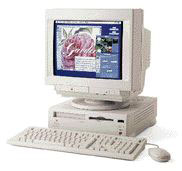 I have a working
I have a working 
