PowerBook G5 Thermals
From
Zack Smith
I read your recent section
in the 'Book Review about the PowerBook G5, and I think I can shed
some light on the issue. As far as I know, the PowerBook G5 will be
powered by a special low-power version of the G5 processor, the PPC
970gx. This is very similar to the dual-core PPC 970mp, except it
only has one core, the chip incorporates a heat spreader, and it
has built-in speed throttling technology. This makes for a
processor that dissipates about 14 watts at maximum load. To
accommodate the slightly higher heat demands, my sources have told
me that Apple is planning a switch to a 13" widescreen LCD model to
replace the 12" model that is currently on the market.
Hope this helps,
Zack Smith
"Hi Zack,
"Cool! This is very exciting information!
"I hope your sources are correct, and it seems to lend credence to
the DigiTimes report about G5 iBooks being in the works as
well.
"Charles
Re: PowerBook G5 Thermals
From Zack Smith
I can only hope so. They've seldom been wrong in the past, and
having an all-G5 lineup will further drive down Apple's prices.
Zack
iBook G3 Fixed
From: Chris Campbell
Hi Charles,
I wrote you a few months ago,
very frustrated about my iBook G3 and Apple's refusal to repair it.
I indicated at the time that I thought I had a solution that
wouldn't be so hard on my checkbook as the $700 or so that Apple
wanted for a new logic board.
I am happy to report that I am typing this on my iBook G3/800! It has been running
continuously for four days without a single problem. My detective
work and research paid off. The folks in Chicago did a fine job,
and by simply reflowing the solder on the right chip package, a
junk logic board was restored to a perfectly functioning one.
-Chris
"Hi Chris,
"Thanks for the report.
"I love a happy ending!
"Charles
iMac Question
From Prager, Michael
Hello-
I saw an article you wrote and thought you may be able to help
me. I know little about computers. I have an iMac. I think it is
Revision B, but I am not
sure. I got a new iPod for a gift and want to use it. It sounds
like one of the things I would need to do would be to install
OS X (I am not sure which version). I think I have some
version of OS 9. Do you know if that would work for my
machine?
 I have never added any memory, hard
drive, etc. It is just as it came. It works pretty well now, and I
don't want to mess it up by installing the different operating
system. Could I use the CD that came with a friend's Mac to install
the OS X, or do I have to buy the latest version available?
Your article makes it sound like some machines would not have
enough memory space, would not be fast enough to handle OS X
w/o some upgrade, is that correct?
I have never added any memory, hard
drive, etc. It is just as it came. It works pretty well now, and I
don't want to mess it up by installing the different operating
system. Could I use the CD that came with a friend's Mac to install
the OS X, or do I have to buy the latest version available?
Your article makes it sound like some machines would not have
enough memory space, would not be fast enough to handle OS X
w/o some upgrade, is that correct?
Apple's website also says I need "FireWire 400 and USB 2.0
through Dock connector". Do I have that? I don't think my USB is
2.0, but I don't know? Where do you think I could go for
advice.
I was thinking about getting a new machine but don't want to
spend the money. The Mac mini
sounds pretty good. Could I use an old PC monitor with a mini
Mac?
Thanks!
Michael Prager
"Hi Michael,
"Any version of OS X will support your iMac, but you need to check
what the minimum version is required to support your iPod. The
sticking point may be FireWire. If your iMac is really a Revision
B, it doesn't have FireWire or USB 2, and thus it is incompatible
with the iPod.
"You can check out the various specs. on early iMacs here:
<http://lowendmac.com/imacs/index.shtml>
Your friend's install CD likely won't work - they are usually model
specific. You can pick up OS X 10.2 install CDs fairly
reasonably, and that should work for you.
"One source: <http://www.wegenermedia.com/osxj.htm>
However, if your iMac has never been upgraded, you almost certainly
don't have enough RAM to run OS X. The extreme bare minimum
IMHO is 256 MB of RAM, and I recommend 384 MB or more.
"The Mac mini comes with a VGA adapter and should work with a VGA PC
monitor, provided it's not too ancient.
"Another option might be a newer
used iMac. The "slot-loading" model was the first that
supported FireWire (400 MHz and faster models only - ed).
"Charles
When All Else Fails, Check Your RAM
From Daniel Bullock
Charles,
Thanks for all your practical, down-to-earth wisdom for us
low-end Mac users. I just updated our iMac DV 400 (Indigo) from Mac OS 9.0.4
to 9.2.2, due in large part to your
recent information on OS 9 updates and software, and your
own experiences with 9.2.2.
I wanted to share with your readers the solution to a problem I
had with the update: I did the 9.1 and 9.2.1 and 9.2.2 updates (on
CD from AppleRescue, because I,
too, use a dialup connection) and applied iMac Firmware Update
4.1.9. Everything seemed to check out, but I started having
intermittent bombs and freezes on startup, and freezes in the
Finder.
I reinstalled, disabled extensions, changed the battery, zapped
the PRAM, pressed the CUDA switch, and nothing worked. I had heard
of the problems with Firmware Update 4.1.9 disabling some RAM
modules, but I thought that couldn't be it, because my System
Profiler reported both 64 MB modules, and Apple Hardware Test
reported no problems.
Finally, having nothing else to try, I removed my
vendor-installed 64 MB RAM module, leaving just the Apple RAM.
Instantly, the iMac was rock-solid stable in 9.2.2 - no freezes and
bombs at all. The moral of the story is that marginal RAM can
appear okay and still cause problems, so it's a troubleshooting
step worth trying. We're now happily using the iMac with 9.2.2, as
well as an eMac (10.3.4) and two Performas (8.1).
God bless,
Dan Bullock
"Hi Dan,
"Thanks for this report.
"A similar thing happened to a friend of mine's Indigo iMac.
"Charles
Pismo Battery Konked, Single Flashing
Light
From Aiden S. Enns
Hello Charles Moore:
I liked your helpful article, and I generally enjoy your site.
I've had a similar battery problem:
I joined my partner who was watching a DVD on my G3 PowerBook Pismo (FireWire) and I saw
the a single flashing green light on the battery. I looked at the
Finder and noticed the lightning flash and thought, "Good, it must
have ran almost dry and now is recharging." Concerned about the
flashing green light, I restarted the computer. The single green
still flashes, but no recharging lightning bolt appeared. We
watched the movie just fine, and after I shut down and left it
plugged in.
This morning the situation is still the same: single green
flashing light on the battery, no lightning bolt and no increasing
charge. Is it dead? Any recommendations?
Aiden
"Hi Aiden,
"I expect it's dead. The other (unlikely) possibility is a problem
with the Pismo's Power manager. As a matter of form, you should try
resetting the Power manager before condemning the battery.
"PowerBook (FireWire)
- If the computer is on, turn it off.
- Press and release the reset button located on the rear panel of
the computer between the external video and modem ports.
- Wait 5 seconds.
- Press the Power button to restart the computer.
If that doesn't fix it, the next step would be to replace the
battery.
"I'm getting good reports about the Other World Computing/NewerTech
units.
"Charles
Re: Matias Tactile Pro
From Mark Wittner
Charles W. Moore wrote:
"Unfortunately, I spilled a glass
of diluted Grapefruit Seed Extract into the iceKey. My son got
it working again temporarily, but it died again. :-(
"Charles,
I am sorry to hear about the demise of your iceKey. If I had a
spare, I'd be happy to send you one. Unfortunately, I do not.
:-(
The keys on my iceKey were a bit stiff when I first got it, and
I was even contemplating replacing it. However, after enough time,
the keys loosened up quite a bit. They still have a great feel and
require only a very light touch.
 The only time I've envied
PC users is with the
Logitech diNovo keyboard set. A friend of mine has one,
and it is easily the greatest keyboard I've ever seen or used. It
is gorgeous, and the keys are incredible. It also happens to
be one of the quietest keyboards I've heard.
The only time I've envied
PC users is with the
Logitech diNovo keyboard set. A friend of mine has one,
and it is easily the greatest keyboard I've ever seen or used. It
is gorgeous, and the keys are incredible. It also happens to
be one of the quietest keyboards I've heard.
It really is a remarkable set. Unfortunately, the price tag and
the lack of Mac support keep me away from it. Every time I am at my
friend's house or see it in a store, I try to find ways to
rationalize it. Ah well, I suppose everyone needs something to
drool over - and I've never been much of a car guy.
;-)
--Mark--
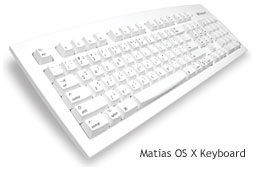 Hi Mark,
Hi Mark,
Thanks for your generous spirit. The iceKey does have an
excellent action. Would that all keyboards were as good.
That diNovo 'board sounds delicious.
I'm looking forward to testing the new Matias OS X membrane
keyboard when a unit becomes available next month.
Charles
Keyboard Design Flaws
From Andrew Main
Charles,
I see you published my rant on
keyboard design. It'll be interesting to see if you get any
comments.
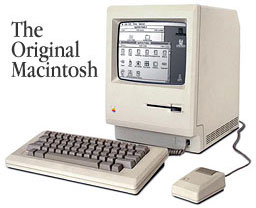 However, I was sorry to see that the picture someone (you
or LEM?) added of a Mac Plus somewhat destroyed the point I was
trying to make: The standard Mac Plus did indeed have an "extended"
keyboard with an attached numeric pad, which was why I deliberately
ordered mine (from Shreve Systems) with the 128/512 style
alphanumeric-only keyboard, pictured on the LEM pages for those
models: http://www.lowendmac.com/1984/mac-512k-fat-mac/
and http://www.lowendmac.com/1984/macintosh-128k/
However, I was sorry to see that the picture someone (you
or LEM?) added of a Mac Plus somewhat destroyed the point I was
trying to make: The standard Mac Plus did indeed have an "extended"
keyboard with an attached numeric pad, which was why I deliberately
ordered mine (from Shreve Systems) with the 128/512 style
alphanumeric-only keyboard, pictured on the LEM pages for those
models: http://www.lowendmac.com/1984/mac-512k-fat-mac/
and http://www.lowendmac.com/1984/macintosh-128k/
Either of these photos would be a better match for what I wrote.
(From the front, the only visual difference between the 128/512
models and the Plus was the addition of the words "Macintosh Plus"
next to the Apple logo below the display; but many Pluses,
including mine as I recall, were upgraded from 128/512s, so had the
same faceplate as the latter, though different MLB, floppy drive,
and backplate.)
Andrew Main
"Hi Andrew,
"The photos are Dan Knight's department. He'll be reading this
before it's posted.
"Charles
Editor's note: We like to add photos of Macs mentioned in our
columns, and the default is simply linking to the model mentioned.
In this case, Andrew is right - we should have posted a photo that
showed the original Mac keyboard (see above). dk
Happy Hacking Keyboard
From Ed Hurtley
A note to Andrew Main, on his comments in a letter to you posted
in Misc. Ramblings of
2005.01.17.
 Assuming you have a
USB-equipped computer, you may want to find yourself a "Happy Hacking"
keyboard. Not only is it a small keyboard with no number
pad, but it has Control in the right place! (Come on, how often do
you really use Caps Lock?) I would recommend the HHK2, which is
natively USB, has a 2-port USB hub built in, and includes "real"
arrow keys (the previous revision had micro arrows like on some
notebooks) - but it's also the cheapest yet at an MSRP of
$69.99.
Assuming you have a
USB-equipped computer, you may want to find yourself a "Happy Hacking"
keyboard. Not only is it a small keyboard with no number
pad, but it has Control in the right place! (Come on, how often do
you really use Caps Lock?) I would recommend the HHK2, which is
natively USB, has a 2-port USB hub built in, and includes "real"
arrow keys (the previous revision had micro arrows like on some
notebooks) - but it's also the cheapest yet at an MSRP of
$69.99.
Or, if you want to try one-handed typing, you can go for the
FrogPad.
Happy Hacking Keyboard Lite 2 at
LinuxCentral and at ThinkGeek.
Ed Hurtley
Happy Hacking Design Flaws
From Andrew Main
Charles,
Thanks for forwarding the note from Ed Hurtley about the Happy
Hacking keyboard. It does look interesting, though oddly the page
he links doesn't have a useful picture of it. (It does have the
lowest price I've seen.)
A Google search for "Happy Hacking Keyboard" yielded some
104,000 results, about half of them in Japanese (the keyboard is
manufactured in Japan, naturally, and apparently popular there); I
narrowed it down to English only and to about 9,000, which
included...
The manufacturer: <http://www.pfu.fujitsu.com/en/hhkeyboard/>
A review (of the original HHK) <http://www.linuxgazette.com/issue35/dinsel.html>
Apparently they're popular in the Linux world, which I suppose
is where I'd be if the Mac didn't exist.
And a U.S. dealer with a number of small keyboards: <http://www.fentek-ind.com/minikb.htm>
and a useful picture: <http://www.fentek-ind.com/hhlite2lrg.jpg>,
which answered a couple of questions.
Though I don't use Caps Lock often, I'd rather not be entirely
without it; it appears from the photo that the HHK offers Caps Lock
by pressing the Fn key together with the Tab key (why they didn't
just put a Caps Lock key in the empty space at lower left I don't
know). And though I'm not a function-key jockey, some recent Macs
(e.g., the iMac G4) use F12 to open/close the optical drive, and
the HHK has no F keys; but it seems that pressing the Fn key
together with top row keys will give function keys.
Actually, I rather like the balanced look of the Delete key
opposite the Tab, and the Esc key to left of 1, with `/~ at the
right end of the top row (it's hard to make out, but it looks like
the latter may function with Fn as the Eject key). The arrow keys
look a little awkward, but I suppose that's the best that can be
done. In all, though not perfect it looks pretty good, and I'd
probably get one if I were using a desktop Mac.
Here's a review from a Mac user: <http://www.epinions.com/content_135210176132>
who echoes my objection to reaching waaay around the standard
keyboard's little-used right third to get to the mouse.
The original version Happy Hacking Keyboard offers ADB
connectivity for older Macs but lacks arrow keys (like the original
Mac 128/512 keyboard) and is expensive. Probably could be found on
eBay.
BTW, I'm preparing to upgrade my beloved PowerBook 2000/FW ("Pismo") with
DayStar's 500 MHz G4; your articles have been a great help.
Andrew
"Thanks for the info and links, Andrew.
"Let us know how the Daystar processor upgrade goes for you. I'm
still delighted with mine.
"Charles
Letters sent may be published at our discretion. Email addresses
will not be published unless requested. If you prefer that your
message not be published, mark it "not for publication." Letters
may be edited for length, context, and to match house style.
Go to Charles Moore's Mailbag index.

 I have never added any memory, hard
drive, etc. It is just as it came. It works pretty well now, and I
don't want to mess it up by installing the different operating
system. Could I use the CD that came with a friend's Mac to install
the OS X, or do I have to buy the latest version available?
Your article makes it sound like some machines would not have
enough memory space, would not be fast enough to handle OS X
w/o some upgrade, is that correct?
I have never added any memory, hard
drive, etc. It is just as it came. It works pretty well now, and I
don't want to mess it up by installing the different operating
system. Could I use the CD that came with a friend's Mac to install
the OS X, or do I have to buy the latest version available?
Your article makes it sound like some machines would not have
enough memory space, would not be fast enough to handle OS X
w/o some upgrade, is that correct? The only time I've envied
PC users is with the
The only time I've envied
PC users is with the 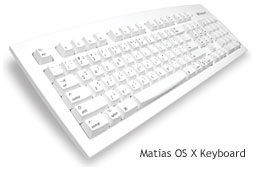 Hi Mark,
Hi Mark,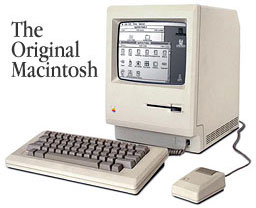 However, I was sorry to see that the picture someone (you
or LEM?) added of a Mac Plus somewhat destroyed the point I was
trying to make: The standard Mac Plus did indeed have an "extended"
keyboard with an attached numeric pad, which was why I deliberately
ordered mine (from Shreve Systems) with the 128/512 style
alphanumeric-only keyboard, pictured on the LEM pages for those
models:
However, I was sorry to see that the picture someone (you
or LEM?) added of a Mac Plus somewhat destroyed the point I was
trying to make: The standard Mac Plus did indeed have an "extended"
keyboard with an attached numeric pad, which was why I deliberately
ordered mine (from Shreve Systems) with the 128/512 style
alphanumeric-only keyboard, pictured on the LEM pages for those
models:  Assuming you have a
USB-equipped computer, you may want to find yourself
Assuming you have a
USB-equipped computer, you may want to find yourself 
