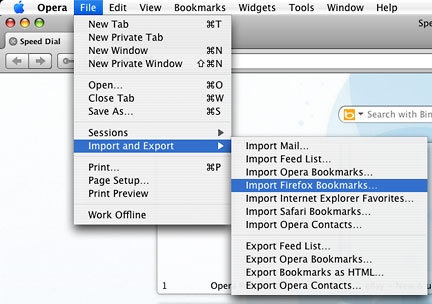AppleCare Makes Sense for Laptops
From Alan Zisman in response to AppleCare Pros and
Cons:
In the past, I've recommended that folks buy extended warranties -
including AppleCare - for laptops and not for desktops; my own
experience with laptops (including Apple's) has made it more or less a
break-even proposition - I think I told you the story of my iBook G4/800 which had three
hard drive replacements and two keyboard replacements, all on
AppleCare. (Ironically, it's still running and in use years later,
happily, on its final set of AppleCare replacements). Another iBook, a
G3/500 had no problems
and is also still in use even more years later.
Now, however, as SSDs start getting increased use, I may have to
rethink that - most of the laptop issues I've seen have been due to
hard drive failure, and SSDs simply aren't going to have the same sort
of mechanical failures that are a real possibility in portable
computers.
- Alan
Hi Alan,
I guess I've been lucky. I've been using laptops
near-exclusively and intensely for 15 years, and the only major
hardware failures I've had were a fried processor in a 3-1/2 year old
WallStreet, a
motherboard failure (presumed) in a six-year-old G3 iBook, and a zapped power
manager in an eight-year-old (at the time) Pismo, none of which would have
been covered by AppleCare had I bought it.
I've only had two hard drive failures in my entire 19
years of using Macs, neither of them in laptops. They were both with
nearly brand new drives, one Seagate and one Fujitsu. I'm hoping that
you're right about SSD reliability and longevity, but unless I buy a
MacBook Air next time,
I'm intent on using hard drives (or perhaps hybrids) for some time yet
until the SSD technology matures and provides decent storage capacity
at reasonable prices.
Charles
I've had far more hard drive failures than that - once I had the
drives fail in my iBook and Dell laptop within a day of one another.
The drive in my wife's iMac failed a year or two ago as well.
I'm a big believer in using Time Machine on a daily basis - and have
written in appreciation of how straightforward Apple makes restoring
after a drive replacement.
Alan
Hi Alan,
I guess I must lead a charmed life as regards hardware
reliability. The oldest hard drive I currently have in service is a 40
GB, 5400 RPM Toshiba that I retrofitted to my first Pismo (still
getting three or four hours daily use) back in 2002, and it's still
going strong without ever a hiccup, as is the 100 GB Seagate drive in
my other current Pismo, but it has a lot fewer hours than the Toshiba.
The 20 GB IBM hard drive in our old iBook was still quiet and reliable
at six years when the motherboard croaked. The circa 2004 17" PowerBook that was my
production workhorse for three years and currently in daily use by my
wife also still has its original 80 GB Toshiba hard drive with no sign
of any issues, although I appreciate that most hard drive failures
happen with little or no warning.
Time Machine is convenient if you like full
automation, as it were. I used it for a while after upgrading to
Leopard, but have more recently switched to Carbon Copy Cloner for backups. I like
the greater level of manual control and user oversight I get with CCC,
and it makes nice bootable backups that can be updated incrementally.
Because I work with three computers, I usually have current projects
backed up redundantly on a relatively frequent basis anyway, so I
usually go a week or two between global backup updates.
So far so good!
Charles
AppleCare Has Been Worth It
From Richard:
Charles,
I've owned quite a few Macs (Plus, IIsi, Quadra 650, Power Mac 6100, B&W G3, Mac mini PPC, MacBook Pro, Santa
Rosa, and currently a 13" unibody MBP). My
desktop Macs are tanks, and the Quadra and B&W G3 in particular I
keep mothballed in storage because they actually still work.
Sadly, Apple quality has declined in my transition to laptops,
virtually requiring AppleCare. Firstly, the removable batteries on the
MacBook Pros would go from Good to Fair state with nominal evening
usage in 6-8 months, even with conditioning, requires replacing them
alone (3x $110) covers AppleCare. I've had each of the power bricks on
my MBP's, except the Unibody, break once ($69 each).
The worst quality issue was the catastrophic failure of my Santa
Rosa MacBook Pro's motherboard around 18 months. For that one failure,
AppleCare didn't save me, because I had a cosmetic dent on one corner
which the Genius snot at the Apple Store judged as grounds for
invalidation. Even though that MacBook Pro ran for over a year with the
dent, I never brought the system in for diagnostics proving the machine
'survived' the incident causing the case dent. Very aggravating. In the
end, except for one machine, AppleCare has been worth it.
For iPhone and iPod touches, AppleCare also pays for itself - the
top button my original iPhone went bad right before the 2nd year
anniversary. I've had an iPod touch's front button go bad just after a
year, and the battery on my iPhone 3GS went bad after 18 months. Each
of these repairs was covered under AppleCare, few questions asked. The
best part is getting a factory replacement right before placing devices
for sale and the transferability of the warranty to the buyer as an
extra selling point. Every iPhone I've sold this way sells the same
day.
The jury is still out on the iPad, but I've bought AppleCare just in
case for two of them. One device I didn't bother getting AppleCare for
is my AppleTV 2.0 - I figure if it breaks, $99 is not too bad to
replace it.
Thanks for article, definitely stirred my experience enough for me
to write in!
Richard
Hi Richard,
Glad you did! Thanks for sharing your AppleCare
insights and experiences with us.
I guess if I'd had the reliability problems you've
experienced with Apple products, I would be more of an AppleCare fan
myself. However, in 19 years of using Macs, mostly laptops and a few
desktops in the early going, I've never had one single failure that
would have been covered by the AppleCare two years of extended
coverage. All issues, and they have been exceedingly few and for the
most part relatively minor, have happened either in the first 12 months
standard warranty period or beyond the three-year threshold, in which
case AppleCare would have been no help.
I don't criticize anyone for buying AppleCare. We all
have our comfort zones for taking risk in such matters. Extended
warranties are really insurance policies. The manufacturer is betting
that the number of problems requiring payout adjustments will be fewer
in aggregate than the value of revenues received, and I would expect
that their actuaries have crunched the numbers exhaustively.
Personally, as I noted in the article, by not buying
AppleCare, I've saved more than enough money over the years to replace
a 17" MacBook Pro if I had to, so for me the gamble of probabilities
has played out in my favor. I exercise the same philosophy with cars,
buying older models that I can afford to pay for up front and then not
carrying collision insurance. Just the mandatory third-party liability
and comprehensive coverage for fire, theft, animal contact, etc. which
is a pretty good deal. Again, I've been fortunate in never having a
major collision with any of the 60-odd cars I've owned over the past 40
years, but that's another movie.
Charles
AppleCare for Peace of Mind
From Dan:
Hi there,
I think your piece pretty much hit the nail on the head for me.
Admittedly, I've never owned a new Mac, and only one less than three
years old, which is quite an extended burn-in test. The only one I've
ever lost to catastrophic hardware failure was a G4 iBook, from the
well-documented video problem.
However, I've just bought my girlfriend a new Mac mini - replete with
AppleCare. Why?
1) She's a student. In the (very?) unlikely event something goes
wrong, she can't afford to repair it, and there's no guarantee on any
given day that I can, either.
1a) She's going to be geographically distant during her MSc, leaving
the principle source of free Mac support (i.e., me) several hours
away.
2) She has to write both a bachelor's and a master's dissertation
over the next 18 months. I'm not psychologically strong enough to cope
with an unsupported IT meltdown before those are finished.
3) On a student discount, the value equation is dramatically changed
- £131 for AppleCare at full price, as against £30(!?!)
with the educational discount. All external factors notwithstanding, I
think at that price (~6% of the asking price, as against nearly 25%)
you'd be a lunatic not to take it up.
I've heard very good things about AppleCare from friends of mine,
but as a general rule I wouldn't purchase it. But if you're in a
situation like mine, where you're trying to manage down to as close to
zero risk as possible, then it's definitely something to consider. I
note in passing I was ready to buy AppleCare at full price in this case
simply for "peace of mind" value - the aggressive price break was a
bonus.
Regards,
Dan
PS: How's NS? She flies back from her parent's place in SK today
. . . I'm advised the weather is "brisk" :)
Hi Dan,
I hear you, and I agree unreservedly that AppleCare
coverage for the price you were able to acquire it was a no-brainer,
and I appreciate why in this instance you would have been willing to
pay the full regular price for the coverage.
Happily, with the Mac mini, which has a very enviable
record for reliability, you'll probably not need to make any claims.
Even if you're covered by warranty, the downtime from hardware
failures, not to mention the potential for data loss, are extremely
inconvenient.
We've had a relatively easy winter here in Nova
Scotia, at least as far as actual winter weather goes. Through December
and into early January we had serial major storms for five Mondays in a
row, but in my neck of the woods the associated precipitation came
mostly as rain rather than snow, and the lake in front of our house
didn't freeze up until mid-January (old normal was early December).
Winter has finally arrived over the past couple weeks, and we've had
one major snowfall, and another that was copious enough to impel me
into taking the trouble to hook up the snowplow to the 4 x 4 pickup
rather than shoveling. However, it's going to be a short winter here
whatever happens now.
Charles
Happy AppleCare Customer
From Alex:
Your article on January 26th was comment-worthy. I prefer by far if
possible the Best Buy purchase protection plans on laptops, even Macs,
but since my Intel MacBook Pro was only able to come by itself at the
time of purchase, I got to take advantage of how you can purchase
AppleCare up to 360 days after you buy the computer and bought it 4
months and 1 day later.
What also pushed me over the limit is I was (and have been) deathly
attracted to the Apple Time Capsule, and when I heard the MC343LL/A
1 TB model that was selling for $299 had significantly less chance
of (predictable) failure than the first two generations (which
had a 90% failure rate based on Apple's and Best Buy's websites plus
Amazon.com) and even the third generation (which had a 50% failure rate
based on reviews at Apple's website, Amazon.com, and Best Buy's
website) plus the 1 TB MC343LL/A ran significantly cooler, which
indeed has been borne out in my personal experience of going on two
days, I figured I was getting purchase protection plans for two
desirable items instead of one. You may not have or even desire a Time
Capsule, and that is perfectly okay. But I needed, desired, and now
have one, and so AppleCare covers it for over two years, and I am a
very happy camper. (Plus my three Intel Macs - two purchased new and
one used - are used for school, and since school is my job right now, I
can't claim the same protection with full honesty and a straight
face.)
I do agree that sometimes it is better, but for me it was not, and
if I need to I will apologize for that.
Alex
Hi Alex,
Thanks for the interesting letter. Certainly nothing
to apologize for. Whether or not to purchase extended warranties is a
personal judgment call, and I agree that with Time Capsule's miserable
reliability record based on the actuarial data you were able to find,
buying AppleCare would be extremely prudent with that machine. I've
never had or used a Time Capsule, so I have no firsthand experience to
draw on. I just use an array of large capacity external hard drives for
backups, rotating them in sequence so that I have ongoing redundant
backups that have been recently updated, as well as mirroring most
current projects on my three production laptops and on the Web. I wish
my Late 2008 Unibody
MacBook supported FireWire, but once the initial backup is laid
down using Carbon Copy Cloner, incremental updates usually go quite
quickly even via USB 2.0.
Charles
How to Import Firefox Bookmarks into Opera
From Madison:
Hi,
I was reading your article about your favourite browsers, and I
would like to convert to Opera. My
question is, how do I import the bookmarks from Firefox to Opera, if I
am using a Mac computer? Where would the bookmarks be located?
Please let me know if you have the time. Take care and have a
wonderful year of the Rabbit.
XOXO
Madison
Hi Madison,
Thank you for the greeting, and wishing you a great
Year of the Rabbit as well.
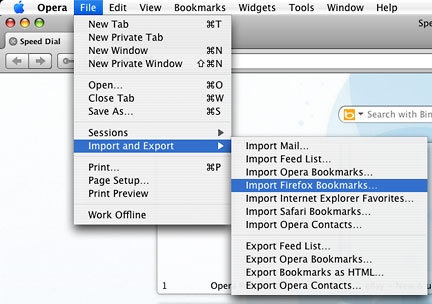
Opera can import bookmarks from the most popular browsers.
To import Firefox bookmarks to Opera, select "Import
and Export" from the File Menu and specify "Import Firefox Bookmarks"
from the submenu.
Charles
Yes, I understand this part so far. The question is, where are the
bookmarks belonging to Firefox?
Madison
Hi Madison,
If you mean where are they found in the Finder, here
is the info:
Profile folders are in one of these locations:
~/Library/Mozilla/Firefox/Profiles/<profile folder>,
~/Library/Application Support/Firefox/Profiles/<profile folder>,
The tilde character (~) refers to the current user's
Home folder, so ~/Library is the /Macintosh
HD/Users/<username>/Library folder.
Charles
~/Library/Application Support/Firefox/Profiles/<profile folder>,
Thank you, Charles. This worked for me. Thanks a million!
Have a wonderful Year of the Rabbit.
Madison
Hi Madison,
My pleasure.
Happy Chinese New Year!
Charles
Beautiful Cars
From Stephen:
Charles,
Add another vote for the Avanti and Starliner coupe Studebakers.
Raymond Loewy was an extremely versatile designer; his GG-1 locomotive design is
timeless in railroad history, and the Air Force One livery is
exceptional for a "military" jet.
Relative to automobile design, I think Bill Mitchell is among
the greats. His
1963 to 1965 Buick Riviera is a classic, and his influence on
1960's GM products makes them among the better styled cars of all
times. Richard
Teague's AMC cars, like the Sportabout, Javelin, and AMX of the late 1960's and
early 1970's, still look good today. Others, while controversial (I
like the glass area shown by the Pacer as opposed to today's "gangster"
cars, and the chopped tail look of the Gremlin), are most
interesting when compared to our modern "jellybeans".
Keep up the mix of cars and computers; it's great!
Steve
Hi Steve,
Raymond Loewy was amazingly prolific. I keep finding
more avenues he covered. Just this week I learned that around the same
time he was working on the Starliner coupe for Stude, he also restyled
the Cockshutt
line of tractors and machinery for that Brantford, Ontario based maker
of farm equipment. Cockshutt was eventually bought out by White Trucks
of Cleveland, Ohio. Volvo AB acquired the US assets of the company in
1981 and purchased GMC's heavy truck business in 1987, merging it with
White.
I agree about Bill Mitchell. The 1960s were largely
vintage years for GM styling. IMHO, the '63-'65 Buick Riviera and the
'65-'66 full sized and Tempest Pontiacs
rank among the most beautiful cars ever built in the US.
I'm not quite as big a fan of Dick Teague, although he
did certainly have his moments, and his designs were always
interesting, even when they were not beautiful. I loved the original
Javelin - a very clean and pretty design. Another Teague creation I
like the look of was the mid-'70s two-door AMC Matador. Not so much
the Pacer, and the Gremlin was a Hornet with the back end chopped off.
It didn't drive well, but it was interesting to look at.
Very few of today's cars impress me with their
styling, but I do like the Mazda 6, the new Hyundai Sonata and Elantra,
and the Kia Optima and Forte.
Charles
Go to Charles Moore's Mailbag index.