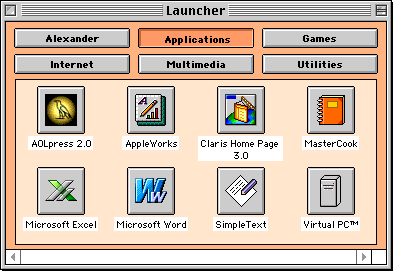New MacBook Pro Makes Previous Model
Affordable
From Jacek in Poland:
Dear Charles:
I kept silence not because I forgot you and your splendid (for me)
writing that I follow with joy and admiration, but because I am afraid
that you are rather busy - and when you are not, you deserve some rest.
So I just would like to confess that I am very happy indeed because of
the last line of the MBP's introduced just few days ago. Why? because
of the prices of former edition 13" 2.4 GHz
MacBook Pro went down, specially if refurbished, and all this
allowed me to get for money imaginable for me such machine. I expect to
receive it in few weeks, and I am so happy, that because of this run
for newer and newer solutions prices of older machines are going down,
making them available for some of us. Long live low-ending!
As always
Jacek
Hi Jacek,
Always good to hear from you. I'm delighted to hear
that you're getting a 13" MacBook Pro at an attractive price. As you
probably remember, the 2.0
GHz Unibody MacBook I'm typing this reply on is an Apple Certified
Refurbished (ACR) unit, and like the other three ACR Apple products
I've purchased over the last several years, it was cosmetically perfect
and has been a reliable and trouble-free performer.
I've pretty much decided to upgrade to one of the new
Core "i" 13"
MacBook Pros but will wait until Certified Refurbished ones become
available and are sold with OS X 10.7 Lion installed.
Charles
Editor's note: We've just published our Early 2011 13" MacBook Pro
Value Equation and Early 2011 15" and 17"
MacBook Pro Value Equation. With the US Apple Store selling
2.4 GHz
refurbs for $929, we see a great opportunity to move to a MacBook
Pro for just a bit more than a refurbished White MacBook. Also available is
the 15" 2.4 GHz dual-coar i5 MacBook Pro for $1,269, a great price for
a 15-incher. dk
2011 MacBook Pros: Say No to DRM and Intel
Graphics
From Alex:
I couldn't believe they didn't pass go, didn't collect $200, and
didn't go directly to optical drive-less wedgie. With that said, the
DRM that they pumped into the Sandy Bridge chipset (and pumped into it
liberally, if reports are to be believed) ruins the whole more powerful
hyper-threaded dual-core processor with Turbo Boost. If I have to
accept Intel integrated graphics (which, in my mind, makes it a
2006 MacBook White
midrange model but in a 2011 chassis), don't force the DRM on me
too. I'd give up playing DVDs on my MacBook Pro 13.3-incher and wait
until I got home to my Power Macintosh G4 Quicksilver
before I would accept both Intel integrated graphics and that high a
load of DRM.
I know the Core i-series chips sound amazing, but they're retarded
DRM-ruined versions of what should be great chips.
I mean, I seriously doubt the Intel HD 3000 graphics would measure
up to your 9400M, much less my 320M - and even if they did, would it be
worth having your privacy compromised any further than pre-Sandy Bridge
computers do it?
I have read 1984 and see it coming more and more true
everyday, and I want you to have a minimum of DRM frustration as a
result.
You may have a different opinion, but I would hold off on the 2011's
until I see how much the DRM cripples the 2011 MacBook Pro 13.3-inch
user experience. If it isn't as bad as I have read (Vista wasn't, thank
goodness - had to use it for a college class :-<) then I
might feel a whole lot better, but I don't want you saddled with a
computer that won't work as you expect through throwing up DRM
forcefields.
Kindest regards,
Alex
Hi Alex,
I have to admit that I hadn't given much thought to
this Sandy Bridge/DRM issue until I received your note. I've since done
a Bing crawl to bring myself up to
speed on the controversy.
I can appreciate that for users who watch a lot of
movies on their laptops, this would be an unwelcome development. As for
me, I've never watched a feature film or anything longer than a 10 or
15 minute YouTube clip on my current MacBook, so as best I can judge
(the matter is nothing if not controversial), I would be essentially
unaffected. From what I can gather, the Intel
Insider feature only impacts some streamed movies. See:
As for the super-slim wedgie form factor not this
time, I always thought a redesign of the less than 2-1/2 year old
(fewer than two in the case of the 17" model) unibody enclosure was no
more than a 50/50 probability at most. I expect that Apple will take
that route when it's time to restyle the MacBook Pro series, but the
current aluminum Pro housings are still fresh, sumptuously attractive,
and since their engineering and manufacture tooling was almost
certainly an expensive proposition, I expect that Apple would want to
amortize those overhead costs for a longer period than 2-1/2 years
before moving on to a redesign.
From a historical perspective, the original aluminum PowerBook form
factor that was carried over to the original MacBook
Pros remained in production with a few relatively minor facelifts
for seven years. The Dual
USB iBooks had a five-year production lifespan. I love the look of
my Unibody MacBook and would be completely satisfied to use it
indefinitely. After all, I'm in my tenth year of using my oldest
Pismo (typically 3 to
five hours a day), and I never was partial to the Pismo's styling,
although I love the machine for its functional excellence. The MacBook Air is great-looking
too, but I can't say I like it better than the 13" aluminum
unibody.
I am also happy that Apple decided to stay with
conventional hard drive technology for the present. The speed,
quietness, and low heat generation of SSDs are all of course very
appealing, but the small capacity and high cost are not. If they could
have shipped the $1,199 MacBook Pro with a 256 GB SSD, that would have
been great, but 64 GB or 128 GB are just not satisfactory for my needs,
and the $650 256 GB option is too expensive.
I think you're probably being a bit rough on Intel's
HD 3000 IGPU. I've checked some benchmarks, and it's not as horrible as
has been suggested. See:
As always, thanks for the discussion.
Charles
Editor's note: Also see Charles W. Moore's
Is Intel's HD Graphics 3000 IGPU a Dog as Some People Suggest? on
AppleTell. dk
Cloning My iBook's Hard Drive When I Upgrade
From Levi:
Hello, Charles
I recently (about a month ago) purchased a 500 MHz Dual USB iBook. I'll be
getting a 40 GB hard drive for it from a friend soon, and I was
wondering if you could help me with swapping hard drives, especially
the process of connecting and cloning them.
Levi:
Hi Levi,
I used a 700 MHz 12" iBook as my main
production workhorse for four years, and I liked it. Toward the end of
its tenure, the little 20 GB hard drive was getting pretty crowded out,
but I never installed an upgrade due to the need to pretty much strip
the computer completely down to execute the swap. I can whip the drive
out of a Pismo in about five minutes, but the iBook is a whole
different dimension.
If you're not experienced, comfortable, and handy at
working on electronics devices, I don't recommend that you tackle the
job yourself. It will be well worth paying a professional tech to do
it.
However, if you're determined to proceed please
carefully study iFixit's free online
illustrated teardown guide carefully before commencing. Note that
iFixit rates this job as difficult, and they're not
alarmists.
The order of progress (disassembly) is as follows:
- Battery 1 step
- Keyboard 7 steps
- Lower Case 12 steps
- Upper Case 13 steps
- Top Shield 4 steps
- Hard Drive 5 steps
- Hard Drive Replacement 2 steps
Tools needed
- Coin
- Paper Clip
- Phillips #00 Screwdriver
- Push Pin
- Small Flathead Screwdriver
- Spudger
- T8 Torx Screwdriver
To transfer your files to the new drive, there are
several ways to go about it. My top pick would be to clone your old
drive to backup media using Carbon
Copy Cloner (donationware), SuperDuper,
or Drive
Genius 3 (both the latter commercial software). Then just clone it
onto the replacement drive once it's in. The 500 MHz iBook doesn't
support USB 2, so you will want a FireWire device for the backup. The
slickest way to go is to purchase an external housing that supports
FireWire and install the pulled drive in it for use as a backup drive,
and just clone its contents onto the replacement drive.
Hope this helps.
Charles
PowerPC vs. Intel Mac Drive Formats
From Dan Knight in response to An
Amazingly Useful G3 iMac:
Charles,
As long as a hard drive is formatted on a PowerPC Mac and OS 9
drivers are installed, it can be used from any Mac that can connect to
it. On Intel Macs, you have to choose APM when you format or partition
the drive. If you don't, it won't be usable by PowerPC Macs running
less than 10.4.4 (IIRC).
There's no need to use a DOS/Windows format for universal Mac
compatibility.
Dan
Thanks, Dan. Forwarded to Dave.
Charles
WallStreet Was Great, but PowerBook 1400 Was My
Favorite
From Thomas in response to WallStreet Was Great, but
Pismo Is the King of Expandable 'Books:
Charles:
I enjoy reading your articles each week and often feature them on my
own iFix Old Macs blog. You
certainly love your Pismos. I had one, too, but it developed a bad case
of "pink screen" just after the warranty ran out. That made me trade it
off for a PowerBook G4
"Titanium", which wasn't the greatest machine in terms of longevity
either.
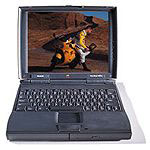 We all have our favorites.
Mine is the PowerBook 1400 that
I stupidly traded off to get the Pismo. That machine was pretty high on
the expandability scale, too. Great keyboard, G3 upgrades available,
wireless options . . . it even had a solar panel that slipped
into the top cover that could be removed and attached to the window of
an airplane with its nifty suction cups.
We all have our favorites.
Mine is the PowerBook 1400 that
I stupidly traded off to get the Pismo. That machine was pretty high on
the expandability scale, too. Great keyboard, G3 upgrades available,
wireless options . . . it even had a solar panel that slipped
into the top cover that could be removed and attached to the window of
an airplane with its nifty suction cups.
I had such fond memories of it that I went on
eBay a while back and found another one - for 59 cents! It was
listed as non-working, but it turned out to be just a loose memory
card. I snapped it back into place, and the old beast worked just fine.
I found a G3 upgrade and a wireless PCMCIA card for it cheaply on eBay,
too. Now it not only runs Mac OS 9.1 with ease, but Debian Sarge as
well.
Every once in a while I crank it up and play around with some of the
old Mac software that I still have for it and try out the latest
version of Classilla (which is
great, by the way). Sorry to say, though, my Mac Pro is the machine I
do all of my real work on. So it goes.
Cheers,
Tom
ifixoldmacs.com
Hi Tom,
The dreaded pink screen distemper was indeed a problem
with some Pismos, although usually after they were considerably older
than yours was when it manifested. My oldest Pismo came down with it
when it was five or six years old, but it never got so severe that it
made the 'Book usable. It was worst just after wake-up or startup but
would moderate as the machine warmed up. I tolerated it for several
years, but last year when the video inverter failed I took the
opportunity to swap in another screen from my parts mule Pismo (easy
job). The other way is to disassemble the display bezel and solder in a
replacement CCFL tube.
I also have a PowerBook 1400, although I haven't
booted it up for three or four years. It's a 117 MHz 603e, so it's
performance is pretty leisurely. The Pismo with a 550 MHz G4 upgrade, 1
GB of RAM, and OS X 10 .4
Tiger is in a completely different class performance-wise. I still
do about one-third of my production work on Pismos. The 1400's keyboard
is better than average, but I prefer the keyboards in the
Pismo/Lombard and the
WallStreet, which I
like better than any other keyboard I've encountered - laptop or
freestanding.
Charles
Beautiful (and Not So Beautiful) Cars
From Zed in response to Beautiful
Cars:
Charles,
After seeing the link in your reply, I agree the Javelin is an attractive
AMC. Something I never thought I'd say about a 70's AMC. The 2CV is
weird in so many ways that it has its own charms. I think the
front/rear linked suspension was a thing of genius. Nothing in
comparison to the DS's hydro pneumatic system of course but still an
engineering wonder.
Zed
Hi Zed,
Glad we agree on the Javelin's looks.
I never meant to imply that I don't find the Deux Chevaux
charming. It is quite delightful in a homely sort of way, and, as you
say, a masterpiece of engineering for an inexpensive car. Another small
French car I found appealing was the Renault
4, which I have some hands-on personal history with due to a good
friend having owned one, a '64 - during our teenage years - that I
worked on, rode in a lot, and drove a bit. The car was basically a tin
box on wheels, but it had an amazingly smooth ride, and its crude but
astonishingly comfortable seats that were essentially foam hammocks
suspended from tubular metal frames.
The 4's three-speed gearchange shifter was quirkily
configured, being an L-shaped lever that protruded from the center of
the dashboard (similar to the 2CV's shifter), although it shifted in a
conventional H-pattern. The Renault 4 wasn't fast or powerful, and that
smooth ride took a toll on its cornering ability, but you could pile an
awful lot of stuff (or people), into it and it was both great fun and
an economical utility vehicle.
Charles
Amazon Studios Wrecks Screenplay Formatting
From John, continuing the conversation in More on Macs and Other Classics:
Hello Charles,
It turns out I'm having format trouble. Undo is the first
screenplay I've written for the public beyond my friends, and it's my
first experience with a clash of file formats. I wrote the script in
Pages using a template with styles for character names, dialogue,
action text, and scene headings. (I had each one mapped to hotkeys,
which made my keyboard-centric work a lot easier.) Screenplays are a
rigid visual format by convention, with suggested tabs and styling so
to make them easier to compare. Wikipedia has an outline and
a sample.
You'll notice it's a paginated format. Page numbers matter in
screenplays. The basic idea is that one page equals one minute of
screen-time. Like all the printed documents of old, page numbers were a
way to navigate without hypertext.
Everything was fine until I had my draft complete and wanted to
submit it to Amazon. Much to my surprise, they don't accept PDF or even
Microsoft DOC files, but only RTF. Pages exports to those, so I gave it
a shot, but my styles were in a mess, and the page breaks were wrecked
too. Pages could export to a much cleaner looking DOC file than it
could RTF, so I asked a favour and had someone convert that DOC to RTF
using Word 2011. (I've not run Word in years myself.) Alas, even that
was a pretty horrible rendering of my script.
Before: (my script as I wrote it, uploaded to Apple's iWork.com from
Pages. Available in PDF.)
http://public.iwork.com/document/?a=p61755939&d=Undo.pages
(Safari recommended)
And After: (my script as it wound up at Amazon, after several
versions)
http://studios.amazon.com/projects/3596
Incoherent or entirely missing page breaks, broken line feeds,
ignored capitalisation - you name it. Surely we are beyond such ancient
issues by now?
I'm accustomed to other kinds of writing where pagination doesn't
matter, and I can use plaintext, like this email. But screenplay format
is not plaintext friendly. All this was a nasty surprise for me. I
still haven't found an ideal conversion, and in fact when I get Windows
people to open up my RTF files, they report seeing different mistakes
on different versions of Word or other software. What a shambles!
RTF is the wrong format for script submission. This is the kind of
task PDF was invented for. It's likely I'll have to tweak the entire
thing from top to bottom by hand for it to look right, and I don't even
know if that will be enough to ensure my file opens up the same for any
viewer. Almost makes me wish Amazon had an address I could send a print
to via snail mail, with a guarantee they'll look at it. So absurd.
(Takes a deep breath and another cup of coffee.)
Sorry about the rant. As for MacBooks, next year probably is a good
time to buy. I presume you're up to speed on Intel's Sandy Bridge. The
Core 2 processors in the current Airs are old hat by today's standards
and are soon to be overhauled completely. Tellingly, Apple's had no
problem selling these machines - I for one would love one - no matter
the processor. They're speed demons by virtue of their solid state
storage alone.
The current low memory ceiling is something we long-term users want
to see improved, just as much as more horsepower. But I've heard that
the virtual memory in the Air is fast enough to make running low on RAM
much less of a speed hit than we're used to on slow hard drives.
Indeed, I made the leap from a four-year-old 2.5" disk inside my
Intel Mac mini last year to
the smallest and most durable SSD available at the time (a 64 GB
Kingston SSD-Now) and can report similar gains. The need to be
conscious of virtual memory use is greatly reduced from before, and the
1152 MB PowerBook.
Non-expandable RAM does still irk me. And if the other MacBooks are
going the way of the Air, SO-DIMMs may become as rare as expansion card
slots. Let's hope it's that, especially for the high-end 15 and 17"
Pros, instead of what happened to removable batteries. I can certainly
see the space savings winning out on the smaller machines.
- John
Hi John,
Stuff like pagination and footnotes often doesn't
survive format conversion. I agree with you about PDF vs. RTF. I've
never liked RTF much, and I love PDF. I've worked mainly in plain text
for many years and am far from being up to speed on formatted text
issues. I suppose you've tried the RTF version in TextEdit. What about
Google Docs?
Events have overtaken our discussion about a MacBook
Pro refresh. I'm pretty happy about them sticking with the Late 2008
unibody form factor for at least another cycle, and that they stayed
with hard drive storage. For me, 128 GB isn't enough, and the 256 MB
SSD option is too expensive. Reportedly, the Sandy Bridge CPUs make the
Pros just scream, with the slowest new model now faster than the
fastest previous model, and fast enough to cancel out the graphics
performance downgrade to Intel GMX HD 3000 IGPUs from Nvidia 320M in
the 13" Pro.
Thunderbolt sounds like it is a major advance going
forward, and we still get a FireWire 800 port as well, at least for
now. It remains to be seen which Core "i" version will go in the
MacBook Air - possibly the i3 to maximize battery runtime, bit I'm glad
they went with Core i5 for the new 13" Pro. Still support for up to
8 GB of expandable RAM too. I'm now leaning strongly toward the
new 13" MacBook Pro - more of a bargain than ever at $1,199. The Air is
enticing, but too many compromises for those of us who need a
multipurpose workhorse.
I've still got a year to go in my personal system
upgrade cycle with the 2 GHz MacBook, but I'm going to be sorely
tempted to go early once Lion is out. Bummer that Lion is going to dump
support for PowerPC apps. I'm still using a couple of OS 9 apps
for production on the Pismo with OS X Classic Mode in OS X
10.4.
Charles
Whither Eudora: Rosetta Gone in Lion
From Mike:
I am writing this email to you in Eudora, my long time email program
(probably 18 or more years). I am 61 years old.
It appears that
Apple has dropped Rosetta from
Lion, thus the end of Eudora. Sigh.
I knew it did not bode well when Qualcomm orphaned Eudora. I knew
that Apple probably would drop Rosetta sooner or later. I will really
miss Eudora. I will just have to go to another Mac email program.
Likely choose Apple's Mail. I have been dreading the day this would
happen but it appears the day is coming soon.
I still have two older G4 towers that I may use with Eudora if that
is worth the trouble to transfer all my 18 years worth of Eudora emails
& run the older Macs on a daily basis. I finally could afford (I'm
retired on fixed income) an Intel
iMac (24" iMac) last year.
Best Regards,
Mike
Hi Mike,
Yes, I have been anticipating this unwelcome
development for several years now. As one who still uses OS X
Classic mode in OS X 10.4 Tiger on my two old Pismo PowerBooks, I
will be sad to see Rosetta bite the dust, but I suppose it was
inevitable.
I share your affection for Classic Eudora, which I
also still use in OS X 10.4, but I long since gave up on it on the
Intel Mac so that I wouldn't be forced to go cold turkey at some
point.
I've settled pretty much on two open source email
clients as my replacement for Classic Eudora - mainly Eudora 8 Open Source Edition, but also
MailSmith, which was made open
source last year (it used to cost $100 when still being developed by
Bare Bones Software), and I find that it shares some familiar
commonality in the way it looks and works with Classic Eudora.
However, Eudora 8 is really quite good once you get
used to it. I found it stable and reliable, and it has the advantage of
being actively developed alongside Mozilla
Thunderbird, whose application folder, archives, and settings it
automatically grafts on to, so you can use the two email client
applications interchangeably and completely transparently if you so
choose. I did that for a while, but Eudora 8 works well enough now that
it's unnecessary to use Thunderbird as a backup anymore.
I still don't like Apple Mail, but it is a low hassle
solution, being built in to OS X.
Charles
Virtual Screen Software
From Robert:
Hi Charles,
I have been looking, without success, for software (or display
driver) that creates a virtual screen of any size. This screen could be
accessed via VNC on another computer with an attached physical monitor
of the same size. This is to avoid having to plug and unplug the
monitor from one computer to the other (I use both at the same time and
the other computer is a Windows machine). On the Mac, the entire
virtual screen could be accessed by scrolling (however this would not
be the primary mode of operation). Spaces is not what I am looking for,
since it just creates multiple desktops of the same size.
Any ideas?
Cheers
Hi Robert,
Not off the top of my head. I'll put your note in this
week's Mailbag and see if any other readers can suggest a solution.
Charles
Editor's note: The only program I know that does that
with Macs is ScreenRecycler,
$30 demoware. dk
Some System 7/OS X 10.7 Parallels
From Kyle:
Dear Mr. Moore,
I've not been able to help but see how many parallels there are
between Mac System
7 and OS X 10.7. With the addition of a fully multitasking Finder,
color, and a plethora of usability utilities for switching between apps
and such, System 7 really was made to
be a system more consumer-convenient than any of its competitors or
predecessors. So is OS X 10.7, with the LaunchPad and the App
Store.
I don't really have enough knowledge of everything that came with
system 7 or the improvements it had from System 6, etc. The only
history I know is from owning a System 7 Mac as a child. Is it just me,
or are there parallels?
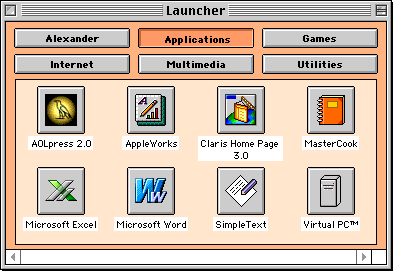
The Mac's Launcher, introduced with System 7.
Also, System 7 had something kinda like LaunchPad. Not the Launcher,
though that was there too. But I remember there was some application
(maybe it was third party?) that was a Finder alternative, wherein your
screen was covered by one giant folder with a grid of buttons that went
across the screen. There were two tabs on the screen - when you clicked
the brown one, the buttons showed your applications. The blue one made
the buttons show your saved files. I don't know its name, but I know
that it existed. I just think it's funny how something like that
existed so ahead of its time.
Do you remember anything like what I'm talking about?
Sincerely,
Kyle
Hi Kyle,
I think you may be onto something here. I came aboard
the Mac platform at System 6.0.3, and I almost skipped System 7.0,
having graduated directly from System 6 to System 7.1 when I bought a
new LC 520 on the cusp of the new
year 1994. I did eventually install System 7 on my old Mac Plus in order to get it online,
but I kept System 6.0.8 on a separate partition for alternate and much
speedier performance.
In many respects System 6 was my favorite version of
the Mac OS, at least sentimentally and also aesthetically. I really do
like the austere simplicity of the System 6 Finder. If the iOS had a
similar Finder, I would like it a lot better. System 7.1 was relatively
reliable, but I think my view of the System 7 is permanently jaundiced
by the flakiness of System 7.5.2 that shipped with my PowerBook 5300. System 7.5.3 and
especially System 7.5.5 fixed the reliability substantially, but I was
ready for OS 8 when it arrived. I digress.
It's difficult to really evaluate the "feel" of OS X
10.7 without having ever experienced it hands on, so I'll have to wait
a bit before passing judgment, but the points you raise about
similarities with System 7 sound plausible. You've made me think about
it in a different and interesting way
I remember the Launcher. I wasn't its biggest fan, and
preferred the third-party TigerLaunch, which was much slicker and less
imposing. The other application you mention must have been third-party.
I have no recollection of anything like that. I did like a third-party
application called I think Application Switcher, which arrayed open
application icons along the right-hand side of the screen very
similarly to the way I still have OS X configured.
Charles
Go to Charles Moore's Mailbag index.

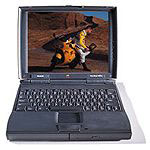 We all have our favorites.
Mine is the
We all have our favorites.
Mine is the