Compiled by Charles Moore
and edited by
Dan Knight
- 2007.04.13
In a bizarre twist, hackers have discovered a way to turn Apple
TV into a Mac - sort of. You need to own an Intel Mac and OS X
to do it, and the project involves putting the Apple TV in your Mac
for the procedure. And it's not very fast. And a lot of features
aren't supported. But it does run Mac OS X.
On the other end of the spectrum, Bare Feats benchmarks the
8-core Mac Pro, and OWC and Trans Intl now have the special RAM
required by the 8-core Mac.
On the gadget side, there's a keyboard with an iPod dock, a hard
drive styled by Pininfarina, and a Danish computer desk that even
supports and aquarium. We do live in interesting times!
PowerBook, iBook, MacBook, and other portable computing is
covered in The 'Book Review.
All prices are in US dollars unless otherwise noted.
News & Opinion
Reviews
Apple Updates
Products
iPod Accessories
Software
News & Opinion
Hackers Turn Apple TV into the Cheapest Mac
Ever
Wired's Rob Beschizza says:
"Apple TV is dead, long live the Mac Nano. Sort of.
"Just two weeks after Apple released its streaming media box to
the public, hackers successfully installed OS X, Apple's
desktop operating system, on the $300 device, making it the
cheapest PC Cupertino has ever sold.
"'The breakthrough is done, OS X runs on Apple TV!' wrote
'Semthex,' the anonymous hacker responsible for the mod, at his
website. 'Now we got (the) low-budget Mac we ever wanted.'
"The add-on may be of limited appeal to everyday users. It
involves a laborious 13-step procedure, and the resulting
installation is unable to take advantage of all the Apple TV's
hardware. Without video acceleration, games can't floor the graphic
chip's throttle. There's no audio or ethernet support either,
making the box useless for its original purpose as a media
hub."
Link: Hackers
Dissect Apple TV to Create the Cheapest Mac Ever
'Buy a Macintosh'
Scobleizer Weblog says:
"Walt Mossberg says his Vista startup experience was pretty
horrid because of the tons of ads and other things that OEMs load
onto the OS. They do that to try to make a few extra bucks on each
machine sold. Microsoft can't stop them because the DOJ made it
impossible to push around the OEMs and keep them from ruining the
startup experience.
"Solution? Buy a Macintosh. Buy Parallels. Buy your own copy of
Vista straight from Microsoft."
Link:
Blame DOJ for bad Vista startup experience
Satisfaction: The Secret Behind Apple's Loyal
Customer Base
Carl Howe of Blackfriars Communications on Seeking Alpha
says:
"Pundits often refer to them as 'zealots' or 'fanboys.' The more
polite references include 'Mac loyalists.' I am, of course, talking
about Apple's more vocal customers, those who will defend the
company and its products in any debate going on around them. What
is it that drives their passion for most things Apple? Is it a
deluded mind, warped by the Reality Distortion Field that Steve
Jobs so successfully wraps every new product in? In short, the
answer is no.
"The truth behind the scenes is not that Apple has a large group
of customers that are too dedicated and passionate about their
products, or the company as a whole. The reality is far more simple
and obvious: Apple simply has a large group of very satisfied
customers - and that's the secret ingredient left out of nearly
every analysis or op-ed piece that mentions these 'zealots.'"
Link: The Secret Behind
Apple's Loyal Customer Base
Macs Mean Less Hidden Costs and Higher
Productivity
MacNewsWorld's Jack M. Germain reports:
"Switching to a Mac infrastructure may sound like an expensive
proposition for a small-business owner. However, some businesses
who have made the change say they made the right choice. The cost
savings on security and ease-of-use quickly paid off incurred
expenses, they said. Relearning some tasks that operate differently
on a Mac may be a barrier, but Parallels comes in handy.
"In a perfect business world, computer users would have a
hardware system that worked out of the box. That computer would
enhance productivity without posing critical security risks to
company data. The ideal business computer would not be one of
hundreds of variants supported by a litany of development
communities.
"However, the business world is far from perfect when it comes
to computer technology. Today's small business owners are faced
with usability, interoperability and cost issues when selecting a
computer system. Often, business owners favor Microsoft Windows
over Apple's Macintosh or the various Linux platforms to be in step
with the vast installed user base that Windows has accumulated.
"Small-business owners also may be influenced by past notions
about file incompatibility issues with their customers and
partners. Apple's history of charging more for its proprietary
hardware line might also deter small-business owners from using the
Mac infrastructure.
"Advancements in the Mac operating system, however, along with
software and hardware compatibility are changing the computing
landscape. Small-business owners especially can opt to invest in
the Mac infrastructure without leaving must-have Windows access on
the same machines behind.
"Many SMB entrepreneurs have discovered that switching to Apple
from Microsoft incurs far less hidden costs than anticipated and
brings productivity and cost savings despite slightly higher
purchase price on Mac computer tags."
Link:
Migrating to the Mac Infrastructure
Best Buy to Carry Apple Computers in 200
Stores
AP reports:
"Best Buy Co. said Wednesday it will carry Apple Inc. computers
in 200 stores by this fall after a successful test last year.
"The nation's largest consumer electronics retailer has long
carried iPods. But it stopped selling Apple computers in 1998
because sales were slow, and soon after Apple pulled out of most
retailers."
Link: Best Buy to
Carry Apple Computers in 200 Stores
VMware Launches Third Fusion Beta for Macs
eWeek's Scott Ferguson says:
"VMware has released a new beta of its Fusion virtualization
software for Macs.
"Now officially called VMware Fusion, the latest beta version of
the software adds several additional features and improved
performance, the Palo Alto, Calif., company announced April 6."
Intel to Start 45nm Production This Year
newelectronics.co.uk's Graham Pitcher reports:
"Intel will begin production of its 45nm Penryn family of
processors in the second half of this year. The processors, which
will feature enhancements to the Intel Core microarchitecture, will
take advantage of Hi-k process technology. The hafnium based high k
and metal gate transistor design brings higher performance and more
energy efficient operation."
Link:
Intel to Start 45nm Production This Year
Reviews
Early Test Results: 8 Core Mac Pro vs. 4 Core
Mac Pro
Bare Feats' rob-ART Morgan reports:
"Our 8 core (dual quad-core) Mac Pro arrived ahead of schedule. We
stayed up late last night testing it against the 4 core (dual
dual-core) Mac Pro running at the same clock speed (3 GHz). We
used the same 8 memory modules (total of 16 GB) and identical
models of hard drive. The 8 core had the Quadro FX 4500 graphics
card while the 4 core had the Radeon X1900 XT, but this first round
of testing is strictly CPU intensive.
"Cinebench 9.5 UB used all 8 cores, dramatically illustrating it
during the CPU render . . . it was rendering 8 different
parts of the model simultaneously and registering 798% usage by
Activity Monitor.
"However, when we compared the CB rating with the 4 core Mac
Pro, the 8 core was only 45% faster. Geekbench, on the other hand,
registered 600% CPU usage on the 8 core. The resulting rating was
56% faster than the 4 core."
Link: Early Test Results: 8 Core
Mac Pro versus 4 Core Mac Pro
Apple Updates
Transferring Data with Setup
Assistant/Migration Assistant
An updated Apple Knowledge Base article says:
"Learn how some versions of Setup Assistant or Migration
Assistant (included with Mac OS X 10.4 or later, in the
Utilities folder) can easily transfer data from a previous Mac to a
new one. This document applies to Mac OS X 10.4 and computers
that ship with Mac OS X 10.3.4 or later, such as Power Mac G5 (June 2004) computers.
Setup/Migration Assistant on these computers includes a data
migration feature. The data copied by the Assistant is not deleted
from your previous Mac.
"Mac OS X 10.4 Tiger tip: In Mac OS X 10.4, Setup Assistant runs
after installing Mac OS X 10.4, just as in Mac OS X
10.3.4 or later. After that, Migration Assistant (found in the
Utilities folder) can be used to transfer data from a different Mac
(or partition that has a previous version of Mac OS X via the
'From another volume in this Mac' option)."
Link: Mac OS X
10.3, 10.4: Transferring Data with Setup Assistant/Migration
Assistant FAQ
How to Transfer Files Between Bluetooth
Devices
An updated Apple Knowledge Base article says:
"You can use the Bluetooth File Exchange application to transfer
files between Bluetooth-enabled devices.
- Drag the file you want to copy onto the Bluetooth File Exchange
icon, located in the Utilities folder, inside the Applications
folder on your hard disk.
- Click Search in the Send Files dialog to find the
Bluetooth-enabled devices in range, select the name of the device
you want to send files to in the list, then click Send.
- If you need to enter a passkey, enter it and click Respond. You
may need to enter the same passkey on the other Bluetooth device.
You may also need to click Accept on the Bluetooth device,
depending how it is set up.
"If there are no devices available, make sure they are in
'discoverable' mode. To make your computer discoverable, select
Discoverable in the Settings tab of the Bluetooth preferences
pane."
Link: How to
Transfer Files Between Bluetooth-enabled Devices
8-core Mac Pro Memory and Hard Drive
Compatibility
A new Apple Knowledge Base article says:
"With the release of Mac Pro (8-core) computers, Apple has
qualified additional memory and hard drive options. Apple memory
and hard drive kits designed for Mac Pro (8-core) computers are
compatible with all Mac Pro computers (quad-core or 8-core).
"Important: Mac Pro memory and hard drive kits designed for
quad-core Mac Pro computers only are not qualified for use with a
Mac Pro (8-core) computers."
Products
 Razer Pro|Type: First Professional Keyboard with an
Integrated iPod Dock
Razer Pro|Type: First Professional Keyboard with an
Integrated iPod Dock
PR: The Razer Pro|Type is the first professional keyboard
to feature an integrated docking station for the iPod. It is also
highly customizable and has quick access media keys for
convenience. Developed by a specialized team of professionals, the
Razer Pro|Type™ delivers a superb innovation in functionality
and ergonomics to take your efficiency and productivity to greater
heights.
- iPod Dock: Synchronize and charge your iPod easily
- 10 Customizable Profiles: Configure keyboard profiles according
to your needs
- 10 Programmable Keys: Switch Profiles and launch applications
with a touch of a button
- Ultra Touch-sensitive keys: For enhanced and more precise key
response
- On-the-Fly Profile Switching: Auto swap keyboard profiles upon
program detection
- Multimedia Hub: Includes line-out and 2 USB ports for
convenient connection to your peripherals
- Media Hot Keys: Provide one-touch access to media programs
The Pro|Type keyboard will sell for $129.99
 From now
till 15 May, get a Razer Pro|Sock and 50% off all other Razer
Pro|Solutions products with every purchase of the Razer
Pro|Type™ Keyboard. Orders ship from 6 April 2007. Discounts
will be automatically calculated upon checkout. No limit on
purchase quantity. Promotion exclusive to the Razer store and valid
till 15 May. While stocks last.
From now
till 15 May, get a Razer Pro|Sock and 50% off all other Razer
Pro|Solutions products with every purchase of the Razer
Pro|Type™ Keyboard. Orders ship from 6 April 2007. Discounts
will be automatically calculated upon checkout. No limit on
purchase quantity. Promotion exclusive to the Razer store and valid
till 15 May. While stocks last.
Link:
Razer Pro|Type
The Ultimate Mac Computer Desk
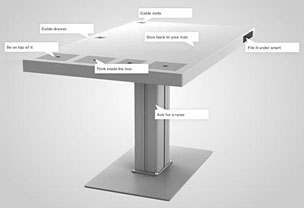 PR: The MILK Mac Computer Desk from Denmark upholds
the tradition of avant-garde Scandinavian furniture design, with
its brushed-metal finish, cable-hiding features, multipurpose bins
and iPod drawer, powered height adjustment, even a built-in
aquarium.
PR: The MILK Mac Computer Desk from Denmark upholds
the tradition of avant-garde Scandinavian furniture design, with
its brushed-metal finish, cable-hiding features, multipurpose bins
and iPod drawer, powered height adjustment, even a built-in
aquarium.
- MILK measures 55-1/8 x 25-1/4 inches (140 x 80
centimetres)
- MILK is white high-gloss lacquer RAL 9016 with a solid MDF
table top.
- No visible wires except power.
- The height can be electrically adjusted in a range of 73-123 cm
with an easy-to·find height adjustment button underneath the
desk. The column is from LINAK, probably the best producer in the
world of electric frames
- Massive aluminium or chrome foot
- Enjoy your fish! One of our daily pleasures is watching and
feeding the fish! To provide air, just shift a glass of water every
day and/or fill the tank with exotic plants from your
fish-shop!
- Massive aluminium or chrome lids (7610) are included in desk
7500. If you want another colour, just order an extra set of
7610
 The designer, Soren Kjaer
a serial entrepreneur. He is the owner of new media agency
In2media, and one of the Founders of Castit, an online casting
agency, and the CEO at the photographic agency Trunk Images. He is
also the driving force behind the project Dunny Show CPH, an
exhibition in support of the UN's 2015 Millennium Development
Goals
The designer, Soren Kjaer
a serial entrepreneur. He is the owner of new media agency
In2media, and one of the Founders of Castit, an online casting
agency, and the CEO at the photographic agency Trunk Images. He is
also the driving force behind the project Dunny Show CPH, an
exhibition in support of the UN's 2015 Millennium Development
Goals
So depending on where and when you meet him, he's either an
owner, founder or chief executive officer, but you can just call
him Soren. Now, for the first time, he can add to his list of
titles that of Furniture Designer, having partnered with Holmris
Hansen A/S to create MILK. All of his endeavors are successful and
he likes that, but he's fairly modest, so he doesn't really talk
about it. But he will be quick to tell you that he enjoys driving
really, really fast and recently completed the Paris Dakar Rally
and East African Safari Rally.
 So go ahead, call him a race car driver. He'd like
that.
So go ahead, call him a race car driver. He'd like
that.
Holmris Hansen A/S has been making furniture in Scandinavia for
more than three generations. That's about 100 years, so obviously
they know what they're doing. So we partnered with them to create
MILK, which makes us pretty smart.
Price and US/international distribution to be announced.
Link: MILK
SimpleDrive Designed by Ferrari Stylist
Pininfarina
 PR: When I noticed that
The sleek lines and ultra-low profile styling of the new Fabrik
SimpleDrive were designed by Pininfarina, my interest was piqued.
I'm a motorhead from way back, and Carozzeria Pininfarina is the
Italian design house and coachbuilder that has styled most Ferrari
automobiles beginning in 1952, as well as certain models of
Maserati, Cadillac, Rolls-Royce, Nash, Peugeot, Austin, Morris,
Riley, Wolseley, MG, Jaguar, Volvo, Alfa Romeo, Ford, Citroen,
Fiat, Mitsubishi, Honda, and Lancia.
PR: When I noticed that
The sleek lines and ultra-low profile styling of the new Fabrik
SimpleDrive were designed by Pininfarina, my interest was piqued.
I'm a motorhead from way back, and Carozzeria Pininfarina is the
Italian design house and coachbuilder that has styled most Ferrari
automobiles beginning in 1952, as well as certain models of
Maserati, Cadillac, Rolls-Royce, Nash, Peugeot, Austin, Morris,
Riley, Wolseley, MG, Jaguar, Volvo, Alfa Romeo, Ford, Citroen,
Fiat, Mitsubishi, Honda, and Lancia.
Over the past 76 years, Pininfarina has turned out hundreds or
thousands of the most alluring automobile designs ever conceived.
For a taste, check out the galleries and multimedia videos on their
website.
In recent years Pininfarina has also worked in the fields of
product and interior design, hence the new SimpleTech SimpleDrive
External Hard Drive - designed by Pininfarina.
 SimpleDrive is a stylish,
high-performance external hard drive ideal for storing and backing
up your music, video, photos and more. With Hi-Speed USB 2.0, setup
is hot pluggable on the Mac and data transfer rates are fast and
reliable.
SimpleDrive is a stylish,
high-performance external hard drive ideal for storing and backing
up your music, video, photos and more. With Hi-Speed USB 2.0, setup
is hot pluggable on the Mac and data transfer rates are fast and
reliable.
SimpleTech's One-Click backup enables you to back up and protect
your entire computer or only selected files with a single click,
and the built-in capacity meter allows you to view the utilized
disk space.
 The different colors of the
SimpleTech drive indicate its storage capacity:
The different colors of the
SimpleTech drive indicate its storage capacity:
- Red (160 GB)
- White (250 GB)
- Sapphire (320 GB)
- Onyx (500 GB)
- Charcoal gray (750 GB).
Pricing starts at $99.
Link:
SimpleDrive External Hard Drive
Trans International Releases RAM for
8-Core Mac Pro
PR: Trans International announced the availability of
DDR2 667 MHz, 72 Bit ECC Fully-Buffered DIMM (FB-DIMM) for Apple's
new Mac Pro quad-core Intel
Xeon (8-core) processor.
Trans International has the Fully - Buffered DIMMs for the Mac
Pro Quad-core Intel Xeon (8-core) with specially designed heat
spreaders (Heat-Sink) which conforms to JADEC standards as well as
Apple's stringent thermal, mechanical, electrical design
specifications and guidelines. More cooling surface on these heat
spreaders allow better heat dissipation, providing efficient
cooling for the components. Cooler operation enhances memory
performance.
Mac Pro quad-core Memory Upgrade kits from 2 GB to 16 GB are
currently shipping.
Link: RAM for
Mac Pro Two 3 GHz Quad&endash;Core Intel Xeon [April
2007]
OWC Announces Apple-Qualified Memory
Upgrades for 8-Core Mac Pro
 PR:
Other World Computing (OWC) has announced availability of OWC
Apple-Qualified Memory Upgrade Modules for the new Mac Pro 8-Way Xeon (new Mac Pro model
announced earlier this week), as well as lower pricing for memory
for the existing Mac Pro Quad Xeon models. Priced as low as $118.75
per GB, OWC is offering upgrades at a savings of well over 50% as
compared to factory-installed and other competitors. The OWC
(FB-DIMM) 667 MHz DDR2 72-Bit ECC fully-buffered Memory Upgrade
Modules are available in matched sets of 512 MB, 1 GB, and
2 GB modules for up to 16 GB of total memory (see full pricing
info below).
PR:
Other World Computing (OWC) has announced availability of OWC
Apple-Qualified Memory Upgrade Modules for the new Mac Pro 8-Way Xeon (new Mac Pro model
announced earlier this week), as well as lower pricing for memory
for the existing Mac Pro Quad Xeon models. Priced as low as $118.75
per GB, OWC is offering upgrades at a savings of well over 50% as
compared to factory-installed and other competitors. The OWC
(FB-DIMM) 667 MHz DDR2 72-Bit ECC fully-buffered Memory Upgrade
Modules are available in matched sets of 512 MB, 1 GB, and
2 GB modules for up to 16 GB of total memory (see full pricing
info below).
OWC has been providing memory to upgrade Apple computers for
nearly 20 years. Last August, OWC was the first to provide true
Apple-Qualified memory for the new Apple Mac Pro Quad Xeon
computers at independent prices and now without delay, has
certified memory available for the new Apple Mac Pro 8-Way Xeon
models as well. OWC Memory Upgrade Kits provide premium quality,
fully-tested modules that completely meet and/or exceed all Apple
specifications. Utilizing superior components, including true
Apple-Qualified heat spreaders, the modules provide a lifetime of
high-performance, reliable operation backed by OWC's Lifetime
Advance Replacement Warranty.
Cash Back Trade-In Rebate
A cash-back rebate of up to $145 per set is also available from
OWC for the trade-in of Apple factory memory. Available
immediately, the OWC Memory Upgrade Kits consist of matched pairs
of FB-DIMM modules manufactured to Apple's stringent Mac Pro
specifications, far exceeding JEDEC (the leading developer of
solid-state industry standards) specifications.
OWC Memory Module New Pricing:
(up to 16 GB of memory is supported by the Apple Mac Pro Quad
Xeon)
- 1 GB Matched Sets (512 MB Module x 2) for as low as
$159.75/GB
- 2 GB Matched Sets (1 GB Module x 2) for as low as
$118.75/GB
- 4 GB Matched Sets (2 GB Module x 2) for as low as
$128.06/GB
Link: Mac Pro
8-core / Quad-core Memory up to 16 GB DDR2 ECC Fully-Buffered
PC5300
Software
Google Desktop for the Mac
PR: Google Desktop is a desktop search application that
gives you easy access to information on your Mac and from the Web.
Desktop makes searching your own email, files, music, photos, and
more as easy as searching the web with Google.
You have lots of information on your computer, and you see a lot
more on the web. With Google Desktop, you can quickly and easily
find all this stuff right when you need it, including your files,
emails, and web pages you've seen. When you look at a web page,
read an email or edit a file, Desktop indexes that item and copies
its contents into your local cache, where all this information will
be instantly searchable, including older versions of files and web
pages.
Once you've installed Desktop, it automatically starts indexing
items that were already on your computer. It also indexes new items
in real time as you see them. For example, it will find a web page
immediately after you view it, or an email right after you read it
(if you don't see the Desktop tab on your browser, restart the
browser).
Depending on how much data your computer contains, Desktop can
take up to several hours to index all your existing information.
This one-time indexing is designed to peacefully coexist with your
normal work, so you can keep on using your Mac while the indexing
takes place.
You can tell Google Desktop not to index certain items simply by
adding them to Spotlight's privacy list. You can also have Desktop
remove specific files, folders, and URLs from its cache.
Quick Search Box
The Quick Search Box is your fastest way to do web and desktop
searches and launch applications. You can call it up by pressing
the ⌘ key twice, and hide it by pressing ⌘
twice again. Type a few letters or words into the search box and
your top results pop up instantly, including applications. For
example, you can launch iTunes simply by typing "itu" into the
Quick Search Box and pressing Return when iTunes appears as the
first result.
Search Your Gmail and Web History
Not everything you're looking for lives on your Mac. Whether
you're searching your computer or the web, Desktop helps you find
it by searching your Gmail and web history along with your hard
drive. Also because your index is stored locally on your own
computer, you can even access your Gmail and web history while
you're offline.
Many File Types
Google Desktop automatically indexes and allows you to search
the full text of virtually all your files, including the following
types:
- Gmail
- text files (.txt)
- PDF
- HTML
- email from Apple Mail and Microsoft Entourage
- iChat transcripts
- Microsoft Word, Excel, and PowerPoint
- music and video files, including artist and song names
- Address Book contacts
- system preference panes
- file and folder names
Google Desktop also searches file types that have a Spotlight
importer.
Familiar Results
When you do a Desktop search, you'll see a list of search
results. Each result, just like Google web search results, includes
the file name and a brief snippet with your search terms
highlighted. You can also filter for a particular type of item -
only emails, for instance - by using the links at the top of your
Desktop search results page.
Smart Indexing
After you install Google Desktop, it starts indexing the files
that are already on your Mac. This one-time indexing is designed to
peacefully coexist with your normal work, so you can continue
working while indexing takes place. Depending on how many files and
other items you have on your computer, this process can take up to
several hours. Once it's done, Desktop makes sure your index stays
up to date by adding new email as you receive it, files as you
update them, and web pages as you view them.
Google Integration
What if you already have the information you're looking for but
don't realize it? When there are useful results on your Mac related
to your Google web search, Google Desktop will include these files
with your search results. There's also a simple command center for
searching your computer, which you can access by clicking "Desktop"
above the search box on Google.com.
File Versioning
Google Desktop creates cached copies (snapshots) of your files
and other items each time you view them, and stores these copies on
your Mac's hard drive. As a result, you can often use Desktop to
find previous versions of your files or ones you've accidentally
deleted.
- Fast and easy search for your computer like Google.com for the
web
- Launch applications and files with just a few keystrokes
System requirements: Requires Mac OS X 10.4+
Free - and takes seconds to install with Google Updater
Link: Google Desktop for the Mac
Griffin Proxi Provides Greater Control
Over Peripherals
PR: Griffin's Proxi is a new application designed to give
you a greater degree of control over not just your Griffin
peripherals, but many of the most popular applications and features
of Mac OS X.
The software is designed to let you configure all of your
Griffin devices in one easy to use interface. Not only that, but
Proxi allows you to define custom hot keys, monitor Mail, iChat,
and RSS feeds, execute a repeating task, and much more.
Proxi works by allowing you to define one or more tasks that
will execute in response to a trigger. Most triggers and tasks
offer a variety of customization options allowing you to tailor
Proxi to your specifics needs.
Proxi supports the following triggers as of version 1.4:
- AirClick
- Apple Remote Control
- AppleScript
- Battery Monitor
- Folder Monitor
- Hotkey Monitor
- iChat Monitor
- iTunes Monitor
- Mail Monitor
- Network Monitor
- PowerMate
- radioSHARK
- RSS Monitor
- Sleep Monitor
- Scheduled
- Skype Monitor
- Speech Recognition
- Twitter Monitor
Proxi supports the following tasks as of version 1.4:
- AppleScript
- Bubbles!
- Copy / Move Files
- Growl Notification
- iChat Control
- iTunes Control
- Key Press
- Launch Application
- Load Clipboard
- Open File
- Open URL
- Post Tweet
- PowerMate Light
- radioSHARK Control
- Screen Message
- Scroller
- Skype
- Sound Play
- Speak Message
- Spotlight
- Store Value
- Write to File
System requirements: Proxi is compatible with any Macintosh
running Mac OS X 10.4 or later.
Freeware
Link: Proxi
VM2Go, a Utility for Parallels Desktop
for the Mac
PR: BriteMac LLC has announced the release of VM2Go?
(v1.2) for Mac OS X 10.4 or later. VM2Go is a virtual machine
management utility for virtual machines created with Parallels Desktop
for Mac. With Parallels Desktop users can run Windows (and
other operating systems) on their Intel-based Macintosh
computer.
VM2Go features the ability to transfer a virtual machine to an
iPod, USB thumb drive, or external hard drive. It configures the
transferred virtual machine so you can run it directly from the
device.
Additionally, with VM2Go, you can back up and restore your
virtual machine to and from DVD discs. By using this feature you
always have a clean version of Windows (or other operating system)
available in a form that can be easily restored.
System requirements include Mac OS X v10.4.3 or later and an
Intel-based Macintosh computer with Parallels Desktop installed.
VM2Go is a Universal binary and has been available for download as
part of a public beta since November 2006.
Link: BriteMac
Desktop Mac
Deals
Low End Mac updates the following price trackers monthly:
For deals on current and discontinued 'Books, see our 13" MacBook and MacBook Pro,
MacBook Air, 13" MacBook Pro, 15" MacBook Pro, 17" MacBook Pro, 12" PowerBook G4, 15" PowerBook G4, 17" PowerBook G4, titanium PowerBook G4,
iBook G4, PowerBook G3, and iBook G3 deals.
We also track iPad,
iPhone, iPod touch, iPod classic, iPod nano, and iPod shuffle deals.


 From now
till 15 May, get a Razer Pro|Sock and 50% off all other Razer
Pro|Solutions products with every purchase of the Razer
Pro|Type™ Keyboard. Orders ship from 6 April 2007. Discounts
will be automatically calculated upon checkout. No limit on
purchase quantity. Promotion exclusive to the Razer store and valid
till 15 May. While stocks last.
From now
till 15 May, get a Razer Pro|Sock and 50% off all other Razer
Pro|Solutions products with every purchase of the Razer
Pro|Type™ Keyboard. Orders ship from 6 April 2007. Discounts
will be automatically calculated upon checkout. No limit on
purchase quantity. Promotion exclusive to the Razer store and valid
till 15 May. While stocks last.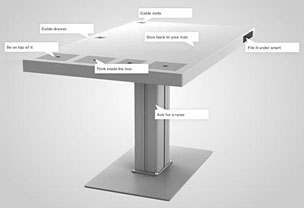 PR: The MILK Mac Computer Desk from Denmark upholds
the tradition of avant-garde Scandinavian furniture design, with
its brushed-metal finish, cable-hiding features, multipurpose bins
and iPod drawer, powered height adjustment, even a built-in
aquarium.
PR: The MILK Mac Computer Desk from Denmark upholds
the tradition of avant-garde Scandinavian furniture design, with
its brushed-metal finish, cable-hiding features, multipurpose bins
and iPod drawer, powered height adjustment, even a built-in
aquarium. The designer, Soren Kjaer
a serial entrepreneur. He is the owner of new media agency
In2media, and one of the Founders of Castit, an online casting
agency, and the CEO at the photographic agency Trunk Images. He is
also the driving force behind the project Dunny Show CPH, an
exhibition in support of the UN's 2015 Millennium Development
Goals
The designer, Soren Kjaer
a serial entrepreneur. He is the owner of new media agency
In2media, and one of the Founders of Castit, an online casting
agency, and the CEO at the photographic agency Trunk Images. He is
also the driving force behind the project Dunny Show CPH, an
exhibition in support of the UN's 2015 Millennium Development
Goals So go ahead, call him a race car driver. He'd like
that.
So go ahead, call him a race car driver. He'd like
that. PR: When I noticed that
The sleek lines and ultra-low profile styling of the new Fabrik
SimpleDrive were designed by Pininfarina, my interest was piqued.
I'm a motorhead from way back, and
PR: When I noticed that
The sleek lines and ultra-low profile styling of the new Fabrik
SimpleDrive were designed by Pininfarina, my interest was piqued.
I'm a motorhead from way back, and  SimpleDrive is a stylish,
high-performance external hard drive ideal for storing and backing
up your music, video, photos and more. With Hi-Speed USB 2.0, setup
is hot pluggable on the Mac and data transfer rates are fast and
reliable.
SimpleDrive is a stylish,
high-performance external hard drive ideal for storing and backing
up your music, video, photos and more. With Hi-Speed USB 2.0, setup
is hot pluggable on the Mac and data transfer rates are fast and
reliable. The different colors of the
SimpleTech drive indicate its storage capacity:
The different colors of the
SimpleTech drive indicate its storage capacity: PR:
Other World Computing (OWC) has announced availability of OWC
Apple-Qualified Memory Upgrade Modules for the new
PR:
Other World Computing (OWC) has announced availability of OWC
Apple-Qualified Memory Upgrade Modules for the new 
