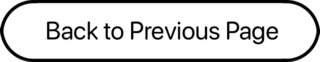- Mac ‘Book Power Management Adventures, Charles W Moore, ‘Book Value, 2009.05.19. If your ‘Book won’t power up, shuts down while your working, or has other power issues, resetting its internal power manager may clear things up.
- The 25 most important Macs (part 2), Dan Knight, Mac Musings, 2009.02.17. The 25 most significant Macs in the first 25 years of the platform, continued.
- Why You Should Partition Your Mac’s Hard Drive, Dan Knight, Mac Musings, 2008.12.11. “At the very least, it makes sense to have a second partition with a bootable version of the Mac OS, so if you have problems with your work partition, you can boot from the ’emergency’ partition to run Disk Utility and other diagnostics.”
- A brief history of portable computing: From Dynabook to netbooks, Dan Knight, Mac Musings, 2008.11.06. 40 years ago Alan Kay dreamt of a two pound handheld computer. Portables have made a lot of changes since 1981, but haven’t yet matched the Dynabook.
- Portable Mac as primary vs. secondary computer, looking at ThinkPad design, and more, Charles W Moore, Miscellaneous Ramblings, 2008.09.17. Also learning from the Mac Portable, upgrading a PowerBook 5300, another free app to assure maintenance routines are run, and more.
- Creating Classic Mac Boot Floppies in OS X, Paul Brierley, The ‘Book Beat, 2008.08.07. Yes, it is possible to create a boot floppy for the Classic Mac OS using an OS X Mac that doesn’t have Classic. Here’s how.
- The Compressed Air Keyboard Repair, Charles W Moore, Miscellaneous Ramblings, 2008.07.24. If your keyboard isn’t working as well as it once did, blasting under the keys with compressed air may be the cure.
- Macs: Better by design, Tamara Keel, Digital Fossils, 2008.07.11. From the beginning, Macs have stood apart from other computers with their attractive and intelligent design.
- My 4 favorite PowerBooks, Carl Nygren, My Turn, 2008.05.28. The PowerBook 150 has a big screen for a vintage PowerBook, the 165c has color, the 100 is diminutive, and Lombard has USB and a great keyboard.
- Restoring a half dead PowerBook 100 to full functionality, Carl Nygren, My Turn, 2008.04.21. The old PowerBook was working from a floppy, but the hard drive simply refused to mount.
- Bringing a PowerBook 100 back from nearly dead, Carl Nygren, My Turn, 2008.04.09. One of the PowerBooks is dead, and the other one has battery and hard drive problems.
- A Vintage Mac Network Can Be as Useful as a Modern One, Carl Nygren, My Turn, 2008.04.08. Old Macs can exchange data and share an Internet connection very nicely using Apple’s old LocalTalk networking.
- Vintage Mac Networking and File Exchange, Adam Rosen, Adam’s Apple, 2007.12.19. How to network vintage Macs with modern Macs and tips on exchanging files using floppies, Zip disks, and other media.
- Solving Mac Startup Problems, Adam Rosen, Adam’s Apple, 2007.12.12. When your old Mac won’t boot, the most likely culprits are a dead PRAM battery or a failed (or failing) hard drive.
- Better and Safer Surfing with Internet Explorer and the Classic Mac OS, Max Wallgren, Mac Daniel, 2007.11.06. Tips on which browsers work best with different Mac OS versions plus extra software to clean cookies and caches, detect viruses, handle downloads, etc.
- Simple Macs for Simple Tasks, Tommy Thomas, Welcome to Macintosh, 2007.10.19. Long live 680×0 Macs and the classic Mac OS. For simple tasks such as writing, they can provide a great, low distraction environment.
- PowerBook 100: How Sony perfectly miniaturized the 16 pound Macintosh Portable, Leo Titus LeBron V, Collection Spotlight, 2007.08.08. The PowerBook has the same speed, power, memory capacity, hard drive, and screen resolution at the Mac Portable, but it weighed less than one-third as much.
- Old Macs and new can be great tools in the creative process, Daniel Andrés Prieto García, My Turn, 2007.07.30. “Macs came and went, some died, and some were given away, but they always were and still are important in my formative and creative processes.”
- Strange Seas of Thought, RetroMacCast, 2007.05.28. James and John look at the PowerBook 100 and the history of the Apple logo.
- Mac System 7.5.5 Can Do Anything Mac OS 7.6.1 Can, Tyler Sable, Classic Restorations, 2007.06.04. Yes, it is possible to run Internet Explorer 5.1.7 and SoundJam with System 7.5.5. You just need to have all the updates – and make one modification for SoundJam.
- Format Any Drive for Older Macs with Patched Apple Tools, Tyler Sable, Classic Restorations, 2007.04.25. Apple HD SC Setup and Drive Setup only work with Apple branded hard drives – until you apply the patches linked to this article.
- Making floppies and CDs for older Macs using modern Macs, Windows, and Linux PCs, Tyler Sable, Classic Restorations, 2007.03.15. Older Macs use HFS floppies and CDs. Here are the free resources you’ll need to write floppies or CDs for vintage Macs using your modern computer.
- 30 days of old school computing: No real hardships, Ted Hodges, Vintage Mac Living, 2006.10.11. These old black-and-white Macs are just fine for messaging, word processing, spreadsheets, scheduling, contact management, and browsing the Web.
- Jag’s House, where older Macs still rock, Tommy Thomas, Welcome to Macintosh, 2006.09.25. Over a decade old, Jag’s House is the oldest Mac website supporting classic Macs and remains a great resource for vintage Mac users.
- 30 days of old school computing: Increasing battery life with a RAM disk, Ted Hodges, Vintage Mac Living, 2006.09.14. When using the hard drive, the old battery ran out of juice within 30 minutes, but running from a RAM disk it still has a 50% charge after half an hour.
- Vintage Macs with System 6 run circles around 3 GHz Windows 2000 PC, Tyler Sable, Classic Restorations, 2006.07.06. Which grows faster, hardware speed or software bloat? These benchmarks show vintage Macs let you be productive much more quickly than modern Windows PCs.
- Compact Flash with SCSI Macs, PB 1400 CD-RW upgrade problems, and Web incompatibilities, Dan Knight, Low End Mac Mailbag, 2006.06.16. Suggested ways to use Compact Flash with vintage Macs and PowerBooks, problems getting CD-RW to work with a PowerBook 1400, and more thoughts on website incompatibilities.
- Moving files from your new Mac to your vintage Mac, Paul Brierley, The ‘Book Beat, 2006.06.13. Old Macs use floppies; new ones don’t. Old Macs use AppleTalk; Tiger doesn’t support it. New Macs can burn CDs, but old CD drives can’t always read CD-R. So how do you move the files?
- The great old PowerBook 100 and the death of the PowerBook name, Joe Rivera, Mac Fallout Shelter, 2006.03.07. Apple introduced the first PowerBooks nearly 15 years ago, including the tiny PB 100. Now they’re killing off the PowerBook name in favor of MacBook.
- System 7.5 and Mac OS 7.6: The beginning and end of an era, Tyler Sable, Classic Restorations, 2006.02.15. System 7.5 and Mac OS 7.6 introduced many new features and greater modernity while staying within reach of most early Macintosh models.
- System 7: Bigger, better, more expandable, and a bit slower than System 6, Tyler Sable, Classic Restorations, 2006.01.04. The early versions of System 7 provide broader capability for modern tasks than System 6 while still being practical for even the lowliest Macs.
- Web browser tips for the classic Mac OS, Nathan Thompson, Embracing Obsolescence, 2006.01.03. Tips on getting the most out of WaMCom, Mozilla, Internet Explorer, iCab, Opera, and WannaBe using the classic Mac OS.
- The Joy of Six: Apple’s fast, svelte, reliable, and still usable System 6, Tyler Sable, Classic Restorations, 2005.12.06. System 6 was small enough to run quickly from an 800K floppy yet powerful enough to support 2 GB partitions, 24-bit video, and the Internet.
- Which system software is best for my vintage Mac?, Tyler Sable, Classic Restorations, 2005.11.22. Which system software works best depends to a great extent on just which Mac you have and how much RAM is installed.
- Top 100 Gadgets of All Time, Mobile PC, 2005.02.18. PB 100 takes top honors. “…the PowerBook 100’s greatest and most lasting innovation was to move the keyboard toward the screen, leaving natural wrist rests up front, as well as providing an obvious place for a trackball.”
- The Apple PowerBook 100 FAQ
- Get Your Compact Mac on the Web, Jag’s House
- PowerBook 100: A neo-Luddite computer solution, Joe Nickell, 1997.07.22
- Field Testing the Carpenter’s PB 100 Fix, Manuel Mejia Jr, Mac Daniel, 2000.05.09. Building and using a battery adapter with the PowerBook 100.
- The carpenter’s trade in the computer age, Manuel Mejia, Mac Daniel, 2000.03.31. A carpenter, a block of wood, an R/C battery, and a resurrected PowerBook.
- The wonderful PowerBook 100, Heather Anne Hurd, My Turn, 2000.12.11.
- PowerBook history, Adam Robert Guha, Apple Archive, 2000.05.12. A history of portable Macs from 1989 through 1996.
- Recovering a stolen PowerBook, The ‘Book Page. One user’s experience.
- PowerBook 100 Problems, DIY Mac Repairs
- Networking a Mac Plus to an iMac, Jag’s House. Key component is a SCSI-ethernet adapter, which will work with a PowerBook as well.
- System 6.0.8L (two files)
- System 6 for the Macintosh, Ruud Dingemans. If you have an older, slower, memory-limited Mac, System 6 is fast, stable, and still very usable.
- The Apple PowerBook 100 FAQ Page
- Faster browsing on older Macs, Online Tech Journal
- Old Macs on the internet, The Web Toolbox
- Email lists: PB 100 email list and PowerBooks
- Links to System 6.0.8 and 7.0.1
- Software Compatible with 68000 CPU