PowerBook, iBook, MacBook, and other portable computing is covered
in The 'Book Review. iPod, iPhone,
and Apple TV news is covered in The iNews
Review.
All prices are in US dollars unless otherwise noted.
News & Opinion
Products
Software
News & Opinion
Apple's Real Growth Rate in 2008: 49%
Seeking
Alpha's Jason Schwarz says:
"Drumroll please... After recalculating the last two years of
Apple's earnings to reflect the true revenue and earnings from iPhone
sales, I have found Apple's real growth rate to be absolutely stunning.
For full year 2008, Apple's revenues totaled $39,038 billion compared
with $28,339 billion during full year 2007. This represents 38% revenue
growth year over year. Profit growth rates are even better...."
Link:
Apple's Real Growth Rate in 2008: 49%!
Evidence of Slowing Mac Growth
Switch to a Mac says:
"Although Apple set a new Mac shipment record in the fiscal fourth
quarter of 2008 (Q4 2008), Mac shipment growth on a year-over-year
basis has shown shows signs of slowing growth (deceleration) for two
consecutive quarters. This trend continued into the first fiscal
quarter of 2009 (Q1 2009) as evidenced by the January 21, 2009 earnings
release. Mac growth deceleration last occurred more than two years
ago...."
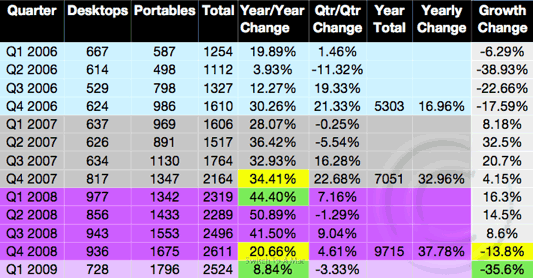
Editor's note: I fail to see how going from 33% year-over-year
growth to almost 38% is a sign of decelerating growth. Yes, Apple took
it on the chin in desktop sales due to stagnant product, but
notebook sales continue their quarter after quarter and year after year
growth. dk
Link:
Evidence of Slowing Mac Growth - 2 Consecutive Quarters of
Deceleration
Mac's Short-term Future Bright
Mercury News's
Troy Wolverton says:
"Apple's Macintosh has been a trendsetting computer since its launch
25 years ago. But what about the next 25?
"In the near term, things look good for the Mac and its ability to
influence the industry, experts say. Apple is selling more computers
than ever these days and continues to introduce innovations large and
small to the Mac line.
"But longer term, the Mac's influence could wane. The PC industry
has adopted a common interface - the windows-style one that Apple
popularized - and a small range of hardware designs and underlying
architecture, making it harder for any computer to stand out...."
Link: Mac's Short-term
Future Bright, but 25 Years from Now, a Different Story
How Old Is Your Oldest Working Mac?
TUAW's Victor Agreda, Jr. says:
"A few months ago I brought my family's old Macintosh SE/30 to my home office.
While it booted fine a few years ago, it looks like mine has developed
SimasiMac, which means a trip inside the machine to replace a few
capacitors (I hope). Along with the SE/30 I brought a PowerBook 540c, one of the more capable
(and last) of the smaller, 68LC040-based laptops from Apple....
"You can see some really old Macs pulling serious duty over on
Cult
of Mac as well. But I want to know what you readers are running in
the way of older Macs. What's the oldest Mac currently still living in
your house, and what do you use it for? Oh, and if anyone has a copy of
NetTrek they'd like to share..."
Editor's note: I have a working Macintosh 512K with an
internal GCC HyperDrive - remember those? - although I don't do any
actual work on it. I have a 400 MHz iMac (2000) that I
use once in a while, but my workhorse is a dual 1 GHz Mirrored Drive Doors
Power Mac G4 from 2002. By today's standards, it's low-end, but it
does almost everything I need to do very nicely, thank you very much.
(The current version of Yahoo Mail is the only sore spot.) How old is
the oldest Mac you use regularly? dk
Link: How
Old Is Your Oldest Working Mac?
Mac Made Me What I Am, Says PCMag Editor
PCMag's Lance
Ulanoff says:
"I grew up on the Mac and owe this groundbreaking platform a debt of
gratitude....
"I'm EIC of PCMag now and I've spent a fair amount of time
explaining to people that, despite our brand name, we do cover the Mac
and its attendant peripherals and software, as well as other important
Apple products (i.e. iPhone, iPod Touch, Apple TV, etc,) all the time.
That said, I have to admit that before I came to PCMag in 1991, I, too,
thought of the publication as an IBM clone house.
"You see, up until '91, I was something of a Mac expert...."
"Sometimes I wistfully recall those early days with the original,
boxy Mac, a 300 baud modem, and my first times with CricketDraw, Adobe
Illustrator, and Aldus Freehand. Those were happy, innocent times and
without them and the Mac, I'm pretty sure I wouldn't be where I am
today."
Link: Mac Made Me What
I Am, Says PCMag Editor
Mac Malware Tide on the Rise
The Register's
Dan Goodin reports:
"Less than a week after researchers spotted new malware targeting
naive Mac users, two additional titles have been spotted.
"Security mavens at Mac anti-virus provider Intego say Trojan-horse
software dubbed OSX.Trojan.iServices.B hitches a ride on pirated copies
of Adobe Photoshop CS4 for Mac that are being distributed in warez
channels. A program used to generate a valid serial number to unlock
the Adobe app installs a backdoor on machines that makes them part of a
botnet.
"The discovery comes four days after Intego warned of a trojan that
piggybacked off illicit copies of Apple's iWork 09 productivity
suite...."
Editor's note: To date there hasn't been a single self-replicating
Mac OS X virus. All of the malware relies on social engineering -
getting users to agree to install the program. The latest twist is
including malware with pirated software, where users are less likely to
think twice about allowing their installation. Beware warez! (If you
think you may have been infected with OSX.Trojan.iServices.B, see
Free iWorkServices Trojan Horse Removal Tool.)
dk
Link: Mac Malware
Tide on the Rise
The Six Worst Apple Products of All Time
Macworld's Adam C. Engst picks the six worst Apple products of all
time:
- Macintosh IIvi and IIvx
- Macintosh TV
- Pippin
- Power Macintosh 4400
- Twentieth
Anniversary Mac
- Apple USB Mouse
Editor's note: We emphatically disagree with any list that doesn't
include the Apple III and Performa x200 series. dk
Link:
The Six Worst Apple Products of All Time
Mac Performance (January 2009)
Primate Labs Blog has posted their latest omnibus comparison of
Geekbench performance stats generated from the user-submitted results
in the Geekbench Result Browser. As there's no way to view all the
results in any category on the Primate Labs website, we've adapted and
reduced their results so you can quickly compare consumer desktops, pro
desktops, pro laptops, and consumer laptops. Visit the Primate Labs
website for more legible data.
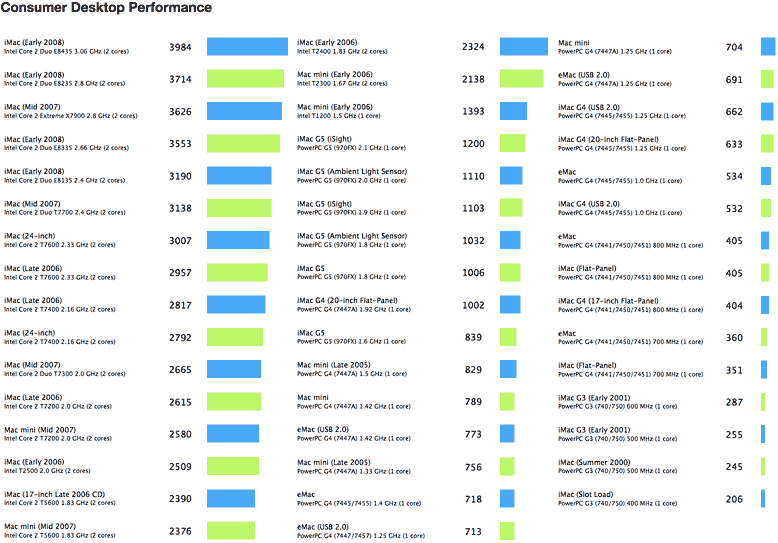
This update includes the latest Apple hardware (in this case the
MacBook, the MacBook Air, and the MacBook Pro Apple released in
November). Unlike other updates, this update doesn't just present all
of the Macs together in one large chart; it also splits the Macs into
four different categories making the results easier to view and
understand:
- Pro Laptops (MacBook Pros, MacBook Airs, and PowerBooks)
- Pro Desktops (Mac Pros and PowerMacs)
- Consumer Laptops (iBooks and MacBooks)
- Consumer Desktops (eMacs, iMacs, and Mac minis)
If you're unfamiliar with Geekbench and how it measures performance,
a score of 1000 is the score a Power Mac G5 @ 1.6 GHz would receive.
Higher scores are better.
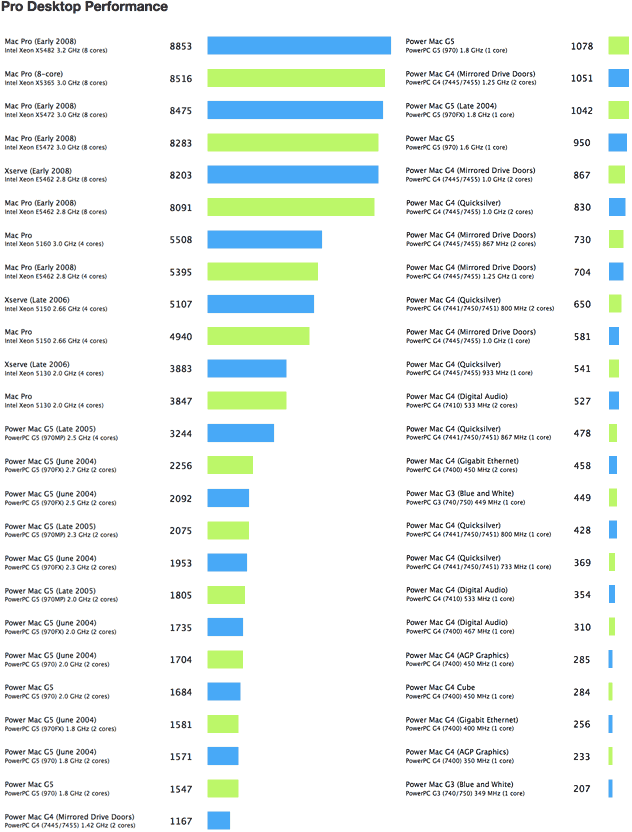
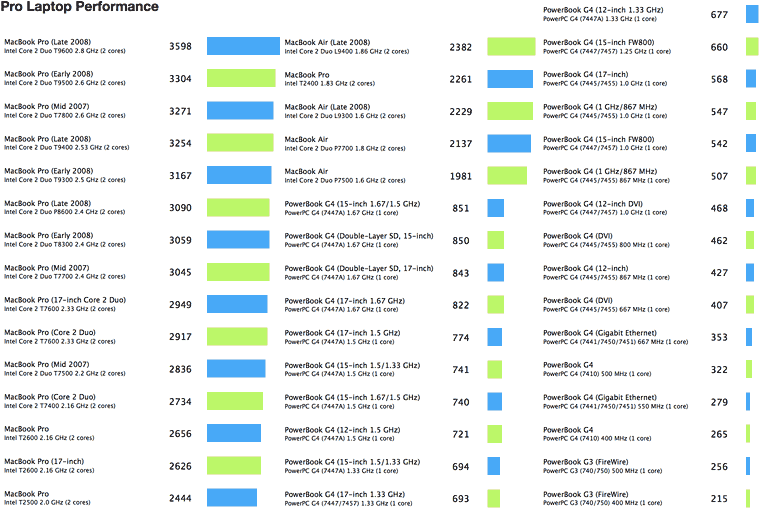
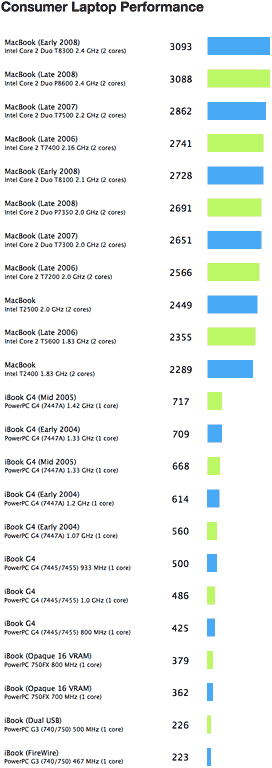 Also, keep in mind that Geekbench 2 only measures processor and
memory performance which is why, for example, MacBook and MacBook Pro
scores are so similar, despite both having radically different graphics
adapters....
Also, keep in mind that Geekbench 2 only measures processor and
memory performance which is why, for example, MacBook and MacBook Pro
scores are so similar, despite both having radically different graphics
adapters....
Link: Primate
Labs Blog Mac Performance (January 2009)
New iMac 'Almost Ready,' May Stay Dual-core
Electronista
reports:
"Apple is nearing the release of its redesigned iMac but may not
stick with the quad-core processors rumored for the system, Kaufman
Bros. senior analyst Shaw Wu says. Investigations within the supply
chain suggest that Apple is 'almost ready' to launch updated iMacs but
is still determining whether it will use the low-power Core 2 Quads
introduced just last week or else will use faster Core 2 Duos with
extra cache, though it's not known whether these last chips would be
desktop or mobile parts...."
Link:
New iMac 'Almost Ready,' May Stay Dual-core
Chip Choice Delaying New iMac
Appleinsider's
Zach Spear reports:
"Apple's next-generation iMacs are being held up for business
reasons and a minor technical obstacle, according to one Wall Street
analyst.
"'We wanted to give an update on the Mac business from what we are
picking up from our latest supply chain checks,' Kaufman Bros. analyst
Shaw Wu wrote in a report to clients Monday. 'While new the iMac
appears to be almost ready for primetime, what is holding it up appears
to be business reasons and a potential small technical hurdle.'
"Specifically, Wu said his sources indicate that external casing
changes will likely be modest and that 'Apple is in the midst of
figuring out whether to power the new iMac with Intel quad-core
processors or more high-powered dual-core processors with larger
caches.'"
Link:
Chip Complex Delaying Apple's New iMac Line, Says Analyst
Why the iMac Is Late
Apple 2.0's
Philip Elmer-DeWitt says:
"Where was the new iMac that Apple watchers expected Steve Jobs - or
rather, Phil Schiller - to unveil at Macworld?
"In a report to clients issued Monday, Kaufman Bros.' analyst Shaw
Wu says it will be out before March, or June at the latest, and he
offers three reasons that the refresh of Apple's best-selling desktop
machine is running behind schedule...."
Link:
Why the iMac Is Late
Easy Ways to Fix Mac Start-up Problems
TechRadar
says:
"Statistically speaking, starting up from cold is the time when your
Mac is at the greatest risk of suffering a problem.
"In many cases, it will be software rather than hardware that causes
any strange behaviour, which is the lesser evil since it's usually
easier to fix.
"Failure to boot up reliably can be symptomatic of something more
serious, but much more common problems are slow boot times and slow
logins. Let's look at these in turn...."
Link:
Easy Ways to Fix Mac Start-up Problems
Windows 7 Won't Temp Switchers Back to PCs
InfoWorld's
Galen Gruman says:
"After I installed Windows Vista in November 2006, I was perplexed.
Why was it suddenly so much harder for me to use my computer? I knew XP
cold, and I could use it without thinking. But with Vista, I felt a
little lost and began to notice the extra work required to perform
tasks that had become second nature. By hiding various features in an
attempt to simplify Vista's interface, Microsoft was in fact adding
overhead to my Vista transition, forcing me to learn a new UI.
"...Not surprisingly, users have rejected Microsoft's latest
offerings in amazing numbers.
"Me, I took the easy route: I switched to a Mac and have been happy
ever since....
"But here comes Windows 7, seeking to breathe life back into Windows
where Vista had stumbled.... I decided to test-drive the Windows 7 beta
to see whether Microsoft had redressed its UI sins.
"The bottom line: Nothing in Windows 7 will tempt a Mac user back to
the PC."
Link: A Mac
User's Take on the Windows 7 User Interface
How to Changing Home Folder Name/Account Name in
Leopard
MacFixIt
says:
"When users create an account on their systems, the home folder is
named with the 'short' username; changing it, or the login name is not
straightforward. In previous versions of Mac OS X, the easiest way to
change the short name was usually to create a new account and transfer
files to it. For Leopard users, however, the procedure is relatively
simple...."
Link: How-To:
Changing Home Folder Name/Account Name in Leopard
Products
Take Control of Fonts in Leopard - 2 New Ebooks
from TidBITS
PR: New ebooks help Mac users install, organize, and use
fonts in Leopard, plus provide problem-solving assistance.
Managing fonts in Mac OS X is all too often like herding cats, but
users can now corral their fonts with a new ebook,Take Control of
Fonts in Leopard (TidBITS, $15.), and its sidekick, Take Control
of Font Problems in Leopard (TidBITS, $10).
Written by font expert Sharon Zardetto, who has been publishing
top-tier content about the Mac since 1984, these up-to-date ebooks
cover not only the versions of Leopard up through 10.5.5, but also
special font situations in software such as Adobe CS3 and CS4,
Microsoft Office 2004 and 2008, iLife, iWork, and Safari. The ebooks
may be purchased for $15 and $10 respectively, or in a bundle for $20
at <http://www.takecontrolbooks.com/leopard-fonts.html>
Take Control of Fonts in Leopard covers topics such as:
Making the most of character-rich Unicode fonts. The ins and outs of
different font installation methods. Using Font Book to manage,
validate, and organize fonts. Where fonts reside and in what order they
load, and what - if anything - you should do about it. Organizing fonts
from Adobe CS3 and CS4 so they appear when and where you want them. The
quirks of fonts installed by Microsoft Office 2004 and 2008, and which
ones you should keep. Using Apple's Character Palette and Keyboard
Viewer to insert and explore special characters.
Take Control of Font Problems in Leopard answers questions
such as:
- Where do fonts belong on my hard drive?
- In what order do fonts load, and what if I have multiple
copies?
- How do I use Safe Mode to troubleshoot a font problem?
- How do I use another user account to troubleshoot a font
problem?
- How do I move a font file that doesn't want to move?
- Why does bold and italic text look double-printed in Word?
- Why does a font's name have brackets around it in the InDesign font
list?
- Why can't I install a PostScript Type 1 font?
- Why doesn't the Input menu show up in my menu bar?
- People keep telling me to "just delete the caches." Where are they?
Why does deleting them help?
Sharon Zardetto has been writing about the Macintosh professionally
since 1984, including nearly a thousand articles in Macintosh magazines
and over 20 books. She's best known for writing several editions of The
Macintosh Bible, along with The Mac Almanac.
For more information about Take Control of Fonts in Leopard,
including table of contents, index, author bios, and cover graphic, see
<http://oreilly.com/catalog/97819336712600>
For more information about Take Control of Font Problems in Leopard,
including table of contents, index, author bios, and cover graphic, see
<http://oreilly.com/catalog/9781933671529>
Free 30-page sample available.
Software
Keep Your Resolve with MacGourmet Deluxe
 PR: You already know that MacGourmet Deluxe organizes
your recipes like iTunes organizes your music, but do you know about
the resources for nutrition available in MacGourmet Deluxe? MacGourmet
Deluxe is proud to use the abbreviated USDA National Nutrient
Database for recipe nutrition analysis. From Adobo to potato chips, you
can find the nutritional value for more than 7,000 foods. And since
MacGourmet Deluxe is linked to the USDA Nutrient Data Bank, when the
USDA updates their data bank, you'll get the update too.
PR: You already know that MacGourmet Deluxe organizes
your recipes like iTunes organizes your music, but do you know about
the resources for nutrition available in MacGourmet Deluxe? MacGourmet
Deluxe is proud to use the abbreviated USDA National Nutrient
Database for recipe nutrition analysis. From Adobo to potato chips, you
can find the nutritional value for more than 7,000 foods. And since
MacGourmet Deluxe is linked to the USDA Nutrient Data Bank, when the
USDA updates their data bank, you'll get the update too.
With the MacGourmet Deluxe nutritional resources, you can:
- Use the HUD window to view nutritional information per serving
- Easily view the Nutrition Calculation Details for each recipe
- Scan the Nutritional Database in MacGourmet Deluxe to see the
values from calories to saturated fatty acids
- Can't find your food in the listing? Add your own from available
packaging
We want to help you get back on the winning side. Until January 31,
you can buy MacGourmet Deluxe for only $34.95. That's a savings of
almost 30%!
Link: MacGourmet
Deluxe
Free iWorkServices Trojan Horse Removal Tool
PR: SecureMac
announces it has released iWorkServices Trojan Removal Tool, a free
utility created to remove the iWorkServices Trojan from infected
Macintosh computers running OS X.
This tool is in response to a new trojan horse in the wild that
comes bundled with pirated copies of Apple's iWork 09. Intego
recommends "users [do not] download iWork 09 installers from sites
offering pirated software (As of 6 am EST, at least 20,000 people ha[d]
downloaded this installer)."
When infected copies of the iWork 09 installer are run, they install
a hidden trojan program called iWorkServices with full access rights to
the target computer. Once the trojan is installed, it will attempt to
connect to a remote server and provide the server with the infected
computer's network location. It then listens for further instructions
from the remote server, which may include instructions to download
additional components.
Users who feel they might be infected can use SecureMac's free
removal tool to remove the trojan horse. The removal tool can be
downloaded by visiting SecureMac.com; Intego's security alert is
available at Intego.com in the News section.
MacScan quickly detects, isolates and removes spyware from Macintosh
computers using both real-time spyware definition updating and unique
detection methods. The software also manages internet-related clutter
on your computer. It is designed for Mac OS X version 10.2.4 and
later.
Link:
iWorkServices Trojan Removal Tool - download
Rainbow Painter 3.0b2 HDR Image Editor
Released
 PR:
Rainbow Painter 3 is an advanced image editor aimed at both
professionals and amateurs who want to retouch photos, paint, and draw.
It's currently in open beta and will be free throughout the beta
period. After that, it will be sold at a reasonable price as
shareware.
PR:
Rainbow Painter 3 is an advanced image editor aimed at both
professionals and amateurs who want to retouch photos, paint, and draw.
It's currently in open beta and will be free throughout the beta
period. After that, it will be sold at a reasonable price as
shareware.
The previous version, enjoyed its share of accolades, including
being named as one of "Ten Tools You Shouldn't Be Without" in the book
"Internet For iMacs For Dummies".
Features
- Everything in this program supports 32-bit float/channel in HDR,
which lets you make adjustments back and forth without losing
quality.
- Support for layers. Lots of blend modes, tools, effects etc.
- View and edit seamless tiles in true WYSIWYG
(What-You-See-Is-What-You-Get) style. All you have to do is switch on
the repeat function (horizontally, vertically or both) and start
working. All effects and tools support this mode and the brush strokes
will continue over the edges.
Layers
- Although Rainbow Painter has supported layers since 1999, we have
continued to develop this useful feature into something considerably
more advanced. Today, the graphics layers have different blend modes
and other settings.
HDR & Floating Point Precision
- Conventional programs use 8 bits per channel (red, green, blue,
alpha), an integer value of 0-255, which is only 256 possible levels.
Rainbow Painter uses 128 bits per pixel and each color component is a
32-bit floating point value with literally billions of possible levels!
Even if you didn't grasp everything about the bits, components and
floating points above, you only need to know one thing: Having billions
of levels gives you much more precision than just having 256!
- In addition to this higher precision, all of Rainbow Painter's
tools, effects and operations support HDR (High Dynamic Range). This
gives you even more precision, since they actually work beyond what is
visible to the human eye. What's the point of this, you ask. Well,
here's a concrete example: Suppose you use a tool or an effect to, for
instance, drastically increase the brightness in an image. You continue
working on your picture, only to later decide that you want to lower
the brightness in some areas. In a conventional program, these areas
will now look posterized and ugly. In Rainbow Painter, on the other
hand, all that super precision has worked its magic and the picture is
as crisp and vibrant as ever!
- Also, photographers can import their HDR images and retouch them in
Rainbow Painter without losing their high dynamic range.
Tools
- Rainbow Painter offers lots of different tools, ranging from basic
tools like pen and eraser to oil, water-color, airbrush and more.
- When you draw or paint in this program you will always get the best
result, thanks to extra precise anti-aliasing (where both the brush and
the actual brush strokes are anti-aliased)
Effects
- You have a wide selection of effects to choose from, whether you
want to do something spectacular or just remove red eyes from a
photo.
Revolutionary Pattern Editing
- View and edit seamless textures and patterns in true WYSIWYG
(What-You-See-Is-What-You-Get) style. Just switch on the repeat
function (horizontally, vertically or both) and start working!
- It's like having your artwork on a wallpaper, in a repeating
pattern. You can apply effects or paint/draw anywhere on this wallpaper
and see the true results immediately
Windows & Dialogs
- Virtually all windows and dialogs in Rainbow Painter can be
transformed into re-usable permanent windows, by clicking in the lower
left-hand corner of the window, marking it with a capital 'P'. A
permanent window can be moved around and will, as the name implies,
stay open until manually closed instead of automatically closing after
one use.
- Also in the lower-left hand corner, you will find a button with a
'-' sign on it. Clicking on this button will make the window
significantly smaller, but still fully functional! Clicking again on
the button (which now has a '+' sign on it instead) returns the window
to normal size.
New in Version 3.0 beta 2:
- [New Effects] Channel Mixer and Mother Of Pearl Splash.
- [New Tools] Dodge and Burn (in the Photo category).
- [New Tool Setting] Draw Mode, where you can select
Standard/Freehand ('S') or Line ('/').
- [New Selection Features] Splash (in the Selection panel's Create
list). Grow, Shrink, Blur, Contrast and Invert (in the Selection
panel's Modify list).
- [Improved Effects] All Splash effects now have an optional 3D
look.
- [Improved Coordinates] The Coordinates panel now shows the
coordinates with subpixel accuracy and also displays additional data
(width, height, length) when applicable.
- [Improved Import] Added new file formats (including PNG and Tiff),
and improved the support for Jpeg.
- [Bugfix] The two Unsharp Mask effects could cause a crash.
- [Misc.] Some other minor features, improvements and bugfixes. We
also fixed a problem that prevented the (Mac) .dmg file from being
downloaded/opened correctly in some cases.
- Get the open beta here
System requirements: Mac OS X 10.4 or later.
System Support: PPC/Intel
Shareware
Link: Rainbow
Painter
Folx Beta - Free Internet Download Manager
PR: Folx (currently in beta stage) is a free downloader for
Mac OS X. It helps you download files of any size via HTTP, HTTPS, FTP.
Folx supports auto-resuming and guarantees maximum speed possible
thanks to our multi-thread download tasks. With Folx you will be able
to download not only separate files, but the whole folders with all the
contents via FTP.
Folx allows you to download everything you need, but at the same
time it doesn't prevent you from surfing the Internet. With our
download manager you can simply limit the download speed and save your
bandwidth for more important tasks. Folx is simple and fast, has zero
learning curve and is free, still offering quite a number of advanced
features!
Full Features List
With Folx Downloader you can:
- • Schedule, resume, intensify your downloads: Folx
increases your download speed by hundreds and hundreds of times! It
transparently splits your downloads into multiple threads downloaded
simultaneously, also giving you full control of them.
Whenever your Mac loses Internet connection, Folx will automatically
resume downloading asap, not losing a single byte of the download task.
Folx also features a powerful scheduler which lets you automate your
download activity and never miss the possibility to download more and
faster!
- • Organize files the way you like: No more chaos in your
Downloads folder! With Folx you can add tags to your downloads, which
are sorted and categorized by these tags automatically. Try it! If you
add three tags to a file, it will appear in all of the three folders
named after those tags. Isn't that handy? Your downloads are stored in
one searchable list, and can immediately be found via Spotlight!
- • Enjoy dozens of features absolutely FREE: Folx download
manager integrates in all Mac OS browsers and captures all of the
download links automatically. Folx makes it easy to manage all your
downloading aspects! It provides you with full download speed control,
lets you pause and restart your downloads at any time, and prioritize
them to obtain what you are dying for first, and what you just want
later.
Using Folx, you will actually see how your downloads are doing. A
vivid progress bar will show you how fast your download is going and
how long it will take to make your file ready. Try Folx - your new and
free download manager for Mac.
Link: Folx
Downloader
PC Tools Launch iAntiVirus Version 1.0
PR: PC Tools recently announced iAntiVirus Version 1.0 and it
is available as a free download at:
http://www.iantivirus.com/
New in version 1.0:
- iAntiVirus Version 1.0 was designed to detect and remove Mac
specific threats only
- Its detection technology has been designed exclusively for Macs
without unnecessary information about Windows-based threats that would
take up excess memory - so minimal footprint
- Like the Mac OS, iAV has been designed with the Mac user in mind
and has a familiar, simple and functional interface making it easy for
users to scan, remove and manage infections and threats.
The BETA version of iAntiVirus Version has already been downloaded
250,000 times and was the #1 Antivirus download for Mac OS on
Download.com, and is also currently listed as a "top download" on the
Apple website.
PC Tools light-weight anti-virus and anti-spyware tool is designed
specifically for the Mac operating system. Providing real-time
protection and comprehensive system scanning, iAntiVirus is designed to
detect and remove Mac specific threats ensuring your Mac remains
safe.
"While the Mac has a solid reputation for remaining relatively
threat free, the Mac community has been very receptive to the BETA
launch of iAntiVirus with over 250,000 downloads from the iAntiVirus
website and was the #1 Antivirus download for Mac OS on Download.com,
the world's largest download site. iAntiVirus was also recently listed
as a 'top download' on the Apple website," said Simon Clausen, Vice
President, PC Tools.
"We are confident that the Mac community has been responsive because
uniquely, iAntiVirus is a dedicated Mac-only solution that does not
contain unnecessary information about Windows based threats keeping the
memory footprint and system impact to an absolute minimum," said
Clausen.
"iAntiVirus is also designed with an interface that is familiar,
simple and functional, making it easy for users to scan, remove and
manage infections and threats," said Clausen.
iAntiVirus detects and removes viruses, spyware, keyloggers, Trojans
and in particular socially engineered threats which, for example, can
propagate without user awareness through instant messenger and P2P file
sharing applications.
Key Features
- Customized Mac protection: iAntiVirus detection technology has been
designed exclusively for the Mac operating system - to detect and
remove Mac specific and socially engineered threats. The iAntiVirus
database does not contain unnecessary information about Windows-based
threats and is a dedicated Mac only solution.
- Minimal system impact: iAntiVirus is designed to work silently in
the background when in monitoring mode - threats are automatically
blocked and removed with minimal system impact. A small alert window is
displayed to advise you that your Mac has been protected against an
attack.
- Simple, Functional and Familiar: Just like Mac OS, iAntiVirus has
been designed with the user in mind. The interface is functional,
familiar and user-friendly, making it simple to scan, remove and manage
detected infections.
- Real-time protection: Protects your Mac against infections in real
time by automatically placing detected infections in quarantine,
allowing you to also view and restore items, if required. When an
infection is detected and blocked, an alert is displayed below the
system menu bar
- Custom Scan options: You may perform a variety of scan types using
iAntiVirus, allowing you to strike a balance between how comprehensive
the scan is and the time taken to execute the scan.
File Size: 4400KB
System requirements: Intel based Mac with OSX.5 (10.5) and 20MB of
free hard disk space
Free, $29.95 full support & business use
Link: iAntiVirus
Intego VirusBarrier X5
PR: You know very well that your Mac contains important
information and files. If you use it for your work, you are aware how
much time and money it would cost if you were to lose these files. Even
if you just use your computer at home, you certainly have files you
would hate to lose. On top of that, if a virus were to erase all of
your files, even if you did not lose anything important, you would have
to spend a great deal of time reinstalling your system and all of your
programs.
The virus threat is real. More and more viruses are being discovered
every day. While the Macintosh is relatively privileged, compared to
Windows, there is still the danger of existing viruses or new viruses
spreading to your Mac and damaging your files.
Intego VirusBarrier X5 is the simple, fast and non-intrusive
antivirus solution for Macintosh computers. It offers thorough
protection against viruses and malware of all types, coming from
infected files or applications, whether on CD-ROMs, DVDs or other
removable media, or in files downloaded over the Internet or other
types of networks.
VirusBarrier X5 protects your Mac from viruses by constantly
examining all the files that your computer reads and writes, as well as
watching for suspicious activity that may be the sign of viruses acting
on applications or other files. With VirusBarrier X5 on your computer,
you can rest assured that your Macintosh has the best protection
available against viruses of all kinds.
VirusBarrier X5 works in the background and checks everything that
your Mac does, looking for viruses. It knows the unique signatures of
all known Macintosh viruses, and whenever a new virus is discovered,
Intego's Virus Monitoring Center goes into action to provide updated
virus definitions, which you can download using Intego NetUpdate.
When you purchase VirusBarrier X5, you have access to virus
definition updates for one year from the date of installation. After
this time, additional subscriptions, allowing you to extend your access
to virus definition updates, are available from Intego, and can be
purchased by using NetUpdate.
VirusBarrier X5 was designed according to specific concepts. The
main idea is that an antivirus program should not require the user to
do anything once it is installed and configured, unless a virus is
detected. The VirusBarrier X5 philosophy can be summed up in three
words: simple, fast and non-intrusive.
Simple: VirusBarrier X5 is the easiest to use antivirus program for
Macintosh. After you install it, it works in the background, keeping a
close eye on your Mac, and verifies your files silently.
Fast: VirusBarrier X5 is fast and efficient. It does not slow down
your Mac, and you can work normally while it's active. Each time a file
is created, opened or saved, VirusBarrier X5 checks the file to make
sure it is safe.
Non-intrusive: VirusBarrier X5 is non-intrusive. It will not
constantly ask you about "suspicious" activity, each time you want to
install a program, nor will it generate endless false alarms. Once you
have installed it, you probably won't notice it's there, unless it
detects a virus and alerts you. In addition, you do not need to
deactivate VirusBarrier X5 when installing new software, regardless of
what the program's installer or manual may say. VirusBarrier X5 can run
all the time, in the background, protecting your Mac without you
needing to worry about it.
New features of VirusBarrier X5
- Real-time and on-demand virus scanning
- New proactive and behavioral analyses
- Quarantine Zone to isolate infected files
- Trusted Zone to disable Real-Time scanning on selected files or
folders
- Improved logging for better scan analysis
- Scans can be scheduled at multiple times
- Scans can be launched automatically when volumes are mounted or
when virus definitions are updated
- Command-line control for remote scans
- Archive scanning can be activated by archive type
- Scanning for Windows viruses can be deactivated
- Scans for malware on the iPhone and the iPod touch
Other features of VirusBarrier X5
- Detects and eliminates all known viruses
- Repairs infected files
- Heuristic and behavioral analysis
- Blocks virus execution
- Scans e-mails on receipt and sending
- Scans files for Windows viruses
- File analysis by the Intego Virus Monitoring Center
- Easy integration with other Intego programs
- Manages compressed files
- Contextual menu for quick scans
- Full logs can be saved and exported
- Intego widgets for program and update status
- Turbo Mode technology for faster scans
- Choice of alerts (voice, dialog or e-mail)
- File analysis from the Dock
- Runs in the background
- User manual in the Help menu
- Downloadable virus definitions and updates via NetUpdate
System Requirements:
- Mac OS X 10.4 or higher (Tiger and Leopard)
- 40 MB free hard disk space
VirusBarrier X5
- The acclaimed antivirus program for the Mac
- For Mac OS X 10.4 and higher
- VirusBarrier X5* - One-seat license $69.95
- VirusBarrier X5* - 5-seat license $199.95
- VirusBarrier X5* - 10-seat license $359.95
Link: Intego
VirusBarrier X5
Desktop Mac
Deals
Low End Mac updates the following price trackers monthly:
For deals on current and discontinued 'Books, see our 13" MacBook and MacBook Pro,
MacBook Air, 13" MacBook Pro, 15" MacBook Pro, 17" MacBook Pro, 12" PowerBook G4, 15" PowerBook G4, 17" PowerBook G4, titanium PowerBook G4,
iBook G4, PowerBook G3, and iBook G3 deals.
We also track iPad,
iPhone, iPod touch, iPod classic, iPod nano, and iPod shuffle deals.

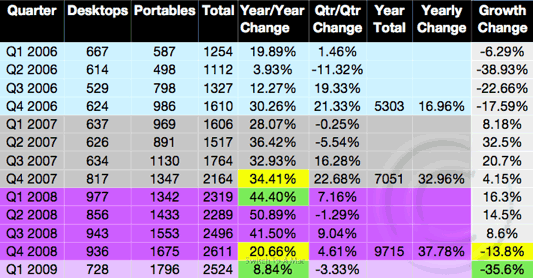
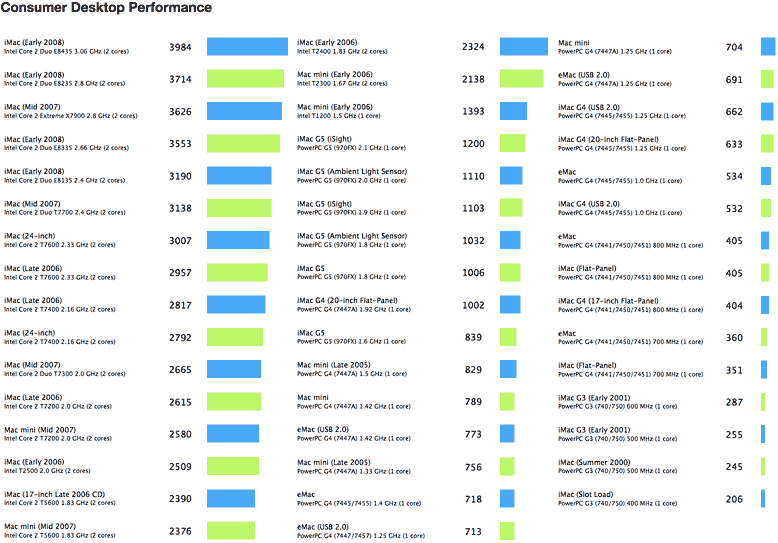
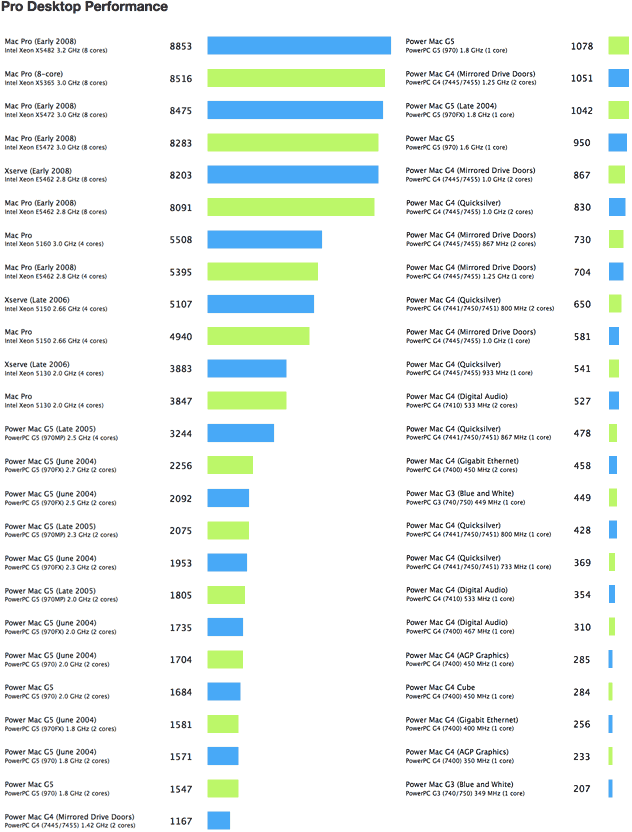
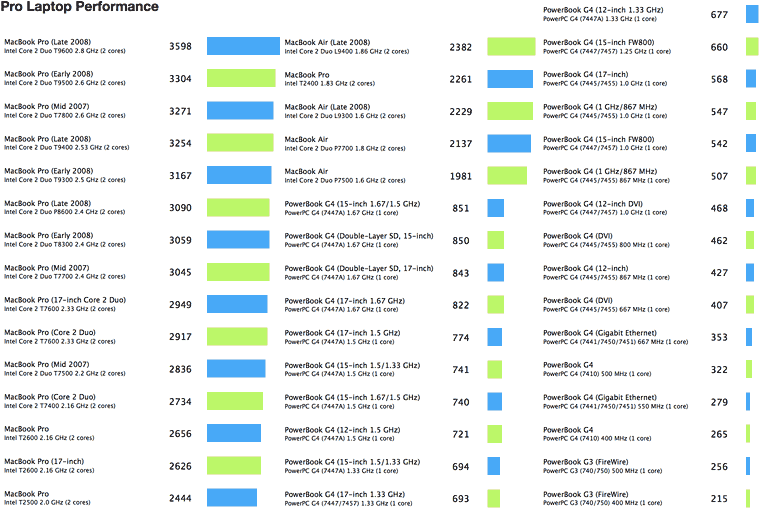
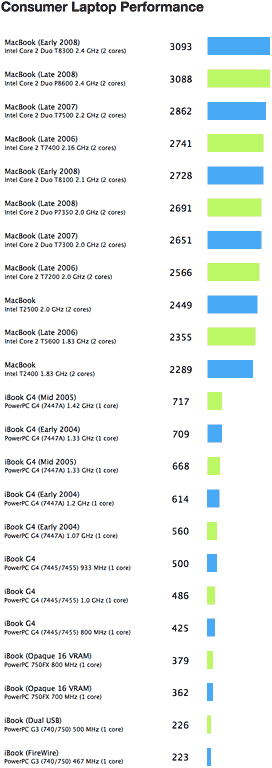 Also, keep in mind that Geekbench 2 only measures processor and
memory performance which is why, for example, MacBook and MacBook Pro
scores are so similar, despite both having radically different graphics
adapters....
Also, keep in mind that Geekbench 2 only measures processor and
memory performance which is why, for example, MacBook and MacBook Pro
scores are so similar, despite both having radically different graphics
adapters.... PR: You already know that MacGourmet Deluxe organizes
your recipes like iTunes organizes your music, but do you know about
the resources for nutrition available in MacGourmet Deluxe? MacGourmet
Deluxe is proud to use the abbreviated USDA National Nutrient
Database for recipe nutrition analysis. From Adobo to potato chips, you
can find the nutritional value for more than 7,000 foods. And since
MacGourmet Deluxe is linked to the USDA Nutrient Data Bank, when the
USDA updates their data bank, you'll get the update too.
PR: You already know that MacGourmet Deluxe organizes
your recipes like iTunes organizes your music, but do you know about
the resources for nutrition available in MacGourmet Deluxe? MacGourmet
Deluxe is proud to use the abbreviated USDA National Nutrient
Database for recipe nutrition analysis. From Adobo to potato chips, you
can find the nutritional value for more than 7,000 foods. And since
MacGourmet Deluxe is linked to the USDA Nutrient Data Bank, when the
USDA updates their data bank, you'll get the update too. PR:
Rainbow Painter 3 is an advanced image editor aimed at both
professionals and amateurs who want to retouch photos, paint, and draw.
It's currently in open beta and will be free throughout the beta
period. After that, it will be sold at a reasonable price as
shareware.
PR:
Rainbow Painter 3 is an advanced image editor aimed at both
professionals and amateurs who want to retouch photos, paint, and draw.
It's currently in open beta and will be free throughout the beta
period. After that, it will be sold at a reasonable price as
shareware.
