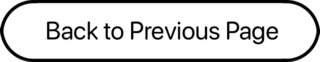- Best Power Mac G3 deals, updated monthly.
- Picking Up a Used Power Mac G3 Or G4: Is It Worth It?, Dan Knight, Mac Musings, 2008.12.18. In some cases, shipping can cost more than the computer itself. Where are the best values?
- Best Classic Mac OS Deals. Best online prices for System 6, 7.1, 7.5.x, Mac OS 7.6, 8.0, 8.1, 8.5, 9.0, 9.2.2, and other versions.
- Best Mac OS X 10.0-10.3 Deals. Best online prices for Mac OS X 10.0, 10.1, 10.2, and 10.3.
- Best Mac OS X 10.4 Tiger Deals. Best online prices for Mac OS X 10.4.
- What’s the Best Version of OS X for My Mac?, Ian R Campbell, The Sensible Mac, 2008.02.28. Which version of Mac OS X is best for your hardware depends on several factors.
- Bringing G3 iMacs and other G3 Macs into the Tiger Age, Dan Knight, Mac Daniel, 2007.12.07. Tips on hard drives, memory, WiFi, and getting Mac OS X 10.4 installed on G3 iMacs and other older G3 Macs.
- Hard drive problems with Rev. 1 Blue & White, can’t burn DVDs at 16x, .mac to MobileMe, and more, Dan Knight, Low End Mac Mailbag, 2008.06.18. Also 802.11g WiFi and G4 upgrades for slot-loading iMacs, printing to a QMS PC 410 from OS X, and scrolling with a Pismo trackpad.
- Know Your Mac’s Upgrade Options, Phil Herlihy, The Usefulness Equation, 2008.08.26. Any Mac can be upgraded, but it’s a question of what can be upgraded – RAM, hard drive, video, CPU – and how far it can be upgraded.
- WiFi Hardware Compatible with Desktop Macs Running OS X, MetaPhyzx, Mac Daniel, 2009.03.11. USB, ethernet, PCI, and other wireless hardware compatible with Mac OS X.
- WiFi Adapters for Desktop Macs Running Mac OS 9, MetaPhyzx, Mac Daniel, 2009.02.10. USB, ethernet, PCI, and other wireless hardware compatible with the Classic Mac OS.
- Leopard on Pre-AGP, MacTech, 2008.09.03. How to get OS X 10.5 running on a Yikes! Power Mac G4, G4-upgraded Blue & White or Beige Power Mac G3, or PCI Power Mac (or clone) with a G4 daughter card.
- The best desktop Mac for gaming and 3 runners up, Dan Bashur, Apple, Tech, and Gaming, 2009.09.10. The ultimate desktop gaming Mac for under $700 plus three low-end budget contenders.
- The Future of Up-to-Date Browsers for PowerPC Macs, Charles W Moore, Miscellaneous Ramblings, 2009.08.31. With Intel-only “Snow Leopard” shipping, software support for PPC Macs will continue its decline. Also, a look at SeaMonkey 2 and Camino 1.6.9.
- Optimized Software Builds Bring Out the Best in Your Mac, Dan Knight, Low End Mac’s Online Tech Journal, 2009.06.30. Applications compiled for your Mac’s CPU can load more quickly and run faster than ones compiled for universal use.
- Tips for Installing or Reinstalling Mac OS X 10.4 Tiger, Adam Rosen, Adam’s Apple, 2009.06.10. Mac OS X 10.4 uses less memory than Leopard, supports Classic Mode on PowerPC Macs, and isn’t supported on G3 Macs.
- Does Using Matched RAM Make Your Classic Mac OS Machine Faster or More Stable?, Simon Royal, Tech Spectrum, 2009.04.28. Most Macs don’t need matched memory modules and seem to run just fine with mismatched brands and capacities, but matching modules may be a bit faster.
- Is It Worth Maxing the RAM in Old G3 and G4 Macs?, Simon Royal, Tech Spectrum, 2009.04.15. Increasing memory can make your old Mac faster and make you more productive, but it probably won’t improve resale value by the amount you spend.
- Obsolescence is relative and sub-56k Internet access, Charles W Moore, Miscellaneous Ramblings, 2009.04.01. Also whether a Blue and White G3 is a viable platform for Leopard, growth in dial-up Internet access, and WiMAX in Canada.
- Dialup Is outdated, Eudora on Macintel, improving Tiger on low-end Macs, and more, Charles W Moore, Miscellaneous Ramblings, 2009.02.25. Ongoing frustrations with Eudora and dialup, ways to tweak Tiger for better performance, and problems with a WD MyBook external hard drive.
- Is Camino now the best browser for older Macs?, Charles W Moore, Miscellaneous Ramblings, 2009.01.13. Camino 1.6.6 works very will with Mac OS X 10.3 through 10.5 and seems especially well suited for slower PowerPC Macs.
- 4 GB RAM problem persists after firmware update, TriBook concept MacBook, DIY Mac netbook, and more, The ‘Book Review, 2008.12.19. Also using third-party monitors with ‘Late 2008’ MacBooks, MacMagSaver protects MagSafe cord, $25 802.11g USB adapter, bargain ‘Books from $500 to $2,299, and more.
- The ‘Better Safe Than Sorry’ Guide to Installing Mac OS X Updates, Charles W Moore, Miscellaneous Ramblings, 2008.12.16. Most users encounter no problems using Software Update, but some preflight work and using the Combo updater means far less chance of trouble.
- Why You Should Partition Your Mac’s Hard Drive, Dan Knight, Mac Musings, 2008.12.11. “At the very least, it makes sense to have a second partition with a bootable version of the Mac OS, so if you have problems with your work partition, you can boot from the ’emergency’ partition to run Disk Utility and other diagnostics.”
- Every working computer is useful to someone, Allison Payne, The Budget Mac, 2008.11.19. Whether it’s a PowerBook 1400, G3 iMac, or Power Mac G4, it could be all the computer someone needs.
- How to clone Mac OS X to a new hard drive, Simon Royal, Tech Spectrum, 2008.10.07. Whether you want to put a bigger, faster drive in your Mac or clone OS X for use in another Mac, here’s the simple process.
- Getting the most from your G3 Mac, Simon Royal, Tech Spectrum, 2008.10.03. Most G3 Macs can be upgraded so they can run Mac OS X 10.4 ‘Tiger’ quite nicely. Here’s how.
- The best browsers for older Macs running Tiger, Charles W Moore, Miscellaneous Ramblings, 2008.09.25. A dialup user’s overview of browsers for Mac OS X 10.4 puts the emphasis on reliability, downloads, and speed.
- 9 browsers for G3 and older G4 Macs compared, Simon Royal, Tech Spectrum, 2008.09.26. The latest versions of Opera, Safari, Shiira, iCab, Radon, Firefox, Demeter, Sunrise, and Camino that run on Mac OS X 10.4 “Tiger”.
- There’s still a place for G3 Macs in the Age of Leopard, John Hatchett, Recycled Computing, 2008.09.09. Whether it’s a sage iMac or a Pismo PowerBook, G3 Macs can be very productive with Mac OS X 10.4 ‘Tiger’.
- Are G3 Macs still viable work machines?, Simon Royal, Tech Spectrum, 2008.09.08. For basic tasks – writing, email, and using the Web – a G3 Mac with Mac OS X 10.4 and sufficient memory provides plenty of power.
- Apple will not abandon optical drives, the Mac drought, purposeful Mac acquisition, and more, Dan Knight, Low End Mac Mailbag, 2008.09.04. Also Mac OS X 10.5 on a G4-upgraded Blue & White G3 and problems using a flat panel display with a Quadra 700.
- Bumps in the road for G3 Macs, John Hatchett, Recycled Computing, 2008.07.28. MobileMe wouldn’t sync with the Pismo, and Skype’s software refused to install, but both problems were solved.
- The Compressed Air Keyboard Repair, Charles W Moore, Miscellaneous Ramblings, 2008.07.24. If your keyboard isn’t working as well as it once did, blasting under the keys with compressed air may be the cure.
- Opera trumps Safari, flashed video cards for Macs, hacking Leopard for G3 Power Macs, and more, Dan Knight, Low End Mac Mailbag, 2008.07.11. Also expectations for future MacBooks, more power than expected from a CPU upgrade, ADB and QuickCams, Snow Leopard and PowerPC, and more.
- Macs: Better by design, Tamara Keel, Digital Fossils, 2008.07.11. From the beginning, Macs have stood apart from other computers with their attractive and intelligent design.
- Hacked Leopard on G3 Power Macs, flash memory tips, a smelly MacBook Pro keyboard, and more, Dan Knight, Low End Mac Mailbag, 2008.07.09. Also moving files between a modern Mac and an eMate, Snow Leopard and PowerPC Macs, getting an iMac up and running, old QuickCam won’t work with TiBook, and more.
- Turn your old Mac into a web server with Linux, Apache, MySQL, and PHP, Jason Packer, Macs in the Enterprise, 2008.07.09. Step-by-step instructions for installing and configuring Linux, Apache, MySQL, and PHP on an older Mac.
- Turn your old Mac into a website server with free open source software, Jason Packer, Macs in the Enterprise, 2008.07.02. By installing Linux without a GUI, your old Mac can dedicate all of its resources to running Apache, MySQL, and PHP.
- PowerPC support in Snow Leopard, Linux growing more user friendly, old Macs never die, and more, Dan Knight, Low End Mac Mailbag, 2008.06.24. Also Migration Assistant failure, Toast 6.1 improves burn speed for a Blue and White G3, and working with a G4-upgraded Power Mac 7200.
- Power Mac G3/350, Low End Mac Benchmarks, 2008.03.18. The legendary Blue and White Power Mac tested under Mac OS 9, 10.2.8, 10.3.9, and 10.4.11.
- Low End Mac’s Compleat Guide to Mac OS 9, Charles W Moore, Miscellaneous Ramblings, 2008.05.12. Mac OS 9 remains fast and stable, but Classic software hasn’t kept up with the changing internet. Which Macs support OS 9, where to buy it, and how to update to 9.2.2.
- Mac OS X 10.2 ‘Jaguar’ can unleash the power of G3 iBooks, Carl Nygren, Classic Macs in the Intel Age, 2008.06.17. After pulling a bad stick of RAM, the Dual USB iBook didn’t have enough memory for Tiger or Linux. But even with just 128 MB of RAM, Jaguar did the job.
- Powerful classic Macs: Performa 5400 and Blue and White G3, Carl Nygren, Classic Macs in the Intel Age, 2008.06.11. Two useful old desktop Macs, a Performa 5400 and a Blue and White Power Mac G3, are a great complement to the Vintage Mac Network.
- iPhone or iPod touch?, more Linux on Macs, Mac resale value, Blue and White frustration, and more, Dan Knight, Low End Mac Mailbag, 2008.06.12. The big difference between a $199 iPhone and a $299 iPod touch, more Linux discussion, finding a price for old Macs, troubles with a Blue and White G3, and Leopard on Sawtooth.
- More G4 upgrade advice, secure disk wipes, 500 MHz iMacs with Tiger in action, and more, Dan Knight, Low End Mac Mailbag, 2008.05.09. The importance of securely clearing your hard drive before you pass on your Mac, Pismo and closed lid mode, G3 iMacs in the classroom, and more thoughts on upgrading G4 Power Macs.
- Boomerang: The Blue and White Power Mac G3 that kept coming back, Charles Webb, The Webb Chronicles, 2008.05.08. Over its nine-year lifespan, this Power Mac had at least five owners before it finally gave up the ghost.
- Macintosh peace of mind, PA Semi and the iPhone, $40 802.11g PCI card, and more, Dan Knight, Low End Mac Mailbag, 2008.05.01. Also Power Mac vs. Mac mini, more on DVD User Op Patch, 12″ vs. 14″ iBook, and VGA for a Power Mac 6100.
- OS X on other hardware, missing midrange Macs, and no Leopard yet on Yikes, Dan Knight, Low End Mac Mailbag, 2008.04.23. The pros and cons of Mac OS X on non-Apple hardware, the need for more intermediate models, and the question of OS X 10.5 on the PCI Power Mac G4.
- OS X for PCs, Mac mini with HDTV, 802.11n options, upgrading from Mac OS 9, and more, Dan Knight, Low End Mac Mailbag, 2008.04.22. Also reviving a dead PowerBook 5300, Lucida Grande, external FireWire SuperDrive advice, OS X and the DeskWriter, and royalties.
- 2.6 GHz MacBook Pro worth it?, iBook video fixed, Compact Flash vs. SSD, and more, Dan Knight, Low End Mac Mailbag, 2008.03.13. Also buying a used Power Mac G4, a Power Mac 7600 still in daily use, OCR software for modern Macs, and Leopard on a Blue and White G3.
- Safari 3.1 will be ‘crazy fast’, OS X 10.5.2 update, 20x SuperDrive from $35, and more, Mac News Review, 2008.02.15. Also Security Update for Tiger, Graphics Update for Leopard, Mac mini “as powerful as a larger desktop”, TechTool Deluxe update, and more.
- 3 ways to better YouTube viewing on older Macs, Dan Knight, Low End Mac Mailbag, 2008.02.06. Watching YouTube videos in your browser on G3 Macs can be painfully slow, but there are several ways to improve your YouTube viewing experience.
- Better YouTube viewing on older Macs, too many dead pixels, Safari problems in Panther, and more, Dan Knight, Low End Mac Mailbag, 2008.02.05. Also picking the right used G4 iBook, Quartz Extreme support for PCI video, problems with Mac OS 9.x on G4 Power Macs, open firmware problems with 667 MHz PowerBook, and more.
- WWDC Leopard on upgraded Beige G3, PowerBook vs. iBook, Leopard on an 800 MHz iBook G4, and more, Dan Knight, Low End Mac Mailbag, 2008.01.30. Also MacBook Air points to future notebooks, iPod and iPhone coverage on Low End Mac, changes in Xbench scores, and help with a Mac Classic.
- Restoring a Blue & White G3 and a ‘Mystic’ Power Mac G4, Dan Knight, Mac Musings, 2008.01.30. Both of these Power Macs had been unreliable since they were purchased (used). Patience plus trial and error got them both working reliably with Mac OS 9 and X.
- G3 and G4 Power Macs and Clamshell iBooks still useful, Ben Zalutsky, No Windows for Me, 2008.01.29. Intel CPUs may be blazingly fast, but the old G3 and G4 Macs have plenty of usable life left in them.
- From the familiarity of Windows to the power of Mac, why 867 MHz for Leopard, and more, Dan Knight, Low End Mac Mailbag, 2007.12.05. Also the DAV connector on the Power Mac 8600, really old Mac System software, Aperture and vampire video, using an ImageWriter printer with USB, and more.
- Reasons for sticking with the Classic Mac OS, Tommy Thomas, Welcome to Macintosh, 2007.10.30. Whether it’s the simplicity, elegance, speed, or desire not to replace lots of expensive hardware, there are lots of good reasons for sticking with Mac OS 9.
- Why the Blue and White G3 is the workhorse of the Mac world, Leo Titus LeBron V, Collection Spotlight, 2007.10.26. Introduced in January 1999, the blue and white Power Mac G3 was powerful, expandable, and supported all the way through Mac OS X 10.4 ‘Tiger’.
- AirPort Extreme interference robustness explained, 1 GHz G3 upgrade, new OS X image editor, and more, Mac News Review, 2007.09.14. Also picking the right Mac, Microsoft’s wireless mouse with 1 GB of flash memory, Revolabs wireless microphone with iListen, Opera 9.5 for Mac reaches alpha 3, and more.
- The future of G3 Power Macs in the Age of Leopard, Dan Knight, Mac Musings, 2007.09.12. There’s no G3 support in Leopard. What does that mean for those with a Beige G3 or a Blue and White G3?
- Choosing and upgrading a 12″ PowerBook, too much about Windows, the blue iMac blues, and more, Dan Knight, Low End Mac Mailbag, 2007.09.11. Also the pros and cons of running Mac OS X 10.4 ‘Tiger’ on a blue and white G3 and one more tip for burning CDs that will work on old Macs.
- Upgrading a Power Mac G4, used Mac dealers, Tiger on a blue and white G3, and AAUI, Dan Knight, Low End Mac Mailbag, 2007.09.06. Questions about upgrading a Mirrored Drive Doors G4, dependability of used Mac dealers, and the wisdom of installing Mac OS X 10.4 on a blue and white G3. Also comments on AAUI.
- PC war losers, Mac ‘just works’, $68 802.11n for older Macs, a free font manager, and more, Mac News Review, 2007.08.31. Also DVD region locking, the iMac’s glossy screen, Mac mini powerful enough, Chromac iMac housings, SanDisk’s 8 GB flash drive, and more.
- OS X on a G3, FireWire Disk Mode missing in action, Panther on a Power Mac, and more, Charles W Moore, Miscellaneous Ramblings, 2007.07.16. Also glossy displays are sharper, where to get Netscape 7, two OS X replacements for MacDraw, and an iBook power problem solved.
- Even if Leopard leaves G3 behind, Tiger users will still be able to run up-to-date apps, Dan Knight, Mac Musings, 2007.06.18. While Apple may drop G3 support in OS X 10.5, there will continue to be plenty of options for 10.4 users who want to run up-to-date browsers, email clients, and instant messaging programs.
- Fixing negative feedback on eBay and problems booting a Blue & White G3 in OS X, Dan Knight, Low End Mac Mailbag, 2007.06.08. Several tips on dealing with negative feedback and scammers on eBay, a FireWire install tip, and troubles getting a B&W Power Mac G3 to boot into OS X 10.3.
- Best video card for a G3 Power Mac, upgrading vs. buying a newer Mac, many OS 9 fans, and more, Charles W Moore, Miscellaneous Ramblings, 2007.06.04. Also iCab is outdated and sluggish, where not to obtain OS 9, installing OS X using FireWire Disk Mode, and troubleshooting a Mac from Linux.
- Most durable ‘Book, prepping a Blue & White G3 for OS X, 7200 rpm drive too hot for Pismo?, and more, Charles W Moore, Miscellaneous Ramblings, 2007.05.21. Also how the need to run “Tiger” is a problem, an iBook G4 with serious shutdown issues, and burning CDs at a lower speed may make them easier to read in older Macs.
- World’s fastest G3, Core Image unsupported in most G4 Macs, and other thoughts on OS X 10.5, Dan Knight, Low End Mac Mailbag, 2007.05.17. Where a 1.1 GHz G3 really rocks, too many G3 Macs in use to drop them with Leopard, and whether Core Image might be the technology that determines which Macs can’t run OS X 10.5.
- Why Apple must continue G3 support in Mac OS X 10.5 ‘Leopard’, Dan Knight, Mac Musings, 2007.05.08. “We’re worried about what happens if Apple unchecks that box in Xcode to include the instructions necessary to run OS X on G3 processors at all.”
- Importance of G3 support in 10.5, clever USB/FireWire solution, upgrade options, and more, Dan Knight, Low End Mac Mailbag, 2007.05.01. Also the loss of the PowerBook brand, upgrading to an Intel iMac, Korg and the Mac, Quadra boot problems, and the value of a Mac Classic.
- Format Any Drive for Older Macs with Patched Apple Tools, Tyler Sable, Classic Restorations, 2007.04.25. Apple HD SC Setup and Drive Setup only work with Apple branded hard drives – until you apply the patches linked to this article.
- Allegro USB 2.0 a great way to add several USB 2.0 ports to your Power Mac, Dan Knight, Low End Mac Reviews, 2007.03.28. You can never have too many USB ports. Whether your Power Mac has no USB 2.0 ports or too few, this $30 card is a great way to add the ports you need.
- Drag and drop problems with flash drive, troubleshooting a Mac with Linux, G3 video problems, and more, Charles W Moore, Miscellaneous Ramblings, 2007.03.27. Also FireWire boot drives, bootable partitions, bootable external DVD drives, and maximum hard drive size on older Macs.
- Maximum drive size in older Macs, 12″ PowerBook ‘the new Pismo’, best browser for archiving, and more, Charles W Moore, Miscellaneous Ramblings, 2007.03.21. Also WiFi cards for PowerBooks, video problem with a Blue & White G3, installing OS X using NetBoot, and more.
- Why OS X 10.2 is best for Classic, switching to Opera, installing Tiger on a B&W G3, and more, Charles W Moore, Miscellaneous Ramblings, 2007.03.05. Also thoughts on Firefox, modem problems on a Pismo with OS X 10.4, and connecting an Apple Studio Display to a MacBook.
- $25 802.11g card for PCI Macs, drive support for 802.11n AirPort Extreme, Adtron ups flash disks, and more, Mac News Review, 2007.03.02. Also firmware update info for Intel Macs, washable medical mouse and keyboard, TechTool Protogo, and more.
- OS X 10.2 best for Classic?, Tiger on a Blue & White G3, salvaging an iBook hard drive, and more, Charles W Moore, Miscellaneous Ramblings, 2007.02.12. Why Jaguar may be the best OS X for Classic mode, getting Tiger on a DVD-free Power Mac G3, transplanting a dead iBook’s hard drive, and Mac service sources in Bogota, Columbia.
- How much Mac do you really need to run OS X?, Ted Hodges, Vintage Mac Living, 2006.11.16. You don’t need dual-core Intel processors to read email or use the Web. Here are some 1999-2001 Macs that could be all you need.
- Is Ubuntu Linux a sensible alternative for Mac users?, Charles W Moore, Miscellaneous Ramblings, 2006.09.18. If your Mac can run OS X decently, is there any reason to try Ubuntu Linux? If it can’t run OS X well, is Ubuntu a reasonable choice?
- Using FireWire Target Disk Mode to install OS X on Macs without DVD drives, Charles W Moore, Miscellaneous Ramblings, 2006.09.14. Two methods for using FireWire Target Disk mode to install OS X on a Mac that can’t read DVDs.
- Is the G3 still a practical choice?, Matthew Jay, Macs to the Max, 2006.08.10. Although the G3 is several generations old, it has enough horsepower for most of the things we do on our computers.
- Customizing Mac OS 9, Nathan Thompson, Embracing Obsolescence, 2006.08.01. Fiddling with themes, picking a browser, and making the Classic Mac OS work just the way you want it to.
- Installing OS X 10.4 ‘Tiger’ on DVD-challenged Macs using FireWire Target Disk Mode, Charles W Moore, Miscellaneous Ramblings, 2006.07.10. Mac OS X ships on a single install DVD, which Apple will exchange for CDs at $10. But if you have access to a DVD-equipped Mac and a FireWire cable, you’re good to go.
- Making the move from Jaguar (OS X 10.2) to Panther (10.3), Ted Hodges, Vintage Mac Living, 2006.04.11. One advantage of Apple’s “no upgrades” policy for OS X – someone can give you their old copy after upgrading without worrying about violating their license.
- Many G3 Macs now considered vintage, Mac News Review, 2006.03.31.
- Blue and White Power Mac G3 helps salvage Mac jukebox project, Nathan Thompson, Embracing Obsolescence, 2006.03.30. “Onboard FireWire, USB, and 10/100 ethernet, a 100 MHz bus speed, and a boldly attractive case design combine to make for a solid upgrade from a Beige G3 or earlier G3-upgraded Power Mac.”
- What to buy when the old Beige G3 is just too sluggish, Ted Hodges, Vintage Mac Living, 2006.03.27. When your old Power Mac G3 just can’t keep up with your needs under OS X, it’s time to look at the used Power Mac G4 market. The difference in speed can be astounding.
- Is that old Power Mac G3 still useful in the workplace?, Charles Webb, PowerBook Beat, 2006.01.10. The number of ways you can use an old Power Mac on the office network is nearly unlimited.
- Web browser tips for the classic Mac OS, Nathan Thompson, Embracing Obsolescence, 2006.01.03. Tips on getting the most out of WaMCom, Mozilla, Internet Explorer, iCab, Opera, and WannaBe using the classic Mac OS.
- The best browsers for PowerPC Macs and the classic Mac OS, Nathan Thompson, Embracing Obsolescence, 2005.12.16. Two browsers stand out from the pack: iCab 3 is modern and remains under development, and WaMCom brings Mozilla to older Macs.
- How Big a Hard Drive Can I Put in My iMac, eMac, Power Mac, PowerBook, or iBook?, Dan Knight, Mac Daniel, 2005.10.24. A lot of older Macs don’t know how to deal with drives over 128 GB in size. We look at three options.
- Mac OS X and the Blue and White G3 firmware update problem, Jeff Adkins, Mac Lab Report, 2005.03.01. “Catch-22. The firmware update requires that you be running the Classic Mac OS, and the Classic OS won’t run until the firmware update is installed.”
- Upgrading a Power Mac G3 from Mac OS 9 to Panther, Adam Robert Guha, Apple Archive, 2004.12.03. Is this 1999 Power Mac really up to the task of running OS X or it it too slow to be useful?
- Sonata SD, Sonnet Tech, 2004.06.01. First new PCI video card for the Mac in ages sells for just US$99, supports OS 7.5.3 and later plus OS X 10.1.5 and later, works with VGA or old Mac monitors, 16 MB VRAM.
- Migration issues in moving from a Beige G3 to a Blue and White, Adam Robert Guha, Apple Archive, 2004.02.20. Using an older printer and a SCSI scanner, ejecting a CD, and dealing with a system freeze.
- Stepping up from a Beige G3 to Blue and White, Adam Robert Guha, Apple Archive, 2004.02.16. Why it was time to upgrade, benefits of the newer computer, and troubles caused by the Rev. 1 motherboard.
- Why Apple’s Blue & White G3 is a best buy, Dan Knight, Mac Daniel, 2003.03.04. Apple’s Blue & White Power Mac G3 has become very affordable in recent months. The mix of features and value make it a best buy.
- Upgrading a Blue and White G3, Evan Kleiman, Mac Daniel, 2002.07.10. Looking at the memory, hard drive, overclocking, CPU, and other upgrade options.
- Ode on a Blue G3 (dead link), Niko Coucouvanis, MacAddict, 2000.12.26. “That’s right – I use a machine that’s nearly two years old, and I love it, Moore’s law be damned. “
- Review: Sonnet Tempo Ultra ATA66 Macintosh PCI Host Adapter, Dan Knight, 2000.07.28. The most economical way to put IDE support in a PCI Power Mac.
- QuickDraw 3D acceleration in B&W Power Mac G3, Apple TIL 25020, 2000.10.13. summary: No 8-bit support at any resolution, no Portrait support, supports 16- and 24-bit video to 1280 x 1024 and some higher settings.
- Review: Power Macintosh G3/450, Macworld, 1999.09, p. 47
- New G3 features, Accelerate Your Mac! Information on Rev. 2 motherboard.
- Blue and White G3 Tips/Information, Accelerate Your Mac!
- Opinion: A new G3 generation, Ric Ford, eMediaweekly, 1999.02.01
- Yosemite CPU Speed Settings, Accelerate Your Mac, 1999.01.14. Complete guide to overclocking the blue and white G3.
- Apple has 3 different PCI SCSI cards for G3 Pro, Apple TIL
- IDE slave drive in a G3 Pro, Accelerate Your Mac
- G3 Pro compatibility issues, MacFixIt
- G3 Pro: good enough?, Mac Musings
- iMac Envy, Macworld
- Apple Spec: Power Macintosh G3 (Blue and White)

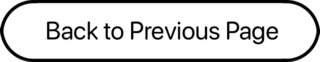
Like this:
Like Loading...