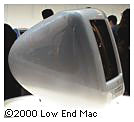 The iMac first achieved 500 MHz in mid 2000, and the last 500 MHz iMac was introduced in mid 2001.
The iMac first achieved 500 MHz in mid 2000, and the last 500 MHz iMac was introduced in mid 2001.
The summer 2000 500 MHz iMac (also known as the 500 MHz iMac DV Special Edition) includes a 4x DVD-ROM drive, a 30 GB hard drive, 128 MB of RAM (expandable to 1 GB), and Rage Pro 128 graphics with 8 MB of dedicated memory. It was the top of the iMac line when introduced and sold for US$1,499, It came in graphite and snow. It runs Mac OS 9.0.4 and later.
Apple introduced a pair of 500 MHz iMacs in early 2001, one for the North American market and one for international sales.
The international 500 MHz iMac was almost identical to the summer 2000 model, but it came in indigo, Flower Power, and Blue Dalmatian. It has an 8x CD-RW drive instead of DVD-ROM, 64 MB of RAM, and requires Mac OS 9.1 or later.
The North American 500 MHz iMac adopted a newer version of the G3 CPU, one with an onboard Level 2 (L2) cache running at full CPU speed. The built-in 256 KB cache was generally superior to the 512 KB L2 cache found in earlier Macs that ran at 40% of CPU speed. It sold for US$1,199.
The final 500 MHz iMac was introduced in July 2001 and sold for just US$999. Available in indigo or snow, it has a 20 GB hard drive and includes 128 MB of RAM. This generation of iMacs introduced Rage 128 Ultra graphics with 16 MB of video memory.
Apple introduced a stripped down 500 MHz iMac with CD-ROM to the market in January 2002. Except for the optical drive and 64 MB of RAM, the US$799 model was identical to the 500 MHz CD-RW one.
- Got an iMac? Join our iMac Group or iMacs & eMacs Forum.
- Our Mac OS 9 Group is for those using Mac OS 9, either natively or in Classic Mode.
- Our Puma Group is for those using Mac OS X 10.1.
- Our Jaguar Group is for those using Mac OS X 10.2.
- Our Panther Group is for those using Mac OS X 10.3.
- Our Tiger Group is for those using Mac OS X 10.4.
Mac OS X
Non-Apple upgrades and peripherals (such as unsupported USB devices, replacement drives, and third-party memory) may cause problems when installing or booting into Mac OS X.
Be sure to read and follow Apple’s “Read Before You Install” install instructions to increase the likelihood of getting OS X installed and running on the first try.
Details
- CPU: 500 MHz PPC 750 or 750CXe
- Bus: 100 MHz
- RAM: 64/128 MB, expandable to 1,024 MB using two PC100 SDRAM (3.3 V, 64-bit, 168-pin, 100 MHz)
- VRAM: 8/16 MB
- Video: supports resolutions of 640 x 480, 800 x 600, and 1024 x 768 using ATI RAGE Pro 128 or RAGE 128 Ultra chip set
- Display: 15″ CRT (13.8″ viewable) multiscan to 1024 x 768
- L2 cache: 512 KB backside cache or 256 KB onboard cache
- Hard drive: 20/30 GB EIDE drive. Maximum IDE drive size is 128 GB without third-party support. See How Big a Hard Drive Can I Put in My iMac, eMac, Power Mac, PowerBook, or iBook? for your options.
- DVD-ROM: 4x
- CD-RW: 8x
- CD-ROM: 24x
- USB: 2 separate USB 1.1 ports and controllers
- FireWire 400: 2 ports
- Modem: built-in v.90 56k modem
- Ethernet: 10/100Base-T
- WiFi: 802.11b AirPort Card, requires AirPort Card Adapter
- Microphone: internal
- Power supply: 150W
- PRAM battery: 3.6V half-AA
- Height: 15.0 in/38.1 cm
- Width: 15.0 in/38.1 cm
- Depth: 17.1 in/43.5 cm
- Weight: 34.7 lb/15.8 kg
- family numbers: M5521
Online Resources
- Best iMac G3 deals.
- Best Classic Mac OS Deals. Best online prices for System 6, 7.1, 7.5.x, Mac OS 7.6, 8.0, 8.1, 8.5, 9.0, 9.2.2, and other versions.
- Best Mac OS X 10.0-10.3 Deals. Best online prices for Mac OS X 10.0, 10.1, 10.2, and 10.3.
- Best Mac OS X 10.4 Tiger Deals. Best online prices for Mac OS X 10.4.
- Which iMac is it? A quick guide to differentiating CRT G3 iMacs, Dan Knight, Mac Daniel, 2005.02.02. Two form factors, nine CPU speeds, and fifteen different colors. How can anyone keep this straight?
- What’s the Best Version of OS X for My Mac?, Ian R Campbell, The Sensible Mac, 2008.02.28. Which version of Mac OS X is best for your hardware depends on several factors.
- Low End Mac’s Compleat Guide to Mac OS 9, Charles W Moore, Miscellaneous Ramblings, 2008.05.12. Mac OS 9 remains fast and stable, but Classic software hasn’t kept up with the changing internet. Which Macs support OS 9, where to buy it, and how to update to 9.2.2.
- The iMac Legacy: The G3 Era, Dan Knight, Mac Musings, 2008.08.15. 10 years ago today, the original iMac went on sale. One of the most popular lines of computers ever, the G3 iMac would be Apple staples for nearly five years.
- Know Your Mac’s Upgrade Options, Phil Herlihy, The Usefulness Equation, 2008.08.26. Any Mac can be upgraded, but it’s a question of what can be upgraded – RAM, hard drive, video, CPU – and how far it can be upgraded.
- Overclocking a slot-loading iMac G3, Dan Knight, Mac Daniel, 2009.02.12. Instructions for overclocking a slot-loading iMac (350 MHz to 500 MHz). Proceed at your own risk.
- WiFi Hardware Compatible with Desktop Macs Running OS X, MetaPhyzx, Mac Daniel, 2009.03.11. USB, ethernet, PCI, and other wireless hardware compatible with Mac OS X.
- WiFi Adapters for Desktop Macs Running Mac OS 9, MetaPhyzx, Mac Daniel, 2009.02.10. USB, ethernet, PCI, and other wireless hardware compatible with the Classic Mac OS.
- Back to Pismo, Power Mac G4 CPU vs. video upgrades, faster YouTube with older Flash, and more, Charles W Moore, Miscellaneous Ramblings, 2010.01.20. Also still using an Apple IIGS, Delete vs. Backspace key, old iBook and PowerBook power consumption, iSlate speculation, and more.
- Teaching an old iMac some new tricks, Dan Bashur, Apple, Tech, and Gaming, 2009.10.02. Using a G3 iMac as part of your home entertainment center with remote control, audio out to your stereo, and video out to your TV.
- The Future of Up-to-Date Browsers for PowerPC Macs, Charles W Moore, Miscellaneous Ramblings, 2009.08.31. With Intel-only “Snow Leopard” shipping, software support for PPC Macs will continue its decline. Also, a look at SeaMonkey 2 and Camino 1.6.9.
- New ‘Books have better displays, digital vs. analog audio I/O, Craigslist restrictions, and more, Charles W Moore, Miscellaneous Ramblings, 2009.07.15. Also three browsers – Opera, Stainless, and Cruz – compared, and installing Mac OS X from DVD on a Mac that can’t mount DVDs.
- Optimized Software Builds Bring Out the Best in Your Mac, Dan Knight, Low End Mac’s Online Tech Journal, 2009.06.30. Applications compiled for your Mac’s CPU can load more quickly and run faster than ones compiled for universal use.
- Tips for Installing or Reinstalling Mac OS X 10.4 Tiger, Adam Rosen, Adam’s Apple, 2009.06.10. Mac OS X 10.4 uses less memory than Leopard, supports Classic Mode on PowerPC Macs, and, unlike Leopard, is supported on G3 Macs.
- Does Using Matched RAM Make Your Classic Mac OS Machine Faster or More Stable?, Simon Royal, Tech Spectrum, 2009.04.28. Most Macs don’t need matched memory modules and seem to run just fine with mismatched brands and capacities, but matching modules may be a bit faster.
- Hacking a WiFi PC Card to work in Apple’s AirPort Card slot, Simon Royal, Tech Spectrum, 2009.04.21. Apple’s AirPort Card has become expensive since it was discontinued. Here’s how you may be able to adapt an 802.11b PC Card to replace it.
- Is It Worth Maxing the RAM in Old G3 and G4 Macs?, Simon Royal, Tech Spectrum, 2009.04.15. Increasing memory can make your old Mac faster and make you more productive, but it probably won’t improve resale value by the amount you spend.
- Dialup Is outdated, Eudora on Macintel, improving Tiger on low-end Macs, and more, Charles W Moore, Miscellaneous Ramblings, 2009.02.25. Ongoing frustrations with Eudora and dialup, ways to tweak Tiger for better performance, and problems with a WD MyBook external hard drive.
- Using new tech with old tech, John Hatchett, Recycled Computing, 2009.02.05. Yes, you can use a 2000 iMac, a Pismo, a G4 iBook, an iPod touch, and several new MacBooks together quite nicely.
- Overheating PowerBook, 7200 rpm in a G3 iMac, getting online during blackouts, and more, Charles W Moore, Miscellaneous Ramblings, 2009.01.14. PowerPC support in iLife 09 a pleasant surprise, no overheating issues with 7200 rpm drive in an iMac, and dialup access as a good backup plan for power failures.
- Is Camino now the best browser for older Macs?, Charles W Moore, Miscellaneous Ramblings, 2009.01.13. Camino 1.6.6 works very will with Mac OS X 10.3 through 10.5 and seems especially well suited for slower PowerPC Macs.
- Blackouts and Web access, death of a Kanga, the future of PowerPC Macs, and more, Charles W Moore, Miscellaneous Ramblings, 2009.01.07. Also another email client suggestion and whether a G3 iMac can handle a 7200 rpm hard drive without overheating.
- Practical iMac G3 applications and upgrades, Dan Knight, Mac Musings, 2008.12.22. Used G3 iMacs are going for a song these days, but are they worth spending money on, let along upgrading?
- 4 GB RAM problem persists after firmware update, TriBook concept MacBook, DIY Mac netbook, and more, The ‘Book Review, 2008.12.19. Also using third-party monitors with ‘Late 2008’ MacBooks, MacMagSaver protects MagSafe cord, $25 802.11g USB adapter, bargain ‘Books from $500 to $2,299, and more.
- The ‘Better Safe Than Sorry’ Guide to Installing Mac OS X Updates, Charles W Moore, Miscellaneous Ramblings, 2008.12.16. Most users encounter no problems using Software Update, but some preflight work and using the Combo updater means far less chance of trouble.
- Why You Should Partition Your Mac’s Hard Drive, Dan Knight, Mac Musings, 2008.12.11. “At the very least, it makes sense to have a second partition with a bootable version of the Mac OS, so if you have problems with your work partition, you can boot from the ’emergency’ partition to run Disk Utility and other diagnostics.”
- Old Macs in the new economy, John Hatchett, Recycled Computing, 2008.11.25. “We are the kings of making our computers last, last, and last some more.”
- Every working computer is useful to someone, Allison Payne, The Budget Mac, 2008.11.19. Whether it’s a PowerBook 1400, G3 iMac, or Power Mac G4, it could be all the computer someone needs.
- G3 and low end G4 Mac performance comparison, Simon Royal, Tech Spectrum, 2008.10.15. Factors that impact performance are the version of CPU, the size and speed of the Level 2 cache, and how much RAM is installed.
- How to clone Mac OS X to a new hard drive, Simon Royal, Tech Spectrum, 2008.10.07. Whether you want to put a bigger, faster drive in your Mac or clone OS X for use in another Mac, here’s the simple process.
- Getting the most from your G3 Mac, Simon Royal, Tech Spectrum, 2008.10.03. Most G3 Macs can be upgraded so they can run Mac OS X 10.4 ‘Tiger’ quite nicely. Here’s how.
- The best browsers for older Macs running Tiger, Charles W Moore, Miscellaneous Ramblings, 2008.09.25. A dialup user’s overview of browsers for Mac OS X 10.4 puts the emphasis on reliability, downloads, and speed.
- 9 browsers for G3 and older G4 Macs compared, Simon Royal, Tech Spectrum, 2008.09.26. The latest versions of Opera, Safari, Shiira, iCab, Radon, Firefox, Demeter, Sunrise, and Camino that run on Mac OS X 10.4 “Tiger”.
- There’s still a place for G3 Macs in the Age of Leopard, John Hatchett, Recycled Computing, 2008.09.09. Whether it’s a sage iMac or a Pismo PowerBook, G3 Macs can be very productive with Mac OS X 10.4 ‘Tiger’.
- Are G3 Macs still viable work machines?, Simon Royal, Tech Spectrum, 2008.09.08. For basic tasks – writing, email, and using the Web – a G3 Mac with Mac OS X 10.4 and sufficient memory provides plenty of power.
- Using low end Macs for Internet radio, Gordon R. Brown, My Turn, 2008.08.18. When the local public radio station moved classical music to HD radio, it was time to find another way to listen. An old iMac with iTunes solved the problem.
- Bumps in the road for G3 Macs, John Hatchett, Recycled Computing, 2008.07.28. MobileMe wouldn’t sync with the Pismo, and Skype’s software refused to install, but both problems were solved.
- The Compressed Air Keyboard Repair, Charles W Moore, Miscellaneous Ramblings, 2008.07.24. If your keyboard isn’t working as well as it once did, blasting under the keys with compressed air may be the cure.
- Buying glasses online, iCab on G3 iMacs, USB adapter for WallStreet, long term support, and more, Charles W Moore, Miscellaneous Ramblings, 2008.07.16. Also whether a 1.67 GHz PowerBook is a sensible choice, midrange or top-end the best value, Opera can change the way you work on the Web, and more.
- How to upgrade your eMac without cracking the case, Jason Packer, Macs in the Enterprise, 2008.07.14. Some people like to replace the components inside their computers, but with FireWire and USB 2.0, Apple has made it easy to upgrade using external drives.
- Turn your old Mac into a web server with Linux, Apache, MySQL, and PHP, Jason Packer, Macs in the Enterprise, 2008.07.09. Step-by-step instructions for installing and configuring Linux, Apache, MySQL, and PHP on an older Mac.
- Turn your old Mac into a website server with free open source software, Jason Packer, Macs in the Enterprise, 2008.07.02. By installing Linux without a GUI, your old Mac can dedicate all of its resources to running Apache, MySQL, and PHP.
- Mac OS X 10.2 ‘Jaguar’ can unleash the power of G3 iBooks, Carl Nygren, Classic Macs in the Intel Age, 2008.06.17. After pulling a bad stick of RAM, the Dual USB iBook didn’t have enough memory for Tiger or Linux. But even with just 128 MB of RAM, Jaguar did the job.
- Mac 128K demo, Leopard adequate on unsupported Macs, booting an iMac from a Ubuntu LiveCD, and more, Dan Knight, Low End Mac Mailbag, 2008.06.11. Two new unsupported Leopard reports, Linux for PowerPC is far from dead, and Mac OS X trumps Linux and BSD for features and performance.
- Slow Leopard video, G3 iMac to the max, Flash Player 10 Beta improves YouTube, and more, Dan Knight, Low End Mac Mailbag, 2008.05.21. Also how to eject a disc that won’t mount, notebooks no longer need optical drives, a new key on Apple’s USB keyboard, WEP problems with Orinoco Gold, and Microsoft Office on Macs.
- Slot loading iMacs: The SE/30 for a new generation, Tamara Keel, Digital Fossils, 2008.05.20. They’re relatively small, pretty quiet, reliable, can run Tiger, and are very affordable nowadays.
- More G4 upgrade advice, secure disk wipes, 500 MHz iMacs with Tiger in action, and more, Dan Knight, Low End Mac Mailbag, 2008.05.09. The importance of securely clearing your hard drive before you pass on your Mac, Pismo and closed lid mode, G3 iMacs in the classroom, and more thoughts on upgrading G4 Power Macs.
- 500 MHz iMac with Panther great for Internet, watching video, and more, Carl Nygren, My Turn, 2008.05.08. At $65 with upgraded RAM and a bigger hard drive, it was too good to pass up, and it works very nicely with Mac OS X 10.3.
- Overpriced Macs, 4-core Mac Pro value, USB for G3 PowerBooks, and more, Dan Knight, Low End Mac Mailbag, 2008.04.24. Also reader feedback on running a keyboard through the dishwasher, tips for using external DVD drives, and 8 GB partition issues with the Classic Mac OS on the beige G3.
- OS X for PCs, Mac mini with HDTV, 802.11n options, upgrading from Mac OS 9, and more, Dan Knight, Low End Mac Mailbag, 2008.04.22. Also reviving a dead PowerBook 5300, Lucida Grande, external FireWire SuperDrive advice, OS X and the DeskWriter, and royalties.
- 3 ways to better YouTube viewing on older Macs, Dan Knight, Low End Mac Mailbag, 2008.02.06. Watching YouTube videos in your browser on G3 Macs can be painfully slow, but there are several ways to improve your YouTube viewing experience.
- Better YouTube viewing on older Macs, too many dead pixels, Safari problems in Panther, and more, Dan Knight, Low End Mac Mailbag, 2008.02.05. Also picking the right used G4 iBook, Quartz Extreme support for PCI video, problems with Mac OS 9.x on G4 Power Macs, open firmware problems with 667 MHz PowerBook, and more.
- How the G3 iMac crumbles, Tommy Thomas, Welcome to Macintosh, 2008.01.18. The green light of death, failing powerboards, and crumbling plastics are some of the problems old CRT iMacs face as they age.
- Lawsuits getting out of hand, G3 iMac upgrade resources, Leopard on a 400 MHz TiBook, and more, Dan Knight, Low End Mac Mailbag, 2008.01.08. Also wondering why Mac OS X 10.5 won’t run on the ‘Yikes!’ Power Mac G4 and AltiVec just works.
- Hot so Reset the Cuda/PMU in a G3 iMac, How to Upgrade Your iMac
- Bringing G3 iMacs and other G3 Macs into the Tiger Age, Dan Knight, Mac Daniel, 2007.12.07. Tips on hard drives, memory, WiFi, and getting Mac OS X 10.4 installed on G3 iMacs and other older G3 Macs.
- Leopard on a G3 iMac (with a G4 upgrade), flashed video card problems, the cheapest G4 Mac, and More, Dan Knight, Low End Mac Mailbag, 2007.12.03. More unsupported Leopard reports point to the importance of a good video card, success on a CRT iMac with a G4/550 upgrade, and whether Sawtooth or Quicksilver is a better buy.
- Switching to Mac tripled my productivity, Ted Bragg, My First Mac, 2007.12.03. Tired of losing work and tech support, Bragg bought an iMac, switched to Mac versions of his apps, and tripled his output the first year.
- Road Apple nominations, OS X 10.5 on MDD Power Macs, UMPCs and Apple, and a broken power button, Dan Knight, Low End Mac Mailbag, 2007.10.12. Whether some additional Macs merit the ‘Road Apple’ label, Leopard on Mirrored Drive Doors Power Macs, the usefulness of ultrasmall computers, and dealing with an iMac with a broken power button.
- The future of G3 iMacs in the Age of Leopard, Dan Knight, Mac Musings, 2007.09.13. From August 1998 through December 2001, G3 iMacs were Apple’s hot consumer computers. Which ones are best for OS X, and which should be avoided?
- Tiger on a G3 iMac and Pismo, running OS 9 from a flash drive, 7200 rpm drive heat, and more, Dan Knight, Low End Mac Mailbag, 2007.09.13. Also iMac upgrade advice, iBook G3 video chip resoldering, and how to get your website indexed by Google.
- Choosing and upgrading a 12″ PowerBook, too much about Windows, the blue iMac blues, and more, Dan Knight, Low End Mac Mailbag, 2007.09.11. Also the pros and cons of running Mac OS X 10.4 ‘Tiger’ on a blue and white G3 and one more tip for burning CDs that will work on old Macs.
- iPhone cost, Low End Mac on the iPhone, using an LCD display with a G3 iMac, getting files off SCSI drives, and more, Dan Knight, Low End Mac Mailbag, 2007.07.26. Also sources for used Mac games and problems with Low End Mac’s home page in Safari.
- External video options for a G3 iMac, Dan Knight and Kris Finkenbinder, Low End Mac Mailbag, 2007.07.25. Many G3 iMacs are fuzzy at 1024 x 768. What are the options for connecting an external monitor and disabling the built-in display?
- Software to darken iMac display, columnist returns iPhone, Logitech introduces air mouse, and more, Mac News Review, 2007.07.20. Also a USB turntable for turning your record albums into MP3s, a retractable flash drive, iPhone: The Missing Manual, Parallels Desktop 3 a major update, and more.
- Even if Leopard leaves G3 behind, Tiger users will still be able to run up-to-date apps, Dan Knight, Mac Musings, 2007.06.18. While Apple may drop G3 support in OS X 10.5, there will continue to be plenty of options for 10.4 users who want to run up-to-date browsers, email clients, and instant messaging programs.
- Making new Mac users with old iMacs and Tiger, buying newer vs. upgrading, booting Compact Flash, and more, Dan Knight, Low End Mac Mailbag, 2007.05.29. Getting seniors online with old iMacs, buying a newer Mac rather than upgrading an old one, booting PowerBooks from Compact Flash, and questions about video conferencing.
- The Truth About CRTs and Shock Danger, Tom Lee, Online Tech Journal, 2007.05.22. You’ve been warned that CRT voltage can injure and even kill. The truth is that this danger is overstated – and takes attention away from a greater danger.
- Why Apple must continue G3 support in Mac OS X 10.5 ‘Leopard’, Dan Knight, Mac Musings, 2007.05.08. “We’re worried about what happens if Apple unchecks that box in Xcode to include the instructions necessary to run OS X on G3 processors at all.”
- Troubleshooting an iMac and possible Pismo overheating, Charles W Moore, Miscellaneous Ramblings, 2007.03.19. Figuring out what’s wrong with a G3 iMac that won’t boot properly and possily spurious temperature readings from Gauge Pro.
- How much Mac do you really need to run OS X?, Ted Hodges, Vintage Mac Living, 2006.11.16. You don’t need dual-core Intel processors to read email or use the Web. Here are some 1999-2001 Macs that could be all you need.
- Is the G3 still a practical choice?, Matthew Jay, Macs to the Max, 2006.08.10. Although the G3 is several generations old, it has enough horsepower for most of the things we do on our computers.
- Customizing Mac OS 9, Nathan Thompson, Embracing Obsolescence, 2006.08.01. Fiddling with themes, picking a browser, and making the Classic Mac OS work just the way you want it to.
- A $25 iMac! It’s a steal, but what to do with it?, Adam Robert Guha, Apple Archive, 2006.07.28. A $25 iMac (less mouse and keyboard) from the local thrift shop was a great find, but what would be the best way to put it to use?
- Panther on a G3 iMac, B&W G3 sold, and the state of my other Macs, Nathan Thompson, Embracing Obsolescence, 2006.07.18. Although running OS X 10.3.9 on a 6-year-old iMac, the author still maintains his stable of older Macs running the Classic Mac OS.
- More ways to add OS 9 features to OS X, modem problems with MacBook and USB modem, Opera problem, and more, Charles W Moore, Miscellaneous Ramblings, 2006.07.17. Also potential problems using Target Disk Mode to install the OS, using Classic on Intel Macs, value of Pismo G4 upgrades, “Tiger” on a G3 iMac, better laptop ergonomics, and more.
- ‘Argh’ moments switching to OS X, Mac OS 9 ‘amazingly fast’, make your own anti-spam machine, and more, Mac News Review, 2006.07.14. Also Mac OS X Routine Maintenance page updated, developer notes for education-only iMac, and a new SATA enclosure for the Mac.
- Installing OS X 10.4 ‘Tiger’ on DVD-challenged Macs using FireWire Target Disk Mode, Charles W Moore, Miscellaneous Ramblings, 2006.07.10. Mac OS X ships on a single install DVD, which Apple will exchange for CDs at $10. But if you have access to a DVD-equipped Mac and a FireWire cable, you’re good to go.
- Getting IE 4.5 to work with Low End Mac, 7200 rpm drive heat in an iMac, upgrading OS X on a white iBook, and more, Dan Knight, Low End Mac Mailbag, 2006.06.29. Configuring Internet Explorer 4.5 to work with CSS-based websites, overheating issues with iMacs, positive results with OS X upgrades, and problems getting an SD flash card to work in a PowerBook 1400.
- Making the move from Jaguar (OS X 10.2) to Panther (10.3), Ted Hodges, Vintage Mac Living, 2006.04.11. One advantage of Apple’s “no upgrades” policy for OS X – someone can give you their old copy after upgrading without worrying about violating their license.
- FastMac’s $190 8x dual-layer SuperDrive for PowerBooks and dual USB iBooks, Charles W Moore, Miscellaneous Ramblings, 2006.01.30. For US$190-250 you can replace the CD-ROM, CD-RW, Combo, or slow old SuperDrive in most PowerBooks, white iBooks, slot-loading iMacs, and Cubes with a faster, dual-layer drive.
- Web browser tips for the classic Mac OS, Nathan Thompson, Embracing Obsolescence, 2006.01.03. Tips on getting the most out of WaMCom, Mozilla, Internet Explorer, iCab, Opera, and WannaBe using the classic Mac OS.
- The best browsers for PowerPC Macs and the classic Mac OS, Nathan Thompson, Embracing Obsolescence, 2005.12.16. Two browsers stand out from the pack: iCab 3 is modern and remains under development, and WaMCom brings Mozilla to older Macs.
- How Big a Hard Drive Can I Put in My iMac, eMac, Power Mac, PowerBook, or iBook?, Dan Knight, Mac Daniel, 2005.10.24. A lot of older Macs don’t know how to deal with drives over 128 GB in size. We look at three options.
- Upgrading an old iMac to Mac OS X, William Porter, TidBITS, 2005.02.07. Preparing a pair of 2001 iMacs for OS X and then getting Jaguar up and running on them.
- Which iMac is it? A quick guide to differentiating CRT G3 iMacs, Dan Knight, Mac Daniel, 2005.02.02. Two form factors, nine CPU speeds, and fifteen different colors. How can anyone keep this straight?
- Why the slot loading iMac Is a good choice for OS X, Dan Knight, Mac Daniel, 2004.09.10. With prices starting at just over US$200, a tray-loading iMac can be a great choice for running OS X.
- Upgrades for the slot-loading iMac, Dan Knight, iMac Channel, 2003.05.15. Overview of memory, hard drive, media drive, and CPU upgrade options for slot-loading iMacs.
- 500 MHz G4 upgrade for slot-loading iMacs, Insanely Great Mac, 2003.04.15. G4 power, a bigger level 2 cache, and 500 MHz speed. US$307 shipped.
- Upgrading your G3 iMac, Evan Kleiman, Mac Daniel, 2003.03.07. Three types of upgrades that can improve your old iMac for less than the cost of buying a new one.
- Shot in the foot again: Firmware update disables RAM, Dan Knight, Mac Musings, 3/25. “…we should not be at risk of losing some or all of the memory in our Macs because of a firmware update.”
- SCSI and FireWire Disk Modes, Paulo Rodrigues, Tangerine Fusion, 11/29. How to use SCSI Disk Mode and FireWire Target Disk Mode for ultra fast file transfers.
- Review: iMac DV+, DV Special Edition, Macworld, 11/00.
- Review: iMac DV SE (500 MHz), Gene Steinberg, c|net. “The latest iMac DV Special Edition continues Apple’s tradition of elegance and excellence.”
- The iMac channel
- The iMac List, an email list iMac users
- The iMac NewsPage
Cautions
- You cannot plug the iPod shuffle directly into the iMac’s USB port – it will not fit. It will not charge if plugged into a keyboard USB port or an unpowered USB hub. To charge it while using it with your iMac, you must us a USB extension cable, powered USB hub, iPod shuffle dock, or a USB power adapter.
- Update Firmware Before Installing Jaguar!, Geoff Duncan, TidBITS, 2002.10.28. If your firmware isn’t at version 4.1.9, you need to boot into OS 9.1 and install it before attempting to install Jaguar (OS X 10.3) on your slot-loading CD-ROM or DVD iMac.
- You must have the keyboard plugged directly into an iMac USB port to boot with the power key (Eject on the Apple Pro Keyboard); it will not work if the keyboard is attached to a hub.
- The iMac loads the MacOS Toolbox into RAM, unlike other Macs which use it from ROM. You lose the use of 3 MB of memory but gain faster performance.
keyword: imac500

